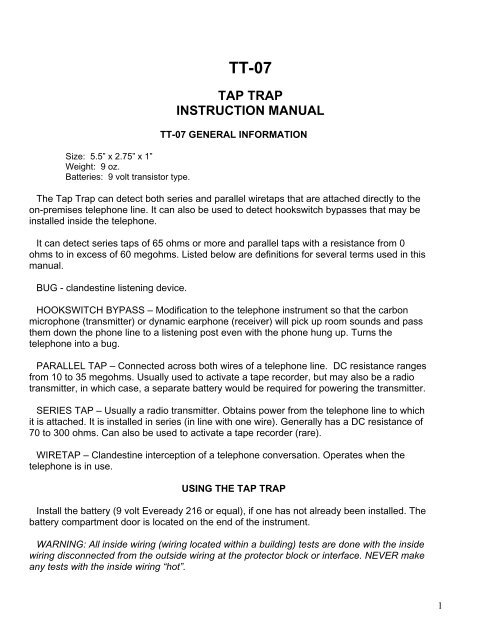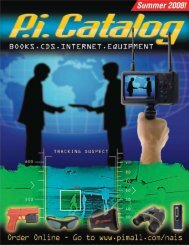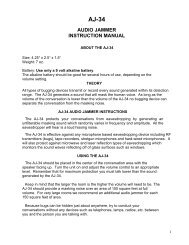tt-07 tap trap instruction manual - PI Mall
tt-07 tap trap instruction manual - PI Mall
tt-07 tap trap instruction manual - PI Mall
You also want an ePaper? Increase the reach of your titles
YUMPU automatically turns print PDFs into web optimized ePapers that Google loves.
Size: 5.5” x 2.75” x 1”<br />
Weight: 9 oz.<br />
Ba<strong>tt</strong>eries: 9 volt transistor type.<br />
TT-<strong>07</strong><br />
TAP TRAP<br />
INSTRUCTION MANUAL<br />
TT-<strong>07</strong> GENERAL INFORMATION<br />
The Tap Trap can detect both series and parallel wire<strong>tap</strong>s that are a<strong>tt</strong>ached directly to the<br />
on-premises telephone line. It can also be used to detect hookswitch bypasses that may be<br />
installed inside the telephone.<br />
It can detect series <strong>tap</strong>s of 65 ohms or more and parallel <strong>tap</strong>s with a resistance from 0<br />
ohms to in excess of 60 megohms. Listed below are definitions for several terms used in this<br />
<strong>manual</strong>.<br />
BUG - clandestine listening device.<br />
HOOKSWITCH BYPASS – Modification to the telephone instrument so that the carbon<br />
microphone (transmi<strong>tt</strong>er) or dynamic earphone (receiver) will pick up room sounds and pass<br />
them down the phone line to a listening post even with the phone hung up. Turns the<br />
telephone into a bug.<br />
PARALLEL TAP – Connected across both wires of a telephone line. DC resistance ranges<br />
from 10 to 35 megohms. Usually used to activate a <strong>tap</strong>e recorder, but may also be a radio<br />
transmi<strong>tt</strong>er, in which case, a separate ba<strong>tt</strong>ery would be required for powering the transmi<strong>tt</strong>er.<br />
SERIES TAP – Usually a radio transmi<strong>tt</strong>er. Obtains power from the telephone line to which<br />
it is a<strong>tt</strong>ached. It is installed in series (in line with one wire). Generally has a DC resistance of<br />
70 to 300 ohms. Can also be used to activate a <strong>tap</strong>e recorder (rare).<br />
WIRETAP – Clandestine interception of a telephone conversation. Operates when the<br />
telephone is in use.<br />
USING THE TAP TRAP<br />
Install the ba<strong>tt</strong>ery (9 volt Eveready 216 or equal), if one has not already been installed. The<br />
ba<strong>tt</strong>ery compartment door is located on the end of the instrument.<br />
WARNING: All inside wiring (wiring located within a building) tests are done with the inside<br />
wiring disconnected from the outside wiring at the protector block or interface. NEVER make<br />
any tests with the inside wiring “hot”.<br />
1
****WARNING***WARNING***WARNING****<br />
BEFORE PERFORMING ANY PHONE<br />
WIRING TEST YOU MUST DISCONNECT<br />
ALL WIRING FROM THE PROTECTOR<br />
BLOCK / PHONE CO. INTERFACE.<br />
NEVER PERFORM ANY TESTING WHILE<br />
WIRING IS CONNECTED TO THE PHONE<br />
COMPANY’S EQUIPMENT.<br />
2
PARALLEL TAP CHECK<br />
1. Disconnect the inside wiring at the protector block or interface. The protector can<br />
be located inside or outside the building and is the point of demarcation between the inside<br />
wiring and the phone company line. Make a note of the wire colors and connections so you<br />
can reconnect them properly when you are finished testing.<br />
2. Disconnect all telephones, answering machines, etc.<br />
3. Position the top two switches on the Tap Trap so that left side of the switch’s are<br />
down and connect the unit to the inside wiring at any convenient point. If your building does<br />
not use modular jacks, it will be necessary to connect the Tap Trap using the supplied<br />
coupler and cord with alligator clips (be sure to connect red to red and green to green).<br />
4. Push and hold down the PUSH TO TEST (PTT) bu<strong>tt</strong>on for at least 5 seconds. The<br />
PARALLEL CLEAR (P CLEAR) LED should stay on. Release the PTT bu<strong>tt</strong>on.<br />
If the P ALERT LED flashed briefly, an additional test is necessary. Here’s why – 100<br />
feet of inside wiring has about .002 uF of stray capacitance between any two wires in the<br />
cable. This stray capacitance causes the P ALERT to flash.<br />
To check for the presence of a capacitively coupled parallel wire<strong>tap</strong>, press the PTT<br />
switch again. Hold it down for about 5 seconds and release it for 10 seconds. Push it again<br />
for about 5 seconds. If the P ALERT flashes the second time that indicates a possible<br />
capacititely coupled parallel wire<strong>tap</strong>.<br />
5. Do the same tests as #4 above with the TEST switch in the TEST 2 position.<br />
3
SERIES TAP CHECK<br />
1. At the protector block location, short the red and green inside wires together<br />
using the jumper cord with alligator clips at each end.<br />
2. Set the Tap Trap switches (TEST switch down on the left side and the SERIES<br />
switch down on the right side), connect the Tap Trap in turn to each inside connection point.<br />
3. At each connection point, push and hold down the PTT switch for at least 5<br />
seconds. The S CLEAR LED should stay on. (The S ALERT LED may flash briefly – this is of<br />
no consequence.) If the S ALERT LED stays on, this means the loop resistance is over 60<br />
ohms and is an indication of a series <strong>tap</strong>.<br />
4. Repeat #3 with TEST switch in TEST 2 position.<br />
5. Repeat #3 and 4 at each inside connection point.<br />
6. Disconnect the Tap Trap and remove the shorting jumper that you connected to<br />
the inside wiring in Step 1.<br />
7. Reconnect the inside wiring to the protection.<br />
HOOKSWITCH BYPASS TEST<br />
Telephones with modular plugs can be connected to the Tap Trap using the coupler<br />
provided. Phones without modular plugs can be connected using the coupler and cord with<br />
alligator clips. Connect red/red and green/green.<br />
1. Remove the cover (housing) from the telephone by loosening the screws on the<br />
bo<strong>tt</strong>om plate.<br />
2. Connect the Tap Trap to the free end of the telephone cord and position the TT-<br />
<strong>07</strong> switches so that the left side of the switches are down.<br />
3. Locate the wire connected to network terminal K in the telephone and<br />
temporarily remove it.<br />
4. Be sure the hookswitch is held down (depressed) and push and hold down the<br />
Tap Trap PTT switch for at least 5 seconds. The P CLEAR LED should stay on. Release the<br />
PTT switch.<br />
4
If the P ALERT LED flashed briefly, an additional test is necessary. To check for the<br />
presence of a capacitive hookswitch bypass, press the PTT switch again. Hold it down for 5<br />
seconds and release for 10 seconds. Push it again for 5 seconds. If P ALERT LED flashes<br />
the second time, that indicates a possible capacitive hookswitch bypass.<br />
5. Do the same tests as in #4 with the TEST switch in the TEST 2 position.<br />
6. Reconnect the lead to terminal K that you removed in step #3.<br />
7. Perform the test in #4 again. Note that the P ALERTED LED stays on for 1 to 2<br />
seconds before switching to P CLEAR. This is caused by the capacitor connected between<br />
terminals K and A of the network.<br />
8. Disconnect the Tap Trap, reinstall the telephone housing and reconnect the<br />
phone to the inside wiring.<br />
9. Check the remaining telephones in the same manner following steps 1-8.<br />
LOCATING WIRETAPS and WHAT TO DO IF YOU FIND ONE<br />
All of the wire<strong>tap</strong>s can be located by close physical inspection of the inside wiring.<br />
Remember, if someone installed it, you should be able to find it.<br />
Note that series <strong>tap</strong>s can be made very small. A favorite way to disguise one is to<br />
wrap it with <strong>tap</strong>e so it looks like a wire splice or connection.<br />
If you find a <strong>tap</strong>, then what? Your first impulse will probably be to rip it out – but stop<br />
and think before you do that. It may be worth while to try to determine who planted it and use<br />
the <strong>tap</strong> to feed them false information.<br />
Also, wire<strong>tap</strong>ping is a Federal crime as well as a violation in most states. Assuming<br />
you’re a clean living person and the <strong>tap</strong> wasn’t planted under court order, you may want to<br />
contact the proper authorities for possible prosecution.<br />
LIMITATIONS<br />
While the Tap Trap will detect the most common on-premises wire<strong>tap</strong>s and hookswitch<br />
bypasses, there are some it won’t detect. These include drop-in transmi<strong>tt</strong>ers, bypasses<br />
activated by high voltage and inductive <strong>tap</strong>s that don’t have a physical connection to the<br />
phone or line however; with the TD-53 and its probes you should be able to find all of these.<br />
Remember most phone <strong>tap</strong>s can be located by close physical examinations of the telephone<br />
and/or inside wiring.<br />
Of course, the Tap Trap does not detect off-premises wire<strong>tap</strong>s such as court ordered<br />
<strong>tap</strong>s that are connected by the phone company<br />
5