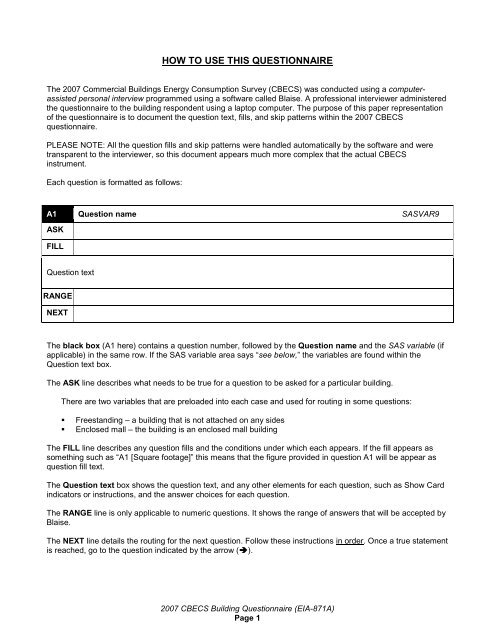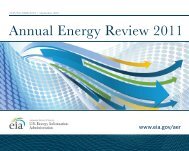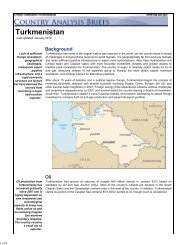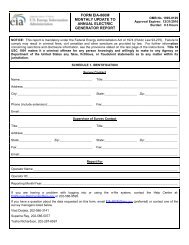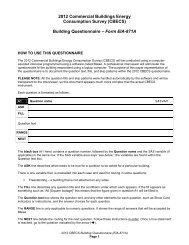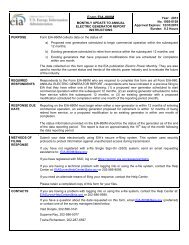Building Questionnaire (2007) EIA-871A
Building Questionnaire (2007) EIA-871A
Building Questionnaire (2007) EIA-871A
Create successful ePaper yourself
Turn your PDF publications into a flip-book with our unique Google optimized e-Paper software.
HOW TO USE THIS QUESTIONNAIRE<br />
The <strong>2007</strong> Commercial <strong>Building</strong>s Energy Consumption Survey (CBECS) was conducted using a computerassisted<br />
personal interview programmed using a software called Blaise. A professional interviewer administered<br />
the questionnaire to the building respondent using a laptop computer. The purpose of this paper representation<br />
of the questionnaire is to document the question text, fills, and skip patterns within the <strong>2007</strong> CBECS<br />
questionnaire.<br />
PLEASE NOTE: All the question fills and skip patterns were handled automatically by the software and were<br />
transparent to the interviewer, so this document appears much more complex that the actual CBECS<br />
instrument.<br />
Each question is formatted as follows:<br />
A1 Question name SASVAR9<br />
ASK<br />
FILL<br />
Question text<br />
RANGE<br />
NEXT<br />
The black box (A1 here) contains a question number, followed by the Question name and the SAS variable (if<br />
applicable) in the same row. If the SAS variable area says “see below,” the variables are found within the<br />
Question text box.<br />
The ASK line describes what needs to be true for a question to be asked for a particular building.<br />
There are two variables that are preloaded into each case and used for routing in some questions:<br />
Freestanding – a building that is not attached on any sides<br />
Enclosed mall – the building is an enclosed mall building<br />
The FILL line describes any question fills and the conditions under which each appears. If the fill appears as<br />
something such as “A1 [Square footage]” this means that the figure provided in question A1 will be appear as<br />
question fill text.<br />
The Question text box shows the question text, and any other elements for each question, such as Show Card<br />
indicators or instructions, and the answer choices for each question.<br />
The RANGE line is only applicable to numeric questions. It shows the range of answers that will be accepted by<br />
Blaise.<br />
The NEXT line details the routing for the next question. Follow these instructions in order<br />
. Once a true statement<br />
is reached, go to the question indicated by the arrow ().<br />
<strong>2007</strong> CBECS <strong>Building</strong> <strong>Questionnaire</strong> (<strong>EIA</strong>-<strong>871A</strong>)<br />
Page 1