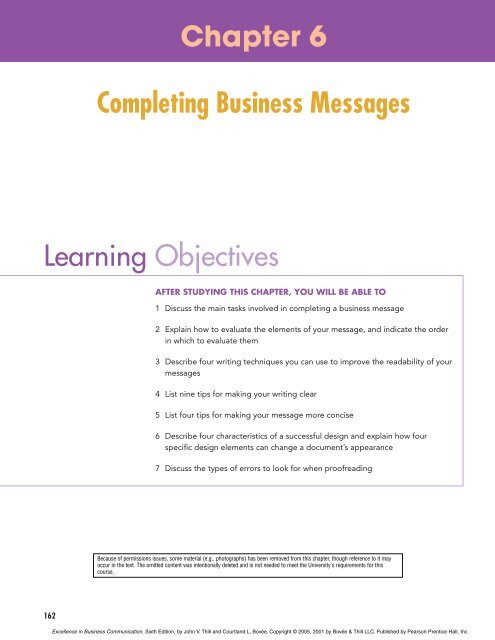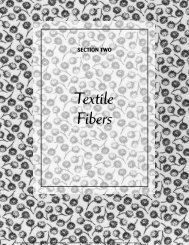Chapter 6 Completing Business Messages - Pearson
Chapter 6 Completing Business Messages - Pearson
Chapter 6 Completing Business Messages - Pearson
Create successful ePaper yourself
Turn your PDF publications into a flip-book with our unique Google optimized e-Paper software.
Learning Objectives<br />
162<br />
<strong>Chapter</strong> 6<br />
<strong>Completing</strong> <strong>Business</strong> <strong>Messages</strong><br />
AFTER STUDYING THIS CHAPTER, YOU WILL BE ABLE TO<br />
1 Discuss the main tasks involved in completing a business message<br />
2 Explain how to evaluate the elements of your message, and indicate the order<br />
in which to evaluate them<br />
3 Describe four writing techniques you can use to improve the readability of your<br />
messages<br />
4 List nine tips for making your writing clear<br />
5 List four tips for making your message more concise<br />
6 Describe four characteristics of a successful design and explain how four<br />
specific design elements can change a document’s appearance<br />
7 Discuss the types of errors to look for when proofreading<br />
Because of permissions issues, some material (e.g., photographs) has been removed from this chapter, though reference to it may<br />
occur in the text. The omitted content was intentionally deleted and is not needed to meet the University's requirements for this<br />
course.<br />
Excellence in <strong>Business</strong> Communication, Sixth Edition, by John V. Thill and Courtland L. Bovée. Copyright © 2005, 2001 by Bovée & Thill LLC. Published by <strong>Pearson</strong> Prentice Hall, Inc.
On the Job:<br />
COMMUNICATING AT MCDONALD’S<br />
A LITTLE MORE POLISH ON THE GOLDEN ARCHES, PLEASE<br />
David Giarla has been a<br />
McDonald’s quality control<br />
representative for 10 years,<br />
and he still loves the smell of<br />
Egg McMuffins in the morning.<br />
On a typical day, he visits<br />
seven or eight McDonald’s,<br />
samples the food, inspects<br />
the kitchen, surveys the storeroom,<br />
and chats with the<br />
manager and employees. If<br />
he likes what he eats and<br />
sees, everybody breathes a<br />
sigh of relief and goes back to<br />
flipping burgers and wiping<br />
tables. But if the food, service,<br />
or facilities are not up to<br />
snuff, Giarla might file a negative<br />
report with headquarters.<br />
And if enough negative reports pile up, McDonald’s<br />
might cancel the franchisee’s license.<br />
However, Giarla’s aim is not to get people into<br />
trouble. He believes that by holding the store managers<br />
to the company’s high standards, he can help<br />
them build their businesses. When he spots a problem,<br />
he always points it out and gives the manager a<br />
chance to fix it before he files a negative report. His<br />
aim is to offer criticism in a diplomatic and constructive<br />
manner, and he usually succeeds.<br />
On a typical visit, Giarla pulls into the parking lot<br />
and checks for rubbish. The ideal McDonald’s is<br />
blindingly clean from the street to the storeroom. He<br />
enters the restaurant. Are the lines moving quickly?<br />
Are the order takers smiling? You bet. A perky<br />
teenager behind the counter recognizes Giarla and<br />
asks, “Big Breakfast and a regular Diet Coke?”<br />
“Correctomundo,” he replies.<br />
He carries his tray to a table. Is it spotless? Yup.<br />
He inspects his food. Hmm. The biscuit looks a little<br />
Professionals such as David Giarla at McDonald’s understand<br />
the importance of careful revision. The most successful<br />
communicators make sure their messages are the<br />
best they can be.<br />
small. He nibbles a hash<br />
brown, then heads for the<br />
kitchen. “Great hash browns,”<br />
he says to the person at the<br />
deep fryer. He pauses a<br />
minute to inspect the dates<br />
stamped on the hamburger<br />
wrappers. They’re fresh. So<br />
are the cucumbers, cheese,<br />
and milkshake mix.<br />
<strong>Business</strong> is picking up, so<br />
Giarla pitches in to help<br />
make Egg McMuffins. “These<br />
are going to be terrific,” he<br />
announces. He finds that<br />
helping out builds rapport.<br />
He tries to cultivate goodwill<br />
between McDonald’s headquarters<br />
and the restaurant’s<br />
managers and employees. He doesn’t view himself as<br />
“the enemy spy.” McDonald’s is a team effort, and he<br />
is a coach.<br />
When Giarla spots the restaurant manager, he<br />
mentions the small-biscuit problem. Could someone<br />
be overkneading the dough, he wonders. He recommends<br />
that the biscuit maker review the McDonald’s<br />
videotape on preparing biscuits and other items.<br />
Over the past 10 years, David Giarla has<br />
learned a great deal about the art of communication.<br />
By nature, he is a positive individual, and his<br />
communication style reflects that fact. Although<br />
his job is to spot problems, you’re more likely to<br />
hear him use words such as outstanding, terrific,<br />
and delicious rather than bad, dreadful, or unacceptable.<br />
Perhaps that’s why the managers and<br />
employees on his regular route always greet him<br />
with a smile. 1<br />
www.mcdonalds.com<br />
163
164 Part II Applying the Three-Step Writing Process<br />
Experts recommend making multiple<br />
passes through your first draft,<br />
looking for different things each time.<br />
After revising, producing, and<br />
proofreading a message, you must<br />
also check its design and mechanics.<br />
Revision takes place during and after<br />
preparation of the first draft.<br />
Even though you want to ensure that<br />
your document is as clear and wellwritten<br />
as possible, be sure you stick<br />
to your schedule.<br />
During your first revision pass, make<br />
sure you achieve the right tone and<br />
interest level.<br />
MOVING BEYOND YOUR FIRST DRAFT<br />
Once you’ve completed the first draft of your message, you may be tempted to breathe<br />
a sigh of relief and go on to the next project. Resist the temptation. Professional communicators<br />
like David Giarla are aware that the first draft is rarely good enough. In a<br />
first attempt, most writers don’t say what they want to say—or don’t say it as well as<br />
they could. You owe it to yourself and to your audience to review and refine your messages<br />
before sending them. In fact, many writing authorities suggest that you go over a<br />
document several times: one pass for content, organization, style, and tone; one for<br />
readability; and one for clarity and conciseness.<br />
You might wonder whether all this effort to fine-tune a message is worthwhile. But<br />
successful businesspeople care very much about saying precisely the right thing in precisely<br />
the right way. Their willingness to go over the same document several times<br />
shows just how important it is to communicate effectively. As Ernest Hemingway once<br />
said, “There’s no such thing as writing—only rewriting.” Yet, once most businesspeople<br />
have a first draft, they make one of two mistakes: They shuffle words around on the<br />
page rather than actually making improvements, or they think rewriting is too timeconsuming<br />
and send the document out the moment that last period hits the page. 2<br />
Even after you’ve fine-tuned your written message, your work is not finished. Look<br />
back at the diagram of the three-step writing process (Figure 4–1 on page 95). You will<br />
see that completing your message consists of three tasks: revising, producing, and<br />
proofreading your message. Thus, to complete your business message, you must also<br />
check its design and mechanics, as well as distribute it to your audience. Start by evaluating<br />
the document as a whole before looking at details. Focusing on the big picture<br />
first is more efficient, since you won’t be wasting time perfecting sections that you may<br />
eventually eliminate or change substantially.<br />
REVISING YOUR MESSAGE<br />
Although the tendency is to separate revision from composition, revision is an activity<br />
that occurs throughout the writing process. You revise as you go along; then you revise<br />
again after you’ve completed the first draft. You constantly search for the best way to say<br />
something, probing for the right words, testing alternative sentences, reshaping, tightening,<br />
and juggling the existing elements. Ideally, you should let your draft age a day or<br />
two before you begin the final revision process so that you can approach the material<br />
with a fresh eye. Then read through the document quickly to evaluate its overall effectiveness<br />
before moving to finer points such as word choice, conciseness, and grammar.<br />
As you revise, you’ll find yourself rewriting sentences, passages, and even whole<br />
sections to improve their effectiveness. Of course, you’re probably also facing a deadline,<br />
so try to stick to the schedule you set during the planning stage of the project. Do<br />
your best to revise and rewrite thoroughly but also economically. With a minimal<br />
amount of rewriting, you’ll end up with a stronger document. Look closely at the draft in<br />
Figure 6–1 responding to Louise Wilson’s request for information about the frequentguest<br />
program at Commerce Hotel. It has been edited using the proofreading marks<br />
shown in Appendix C. As you can see, the revised text provides the requested information<br />
in a more organized fashion, in a friendlier style, and with clearer mechanics.<br />
Evaluating Your Content, Organization, Style, and Tone<br />
When you begin the revision process, you’re mainly concerned with content, organization,<br />
style, and tone. To evaluate the content, ask yourself these questions:<br />
• Is the information accurate?<br />
• Is the information relevant to your audience?
Stresses the "you"<br />
viewpoint now<br />
Discusses details of<br />
the key advantage<br />
Eliminates<br />
redundancies<br />
Moderates the<br />
excessive enthusiasm<br />
and eliminates words<br />
(such as amenities)<br />
that may be unfamiliar<br />
to reader<br />
FIGURE 6–1<br />
Sample Edited Letter<br />
I enjoyed our recent conversation regarding the FG program and am<br />
delighted to hear that the people at Brother’s Electric are thinking about joining.<br />
Incidentally, we are planning a special Thanksgiving weekend rate, so keep that<br />
in mind in case you happen to be in San Francisco for the Holiday.<br />
The enclosed brochure explains the details of the FG program.<br />
Your FG ID card is enclosed. Use it whenever you make reservations with us<br />
to obtain a corporate discount. We will see to it that your executives are treated<br />
with special courtesy and that they get to use the health club free.<br />
We also have excellent convention facilities and banquet rooms should you<br />
want to book a convention or meeting here. We hope you and your company will<br />
take advantage of these outstanding world class amenities. Please call me if you<br />
have any questions. I will be happy to answer them.<br />
• Have I provided enough information to satisfy the reader’s needs?<br />
• Is there a good balance between the general and the specific?<br />
Once you are satisfied with the content of your message, you can review its organization.<br />
Ask yourself:<br />
• Have I covered all the points in the most logical order?<br />
• Do the most important ideas receive the most space, and are they placed in the<br />
most prominent positions?<br />
• Would the message be more convincing if it were arranged in another sequence?<br />
• Do I repeat myself?<br />
• Are details scattered that need to be grouped together?<br />
Finally, consider the effect that your words will actually have on readers, and ask<br />
yourself whether you have achieved the right style and tone for your audience.<br />
In this first pass, spend a few extra moments on the beginning and ending of the<br />
message. These are the sections that have the greatest impact on the audience. Be sure<br />
that the opening of a letter or memo is relevant, interesting, and geared to the reader’s<br />
probable reaction. In longer messages, check to see that the first few paragraphs<br />
establish the subject, purpose, and organization of the material. Check the ending to<br />
be sure that it summarizes the main idea and leaves the audience with a positive<br />
impression.<br />
<strong>Chapter</strong> 6 <strong>Completing</strong> <strong>Business</strong> <strong>Messages</strong> 165<br />
Spells out<br />
abbreviated<br />
phrase FG to avoid<br />
confusion<br />
Deletes irrelevant<br />
material to focus<br />
on the main idea<br />
Highlights the key<br />
advantage of the<br />
frequent-guest<br />
program<br />
Clarifies the<br />
relationships<br />
among ideas<br />
by changing<br />
placement and<br />
combination of<br />
phrases<br />
The beginning and end of a message<br />
have the greatest impact on readers.
166 Part II Applying the Three-Step Writing Process<br />
Readability formulas gauge reading<br />
level by measuring word and<br />
sentence length.<br />
FIGURE 6–2<br />
The Fog Index<br />
EXCERPT<br />
I called Global Corporation to ask when we<br />
will receive copies of its insurance policies<br />
and engineering reports. Cindy Turner of<br />
Global said that they are putting the<br />
documents together and will send them by<br />
Express Mail next week. She told me that<br />
they are late because most of the<br />
information is in the hands of Global’s<br />
attorneys in Boston. I asked why it was in<br />
Boston; we had understood that the account<br />
is serviced by the carrier’s Dallas branch.<br />
Turner explained that the account originally<br />
was sold to Global’s Boston division, so all<br />
paperwork stays there. She promised to<br />
phone us when the package is ready<br />
to ship.<br />
Reviewing for Readability<br />
Once you’re satisfied with the content, organization, style, and tone of your message,<br />
make a second pass to check its readability. You might even apply a readability<br />
formula to gauge the difficulty of your writing. The most common readability formulas<br />
measure the length of words and sentences to give you a rough idea of how<br />
well educated your audience must be to understand your message. Figure 6–2<br />
shows how one readability formula, the Fog Index, has been applied to an excerpt<br />
from a memo. (For more on this topic, visit www.profusion.com and enter “Fog<br />
Index” in the search box.) As the calculation shows, anyone who reads at a ninthgrade<br />
level should be able to read this passage with ease. For technical documents,<br />
you can aim for an audience that reads at a 12th- to 14th-grade level; for general<br />
business messages, your writing should be geared to readers at the 8th- to 11th-<br />
1. SELECT WRITING SAMPLE<br />
Keep the sample between 100 and 125 words long. (See excerpt.)<br />
2. DETERMINE AVERAGE SENTENCE LENGTH<br />
Count the number of words in each sentence. Treat independent<br />
clauses (stand-alone word groups containing subject and predicate)<br />
as separate sentences. For example, “In school we studied; we<br />
learned; we improved” counts as three sentences. Then add all word<br />
counts for each sentence to get the total word count, and divide<br />
that by the number of sentences. This excerpt has an average<br />
sentence length of 14:<br />
18 + 21 + 21 + 7 + 13 + 12 + 5 + 12 = 109 words – : 8 sentences = 14<br />
3. DETERMINE PERCENTAGE OF LONG WORDS<br />
Count the number of long words—that is, all words that have three<br />
or more syllables (underlined in the excerpt). Omit proper nouns,<br />
combinations of short words (such as butterfly and anyway ), and<br />
verbs that gain a third syllable by adding -es or -ed (as in trepasses<br />
and created ). Divide the number of long words by the total number<br />
of words in the sample. The percentage of long words in this excerpt<br />
is 10 percent:<br />
11 long words – : 109 total words = 10 percent<br />
4. DETERMINE GRADE LEVEL REQUIRED TO READ EXCERPT<br />
Add the numbers for average sentence length and percentage of<br />
long words. Multiply the sum by 0.4, and drop the number after the<br />
decimal point. The number of years of schooling required to easily<br />
read this excerpt is 9:<br />
14 words per sentence + 10 percent long words =<br />
24 0.4 = 9.6 – 0.6 = 9 (Fog Index)
grade level. The Fog Index of popular business publications such as the Wall Street<br />
Journal and Forbes magazine is between 10 and 11.<br />
Readability formulas are easy to apply; many are commonly done by computer.<br />
However, they tend to overvalue condensed prose, and they ignore some important<br />
variables that contribute to reading ease, such as sentence structure, the organization<br />
of ideas, and the appearance of the message on the page. 3 Moreover, readability<br />
indexes can’t be applied to languages other than English. Counting syllables makes<br />
no sense in other languages. For example, compare the English forklift driver with the<br />
German Gabelstaplerfahrer. Also, Chinese and Japanese characters don’t lend themselves<br />
to syllable counting at all. 4<br />
Of course, most business writers know that busy readers seldom read every word<br />
of a message on their first pass. Instead, they typically skim a message, reading only<br />
certain sections carefully to assess the worthiness of the document. If they determine<br />
that the document contains valuable information or requires a response, they will<br />
read it more carefully when time permits. You can adopt a number of techniques to<br />
make your message easier to skim so that readers can move through the material<br />
more quickly. Varying sentence length, using shorter paragraphs, using lists and bullets<br />
instead of narrative, and adding effective headings and subheadings ensure that<br />
your readers will notice key points, even if they do skim messages. These techniques<br />
will also make your message more appealing.<br />
Vary the Sentence Length Variety is the key to making your message interesting<br />
and readable. With your words and sentence structure, you create a rhythm<br />
that emphasizes important points, enlivens your writing style, and makes your<br />
information appealing to your reader. Although good business writers use short<br />
sentences most of the time, too many short sentences in a row can make your writing<br />
choppy. Conversely, if all your sentences move at the same plodding gait, you’re<br />
likely to lull your reader to sleep. So to be interesting, use a variety of both short<br />
and long sentences.<br />
Keep in mind that long sentences are usually harder to understand than short<br />
sentences because they are packed with information that must be absorbed all<br />
at once. Longer sentences are also more difficult to skim. Readers can absorb only a<br />
few words per glance. Thus, the longer your sentence, the greater the possibility that<br />
the reader who skims will not read enough words to process the full meaning.<br />
On the other hand, long sentences are especially well suited for grouping or combining<br />
ideas, listing points, and summarizing or previewing information. Mediumlength<br />
sentences (those with about 20 words) are useful for showing the relationships<br />
among ideas. Short sentences emphasize important information. Most good business<br />
writing has an average sentence length of 20 words or fewer. (For audiences abroad,<br />
varying sentence length can create translation problems for the reader, so stick to<br />
short sentences in international messages.) 5<br />
Keep Paragraphs Short Most business readers are put off by large blocks of text.<br />
Unless you break up your thoughts somehow, you’ll end up with a three-page paragraph<br />
that’s guaranteed to intimidate even the most dedicated reader. Short paragraphs<br />
(of 100 words or fewer) are easier to read than long ones, and they make your<br />
writing look inviting. Direct-mail letters almost always use very short paragraphs<br />
because the writers know that their letters will be read more carefully that way. Even<br />
in memos, letters, and reports, you may want to emphasize an idea from time to time<br />
by isolating it in a short, forceful paragraph.<br />
As you write your message, try to use a variety of paragraph lengths, but<br />
be careful to use one-sentence paragraphs only occasionally and only for emphasis.<br />
When you want to package a big idea in short paragraphs, break the idea<br />
<strong>Chapter</strong> 6 <strong>Completing</strong> <strong>Business</strong> <strong>Messages</strong> 167<br />
Readability formulas have their<br />
limitations.<br />
Make messages easier to skim.<br />
To keep readers’ interest, use both<br />
long and short sentences.<br />
Average sentence length for most<br />
good business writing is 20 words or<br />
fewer.<br />
Short paragraphs are easier to read<br />
than long ones.
168 Part II Applying the Three-Step Writing Process<br />
One thing that Jerry Blount depends on when making a sale is<br />
contract clarity. He doesn’t want his customers to feel confused about<br />
what services they’re purchasing from his home security company.<br />
That’s why Blount’s contracts break out specific security services in<br />
bulleted lists that are easy to locate, read, and understand.<br />
Lists are effective tools for<br />
highlighting and simplifying<br />
material.<br />
Use bullets rather than numbers,<br />
unless item order is important.<br />
Use hanging indents in lists.<br />
Narrative List<br />
into subtopics and treat each subtopic in a separate<br />
paragraph—being careful to provide plenty of transitional<br />
elements. By breaking a large single paragraph<br />
into several shorter ones, you can make material<br />
more readable. Of course, many other approaches<br />
might be as effective. As we saw in <strong>Chapter</strong> 5, there<br />
is no “right” way to develop a paragraph.<br />
Use Lists and Bullets for Emphasis and<br />
Clarity An effective technique for emphasizing<br />
important ideas is to set them off in a list—a series of<br />
words, names, phrases, or sentences. Lists can show<br />
the sequence of your ideas, visually heighten their<br />
impact, and help readers find your key points. In<br />
addition, lists provide readers with clues, simplify<br />
complex subjects, highlight the main point, break up<br />
the page visually, ease the skimming process, and<br />
give readers a breather. Consider the difference<br />
between the following two approaches to the same<br />
information:<br />
Owning your own business has many Owning your own business has three<br />
advantages. One is the ease of advantages:<br />
establishment. Another advantage is • Ease of establishment<br />
the satisfaction of working for yourself. • Satisfaction of working for yourself<br />
As a sole proprietor, you also have the • Privacy of information<br />
advantage of privacy because you do<br />
not have to reveal your information<br />
or plans to anyone.<br />
You can separate list items with numbers, letters, or bullets (a general term for<br />
any kind of graphic element that precedes each item). For shorter lists, graphic<br />
elements aren’t required. However, for longer lists, bullets are preferred over<br />
numbers, unless the sequence of items is important (when the steps in a process<br />
must be completed in a specific order, for example). In the following excerpt, the<br />
three steps need to be performed in the order indicated, and the numbers make<br />
that clear.<br />
Before we bring the day-care issue to a vote, we must gather more<br />
information:<br />
1. Find out how many employees would like on-site day-care<br />
facilities.<br />
2. Determine how much space the day-care center would require.<br />
3. Estimate the cost of converting a conference room for the on-site<br />
facility.<br />
Lists are easier to read if the runovers are indented (aligned with the first word of<br />
the item), as the preceding example demonstrates. You can also indent the entire list.<br />
Furthermore, when using lists, make sure to introduce them clearly so that people<br />
know what they’re about to read. One way to introduce lists is to make them a part of<br />
the introductory sentence.
The board of directors met to discuss the revised annual budget. To keep<br />
expenses in line with declining sales, the directors voted to<br />
• Cut everyone’s salary by 10 percent<br />
• Close the employee cafeteria<br />
• Reduce travel expenses<br />
If necessary, add further discussion after the lists to complete your thought. Another<br />
way to introduce a list is to use a complete introductory sentence, followed by a colon:<br />
The decline in profits is the result of several factors:<br />
• Slower holiday sales<br />
• Increased transportation and fuel costs<br />
• Higher employee wages<br />
• Slower inventory turnover<br />
Regardless of the format you choose, list items should be phrased in parallel form.<br />
For example, if one list item begins with a verb, all list items should begin with a verb.<br />
If one is a noun phrase, all should be noun phrases. Parallel construction shows that<br />
the ideas are related, of similar importance, and on the same level of generality.<br />
Avoid Nonparallel List Items Make List Items Parallel<br />
• Improve our bottom line • Improving our bottom line<br />
• Identification of new foreign markets • Identifying new foreign markets for<br />
for our products our products<br />
• Global market strategies • Developing our global market strategies<br />
• Issues regarding pricing and • Resolving pricing and packaging issues<br />
packaging size<br />
For additional discussion of parallelism, see “Editing for Clarity and Conciseness”<br />
later in this chapter.<br />
Add Headings and Subheadings A heading is a brief title that cues readers<br />
about the content of the section that follows. Headings are similar to the subject line<br />
in memos and e-mail correspondence. However, subject lines merely identify the<br />
purpose of the memo or e-mail, whereas headings also advise the reader about the<br />
material included in the paragraph.<br />
Headings serve several important functions:<br />
• Organization. Headings show your reader at a glance how the document is organized.<br />
They act as labels to group-related paragraphs and organize your material<br />
into short sections.<br />
• Attention. Informative, inviting, and in some cases intriguing headings grab<br />
attention, make text easier to read, and help readers find the parts they need to<br />
read—or skip.<br />
• Connection. Headings and subheadings help readers see the relationship<br />
between subordinate and main ideas. They also visually indicate shifts from one<br />
idea to the next.<br />
<strong>Chapter</strong> 6 <strong>Completing</strong> <strong>Business</strong> <strong>Messages</strong> 169<br />
Construct list items in parallel form.<br />
Use headings to grab the reader’s<br />
attention and divide material into<br />
short sections.
170 Part II Applying the Three-Step Writing Process<br />
Informative headings are generally<br />
more helpful than descriptive ones.<br />
Clarity prevents confusion.<br />
Nine techniques can help you write<br />
more clearly.<br />
NOT AVAILABLE FOR<br />
ELECTRONIC VIEWING<br />
Headings fall into two categories. Descriptive headings, such as “Cost<br />
Considerations,” identify a topic but do little more. Informative headings, such as “A<br />
New Way to Cut Costs,” communicate enough information to put your reader right<br />
into the context of your message. Informative headings guide readers to think in a<br />
certain way about the topic. They also help guide your work as a writer, especially<br />
when they are written as questions you plan to address in your document. However,<br />
informative headings are more difficult to create.<br />
A well-written informative heading is self-contained. In other words, readers<br />
should be able to read your headings and subheadings and understand them without<br />
reading the rest of the document. For example, “Introduction” does not make sense<br />
by itself, whereas the heading “An Insight into the Need for Better Communication”<br />
makes sense by itself, catches the reader’s attention, and sparks interest. Whatever<br />
category you choose, keep your headings brief, and use parallel construction as you<br />
would for an outline, a list, or a series of words.<br />
Editing for Clarity<br />
Even when you sell silly stuff, you want readers to understand<br />
your messages without difficulty. That’s why clear messages<br />
are important to Steve and Sally Colby. From their website at<br />
OfftheDeepEnd.com, the Colbys sell items that run the gamut<br />
from tacky to cheesy—including flamingo lawn statues and<br />
plastic cockroaches. Their business is innovative, but their<br />
communication is clear.<br />
Once you’ve reviewed and revised your message for readability, make sure that your<br />
message is clear. Perhaps a sentence is so cluttered that the reader can’t unravel it. Or<br />
perhaps a sentence is so poorly constructed that the reader can interpret it in several<br />
ways. If pronouns or tenses switch midsentence, the reader may lose track of who is<br />
talking or when an event took place. Perhaps sentence B is not a logical sequel to sentence<br />
A, or maybe an important word is used incorrectly. 6<br />
Ask yourself whether your sentences are easy to decipher. Do your paragraphs<br />
have clear topic sentences? Are the transitions between ideas obvious? Are your statements<br />
simple and direct? Remember, a clear sentence is no accident. Few sentences<br />
come out right the first time, or even the third time. See Table 6–1 for examples of the<br />
following tips:<br />
• Break up overly long sentences. Don’t connect too many<br />
clauses with and. If you find yourself stuck in a long sentence,<br />
you’re probably trying to make the sentence do more<br />
than it can reasonably do, such as express two dissimilar<br />
thoughts. You can often clarify your writing style by separating<br />
one long sentence into two or more individual sentences.<br />
• Rewrite hedging sentences. Sometimes you have to write<br />
may or seems to avoid stating a judgment as a fact.<br />
Nevertheless, when you have too many such hedges, you<br />
sound evasive, even though you don’t mean to. 7<br />
• Impose parallelism. When you have two or more similar<br />
(parallel) ideas to express, use the same grammatical pattern<br />
for each related idea—parallel construction. Repeating the<br />
pattern makes your message more readable: It tells readers<br />
that the ideas are comparable, and it adds rhythm. Parallelism<br />
can be achieved by repeating the pattern in words, phrases,<br />
clauses, or entire sentences (see Table 6–2 on page 172).<br />
• Correct dangling modifiers. Sometimes a modifier is not<br />
just an adjective or an adverb but an entire phrase modifying<br />
a noun or a verb. Be careful not to leave this type of modifier<br />
dangling with no connection to the subject of the sentence.<br />
The first unacceptable example under “Dangling Modifiers”<br />
in Table 6–1 implies that the red sports car has both an office<br />
and the legs to walk there. The second example shows one<br />
frequent cause of dangling modifiers: passive construction.
REVISING FOR CLARITY Table 6–1<br />
Examples Unacceptable Preferable<br />
OVERLY LONG SENTENCES<br />
Taking compound sentences The magazine will be published January 1, The magazine will be published January 1.<br />
too far and I’d better meet the deadline if I want I’d better meet the deadline if I want my<br />
HEDGING SENTENCES<br />
my article included. article included.<br />
Overqualifying sentences I believe that Mr. Johnson’s employment Mr. Johnson’s employment record shows<br />
record seems to show that he may be that he is capable of handling the<br />
UNPARALLEL SENTENCES<br />
capable of handling the position. position.<br />
Using dissimilar construction Miss Simms had been drenched with rain, Miss Sims had been drenched with rain,<br />
for similar ideas bombarded with telephone calls, and her bombarded with telephone calls, and<br />
boss shouted at her. shouted at by her boss.<br />
Ms. Reynolds dictated the letter, and next Ms. Reynolds dictated the letter, signed it,<br />
she signed it and left the office. and left the office.<br />
To waste time and missing deadlines are Wasting time and missing deadlines are<br />
bad habits. bad habits.<br />
Interviews are a matter of acting confident Interviews are a matter of acting confident<br />
DANGLING MODIFIERS<br />
and to stay relaxed. and staying relaxed.<br />
Placing modifiers close to the Walking to the office, a red sports car A red sports car passed her while she<br />
wrong nouns and verbs passed her. was walking to the office.<br />
Working as fast as possible, the budget Working as fast as possible, the<br />
was soon ready. committee soon had the budget ready.<br />
LONG NOUN SEQUENCES<br />
After a 3-week slump, we increased sales. After a 3-week slump, sales increased.<br />
Stringing too many nouns The window sash installation company will The company that installs window sashes<br />
together<br />
CAMOUFLAGED VERBS<br />
give us an estimate on Friday. will give us an estimate on Friday.<br />
Changing verbs and nouns into The manager undertook implementation of The manager implemented the rules.<br />
adjectives the rules.<br />
Verification of the shipments occurs weekly. Shipments are verified weekly.<br />
Changing verbs into nouns Reach a conclusion about Conclude<br />
Make a discovery of Discover<br />
Give consideration to Consider<br />
SENTENCE STRUCTURE<br />
Separating subject and A 10 percent decline in market share, which The major problem in 2001 was a 10 percent<br />
predicate resulted from quality problems and an loss of market share, which resulted from<br />
aggressive sales campaign by Armitage, both quality problems and an aggressive<br />
the market leader in the Northeast, was the sales campaign by Armitage, the market<br />
major problem in 2001. leader in the Northeast.<br />
Separating adjectives, adverbs, Our antique desk is suitable for busy With its thick legs and large drawers, our<br />
or prepositional phrases from executives with thick legs and large drawers. antique desk is suitable for busy<br />
the words they modify executives.<br />
AWKWARD REFERENCES The Law Office and the Accounting Office The Law Office distributes computer<br />
distribute computer supplies for legal supplies for legal secretaries; the<br />
secretaries and beginning accountants, Accounting Office distributes those for<br />
respectively. beginning accountants.<br />
TOO MUCH ENTHUSIASM We are extremely pleased to offer you a We are pleased to offer you a position on<br />
position on our staff of exceptionally skilled our staff of skilled and well-educated<br />
and highly educated employees. The work employees. The work offers challenges and<br />
offers extraordinary challenges and a very<br />
large salary.<br />
an attractive salary.
172 Part II Applying the Three-Step Writing Process<br />
Table 6–2<br />
NOT AVAILABLE FOR<br />
ELECTRONIC VIEWING<br />
When Starbucks Coffee Company Chairman<br />
and CEO Howard Schultz announced that<br />
Starbucks would expand beyond the coffee<br />
business, his message got the attention of<br />
customers and analysts alike. But Schultz has<br />
more than one message. He’s launched a<br />
program to support literacy in children, and<br />
he’s written a book (Pour Your Heart Into It)<br />
about the motivation for his ambition. In<br />
interviews, Schultz’s excitement shows<br />
through, but in writing, he moderates his<br />
enthusiasm. He knows that using too many<br />
adjectives and adverbs spoils good writing, so<br />
he uses just a few to intensify the meaning.<br />
Conciseness means efficiency.<br />
Four techniques can help you write<br />
more concisely.<br />
ACHIEVING PARALLELISM<br />
Method Example<br />
Parallel words: The letter was approved by Clausen, Whittaker, Merlin, and Carlucci.<br />
Parallel phrases: We have beaten the competition in supermarkets, in department<br />
stores, and in specialty stores.<br />
Parallel clauses: I’d like to discuss the issue after Vicki gives her presentation but<br />
before Marvin shows his slides.<br />
Parallel sentences: In 2000 we exported 30 percent of our production. In 2001 we<br />
exported 50 percent.<br />
• Reword long noun sequences. When nouns are strung together as<br />
modifiers, the resulting sentence is hard to read. You can clarify the sentence<br />
by putting some of the nouns in a modifying phrase. Although you<br />
add a few more words, your audience won’t have to work as hard to<br />
understand the sentence.<br />
• Replace camouflaged verbs. Watch for word endings such as -ion, -tion,<br />
-ing, -ment, -ant, -ent, -ence, -ance, and -ency. Most of them change verbs into<br />
nouns and adjectives. Also, try not to transform verbs into nouns by writing<br />
phrases such as “we performed an analysis of” rather than “we analyzed.”<br />
Prune and enliven your messages by using verbs instead of noun phrases.<br />
• Clarify sentence structure. Keep the subject and predicate of a sentence as<br />
close together as possible. When subject and predicate are far apart, readers<br />
have to read the sentence twice to figure out who did what. Similarly,<br />
adjectives, adverbs, and prepositional phrases usually make the most<br />
sense when they’re placed as close as possible to the words they modify.<br />
• Clarify awkward references. To save words, business writers sometimes<br />
use expressions such as the above-mentioned, as mentioned above, the aforementioned,<br />
the former, the latter, and respectively. These words cause readers<br />
to jump from point to point, which hinders effective communication.<br />
Use specific references, even if you must add a few more words.<br />
• Moderate your enthusiasm. An occasional adjective or adverb intensifies<br />
and emphasizes your meaning, but too many such modifiers can<br />
ruin your writing.<br />
Editing for Conciseness<br />
Most first drafts can be cut by 50 percent. 8 By reorganizing your content,<br />
improving the readability of your document, and correcting your sentence<br />
structure for clarity, you will have already eliminated most of the excess.<br />
Now it’s time to examine every word you put on paper.<br />
When you edit for conciseness, you eliminate every word that serves no<br />
function, replace every long word that could be a short word, and remove every adverb<br />
that adds nothing to the meaning already carried in the verb. To test the value of each<br />
word, try removing phrases or words that don’t appear to be essential. If the meaning<br />
doesn’t change, leave them out. For instance, very can be a useful word to achieve<br />
emphasis, but more often it’s clutter. There’s no need to call someone “very methodical.”<br />
The person is either methodical or not. See Table 6–3 for examples of the following tips:<br />
• Delete unnecessary words and phrases. Avoid words (such as very and rather)<br />
that may act as qualifiers but add nothing new to a sentence. 9 Avoid combinations
REVISING FOR CONCISENESS Table 6–3<br />
Examples Unacceptable Preferable<br />
UNNECESSARY WORDS<br />
AND PHRASES<br />
Using unnecessary qualifiers Very, extremely, totally, completely,<br />
really, quite, rather, somewhat<br />
Using wordy phrases For the sum of For<br />
In the event that If<br />
On the occasion of On<br />
Prior to the start of Before<br />
Have the capability of Can<br />
At this point in time Now<br />
Due to the fact that Because<br />
In view of the fact that Because<br />
Until such time as When<br />
With reference to About<br />
Using too many relative Cars that are sold after January will Cars sold after January will not have a<br />
pronouns not have a six-month warranty. six-month warranty.<br />
Employees who are driving to work Employees driving to work should park in<br />
should park in the underground garage. the underground garage.<br />
Using too few relative pronouns The project manager told the engineers The project manager told the engineers last<br />
LONG WORDS AND PHRASES<br />
last week the specifications were changed. week that the specifications were changed.<br />
The project manager told the engineers that<br />
last week the specifications were changed.<br />
Using overly long words During the preceding year, the company<br />
accelerated productive operations.<br />
Last year the company sped up operations.<br />
The action was predicated on the The action was based on the belief that the<br />
assumption that the company was<br />
operating at a financial deficit.<br />
company was losing money.<br />
Using wordy phrases rather If you want success as a writer, you must To be a successful writer, you must work<br />
than infinitives work hard. hard.<br />
REDUNDANCIES<br />
He went to the library for the purpose of<br />
studying.<br />
He went to the library to study.<br />
Repeating meanings Absolutely complete Complete<br />
Basic fundamentals Fundamentals<br />
Follows after Follows<br />
Reduce down Reduce<br />
Free and clear Free<br />
Refer back Refer<br />
Repeat again Repeat<br />
Collect together Collect<br />
Future plans Plans<br />
Return back Return<br />
Important essentials Essentials<br />
Midway between Between<br />
End result Result<br />
Actual truth Truth<br />
Final outcome Outcome<br />
Uniquely unusual Unique<br />
Using double modifiers<br />
IT IS/THERE ARE STARTERS<br />
Modern up-to-date equipment Modern equipment<br />
Starting sentences with it It would be appreciated if you would Please sign the lease today.<br />
or there sign the lease today.<br />
There are five employees in this division Five employees in this division were late to<br />
who were late to work today. work today.
174 Part II Applying the Three-Step Writing Process<br />
✓ CHECKLIST: Revising <strong>Business</strong> <strong>Messages</strong><br />
Evaluate Content, Organization, Style, and Tone<br />
✓ Review your draft, and compare it against the original<br />
plan for your message.<br />
✓ Check that all necessary points appear in logical order.<br />
✓ Make sure your message is organized according to<br />
the audience’s probable reaction.<br />
✓ Verify that you present enough support to make the<br />
main idea convincing and interesting.<br />
✓ Eliminate unnecessary material, and add useful<br />
material.<br />
✓ Be sure the beginning and ending are effective.<br />
✓ Make sure you’ve achieved the right tone.<br />
Review for Readability<br />
✓ Check vocabulary and sentence structure for<br />
readability.<br />
✓ Consider using a readability index.<br />
✓ Use a mix of short and long sentences.<br />
✓ Keep paragraphs short.<br />
✓ Use bulleted and numbered lists to set off key points.<br />
✓ Use headings and subheadings to guide readers.<br />
Edit for Clarity<br />
✓ Break up overly long sentences.<br />
✓ Rewrite hedging sentences.<br />
✓ Impose parallelism.<br />
✓ Correct dangling modifiers.<br />
✓ Reword long noun sequences.<br />
✓ Replace camouflaged verbs.<br />
✓ Clarify sentence structure.<br />
✓ Clarify awkward references.<br />
✓ Moderate your enthusiasm.<br />
Edit for Conciseness<br />
✓ Delete unnecessary words and phrases.<br />
✓ Shorten long words and phrases.<br />
✓ Eliminate redundancies.<br />
✓ Recast “It is/There are” starters.<br />
Use Technology for Efficient Revisions<br />
✓ Don’t rely too heavily on any technology to do your<br />
work for you.<br />
✓ Use word processors to help you add, delete, and<br />
move text.<br />
✓ Use revision marks to help you track proposed<br />
editing changes.<br />
✓ Use spell checkers to help you weed out misspellings,<br />
without relying too heavily on them.<br />
✓ Use an electronic thesaurus to find a stronger or more<br />
specific word quickly.<br />
✓ Use grammar checkers to help you discover potential<br />
grammar, usage, and mechanical problems, without<br />
relying too heavily on them.<br />
of words that have more efficient, one-word equivalents. Also, avoid the clutter of<br />
too many or poorly placed relative pronouns (who, that, which). Even articles can<br />
be excessive (mostly too many the’s). However, well-placed relative pronouns and<br />
articles prevent confusion.<br />
• Shorten long words and phrases. Short words are generally more vivid and easier<br />
to read than long ones are. The idea is to use short, simple words, not simple<br />
concepts. 10 Plus, by using infinitives in place of some phrases, you not only<br />
shorten your sentences but also make them clearer.<br />
• Eliminate redundancies. In some word combinations, the words tend to say the<br />
same thing. For instance, “visible to the eye” is redundant because visible is<br />
enough; nothing can be visible to the ear.<br />
• Recast “It is/There are” starters. If you start a sentence with an indefinite pronoun<br />
(an expletive) such as it or there, odds are that the sentence could be shorter.<br />
As you rewrite, concentrate on how each word contributes to an effective sentence<br />
and how that sentence develops a coherent paragraph. As David Giarla cautions,<br />
be sure to consider the effect your words will actually have on readers (not just<br />
the effect you plan for them to have). Look for opportunities to make the material<br />
more interesting through the use of strong, lively words and phrases (as discussed in<br />
<strong>Chapter</strong> 5). For a reminder of the tasks involved in revision, see the “Checklist:<br />
Revising <strong>Business</strong> <strong>Messages</strong>.”
Using Technology to Revise Your Message<br />
When it’s time to revise and polish your message, your word processor can help you<br />
add, delete, and move text with functions such as cut and paste (moving a block of<br />
text from one section to another) and search and replace (tracking down words or<br />
phrases and changing them). Be careful when using the “replace all” option. For<br />
example, finding power and replacing all occurrences with strength would also change<br />
the word powerful to strengthful.<br />
Programs such as Microsoft Word can track proposed editing changes and provide<br />
a history of a document’s revisions. The revisions appear in different colors until<br />
you accept or reject them. In addition, revision marks can help you attach electronic<br />
notes and keep track of editing changes made by team members—especially helpful<br />
when writing collaborative messages (see Figure 6–3).<br />
Spell checkers compare your document with an electronic dictionary, highlight<br />
unrecognized words, and suggest correct spelling. Spell checkers are a wonderful<br />
way to weed major typos out of your documents, but they can’t do the whole job for<br />
you. For example, if you use their when you mean to use there, your spell checker<br />
won’t notice, because their is spelled correctly. If you’re in a hurry and accidentally<br />
omit the p at the end of top, your spell checker will read to as correct. Or if you mistakenly<br />
type a semicolon instead of p, your spell checker will read to; as a correctly<br />
spelled word. Plus, some of the “errors” pointed out by spell checkers may actually be<br />
proper names, technical words, words that you misspelled on purpose, or simply<br />
words that weren’t included in the spell checker’s dictionary. It’s up to you to decide<br />
whether each flagged word should be corrected or left alone, and it’s up to you to find<br />
the errors that your spell checker has overlooked.<br />
A computer thesaurus gives you alternative words, just as your printed thesaurus<br />
does. The electronic version of the American Heritage Dictionary provides not only a<br />
thesaurus but also a special WordHunter function that gives you a term when all you<br />
know is part of the definition. If you’re racking your brain to remember the word that<br />
<strong>Chapter</strong> 6 <strong>Completing</strong> <strong>Business</strong> <strong>Messages</strong> 175<br />
FIGURE 6–3<br />
On-Screen Revision Marks
176 Part II Applying the Three-Step Writing Process<br />
Spell checkers, grammar checkers,<br />
and computerized thesauruses can<br />
all help with the revision process,<br />
but they can’t take the place of good<br />
writing and editing skills.<br />
You can use graphics software to add<br />
visual elements to your message.<br />
Design affects the impression your<br />
message makes.<br />
means a certain quantity of paper, you simply type quantity AND paper and then<br />
WordHunter searches for every definition in the dictionary that includes those two<br />
terms. In a few seconds, the word ream pops into view—just the word you were<br />
looking for.<br />
Grammar checkers try to do for your grammar what a spell checker does for your<br />
spelling. The catch is that checking your grammar is much harder than checking<br />
your spelling. A grammar checker must determine whether you’re using words correctly<br />
and constructing sentences according to the complex rules of composition. But<br />
the program doesn’t have a clue about what you’re trying to say, so it can’t tell<br />
whether you’ve said it correctly. Even if you’ve used all the rules correctly, a grammar<br />
checker can’t tell whether your document communicates clearly. However, grammar<br />
checkers can perform some helpful review tasks and point out things you should<br />
consider changing, such as passive voice, long sentences, and words that tend to be<br />
misused or overused. Some programs even run readability formulas for you.<br />
By all means, use any software that you find helpful when revising your documents.<br />
Just remember that it’s unwise to rely on grammar checkers or spell checkers<br />
to do all your revision work. What these programs can do is identify “mistakes” you<br />
may overlook on your own. It’s up to you to decide what, if anything, needs to be<br />
done, and it’s up to you to catch the mistakes that these computer programs can’t. 11<br />
PRODUCING YOUR MESSAGE<br />
Once you have revised and refined your message from start to finish, you’re ready to<br />
produce it. You’ll want to add elements such as graphics or hypertext and design a<br />
page layout that gives your message an attractive, contemporary appearance.<br />
Adding Graphics, Sound, and Hypertext<br />
With the recent advances in computer technology, it’s becoming easier and easier to<br />
illustrate and enliven your text with full-color pictures, sound recordings, and hypertext<br />
links. The software for creating business visuals falls into two basic groups:<br />
Presentation software helps you create overhead transparencies and computerized<br />
slide shows (electronic presentations are discussed in <strong>Chapter</strong> 13). Graphics software<br />
ranges from products that can create simple diagrams and flowcharts (see <strong>Chapter</strong><br />
11) to comprehensive tools geared to artists and graphic designers. You can create<br />
your pictures from scratch, use clip art (collections of uncopyrighted images), or scan<br />
in drawings or photographs.<br />
Adding sound bites to your electronic documents is an exciting new way to get your<br />
message across. Several systems now allow you to record a brief message or other sound<br />
and attach it to particular places in a document. You can also use hypertext markup language<br />
(HTML) to insert hyperlinks into your message. Readers can easily jump from<br />
one document to another by clicking on such a link. They can also go directly to a website<br />
(provided they have an active Internet hookup). Of course, you must make sure that<br />
the destination file (or the software program used to open that file) is either included<br />
with your electronic document or installed on the recipient’s computer.<br />
Designing Page Layout<br />
The way you package your ideas has a lot to do with how successful your communication<br />
will be. The first thing your readers will notice about your message is its<br />
appearance. If your document looks tired and out of date, it will give that impression<br />
to your readers—even if your ideas are innovative. Good looks can help you get your<br />
message across, especially to busy readers. Consider the memo in Figure 6–4. The
Balances graphics,<br />
text, and color to<br />
create a polished<br />
appearance and to<br />
lend credibility to<br />
your message<br />
FIGURE 6–4<br />
Effective Document Appearance<br />
MEMO<br />
DATE: April 14, 2004<br />
TO: Alden Maxwell, Vice President, Marketing<br />
FROM: Louise Ellison, Manager, Promotions<br />
SUBJECT: Using sports to promote our new Victorinox apparel collection<br />
After doing a little research, I’m more convinced than ever that sponsoring a<br />
sporting event would be an excellent way to build awareness of our new<br />
Victorinox line.<br />
Benefits of Sports Sponsorships<br />
The experiences of other companies show that sports sponsorship is<br />
an extremely cost-effective approach to promotion. For example, Volvo found<br />
that it can reach as many people by spending $3 million on tennis tournaments<br />
as it can by spending $25 million on media advertising.<br />
How to Identify the Best Sport<br />
If we decide to go forward with a sponsorship, our first priority should be to<br />
identify a sport that is popular with our target customers. As the chart below<br />
indicates, auto racing is currently the number-one sport among corporate sponsors,<br />
possibly because it appeals to both men and women:<br />
Although the “mainstream” sports currently receive the lion’s share of corporate<br />
dollars, we might achieve more impact with a lesser-known event.<br />
Timberline Company has really scored with its sponsorship of the Iditarod<br />
Dog-Sled Race across Alaska, a contest that appeals to customers for rugged<br />
footwear.<br />
Over the next few days, I plan to do some more research to identify sporting<br />
events that would give us the most exposure among urban professionals with<br />
an active mind-set, who represent our primary market. I plan to pinpoint three<br />
or four possibilities and prepare some preliminary cost estimates for discussion<br />
at the Tuesday staff meeting.<br />
bar chart in this memo is centered to give a formal impression, and the color used in<br />
the graphic is balanced by the letterhead logo. Be sure your document’s design has<br />
the following characteristics:<br />
• Consistency. Throughout a message (and sometimes even from message to message),<br />
be consistent in your use of margins, typeface, type size, and spacing (for<br />
example, in paragraph indents, between columns, and around photographs). Also<br />
be consistent when using recurring design elements, such as vertical lines,<br />
columns, and borders.<br />
• Balance. To create a pleasing design, balance the space devoted to text, artwork,<br />
and white space.<br />
<strong>Chapter</strong> 6 <strong>Completing</strong> <strong>Business</strong> <strong>Messages</strong> 177<br />
Adds to a professional<br />
appearance with<br />
colorful letterhead<br />
Uses white space and<br />
paragraph headings<br />
effectively to make the<br />
document easy to skim<br />
Draws attention to<br />
important points with<br />
colorful graphics
178 Part II Applying the Three-Step Writing Process<br />
White space is free of text and<br />
artwork.<br />
Headings and captions should guide<br />
your readers without distracting<br />
them from your message.<br />
Margins frame your text with white<br />
space that changes according to how<br />
you align lines of type: justified,<br />
flush left, centered, or flush right.<br />
• Restraint. Strive for simplicity in design. Don’t clutter your message with too many<br />
design elements, too much highlighting, or too many decorative touches. If you will<br />
be designing a lot of documents that contain a variety of elements, consider taking a<br />
course in page layout, or at least read more about effective design techniques.<br />
• Detail. Pay attention to details that affect your design and thus your message. For<br />
instance, headings and subheadings that appear at the bottom of a column or a<br />
page can annoy readers when the promised information doesn’t appear until the<br />
next column or page. Also, narrow columns with too much space between words<br />
can be distracting.<br />
To make your message look professional, interesting, and up to date, you can use<br />
a variety of design elements, such as white space, margins and line justification, typefaces,<br />
and type styles.<br />
White Space White space is any space free of text or artwork. It provides visual<br />
contrast for your readers, and perhaps even more important, it gives them a resting<br />
point. White space includes the open area surrounding headings, margin areas, the<br />
vertical space between columns, the space created by ragged line endings, the paragraph<br />
indents or extra space between unindented paragraphs, and the horizontal<br />
space between lines of text.<br />
Heading Placement When placing headings and subheadings into your documents,<br />
remember that their purpose is to invite readers to become involved in your message.<br />
Centered heads should contain no more than two lines, since multiple lines will slow<br />
your readers as they search for the beginning of each line. To improve readability,<br />
position your headings “flush left” (aligned with the left-hand margin). You may even<br />
want to set them in a type size larger than the type used for text and perhaps in a different<br />
typeface. Because headings and subheadings clue readers in to the organization<br />
of your message’s content, link them as closely as possible to the text they introduce.<br />
You can do so by putting more space above the heading than below it.<br />
Caption Placement Captions are the most widely read part of a document. They tie<br />
photographs and illustrations into the rest of your message. Although usually placed<br />
below the exhibits they describe, captions can also be placed beside or above their<br />
exhibits. Make sure that the width of your captions is pleasing in proportion to the<br />
width of the exhibit, the surrounding white space, and the text.<br />
Margins and Line Justification Margins define the space around your text and<br />
between text columns. They’re influenced by the way you place lines of type:<br />
• Justified (flush on the left and flush on the right). Justified type “darkens” message<br />
appearance (because uniform line lengths lack the white space created by<br />
ragged margins). Justifying tends to make messages look less customized and<br />
more like form letters. Plus, it is often difficult to read because large gaps can<br />
appear between words and more words are hyphenated. Even so, many magazines<br />
and newspapers use it to accommodate more text.<br />
• Flush left with a ragged right margin. Flush-left, ragged-right type “lightens”<br />
your message’s appearance. It gives a document an informal, contemporary feeling<br />
of openness. Spacing between words is consistent, and only long words that fall at<br />
the ends of lines are hyphenated.<br />
• Centered. Centered type lends a formal tone to your message. However, centering<br />
long blocks of type slows reading because your audience has to search for the<br />
beginning of each line. Avoid centering long passages of text.<br />
• Flush right with a ragged left margin. Flush-right, ragged-left type has the<br />
same problems as centered type. Avoid flush-right type for long passages of text.
Sample Serif Typeface Sample Sans Serif Typeface<br />
Times Roman is often used for text. Helvetica is often used for headings.<br />
TIMES ROMAN IS HARDER HELVETICA IS A CLEANER FACE,<br />
TO READ IN ALL CAPS. EVEN IN ALL CAPS.<br />
<strong>Chapter</strong> 6 <strong>Completing</strong> <strong>Business</strong> <strong>Messages</strong> 179<br />
COMMON TYPEFACES Table 6–4<br />
Typefaces Typeface refers to the physical design of letters, numbers, and other<br />
text characters. Most computers offer innumerable choices of typefaces, or fonts.<br />
Each typeface influences the tone of your message, making it look authoritative or<br />
friendly, businesslike or casual, classic or modern, and so on. So choose fonts that are<br />
appropriate for your message.<br />
Serif typefaces have small crosslines (called serifs) at the ends of each letter<br />
stroke (see Table 6–4). Serif faces such as Times Roman (packaged with most laser<br />
printers) are commonly used for text; they can look busy and cluttered when set in<br />
large sizes for headings or other display treatments. Typefaces with rounded serifs can<br />
look friendly; those with squared serifs can look official.<br />
Sans serif typefaces have no crosslines. Faces such as Helvetica and Arial are<br />
ideal for display treatments that use larger type. However, sans serif faces can be difficult<br />
to read in long blocks of text. They look best when surrounded by plenty of<br />
white space—as in headings or in widely spaced lines of text.<br />
Limit the number of typefaces in a single document. 12 In general, avoid using<br />
more than two typefaces on a page. Many great-looking documents are based on a<br />
single sans serif typeface for heads and subheads and a second, serif typeface for text<br />
and captions. Using too many typefaces clutters a document and reduces audience<br />
comprehension.<br />
Type Styles Type style refers to any modification that lends contrast or emphasis<br />
to type. Most computers offer boldface, italic, underlining, and other highlighting<br />
and decorative styles. Using boldface type for subheads breaks up long expanses of<br />
text. Just remember that too much boldfacing will darken the appearance of your<br />
message and make it look heavy. You can set isolated words in boldface type in the<br />
middle of a text block to draw more attention to them. If you boldface too many<br />
words, however, you might create a “checkerboard” appearance in a paragraph.<br />
Use italic type for emphasis. Although italics are sometimes used when irony or<br />
humor is intended, quotation marks are usually best for that purpose. Italics can also<br />
be used to set off a quote and are often used in captions. Boldfaced type and italics are<br />
most effective when reserved for key words—those that help readers understand the<br />
main point of the text. A good example of using boldface type effectively is found in<br />
the document-revision tips listed under the heading “Editing for Clarity” on pages<br />
170–172 of this chapter. Here the boldfaced type draws attention to the key tips, followed<br />
by a short, regular-typeface explanation of each tip.<br />
As a general rule, avoid using any style that slows your audience’s progress<br />
through your message. For instance, using underlining or all-uppercase letters can<br />
interfere with your reader’s ability to recognize the shapes of words, improperly<br />
placed boldface or too much italicized type can slow down your reader, and shadowed<br />
or outlined type can seriously hinder legibility. So use these styles judiciously.<br />
Make sure the size of your type is proportionate to the importance of your message<br />
and the space allotted. For most business messages, use a type size of 10 to 12<br />
points (a point is approximately 1/72 of an inch). Resist the temptation to reduce<br />
your type size so that you can squeeze in text. Likewise, avoid enlarging it to fill up<br />
space. Smaller type is hard to read, whereas larger type looks unprofessional and, if<br />
squeezed into a small area, is hard to read and visually claustrophobic.<br />
Serif typefaces are commonly used<br />
for text.<br />
Sans serif typefaces are commonly<br />
used for headings.<br />
Use italic type for emphasis.<br />
Generally avoid using any type styles<br />
that inhibit your audience’s ability to<br />
read your messages.
180 Part II Applying the Three-Step Writing Process<br />
The software most appropriate for<br />
assembling finished pages with<br />
graphics elements is desktop<br />
publishing (DTP), although wordprocessing<br />
software can handle<br />
graphics to a limited extent.<br />
Your attention to the details of<br />
mechanics and form affects your<br />
credibility.<br />
The types of details to look for when<br />
proofreading include language<br />
errors, missing material, design<br />
errors, and typographical errors.<br />
Giving Your Message a Professional Look<br />
Most word-processing programs include several elements to help you assemble your<br />
finished pages, combine text and graphics, and create a professional and inviting<br />
appearance. But if you want a first-class report with photos and drawings, consider<br />
desktop publishing (DTP) software, which includes additional specialized tools for<br />
formatting, drawing, design, and layout. Desktop publishing software such as Quark<br />
XPress and Adobe Pagemaker can make it easy for anyone to produce great-looking<br />
documents in two ways:<br />
• Adding a first-class finish. You can use DTP to select attractive typefaces, add color<br />
graphics, and turn a plain piece of text into a dazzling and persuasive document.<br />
However, the same technology can turn your document into garish, high-tech rubbish.<br />
Knowing how to use technological tools is critical for business communicators.<br />
• Managing document style. To maintain consistent style in your document, most<br />
word processors and DTP packages use styles, formatting commands that you can<br />
save and apply as needed. High-end packages collect these commands into style<br />
sheets that save formatting effort, ensure consistency in each section you add to<br />
your report, and ensure a consistent look for all documents created in a department<br />
or even in an entire company.<br />
PROOFREADING YOUR MESSAGE<br />
Although spelling, punctuation, and typographical errors seem trivial to some people,<br />
most readers view your attention to detail as a sign of your professionalism.<br />
“When I get a college résumé and I see a typo on it, I instantly disregard that résumé,”<br />
says Adrianne Proeller of Turner Broadcasting System. Whether you’re writing a oneparagraph<br />
memo or a 500-page report, if you let mechanical errors slip through, your<br />
readers will wonder whether you’re unreliable in more important ways.<br />
What to Look for When Proofreading<br />
Proofread your message for correct grammar, usage, and punctuation (for a quick<br />
review, see the “Handbook of Grammar, Mechanics, and Usage” at the end of this<br />
textbook). You’ll also want to be on the lookout for common spelling errors and<br />
typos. Check too for missing material: a missing source note, a missing exhibit, or<br />
even a missing paragraph. Look for design errors; for example, some headings and<br />
text might be in the wrong typeface (Helvetica rather than Times New Roman, or<br />
Arial Black rather than Arial Narrow). One or two special elements may be in the<br />
wrong type style (italic instead of boldface, or underlined instead of italic). Columns<br />
within tables and exhibits on a page might be misaligned. Graphic characters such as<br />
ampersands and percent signs may appear when they should be spelled out, and<br />
numerical symbols might be incorrect. Look for problems in columns of type, such as<br />
extra spacing between lines or between words, crowded type, a short line of type<br />
ending a paragraph at the top of a new page, a heading left hanging at the bottom of<br />
a page, or incorrect hyphenation. (See “Sharpening Your Career Skills: How to<br />
Proofread Like a Pro: Tips for Creating the Perfect Document.”)<br />
Also, give some attention to your overall format. Have you followed accepted<br />
conventions and company guidelines for laying out the document on the page (margin<br />
width, number of columns, running heads)? Have you included all the traditional<br />
elements that belong in documents of the type you’re creating? Have you been consistent<br />
in handling page numbers, heading styles, exhibit titles, source notes, and<br />
other details? (To resolve questions about format and layout, see Appendix A.)
How to Proofread Like a Pro: Tips for<br />
Creating the Perfect Document<br />
You’ve carefully revised and polished your document, and it’s<br />
been sent off to the word-processing department or a designer<br />
to be put into final form. You can breathe a sigh of relief, but<br />
only for the moment: You’ll still be proofreading what comes<br />
out of the printer. To ensure that any document is error-free,<br />
always proofread the final version. Following are some hints to<br />
help make your proofreading more effective.<br />
• Multiple passes. Go through the document several times,<br />
focusing on a different aspect each time. The first pass might<br />
be to look for omissions and errors in content; the second<br />
pass could be for layout, spacing, and other aesthetic features;<br />
a final pass might be to check for typographical, grammatical,<br />
and spelling errors.<br />
• Perceptual tricks. Your brain has been trained to ignore transposed<br />
letters, improper capitalization, and misplaced punctuation.<br />
Try (1) reading each page from the bottom to the top<br />
(starting at the last word in each line), (2) placing your finger<br />
under each word and reading it silently, (3) making a slit in a<br />
sheet of paper that reveals only one line of type at a time,<br />
and (4) reading the document aloud and pronouncing each<br />
word carefully.<br />
• Impartial reviews. Have a friend or colleague proofread the<br />
document for you. Others are likely to catch mistakes that<br />
you continually fail to notice. (All of us have blind spots when<br />
it comes to reviewing our own work.)<br />
• Typos. Look for the most common typographical errors<br />
(typos): transposition (such as teh), substitution (such as<br />
ecomonic), and omission (such as productvity).<br />
<strong>Chapter</strong> 6 <strong>Completing</strong> <strong>Business</strong> <strong>Messages</strong> 181<br />
SHARPENING YOUR CAREER SKILLS<br />
How to Adapt the Proofreading Process<br />
• Mechanics. When looking for errors in spelling, grammar, punctuation,<br />
and capitalization, if you’re unsure about something,<br />
look it up in a dictionary, a usage book, or another reference.<br />
• Accuracy. Double-check the spelling of names and the accuracy<br />
of dates, addresses, and all numbers (quantities<br />
ordered, prices, and so on). It would not do to order 500 staplers<br />
when you want only 50.<br />
• Distance. If you have time, set the document aside and<br />
proofread it the next day.<br />
• Vigilance. Avoid reading large amounts of material in one sitting,<br />
and try not to proofread when you’re tired.<br />
• Focus. Concentrate on what you’re doing. Try to block out<br />
distractions, and focus as completely as possible on your<br />
proofreading task.<br />
• Caution. Take your time. Quick proofreading is not careful<br />
proofreading.<br />
Proofreading may require patience, but it adds credibility to<br />
your document.<br />
CAREER APPLICATIONS<br />
1. What qualities does a person need to be a good proofreader?<br />
Are such qualities inborn, or can they be learned?<br />
2. Proofread the following sentence:<br />
How many and what sorts of errors you catch when proofreading depends on the<br />
amount of time you have and the kind of document you are preparing. The more routine<br />
your document, the less time you’ll need to<br />
spend. Routine documents have fewer elements<br />
to check. Moreover, the more often you prepare<br />
one type of document, the more you’ll know<br />
about what sorts of errors to look for.<br />
Longer, more complex documents can<br />
have many more components that need checking.<br />
For complicated documents, you may feel<br />
pressed for enough time to do a good proofreading<br />
job. But back in Step 1 of the writing<br />
process (look back at Figure 4–1 on page 95),<br />
you planned out how you would approach this<br />
message and you allotted a certain amount of<br />
aplication of thse methods in stores in San Deigo nd<br />
Cinncinati have resultted in a 30 drop in roberies an a 50<br />
precent decling in violnce there, acording ot thedevelpers if<br />
the securty sytem, Hanover brothrs, Inc.<br />
IMPROVE THIS LETTER<br />
Document Makeover<br />
To practice correcting drafts of actual documents, visit<br />
www.prenhall.com/onekey on the web. Click “Document<br />
Makeovers,” then click <strong>Chapter</strong> 6. You will find a letter that contains<br />
problems and errors relating to what you’ve learned in this<br />
chapter about revising messages. Use the Final Draft decision<br />
tool to create an improved version of this letter. Check the message<br />
for organization, readability, clarity, and conciseness.
182 Part II Applying the Three-Step Writing Process<br />
Even when you’re pressed for time,<br />
try to maintain the schedule you laid<br />
out during the planning step of the<br />
writing process.<br />
Technology can also help you<br />
distribute your message in the most<br />
appropriate fashion.<br />
NOT AVAILABLE FOR<br />
ELECTRONIC VIEWING<br />
Cushcity.com owners Gwen and Willie Richardson are<br />
e-tailers who sell Afrocentric books, videos, calendars,<br />
collectibles, toys, and educational items over the<br />
Internet. They also distribute business documents<br />
over the Internet, routinely sending e-mail messages<br />
and attachments of all sizes to employees and often<br />
to customers. This method of distribution is popular<br />
because of the speed. Mrs. Richardson says, “We<br />
have a very responsive e-mail system.” Customers<br />
are especially impressed with the two-hour response<br />
time from Cushcity.<br />
time for each task. Try to stick to your schedule. You want to do your best to create a<br />
perfect document, but you also want to meet your deadline and turn your work in<br />
promptly. As with every task in the writing process, practice helps—you not only<br />
become more familiar with what errors to look for but also become more skilled in<br />
identifying those errors. Look at the draft in Figure 6–5. The organization is basically<br />
sound, and the content is more or less satisfactory. However, the overall readability is<br />
poor. The message is filled with awkward language that is wordy and redundant. The<br />
revised letter is much improved.<br />
DISTRIBUTING YOUR MESSAGE<br />
Once you have revised, produced, and proofread your message, you are ready to<br />
distribute it. For multiple copies of your document, you can print as many as you<br />
like on an inkjet or laser printer, or you can print a single copy and reproduce it<br />
with a photocopier. For high-volume and complex reproduction (involving colors<br />
or photographs, for instance), you’ll want to take your document to<br />
a print shop, a company that has the special equipment needed for<br />
such jobs.<br />
When you need to send the same document (sales letter, invoice, or<br />
other customer communication) to a large number of people, mail<br />
merge automatically combines a standard version of the document with<br />
a list of names and addresses. It will produce one copy for each person<br />
on your mailing list, saving you the trouble of inserting the name and<br />
address each time. The names and addresses can come from your own<br />
customer databases or from mailing lists you rent from firms that specialize<br />
in collecting names and addresses.<br />
Similarly, broadcast faxing allows you to enter mailing lists into your<br />
fax machine and transmit your document to the fax machines of all<br />
members on the list. Fax machines are indispensable for international<br />
business, particularly because they overcome the delay problems of regular<br />
mail and the time zone problems of trying to contact someone by<br />
telephone. 13<br />
Many companies now distribute information on CD-ROM or computer<br />
disk rather than on paper. For instance, several of Hewlett-<br />
Packard’s product catalogs are available either on CD-ROM or in<br />
printed form. CD-ROMs hold a large amount of information, they’re<br />
inexpensive, and their small size saves money in postage and shipping.<br />
Of course, one of the most popular methods for distributing documents<br />
is the Internet. Most Internet browser software allows you to<br />
attach documents of all sizes and types to e-mail messages. If you are<br />
sending multiple documents or long documents over the Internet, you<br />
can use special software to encode or compress your message and<br />
reduce the file size so that it can be transmitted faster. Before doing so,<br />
however, make sure your recipients have similar software so that they<br />
can decode or uncompress the message and convert it back into its<br />
original file format.
FIGURE 6–5<br />
Poor and Improved Versions Showing Revision<br />
Draft<br />
In the time since I last wrote you, our new parking lot at the end of Oakcliff<br />
Avenue has been completely finished. I wanted to advise you that we’re planning<br />
a little celebration on August 24, a sort of grand opening of our new parking<br />
lot. It would be appreciated if you or others from the commission could<br />
attend. This project seems to have solved the neighborhood parking problems<br />
we’ve all been experiencing.<br />
So that the impact of the 80 cars parked in that lot will be minimized, we undertook<br />
the planting of more than 850 adult plants—all of them native to this area.<br />
This work has been performed exclusively by employee volunteers during their<br />
lunch hours. There was no cost to the taxpayers. While this work is not finished,<br />
the lot itself is working well and handling the overflow from our main<br />
lot. We’ve essentially moved all the cars associated with this company off<br />
neighborhood streets.<br />
My dedication to good relations with our neighbors in this area is immense, so<br />
I am delighted with the opportunity to avoid any further problem with our cars<br />
filling neighborhood streets.<br />
Deletes all<br />
unnecessary clauses<br />
Clarifies redundancy<br />
Rewrites hedging<br />
sentence<br />
Replaces wordy<br />
phrase with infinitive<br />
Rewrites section<br />
to avoid indefinite<br />
pronoun starter<br />
Moderates enthusiasm<br />
Ends positively<br />
Revision<br />
August 7, 2004<br />
Ms. Jennifer Halter, Executive Director<br />
San Juan Capistrano Planning Commission<br />
8478 Ortega Hwy.<br />
San Juan Capistrano, CA 92675<br />
Dear Ms. Halter:<br />
<strong>Chapter</strong> 6 <strong>Completing</strong> <strong>Business</strong> <strong>Messages</strong> 183<br />
Unnecessary clause<br />
Redundancy and unnecessary clause<br />
Indefinite pronoun starter<br />
Hedging sentence<br />
Unnecessary clause<br />
Wordy phrase<br />
Camouflaged verb<br />
Indefinite pronoun starter<br />
Redundancy<br />
Our new parking lot at the end of Oakcliff Avenue has been completed. We’re<br />
planning an opening celebration on August 24, and we invite you and others<br />
from the commission to attend. This project has solved the neighborhood<br />
parking situation.<br />
Also, to minimize the impact of the 80 cars parked in our new lot, we have<br />
planted more than 850 adult native plants. This work has been performed<br />
exclusively by employee volunteers during their lunch hours at no cost to<br />
neighborhood taxpayers. Although the planting is not quite finished, the lot<br />
itself is effectively handling the overflow from our main lot. We’ve essentially<br />
moved all cars associated with Woodward off neighborhood streets.<br />
Everyone at Woodward is dedicated to good relations with our neighbors, so<br />
we are pleased that our cars will no longer crowd neighborhood streets.<br />
Sincerely,<br />
Jeff Singleton<br />
Vice President, Public Relations<br />
Overly enthusiastic<br />
Wordy phrase and negative word<br />
Rewrites to avoid<br />
indefinite pronoun<br />
starter<br />
Replaces camouflaged<br />
verb<br />
Removes redundancy<br />
Rewrites to avoid<br />
wordy phrase
184 Part II Applying the Three-Step Writing Process<br />
On the Job:<br />
SOLVING COMMUNICATION DILEMMAS AT MCDONALD’S<br />
As a McDonald’s quality control representative, David<br />
Giarla spends his day finding opportunities for improvement:<br />
A ceiling tile is stained and needs to be replaced;<br />
a cheeseburger bun is dented—probably because<br />
someone wrapped it too tightly; a storeroom is messy; a<br />
soft-serve cone is six inches high instead of the recommended<br />
three inches. Giarla calls attention to all these<br />
problems. You might expect the restaurant managers<br />
and employees to resent the criticism, but by and large<br />
they welcome his suggestions. Why? Because Giarla<br />
knows how to communicate.<br />
You have recently joined McDonald’s as a quality control<br />
representative. Like David Giarla, you cover seven or<br />
eight restaurants a day. Most of the managers are cooperative,<br />
and most of the restaurants maintain high standards.<br />
But over the past few months, you’ve pointed out a<br />
variety of problems to a particular McDonald’s manager.<br />
You’ve been friendly, polite, and constructive in your suggestions,<br />
but nothing has been done to correct most of<br />
the problems. On your last visit, you warned the manager<br />
that you would have to file a negative report with headquarters<br />
if you didn’t see some improvement immediately.<br />
You have decided to put your suggestions in writing<br />
and give the manager one week to take action. Here is the<br />
first draft of your letter. Using the questions that follow,<br />
analyze it according to the material in this chapter. Be prepared<br />
to explain your analysis.<br />
Please correct the problems listed below. I will visit<br />
your facility within the next few days to monitor your<br />
progress. If nothing has been done toward rectifying<br />
these infractions of McDonald’s principles of operation,<br />
you will be reported to headquarters for noncooperation<br />
and unsatisfactory levels of performance.<br />
As you know, I have mentioned these deviations from<br />
acceptable practice on previous visits. You have been<br />
given ample opportunity to comply with my suggestions.<br />
Your failure to comply suggests that you lack<br />
the necessary commitment to quality that has long<br />
been the hallmark of McDonald’s restaurants.<br />
On two occasions, I have ascertained that you are<br />
using expired ingredients in preparing hamburgers.<br />
On February 14, a package of buns with a freshness<br />
date of January 31 was used in your facility. Also, on<br />
March 2, you were using cheese that had expired by at<br />
least 10 days. McDonald’s is committed to freshness.<br />
All our ingredients are freshness dated. Expired ingredients<br />
should be disposed of, not used in the preparation<br />
of products for sale to the public. For example,<br />
you might contact local charities and offer the expired<br />
items to them free of charge, provided, of course, that<br />
the ingredients do not pose a health hazard (e.g., sour<br />
milk should be thrown out). The Community Resource<br />
Center in your area can be reached by calling<br />
555–0909. Although I have warned you before about<br />
using old ingredients, the last time I visited your facility,<br />
I found expired ingredients in the storeroom.<br />
Your bathrooms should be refurbished and<br />
cleaned more frequently. The paper towel dispenser<br />
in the men’s room was out of towels the last time I<br />
was there, and the faucet on the sink dripped. This<br />
not only runs up your water bill but also creates a bad<br />
impression for the customer. Additionally, your windows<br />
need washing. On all my visits, I have noticed<br />
fingerprints on the front door. I have never, in fact,<br />
seen your door anything but dirty. This, too, creates a<br />
negative impression. Similarly, the windows are not as<br />
clean as they might be. Also, please mop the floors<br />
more often. Nobody wants to eat in a dirty restaurant.<br />
The most serious infraction pertains to the appearance<br />
of store personnel. Dirty uniforms are unforgivable.<br />
Also, employees, particularly those serving the<br />
public, must have clean fingernails and hands. Hair<br />
should be neatly combed, and uniforms should be<br />
carefully pressed. I realize that your restaurant is<br />
located in an economically depressed area, and I am<br />
aware that many of your employees are ethnic minorities<br />
from impoverished backgrounds and singleparent<br />
families. Perhaps you should hold a class in<br />
basic cleanliness for these people. It is likely that they<br />
have not been taught proper hygiene in their homes.<br />
In addition, please instruct store personnel to<br />
empty the trash more frequently. The bins are constantly<br />
overflowing, making it difficult for customers<br />
to dispose of leftover food and rubbish. This is a<br />
problem both indoors and outdoors.<br />
Also bear in mind that all patrons should be served<br />
within a few minutes of their arrival at your place of<br />
business. Waiting in line is annoying, particularly during<br />
the busy lunch hour when people are on tight<br />
schedules. Open new lines when you must in order to<br />
accommodate the flow of traffic. In addition, instruct<br />
the order takers and order fillers to work more<br />
rapidly during busy times. Employees should not be<br />
standing around chatting with each other while customers<br />
wait in line.<br />
As I mentioned above, I will visit your facility within<br />
a few days to check on your progress toward meeting<br />
McDonald’s criteria of operation. If no visible<br />
progress has been made, I will have no alternative<br />
other than to report you to top management at<br />
headquarters. If you have any questions or require<br />
clarification on any of these items, please feel free to<br />
contact me. I can be reached by calling 555–3549.<br />
1. How would you rate this draft in terms of its content<br />
and organization?<br />
a. Although the style of the letter needs work, the<br />
content and organization are basically okay.
. The draft is seriously flawed in both content and<br />
organization. Extensive editing is required.<br />
c. The content is fine, but the organization is poor.<br />
d. The organization is fine, but the content is poor.<br />
2. What should be done to eliminate the biased tone of<br />
the fourth paragraph?<br />
a. Omit the last three sentences of the paragraph.<br />
b. Omit the last three sentences and add something<br />
like the following: “Please have your employees<br />
review the videotape that deals with McDonald’s<br />
standards of personal appearance.”<br />
c. Revise the last three sentences along the following<br />
lines: “Given the composition of your labor force,<br />
you may need to stress the basics of personal<br />
hygiene.”<br />
3. Which of the following is the best alternative to this<br />
sentence: “If nothing has been done toward rectifying<br />
these infractions of McDonald’s principles of operation,<br />
you will be reported to headquarters for noncooperation<br />
and unsatisfactory levels of performance.”<br />
Learning Objectives Checkup<br />
To assess your understanding of the principles in this chapter,<br />
read each learning objective and study the accompanying<br />
exercises. For fill-in items, write the missing text in the blank<br />
provided; for multiple choice items, circle the letter of the correct<br />
answer. You can check your responses against the answer<br />
key on page AK-1.<br />
Objective 6.1: Discuss the main tasks involved in completing<br />
a business message.<br />
1. Which of the following is not one of the main tasks involved<br />
in completing a business message?<br />
a. Drafting the message<br />
b. Revising the message<br />
c. Producing the message<br />
d. Proofreading the message<br />
Objective 6.2: Explain how to evaluate the elements of your<br />
message, and indicate the order in which to evaluate them.<br />
2. The first element of your message to evaluate is<br />
a. The organization<br />
b. The content<br />
c. The style<br />
d. The tone<br />
3. Which sections of your message will have the greatest<br />
impact on your audience?<br />
a. The beginning and the middle<br />
b. The middle and the ending<br />
c. The beginning and the ending<br />
d. All of them<br />
Objective 6.3: Describe four writing techniques you can use<br />
to improve the readability of your messages.<br />
4. When it comes to sentence length, the best approach for<br />
business messages is to<br />
<strong>Chapter</strong> 6 <strong>Completing</strong> <strong>Business</strong> <strong>Messages</strong> 185<br />
a. ”If nothing has been done to correct these infractions,<br />
you will be reported to headquarters for<br />
noncompliance.”<br />
b. ”If you don’t shape up immediately, headquarters<br />
will hear about it.”<br />
c. ”By correcting these problems promptly, you can<br />
avoid being reported to headquarters.”<br />
d. ”You can preserve your unblemished reputation by<br />
acting immediately to bring your facility into compliance<br />
with McDonald’s principles of operation.”<br />
4. Take a look at the third paragraph of the letter. What<br />
is its chief flaw?<br />
a. There is no topic sentence.<br />
b. The topic sentence is too narrow for the ideas<br />
encompassed in the paragraph.<br />
c. The transition from the previous paragraph is poor.<br />
d. The paragraph deals with more than one subject.<br />
e. The topic sentence is not adequately developed<br />
with specific details in subsequent sentences. 14<br />
a. Keep all sentences as short as possible<br />
b. Make most of your sentences long, since you will usually<br />
have complex information to impart<br />
c. Vary the length of your sentences<br />
d. Aim for an average sentence length of 35 words<br />
5. When it comes to paragraph length, the best approach for<br />
business messages is to<br />
a. Keep paragraphs short<br />
b. Make most of your paragraphs long, since that is the standard<br />
practice in business writing<br />
c. Make most of your paragraphs one sentence in length<br />
d. Aim for an average paragraph length of 200 words<br />
6. When it comes to using lists, the best approach for business<br />
messages is to<br />
a. Avoid using lists except where absolutely necessary<br />
b. Make sure listed items are in parallel form<br />
c. Use numbered lists rather than bulleted ones<br />
d. Do all of the above<br />
7. Which of the following is not an informative heading?<br />
a. Why We Need a New Distributor<br />
b. Five Challenges Facing Today’s Distributors<br />
c. Distributors Are Preferable to Wholesalers<br />
d. Distributor Choices<br />
Objective 6.4: List nine tips for making your writing clear.<br />
8. Which of the following sentences contains hedging words?<br />
a. It appears that we may have a problem completing the<br />
project by May 20.<br />
b. There is a possibility that the project might be done by<br />
May 20.<br />
c. It seems that the project could possibly miss its completion<br />
date of May 20.<br />
d. All of the above contain hedging words.
186 Part II Applying the Three-Step Writing Process<br />
9. Which of the following sentences lacks parallelism?<br />
a. Consumers can download stock research, electronically<br />
file their tax returns, create a portfolio, or choose from an<br />
array of recommended mutual funds.<br />
b. Consumers can download stock research, can electronically<br />
file their tax returns, create a portfolio, or they can<br />
choose from an array of recommended mutual funds.<br />
c. Consumers can download stock research, can electronically<br />
file their tax returns, can create a portfolio, or can<br />
choose from an array of recommended mutual funds.<br />
d.Consumers can download stock research, they can electronically<br />
file their tax returns, they can create a portfolio,<br />
or they can choose from an array of recommended<br />
mutual funds.<br />
10. Which of the following sentences does not have a dangling<br />
modifier?<br />
a. Lacking brand recognition, consumers are wary of<br />
using Internet-only banks.<br />
b.Because Internet-only banks lack brand recognition,<br />
consumers are wary of using them.<br />
c. Because of a lack of brand recognition, consumers are<br />
wary of using Internet-only banks.<br />
d.All have dangling modifiers.<br />
Objective 6.5: List four tips for making your messages<br />
more concise.<br />
11. When editing for conciseness, you should look for<br />
a. Unnecessary words and phrases<br />
b.Dangling modifiers<br />
c. Lack of parallelism<br />
d.Awkward references<br />
12. Which of the following is not an example of a redundancy?<br />
a. Visible to the eye<br />
b.Free gift<br />
Apply Your Knowledge<br />
1. Why is it important to let your draft “age” a day before<br />
you begin the editing process?<br />
2. Given the choice of only one, would you prefer to use a<br />
grammar checker or a spell checker? Why?<br />
3. When you are designing a formal business letter, which<br />
design elements do you have to consider and which are<br />
optional?<br />
Practice Your Knowledge<br />
DOCUMENTS FOR ANALYSIS<br />
Read the following documents; then (1) analyze the strengths<br />
and weaknesses of each sentence and (2) revise each document<br />
so that it follows the guidelines in <strong>Chapter</strong>s 4 through 6.<br />
DOCUMENT 6.A<br />
The move to our new offices will take place over this coming<br />
weekend. For everything to run smooth, everyone will have to<br />
clean out their own desk and pack up the contents in boxes that<br />
c. Very useful<br />
d.Repeat again<br />
Objective 6.6: Describe four characteristics of a successful<br />
design and explain how four specific design elements can<br />
change a document’s appearance.<br />
13. A well-designed document<br />
a. Includes a wide variety of typefaces<br />
b.Balances the space devoted to text, artwork, and white<br />
space<br />
c. Fills as much of the available space as possible with<br />
text and art<br />
d.Does all of the above<br />
14. The best placement for headings longer than two lines is<br />
a. Flush left<br />
b.Centered<br />
c. Flush right<br />
d.Justified<br />
15. Type that is “justified” is<br />
a. Flush on the left and ragged on the right<br />
b.Flush on the right and ragged on the left<br />
c. Flush on both the left and the right<br />
d.Centered<br />
16. A sans serif typeface would be best for<br />
a. The headings in a report<br />
b.The text of a report<br />
c. Both the headings and the text of a report<br />
d.Things like footnotes and endnotes<br />
Objective 6.7: Discuss the types of errors to look for when<br />
proofreading.<br />
17. When proofreading, you look for errors in<br />
a. Spelling and punctuation<br />
b.Grammar and usage<br />
c. Typography and format<br />
d.All of the above<br />
4. How does design contribute to a document’s overall<br />
effectiveness?<br />
5. Ethical Choices What are the ethical implications of<br />
using underlining, all capitals, and other hard-to-read<br />
type styles in a document explaining how customers can<br />
appeal the result of a decision made in the company’s<br />
favor during a dispute?<br />
will be provided. You will need to take everything off the walls too,<br />
and please pack it along with the boxes.<br />
If you have a lot of personal belongings, you should bring<br />
them home with you. Likewise with anything valuable. I do not<br />
mean to infer that items will be stolen, irregardless it is better to be<br />
safe than sorry.<br />
On Monday, we will be unpacking, putting things away, and<br />
then get back to work. The least amount of disruption is anticipated<br />
by us, if everyone does their part. Hopefully, there will be no negative<br />
affects on production schedules, and current deadlines will be met.
DOCUMENT 6.B<br />
Dear Ms. Giraud:<br />
Enclosed herewith please find the manuscript for your book,<br />
Careers in Woolgathering. After perusing the first two chapters of<br />
your 1,500-page manuscript, I was forced to conclude that the<br />
subject matter, handicrafts and artwork using wool fibers, is not<br />
coincident with the publishing program of Framingham Press,<br />
which to this date has issued only works on business endeavors,<br />
avoiding all other topics completely.<br />
Although our firm is unable to consider your impressive work at<br />
the present time, I have taken the liberty of recording some comments<br />
on some of the pages. I am of the opinion that any feedback that a<br />
writer can obtain from those well versed in the publishing realm can<br />
only serve to improve the writer’s authorial skills.<br />
In view of the fact that your residence is in the Boston area,<br />
might I suggest that you secure an appointment with someone of<br />
high editorial stature at the Cambridge Heritage Press, which I<br />
believe might have something of an interest in works of the nature<br />
you have produced.<br />
Wishing you the best of luck in your literary endeavors, I<br />
remain.<br />
Arthur J. Cogswell<br />
Editor<br />
Exercises<br />
For live links to all websites discussed in this chapter, visit this<br />
text’s website at www.prenhall.com/thill. Just log on, select<br />
<strong>Chapter</strong> 6, and click on “Student Resources.” Locate the page or<br />
the URL related to the material in the text. For “Learning More<br />
on the Web” exercises, you’ll also find navigational directions.<br />
Click on the live link to the site.<br />
6.1 Message Readability: Writing Paragraphs Rewrite<br />
the following paragraph to vary the length of the sentences<br />
and to shorten the paragraph so that it looks<br />
more inviting to readers:<br />
Although major league baseball remains popular, more<br />
people are attending minor league baseball games because<br />
they can spend less on admission, snacks, and parking and<br />
still enjoy the excitement of America’s pastime. Connecticut,<br />
for example, has three AA minor league teams, including the<br />
New Haven Ravens, who are affiliated with the St. Louis<br />
Cardinals; the Norwich Navigators, who are affiliated with<br />
the New York Yankees; and the New Britain Rock Cats, who<br />
are affiliated with the Minnesota Twins. These teams play in<br />
relatively small stadiums, so fans are close enough to see and<br />
hear everything, from the swing of the bat connecting with<br />
the ball to the thud of the ball landing in the outfielder’s<br />
glove. Best of all, the cost of a family outing to see rising<br />
stars play in a local minor league game is just a fraction of<br />
what the family would spend to attend a major league game<br />
in a much larger, more crowded stadium.<br />
6.2 Message Readability: Using Bullets Rewrite the following<br />
paragraph using a bulleted list:<br />
<strong>Chapter</strong> 6 <strong>Completing</strong> <strong>Business</strong> <strong>Messages</strong> 187<br />
DOCUMENT 6.C<br />
For delicious, air-popped popcorn, please read the following<br />
instructions: The popper is designed to pop 1/2 cup of popcorn<br />
kernels at one time. Never add more than 1/2 cup. A half cup of corn<br />
will produce three to four quarts of popcorn. More batches may be<br />
made separately after completion of the first batch. Popcorn is<br />
popped by hot air. Oil or shortening is not needed for popping corn.<br />
Add only popcorn kernels to the popping chamber. Standard grades<br />
of popcorn are recommended for use. Premium or gourmet type<br />
popping corns may be used. Ingredients such as oil, shortening,<br />
butter, margarine, or salt should never be added to the popping<br />
chamber. The popper, with popping chute in position, may be<br />
preheated for two minutes before adding the corn. Turn the popper<br />
off before adding the corn. Use electricity safely and wisely. Observe<br />
safety precautions when using the popper. Do not touch the popper<br />
when it is hot. The popper should not be left unattended when it is<br />
plugged into an outlet. Do not use the popper if it or its cord has<br />
been damaged. Do not use the popper if it is not working properly.<br />
Before using the first time, wash the chute and butter/measuring cup<br />
in hot soapy water. Use a dishcloth or sponge. Wipe the outside of<br />
the popper base. Use a damp cloth. Dry the base. Do not immerse<br />
the popper base in water or other liquid. Replace the chute and<br />
butter/measuring cup. The popper is ready to use.<br />
With our alarm system, you’ll have a 24-hour security<br />
guard who signals the police at the suggestion of an intruder.<br />
You’ll also appreciate the computerized scanning device that<br />
determines exactly where and when the intrusion occurred.<br />
No need to worry about electrical failure, either, thanks to<br />
our backup response unit. 15<br />
6.3 Revising <strong>Messages</strong>: Clarity Break these sentences<br />
into shorter ones by adding more periods:<br />
a. The next time you write something, check your<br />
average sentence length in a 100-word passage, and<br />
if your sentences average more than 16 to 20 words,<br />
see whether you can break up some of the sentences.<br />
b. Don’t do what the village blacksmith did when he<br />
instructed his apprentice as follows: “When I take<br />
the shoe out of the fire, I’ll lay it on the anvil, and<br />
when I nod my head, you hit it with the hammer.”<br />
The apprentice did just as he was told, and now he’s<br />
the village blacksmith.<br />
c. Unfortunately, no gadget will produce excellent<br />
writing, but using a yardstick like the Fog Index<br />
gives us some guideposts to follow for making writing<br />
easier to read because its two factors remind us<br />
to use short sentences and simple words.<br />
d. Know the flexibility of the written word and its power<br />
to convey an idea, and know how to make your<br />
words behave so that your readers will understand.<br />
e. Words mean different things to different people, and a<br />
word such as block may mean city block, butcher block,<br />
engine block, auction block, or several other things.
188 Part II Applying the Three-Step Writing Process<br />
6.4 Revising <strong>Messages</strong>: Conciseness Cross out unnecessary<br />
words in the following phrases:<br />
a. Consensus of opinion.<br />
b. New innovations.<br />
c. Long period of time.<br />
d. At a price of $50.<br />
e. Still remains.<br />
6.5 Revising <strong>Messages</strong>: Conciseness Revise the following<br />
sentences, using shorter, simpler words:<br />
a. The antiquated calculator is ineffectual for solving<br />
sophisticated problems.<br />
b. It is imperative that the pay increments be terminated<br />
before an inordinate deficit is accumulated.<br />
c. There was unanimity among the executives that Ms.<br />
Jackson’s idiosyncrasies were cause for a mandatory<br />
meeting with the company’s personnel director.<br />
d. The impending liquidation of the company’s<br />
assets was cause for jubilation among the company’s<br />
competitors.<br />
e. The expectations of the president for a stock dividend<br />
were accentuated by the preponderance of<br />
evidence that the company was in good financial<br />
condition.<br />
6.6 Revising <strong>Messages</strong>: Conciseness Use infinitives as substitutes<br />
for the overly long phrases in these sentences:<br />
a. For living, I require money.<br />
b. They did not find sufficient evidence for believing in<br />
the future.<br />
c. Bringing about the destruction of a dream is tragic.<br />
6.7 Revising <strong>Messages</strong>: Conciseness Rephrase the following<br />
in fewer words:<br />
a. In the near future.<br />
b. In the event that.<br />
c. In order that.<br />
d. For the purpose of.<br />
e. With regard to.<br />
f. It may be that.<br />
g. In very few cases.<br />
h. With reference to.<br />
i. At the present time.<br />
j. There is no doubt that.<br />
6.8 Revising <strong>Messages</strong>: Conciseness Condense these sentences<br />
to as few words as possible:<br />
a. We are of the conviction that writing is important.<br />
b. In all probability, we’re likely to have a price increase.<br />
c. Our goals include making a determination about that<br />
in the near future.<br />
d. When all is said and done at the conclusion of this<br />
experiment, I’d like to summarize the final windup.<br />
e. After a trial period of three weeks, during which time<br />
she worked for a total of 15 full working days, we<br />
found her work was sufficiently satisfactory so that we<br />
offered her full-time work.<br />
6.9 Revising <strong>Messages</strong>: Modifiers Remove all the unnecessary<br />
modifiers from these sentences:<br />
a. Tremendously high pay increases were given to the<br />
extraordinarily skilled and extremely conscientious<br />
employees.<br />
b. The union’s proposals were highly inflationary,<br />
extremely demanding, and exceptionally bold.<br />
6.10 Revising <strong>Messages</strong>: Hedging Rewrite these sentences so<br />
that they no longer contain any hedging:<br />
a. It would appear that someone apparently entered<br />
illegally.<br />
b. It may be possible that sometime in the near future<br />
the situation is likely to improve.<br />
c. Your report seems to suggest that we might be losing<br />
money.<br />
d. I believe Nancy apparently has somewhat greater<br />
influence over employees in the word-processing<br />
department.<br />
e. It seems as if this letter of resignation means you<br />
might be leaving us.<br />
6.11 Revising <strong>Messages</strong>: Indefinite Starters Rewrite these<br />
sentences to eliminate the indefinite starters:<br />
a. There are several examples here to show that Elaine<br />
can’t hold a position very long.<br />
b. It would be greatly appreciated if every employee<br />
would make a generous contribution to Mildred<br />
Cook’s retirement party.<br />
c. It has been learned in Washington today from generally<br />
reliable sources that an important announcement<br />
will be made shortly by the White House.<br />
d. There is a rule that states that we cannot work overtime<br />
without permission.<br />
e. It would be great if you could work late for the next<br />
three Saturdays.<br />
6.12 Revising <strong>Messages</strong>: Parallelism Present the ideas in<br />
these sentences in parallel form:<br />
a. Mr. Hill is expected to lecture three days a week, to<br />
counsel two days a week, and must write for publication<br />
in his spare time.<br />
b. She knows not only accounting, but she also reads<br />
Latin.<br />
c. Both applicants had families, college degrees, and<br />
were in their thirties, with considerable accounting<br />
experience but few social connections.<br />
d. This book was exciting, well written, and held my<br />
interest.<br />
e. Don is both a hard worker and he knows bookkeeping.<br />
6.13 Revising <strong>Messages</strong>: Awkward Pointers Revise the following<br />
sentences to delete the awkward pointers:<br />
a. The vice president in charge of sales and the production<br />
manager are responsible for the keys to 34A and<br />
35A, respectively.<br />
b. The keys to 34A and 35A are in executive hands,<br />
with the former belonging to the vice president in<br />
charge of sales and the latter belonging to the production<br />
manager.<br />
c. The keys to 34A and 35A have been given to the production<br />
manager, with the aforementioned keys being<br />
gold embossed.<br />
d. A laser printer and a dot-matrix printer were delivered<br />
to John and Megan, respectively.<br />
e. The walnut desk is more expensive than the oak desk,<br />
the former costing $300 more than the latter.
6.14 Revising <strong>Messages</strong>: Dangling Modifiers Rewrite these<br />
sentences to clarify the dangling modifiers:<br />
a. Running down the railroad tracks in a cloud of<br />
smoke, we watched the countryside glide by.<br />
b. Lying on the shelf, Ruby saw the seashell.<br />
c. Based on the information, I think we should buy the<br />
property.<br />
d. Being cluttered and filthy, Sandy took the whole<br />
afternoon to clean up her desk.<br />
e. After proofreading every word, the memo was ready<br />
to be signed.<br />
6.15 Revising <strong>Messages</strong>: Noun Sequences Rewrite the following<br />
sentences to eliminate the long strings of nouns:<br />
a. The focus of the meeting was a discussion of the bank<br />
interest rate deregulation issue.<br />
b. Following the government task force report recommendations,<br />
we are revising our job applicant evaluation<br />
procedures.<br />
c. The production department quality assurance program<br />
components include employee training, supplier<br />
cooperation, and computerized detection equipment.<br />
d. The supermarket warehouse inventory reduction plan<br />
will be implemented next month.<br />
e. The State University business school graduate placement<br />
program is one of the best in the country.<br />
6.16 Revising <strong>Messages</strong>: Sentence Structure Rearrange the<br />
following sentences to bring the subjects closer to their<br />
verbs:<br />
a. Trudy, when she first saw the bull pawing the<br />
ground, ran.<br />
b. It was Terri who, according to Ted, who is probably<br />
the worst gossip in the office (Tom excepted), mailed<br />
the wrong order.<br />
c. William Oberstreet, in his book Investment Capital<br />
Reconsidered, writes of the mistakes that bankers<br />
through the decades have made.<br />
d. Judy Schimmel, after passing up several sensible<br />
investment opportunities, despite the warnings of her<br />
friends and family, invested her inheritance in a jojoba<br />
plantation.<br />
e. The president of U-Stor-It, which was on the brink of<br />
bankruptcy after the warehouse fire, the worst tragedy<br />
in the history of the company, prepared a press<br />
announcement.<br />
6.17 Revising <strong>Messages</strong>: Camouflaged Verbs Rewrite each<br />
sentence so that the verbs are no longer camouflaged:<br />
a. Adaptation to the new rules was performed easily by<br />
the employees.<br />
Expand Your Knowledge<br />
LEARNING MORE ON THE WEB<br />
Write It Right: Rethink and Revise www.powa.org<br />
Are you sure that readers perceive your written message as<br />
you intended? If you want help revising a message that you’re<br />
<strong>Chapter</strong> 6 <strong>Completing</strong> <strong>Business</strong> <strong>Messages</strong> 189<br />
b. The assessor will make a determination of the tax due.<br />
c. Verification of the identity of the employees must be<br />
made daily.<br />
d. The board of directors made a recommendation that<br />
Mr. Ronson be assigned to a new division.<br />
e. The auditing procedure on the books was performed<br />
by the vice president.<br />
6.18 Producing <strong>Messages</strong>: Design Elements Look back at<br />
your revised version of Document 6.C (see exercise<br />
under “Documents for Analysis”). Which design elements<br />
could you use to make this document more readable?<br />
Produce your revision of Document 6.C using your<br />
selected design elements. Then experiment by changing<br />
one of the design elements. How does the change affect<br />
readability? Exchange documents with another student<br />
and critique each other’s work.<br />
6.19 Internet Visit the stock market page of Bloomberg’s website<br />
at www.bloomberg.com and evaluate the use of<br />
design in presenting the latest news. What design<br />
improvements can you suggest to enhance readability of<br />
the information posted on this page?<br />
6.20 Teamwork Team up with another student and exchange<br />
your revised versions of Document 6.A, 6.B, or 6.C (see<br />
“Practice Your Knowledge, Documents for Analysis”).<br />
Review the assignment to be sure the instructions are<br />
clear. Then read and critique your teammate’s revision to<br />
see whether it can be improved. After you have critiqued<br />
each other’s work, take a moment to examine the way you<br />
expressed your comments and the way you felt listening<br />
to the other student’s comments. Can you identify ways to<br />
improve the critiquing process in situations such as this?<br />
6.21 Proofreading <strong>Messages</strong>: E-Mail Proofread the following<br />
e-mail message and revise it to correct any problems<br />
you find:<br />
Our final company orrientation of the year will be held on Dec.<br />
20. In preparation for this sesssion, please order 20 copies of the<br />
Policy handbook, the confindentiality agreenemt, the employee<br />
benefits Manual, please let me know if you anticipate any<br />
delays in obtaining these materials.<br />
6.22 Ethical Choices Three of your company’s five plants<br />
exceeded their expense budgets last month. You want all<br />
the plants to operate within their budgets from now on.<br />
You were thinking of using broadcast faxing to let all five<br />
plants see the memo you are sending to the managers of<br />
the three overbudget plants. Is this a good idea? Why or<br />
why not?<br />
completing, use the Paradigm Online Writing Assistant<br />
(POWA). With this interactive writer’s guide, you can select topics<br />
to get tips on how to edit your work, reshape your thoughts,<br />
and rewrite for clarity. Read discussions about perfecting your
190 Part II Applying the Three-Step Writing Process<br />
writing skills, and for practice, complete one of the many online<br />
activities provided to reinforce what you’ve learned. Or select<br />
the Forum to “talk” about writing. At POWA’s website, you’ll<br />
learn how to improve the final draft of your message.<br />
ACTIVITIES<br />
Go to www.powa.org for advice on organizing ideas, choosing<br />
the best word and appropriate style, and placing each paragraph<br />
effectively so that your message achieves its purpose:<br />
1. Why is it better to write out ideas in a rough format and<br />
later reread your message to revise its content? When<br />
revising your message, what questions can you ask about<br />
your writing?<br />
2. Name the four elements of the “writing context.” Imagine<br />
that you’re the reader of your message. What questions<br />
might you ask?<br />
Learn Interactively<br />
INTERACTIVE STUDY GUIDE<br />
Visit the Companion Website at www.prenhall.com/thill. For<br />
<strong>Chapter</strong> 6, take advantage of the interactive “Study Guide” to<br />
test your chapter knowledge. Get instant feedback on whether<br />
you need additional studying. Read the “Current Events” articles<br />
to get the latest on chapter topics, and complete the exercises as<br />
specified by your instructor.<br />
This site offers a variety of additional resources: The<br />
“Research Area” helps you locate a wealth of information to<br />
use in course assignments. You can even send a message to<br />
online research experts, who will help you find exactly the<br />
information you need. The “Study Hall” helps you succeed in<br />
this course. “Talk in the Hall” lets you leave messages and meet<br />
new friends online. If you have a question, you can “Ask the<br />
Improve Your Grammar, Mechanics, and Usage<br />
The following exercises help you improve your knowledge of<br />
and power over English grammar, mechanics, and usage. Turn<br />
to the “Handbook of Grammar, Mechanics, and Usage” at the<br />
end of this textbook and review all of Sections 1.6 (Other Parts<br />
of Speech). Then look at the following 10 items. Underline the<br />
preferred choice within each set of parentheses. (Answers to<br />
these exercises appear on page AK-3.)<br />
1. Where was your argument (leading to, leading)?<br />
2. I wish he would get (off, off of) the phone.<br />
3. U.S. Mercantile must become (aware, aware of) and sensitive<br />
to its customers’ concerns.<br />
4. Dr. Namaguchi will be talking (with, to) the marketing<br />
class, but she has no time for questions.<br />
3. When you revise a written message, what is the purpose<br />
of “tightening”? What is one way to tighten your writing<br />
as you complete a message?<br />
EXPLORING THE WEB ON YOUR OWN<br />
Review these chapter-related websites on your own to learn<br />
more about writing business messages.<br />
1. Take the fog out of your documents by visiting the<br />
Training Post, www.trainingpost.org/3–2-res.htm, and following<br />
the hotlinks to the Gunning Fog Index.<br />
2. Produce flawless messages by reviewing the material at<br />
the Guide to Grammar and Writing, ccc.commnet.edu/<br />
grammar.<br />
3. Need help with grammar? Visit the Grammar Slammer at<br />
englishplus.com/grammar and find out why it promotes<br />
itself as the complete English Grammar Resource.<br />
Tutor.” And to get a better grade in this course, you can find<br />
more help at “Writing Skills,” “Study Skills,” and “Study Tips.”<br />
PEAK PERFORMANCE GRAMMAR AND MECHANICS<br />
To improve your skill with prepositions and conjunctions, visit<br />
this text’s website at www.prenhall.com/thill. Click “Peak<br />
Performance Grammar and Mechanics,” then click “Prepositions,<br />
Conjunctions, and Articles.” Take the Pretest to determine<br />
whether you have any weak areas. Review those areas in the<br />
Refresher Course, and take the Follow-Up Test to check your<br />
grasp of prepositions and conjunctions. For advanced practice,<br />
take the Advanced Test. Finally, for additional reinforcement, go<br />
to the “Improve Your Grammar, Mechanics, and Usage” section<br />
that follows, and complete those exercises.<br />
5. Matters like this are decided after thorough discussion<br />
(among, between) all seven department managers.<br />
6. We can’t wait (on, for) their decision much longer.<br />
7. Their computer is similar (to, with) ours.<br />
8. This model is different (than, from) the one we ordered.<br />
9. She is active (in not only, not only in) a civic group but also<br />
in an athletic organization.<br />
10. She had neither the preferred educational background, nor<br />
(did she have suitable experience, the suitable experience).<br />
For additional exercises focusing on prepositions, conjunctions,<br />
and articles go to www.prenhall.com/thill and select<br />
“Handbook of Grammar, Mechanics, and Usage Practice<br />
Sessions.”