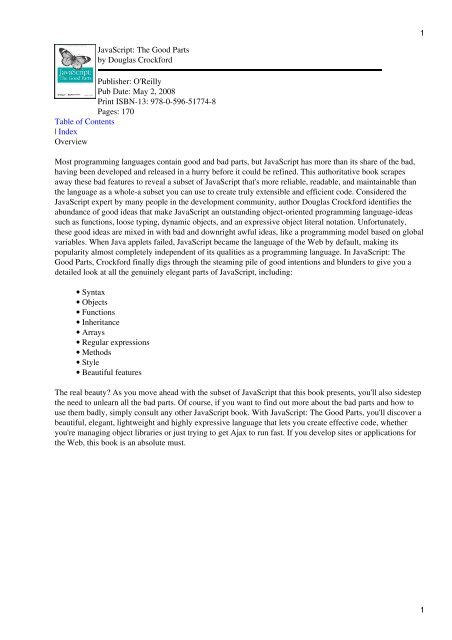JavaScript: The Good Parts by Douglas Crockford Publisher: O ...
JavaScript: The Good Parts by Douglas Crockford Publisher: O ...
JavaScript: The Good Parts by Douglas Crockford Publisher: O ...
Create successful ePaper yourself
Turn your PDF publications into a flip-book with our unique Google optimized e-Paper software.
<strong>JavaScript</strong>: <strong>The</strong> <strong>Good</strong> <strong>Parts</strong><br />
<strong>by</strong> <strong>Douglas</strong> <strong>Crockford</strong><br />
<strong>Publisher</strong>: O'Reilly<br />
Pub Date: May 2, 2008<br />
Print ISBN-13: 978-0-596-51774-8<br />
Pages: 170<br />
Table of Contents<br />
| Index<br />
Overview<br />
Most programming languages contain good and bad parts, but <strong>JavaScript</strong> has more than its share of the bad,<br />
having been developed and released in a hurry before it could be refined. This authoritative book scrapes<br />
away these bad features to reveal a subset of <strong>JavaScript</strong> that's more reliable, readable, and maintainable than<br />
the language as a whole-a subset you can use to create truly extensible and efficient code. Considered the<br />
<strong>JavaScript</strong> expert <strong>by</strong> many people in the development community, author <strong>Douglas</strong> <strong>Crockford</strong> identifies the<br />
abundance of good ideas that make <strong>JavaScript</strong> an outstanding object-oriented programming language-ideas<br />
such as functions, loose typing, dynamic objects, and an expressive object literal notation. Unfortunately,<br />
these good ideas are mixed in with bad and downright awful ideas, like a programming model based on global<br />
variables. When Java applets failed, <strong>JavaScript</strong> became the language of the Web <strong>by</strong> default, making its<br />
popularity almost completely independent of its qualities as a programming language. In <strong>JavaScript</strong>: <strong>The</strong><br />
<strong>Good</strong> <strong>Parts</strong>, <strong>Crockford</strong> finally digs through the steaming pile of good intentions and blunders to give you a<br />
detailed look at all the genuinely elegant parts of <strong>JavaScript</strong>, including:<br />
• Syntax<br />
• Objects<br />
• Functions<br />
• Inheritance<br />
• Arrays<br />
• Regular expressions<br />
• Methods<br />
• Style<br />
• Beautiful features<br />
<strong>The</strong> real beauty? As you move ahead with the subset of <strong>JavaScript</strong> that this book presents, you'll also sidestep<br />
the need to unlearn all the bad parts. Of course, if you want to find out more about the bad parts and how to<br />
use them badly, simply consult any other <strong>JavaScript</strong> book. With <strong>JavaScript</strong>: <strong>The</strong> <strong>Good</strong> <strong>Parts</strong>, you'll discover a<br />
beautiful, elegant, lightweight and highly expressive language that lets you create effective code, whether<br />
you're managing object libraries or just trying to get Ajax to run fast. If you develop sites or applications for<br />
the Web, this book is an absolute must.<br />
1<br />
1
2<br />
2
<strong>JavaScript</strong>: <strong>The</strong> <strong>Good</strong> <strong>Parts</strong><br />
<strong>by</strong> <strong>Douglas</strong> <strong>Crockford</strong><br />
<strong>Publisher</strong>: O'Reilly<br />
Pub Date: May 2, 2008<br />
Print ISBN-13: 978-0-596-51774-8<br />
Pages: 170<br />
Table of Contents<br />
| Index<br />
Dedication<br />
Preface<br />
Chapter 1. <strong>Good</strong> <strong>Parts</strong><br />
Section 1.1. Why <strong>JavaScript</strong>?<br />
Section 1.2. Analyzing <strong>JavaScript</strong><br />
Section 1.3. A Simple Testing Ground<br />
Chapter 2. Grammar<br />
Section 2.1. Whitespace<br />
Section 2.2. Names<br />
Section 2.3. Numbers<br />
Section 2.4. Strings<br />
Section 2.5. Statements<br />
Section 2.6. Expressions<br />
Section 2.7. Literals<br />
Section 2.8. Functions<br />
Chapter 3. Objects<br />
Section 3.1. Object Literals<br />
Section 3.2. Retrieval<br />
Section 3.3. Update<br />
Section 3.4. Reference<br />
Section 3.5. Prototype<br />
Section 3.6. Reflection<br />
Section 3.7. Enumeration<br />
Section 3.8. Delete<br />
Section 3.9. Global Abatement<br />
Chapter 4. Functions<br />
Section 4.1. Function Objects<br />
Section 4.2. Function Literal<br />
Section 4.3. Invocation<br />
Section 4.4. Arguments<br />
Section 4.5. Return<br />
Section 4.6. Exceptions<br />
Section 4.7. Augmenting Types<br />
Section 4.8. Recursion<br />
Section 4.9. Scope<br />
Section 4.10. Closure<br />
Section 4.11. Callbacks<br />
Section 4.12. Module<br />
Section 4.13. Cascade<br />
Section 4.14. Curry<br />
Section 4.15. Memoization<br />
Chapter 5. Inheritance<br />
Section 5.1. Pseudoclassical<br />
Section 5.2. Object Specifiers<br />
Section 5.3. Prototypal<br />
1<br />
1
2<br />
Section 5.4. Functional<br />
Section 5.5. <strong>Parts</strong><br />
Chapter 6. Arrays<br />
Section 6.1. Array Literals<br />
Section 6.2. Length<br />
Section 6.3. Delete<br />
Section 6.4. Enumeration<br />
Section 6.5. Confusion<br />
Section 6.6. Methods<br />
Section 6.7. Dimensions<br />
Chapter 7. Regular Expressions<br />
Section 7.1. An Example<br />
Section 7.2. Construction<br />
Section 7.3. Elements<br />
Chapter 8. Methods<br />
Chapter 9. Style<br />
Chapter 10. Beautiful Features<br />
Appendix A. Awful <strong>Parts</strong><br />
Section A.1. Global Variables<br />
Section A.2. Scope<br />
Section A.3. Semicolon Insertion<br />
Section A.4. Reserved Words<br />
Section A.5. Unicode<br />
Section A.6. typeof<br />
Section A.7. parseInt<br />
Section A.8. +<br />
Section A.9. Floating Point<br />
Section A.10. NaN<br />
Section A.11. Phony Arrays<br />
Section A.12. Falsy Values<br />
Section A.13. hasOwnProperty<br />
Section A.14. Object<br />
Appendix B. Bad <strong>Parts</strong><br />
Section B.1. ==<br />
Section B.2. with Statement<br />
Section B.3. eval<br />
Section B.4. continue Statement<br />
Section B.5. switch Fall Through<br />
Section B.6. Block-less Statements<br />
Section B.7. ++ --<br />
Section B.8. Bitwise Operators<br />
Section B.9. <strong>The</strong> function Statement Versus the function Expression<br />
Section B.10. Typed Wrappers<br />
Section B.11. new<br />
Section B.12. void<br />
Appendix C. JSLint<br />
Section C.1. Undefined Variables and Functions<br />
Section C.2. Members<br />
Section C.3. Options<br />
Section C.4. Semicolon<br />
Section C.5. Line Breaking<br />
Section C.6. Comma<br />
Section C.7. Required Blocks<br />
Section C.8. Forbidden Blocks<br />
2
Section C.9. Expression Statements<br />
Section C.10. for in Statement<br />
Section C.11. switch Statement<br />
Section C.12. var Statement<br />
Section C.13. with Statement<br />
Section C.14. =<br />
Section C.15. == and !=<br />
Section C.16. Labels<br />
Section C.17. Unreachable Code<br />
Section C.18. Confusing Pluses and Minuses<br />
Section C.19. ++ and --<br />
Section C.20. Bitwise Operators<br />
Section C.21. eval Is Evil<br />
Section C.22. void<br />
Section C.23. Regular Expressions<br />
Section C.24. Constructors and new<br />
Section C.25. Not Looked For<br />
Section C.26. HTML<br />
Section C.27. JSON<br />
Section C.28. Report<br />
Appendix D. Syntax Diagrams<br />
Appendix E. JSON<br />
Section E.1. JSON Syntax<br />
Section E.2. Using JSON Securely<br />
Section E.3. A JSON Parser<br />
Colophon<br />
Index<br />
3<br />
3
4<br />
4
<strong>JavaScript</strong>: <strong>The</strong> <strong>Good</strong> <strong>Parts</strong><br />
<strong>by</strong> <strong>Douglas</strong> <strong>Crockford</strong><br />
Copyright © 2008 Yahoo! Inc. All rights reserved. Printed in the United States of America.<br />
Published <strong>by</strong> O'Reilly Media, Inc., 1005 Gravenstein Highway North, Sebastopol, CA 95472.<br />
O'Reilly books may be purchased for educational, business, or sales promotional use. Online editions are also<br />
available for most titles (safari.oreilly.com). For more information, contact our corporate/institutional sales<br />
department: (800) 998-9938 or corporate@oreilly.com.<br />
Editor: Simon St.Laurent<br />
Production Editor: Sumita Mukherji<br />
Copyeditor: Genevieve d'Entremont<br />
Proofreader: Sumita Mukherji<br />
Indexer: Julie Hawks<br />
Cover Designer: Karen Montgomery<br />
Interior Designer: David Futato<br />
Illustrator: Robert Romano<br />
Printing History:<br />
May 2008: First Edition.<br />
Nutshell Handbook, the Nutshell Handbook logo, and the O'Reilly logo are registered trademarks of O'Reilly<br />
Media, Inc. <strong>JavaScript</strong>: <strong>The</strong> <strong>Good</strong> <strong>Parts</strong>, the image of a Plain Tiger butterfly, and related trade dress are<br />
trademarks of O'Reilly Media, Inc.<br />
Java â ¢ is a trademark of Sun Microsystems, Inc.<br />
Many of the designations used <strong>by</strong> manufacturers and sellers to distinguish their products are claimed as<br />
trademarks. Where those designations appear in this book, and O'Reilly Media, Inc. was aware of a trademark<br />
claim, the designations have been printed in caps or initial caps.<br />
While every precaution has been taken in the preparation of this book, the publisher and author assume no<br />
responsibility for errors or omissions, or for damages resulting from the use of the information contained<br />
herein.<br />
This book uses RepKoverâ ¢, a durable and flexible lay-flat binding.<br />
ISBN: 978-0-596-51774-8<br />
[M]<br />
1<br />
1
2<br />
2
Dedication<br />
For the Lads: Clement, Philbert, Seymore, Stern, and, lest we forget, C. Twildo.<br />
1<br />
1
2<br />
2
Preface<br />
If we offend, it is with our good will That you should think, we come not to offend, But with<br />
good will. To show our simple skill, That is the true beginning of our end.<br />
â William Shakespeare, A Midsummer Night's Dream<br />
This is a book about the <strong>JavaScript</strong> programming language. It is intended for programmers who, <strong>by</strong><br />
happenstance or curiosity, are venturing into <strong>JavaScript</strong> for the first time. It is also intended for programmers<br />
who have been working with <strong>JavaScript</strong> at a novice level and are now ready for a more sophisticated<br />
relationship with the language. <strong>JavaScript</strong> is a surprisingly powerful language. Its unconventionality presents<br />
some challenges, but being a small language, it is easily mastered.<br />
My goal here is to help you to learn to think in <strong>JavaScript</strong>. I will show you the components of the language<br />
and start you on the process of discovering the ways those components can be put together. This is not a<br />
reference book. It is not exhaustive about the language and its quirks. It doesn't contain everything you'll ever<br />
need to know. That stuff you can easily find online. Instead, this book just contains the things that are really<br />
important.<br />
This is not a book for beginners. Someday I hope to write a <strong>JavaScript</strong>: <strong>The</strong> First <strong>Parts</strong> book, but this is not<br />
that book. This is not a book about Ajax or web programming. <strong>The</strong> focus is exclusively on <strong>JavaScript</strong>, which<br />
is just one of the languages the web developer must master.<br />
This is not a book for dummies. This book is small, but it is dense. <strong>The</strong>re is a lot of material packed into it.<br />
Don't be discouraged if it takes multiple readings to get it. Your efforts will be rewarded.<br />
P2.1. Conventions Used in This Book<br />
<strong>The</strong> following typographical conventions are used in this book:<br />
Italic<br />
Indicates new terms, URLs, filenames, and file extensions.<br />
Constant width<br />
Indicates computer coding in a broad sense. This includes commands, options, variables, attributes,<br />
keys, requests, functions, methods, types, classes, modules, properties, parameters, values, objects,<br />
events, event handlers, XML and XHTML tags, macros, and keywords.<br />
Constant width bold<br />
Indicates commands or other text that should be typed literally <strong>by</strong> the user.<br />
P2.2. Using Code Examples<br />
This book is here to help you get your job done. In general, you may use the code in this book in your<br />
programs and documentation. You do not need to contact us for permission. For example, writing a program<br />
that uses several chunks of code from this book does not require permission. Selling or distributing a<br />
CD-ROM of examples from O'Reilly books does require permission. Answering a question <strong>by</strong> citing this<br />
book and quoting example code does not require permission. Incorporating a significant amount of example<br />
1<br />
1
2<br />
code from this book into your product's documentation does require permission.<br />
We appreciate, but do not require, attribution. An attribution usually includes the title, author, publisher, and<br />
ISBN. For example: "<strong>JavaScript</strong>: <strong>The</strong> <strong>Good</strong> <strong>Parts</strong> <strong>by</strong> <strong>Douglas</strong> <strong>Crockford</strong>. Copyright 2008 Yahoo! Inc.,<br />
978-0-596-51774-8."<br />
If you feel your use of code examples falls outside fair use or the permission given here, feel free to contact us<br />
at permissions@oreilly.com.<br />
P2.3. Safari® Books Online<br />
When you see a Safari® Books Online icon on the cover of your favorite technology book, that means the<br />
book is available online through the O'Reilly Network Safari Bookshelf.<br />
Safari offers a solution that's better than e-books. It's a virtual library that lets you easily search thousands of<br />
top tech books, cut and paste code samples, download chapters, and find quick answers when you need the<br />
most accurate, current information. Try it for free at http://safari.oreilly.com.<br />
P2.4. How to Contact Us<br />
Please address comments and questions concerning this book to the publisher:<br />
O'Reilly Media, Inc.<br />
1005 Gravenstein Highway North<br />
Sebastopol, CA 95472<br />
800-998-9938 (in the United States or Canada)<br />
707-829-0515 (international or local)<br />
707-829-0104 (fax)<br />
We have a web page for this book, where we list errata, examples, and any additional information. You can<br />
access this page at:<br />
http://www.oreilly.com/catalog/9780596517748/<br />
To comment or ask technical questions about this book, send email to:<br />
bookquestions@oreilly.com<br />
For more information about our books, conferences, Resource Centers, and the O'Reilly Network, see our web<br />
site at:<br />
http://www.oreilly.com/<br />
P2.5. Acknowledgments<br />
I want to thank the reviewers who pointed out my many egregious errors. <strong>The</strong>re are few things better in life<br />
than having really smart people point out your blunders. It is even better when they do it before you go public.<br />
Thank you, Steve Souders, Bill Scott, Julien LeComte, Stoyan Stefanov, Eric Miraglia, and Elliotte Rusty<br />
Harold.<br />
2
I want to thank the people I worked with at Electric Communities and State Software who helped me discover<br />
that deep down there was goodness in this language, especially Chip Morningstar, Randy Farmer, John La,<br />
Mark Miller, Scott Shattuck, and Bill Edney.<br />
I want to thank Yahoo! Inc. for giving me time to work on this project and for being such a great place to<br />
work, and thanks to all members of the Ajax Strike Force, past and present. I also want to thank O'Reilly<br />
Media, Inc., particularly Mary Treseler, Simon St.Laurent, and Sumita Mukherji for making things go so<br />
smoothly.<br />
Special thanks to Professor Lisa Drake for all those things she does. And I want to thank the guys in ECMA<br />
TC39 who are struggling to make ECMAScript a better language.<br />
Finally, thanks to Brendan Eich, the world's most misunderstood programming language designer, without<br />
whom this book would not have been necessary.<br />
3<br />
3
4<br />
4
Chapter 1. <strong>Good</strong> <strong>Parts</strong><br />
...setting the attractions of my good parts aside I have no other charms.<br />
â William Shakespeare, <strong>The</strong> Merry Wives of Windsor<br />
When I was a young journeyman programmer, I would learn about every feature of the languages I was using,<br />
and I would attempt to use all of those features when I wrote. I suppose it was a way of showing off, and I<br />
suppose it worked because I was the guy you went to if you wanted to know how to use a particular feature.<br />
Eventually I figured out that some of those features were more trouble than they were worth. Some of them<br />
were poorly specified, and so were more likely to cause portability problems. Some resulted in code that was<br />
difficult to read or modify. Some induced me to write in a manner that was too tricky and error-prone. And<br />
some of those features were design errors. Sometimes language designers make mistakes.<br />
Most programming languages contain good parts and bad parts. I discovered that I could be a better<br />
programmer <strong>by</strong> using only the good parts and avoiding the bad parts. After all, how can you build something<br />
good out of bad parts?<br />
It is rarely possible for standards committees to remove imperfections from a language because doing so<br />
would cause the breakage of all of the bad programs that depend on those bad parts. <strong>The</strong>y are usually<br />
powerless to do anything except heap more features on top of the existing pile of imperfections. And the new<br />
features do not always interact harmoniously, thus producing more bad parts.<br />
But you have the power to define your own subset. You can write better programs <strong>by</strong> relying exclusively on<br />
the good parts.<br />
<strong>JavaScript</strong> is a language with more than its share of bad parts. It went from non-existence to global adoption<br />
in an alarmingly short period of time. It never had an interval in the lab when it could be tried out and<br />
polished. It went straight into Netscape Navigator 2 just as it was, and it was very rough. When Javaâ ¢<br />
applets failed, <strong>JavaScript</strong> became the "Language of the Web" <strong>by</strong> default. <strong>JavaScript</strong>'s popularity is almost<br />
completely independent of its qualities as a programming language.<br />
Fortunately, <strong>JavaScript</strong> has some extraordinarily good parts. In <strong>JavaScript</strong>, there is a beautiful, elegant, highly<br />
expressive language that is buried under a steaming pile of good intentions and blunders. <strong>The</strong> best nature of<br />
<strong>JavaScript</strong> is so effectively hidden that for many years the prevailing opinion of <strong>JavaScript</strong> was that it was an<br />
unsightly, incompetent toy. My intention here is to expose the goodness in <strong>JavaScript</strong>, an outstanding,<br />
dynamic programming language. <strong>JavaScript</strong> is a block of marble, and I chip away the features that are not<br />
beautiful until the language's true nature reveals itself. I believe that the elegant subset I carved out is vastly<br />
superior to the language as a whole, being more reliable, readable, and maintainable.<br />
This book will not attempt to fully describe the language. Instead, it will focus on the good parts with<br />
occasional warnings to avoid the bad. <strong>The</strong> subset that will be described here can be used to construct reliable,<br />
readable programs small and large. By focusing on just the good parts, we can reduce learning time, increase<br />
robustness, and save some trees.<br />
Perhaps the greatest benefit of studying the good parts is that you can avoid the need to unlearn the bad parts.<br />
Unlearning bad patterns is very difficult. It is a painful task that most of us face with extreme reluctance.<br />
Sometimes languages are subsetted to make them work better for students. But in this case, I am subsetting<br />
<strong>JavaScript</strong> to make it work better for professionals.<br />
1<br />
1
2<br />
1.1. Why <strong>JavaScript</strong>?<br />
<strong>JavaScript</strong> is an important language because it is the language of the web browser. Its association with the<br />
browser makes it one of the most popular programming languages in the world. At the same time, it is one of<br />
the most despised programming languages in the world. <strong>The</strong> API of the browser, the Document Object Model<br />
(DOM) is quite awful, and <strong>JavaScript</strong> is unfairly blamed. <strong>The</strong> DOM would be painful to work with in any<br />
language. <strong>The</strong> DOM is poorly specified and inconsistently implemented. This book touches only very lightly<br />
on the DOM. I think writing a <strong>Good</strong> <strong>Parts</strong> book about the DOM would be extremely challenging.<br />
<strong>JavaScript</strong> is most despised because it isn't SOME OTHER LANGUAGE. If you are good in SOME OTHER<br />
LANGUAGE and you have to program in an environment that only supports <strong>JavaScript</strong>, then you are forced<br />
to use <strong>JavaScript</strong>, and that is annoying. Most people in that situation don't even bother to learn <strong>JavaScript</strong> first,<br />
and then they are surprised when <strong>JavaScript</strong> turns out to have significant differences from the SOME OTHER<br />
LANGUAGE they would rather be using, and that those differences matter.<br />
<strong>The</strong> amazing thing about <strong>JavaScript</strong> is that it is possible to get work done with it without knowing much about<br />
the language, or even knowing much about programming. It is a language with enormous expressive power. It<br />
is even better when you know what you're doing. Programming is difficult business. It should never be<br />
undertaken in ignorance.<br />
2
Chapter 1. <strong>Good</strong> <strong>Parts</strong><br />
...setting the attractions of my good parts aside I have no other charms.<br />
â William Shakespeare, <strong>The</strong> Merry Wives of Windsor<br />
When I was a young journeyman programmer, I would learn about every feature of the languages I was using,<br />
and I would attempt to use all of those features when I wrote. I suppose it was a way of showing off, and I<br />
suppose it worked because I was the guy you went to if you wanted to know how to use a particular feature.<br />
Eventually I figured out that some of those features were more trouble than they were worth. Some of them<br />
were poorly specified, and so were more likely to cause portability problems. Some resulted in code that was<br />
difficult to read or modify. Some induced me to write in a manner that was too tricky and error-prone. And<br />
some of those features were design errors. Sometimes language designers make mistakes.<br />
Most programming languages contain good parts and bad parts. I discovered that I could be a better<br />
programmer <strong>by</strong> using only the good parts and avoiding the bad parts. After all, how can you build something<br />
good out of bad parts?<br />
It is rarely possible for standards committees to remove imperfections from a language because doing so<br />
would cause the breakage of all of the bad programs that depend on those bad parts. <strong>The</strong>y are usually<br />
powerless to do anything except heap more features on top of the existing pile of imperfections. And the new<br />
features do not always interact harmoniously, thus producing more bad parts.<br />
But you have the power to define your own subset. You can write better programs <strong>by</strong> relying exclusively on<br />
the good parts.<br />
<strong>JavaScript</strong> is a language with more than its share of bad parts. It went from non-existence to global adoption<br />
in an alarmingly short period of time. It never had an interval in the lab when it could be tried out and<br />
polished. It went straight into Netscape Navigator 2 just as it was, and it was very rough. When Javaâ ¢<br />
applets failed, <strong>JavaScript</strong> became the "Language of the Web" <strong>by</strong> default. <strong>JavaScript</strong>'s popularity is almost<br />
completely independent of its qualities as a programming language.<br />
Fortunately, <strong>JavaScript</strong> has some extraordinarily good parts. In <strong>JavaScript</strong>, there is a beautiful, elegant, highly<br />
expressive language that is buried under a steaming pile of good intentions and blunders. <strong>The</strong> best nature of<br />
<strong>JavaScript</strong> is so effectively hidden that for many years the prevailing opinion of <strong>JavaScript</strong> was that it was an<br />
unsightly, incompetent toy. My intention here is to expose the goodness in <strong>JavaScript</strong>, an outstanding,<br />
dynamic programming language. <strong>JavaScript</strong> is a block of marble, and I chip away the features that are not<br />
beautiful until the language's true nature reveals itself. I believe that the elegant subset I carved out is vastly<br />
superior to the language as a whole, being more reliable, readable, and maintainable.<br />
This book will not attempt to fully describe the language. Instead, it will focus on the good parts with<br />
occasional warnings to avoid the bad. <strong>The</strong> subset that will be described here can be used to construct reliable,<br />
readable programs small and large. By focusing on just the good parts, we can reduce learning time, increase<br />
robustness, and save some trees.<br />
Perhaps the greatest benefit of studying the good parts is that you can avoid the need to unlearn the bad parts.<br />
Unlearning bad patterns is very difficult. It is a painful task that most of us face with extreme reluctance.<br />
Sometimes languages are subsetted to make them work better for students. But in this case, I am subsetting<br />
<strong>JavaScript</strong> to make it work better for professionals.<br />
1<br />
1
2<br />
1.1. Why <strong>JavaScript</strong>?<br />
<strong>JavaScript</strong> is an important language because it is the language of the web browser. Its association with the<br />
browser makes it one of the most popular programming languages in the world. At the same time, it is one of<br />
the most despised programming languages in the world. <strong>The</strong> API of the browser, the Document Object Model<br />
(DOM) is quite awful, and <strong>JavaScript</strong> is unfairly blamed. <strong>The</strong> DOM would be painful to work with in any<br />
language. <strong>The</strong> DOM is poorly specified and inconsistently implemented. This book touches only very lightly<br />
on the DOM. I think writing a <strong>Good</strong> <strong>Parts</strong> book about the DOM would be extremely challenging.<br />
<strong>JavaScript</strong> is most despised because it isn't SOME OTHER LANGUAGE. If you are good in SOME OTHER<br />
LANGUAGE and you have to program in an environment that only supports <strong>JavaScript</strong>, then you are forced<br />
to use <strong>JavaScript</strong>, and that is annoying. Most people in that situation don't even bother to learn <strong>JavaScript</strong> first,<br />
and then they are surprised when <strong>JavaScript</strong> turns out to have significant differences from the SOME OTHER<br />
LANGUAGE they would rather be using, and that those differences matter.<br />
<strong>The</strong> amazing thing about <strong>JavaScript</strong> is that it is possible to get work done with it without knowing much about<br />
the language, or even knowing much about programming. It is a language with enormous expressive power. It<br />
is even better when you know what you're doing. Programming is difficult business. It should never be<br />
undertaken in ignorance.<br />
2
1.2. Analyzing <strong>JavaScript</strong><br />
<strong>JavaScript</strong> is built on some very good ideas and a few very bad ones.<br />
<strong>The</strong> very good ideas include functions, loose typing, dynamic objects, and an expressive object literal<br />
notation. <strong>The</strong> bad ideas include a programming model based on global variables.<br />
<strong>JavaScript</strong>'s functions are first class objects with (mostly) lexical scoping. <strong>JavaScript</strong> is the first lambda<br />
language to go mainstream. Deep down, <strong>JavaScript</strong> has more in common with Lisp and Scheme than with<br />
Java. It is Lisp in C's clothing. This makes <strong>JavaScript</strong> a remarkably powerful language.<br />
<strong>The</strong> fashion in most programming languages today demands strong typing. <strong>The</strong> theory is that strong typing<br />
allows a compiler to detect a large class of errors at compile time. <strong>The</strong> sooner we can detect and repair errors,<br />
the less they cost us. <strong>JavaScript</strong> is a loosely typed language, so <strong>JavaScript</strong> compilers are unable to detect type<br />
errors. This can be alarming to people who are coming to <strong>JavaScript</strong> from strongly typed languages. But it<br />
turns out that strong typing does not eliminate the need for careful testing. And I have found in my work that<br />
the sorts of errors that strong type checking finds are not the errors I worry about. On the other hand, I find<br />
loose typing to be liberating. I don't need to form complex class hierarchies. And I never have to cast or<br />
wrestle with the type system to get the behavior that I want.<br />
<strong>JavaScript</strong> has a very powerful object literal notation. Objects can be created simply <strong>by</strong> listing their<br />
components. This notation was the inspiration for JSON, the popular data interchange format. (<strong>The</strong>re will be<br />
more about JSON in Appendix E.)<br />
A controversial feature in <strong>JavaScript</strong> is prototypal inheritance. <strong>JavaScript</strong> has a class-free object system in<br />
which objects inherit properties directly from other objects. This is really powerful, but it is unfamiliar to<br />
classically trained programmers. If you attempt to apply classical design patterns directly to <strong>JavaScript</strong>, you<br />
will be frustrated. But if you learn to work with <strong>JavaScript</strong>'s prototypal nature, your efforts will be rewarded.<br />
<strong>JavaScript</strong> is much maligned for its choice of key ideas. For the most part, though, those choices were good, if<br />
unusual. But there was one choice that was particularly bad: <strong>JavaScript</strong> depends on global variables for<br />
linkage. All of the top-level variables of all compilation units are tossed together in a common namespace<br />
called the global object. This is a bad thing because global variables are evil, and in <strong>JavaScript</strong> they are<br />
fundamental. Fortunately, as we will see, <strong>JavaScript</strong> also gives us the tools to mitigate this problem.<br />
In a few cases, we can't ignore the bad parts. <strong>The</strong>re are some unavoidable awful parts, which will be called out<br />
as they occur. <strong>The</strong>y will also be summarized in Appendix A. But we will succeed in avoiding most of the bad<br />
parts in this book, summarizing much of what was left out in Appendix B. If you want to learn more about the<br />
bad parts and how to use them badly, consult any other <strong>JavaScript</strong> book.<br />
<strong>The</strong> standard that defines <strong>JavaScript</strong> (aka JScript) is the third edition of <strong>The</strong> ECMAScript Programming<br />
Language, which is available from<br />
http://www.ecma-international.org/publications/files/ecma-st/ECMA-262.pdf. <strong>The</strong> language described in this<br />
book is a proper subset of ECMAScript. This book does not describe the whole language because it leaves out<br />
the bad parts. <strong>The</strong> treatment here is not exhaustive. It avoids the edge cases. You should, too. <strong>The</strong>re is danger<br />
and misery at the edges.<br />
Appendix C describes a programming tool called JSLint, a <strong>JavaScript</strong> parser that can analyze a <strong>JavaScript</strong><br />
program and report on the bad parts that it contains. JSLint provides a degree of rigor that is generally lacking<br />
in <strong>JavaScript</strong> development. It can give you confidence that your programs contain only the good parts.<br />
<strong>JavaScript</strong> is a language of many contrasts. It contains many errors and sharp edges, so you might wonder,<br />
"Why should I use <strong>JavaScript</strong>?" <strong>The</strong>re are two answers. <strong>The</strong> first is that you don't have a choice. <strong>The</strong> Web has<br />
become an important platform for application development, and <strong>JavaScript</strong> is the only language that is found<br />
1<br />
1
2<br />
in all browsers. It is unfortunate that Java failed in that environment; if it hadn't, there could be a choice for<br />
people desiring a strongly typed classical language. But Java did fail and <strong>JavaScript</strong> is flourishing, so there is<br />
evidence that <strong>JavaScript</strong> did something right.<br />
<strong>The</strong> other answer is that, despite its deficiencies, <strong>JavaScript</strong> is really good. It is lightweight and expressive.<br />
And once you get the hang of it, functional programming is a lot of fun.<br />
But in order to use the language well, you must be well informed about its limitations. I will pound on those<br />
with some brutality. Don't let that discourage you. <strong>The</strong> good parts are good enough to compensate for the bad<br />
parts.<br />
2
1.3. A Simple Testing Ground<br />
If you have a web browser and any text editor, you have everything you need to run <strong>JavaScript</strong> programs.<br />
First, make an HTML file with a name like program.html:<br />
<br />
<br />
<strong>The</strong>n, make a file in the same directory with a name like program.js:<br />
document.writeln('Hello, world!');<br />
Next, open your HTML file in your browser to see the result. Throughout the book, a method method is used<br />
to define new methods. This is its definition:<br />
Function.prototype.method = function (name, func) {<br />
this.prototype[name] = func;<br />
return this;<br />
};<br />
It will be explained in Chapter 4.<br />
1<br />
1
2<br />
2
Chapter 2. Grammar<br />
I know it well: I read it in the grammar long ago.<br />
â William Shakespeare, <strong>The</strong> Tragedy of Titus Andronicus<br />
This chapter introduces the grammar of the good parts of <strong>JavaScript</strong>, presenting a quick overview of how the<br />
language is structured. We will represent the grammar with railroad diagrams.<br />
<strong>The</strong> rules for interpreting these diagrams are simple:<br />
• You start on the left edge and follow the tracks to the right edge.<br />
• As you go, you will encounter literals in ovals, and rules or descriptions in rectangles.<br />
• Any sequence that can be made <strong>by</strong> following the tracks is legal.<br />
• Any sequence that cannot be made <strong>by</strong> following the tracks is not legal.<br />
• Railroad diagrams with one bar at each end allow whitespace to be inserted between any pair of<br />
tokens. Railroad diagrams with two bars at each end do not.<br />
<strong>The</strong> grammar of the good parts presented in this chapter is significantly simpler than the grammar of the<br />
whole language.<br />
2.1. Whitespace<br />
Whitespace can take the form of formatting characters or comments. Whitespace is usually insignificant, but it<br />
is occasionally necessary to use whitespace to separate sequences of characters that would otherwise be<br />
combined into a single token. For example, in:<br />
var that = this;<br />
1<br />
1
2<br />
the space between var and that cannot be removed, but the other spaces can be removed.<br />
<strong>JavaScript</strong> offers two forms of comments, block comments formed with /* */ and line-ending comments<br />
starting with //. Comments should be used liberally to improve the readability of your programs. Take care<br />
that the comments always accurately describe the code. Obsolete comments are worse than no comments.<br />
<strong>The</strong> /* */ form of block comments came from a language called PL/I. PL/I chose those strange pairs as the<br />
symbols for comments because they were unlikely to occur in that language's programs, except perhaps in<br />
string literals. In <strong>JavaScript</strong>, those pairs can also occur in regular expression literals, so block comments are<br />
not safe for commenting out blocks of code. For example:<br />
/*<br />
*/<br />
var rm_a = /a*/.match(s);<br />
causes a syntax error. So, it is recommended that /* */ comments be avoided and // comments be used<br />
instead. In this book, // will be used exclusively.<br />
2
Chapter 2. Grammar<br />
I know it well: I read it in the grammar long ago.<br />
â William Shakespeare, <strong>The</strong> Tragedy of Titus Andronicus<br />
This chapter introduces the grammar of the good parts of <strong>JavaScript</strong>, presenting a quick overview of how the<br />
language is structured. We will represent the grammar with railroad diagrams.<br />
<strong>The</strong> rules for interpreting these diagrams are simple:<br />
• You start on the left edge and follow the tracks to the right edge.<br />
• As you go, you will encounter literals in ovals, and rules or descriptions in rectangles.<br />
• Any sequence that can be made <strong>by</strong> following the tracks is legal.<br />
• Any sequence that cannot be made <strong>by</strong> following the tracks is not legal.<br />
• Railroad diagrams with one bar at each end allow whitespace to be inserted between any pair of<br />
tokens. Railroad diagrams with two bars at each end do not.<br />
<strong>The</strong> grammar of the good parts presented in this chapter is significantly simpler than the grammar of the<br />
whole language.<br />
2.1. Whitespace<br />
Whitespace can take the form of formatting characters or comments. Whitespace is usually insignificant, but it<br />
is occasionally necessary to use whitespace to separate sequences of characters that would otherwise be<br />
combined into a single token. For example, in:<br />
var that = this;<br />
1<br />
1
2<br />
the space between var and that cannot be removed, but the other spaces can be removed.<br />
<strong>JavaScript</strong> offers two forms of comments, block comments formed with /* */ and line-ending comments<br />
starting with //. Comments should be used liberally to improve the readability of your programs. Take care<br />
that the comments always accurately describe the code. Obsolete comments are worse than no comments.<br />
<strong>The</strong> /* */ form of block comments came from a language called PL/I. PL/I chose those strange pairs as the<br />
symbols for comments because they were unlikely to occur in that language's programs, except perhaps in<br />
string literals. In <strong>JavaScript</strong>, those pairs can also occur in regular expression literals, so block comments are<br />
not safe for commenting out blocks of code. For example:<br />
/*<br />
*/<br />
var rm_a = /a*/.match(s);<br />
causes a syntax error. So, it is recommended that /* */ comments be avoided and // comments be used<br />
instead. In this book, // will be used exclusively.<br />
2
2.2. Names<br />
A name is a letter optionally followed <strong>by</strong> one or more letters, digits, or underbars. A name cannot be one of<br />
these reserved words:<br />
abstract<br />
boolean break <strong>by</strong>te<br />
case catch char class const continue<br />
debugger default delete do double<br />
else enum export extends<br />
false final finally float for function<br />
goto<br />
if implements import in instanceof int interface<br />
long<br />
native new null<br />
package private protected public<br />
return<br />
short static super switch synchronized<br />
this throw throws transient true try typeof<br />
var volatile void<br />
while with<br />
Most of the reserved words in this list are not used in the language. <strong>The</strong> list does not include some words that<br />
should have been reserved but were not, such as undefined, NaN, and Infinity. It is not permitted to<br />
name a variable or parameter with a reserved word. Worse, it is not permitted to use a reserved word as the<br />
name of an object property in an object literal or following a dot in a refinement.<br />
Names are used for statements, variables, parameters, property names, operators, and labels.<br />
1<br />
1
2<br />
2
2.3. Numbers<br />
<strong>JavaScript</strong> has a single number type. Internally, it is represented as 64-bit floating point, the same as Java's<br />
double. Unlike most other programming languages, there is no separate integer type, so 1 and 1.0 are the<br />
same value. This is a significant convenience because problems of overflow in short integers are completely<br />
avoided, and all you need to know about a number is that it is a number. A large class of numeric type errors<br />
is avoided.<br />
If a number literal has an exponent part, then the value of the literal is computed <strong>by</strong> multiplying the part<br />
before the e <strong>by</strong> 10 raised to the power of the part after the e. So 100 and 1e2 are the same number.<br />
Negative numbers can be formed <strong>by</strong> using the - prefix operator.<br />
<strong>The</strong> value NaN is a number value that is the result of an operation that cannot produce a normal result. NaN is<br />
not equal to any value, including itself. You can detect NaN with the isNaN( number ) function.<br />
1<br />
1
2<br />
<strong>The</strong> value Infinity represents all values greater than 1.79769313486231570e+308.<br />
Numbers have methods (see Chapter 8). <strong>JavaScript</strong> has a Math object that contains a set of methods that act<br />
on numbers. For example, the Math.floor( number ) method can be used to convert a number into an<br />
integer.<br />
2
2.4. Strings<br />
A string literal can be wrapped in single quotes or double quotes. It can contain zero or more characters. <strong>The</strong><br />
\ (backslash) is the escape character. <strong>JavaScript</strong> was built at a time when Unicode was a 16-bit character set,<br />
so all characters in <strong>JavaScript</strong> are 16 bits wide.<br />
<strong>JavaScript</strong> does not have a character type. To represent a character, make a string with just one character in it.<br />
<strong>The</strong> escape sequences allow for inserting characters into strings that are not normally permitted, such as<br />
backslashes, quotes, and control characters. <strong>The</strong> \u convention allows for specifying character code points<br />
1<br />
1
2<br />
numerically.<br />
"A" === "\u0041"<br />
Strings have a length property. For example, "seven".length is 5.<br />
Strings are immutable. Once it is made, a string can never be changed. But it is easy to make a new string <strong>by</strong><br />
concatenating other strings together with the + operator. Two strings containing exactly the same characters in<br />
the same order are considered to be the same string. So:<br />
'c' + 'a' + 't' === 'cat'<br />
is true.<br />
Strings have methods (see Chapter 8):<br />
'cat'.toUpperCase( ) === 'CAT'<br />
2
2.5. Statements<br />
A compilation unit contains a set of executable statements. In web browsers, each tag delivers a<br />
compilation unit that is compiled and immediately executed. Lacking a linker, <strong>JavaScript</strong> throws them all<br />
together in a common global namespace. <strong>The</strong>re is more on global variables in Appendix A.<br />
When used inside of a function, the var statement defines the function's private variables.<br />
<strong>The</strong> switch, while, for, and do statements are allowed to have an optional label prefix that interacts<br />
with the break statement.<br />
1<br />
1
2<br />
Statements tend to be executed in order from top to bottom. <strong>The</strong> sequence of execution can be altered <strong>by</strong> the<br />
conditional statements (if and switch), <strong>by</strong> the looping statements (while, for, and do), <strong>by</strong> the disruptive<br />
statements (break, return, and throw), and <strong>by</strong> function invocation.<br />
A block is a set of statements wrapped in curly braces. Unlike many other languages, blocks in <strong>JavaScript</strong> do<br />
not create a new scope, so variables should be defined at the top of the function, not in blocks.<br />
<strong>The</strong> if statement changes the flow of the program based in the value of the expression. <strong>The</strong> then block is<br />
executed if the expression is truthy; otherwise, the optional else branch is taken.<br />
Here are the falsy values:<br />
• false<br />
• null<br />
• undefined<br />
• <strong>The</strong> empty string ''<br />
• <strong>The</strong> number 0<br />
• <strong>The</strong> number NaN<br />
All other values are truthy, including true, the string 'false', and all objects.<br />
2
<strong>The</strong> switch statement performs a multiway branch. It compares the expression for equality with all of the<br />
specified cases. <strong>The</strong> expression can produce a number or a string. When an exact match is found, the<br />
statements of the matching case clause are executed. If there is no match, the optional default statements are<br />
executed.<br />
A case clause contains one or more case expressions. <strong>The</strong> case expressions need not be constants. <strong>The</strong><br />
statement following a clause should be a disruptive statement to prevent fall through into the next case. <strong>The</strong><br />
break statement can be used to exit from a switch.<br />
<strong>The</strong> while statement performs a simple loop. If the expression is falsy, then the loop will break. While the<br />
expression is truthy, the block will be executed.<br />
<strong>The</strong> for statement is a more complicated looping statement. It comes in two forms.<br />
3<br />
3
4<br />
<strong>The</strong> conventional form is controlled <strong>by</strong> three optional clauses: the initialization, the condition, and the<br />
increment. First, the initialization is done, which typically initializes the loop variable. <strong>The</strong>n, the condition is<br />
evaluated. Typically, this tests the loop variable against a completion criterion. If the condition is omitted,<br />
then a condition of true is assumed. If the condition is falsy, the loop breaks. Otherwise, the block is<br />
executed, then the increment executes, and then the loop repeats with the condition.<br />
<strong>The</strong> other form (called for in) enumerates the property names (or keys) of an object. On each iteration,<br />
another property name string from the object is assigned to the variable.<br />
It is usually necessary to test object.hasOwnProperty(variable) to determine whether the property<br />
name is truly a member of the object or was found instead on the prototype chain.<br />
for (myvar in obj) {<br />
if (obj.hasownProperty(myvar)) {<br />
...<br />
}<br />
}<br />
<strong>The</strong> do statement is like the while statement except that the expression is tested after the block is executed<br />
instead of before. That means that the block will always be executed at least once.<br />
4
<strong>The</strong> try statement executes a block and catches any exceptions that were thrown <strong>by</strong> the block. <strong>The</strong> catch<br />
clause defines a new variable that will receive the exception object.<br />
<strong>The</strong> throw statement raises an exception. If the throw statement is in a try block, then control goes to the<br />
catch clause. Otherwise, the function invocation is abandoned, and control goes to the catch clause of the<br />
try in the calling function.<br />
<strong>The</strong> expression is usually an object literal containing a name property and a message property. <strong>The</strong> catcher<br />
of the exception can use that information to determine what to do.<br />
<strong>The</strong> return statement causes the early return from a function. It can also specify the value to be returned. If<br />
a return expression is not specified, then the return value will be undefined.<br />
<strong>JavaScript</strong> does not allow a line end between the return and the expression.<br />
<strong>The</strong> break statement causes the exit from a loop statement or a switch statement. It can optionally have a<br />
label that will cause an exit from the labeled statement.<br />
<strong>JavaScript</strong> does not allow a line end between the break and the label.<br />
5<br />
5
6<br />
An expression statement can either assign values to one or more variables or members, invoke a method,<br />
delete a property from an object. <strong>The</strong> = operator is used for assignment. Do not confuse it with the ===<br />
equality operator. <strong>The</strong> += operator can add or concatenate.<br />
6
2.6. Expressions<br />
<strong>The</strong> simplest expressions are a literal value (such as a string or number), a variable, a built-in value (true,<br />
false, null, undefined, NaN, or Infinity), an invocation expression preceded <strong>by</strong> new, a refinement<br />
expression preceded <strong>by</strong> delete, an expression wrapped in parentheses, an expression preceded <strong>by</strong> a prefix<br />
operator, or an expression followed <strong>by</strong>:<br />
• An infix operator and another expression<br />
• <strong>The</strong> ? ternary operator followed <strong>by</strong> another expression, then <strong>by</strong> :, and then <strong>by</strong> yet another expression<br />
• An invocation<br />
• A refinement<br />
<strong>The</strong> ? ternary operator takes three operands. If the first operand is truthy, it produces the value of the second<br />
operand. But if the first operand is falsy, it produces the value of the third operand.<br />
<strong>The</strong> operators at the top of the operator precedence list in Table 2-1 have higher precedence. <strong>The</strong>y bind the<br />
tightest. <strong>The</strong> operators at the bottom have the lowest precedence. Parentheses can be used to alter the normal<br />
precedence, so:<br />
2 + 3 * 5 === 17<br />
(2 + 3) * 5 === 25<br />
1<br />
1
2<br />
Table 2-1. Operator precedence<br />
. [] ( )Refinement and invocationdelete new typeof + - !Unary operators* /<br />
%Multiplication, division, modulo+ -Addition/concatenation, subtraction>=
Invocation causes the execution of a function value. <strong>The</strong> invocation operator is a pair of parentheses that<br />
follow the function value. <strong>The</strong> parentheses can contain arguments that will be delivered to the function. <strong>The</strong>re<br />
will be much more about functions in Chapter 4.<br />
A refinement is used to specify a property or element of an object or array. This will be described in detail in<br />
the next chapter.<br />
3<br />
3
4<br />
4
2.7. Literals<br />
Object literals are a convenient notation for specifying new objects. <strong>The</strong> names of the properties can be<br />
specified as names or as strings. <strong>The</strong> names are treated as literal names, not as variable names, so the names of<br />
the properties of the object must be known at compile time. <strong>The</strong> values of the properties are expressions.<br />
<strong>The</strong>re will be more about object literals in the next chapter.<br />
Array literals are a convenient notation for specifying new arrays. <strong>The</strong>re will be more about array literals in<br />
Chapter 6.<br />
1<br />
1
2<br />
<strong>The</strong>re will be more about regular expressions in Chapter 7.<br />
2
2.8. Functions<br />
A function literal defines a function value. It can have an optional name that it can use to call itself<br />
recursively. It can specify a list of parameters that will act as variables initialized <strong>by</strong> the invocation arguments.<br />
<strong>The</strong> body of the function includes variable definitions and statements. <strong>The</strong>re will be more about functions in<br />
Chapter 4.<br />
1<br />
1
2<br />
2
Chapter 3. Objects<br />
Upon a homely object Love can wink.<br />
â William Shakespeare, <strong>The</strong> Two Gentlemen of Verona<br />
<strong>The</strong> simple types of <strong>JavaScript</strong> are numbers, strings, booleans (true and false), null, and undefined.<br />
All other values are objects. Numbers, strings, and booleans are object-like in that they have methods, but<br />
they are immutable. Objects in <strong>JavaScript</strong> are mutable keyed collections. In <strong>JavaScript</strong>, arrays are objects,<br />
functions are objects, regular expressions are objects, and, of course, objects are objects.<br />
An object is a container of properties, where a property has a name and a value. A property name can be any<br />
string, including the empty string. A property value can be any <strong>JavaScript</strong> value except for undefined.<br />
Objects in <strong>JavaScript</strong> are class-free. <strong>The</strong>re is no constraint on the names of new properties or on the values of<br />
properties. Objects are useful for collecting and organizing data. Objects can contain other objects, so they can<br />
easily represent tree or graph structures.<br />
<strong>JavaScript</strong> includes a prototype linkage feature that allows one object to inherit the properties of another.<br />
When used well, this can reduce object initialization time and memory consumption.<br />
3.1. Object Literals<br />
Object literals provide a very convenient notation for creating new object values. An object literal is a pair of<br />
curly braces surrounding zero or more name/value pairs. An object literal can appear anywhere an expression<br />
can appear:<br />
var empty_object = {};<br />
var stooge = {<br />
"first-name": "Jerome",<br />
"last-name": "Howard"<br />
};<br />
A property's name can be any string, including the empty string. <strong>The</strong> quotes around a property's name in an<br />
object literal are optional if the name would be a legal <strong>JavaScript</strong> name and not a reserved word. So quotes are<br />
required around "first-name", but are optional around first_name. Commas are used to separate the<br />
pairs.<br />
A property's value can be obtained from any expression, including another object literal. Objects can nest:<br />
var flight = {<br />
airline: "Oceanic",<br />
number: 815,<br />
departure: {<br />
IATA: "SYD",<br />
time: "2004-09-22 14:55",<br />
city: "Sydney"<br />
},<br />
arrival: {<br />
IATA: "LAX",<br />
time: "2004-09-23 10:42",<br />
city: "Los Angeles"<br />
}<br />
1<br />
1
2<br />
};<br />
2
Chapter 3. Objects<br />
Upon a homely object Love can wink.<br />
â William Shakespeare, <strong>The</strong> Two Gentlemen of Verona<br />
<strong>The</strong> simple types of <strong>JavaScript</strong> are numbers, strings, booleans (true and false), null, and undefined.<br />
All other values are objects. Numbers, strings, and booleans are object-like in that they have methods, but<br />
they are immutable. Objects in <strong>JavaScript</strong> are mutable keyed collections. In <strong>JavaScript</strong>, arrays are objects,<br />
functions are objects, regular expressions are objects, and, of course, objects are objects.<br />
An object is a container of properties, where a property has a name and a value. A property name can be any<br />
string, including the empty string. A property value can be any <strong>JavaScript</strong> value except for undefined.<br />
Objects in <strong>JavaScript</strong> are class-free. <strong>The</strong>re is no constraint on the names of new properties or on the values of<br />
properties. Objects are useful for collecting and organizing data. Objects can contain other objects, so they can<br />
easily represent tree or graph structures.<br />
<strong>JavaScript</strong> includes a prototype linkage feature that allows one object to inherit the properties of another.<br />
When used well, this can reduce object initialization time and memory consumption.<br />
3.1. Object Literals<br />
Object literals provide a very convenient notation for creating new object values. An object literal is a pair of<br />
curly braces surrounding zero or more name/value pairs. An object literal can appear anywhere an expression<br />
can appear:<br />
var empty_object = {};<br />
var stooge = {<br />
"first-name": "Jerome",<br />
"last-name": "Howard"<br />
};<br />
A property's name can be any string, including the empty string. <strong>The</strong> quotes around a property's name in an<br />
object literal are optional if the name would be a legal <strong>JavaScript</strong> name and not a reserved word. So quotes are<br />
required around "first-name", but are optional around first_name. Commas are used to separate the<br />
pairs.<br />
A property's value can be obtained from any expression, including another object literal. Objects can nest:<br />
var flight = {<br />
airline: "Oceanic",<br />
number: 815,<br />
departure: {<br />
IATA: "SYD",<br />
time: "2004-09-22 14:55",<br />
city: "Sydney"<br />
},<br />
arrival: {<br />
IATA: "LAX",<br />
time: "2004-09-23 10:42",<br />
city: "Los Angeles"<br />
}<br />
1<br />
1
2<br />
};<br />
2
3.2. Retrieval<br />
Values can be retrieved from an object <strong>by</strong> wrapping a string expression in a [ ] suffix. If the string<br />
expression is a constant, and if it is a legal <strong>JavaScript</strong> name and not a reserved word, then the . notation can<br />
be used instead. <strong>The</strong> . notation is preferred because it is more compact and it reads better:<br />
stooge["first-name"] // "Joe"<br />
flight.departure.IATA // "SYD"<br />
<strong>The</strong> undefined value is produced if an attempt is made to retrieve a nonexistent member:<br />
stooge["middle-name"] // undefined<br />
flight.status // undefined<br />
stooge["FIRST-NAME"] // undefined<br />
<strong>The</strong> || operator can be used to fill in default values:<br />
var middle = stooge["middle-name"] || "(none)";<br />
var status = flight.status || "unknown";<br />
Attempting to retrieve values from undefined will throw a TypeError exception. This can be guarded<br />
against with the && operator:<br />
flight.equipment // undefined<br />
flight.equipment.model // throw "TypeError"<br />
flight.equipment && flight.equipment.model // undefined<br />
1<br />
1
2<br />
2
3.3. Update<br />
A value in an object can be updated <strong>by</strong> assignment. If the property name already exists in the object, the<br />
property value is replaced:<br />
stooge['first-name'] = 'Jerome';<br />
If the object does not already have that property name, the object is augmented:<br />
stooge['middle-name'] = 'Lester';<br />
stooge.nickname = 'Curly';<br />
flight.equipment = {<br />
model: 'Boeing 777'<br />
};<br />
flight.status = 'overdue';<br />
1<br />
1
2<br />
2
3.4. Reference<br />
Objects are passed around <strong>by</strong> reference. <strong>The</strong>y are never copied:<br />
var x = stooge;<br />
x.nickname = 'Curly';<br />
var nick = stooge.nickname;<br />
// nick is 'Curly' because x and stooge<br />
// are references to the same object<br />
var a = {}, b = {}, c = {};<br />
// a, b, and c each refer to a<br />
// different empty object<br />
a = b = c = {};<br />
// a, b, and c all refer to<br />
// the same empty object<br />
1<br />
1
2<br />
2
3.5. Prototype<br />
Every object is linked to a prototype object from which it can inherit properties. All objects created from<br />
object literals are linked to Object.prototype, an object that comes standard with <strong>JavaScript</strong>.<br />
When you make a new object, you can select the object that should be its prototype. <strong>The</strong> mechanism that<br />
<strong>JavaScript</strong> provides to do this is messy and complex, but it can be significantly simplified. We will add a<br />
beget method to the Object function. <strong>The</strong> beget method creates a new object that uses an old object as<br />
its prototype. <strong>The</strong>re will be much more about functions in the next chapter.<br />
if (typeof Object.beget !== 'function') {<br />
Object.beget = function (o) {<br />
var F = function () {};<br />
F.prototype = o;<br />
return new F();<br />
};<br />
}<br />
var another_stooge = Object.beget(stooge);<br />
<strong>The</strong> prototype link has no effect on updating. When we make changes to an object, the object's prototype is<br />
not touched:<br />
another_stooge['first-name'] = 'Harry';<br />
another_stooge['middle-name'] = 'Moses';<br />
another_stooge.nickname = 'Moe';<br />
<strong>The</strong> prototype link is used only in retrieval. If we try to retrieve a property value from an object, and if the<br />
object lacks the property name, then <strong>JavaScript</strong> attempts to retrieve the property value from the prototype<br />
object. And if that object is lacking the property, then it goes to its prototype, and so on until the process<br />
finally bottoms out with Object.prototype. If the desired property exists nowhere in the prototype<br />
chain, then the result is the undefined value. This is called delegation.<br />
<strong>The</strong> prototype relationship is a dynamic relationship. If we add a new property to a prototype, that property<br />
will immediately be visible in all of the objects that are based on that prototype:<br />
stooge.profession = 'actor';<br />
another_stooge.profession // 'actor'<br />
We will see more about the prototype chain in Chapter 6.<br />
1<br />
1
2<br />
2
3.6. Reflection<br />
It is easy to inspect an object to determine what properties it has <strong>by</strong> attempting to retrieve the properties and<br />
examining the values obtained. <strong>The</strong> typeof operator can be very helpful in determining the type of a<br />
property:<br />
typeof flight.number // 'number'<br />
typeof flight.status // 'string'<br />
typeof flight.arrival // 'object'<br />
typeof flight.manifest // 'undefined'<br />
Some care must be taken because any property on the prototype chain can produce a value:<br />
typeof flight.toString // 'function'<br />
typeof flight.constructor // 'function'<br />
<strong>The</strong>re are two approaches to dealing with these undesired properties. <strong>The</strong> first is to have your program look<br />
for and reject function values. Generally, when you are reflecting, you are interested in data, and so you<br />
should be aware that some values could be functions.<br />
<strong>The</strong> other approach is to use the hasOwnProperty method, which returns true if the object has a<br />
particular property. <strong>The</strong> hasOwnProperty method does not look at the prototype chain:<br />
flight.hasOwnProperty('number') // true<br />
flight.hasOwnProperty('constructor') // false<br />
1<br />
1
2<br />
2
3.7. Enumeration<br />
<strong>The</strong> for in statement can loop over all of the property names in an object. <strong>The</strong> enumeration will include all<br />
of the propertiesâ including functions and prototype properties that you might not be interested inâ so it is<br />
necessary to filter out the values you don't want. <strong>The</strong> most common filters are the hasOwnProperty<br />
method and using typeof to exclude functions:<br />
var name;<br />
for (name in another_stooge) {<br />
if (typeof another_stooge[name] !== 'function') {<br />
document.writeln(name + ': ' + another_stooge[name]);<br />
}<br />
}<br />
<strong>The</strong>re is no guarantee on the order of the names, so be prepared for the names to appear in any order. If you<br />
want to assure that the properties appear in a particular order, it is best to avoid the for in statement<br />
entirely and instead make an array containing the names of the properties in the correct order:<br />
var i;<br />
var properties = [<br />
'first-name',<br />
'middle-name',<br />
'last-name',<br />
'profession'<br />
];<br />
for (i = 0; i < properties.length; i += 1) {<br />
document.writeln(properties[i] + ': ' +<br />
another_stooge[properties[i]]);<br />
}<br />
}<br />
By using for instead of for in, we were able to get the properties we wanted without worrying about what<br />
might be dredged up from the prototype chain, and we got them in the correct order.<br />
1<br />
1
2<br />
2
3.8. Delete<br />
<strong>The</strong> delete operator can be used to remove a property from an object. It will remove a property from the<br />
object if it has one. It will not touch any of the objects in the prototype linkage.<br />
Removing a property from an object may allow a property from the prototype linkage to shine through:<br />
another_stooge.nickname // 'Moe'<br />
// Remove nickname from another_stooge, revealing<br />
// the nickname of the prototype.<br />
delete another_stooge.nickname;<br />
another_stooge.nickname // 'Curly'<br />
1<br />
1
2<br />
2
3.9. Global Abatement<br />
<strong>JavaScript</strong> makes it easy to define global variables that can hold all of the assets of your application.<br />
Unfortunately, global variables weaken the resiliency of programs and should be avoided.<br />
One way to minimize the use of global variables is to create a single global variable for your application:<br />
var MYAPP = {};<br />
That variable then becomes the container for your application:<br />
MYAPP.stooge = {<br />
"first-name": "Joe",<br />
"last-name": "Howard"<br />
};<br />
MYAPP.flight = {<br />
airline: "Oceanic",<br />
number: 815,<br />
departure: {<br />
IATA: "SYD",<br />
time: "2004-09-22 14:55",<br />
city: "Sydney"<br />
},<br />
arrival: {<br />
IATA: "LAX",<br />
time: "2004-09-23 10:42",<br />
city: "Los Angeles"<br />
}<br />
};<br />
By reducing your global footprint to a single name, you significantly reduce the chance of bad interactions<br />
with other applications, widgets, or libraries. Your program also becomes easier to read because it is obvious<br />
that MYAPP.stooge refers to a top-level structure. In the next chapter, we will see ways to use closure for<br />
information hiding, which is another effective global abatement technique.<br />
1<br />
1
2<br />
2
Chapter 4. Functions<br />
Why, every fault's condemn'd ere it be done: Mine were the very cipher of a function. . .<br />
â William Shakespeare, Measure for Measure<br />
<strong>The</strong> best thing about <strong>JavaScript</strong> is its implementation of functions. It got almost everything right. But, as you<br />
should expect with <strong>JavaScript</strong>, it didn't get everything right.<br />
A function encloses a set of statements. Functions are the fundamental modular unit of <strong>JavaScript</strong>. <strong>The</strong>y are<br />
used for code reuse, information hiding, and composition. Functions are used to specify the behavior of<br />
objects. Generally, the craft of programming is the factoring of a set of requirements into a set of functions<br />
and data structures.<br />
4.1. Function Objects<br />
Functions in <strong>JavaScript</strong> are objects. Objects are collections of name/value pairs having a hidden link to a<br />
prototype object. Objects produced from object literals are linked to Object.prototype. Function objects<br />
are linked to Function.prototype (which is itself linked to Object.prototype). Every function is<br />
also created with two additional hidden properties: the function's context and the code that implements the<br />
function's behavior.<br />
Every function object is also created with a prototype property. Its value is an object with a<br />
constructor property whose value is the function. This is distinct from the hidden link to<br />
Function.prototype. <strong>The</strong> meaning of this convoluted construction will be revealed in the next chapter.<br />
Since functions are objects, they can be used like any other value. Functions can be stored in variables,<br />
objects, and arrays. Functions can be passed as arguments to functions, and functions can be returned from<br />
functions. Also, since functions are objects, functions can have methods.<br />
<strong>The</strong> thing that is special about functions is that they can be invoked.<br />
1<br />
1
2<br />
2
Chapter 4. Functions<br />
Why, every fault's condemn'd ere it be done: Mine were the very cipher of a function. . .<br />
â William Shakespeare, Measure for Measure<br />
<strong>The</strong> best thing about <strong>JavaScript</strong> is its implementation of functions. It got almost everything right. But, as you<br />
should expect with <strong>JavaScript</strong>, it didn't get everything right.<br />
A function encloses a set of statements. Functions are the fundamental modular unit of <strong>JavaScript</strong>. <strong>The</strong>y are<br />
used for code reuse, information hiding, and composition. Functions are used to specify the behavior of<br />
objects. Generally, the craft of programming is the factoring of a set of requirements into a set of functions<br />
and data structures.<br />
4.1. Function Objects<br />
Functions in <strong>JavaScript</strong> are objects. Objects are collections of name/value pairs having a hidden link to a<br />
prototype object. Objects produced from object literals are linked to Object.prototype. Function objects<br />
are linked to Function.prototype (which is itself linked to Object.prototype). Every function is<br />
also created with two additional hidden properties: the function's context and the code that implements the<br />
function's behavior.<br />
Every function object is also created with a prototype property. Its value is an object with a<br />
constructor property whose value is the function. This is distinct from the hidden link to<br />
Function.prototype. <strong>The</strong> meaning of this convoluted construction will be revealed in the next chapter.<br />
Since functions are objects, they can be used like any other value. Functions can be stored in variables,<br />
objects, and arrays. Functions can be passed as arguments to functions, and functions can be returned from<br />
functions. Also, since functions are objects, functions can have methods.<br />
<strong>The</strong> thing that is special about functions is that they can be invoked.<br />
1<br />
1
2<br />
2
4.2. Function Literal<br />
Function objects are created with function literals:<br />
// Create a variable called add and store a function<br />
// in it that adds two numbers.<br />
var add = function (a, b) {<br />
return a + b;<br />
};<br />
A function literal has four parts. <strong>The</strong> first part is the reserved word function.<br />
<strong>The</strong> optional second part is the function's name. <strong>The</strong> function can use its name to call itself recursively. <strong>The</strong><br />
name can also be used <strong>by</strong> debuggers and development tools to identify the function. If a function is not given<br />
a name, as shown in the previous example, it is said to be anonymous.<br />
<strong>The</strong> third part is the set of parameters of the function, wrapped in parentheses. Within the parentheses is a set<br />
of zero or more parameter names, separated <strong>by</strong> commas. <strong>The</strong>se names will be defined as variables in the<br />
function. Unlike ordinary variables, instead of being initialized to undefined, they will be initialized to the<br />
arguments supplied when the function is invoked.<br />
<strong>The</strong> fourth part is a set of statements wrapped in curly braces. <strong>The</strong>se statements are the body of the function.<br />
<strong>The</strong>y are executed when the function is invoked.<br />
A function literal can appear anywhere that an expression can appear. Functions can be defined inside of other<br />
functions. An inner function of course has access to its parameters and variables. An inner function also<br />
enjoys access to the parameters and variables of the functions it is nested within. <strong>The</strong> function object created<br />
<strong>by</strong> a function literal contains a link to that outer context. This is called closure. This is the source of enormous<br />
expressive power.<br />
1<br />
1
2<br />
2
4.3. Invocation<br />
Invoking a function suspends the execution of the current function, passing control and parameters to the new<br />
function. In addition to the declared parameters, every function receives two additional parameters: this and<br />
arguments. <strong>The</strong> this parameter is very important in object oriented programming, and its value is<br />
determined <strong>by</strong> the invocation pattern. <strong>The</strong>re are four patterns of invocation in <strong>JavaScript</strong>: the method<br />
invocation pattern, the function invocation pattern, the constructor invocation pattern, and the apply<br />
invocation pattern. <strong>The</strong> patterns differ in how the bonus parameter this is initialized.<br />
<strong>The</strong> invocation operator is a pair of parentheses that follow any expression that produces a function value. <strong>The</strong><br />
parentheses can contain zero or more expressions, separated <strong>by</strong> commas. Each expression produces one<br />
argument value. Each of the argument values will be assigned to the function's parameter names. <strong>The</strong>re is no<br />
runtime error when the number of arguments and the number of parameters do not match. If there are too<br />
many argument values, the extra argument values will be ignored. If there are too few argument values, the<br />
undefined value will be substituted for the missing values. <strong>The</strong>re is no type checking on the argument<br />
values: any type of value can be passed to any parameter.<br />
4.3.1. <strong>The</strong> Method Invocation Pattern<br />
When a function is stored as a property of an object, we call it a method. When a method is invoked, this is<br />
bound to that object. If an invocation expression contains a refinement (that is, a . dot expression or<br />
[subscript] expression), it is invoked as a method:<br />
// Create myObject. It has a value and an increment<br />
// method. <strong>The</strong> increment method takes an optional<br />
// parameter. If the argument is not a number, then 1<br />
// is used as the default.<br />
var myObject = {<br />
value: 0;<br />
increment: function (inc) {<br />
this.value += typeof inc === 'number' ? inc : 1;<br />
}<br />
};<br />
myObject.increment( );<br />
document.writeln(myObject.value); // 1<br />
myObject.increment(2);<br />
document.writeln(myObject.value); // 3<br />
A method can use this to access the object so that it can retrieve values from the object or modify the<br />
object. <strong>The</strong> binding of this to the object happens at invocation time. This very late binding makes functions<br />
that use this highly reusable. Methods that get their object context from this are called public methods.<br />
4.3.2. <strong>The</strong> Function Invocation Pattern<br />
When a function is not the property of an object, then it is invoked as a function:<br />
var sum = add(3, 4); // sum is 7<br />
1<br />
1
2<br />
When a function is invoked with this pattern, this is bound to the global object. This was a mistake in the<br />
design of the language. Had the language been designed correctly, when the inner function is invoked, this<br />
would still be bound to the this variable of the outer function. A consequence of this error is that a method<br />
cannot employ an inner function to help it do its work because the inner function does not share the method's<br />
access to the object as its this is bound to the wrong value. Fortunately, there is an easy workaround. If the<br />
method defines a variable and assigns it the value of this, the inner function will have access to this<br />
through that variable. By convention, the name of that variable is that:<br />
// Augment myObject with a double method.<br />
myObject.double = function ( ) {<br />
var that = this; // Workaround.<br />
};<br />
var helper = function ( ) {<br />
that.value = add(that.value, that.value)<br />
};<br />
helper( ); // Invoke helper as a function.<br />
// Invoke double as a method.<br />
myObject.double( );<br />
document.writeln(myObject.getValue( )); // 6<br />
4.3.3. <strong>The</strong> Constructor Invocation Pattern<br />
<strong>JavaScript</strong> is a prototypal inheritance language. That means that objects can inherit properties directly from<br />
other objects. <strong>The</strong> language is class-free.<br />
This is a radical departure from the current fashion. Most languages today are classical. Prototypal inheritance<br />
is powerfully expressive, but is not widely understood. <strong>JavaScript</strong> itself is not confident in its prototypal<br />
nature, so it offers an object-making syntax that is reminiscent of the classical languages. Few classical<br />
programmers found prototypal inheritance to be acceptable, and classically inspired syntax obscures the<br />
language's true prototypal nature. It is the worst of both worlds.<br />
If a function is invoked with the new prefix, then a new object will be created with a hidden link to the value<br />
of the function's prototype member, and this will be bound to that new object.<br />
<strong>The</strong> new prefix also changes the behavior of the return statement. We will see more about that next.<br />
// Create a constructor function called Quo.<br />
// It makes an object with a status property.<br />
var Quo = function (string) {<br />
this.status = string;<br />
};<br />
// Give all instances of Quo a public method<br />
// called get_status.<br />
Quo.prototype.get_status = function ( ) {<br />
return this.status;<br />
};<br />
// Make an instance of Quo.<br />
var myQuo = new Quo("confused");<br />
2
document.writeln(myQuo.get_status( )); // confused<br />
Functions that are intended to be used with the new prefix are called constructors. By convention, they are<br />
kept in variables with a capitalized name. If a constructor is called without the new prefix, very bad things can<br />
happen without a compile-time or runtime warning, so the capitalization convention is really important.<br />
Use of this style of constructor functions is not recommended. We will see better alternatives in the next<br />
chapter.<br />
4.3.4. <strong>The</strong> Apply Invocation Pattern<br />
Because <strong>JavaScript</strong> is a functional object-oriented language, functions can have methods.<br />
<strong>The</strong> apply method lets us construct an array of arguments to use to invoke a function. It also lets us choose<br />
the value of this. <strong>The</strong> apply method takes two parameters. <strong>The</strong> first is the value that should be bound to<br />
this. <strong>The</strong> second is an array of parameters.<br />
// Make an array of 2 numbers and add them.<br />
var array = [3, 4];<br />
var sum = add.apply(null, array); // sum is 7<br />
// Make an object with a status member.<br />
var statusObject = {<br />
status: 'A-OK'<br />
};<br />
// statusObject does not inherit from Quo.prototype,<br />
// but we can invoke the get_status method on<br />
// statusObject even though statusObject does not have<br />
// a get_status method.<br />
var status = Quo.prototype.get_status.apply(statusObject);<br />
// status is 'A-OK'<br />
3<br />
3
4<br />
4
4.4. Arguments<br />
A bonus parameter that is available to functions when they are invoked is the arguments array. It gives the<br />
function access to all of the arguments that were supplied with the invocation, including excess arguments that<br />
were not assigned to parameters. This makes it possible to write functions that take an unspecified number of<br />
parameters:<br />
// Make a function that adds a lot of stuff.<br />
// Note that defining the variable sum inside of<br />
// the function does not interfere with the sum<br />
// defined outside of the function. <strong>The</strong> function<br />
// only sees the inner one.<br />
var sum = function ( ) {<br />
var i, sum = 0;<br />
for (i = 0; i < arguments.length; i += 1) {<br />
sum += arguments[i];<br />
}<br />
return sum;<br />
};<br />
document.writeln(sum(4, 8, 15, 16, 23, 42)); // 108<br />
This is not a particularly useful pattern. In Chapter 6, we will see how we can add a similar method to an<br />
array.<br />
Because of a design error, arguments is not really an array. It is an array-like object. arguments has a<br />
length property, but it lacks all of the array methods. We will see a consequence of that design error at the<br />
end of this chapter.<br />
1<br />
1
2<br />
2
4.5. Return<br />
When a function is invoked, it begins execution with the first statement, and ends when it hits the } that closes<br />
the function body. That causes the function to return control to the part of the program that invoked the<br />
function.<br />
<strong>The</strong> return statement can be used to cause the function to return early. When return is executed, the<br />
function returns immediately without executing the remaining statements.<br />
A function always returns a value. If the return value is not specified, then undefined is returned.<br />
If the function was invoked with the new prefix and the return value is not an object, then this (the new<br />
object) is returned instead.<br />
1<br />
1
2<br />
2
4.6. Exceptions<br />
<strong>JavaScript</strong> provides an exception handling mechanism. Exceptions are unusual (but not completely<br />
unexpected) mishaps that interfere with the normal flow of a program. When such a mishap is detected, your<br />
program should throw an exception:<br />
var add = function (a, b) {<br />
if (typeof a !== 'number' || typeof b !== 'number') {<br />
throw {<br />
name: 'TypeError',<br />
message: 'add needs numbers'<br />
}<br />
}<br />
return a + b;<br />
}<br />
<strong>The</strong> throw statement interrupts execution of the function. It should be given an exception object<br />
containing a name property that identifies the type of the exception, and a descriptive message property.<br />
You can also add other properties.<br />
<strong>The</strong> exception object will be delivered to the catch clause of a try statement:<br />
// Make a try_it function that calls the new add<br />
// function incorrectly.<br />
var try_it = function ( ) {<br />
try {<br />
add("seven");<br />
} catch (e) {<br />
document.writeln(e.name + ': ' + e.message);<br />
}<br />
}<br />
tryIt( );<br />
If an exception is thrown within a try block, control will go to its catch clause.<br />
A try statement has a single catch block that will catch all exceptions. If your handling depends on the<br />
type of the exception, then the exception handler will have to inspect the name to determine the type of the<br />
exception.<br />
1<br />
1
2<br />
2
4.7. Augmenting Types<br />
<strong>JavaScript</strong> allows the basic types of the language to be augmented. In Chapter 3, we saw that adding a method<br />
to Object.prototype makes that method available to all objects. This also works for functions, arrays,<br />
strings, numbers, regular expressions, and booleans.<br />
For example, <strong>by</strong> augmenting Function.prototype, we can make a method available to all functions:<br />
Function.prototype.method = function (name, func) {<br />
this.prototype[name] = func;<br />
return this;<br />
};<br />
By augmenting Function.prototype with a method method, we no longer have to type the name of<br />
the prototype property. That bit of ugliness can now be hidden.<br />
<strong>JavaScript</strong> does not have a separate integer type, so it is sometimes necessary to extract just the integer part of<br />
a number. <strong>The</strong> method <strong>JavaScript</strong> provides to do that is ugly. We can fix it <strong>by</strong> adding an integer method to<br />
Number.prototype. It uses either Math.ceiling or Math.floor, depending on the sign of the<br />
number:<br />
Number.method('integer', function ( ) {<br />
return Math[this < 0 ? 'ceiling' : 'floor'](this);<br />
});<br />
document.writeln((-10 / 3).integer( )); // -3<br />
<strong>JavaScript</strong> lacks a method that removes spaces from the ends of a string. That is an easy oversight to fix:<br />
String.method('trim', function ( ) {<br />
return this.replace(/^\s+|\s+$/g, '');<br />
});<br />
document.writeln('"' + " neat ".trim( ) + '"');<br />
Our trim method uses a regular expression. We will see much more about regular expressions in Chapter 7.<br />
By augmenting the basic types, we can make significant improvements to the expressiveness of the language.<br />
Because of the dynamic nature of <strong>JavaScript</strong>'s prototypal inheritance, all values are immediately endowed<br />
with the new methods, even values that were created before the methods were created.<br />
<strong>The</strong> prototypes of the basic types are public structures, so care must be taken when mixing libraries. One<br />
defensive technique is to add a method only if the method is known to be missing:<br />
// Add a method conditionally.<br />
Function.prototype.method = function (name, func) {<br />
if (!this.prototype[name]) {<br />
this.prototype[name] = func;<br />
}<br />
};<br />
1<br />
1
2<br />
Another concern is that the for in statement interacts badly with prototypes. We saw a couple of ways to<br />
mitigate that in Chapter 3: we can use the hasOwnProperty method to screen out inherited properties, and<br />
we can look for specific types.<br />
2
4.8. Recursion<br />
A recursive function is a function that calls itself, either directly or indirectly. Recursion is a powerful<br />
programming technique in which a problem is divided into a set of similar subproblems, each solved with a<br />
trivial solution. Generally, a recursive function calls itself to solve its subproblems.<br />
<strong>The</strong> Towers of Hanoi is a famous puzzle. <strong>The</strong> equipment includes three posts and a set of discs of various<br />
diameters with holes in their centers. <strong>The</strong> setup stacks all of the discs on the source post with smaller discs on<br />
top of larger discs. <strong>The</strong> goal is to move the stack to the destination post <strong>by</strong> moving one disc at a time to<br />
another post, never placing a larger disc on a smaller disc. This puzzle has a trivial recursive solution:<br />
var hanoi = function (disc, src, aux, dst) {<br />
if (disc > 0) {<br />
hanoi(disc - 1, src, dst, aux);<br />
document.writeln('Move disc ' + disc +<br />
' from ' + src + ' to ' + dst);<br />
hanoi(disc - 1, aux, src, dst);<br />
}<br />
}<br />
hanoi(3, 'Src', 'Aux', 'Dst');<br />
It produces this solution for three discs:<br />
Move disc 1 from Src to Dst<br />
Move disc 2 from Src to Aux<br />
Move disc 1 from Dst to Aux<br />
Move disc 3 from Src to Dst<br />
Move disc 1 from Aux to Src<br />
Move disc 2 from Aux to Dst<br />
Move disc 1 from Src to Dst<br />
<strong>The</strong> hanoi function moves a stack of discs from one post to another, using the auxiliary post if necessary. It<br />
breaks the problem into three subproblems. First, it uncovers the bottom disc <strong>by</strong> moving the substack above it<br />
to the auxiliary post. It can then move the bottom disc to the destination post. Finally, it can move the<br />
substack from the auxiliary post to the destination post. <strong>The</strong> movement of the substack is handled <strong>by</strong> calling<br />
itself recursively to work out those subproblems.<br />
<strong>The</strong> hanoi function is passed the number of the disc it is to move and the three posts it is to use. When it<br />
calls itself, it is to deal with the disc that is above the disc it is currently working on. Eventually, it will be<br />
called with a nonexistent disc number. In that case, it does nothing. That act of nothingness gives us<br />
confidence that the function does not recurse forever.<br />
Recursive functions can be very effective in manipulating tree structures such as the browser's Document<br />
Object Model (DOM). Each recursive call is given a smaller piece of the tree to work on:<br />
Code View:<br />
// Define a walk_the_DOM function that visits every<br />
// node of the tree in HTML source order, starting<br />
// from some given node. It invokes a function,<br />
// passing it each node in turn. walk_the_DOM calls<br />
// itself to process each of the child nodes.<br />
var walk_the_DOM = function walk(node, func) {<br />
func(node);<br />
1<br />
1
2<br />
};<br />
node = node.firstChild;<br />
while (node) {<br />
walk(node, func);<br />
node = node.nextSibling;<br />
}<br />
// Define a getElementsByAttribute function. It<br />
// takes an attribute name string and an optional<br />
// matching value. It calls walk_the_DOM, passing it a<br />
// function that looks for an attribute name in the<br />
// node. <strong>The</strong> matching nodes are accumulated in a<br />
// results array.<br />
var getElementsByAttribute = function (att, value) {<br />
var results = [];<br />
};<br />
walk_the_DOM(document.body, function (node) {<br />
var actual = node.nodeType === 1 && node.getAttribute(att);<br />
if (typeof actual === 'string' &&<br />
(actual === value || typeof value !== 'string')) {<br />
results.push(node);<br />
}<br />
});<br />
return results;<br />
Some languages offer the tail recursion optimization. This means that if a function returns the result of<br />
invoking itself recursively, then the invocation is replaced with a loop, which can significantly speed things<br />
up. Unfortunately, <strong>JavaScript</strong> does not currently provide tail recursion optimization. Functions that recurse<br />
very deeply can fail <strong>by</strong> exhausting the return stack:<br />
// Make a factorial function with tail<br />
// recursion. It is tail recursive because<br />
// it returns the result of calling itself.<br />
// <strong>JavaScript</strong> does not currently optimize this form.<br />
var factorial = function factorial(i, a) {<br />
a = a || 1;<br />
if (i < 2) {<br />
return a;<br />
}<br />
return factorial(i - 1, a * i);<br />
};<br />
document.writeln(factorial(4)); // 24<br />
2
4.9. Scope<br />
Scope in a programming language controls the visibility and lifetimes of variables and parameters. This is an<br />
important service to the programmer because it reduces naming collisions and provides automatic memory<br />
management:<br />
var foo = function ( ) {<br />
var a = 3, b = 5;<br />
var bar = function ( ) {<br />
var b = 7, c = 11;<br />
// At this point, a is 3, b is 7, and c is 11<br />
a += b + c;<br />
// At this point, a is 21, b is 7, and c is 11<br />
};<br />
// At this point, a is 3, b is 5, and c is not defined<br />
bar( );<br />
// At this point, a is 21, b is 5<br />
};<br />
Most languages with C syntax have block scope. All variables defined in a block (a list of statements wrapped<br />
with curly braces) are not visible from outside of the block. <strong>The</strong> variables defined in a block can be released<br />
when execution of the block is finished. This is a good thing.<br />
Unfortunately, <strong>JavaScript</strong> does not have block scope even though its block syntax suggests that it does. This<br />
confusion can be a source of errors.<br />
<strong>JavaScript</strong> does have function scope. That means that the parameters and variables defined in a function are<br />
not visible outside of the function, and that a variable defined anywhere within a function is visible<br />
everywhere within the function.<br />
In many modern languages, it is recommended that variables be declared as late as possible, at the first point<br />
of use. That turns out to be bad advice for <strong>JavaScript</strong> because it lacks block scope. So instead, it is best to<br />
declare all of the variables used in a function at the top of the function body.<br />
1<br />
1
2<br />
2
4.10. Closure<br />
<strong>The</strong> good news about scope is that inner functions get access to the parameters and variables of the functions<br />
they are defined within (with the exception of this and arguments). This is a very good thing.<br />
Our getElementsByClassName function worked because it declared a results variable, and the inner<br />
function that it passed to walk_the_DOM also had access to the results variable.<br />
A more interesting case is when the inner function has a longer lifetime than its outer function.<br />
Earlier, we made a myObject that had a value and an increment method. Suppose we wanted to protect<br />
the value from unauthorized changes.<br />
Instead of initializing myObject with an object literal, we will initialize myObject <strong>by</strong> calling a function<br />
that returns an object literal. That function defines a value variable. That variable is always available to the<br />
increment and getValue methods, but the function's scope keeps it hidden from the rest of the program:<br />
var myObject = function ( ) {<br />
var value = 0;<br />
return {<br />
increment: function (inc) {<br />
value += typeof inc === 'number' ? inc : 1;<br />
},<br />
getValue: function ( ) {<br />
return value;<br />
}<br />
}<br />
}( );<br />
We are not assigning a function to myObject. We are assigning the result of invoking that function. Notice<br />
the ( ) on the last line. <strong>The</strong> function returns an object containing two methods, and those methods continue<br />
to enjoy the privilege of access to the value variable.<br />
<strong>The</strong> Quo constructor from earlier in this chapter produced an object with a status property and a<br />
get_status method. But that doesn't seem very interesting. Why would you call a getter method on a<br />
property you could access directly? It would be more useful if the status property were private. So, let's<br />
define a different kind of quo function to do that:<br />
// Create a maker function called quo. It makes an<br />
// object with a get_status method and a private<br />
// status property.<br />
var quo = function (status) {<br />
return {<br />
get_status: function ( ) {<br />
return status;<br />
}<br />
};<br />
};<br />
// Make an instance of quo.<br />
var myQuo = quo("amazed");<br />
document.writeln(myQuo.get_status( ));<br />
1<br />
1
2<br />
This quo function is designed to be used without the new prefix, so the name is not capitalized. When we call<br />
quo, it returns a new object containing a get_status method. A reference to that object is stored in<br />
myQuo. <strong>The</strong> get_status method still has privileged access to quo's status property even though quo<br />
has already returned. get_status does not have access to a copy of the parameter; it has access to the<br />
parameter itself. This is possible because the function has access to the context in which it was created. This is<br />
called closure.<br />
Let's look at a more useful example:<br />
// Define a function that sets a DOM node's color<br />
// to yellow and then fades it to white.<br />
var fade = function (node) {<br />
var level = 1;<br />
var step = function ( ) {<br />
var hex = level.toString(16);<br />
node.style.backgroundColor = '#FFFF' + hex + hex;<br />
if (level < 15) {<br />
level += 1;<br />
setTimeout(step, 100);<br />
}<br />
};<br />
setTimeout(step, 100);<br />
};<br />
fade(document.body);<br />
We call fade, passing it document.body (the node created <strong>by</strong> the HTML tag). fade sets<br />
level to 1. It defines a step function. It calls setTimeout, passing it the step function and a time (100<br />
milliseconds). It then returnsâ fade has finished.<br />
Suddenly, about a 10th of a second later, the step function gets invoked. It makes a base 16 character from<br />
fade's level. It then modifies the background color of fade's node. It then looks at fade's level. If it<br />
hasn't gotten to white yet, it then increments fade's level and uses setTimeout to schedule itself to run<br />
again.<br />
Suddenly, the step function gets invoked again. But this time, fade 's level is 2. fade returned a while<br />
ago, but its variables continue to live as long as they are needed <strong>by</strong> one or more of fade's inner functions.<br />
It is important to understand that the inner function has access to the actual variables of the outer functions<br />
and not copies in order to avoid the following problem:<br />
Code View:<br />
// BAD EXAMPLE<br />
// Make a function that assigns event handler functions to an array<br />
of nodes the wrong way.<br />
// When you click on a node, an alert box is supposed to display the ordinal<br />
of the node.<br />
// But it always displays the number of nodes instead.<br />
var add_the_handlers = function (nodes) {<br />
var i;<br />
for (i = 0; i < nodes.length; i += 1) {<br />
nodes[i].onclick = function (e) {<br />
alert(i);<br />
2
};<br />
}<br />
}<br />
// END BAD EXAMPLE<br />
<strong>The</strong> add_the_handlers function was intended to give each handler a unique number (i). It fails because<br />
the handler functions are bound to the variable i, not the value of the variable i at the time the function was<br />
made:<br />
Code View:<br />
// BETTER EXAMPLE<br />
// Make a function that assigns event handler functions to an array of nodes<br />
the right way.<br />
// When you click on a node, an alert box will display the ordinal of the node.<br />
var add_the_handlers = function (nodes) {<br />
var i;<br />
for (i = 0; i < nodes.length; i += 1) {<br />
nodes[i].onclick = function (i) {<br />
return function (e) {<br />
alert(i);<br />
};<br />
}(i);<br />
}<br />
};<br />
Now, instead of assigning a function to onclick, we define a function and immediately invoke it, passing in<br />
i. That function will return an event handler function that is bound to the value of i that was passed in, not to<br />
the i defined in add_the_handlers. That returned function is assigned to onclick.<br />
3<br />
3
4<br />
4
4.11. Callbacks<br />
Functions can make it easier to deal with discontinuous events. For example, suppose there is a sequence that<br />
begins with a user interaction, making a request of the server, and finally displaying the server's response. <strong>The</strong><br />
naïve way to write that would be:<br />
request = prepare_the_request( );<br />
response = send_request_synchronously(request);<br />
display(response);<br />
<strong>The</strong> problem with this approach is that a synchronous request over the network will leave the client in a frozen<br />
state. If either the network or the server is slow, the degradation in responsiveness will be unacceptable.<br />
A better approach is to make an asynchronous request, providing a callback function that will be invoked<br />
when the server's response is received. An asynchronous function returns immediately, so the client isn't<br />
blocked:<br />
request = prepare_the_request( );<br />
send_request_asynchronously(request, function (response) {<br />
display(response);<br />
});<br />
We pass a function parameter to the send_request_asynchronously function that will be called when<br />
the response is available.<br />
1<br />
1
2<br />
2
4.12. Module<br />
We can use functions and closure to make modules. A module is a function or object that presents an interface<br />
but that hides its state and implementation. By using functions to produce modules, we can almost completely<br />
eliminate our use of global variables, there<strong>by</strong> mitigating one of <strong>JavaScript</strong>'s worst features.<br />
For example, suppose we want to augment String with a deentityify method. Its job is to look for<br />
HTML entities in a string and replace them with their equivalents. It makes sense to keep the names of the<br />
entities and their equivalents in an object. But where should we keep the object? We could put it in a global<br />
variable, but global variables are evil. We could define it in the function itself, but that has a runtime cost<br />
because the literal must be evaluated every time the function is invoked. <strong>The</strong> ideal approach is to put it in a<br />
closure, and perhaps provide an extra method that can add additional entities:<br />
Code View:<br />
String.method('deentityify', function ( ) {<br />
// <strong>The</strong> entity table. It maps entity names to<br />
// characters.<br />
var entity = {<br />
quot: '"',<br />
lt: ''<br />
};<br />
// Return the deentityify method.<br />
return function ( ) {<br />
// This is the deentityify method. It calls the string<br />
// replace method, looking for substrings that start<br />
// with '&' and end with ';'. If the characters in<br />
// between are in the entity table, then replace the<br />
// entity with the character from the table. It uses<br />
// a regular expression (Chapter 7).<br />
};<br />
}( ));<br />
return this.replace(/&([^&;]+);/g,<br />
function (a, b) {<br />
var r = entity[b];<br />
return typeof r === 'string' ? r : a;<br />
}<br />
);<br />
Notice the last line. We immediately invoke the function we just made with the ( ) operator. That invocation<br />
creates and returns the function that becomes the deentityify method.<br />
document.writeln(<br />
'<">'.deentityify( )); //
2<br />
<strong>The</strong> general pattern of a module is a function that defines private variables and functions; creates privileged<br />
functions which, through closure, will have access to the private variables and functions; and that returns the<br />
privileged functions or stores them in an accessible place.<br />
Use of the module pattern can eliminate the use of global variables. It promotes information hiding and other<br />
good design practices. It is very effective in encapsulating applications and other singletons.<br />
It can also be used to produce objects that are secure. Let's suppose we want to make an object that produces a<br />
serial number:<br />
Code View:<br />
var serial_maker = function ( ) {<br />
// Produce an object that produces unique strings. A<br />
// unique string is made up of two parts: a prefix<br />
// and a sequence number. <strong>The</strong> object comes with<br />
// methods for setting the prefix and sequence<br />
// number, and a gensym method that produces unique<br />
// strings.<br />
var prefix = '';<br />
var seq = 0;<br />
return {<br />
set_prefix: function (p) {<br />
prefix = String(p);<br />
},<br />
set_seq: function (s) {<br />
seq = s;<br />
},<br />
gensym: function ( ) {<br />
var result = prefix + seq;<br />
seq += 1;<br />
return result;<br />
}<br />
};<br />
}( );<br />
var seqer = serial_maker( );<br />
seqer.set_prefix = 'Q';<br />
seqer.set_seq = 1000;<br />
var unique = seqer.gensym( ); // unique is "Q1000"<br />
<strong>The</strong> methods do not make use of this or that. As a result, there is no way to compromise the seqer. It<br />
isn't possible to get or change the prefix or seq except as permitted <strong>by</strong> the methods. <strong>The</strong> seqer object is<br />
mutable, so the methods could be replaced, but that still does not give access to its secrets. seqer is simply a<br />
collection of functions, and those functions are capabilities that grant specific powers to use or modify the<br />
secret state.<br />
If we passed seqer.gensym to a third party's function, that function would be able to generate unique<br />
strings, but would be unable to change the prefix or seq.<br />
2
4.13. Cascade<br />
Some methods do not have a return value. For example, it is typical for methods that set or change the state of<br />
an object to return nothing. If we have those methods return this instead of undefined, we can enable<br />
cascades. In a cascade, we can call many methods on the same object in sequence in a single statement. An<br />
Ajax library that enables cascades would allow us to write in a style like this:<br />
getElement('myBoxDiv').<br />
move(350, 150).<br />
width(100).<br />
height(100).<br />
color('red').<br />
border('10px outset').<br />
padding('4px').<br />
appendText("Please stand <strong>by</strong>").<br />
on('mousedown', function (m) {<br />
this.startDrag(m, this.getNinth(m));<br />
}).<br />
on('mousemove', 'drag').<br />
on('mouseup', 'stopDrag').<br />
later(2000, function ( ) {<br />
this.<br />
color('yellow').<br />
setHTML("What hath God wraught?").<br />
slide(400, 40, 200, 200);<br />
}).<br />
tip('This box is resizeable');<br />
In this example, the getElement function produces an object that gives functionality to the DOM element<br />
with id="myBoxDiv". <strong>The</strong> methods allow us to move the element, change its dimensions and styling, and<br />
add behavior. Each of those methods returns the object, so the result of the invocation can be used for the next<br />
invocation.<br />
Cascading can produce interfaces that are very expressive. It can help control the tendency to make interfaces<br />
that try to do too much at once.<br />
1<br />
1
2<br />
2
4.14. Curry<br />
Functions are values, and we can manipulate function values in interesting ways. Currying allows us to<br />
produce a new function <strong>by</strong> combining a function and an argument:<br />
var add1 = add.curry(1);<br />
document.writeln(add1(6)); // 7<br />
add1 is a function that was created <strong>by</strong> passing 1 to add 's curry method. <strong>The</strong> add1 function adds 1 to its<br />
argument. <strong>JavaScript</strong> does not have a curry method, but we can fix that <strong>by</strong> augmenting<br />
Function.prototype:<br />
Function.method('curry', function ( ) {<br />
var args = arguments, that = this;<br />
return function ( ) {<br />
return that.apply(null, args.concat(arguments));<br />
};<br />
}); // Something isn't right...<br />
<strong>The</strong> curry method works <strong>by</strong> creating a closure that holds that original function and the arguments to curry. It<br />
returns a function that, when invoked, returns the result of calling that original function, passing it all of the<br />
arguments from the invocation of curry and the current invocation. It uses the Array concat method to<br />
concatenate the two arrays of arguments together.<br />
Unfortunately, as we saw earlier, the arguments array is not an array, so it does not have the concat<br />
method. To work around that, we will apply the array slice method on both of the arguments arrays.<br />
This produces arrays that behave correctly with the concat method:<br />
Function.method('curry', function ( ) {<br />
var slice = Array.prototype.slice,<br />
args = slice.apply(arguments),<br />
that = this;<br />
return function ( ) {<br />
return that.apply(null, args.concat(slice.apply(arguments)));<br />
};<br />
});<br />
1<br />
1
2<br />
2
4.15. Memoization<br />
Functions can use objects to remember the results of previous operations, making it possible to avoid<br />
unnecessary work. This optimization is called memoization. <strong>JavaScript</strong>'s objects and arrays are very<br />
convenient for this.<br />
Let's say we want a recursive function to compute Fibonacci numbers. A Fibonacci number is the sum of the<br />
two previous Fibonacci numbers. <strong>The</strong> first two are 0 and 1:<br />
var fibonacci = function (n) {<br />
return n < 2 ? n : fibonacci(n - 1) + fibonacci(n - 2);<br />
};<br />
for (var i = 0; i
2<br />
var memoizer = function (memo, fundamental) {<br />
var shell = function (n) {<br />
var result = memo[n];<br />
if (typeof result !== 'number') {<br />
result = fundamental(shell, n);<br />
memo[n] = result;<br />
}<br />
return result;<br />
};<br />
return shell;<br />
};<br />
We can now define fibonacci with the memoizer, providing the initial memo array and fundamental<br />
function:<br />
var fibonacci = memoizer([0, 1], function (shell, n) {<br />
return shell(n - 1) + shell(n - 2);<br />
});<br />
By devising functions that produce other functions, we can significantly reduce the amount of work we have<br />
to do. For example, to produce a memoizing factorial function, we only need to supply the basic factorial<br />
formula:<br />
var factorial = memoizer([1, 1], function (shell, n) {<br />
return n * shell(n - 1);<br />
});<br />
2
Chapter 5. Inheritance<br />
Divides one thing entire to many objects; Like perspectives, which rightly gazed upon Show<br />
nothing but confusion. . .<br />
â William Shakespeare, <strong>The</strong> Tragedy of King Richard the Second<br />
Inheritance is an important topic in most programming languages.<br />
In the classical languages (such as Java), inheritance (or extends) provides two useful services. First, it is a<br />
form of code reuse. If a new class is mostly similar to an existing class, you only have to specify the<br />
differences. Patterns of code reuse are extremely important because they have the potential to significantly<br />
reduce the cost of software development. <strong>The</strong> other benefit of classical inheritance is that it includes the<br />
specification of a system of types. This mostly frees the programmer from having to write explicit casting<br />
operations, which is a very good thing because when casting, the safety benefits of a type system are lost.<br />
<strong>JavaScript</strong>, being a loosely typed language, never casts. <strong>The</strong> lineage of an object is irrelevant. What matters<br />
about an object is what it can do, not what it is descended from.<br />
<strong>JavaScript</strong> provides a much richer set of code reuse patterns. It can ape the classical pattern, but it also<br />
supports other patterns that are more expressive. <strong>The</strong> set of possible inheritance patterns in <strong>JavaScript</strong> is vast.<br />
In this chapter, we'll look at a few of the most straightforward patterns. Much more complicated constructions<br />
are possible, but it is usually best to keep it simple.<br />
In classical languages, objects are instances of classes, and a class can inherit from another class. <strong>JavaScript</strong> is<br />
a prototypal language, which means that objects inherit directly from other objects.<br />
5.1. Pseudoclassical<br />
<strong>JavaScript</strong> is conflicted about its prototypal nature. Its prototype mechanism is obscured <strong>by</strong> some complicated<br />
syntactic business that looks vaguely classical. Instead of having objects inherit directly from other objects, an<br />
unnecessary level of indirection is inserted such that objects are produced <strong>by</strong> constructor functions.<br />
When a function object is created, the Function constructor that produces the function object runs some<br />
code like this:<br />
this.prototype = {constructor: this};<br />
<strong>The</strong> new function object is given a prototype property whose value is an object containing a<br />
constructor property whose value is the new function object. <strong>The</strong> prototype object is the place where<br />
inherited traits are to be deposited. Every function gets a prototype object because the language does not<br />
provide a way of determining which functions are intended to be used as constructors. <strong>The</strong> constructor<br />
property is not useful. It is the prototype object that is important.<br />
When a function is invoked with the constructor invocation pattern using the new prefix, this modifies the<br />
way in which the function is executed. If the new operator were a method instead of an operator, it could have<br />
been implemented like this:<br />
Function.method('new', function ( ) {<br />
// Create a new object that inherits from the<br />
// constructor's prototype.<br />
1<br />
1
2<br />
var that = Object.beget(this.prototype)<br />
// Invoke the constructor, binding -this- to<br />
// the new object.<br />
var other = this.apply(that, arguments);<br />
// If its return value isn't an object,<br />
// substitute the new object.<br />
});<br />
return (typeof other === 'object' && other) || that;<br />
We can define a constructor and augment its prototype:<br />
var Mammal = function (name) {<br />
this.name = name;<br />
};<br />
Mammal.prototype.get_name = function ( ) {<br />
return this.name;<br />
};<br />
Mammal.prototype.says = function ( ) {<br />
return this.saying || '';<br />
};<br />
Now, we can make an instance:<br />
var myMammal = new Mammal('Herb the Mammal');<br />
var name = myMammal.get_name( ); // 'Herb the Mammal'<br />
We can make another pseudoclass that inherits from Mammal <strong>by</strong> defining its constructor function and<br />
replacing its prototype with an instance of Mammal:<br />
Code View:<br />
var Cat = function (name) {<br />
this.name = name;<br />
this.saying = 'meow';<br />
};<br />
// Replace Cat.prototype with a new instance of Mammal<br />
Cat.prototype = new Mammal( );<br />
// Augment the new prototype with<br />
// purr and get_name methods.<br />
Cat.prototype.purr = function (n) {<br />
var i, s = '';<br />
for (i = 0; i < n; i += 1) {<br />
if (s) {<br />
s += '-';<br />
}<br />
s += 'r';<br />
}<br />
2
eturn s;<br />
};<br />
Cat.prototype.get_name = function ( ) {<br />
return this.says( ) + ' ' + this.name +<br />
' ' + this.says( );<br />
};<br />
var myCat = new Cat('Henrietta');<br />
var says = myCat.says( ); // 'meow'<br />
var purr = myCat.purr(5); // 'r-r-r-r-r'<br />
var name = myCat.get_name( );<br />
// 'meow Henrietta meow'<br />
<strong>The</strong> pseudoclassical pattern was intended to look sort of object-oriented, but it is looking quite alien. We can<br />
hide some of the ugliness <strong>by</strong> using the method method and defining an inherits method:<br />
Function.method('inherits', function (Parent) {<br />
this.prototype = new Parent( );<br />
return this;<br />
});<br />
Our inherits and method methods return this, allowing us to program in a cascade style. We can now<br />
make our Cat with one statement.<br />
var Cat = function (name) {<br />
this.name = name;<br />
this.saying = 'meow';<br />
}.<br />
inherits(Mammal).<br />
method('purr', function (n) {<br />
var i, s = '';<br />
for (i = 0; i < n; i += 1) {<br />
if (s) {<br />
s += '-';<br />
}<br />
s += 'r';<br />
}<br />
return s;<br />
}).<br />
method('get_name', function ( ) {<br />
return this.says( ) + ' ' + this.name +<br />
' ' + this.says( );<br />
});<br />
By hiding the prototype jazz, it now looks a bit less alien. But have we really improved anything? We now<br />
have constructor functions that act like classes, but at the edges, there may be surprising behavior. <strong>The</strong>re is no<br />
privacy; all properties are public. <strong>The</strong>re is no access to super methods.<br />
Even worse, there is a serious hazard with the use of constructor functions. If you forget to include the new<br />
prefix when calling a constructor function, then this will not be bound to a new object. Sadly, this will be<br />
bound to the global object, so instead of augmenting your new object, you will be clobbering global variables.<br />
That is really bad. <strong>The</strong>re is no compile warning, and there is no runtime warning.<br />
3<br />
3
4<br />
This is a serious design error in the language. To mitigate this problem, there is a convention that all<br />
constructor functions are named with an initial capital, and that nothing else is spelled with an initial capital.<br />
This gives us a prayer that visual inspection can find a missing new. A much better alternative is to not use<br />
new at all.<br />
<strong>The</strong> pseudoclassical form can provide comfort to programmers who are unfamiliar with <strong>JavaScript</strong>, but it also<br />
hides the true nature of the language. <strong>The</strong> classically inspired notation can induce programmers to compose<br />
hierarchies that are unnecessarily deep and complicated. Much of the complexity of class hierarchies is<br />
motivated <strong>by</strong> the constraints of static type checking. <strong>JavaScript</strong> is completely free of those constraints. In<br />
classical languages, class inheritance is the only form of code reuse. <strong>JavaScript</strong> has more and better options.<br />
4
Chapter 5. Inheritance<br />
Divides one thing entire to many objects; Like perspectives, which rightly gazed upon Show<br />
nothing but confusion. . .<br />
â William Shakespeare, <strong>The</strong> Tragedy of King Richard the Second<br />
Inheritance is an important topic in most programming languages.<br />
In the classical languages (such as Java), inheritance (or extends) provides two useful services. First, it is a<br />
form of code reuse. If a new class is mostly similar to an existing class, you only have to specify the<br />
differences. Patterns of code reuse are extremely important because they have the potential to significantly<br />
reduce the cost of software development. <strong>The</strong> other benefit of classical inheritance is that it includes the<br />
specification of a system of types. This mostly frees the programmer from having to write explicit casting<br />
operations, which is a very good thing because when casting, the safety benefits of a type system are lost.<br />
<strong>JavaScript</strong>, being a loosely typed language, never casts. <strong>The</strong> lineage of an object is irrelevant. What matters<br />
about an object is what it can do, not what it is descended from.<br />
<strong>JavaScript</strong> provides a much richer set of code reuse patterns. It can ape the classical pattern, but it also<br />
supports other patterns that are more expressive. <strong>The</strong> set of possible inheritance patterns in <strong>JavaScript</strong> is vast.<br />
In this chapter, we'll look at a few of the most straightforward patterns. Much more complicated constructions<br />
are possible, but it is usually best to keep it simple.<br />
In classical languages, objects are instances of classes, and a class can inherit from another class. <strong>JavaScript</strong> is<br />
a prototypal language, which means that objects inherit directly from other objects.<br />
5.1. Pseudoclassical<br />
<strong>JavaScript</strong> is conflicted about its prototypal nature. Its prototype mechanism is obscured <strong>by</strong> some complicated<br />
syntactic business that looks vaguely classical. Instead of having objects inherit directly from other objects, an<br />
unnecessary level of indirection is inserted such that objects are produced <strong>by</strong> constructor functions.<br />
When a function object is created, the Function constructor that produces the function object runs some<br />
code like this:<br />
this.prototype = {constructor: this};<br />
<strong>The</strong> new function object is given a prototype property whose value is an object containing a<br />
constructor property whose value is the new function object. <strong>The</strong> prototype object is the place where<br />
inherited traits are to be deposited. Every function gets a prototype object because the language does not<br />
provide a way of determining which functions are intended to be used as constructors. <strong>The</strong> constructor<br />
property is not useful. It is the prototype object that is important.<br />
When a function is invoked with the constructor invocation pattern using the new prefix, this modifies the<br />
way in which the function is executed. If the new operator were a method instead of an operator, it could have<br />
been implemented like this:<br />
Function.method('new', function ( ) {<br />
// Create a new object that inherits from the<br />
// constructor's prototype.<br />
1<br />
1
2<br />
var that = Object.beget(this.prototype)<br />
// Invoke the constructor, binding -this- to<br />
// the new object.<br />
var other = this.apply(that, arguments);<br />
// If its return value isn't an object,<br />
// substitute the new object.<br />
});<br />
return (typeof other === 'object' && other) || that;<br />
We can define a constructor and augment its prototype:<br />
var Mammal = function (name) {<br />
this.name = name;<br />
};<br />
Mammal.prototype.get_name = function ( ) {<br />
return this.name;<br />
};<br />
Mammal.prototype.says = function ( ) {<br />
return this.saying || '';<br />
};<br />
Now, we can make an instance:<br />
var myMammal = new Mammal('Herb the Mammal');<br />
var name = myMammal.get_name( ); // 'Herb the Mammal'<br />
We can make another pseudoclass that inherits from Mammal <strong>by</strong> defining its constructor function and<br />
replacing its prototype with an instance of Mammal:<br />
Code View:<br />
var Cat = function (name) {<br />
this.name = name;<br />
this.saying = 'meow';<br />
};<br />
// Replace Cat.prototype with a new instance of Mammal<br />
Cat.prototype = new Mammal( );<br />
// Augment the new prototype with<br />
// purr and get_name methods.<br />
Cat.prototype.purr = function (n) {<br />
var i, s = '';<br />
for (i = 0; i < n; i += 1) {<br />
if (s) {<br />
s += '-';<br />
}<br />
s += 'r';<br />
}<br />
2
eturn s;<br />
};<br />
Cat.prototype.get_name = function ( ) {<br />
return this.says( ) + ' ' + this.name +<br />
' ' + this.says( );<br />
};<br />
var myCat = new Cat('Henrietta');<br />
var says = myCat.says( ); // 'meow'<br />
var purr = myCat.purr(5); // 'r-r-r-r-r'<br />
var name = myCat.get_name( );<br />
// 'meow Henrietta meow'<br />
<strong>The</strong> pseudoclassical pattern was intended to look sort of object-oriented, but it is looking quite alien. We can<br />
hide some of the ugliness <strong>by</strong> using the method method and defining an inherits method:<br />
Function.method('inherits', function (Parent) {<br />
this.prototype = new Parent( );<br />
return this;<br />
});<br />
Our inherits and method methods return this, allowing us to program in a cascade style. We can now<br />
make our Cat with one statement.<br />
var Cat = function (name) {<br />
this.name = name;<br />
this.saying = 'meow';<br />
}.<br />
inherits(Mammal).<br />
method('purr', function (n) {<br />
var i, s = '';<br />
for (i = 0; i < n; i += 1) {<br />
if (s) {<br />
s += '-';<br />
}<br />
s += 'r';<br />
}<br />
return s;<br />
}).<br />
method('get_name', function ( ) {<br />
return this.says( ) + ' ' + this.name +<br />
' ' + this.says( );<br />
});<br />
By hiding the prototype jazz, it now looks a bit less alien. But have we really improved anything? We now<br />
have constructor functions that act like classes, but at the edges, there may be surprising behavior. <strong>The</strong>re is no<br />
privacy; all properties are public. <strong>The</strong>re is no access to super methods.<br />
Even worse, there is a serious hazard with the use of constructor functions. If you forget to include the new<br />
prefix when calling a constructor function, then this will not be bound to a new object. Sadly, this will be<br />
bound to the global object, so instead of augmenting your new object, you will be clobbering global variables.<br />
That is really bad. <strong>The</strong>re is no compile warning, and there is no runtime warning.<br />
3<br />
3
4<br />
This is a serious design error in the language. To mitigate this problem, there is a convention that all<br />
constructor functions are named with an initial capital, and that nothing else is spelled with an initial capital.<br />
This gives us a prayer that visual inspection can find a missing new. A much better alternative is to not use<br />
new at all.<br />
<strong>The</strong> pseudoclassical form can provide comfort to programmers who are unfamiliar with <strong>JavaScript</strong>, but it also<br />
hides the true nature of the language. <strong>The</strong> classically inspired notation can induce programmers to compose<br />
hierarchies that are unnecessarily deep and complicated. Much of the complexity of class hierarchies is<br />
motivated <strong>by</strong> the constraints of static type checking. <strong>JavaScript</strong> is completely free of those constraints. In<br />
classical languages, class inheritance is the only form of code reuse. <strong>JavaScript</strong> has more and better options.<br />
4
5.2. Object Specifiers<br />
It sometimes happens that a constructor is given a very large number of parameters. This can be troublesome<br />
because it can be very difficult to remember the order of the arguments. In such cases, it can be much<br />
friendlier if we write the constructor to accept a single object specifier instead. That object contains the<br />
specification of the object to be constructed. So, instead of:<br />
var myObject = maker(f, l, m, c, s);<br />
we can write:<br />
var myObject = maker({<br />
first: f,<br />
last: l,<br />
state: s,<br />
city: c<br />
});<br />
<strong>The</strong> arguments can now be listed in any order, arguments can be left out if the constructor is smart about<br />
defaults, and the code is much easier to read.<br />
This can have a secondary benefit when working with JSON (see Appendix E). JSON text can only describe<br />
data, but sometimes the data represents an object, and it would be useful to associate the data with its<br />
methods. This can be done trivially if the constructor takes an object specifier because we can simply pass the<br />
JSON object to the constructor and it will return a fully constituted object.<br />
1<br />
1
2<br />
2
5.3. Prototypal<br />
In a purely prototypal pattern, we dispense with classes. We focus instead on the objects. Prototypal<br />
inheritance is conceptually simpler than classical inheritance: a new object can inherit the properties of an old<br />
object. This is perhaps unfamiliar, but it is really easy to understand. You start <strong>by</strong> making a useful object. You<br />
can then make many more objects that are like that one. <strong>The</strong> classification process of breaking an application<br />
down into a set of nested abstract classes can be completely avoided.<br />
Let's start <strong>by</strong> using an object literal to make a useful object:<br />
var myMammal = {<br />
name : 'Herb the Mammal',<br />
get_name : function ( ) {<br />
return this.name;<br />
},<br />
says : function ( ) {<br />
return this.saying || '';<br />
}<br />
};<br />
Once we have an object that we like, we can make more instances with the Object.beget method from<br />
Chapter 3. We can then customize the new instances:<br />
var myCat = Object.beget(myMammal);<br />
myCat.name = 'Henrietta';<br />
myCat.saying = 'meow';<br />
myCat.purr = function (n) {<br />
var i, s = '';<br />
for (i = 0; i < n; i += 1) {<br />
if (s) {<br />
s += '-';<br />
}<br />
s += 'r';<br />
}<br />
return s;<br />
};<br />
myCat.get_name = function ( ) {<br />
return this.says + ' ' + this.name + ' ' + this.says;<br />
};<br />
This is differential inheritance. By customizing a new object, we specify the differences from the object on<br />
which it is based.<br />
Sometimes is it useful for data structures to inherit from other data structures. Here is an example: Suppose<br />
we are parsing a language such as <strong>JavaScript</strong> or T E X in which a pair of curly braces indicates a scope. Items<br />
defined in a scope are not visible outside of the scope. In a sense, an inner scope inherits from its outer scope.<br />
<strong>JavaScript</strong> objects are very good at representing this relationship. <strong>The</strong> block function is called when a left<br />
curly brace is encountered. <strong>The</strong> parse function will look up symbols from scope, and augment scope<br />
when it defines new symbols:<br />
var block = function ( ) {<br />
// Remember the current scope. Make a new scope that<br />
// includes everything from the current one.<br />
var oldScope = scope;<br />
1<br />
1
2<br />
scope = Object.beget(scope);<br />
// Advance past the left curly brace.<br />
advance('{');<br />
// Parse using the new scope.<br />
parse(scope);<br />
// Advance past the right curly brace and discard the<br />
// new scope, restoring the old one.<br />
};<br />
2<br />
advance('}');<br />
scope = oldScope;
5.4. Functional<br />
One weakness of the inheritance patterns we have seen so far is that we get no privacy. All properties of an<br />
object are visible. We get no private variables and no private methods. Sometimes that doesn't matter, but<br />
sometimes it matters a lot. In frustration, some uninformed programmers have adopted a pattern of pretend<br />
privacy. If they have a property that they wish to make private, they give it an odd-looking name, with the<br />
hope that other users of the code will pretend that they cannot see the odd looking members. Fortunately, we<br />
have a much better alternative in an application of the module pattern.<br />
We start <strong>by</strong> making a function that will produce objects. We will give it a name that starts with a lowercase<br />
letter because it will not require the use of the new prefix. <strong>The</strong> function contains four steps:<br />
1. It creates a new object. <strong>The</strong>re are lots of ways to make an object. It can make an object literal, or it<br />
can call a constructor function with the new prefix, or it can use the Object.beget method to<br />
make a new instance from an existing object, or it can call any function that returns an object.<br />
2. It optionally defines private instance variables and methods. <strong>The</strong>se are just ordinary vars of the<br />
function.<br />
3. It augments that new object with methods. Those methods will have privileged access to the<br />
parameters and the vars defined in the second step.<br />
4. It returns that new object.<br />
Here is a pseudocode template for a functional constructor (boldface text added for emphasis):<br />
var constructor = function (spec, my) {<br />
var that, other private instance variables;<br />
my = my || {};<br />
}<br />
Add shared variables and functions to my<br />
that = a new object;<br />
Add privileged methods to that<br />
return that;<br />
<strong>The</strong> spec object contains all of the information that the constructor needs to make an instance. <strong>The</strong> contents<br />
of the spec could be copied into private variables or transformed <strong>by</strong> other functions. Or the methods can<br />
access information from spec as they need it. (A simplification is to replace spec with a single value. This<br />
is useful when the object being constructed does not need a whole spec object.)<br />
<strong>The</strong> my object is a container of secrets that are shared <strong>by</strong> the constructors in the inheritance chain. <strong>The</strong> use of<br />
the my object is optional. If a my object is not passed in, then a my object is made.<br />
Next, declare the private instance variables and private methods for the object. This is done <strong>by</strong> simply<br />
declaring variables. <strong>The</strong> variables and inner functions of the constructor become the private members of the<br />
instance. <strong>The</strong> inner functions have access to spec and my and that and the private variables.<br />
Next, add the shared secrets to the my object. This is done <strong>by</strong> assignment:<br />
my.member = value;<br />
1<br />
1
2<br />
Now, we make a new object and assign it to that. <strong>The</strong>re are lots of ways to make a new object. We can use<br />
an object literal. We can call a pseudoclassical constructor with the new operator. We can use the<br />
Object.beget method on a prototype object. Or, we can call another functional constructor, passing it a<br />
spec object (possibly the same spec object that was passed to this constructor) and the my object. <strong>The</strong> my<br />
object allows the other constructor to share the material that we put into my. <strong>The</strong> other constructor may also<br />
put its own shared secrets into my so that our constructor can take advantage of it.<br />
Next, we augment that, adding the privileged methods that make up the object's interface. We can assign<br />
new functions to members of that. Or, more securely, we can define the functions first as private methods,<br />
and then assign them to that:<br />
var methodical = function ( ) {<br />
...<br />
};<br />
that.methodical = methodical;<br />
<strong>The</strong> advantage to defining methodical in two steps is that if other methods want to call methodical,<br />
they can call methodical( ) instead of that.methodical( ). If the instance is damaged or<br />
tampered with so that that.methodical is replaced, the methods that call methodical will continue to<br />
work the same because their private methodical is not affected <strong>by</strong> modification of the instance.<br />
Finally, we return that.<br />
Let's apply this pattern to our mammal example. We don't need my here, so we'll just leave it out, but we will<br />
use a spec object.<br />
<strong>The</strong> name and saying properties are now completely private. <strong>The</strong>y are accessible only via the privileged<br />
get_name and says methods:<br />
var mammal = function (spec) {<br />
var that = {};<br />
};<br />
that.get_name = function ( ) {<br />
return spec.name;<br />
};<br />
that.says = function ( ) {<br />
return spec.saying || '';<br />
};<br />
return that;<br />
var myMammal = mammal({name: 'Herb'});<br />
In the pseudoclassical pattern, the Cat constructor function had to duplicate work that was done <strong>by</strong> the<br />
Mammal constructor. That isn't necessary in the functional pattern because the Cat constructor will call the<br />
Mammal constructor, letting Mammal do most of the work of object creation, so Cat only has to concern<br />
itself with the differences:<br />
var cat = function (spec) {<br />
spec.saying = spec.saying || 'meow';<br />
var that = mammal(spec);<br />
that.purr = function (n) {<br />
var i, s = '';<br />
2
};<br />
for (i = 0; i < n; i += 1) {<br />
if (s) {<br />
s += '-';<br />
}<br />
s += 'r';<br />
}<br />
return s;<br />
};<br />
that.get_name = function ( ) {<br />
return that.says( ) + ' ' + spec.name +<br />
' ' + that.says( );<br />
return that;<br />
var myCat = cat({name: 'Henrietta'});<br />
<strong>The</strong> functional pattern also gives us a way to deal with super methods. We will make a superior method<br />
that takes a method name and returns a function that invokes that method. <strong>The</strong> function will invoke the<br />
original method even if the property is changed:<br />
Object.method('superior', function (name) {<br />
var that = this,<br />
method = that[name];<br />
return function ( ) {<br />
return method.apply(that, arguments);<br />
};<br />
});<br />
Let's try it out on a coolcat that is just like cat except it has a cooler get_name method that calls the<br />
super method. It requires just a little bit of preparation. We will declare a super_get_name variable and<br />
assign it the result of invoking the superior method:<br />
var coolcat = function (spec) {<br />
var that = cat(spec),<br />
super_get_name = that.superior('get_name');<br />
that.get_name = function (n) {<br />
return 'like ' + super_get_name( ) + ' ba<strong>by</strong>';<br />
};<br />
return that;<br />
};<br />
var myCoolCat = coolcat({name: 'Bix'});<br />
var name = myCoolCat.get_name( );<br />
// 'like meow Bix meow ba<strong>by</strong>'<br />
<strong>The</strong> functional pattern has a great deal of flexibility. It requires less effort than the pseudoclassical pattern,<br />
and gives us better encapsulation and information hiding and access to super methods.<br />
If all of the state of an object is private, then the object is tamper-proof. Properties of the object can be<br />
replaced or deleted, but the integrity of the object is not compromised. If we create an object in the functional<br />
style, and if all of the methods of the object make no use of this or that, then the object is durable. A<br />
durable object is simply a collection of functions that act as capabilities.<br />
A durable object cannot be compromised. Access to a durable object does not give an attacker the ability to<br />
access the internal state of the object except as permitted <strong>by</strong> the methods.<br />
3<br />
3
4<br />
4
5.5. <strong>Parts</strong><br />
We can compose objects out of sets of parts. For example, we can make a function that can add simple event<br />
processing features to any object. It adds an on method, a fire method, and a private event registry:<br />
Code View:<br />
var eventuality = function (that) {<br />
var registry = {};<br />
that.fire = function (event) {<br />
// Fire an event on an object. <strong>The</strong> event can be either<br />
// a string containing the name of the event or an<br />
// object containing a type property containing the<br />
// name of the event. Handlers registered <strong>by</strong> the 'on'<br />
// method that match the event name will be invoked.<br />
var array,<br />
func,<br />
handler,<br />
i,<br />
type = typeof event === 'string' ?<br />
event : event.type;<br />
// If an array of handlers exist for this event, then<br />
// loop through it and execute the handlers in order.<br />
if (registry.hasOwnProperty(type)) {<br />
array = registry[type];<br />
for (i = 0; i < array.length; i += 1) {<br />
handler = array[i];<br />
// A handler record contains a method and an optional<br />
// array of parameters. If the method is a name, look<br />
// up the function.<br />
func = handler.method;<br />
if (typeof func === 'string') {<br />
func = this[func];<br />
}<br />
// Invoke a handler. If the record contained<br />
// parameters, then pass them. Otherwise, pass the<br />
// event object.<br />
};<br />
}<br />
}<br />
return this;<br />
func.apply(this,<br />
handler.parameters || [event]);<br />
that.on = function (type, method, parameters) {<br />
// Register an event. Make a handler record. Put it<br />
// in a handler array, making one if it doesn't yet<br />
// exist for this type.<br />
var handler = {<br />
method: method,<br />
parameters: parameters<br />
};<br />
if (registry.hasOwnProperty(type)) {<br />
registry[type].push(handler);<br />
} else {<br />
1<br />
1
2<br />
};<br />
registry[type] = [handler];<br />
}<br />
return this;<br />
};<br />
return that;<br />
We could call eventuality on any individual object, bestowing it with event handling methods. We could<br />
also call it in a constructor function before that is returned:<br />
eventuality(that);<br />
In this way, a constructor could assemble objects from a set of parts. <strong>JavaScript</strong>'s loose typing is a big benefit<br />
here because we are not burdened with a type system that is concerned about the lineage of classes. Instead,<br />
we can focus on the character of their contents.<br />
If we wanted eventuality to have access to the object's private state, we could pass it the my bundle.<br />
2
Chapter 6. Arrays<br />
<strong>The</strong>e I'll chase hence, thou wolf in sheep's array.<br />
â William Shakespeare, <strong>The</strong> First Part of Henry the Sixth<br />
An array is a linear allocation of memory in which elements are accessed <strong>by</strong> integers that are used to compute<br />
offsets. Arrays can be very fast data structures. Unfortunately, <strong>JavaScript</strong> does not have anything like this kind<br />
of array.<br />
Instead, <strong>JavaScript</strong> provides an object that has some array-like characteristics. It converts array subscripts into<br />
strings that are used to make properties. It is significantly slower than a real array, but it can be more<br />
convenient to use. Retrieval and updating of properties work the same as with objects, except that there is a<br />
special trick with integer property names. Arrays have their own literal format. Arrays also have a much more<br />
useful set of built-in methods, described in Chapter 8.<br />
6.1. Array Literals<br />
Array literals provide a very convenient notation for creating new array values. An array literal is a pair of<br />
square brackets surrounding zero or more values separated <strong>by</strong> commas. An array literal can appear anywhere<br />
an expression can appear. <strong>The</strong> first value will get the property name '0', the second value will get the<br />
property name '1', and so on:<br />
var empty = [];<br />
var numbers = [<br />
'zero', 'one', 'two', 'three', 'four',<br />
'five', 'six', 'seven', 'eight', 'nine'<br />
];<br />
empty[1] // undefined<br />
numbers[1] // 'one'<br />
empty.length // 0<br />
numbers.length // 10<br />
<strong>The</strong> object literal:<br />
var numbers_object = {<br />
'0': 'zero', '1': 'one', '2': 'two',<br />
'3': 'three', '4': 'four', '5': 'five',<br />
'6': 'six', '7': 'seven', '8': 'eight',<br />
'9': 'nine'<br />
};<br />
produces a similar result. Both numbers and number_object are objects containing 10 properties, and<br />
those properties have exactly the same names and values. But there are also significant differences. numbers<br />
inherits from Array.prototype, whereas number_object inherits from Object.prototype, so<br />
numbers inherits a larger set of useful methods. Also, numbers gets the mysterious length property,<br />
while number_object does not.<br />
In most languages, the elements of an array are all required to be of the same type. <strong>JavaScript</strong> allows an array<br />
to contain any mixture of values:<br />
1<br />
1
2<br />
var misc = [<br />
'string', 98.6, true, false, null, undefined,<br />
['nested', 'array'], {object: true}, NaN,<br />
Infinity<br />
];<br />
misc.length // 10<br />
2
Chapter 6. Arrays<br />
<strong>The</strong>e I'll chase hence, thou wolf in sheep's array.<br />
â William Shakespeare, <strong>The</strong> First Part of Henry the Sixth<br />
An array is a linear allocation of memory in which elements are accessed <strong>by</strong> integers that are used to compute<br />
offsets. Arrays can be very fast data structures. Unfortunately, <strong>JavaScript</strong> does not have anything like this kind<br />
of array.<br />
Instead, <strong>JavaScript</strong> provides an object that has some array-like characteristics. It converts array subscripts into<br />
strings that are used to make properties. It is significantly slower than a real array, but it can be more<br />
convenient to use. Retrieval and updating of properties work the same as with objects, except that there is a<br />
special trick with integer property names. Arrays have their own literal format. Arrays also have a much more<br />
useful set of built-in methods, described in Chapter 8.<br />
6.1. Array Literals<br />
Array literals provide a very convenient notation for creating new array values. An array literal is a pair of<br />
square brackets surrounding zero or more values separated <strong>by</strong> commas. An array literal can appear anywhere<br />
an expression can appear. <strong>The</strong> first value will get the property name '0', the second value will get the<br />
property name '1', and so on:<br />
var empty = [];<br />
var numbers = [<br />
'zero', 'one', 'two', 'three', 'four',<br />
'five', 'six', 'seven', 'eight', 'nine'<br />
];<br />
empty[1] // undefined<br />
numbers[1] // 'one'<br />
empty.length // 0<br />
numbers.length // 10<br />
<strong>The</strong> object literal:<br />
var numbers_object = {<br />
'0': 'zero', '1': 'one', '2': 'two',<br />
'3': 'three', '4': 'four', '5': 'five',<br />
'6': 'six', '7': 'seven', '8': 'eight',<br />
'9': 'nine'<br />
};<br />
produces a similar result. Both numbers and number_object are objects containing 10 properties, and<br />
those properties have exactly the same names and values. But there are also significant differences. numbers<br />
inherits from Array.prototype, whereas number_object inherits from Object.prototype, so<br />
numbers inherits a larger set of useful methods. Also, numbers gets the mysterious length property,<br />
while number_object does not.<br />
In most languages, the elements of an array are all required to be of the same type. <strong>JavaScript</strong> allows an array<br />
to contain any mixture of values:<br />
1<br />
1
2<br />
var misc = [<br />
'string', 98.6, true, false, null, undefined,<br />
['nested', 'array'], {object: true}, NaN,<br />
Infinity<br />
];<br />
misc.length // 10<br />
2
6.2. Length<br />
Every array has a length property. Unlike most other languages, <strong>JavaScript</strong>'s array length is not an upper<br />
bound. If you store an element with a subscript that is greater than or equal to the current length, the<br />
length will increase to contain the new element. <strong>The</strong>re is no array bounds error.<br />
<strong>The</strong> length property is the largest integer property name in the array plus one. This is not necessarily the<br />
number of properties in the array:<br />
var myArray = [];<br />
myArray.length // 0<br />
myArray[1000000] = true;<br />
myArray.length // 1000001<br />
// myArray contains one property.<br />
<strong>The</strong> [] postfix subscript operator converts its expression to a string using the expression's toString<br />
method if it has one. That string will be used as the property name. If the string looks like a positive integer<br />
that is greater than or equal to the array's current length and is less than 4,294,967,295, then the length of<br />
the array is set to the new subscript plus one.<br />
<strong>The</strong> length can be set explicitly. Making the length larger does not allocate more space for the array.<br />
Making the length smaller will cause all properties with a subscript that is greater than or equal to the new<br />
length to be deleted:<br />
numbers.length = 3;<br />
// numbers is ['zero', 'one', 'two']<br />
A new element can be appended to the end of an array <strong>by</strong> assigning to the array's current length:<br />
numbers[numbers.length] = 'shi';<br />
// numbers is ['zero', 'one', 'two', 'shi']<br />
It is sometimes more convenient to use the push method to accomplish the same thing:<br />
numbers.push('go');<br />
// numbers is ['zero', 'one', 'two', 'shi', 'go']<br />
1<br />
1
2<br />
2
6.3. Delete<br />
Since <strong>JavaScript</strong>'s arrays are really objects, the delete operator can be used to remove elements from an<br />
array:<br />
delete numbers[2];<br />
// numbers is ['zero', 'one', undefined, 'shi', 'go']<br />
Unfortunately, that leaves a hole in the array. This is because the elements to the right of the deleted element<br />
retain their original names. What you usually want is to decrement the names of each of the elements to the<br />
right.<br />
Fortunately, <strong>JavaScript</strong> arrays have a splice method. It can do surgery on an array, deleting some number<br />
of elements and replacing them with other elements. <strong>The</strong> first argument is an ordinal in the array. <strong>The</strong> second<br />
argument is the number of elements to delete. Any additional arguments get inserted into the array at that<br />
point:<br />
numbers.splice(2, 1);<br />
// numbers is ['zero', 'one', 'shi', 'go']<br />
<strong>The</strong> property whose value is 'shi' has its key changed from '4' to '3'. Because every property after the<br />
deleted property must be removed and reinserted with a new key, this might not go quickly for large arrays.<br />
1<br />
1
2<br />
2
6.4. Enumeration<br />
Since <strong>JavaScript</strong>'s arrays are really objects, the for in statement can be used to iterate over all of the<br />
properties of an array. Unfortunately, for in makes no guarantee about the order of the properties, and most<br />
array applications expect the elements to be produced in numerical order. Also, there is still the problem with<br />
unexpected properties being dredged up from the prototype chain.<br />
Fortunately, the conventional for statement avoids these problems. <strong>JavaScript</strong>'s for statement is similar to<br />
that in most C-like languages. It is controlled <strong>by</strong> three clausesâ the first initializes the loop, the second is the<br />
while condition, and the third does the increment:<br />
var i;<br />
for (i = 0; i < myArray.length; i += 1) {<br />
document.writeln(myArray[i]);<br />
}<br />
1<br />
1
2<br />
2
6.5. Confusion<br />
A common error in <strong>JavaScript</strong> programs is to use an object when an array is required or an array when an<br />
object is required. <strong>The</strong> rule is simple: when the property names are small sequential integers, you should use<br />
an array. Otherwise, use an object.<br />
<strong>JavaScript</strong> itself is confused about the difference between arrays and objects. <strong>The</strong> typeof operator reports<br />
that the type of an array is 'object', which isn't very helpful.<br />
<strong>JavaScript</strong> does not have a good mechanism for distinguishing between arrays and objects. We can work<br />
around that deficiency <strong>by</strong> defining our own is_array function:<br />
var is_array = function (value) {<br />
return value &&<br />
typeof value === 'object' &&<br />
value.constructor === Array;<br />
};<br />
Unfortunately, it fails to identify arrays that were constructed in a different window or frame. If we want to<br />
accurately detect those foreign arrays, we have to work a little harder:<br />
var is_array = function (value) {<br />
return value &&<br />
typeof value === 'object' &&<br />
typeof value.length === 'number' &&<br />
typeof value.splice === 'function' &&<br />
!(value.propertyIsEnumerable('length'));<br />
};<br />
First, we ask if the value is truthy. We do this to reject null and other falsy values. Second, we ask if the<br />
typeof value is 'object'. This will be true for objects, arrays, and (weirdly) null. Third, we ask if the<br />
value has a length property that is a number. This will always be true for arrays, but usually not for<br />
objects. Fourth, we ask if the value contains a splice method. This again will be true for all arrays.<br />
Finally, we ask if the length property is enumerable (will length be produced <strong>by</strong> a for in loop?). That<br />
will be false for all arrays. This is the most reliable test for arrayness that I have found. It is unfortunate that<br />
it is so complicated.<br />
Having such a test, it is possible to write functions that do one thing when passed a single value and lots of<br />
things when passed an array of values.<br />
1<br />
1
2<br />
2
6.6. Methods<br />
<strong>JavaScript</strong> provides a set of methods for acting on arrays. <strong>The</strong> methods are functions stored in<br />
Array.prototype. In Chapter 3, we saw that Object.prototype can be augmented.<br />
Array.prototype can be augmented as well.<br />
For example, suppose we want to add an array method that will allow us to do computation on an array:<br />
Array.method('reduce', function (f, value) {<br />
var i;<br />
for (i = 0; i < this.length; i += 1) {<br />
value = f(this[i], value);<br />
}<br />
return value;<br />
});<br />
By adding a function to Array.prototype, every array inherits the method. In this case, we defined a<br />
reduce method that takes a function and a starting value. For each element of the array, it calls the function<br />
with an element and the value, and computes a new value. When it is finished, it returns the value. If we pass<br />
in a function that adds two numbers, it computes the sum. If we pass in a function that multiplies two<br />
numbers, it computes the product:<br />
// Create an array of numbers.<br />
var data = [4, 8, 15, 16, 23, 42];<br />
// Define two simple functions. One will add two<br />
// numbers. <strong>The</strong> other will multiply two numbers.<br />
var add = function (a, b) {<br />
return a + b;<br />
};<br />
var mult = function (a, b) {<br />
return a * b;<br />
};<br />
// Invoke the data's reduce method, passing in the<br />
// add function.<br />
var sum = data.reduce(add, 0); // sum is 108<br />
// Invoke the reduce method again, this time passing<br />
// in the multiply function.<br />
var product = data.reduce(mult, 1);<br />
// product is 7418880<br />
Because an array is really an object, we can add methods directly to an individual array:<br />
// Give the data array a total function.<br />
data.total = function ( ) {<br />
return this.reduce(add, 0);<br />
};<br />
total = data.total( ); // total is 108<br />
1<br />
1
2<br />
Since the string 'total' is not an integer, adding a total property to an array does not change its length.<br />
Arrays are most useful when the property names are integers, but they are still objects, and objects can accept<br />
any string as a property name.<br />
It is not useful to use the Object.beget method from Chapter 3 on arrays because it produces an object,<br />
not an array. <strong>The</strong> object produced will inherit the array's values and methods, but it will not have the special<br />
length property.<br />
2
6.7. Dimensions<br />
<strong>JavaScript</strong> arrays usually are not initialized. If you ask for a new array with [], it will be empty. If you access<br />
a missing element, you will get the undefined value. If you are aware of that, or if you will naturally set<br />
every element before you attempt to retrieve it, then all is well. But if you are implementing algorithms that<br />
assume that every element starts with a known value (such as 0), then you must prep the array yourself.<br />
<strong>JavaScript</strong> should have provided some form of an Array.dim method to do this, but we can easily correct<br />
this oversight:<br />
Array.dim = function (dimension, initial) {<br />
var a = [], i;<br />
for (i = 0; i < dimension; i += 1) {<br />
a[i] = initial;<br />
}<br />
return a;<br />
}<br />
// Make an array containing 10 zeros.<br />
var myArray = Array.dim(10, 0);<br />
<strong>JavaScript</strong> does not have arrays of more than one dimension, but like most C languages, it can have arrays of<br />
arrays:<br />
var matrix = [<br />
[0, 1, 2],<br />
[3, 4, 5],<br />
[6, 7, 8]<br />
];<br />
matrix[2][1] // 7<br />
To make a two-dimensional array or an array of arrays, you must build the arrays yourself:<br />
for (i = 0; i < n; i += 1) {<br />
my_array[i] = [];<br />
}<br />
// Note: Array.dim(n, []) will not work here.<br />
// Each element would get a reference to the same<br />
// array, which would be very bad.<br />
<strong>The</strong> cells of an empty matrix will initially have the value undefined. If you want them to have a different<br />
initial value, you must explicitly set them. Again, <strong>JavaScript</strong> should have provided better support for matrixes.<br />
We can correct that, too:<br />
Code View:<br />
Array.matrix = function (m, n, initial) {<br />
var a, i, j, mat = [];<br />
for (i = 0; i < m; i += 1) {<br />
a = [];<br />
for (j = 0; j < n; j += 1) {<br />
a[j] = 0;<br />
}<br />
mat[i] = a;<br />
1<br />
1
2<br />
}<br />
}<br />
return mat;<br />
// Make a 4 * 4 matrix filled with zeros.<br />
var myMatrix = Array.matrix(4, 4, 0);<br />
document.writeln(myMatrix[3][3]); // 0<br />
// Method to make an identity matrix.<br />
Array.identity = function (n) {<br />
var i, mat = Array.matrix(n, n, 0);<br />
for (i = 0; i < n; i += 1) {<br />
mat[i][i] = 1;<br />
}<br />
return mat;<br />
}<br />
myMatrix = Array.identity(4);<br />
document.writeln(myMatrix[3][3]); // 1<br />
2
Chapter 7. Regular Expressions<br />
Whereas the contrary bringeth bliss, And is a pattern of celestial peace. Whom should we<br />
match with Henry, being a king. . .<br />
â William Shakespeare, <strong>The</strong> First Part of Henry the Sixth<br />
Many of <strong>JavaScript</strong>'s features were borrowed from other languages. <strong>The</strong> syntax came from Java, functions<br />
came from Scheme, and prototypal inheritance came from Self. <strong>JavaScript</strong>'s Regular Expression feature was<br />
borrowed from Perl.<br />
A regular expression is the specification of the syntax of a simple language. Regular expressions are used with<br />
methods to search, replace, and extract information from strings. <strong>The</strong> methods that work with regular<br />
expressions are regexp.exec, regexp.test, string.match, string.replace,<br />
string.search, and string.split. <strong>The</strong>se will all be described in Chapter 8. Regular expressions<br />
usually have a significant performance advantage over equivalent string operations in <strong>JavaScript</strong>.<br />
Regular expressions came from the mathematical study of formal languages. Ken Thompson adapted Stephen<br />
Kleene's theoretical work on type-3 languages into a practical pattern matcher that could be embedded in tools<br />
such as text editors and programming languages.<br />
<strong>The</strong> syntax of regular expressions in <strong>JavaScript</strong> conforms closely to the original formulations from Bell Labs,<br />
with some reinterpretation and extension adopted from Perl. <strong>The</strong> rules for writing regular expressions can be<br />
surprisingly complex because they interpret characters in some positions as operators, and in slightly different<br />
positions as literals. Worse than being hard to write, this makes regular expressions hard to read and<br />
dangerous to modify. It is necessary to have a fairly complete understanding of the full complexity of regular<br />
expressions to correctly read them. To mitigate this, I have simplified the rules a little. As presented here,<br />
regular expressions will be slightly less terse, but they will also be slightly easier to use correctly. And that is<br />
a good thing because regular expressions can be very difficult to maintain and debug.<br />
Today's regular expressions are not strictly regular, but they can be very useful. Regular expressions tend to<br />
be extremely terse, even cryptic. <strong>The</strong>y are easy to use in their simplest form, but they can quickly become<br />
bewildering. <strong>JavaScript</strong>'s regular expressions are difficult to read in part because they do not allow comments<br />
or whitespace. All of the parts of a regular expression are pushed tightly together, making them almost<br />
indecipherable. This is a particular concern when they are used in security applications for scanning and<br />
validation. If you cannot read and understand a regular expression, how can you have confidence that it will<br />
work correctly for all inputs? Yet, despite their obvious drawbacks, regular expressions are widely used.<br />
7.1. An Example<br />
Here is an example. It is a regular expression that matches URLs. <strong>The</strong> pages of this book are not infinitely<br />
wide, so I broke it into two lines. In a <strong>JavaScript</strong> program, the regular expression must be on a single line.<br />
Whitespace is significant:<br />
var parse_url = /^(?:([A-Za-z]+):)?(\/{0,3})([0-9.\-A-Za-z]+)<br />
(?::(\d+))?(?:\/([^?#]*))?(?:\?([^#]*))?(?:#(.*))?$/;<br />
var url = "http://www.ora.com:80/goodparts?q#fragment";<br />
Let's call parse_url's exec method. If it successfully matches the string that we pass it, it will return an<br />
array containing pieces extracted from the url:<br />
1<br />
1
2<br />
var url = "http://www.ora.com:80/goodparts?q#fragment";<br />
var result = parse_url.exec(url);<br />
var names = ['url', 'scheme', 'slash', 'host', 'port',<br />
'path', 'query', 'hash'];<br />
var blanks = ' ';<br />
var i;<br />
for (i = 0; i < names.length; i += 1) {<br />
document.writeln(names[i] + ':' +<br />
blanks.substring(names[i].length), result[i]);<br />
}<br />
This produces:<br />
url: http://www.ora.com:80/goodparts?q#fragment<br />
scheme: http<br />
slash: //<br />
host: www.ora.com<br />
port: 80<br />
path: goodparts<br />
query: q<br />
hash: fragment<br />
In Chapter 2, we used railroad diagrams to describe the <strong>JavaScript</strong> language. We can also use them to describe<br />
the languages defined <strong>by</strong> regular expressions. That may make it easier to see what a regular expression does.<br />
This is a railroad diagram for parse_url.<br />
2
Regular expressions cannot be broken into smaller pieces the way that functions can, so the track representing<br />
parse_url is a long one.<br />
Let's factor parse_url into its parts to see how it works:<br />
^<br />
<strong>The</strong> ^ character indicates the beginning of the string. It is an anchor that prevents exec from skipping over a<br />
non-URL-like prefix:<br />
(?:([A-Za-z]+):)?<br />
This factor matches a scheme name, but only if it is followed <strong>by</strong> a : (colon). <strong>The</strong> (?: . . . ) indicates a<br />
noncapturing group. <strong>The</strong> suffix ? indicates that the group is optional.<br />
It means repeat zero or one time. <strong>The</strong> ( . . . ) indicates a capturing group. A capturing group copies the text it<br />
matches and places it in the result array. Each capturing group is given a number. This first capturing<br />
group is 1, so a copy of the text matched <strong>by</strong> this capturing group will appear in result[1]. <strong>The</strong> [ . . . ]<br />
indicates a character class. This character class, A-Za-z, contains 26 uppercase letters and 26 lowercase<br />
letters. <strong>The</strong> hyphens indicate ranges, from A to Z. <strong>The</strong> suffix + indicates that the character class will be<br />
3<br />
3
4<br />
matched one or more times. <strong>The</strong> group is followed <strong>by</strong> the : character, which will be matched literally:<br />
(\/{0,3})<br />
<strong>The</strong> next factor is capturing group 2. \/ indicates that a / (slash) character should be matched. It is escaped<br />
with \ (backslash) so that it is not misinterpreted as the end of the regular expression literal. <strong>The</strong> suffix<br />
{0,3} indicates that the / will be matched 0 or 1 or 2 or 3 times:<br />
([0-9.\-A-Za-z]+)<br />
<strong>The</strong> next factor is capturing group 3. It will match a host name, which is made up of one or more digits,<br />
letters, or . or -. <strong>The</strong> - was escaped as \- to prevent it from being confused with a range hyphen:<br />
(?::(\d+))?<br />
<strong>The</strong> next factor optionally matches a port number, which is a sequence of one or more digits preceded <strong>by</strong> a :.<br />
\d represents a digit character. <strong>The</strong> series of one or more digits will be capturing group 4:<br />
(?:\/([^?#]*))?<br />
We have another optional group. This one begins with a /. <strong>The</strong> character class [^?#] begins with a ^, which<br />
indicates that the class includes all characters except ? and #. <strong>The</strong> * indicates that the character class is<br />
matched zero or more times.<br />
Note that I am being sloppy here. <strong>The</strong> class of all characters except ? and # includes line-ending characters,<br />
control characters, and lots of other characters that really shouldn't be matched here. Most of the time this will<br />
do want we want, but there is a risk that some bad text could slip through. Sloppy regular expressions are a<br />
popular source of security exploits. It is a lot easier to write sloppy regular expressions than rigorous regular<br />
expressions:<br />
(?:\?([^#]*))?<br />
Next, we have an optional group that begins with a ?. It contains capturing group 6, which contains zero or<br />
more characters that are not #:<br />
(?:#(.*))?<br />
We have a final optional group that begins with #. <strong>The</strong> . will match any character except a line-ending<br />
character:<br />
$<br />
4
<strong>The</strong> $ represents the end of the string. It assures us that there was no extra material after the end of the URL.<br />
Those are the factors of the regular expression parse_url. [1]<br />
[1] When you press them all together again, it is visually quite confusing:<br />
/^(?:([A-Za-z]+):)?(\/{0,3})([0-9.\-A-Za-z]+)?(?::(\d+))?(?:\/([^?#]*))?(?<br />
It is possible to make regular expressions that are more complex than parse_url, but I wouldn't<br />
recommend it. Regular expressions are best when they are short and simple. Only then can we have<br />
confidence that they are working correctly and that they could be successfully modified if necessary.<br />
<strong>The</strong>re is a very high degree of compatibility between <strong>JavaScript</strong> language processors. <strong>The</strong> part of the language<br />
that is least portable is the implementation of regular expressions. Regular expressions that are very<br />
complicated or convoluted are more likely to have portability problems. Nested regular expressions can also<br />
suffer horrible performance problems in some implementations. Simplicity is the best strategy.<br />
Let's look at another example: a regular expression that matches numbers. Numbers can have an integer part<br />
with an optional minus sign, an optional fractional part, and an optional exponent part:<br />
var parse_number = /^-?\d+(?:\.\d*)?(?:e[+\-]?\d+)?$/i;<br />
var test = function (num) {<br />
document.writeln(parse_number.test(num));<br />
};<br />
test('1'); // true<br />
test('number'); // false<br />
test('98.6'); // true<br />
test('132.21.86.100'); // false<br />
test('123.45E-67'); // true<br />
test('123.45D-67'); // false<br />
parse_number successfully identified the strings that conformed to our specification and those that did not,<br />
but for those that did not, it gives us no information on why or where they failed the number test.<br />
5<br />
5
6<br />
Let's break down parse_number:<br />
/^ $/i<br />
We again use ^ and $ to anchor the regular expression. This causes all of the characters in the text to be<br />
matched against the regular expression. If we had omitted the anchors, the regular expression would tell us if a<br />
string contains a number. With the anchors, it tells us if the string contains only a number. If we included just<br />
the ^, it would match strings starting with a number. If we included just the $, it would match strings ending<br />
with a number.<br />
<strong>The</strong> i flag causes case to be ignored when matching letters. <strong>The</strong> only letter in our pattern is e. We want that e<br />
to also match E. We could have written the e factor as [Ee] or (?:E|e), but we didn't have to because we<br />
used the i flag:<br />
-?<br />
<strong>The</strong> ? suffix on the minus sign indicates that the minus sign is optional:<br />
\d+<br />
\d means the same as [0-9]. It matches a digit. <strong>The</strong> + suffix causes it to match one or more digits:<br />
(?:\.\d*)?<br />
<strong>The</strong> (?: . . . )? indicates an optional noncapturing group. It is usually better to use noncapturing groups<br />
instead of the less ugly capturing groups because capturing has a performance penalty. <strong>The</strong> group will match a<br />
decimal point followed <strong>by</strong> zero or more digits:<br />
(?:e[+\-]?\d+)?<br />
This is another optional noncapturing group. It matches e (or E), an optional sign, and one or more digits.<br />
6
Chapter 7. Regular Expressions<br />
Whereas the contrary bringeth bliss, And is a pattern of celestial peace. Whom should we<br />
match with Henry, being a king. . .<br />
â William Shakespeare, <strong>The</strong> First Part of Henry the Sixth<br />
Many of <strong>JavaScript</strong>'s features were borrowed from other languages. <strong>The</strong> syntax came from Java, functions<br />
came from Scheme, and prototypal inheritance came from Self. <strong>JavaScript</strong>'s Regular Expression feature was<br />
borrowed from Perl.<br />
A regular expression is the specification of the syntax of a simple language. Regular expressions are used with<br />
methods to search, replace, and extract information from strings. <strong>The</strong> methods that work with regular<br />
expressions are regexp.exec, regexp.test, string.match, string.replace,<br />
string.search, and string.split. <strong>The</strong>se will all be described in Chapter 8. Regular expressions<br />
usually have a significant performance advantage over equivalent string operations in <strong>JavaScript</strong>.<br />
Regular expressions came from the mathematical study of formal languages. Ken Thompson adapted Stephen<br />
Kleene's theoretical work on type-3 languages into a practical pattern matcher that could be embedded in tools<br />
such as text editors and programming languages.<br />
<strong>The</strong> syntax of regular expressions in <strong>JavaScript</strong> conforms closely to the original formulations from Bell Labs,<br />
with some reinterpretation and extension adopted from Perl. <strong>The</strong> rules for writing regular expressions can be<br />
surprisingly complex because they interpret characters in some positions as operators, and in slightly different<br />
positions as literals. Worse than being hard to write, this makes regular expressions hard to read and<br />
dangerous to modify. It is necessary to have a fairly complete understanding of the full complexity of regular<br />
expressions to correctly read them. To mitigate this, I have simplified the rules a little. As presented here,<br />
regular expressions will be slightly less terse, but they will also be slightly easier to use correctly. And that is<br />
a good thing because regular expressions can be very difficult to maintain and debug.<br />
Today's regular expressions are not strictly regular, but they can be very useful. Regular expressions tend to<br />
be extremely terse, even cryptic. <strong>The</strong>y are easy to use in their simplest form, but they can quickly become<br />
bewildering. <strong>JavaScript</strong>'s regular expressions are difficult to read in part because they do not allow comments<br />
or whitespace. All of the parts of a regular expression are pushed tightly together, making them almost<br />
indecipherable. This is a particular concern when they are used in security applications for scanning and<br />
validation. If you cannot read and understand a regular expression, how can you have confidence that it will<br />
work correctly for all inputs? Yet, despite their obvious drawbacks, regular expressions are widely used.<br />
7.1. An Example<br />
Here is an example. It is a regular expression that matches URLs. <strong>The</strong> pages of this book are not infinitely<br />
wide, so I broke it into two lines. In a <strong>JavaScript</strong> program, the regular expression must be on a single line.<br />
Whitespace is significant:<br />
var parse_url = /^(?:([A-Za-z]+):)?(\/{0,3})([0-9.\-A-Za-z]+)<br />
(?::(\d+))?(?:\/([^?#]*))?(?:\?([^#]*))?(?:#(.*))?$/;<br />
var url = "http://www.ora.com:80/goodparts?q#fragment";<br />
Let's call parse_url's exec method. If it successfully matches the string that we pass it, it will return an<br />
array containing pieces extracted from the url:<br />
1<br />
1
2<br />
var url = "http://www.ora.com:80/goodparts?q#fragment";<br />
var result = parse_url.exec(url);<br />
var names = ['url', 'scheme', 'slash', 'host', 'port',<br />
'path', 'query', 'hash'];<br />
var blanks = ' ';<br />
var i;<br />
for (i = 0; i < names.length; i += 1) {<br />
document.writeln(names[i] + ':' +<br />
blanks.substring(names[i].length), result[i]);<br />
}<br />
This produces:<br />
url: http://www.ora.com:80/goodparts?q#fragment<br />
scheme: http<br />
slash: //<br />
host: www.ora.com<br />
port: 80<br />
path: goodparts<br />
query: q<br />
hash: fragment<br />
In Chapter 2, we used railroad diagrams to describe the <strong>JavaScript</strong> language. We can also use them to describe<br />
the languages defined <strong>by</strong> regular expressions. That may make it easier to see what a regular expression does.<br />
This is a railroad diagram for parse_url.<br />
2
Regular expressions cannot be broken into smaller pieces the way that functions can, so the track representing<br />
parse_url is a long one.<br />
Let's factor parse_url into its parts to see how it works:<br />
^<br />
<strong>The</strong> ^ character indicates the beginning of the string. It is an anchor that prevents exec from skipping over a<br />
non-URL-like prefix:<br />
(?:([A-Za-z]+):)?<br />
This factor matches a scheme name, but only if it is followed <strong>by</strong> a : (colon). <strong>The</strong> (?: . . . ) indicates a<br />
noncapturing group. <strong>The</strong> suffix ? indicates that the group is optional.<br />
It means repeat zero or one time. <strong>The</strong> ( . . . ) indicates a capturing group. A capturing group copies the text it<br />
matches and places it in the result array. Each capturing group is given a number. This first capturing<br />
group is 1, so a copy of the text matched <strong>by</strong> this capturing group will appear in result[1]. <strong>The</strong> [ . . . ]<br />
indicates a character class. This character class, A-Za-z, contains 26 uppercase letters and 26 lowercase<br />
letters. <strong>The</strong> hyphens indicate ranges, from A to Z. <strong>The</strong> suffix + indicates that the character class will be<br />
3<br />
3
4<br />
matched one or more times. <strong>The</strong> group is followed <strong>by</strong> the : character, which will be matched literally:<br />
(\/{0,3})<br />
<strong>The</strong> next factor is capturing group 2. \/ indicates that a / (slash) character should be matched. It is escaped<br />
with \ (backslash) so that it is not misinterpreted as the end of the regular expression literal. <strong>The</strong> suffix<br />
{0,3} indicates that the / will be matched 0 or 1 or 2 or 3 times:<br />
([0-9.\-A-Za-z]+)<br />
<strong>The</strong> next factor is capturing group 3. It will match a host name, which is made up of one or more digits,<br />
letters, or . or -. <strong>The</strong> - was escaped as \- to prevent it from being confused with a range hyphen:<br />
(?::(\d+))?<br />
<strong>The</strong> next factor optionally matches a port number, which is a sequence of one or more digits preceded <strong>by</strong> a :.<br />
\d represents a digit character. <strong>The</strong> series of one or more digits will be capturing group 4:<br />
(?:\/([^?#]*))?<br />
We have another optional group. This one begins with a /. <strong>The</strong> character class [^?#] begins with a ^, which<br />
indicates that the class includes all characters except ? and #. <strong>The</strong> * indicates that the character class is<br />
matched zero or more times.<br />
Note that I am being sloppy here. <strong>The</strong> class of all characters except ? and # includes line-ending characters,<br />
control characters, and lots of other characters that really shouldn't be matched here. Most of the time this will<br />
do want we want, but there is a risk that some bad text could slip through. Sloppy regular expressions are a<br />
popular source of security exploits. It is a lot easier to write sloppy regular expressions than rigorous regular<br />
expressions:<br />
(?:\?([^#]*))?<br />
Next, we have an optional group that begins with a ?. It contains capturing group 6, which contains zero or<br />
more characters that are not #:<br />
(?:#(.*))?<br />
We have a final optional group that begins with #. <strong>The</strong> . will match any character except a line-ending<br />
character:<br />
$<br />
4
<strong>The</strong> $ represents the end of the string. It assures us that there was no extra material after the end of the URL.<br />
Those are the factors of the regular expression parse_url. [1]<br />
[1] When you press them all together again, it is visually quite confusing:<br />
/^(?:([A-Za-z]+):)?(\/{0,3})([0-9.\-A-Za-z]+)?(?::(\d+))?(?:\/([^?#]*))?(?<br />
It is possible to make regular expressions that are more complex than parse_url, but I wouldn't<br />
recommend it. Regular expressions are best when they are short and simple. Only then can we have<br />
confidence that they are working correctly and that they could be successfully modified if necessary.<br />
<strong>The</strong>re is a very high degree of compatibility between <strong>JavaScript</strong> language processors. <strong>The</strong> part of the language<br />
that is least portable is the implementation of regular expressions. Regular expressions that are very<br />
complicated or convoluted are more likely to have portability problems. Nested regular expressions can also<br />
suffer horrible performance problems in some implementations. Simplicity is the best strategy.<br />
Let's look at another example: a regular expression that matches numbers. Numbers can have an integer part<br />
with an optional minus sign, an optional fractional part, and an optional exponent part:<br />
var parse_number = /^-?\d+(?:\.\d*)?(?:e[+\-]?\d+)?$/i;<br />
var test = function (num) {<br />
document.writeln(parse_number.test(num));<br />
};<br />
test('1'); // true<br />
test('number'); // false<br />
test('98.6'); // true<br />
test('132.21.86.100'); // false<br />
test('123.45E-67'); // true<br />
test('123.45D-67'); // false<br />
parse_number successfully identified the strings that conformed to our specification and those that did not,<br />
but for those that did not, it gives us no information on why or where they failed the number test.<br />
5<br />
5
6<br />
Let's break down parse_number:<br />
/^ $/i<br />
We again use ^ and $ to anchor the regular expression. This causes all of the characters in the text to be<br />
matched against the regular expression. If we had omitted the anchors, the regular expression would tell us if a<br />
string contains a number. With the anchors, it tells us if the string contains only a number. If we included just<br />
the ^, it would match strings starting with a number. If we included just the $, it would match strings ending<br />
with a number.<br />
<strong>The</strong> i flag causes case to be ignored when matching letters. <strong>The</strong> only letter in our pattern is e. We want that e<br />
to also match E. We could have written the e factor as [Ee] or (?:E|e), but we didn't have to because we<br />
used the i flag:<br />
-?<br />
<strong>The</strong> ? suffix on the minus sign indicates that the minus sign is optional:<br />
\d+<br />
\d means the same as [0-9]. It matches a digit. <strong>The</strong> + suffix causes it to match one or more digits:<br />
(?:\.\d*)?<br />
<strong>The</strong> (?: . . . )? indicates an optional noncapturing group. It is usually better to use noncapturing groups<br />
instead of the less ugly capturing groups because capturing has a performance penalty. <strong>The</strong> group will match a<br />
decimal point followed <strong>by</strong> zero or more digits:<br />
(?:e[+\-]?\d+)?<br />
This is another optional noncapturing group. It matches e (or E), an optional sign, and one or more digits.<br />
6
7.2. Construction<br />
<strong>The</strong>re are two ways to make a RegExp object. <strong>The</strong> preferred way, as we saw in the examples, is to use a<br />
regular expression literal.<br />
Regular expression literals are enclosed in slashes. This can be a little tricky because slash is also used as the<br />
division operator and in comments.<br />
<strong>The</strong>re are three flags that can be set on a RegExp. <strong>The</strong>y are indicated <strong>by</strong> the letters g, i, and m, as listed in<br />
Table 7-1. <strong>The</strong> flags are appended directly to the end of the RegExp literal:<br />
// Make a regular expression object that matches<br />
// a <strong>JavaScript</strong> string.<br />
var my_regexp = /"(?:\\.|[^\\\"])*"/g;<br />
Table 7-1. Flags for regular expressions<br />
FlagMeaninggGlobal (match multiple times; the precise meaning of this varies with the method)iInsensitive<br />
(ignore character case)mMultiline (^ and $ can match line-ending characters)<br />
<strong>The</strong> other way to make a regular expression is to use the RegExp constructor. <strong>The</strong> constructor takes a string<br />
and compiles it into a RegExp object. Some care must be taken in building the string because backslashes<br />
have a somewhat different meaning in regular expressions than in string literals. It is usually necessary to<br />
double the backslashes and escape the quotes:<br />
// Make a regular expression object that matches<br />
// a <strong>JavaScript</strong> string.<br />
var my_regexp =<br />
new RegExp("\"(?:\\.|[^\\\\\\\"])*\"", 'g');<br />
<strong>The</strong> second parameter is a string specifying the flags. <strong>The</strong> RegExp constructor is useful when a regular<br />
expression must be generated at runtime using material that is not available to the programmer.<br />
RegExp objects contain the properties listed in Table 7-2.<br />
1<br />
1
2<br />
Table 7-2. Properties of RegExp objects<br />
PropertyUseglobaltrue if the g flag was used.ignoreCasetrue if the i flag was<br />
used.lastIndex<strong>The</strong> index at which to start the next exec match. Initially it is zero.multilinetrue if<br />
the m flag was used.source<strong>The</strong> source text of the regular expression.<br />
RegExp objects made <strong>by</strong> regular expression literals share a single instance:<br />
function make_a_matcher( ) {<br />
return /a/gi;<br />
}<br />
var x = make_a_matcher( );<br />
var y = make_a_matcher( );<br />
// Beware: x and y are the same object!<br />
x.lastIndex = 10;<br />
document.writeln(y.lastIndex); // 10<br />
2
7.3. Elements<br />
Let's look more closely at the elements that make up regular expressions.<br />
7.3.1. Regexp Choice<br />
A regexp choice contains one or more regexp sequences. <strong>The</strong> sequences are separated <strong>by</strong> the | (vertical bar)<br />
character. <strong>The</strong> choice matches if any of the sequences match. It attempts to match each of the sequences in<br />
order. So:<br />
"into".match(/in|int/)<br />
matches the in in into. It wouldn't match int because the match of in was successful.<br />
7.3.2. Regexp Sequence<br />
A regexp sequence contains one or more regexp factors. Each factor can optionally be followed <strong>by</strong> a<br />
quantifier that determines how many times the factor is allowed to appear. If there is no quantifier, then the<br />
factor will be matched one time.<br />
7.3.3. Regexp Factor<br />
1<br />
1
2<br />
A regexp factor can be a character, a parenthesized group, a character class, or an escape sequence. All<br />
characters are treated literally except for the control characters and the special characters:<br />
\ / [ ] ( ) { } ? + * | . ^ $<br />
which must be escaped with a \ prefix if they are to be matched literally. When in doubt, any special<br />
character can be given a \ prefix to make it literal. <strong>The</strong> \ prefix does not make letters or digits literal.<br />
An unescaped . matches any character except a line-ending character.<br />
An unescaped ^ matches the beginning of the text when the lastIndex property is zero. It can also match<br />
line-ending characters when the m flag is specified.<br />
An unescaped $ matches the end of the text. It can also match line-ending characters when the m flag is<br />
specified.<br />
7.3.4. Regexp Escape<br />
2
<strong>The</strong> backslash character indicates escapement in regexp factors as well as in strings, but in regexp factors, it<br />
works a little differently.<br />
As in strings, \f is the formfeed character, \n is the newline character, \r is the carriage return character, \t<br />
is the tab character, and \u allows for specifying a Unicode character as a 16-bit hex constant. In regexp<br />
factors, \b is not the backspace character.<br />
\d is the same as [0-9]. It matches a digit. \D is the opposite: [^0-9].<br />
\s is the same as [\f\n\r\t\u000B\u0020\u00A0\u2028\u2029]. This is a partial set of Unicode<br />
whitespace characters. \S is the opposite: [^\f\n\r\t\u000B\u0020\u00A0\u2028\u2029].<br />
\w is the same as [0-9A-Z_a-z]. \W is the opposite: [^0-9A-Z_a-z]. This is supposed to represent the<br />
characters that appear in words. Unfortunately, the class it defines is useless for working with virtually any<br />
real language. If you need to match a class of letters, you must specify your own class.<br />
A simple letter class is [A-Za-z\u00C0-\u1FFF\u2800-\uFFFD]. It includes all of Unicode's letters,<br />
but it also includes thousands of characters that are not letters. Unicode is large and complex. An exact letter<br />
class of the Basic Multilingual Plane is possible, but would be huge and inefficient. <strong>JavaScript</strong>'s regular<br />
expressions provide extremely poor support for internationalization.<br />
\b was intended to be a word-boundary anchor that would make it easier to match text on word boundaries.<br />
Unfortunately, it uses \w to find word boundaries, so it is completely useless for multilingual applications.<br />
This is not a good part.<br />
\1 is a reference to the text that was captured <strong>by</strong> group 1 so that it can be matched again. For example, you<br />
could search text for duplicated words with:<br />
var doubled_words =<br />
/[A-Za-z\u00C0-\u1FFF\u2800-\uFFFD'\-]+\s+\1/gi;<br />
doubled_words looks for occurrences of words (strings containing 1 or more letters) followed <strong>by</strong><br />
whitespace followed <strong>by</strong> the same word.<br />
\2 is a reference to group 2, \3 is a reference to group 3, and so on.<br />
7.3.5. Regexp Group<br />
3<br />
3
4<br />
<strong>The</strong>re are four kinds of groups:<br />
Capturing<br />
A capturing group is a regexp choice wrapped in parentheses. <strong>The</strong> characters that match the group<br />
will be captured. Every capture group is given a number. <strong>The</strong> first capturing ( in the regular<br />
expression is group 1. <strong>The</strong> second capturing ( in the regular expression is group 2.<br />
Noncapturing<br />
A noncapturing group has a (?: prefix. A noncapturing group simply matches; it does not capture the<br />
matched text. This has the advantage of slight faster performance. Noncapturing groups do not<br />
interfere with the numbering of capturing groups.<br />
Positive lookahead<br />
A positive lookahead group has a (?= prefix. It is like a noncapturing group except that after the<br />
group matches, the text is rewound to where the group started, effectively matching nothing. This is<br />
not a good part.<br />
Negative lookahead<br />
A negative lookahead group has a (?! prefix. It is like a positive lookahead group, except that it<br />
matches only if it fails to match. This is not a good part.<br />
7.3.6. Regexp Class<br />
A regexp class is a convenient way of specifying one of a set of characters. For example, if we wanted to<br />
match a vowel, we could write (?:a|e|i|o|u), but it is more conveniently written as the class [aeiou].<br />
Classes provide two other conveniences. <strong>The</strong> first is that ranges of characters can be specified. So, the set of<br />
32 ASCII special characters:<br />
! " # $ % & ' ( ) * +, - . / :<br />
; < = > ? @ [ \ ] ^ _ ` { | }<br />
could be written as:<br />
4
Code View:<br />
(?:!|"|#|\$|%|&|'|\(|\)|\*|\+|,|-|\.|\/|:|;||@|\[|\\|]|\^|_|` |\{|\||\}| )<br />
but is slightly more nicely written as:<br />
[!-\/:-@\[-`{- ]<br />
which includes the characters from ! through / and : through @ and [ through ` and { through . It is still<br />
pretty nasty looking.<br />
<strong>The</strong> other convenience is the complementing of a class. If the first character after the [ is ^, then the class<br />
excludes the specified characters.<br />
So [^!-\/:-@\[-`{- ] matches any character that is not one of the ASCII special characters.<br />
7.3.7. Regexp Class Escape<br />
<strong>The</strong> rules of escapement within a character class are slightly different than those for a regexp factor. [\b] is<br />
the backspace character. Here are the special characters that should be escaped in a character class:<br />
- / [ \ ] ^<br />
5<br />
5
6<br />
7.3.8. Regexp Quantifier<br />
A regexp factor may have a regexp quantifier suffix that determines how many times the factor should match.<br />
A number wrapped in curly braces means that the factor should match that many times. So, /www/ matches<br />
the same as /w{3}/. {3,6} will match 3, 4, 5, or 6 times. {3,} will match 3 or more times.<br />
? is the same as {0,1}. * is the same as {0,}. + is the same as {1,}.<br />
Matching tends to be greedy, matching as many repetitions as possible up to the limit, if there is one. If the<br />
quantifier has an extra ? suffix, then matching tends to be lazy, attempting to match as few repetitions as<br />
possible. It is usually best to stick with the greedy matching.<br />
6
Chapter 8. Methods<br />
Though this be madness, yet there is method in 't.<br />
â William Shakespeare, <strong>The</strong> Tragedy of Hamlet, Prince of Denmark<br />
<strong>JavaScript</strong> includes a small set of standard methods that are available on the standard types.<br />
Array<br />
array.concat(item...)<br />
<strong>The</strong> concat method produces a new array containing a shallow copy of this array with the<br />
items appended to it. If an item is an array, then each of its elements is appended<br />
individually. Also see array.push(item...) later in this chapter.<br />
var a = ['a', 'b', 'c'];<br />
var b = ['x', 'y', 'z'];<br />
var c = a.concat(b, true);<br />
// c is ['a', 'b', 'c', 'x', 'y', 'z', true]<br />
array.join(separator)<br />
<strong>The</strong> join method makes a string from an array . It does this <strong>by</strong> making a string of each of<br />
the array 's elements, and then concatenating them all together with a separator<br />
between them. <strong>The</strong> default separator is ','. To join without separation, use an empty<br />
string as the separator.<br />
If you are assembling a string from a large number of pieces, it is usually faster to put the<br />
pieces into an array and join them than it is to concatenate the pieces with the + operator:<br />
var a = ['a', 'b', 'c'];<br />
a.push('d');<br />
var c = a.join(''); // c is 'abcd';<br />
array.pop( )<br />
<strong>The</strong> pop and push methods make an array work like a stack. <strong>The</strong> pop method removes<br />
and returns the last element in this array . If the array is empty, it returns undefined.<br />
var a = ['a', 'b', 'c'];<br />
var c = a.pop( ); // a is ['a', 'b'] & c is 'c'<br />
pop can be implemented like this:<br />
Array.method('pop', function ( ) {<br />
return this.splice(this.length - 1, 1)[0];<br />
1<br />
1
2<br />
2<br />
});<br />
array.push(item...)<br />
<strong>The</strong> push method appends items to the end of an array. Unlike the concat method, it<br />
modifies the array and appends array items whole. It returns the new length of the array:<br />
var a = ['a', 'b', 'c'];<br />
var b = ['x', 'y', 'z'];<br />
var c = a.push(b, true);<br />
// a is ['a', 'b', 'c', ['x', 'y', 'z'], true]<br />
// c is 5;<br />
push can be implemented like this:<br />
Array.method('push', function ( ) {<br />
this.splice.apply(<br />
this,<br />
[this.length, 0].<br />
concat(Array.prototype.slice.apply(arguments)));<br />
return this.length;<br />
});<br />
array.reverse( )<br />
<strong>The</strong> reverse method modifies the array <strong>by</strong> reversing the order of the elements. It returns<br />
the array:<br />
var a = ['a', 'b', 'c'];<br />
var b = a.reverse( );<br />
// both a and b are ['c', 'b', 'a']<br />
array.shift( )<br />
<strong>The</strong> shift method removes the first element from an array and returns it. If the array is<br />
empty, it returns undefined. shift is usually much slower than pop:<br />
var a = ['a', 'b', 'c'];<br />
var c = a.shift( ); // a is ['b', 'c'] & c is 'a'<br />
shift can be implemented like this:<br />
Array.method('shift', function ( ) {<br />
return this.splice(0, 1)[0];<br />
});
array.slice(start, end )<br />
<strong>The</strong> slice method makes a shallow copy of a portion of an array . <strong>The</strong> first element<br />
copied will be array [ start ]. It will stop before copying array [ end ]. <strong>The</strong> end<br />
parameter is optional, and the default is array .length. If either parameter is negative,<br />
array .length will be added to them in an attempt to make them nonnegative. If start<br />
is greater than or equal to array .length, the result will be a new empty array. Do not<br />
confuse slice with splice. Also see string .slice later in this chapter.<br />
var a = ['a', 'b', 'c'];<br />
var b = a.slice(0, 1); // b is ['a']<br />
var c = a.slice(1); // c is ['b', 'c']<br />
var d = a.slice(1, 2); // d is ['b']<br />
array.sort(comparefn )<br />
<strong>The</strong> sort method sorts the contents of an array in place. It sorts arrays of numbers<br />
incorrectly:<br />
var n = [4, 8, 15, 16, 23, 42];<br />
n.sort( );<br />
// n is [15, 16, 23, 4, 42, 8]<br />
<strong>JavaScript</strong>'s default comparison function assumes that the elements to be sorted are strings. It<br />
isn't clever enough to test the type of the elements before comparing them, so it converts the<br />
numbers to strings as it compares them, ensuring a shockingly incorrect result.<br />
Fortunately, you may replace the comparison function with your own. Your comparison<br />
function should take two parameters and return 0 if the two parameters are equal, a negative<br />
number if the first parameter should come first, and a positive number if the second parameter<br />
should come first. (Old-timers might be reminded of the FORTRAN II arithmetic IF<br />
statement.)<br />
n.sort(function (a, b) {<br />
return a - b;<br />
});<br />
// n is [4, 8, 15, 16, 23, 42];<br />
That function will sort numbers, but it doesn't sort strings. If we want to be able to sort any<br />
array of simple values, we must work harder:<br />
var m = ['aa', 'bb', 'a', 4, 8, 15, 16, 23, 42];<br />
m.sort(function (a, b) {<br />
if (a === b) {<br />
return 0;<br />
}<br />
if (typeof a === typeof b) {<br />
return a < b ? -1 : 1;<br />
}<br />
return typeof a < typeof b ? -1 : 1;<br />
});<br />
// m is [4, 8, 15, 16, 23, 42, 'a', 'aa', 'bb']<br />
3<br />
3
4<br />
4<br />
If case is not significant, your comparison function should convert the operands to lowercase<br />
before comparing them. Also see string .localeCompare later in this chapter.<br />
With a smarter comparison function, we can sort an array of objects. To make things easier<br />
for the general case, we will write a function that will make comparison functions:<br />
Code View:<br />
// Function <strong>by</strong> takes a member name string and returns<br />
// a comparison function that can be used to sort an<br />
// array of objects that contain that member.<br />
var <strong>by</strong> = function (name) {<br />
return function (o, p) {<br />
var a, b;<br />
if (typeof o === 'object' && typeof p === 'object' && o && p) {<br />
a = o[name];<br />
b = p[name];<br />
if (a === b) {<br />
return 0;<br />
}<br />
if (typeof a === typeof b) {<br />
return a < b ? -1 : 1;<br />
}<br />
return typeof a < typeof b ? -1 : 1;<br />
} else {<br />
throw {<br />
name: 'Error',<br />
message: 'Expected an object when sorting <strong>by</strong> ' + name;<br />
};<br />
}<br />
};<br />
};<br />
var s = [<br />
{first: 'Joe', last: 'Besser'},<br />
{first: 'Moe', last: 'Howard'},<br />
{first: 'Joe', last: 'DeRita'},<br />
{first: 'Shemp', last: 'Howard'},<br />
{first: 'Larry', last: 'Fine'},<br />
{first: 'Curly', last: 'Howard'}<br />
];<br />
s.sort(<strong>by</strong>('first')); // s is [<br />
// {first: 'Curly', last: 'Howard'},<br />
// {first: 'Joe', last: 'DeRita'},<br />
// {first: 'Joe', last: 'Besser'},<br />
// {first: 'Larry', last: 'Fine'},<br />
// {first: 'Moe', last: 'Howard'},<br />
// {first: 'Shemp', last: 'Howard'}<br />
// ]<br />
<strong>The</strong> sort method is not stable, so:<br />
s.sort(<strong>by</strong>('first')).sort(<strong>by</strong>('last'));
is not guaranteed to produce the correct sequence. If you want to sort on multiple keys, you<br />
again need to do more work. We can modify <strong>by</strong> to take a second parameter, another<br />
compare method that will be called to break ties when the major key produces a match:<br />
Code View:<br />
// Function <strong>by</strong> takes a member name string and an<br />
// optional minor comparison function and returns<br />
// a comparison function that can be used to sort an<br />
// array of objects that contain that member. <strong>The</strong><br />
// minor comparison function is used to break ties<br />
// when the o[name] and p[name] are equal.<br />
var <strong>by</strong> = function (name, minor) {<br />
return function (o, p) {<br />
var a, b;<br />
if (o && p && typeof o === 'object' && typeof p === 'object') {<br />
a = o[name];<br />
b = p[name];<br />
if (a === b) {<br />
return typeof minor === 'function' ? minor(o, p) : 0;<br />
}<br />
if (typeof a === typeof b) {<br />
return a < b ? -1 : 1;<br />
}<br />
return typeof a < typeof b ? -1 : 1;<br />
} else {<br />
throw {<br />
name: 'Error',<br />
message: 'Expected an object when sorting <strong>by</strong> ' + name;<br />
};<br />
}<br />
};<br />
};<br />
s.sort(<strong>by</strong>('last', <strong>by</strong>('first'))); // s is [<br />
// {first: 'Joe', last: 'Besser'},<br />
// {first: 'Joe', last: 'DeRita'},<br />
// {first: 'Larry', last: 'Fine'},<br />
// {first: 'Curly', last: 'Howard'},<br />
// {first: 'Moe', last: 'Howard'},<br />
// {first: 'Shemp', last: 'Howard'}<br />
// ]<br />
array.splice(start, deleteCount, item...)<br />
<strong>The</strong> splice method removes elements from an array, replacing them with new item s.<br />
<strong>The</strong> start parameter is the number of a position within the array . <strong>The</strong> deleteCount<br />
parameter is the number of elements to delete starting from that position. If there are<br />
additional parameters, those item s will be inserted at the position. It returns an array<br />
containing the deleted elements.<br />
<strong>The</strong> most popular use of splice is to delete elements from an array. Do not confuse<br />
splice with slice:<br />
var a = ['a', 'b', 'c'];<br />
var r = a.splice(1, 1, 'ache', 'bug');<br />
// a is ['a', 'ache', 'bug', 'c']<br />
// r is ['b']<br />
5<br />
5
6<br />
6<br />
splice can be implemented like this:<br />
Code View:<br />
Array.method('splice', function (start, deleteCount) {<br />
var max = Math.max,<br />
min = Math.min,<br />
delta,<br />
element,<br />
insertCount = max(arguments.length - 2, 0),<br />
k = 0,<br />
len = this.length,<br />
new_len,<br />
result = [],<br />
shift_count;<br />
});<br />
start = start || 0;<br />
if (start < 0) {<br />
start += len;<br />
}<br />
start = max(min(start, len), 0);<br />
deleteCount = max(min(typeof deleteCount === 'number' ?<br />
deleteCount : len, len - start), 0);<br />
delta = insertCount - deleteCount;<br />
new_len = len + delta;<br />
while (k < deleteCount) {<br />
element = this[start + k];<br />
if (element !== undefined) {<br />
result[k] = element;<br />
}<br />
k += 1;<br />
}<br />
shift_count = len - start - deleteCount;<br />
if (delta < 0) {<br />
k = start + insertCount;<br />
while (shift_count) {<br />
this[k] = this[k - delta];<br />
k += 1;<br />
shift_count -= 1;<br />
}<br />
this.length = new_len;<br />
} else if (delta > 0) {<br />
k = 1;<br />
while (shift_count) {<br />
this[new_len - k] = this[len - k];<br />
k += 1;<br />
shift_count -= 1;<br />
}<br />
}<br />
for (k = 0; k < insertCount; k += 1) {<br />
this[start + k] = arguments[k + 2];<br />
}<br />
return result;<br />
array.unshift(item...)<br />
<strong>The</strong> unshift method is like the push method except that it shoves the item s onto the<br />
front of this array instead of at the end. It returns the array 's new length:
Function<br />
Number<br />
var a = ['a', 'b', 'c'];<br />
var r = a.unshift('?', '@');<br />
// a is ['?', '@', 'a', 'b', 'c']<br />
// r is 5<br />
unshift can be implemented like this:<br />
Array.method('unshift', function ( ) {<br />
this.splice.apply(this,<br />
[0, 0].concat(Array.prototype.slice.apply(arguments)));<br />
return this.length;<br />
});<br />
function.apply(thisArg, argArray )<br />
<strong>The</strong> apply method invokes a function, passing in the object that will be bound to this<br />
and an optional array of arguments. <strong>The</strong> apply method is used in the apply invocation<br />
pattern (Chapter 4):<br />
Function.method('bind', function (that) {<br />
// Return a function that will call this function as<br />
// though it is a method of that object.<br />
});<br />
var method = this,<br />
slice = Array.prototype.slice,<br />
args = slice.apply(arguments, [1]);<br />
return function ( ) {<br />
return method.apply(that,<br />
args.concat(slice.apply(arguments, [0])));<br />
};<br />
var x = function ( ) {<br />
return this.value;<br />
}.bind({value: 666});<br />
alert(x( )); // 666<br />
number.toExponential(fractionDigits )<br />
<strong>The</strong> toExponential method converts this number to a string in the exponential form.<br />
<strong>The</strong> optional fractionDigits parameter controls the number of decimal places. It should<br />
be between 0 and 20:<br />
document.writeln(Math.PI.toExponential(0));<br />
document.writeln(Math.PI.toExponential(2));<br />
7<br />
7
8<br />
8<br />
document.writeln(Math.PI.toExponential(7));<br />
document.writeln(Math.PI.toExponential(16));<br />
document.writeln(Math.PI.toExponential( ));<br />
// Produces<br />
3e+0<br />
3.14e+0<br />
3.1415927e+0<br />
3.1415926535897930e+0<br />
3.141592653589793e+0<br />
number.toFixed(fractionDigits )<br />
<strong>The</strong> toFixed method converts this number to a string in the decimal form. <strong>The</strong> optional<br />
fractionDigits parameter controls the number of decimal places. It should be between 0<br />
and 20. <strong>The</strong> default is 0:<br />
document.writeln(Math.PI.toFixed(0));<br />
document.writeln(Math.PI.toFixed(2));<br />
document.writeln(Math.PI.toFixed(7));<br />
document.writeln(Math.PI.toFixed(16));<br />
document.writeln(Math.PI.toFixed( ));<br />
// Produces<br />
3<br />
3.14<br />
3.1415927<br />
3.1415926535897930<br />
3<br />
number.toPrecision(precision )<br />
<strong>The</strong> toPrecision method converts this number to a string in the decimal form. <strong>The</strong><br />
optional precision parameter controls the number of digits of precision. It should be<br />
between 1 and 21:<br />
document.writeln(Math.PI.toPrecision(2));<br />
document.writeln(Math.PI.toPrecision(7));<br />
document.writeln(Math.PI.toPrecision(16));<br />
document.writeln(Math.PI.toPrecision( ));<br />
// Produces<br />
3.1<br />
3.141593<br />
3.141592653589793<br />
3.141592653589793<br />
number.toString(radix )<br />
<strong>The</strong> toString method converts this number to a string. <strong>The</strong> optional radix parameter<br />
controls radix, or base. It should be between 2 and 36. <strong>The</strong> default radix is base 10. <strong>The</strong><br />
radix parameter is most commonly used with integers, but it can be used on any number.
Object<br />
RegExp<br />
<strong>The</strong> most common case, number .toString( ), can be written more simply as<br />
String( number ):<br />
document.writeln(Math.PI.toString(2));<br />
document.writeln(Math.PI.toString(8));<br />
document.writeln(Math.PI.toString(16));<br />
document.writeln(Math.PI.toString( ));<br />
// Produces<br />
11.001001000011111101101010100010001000010110100011<br />
3.1103755242102643<br />
3.243f6a8885a3<br />
3.141592653589793<br />
object.hasOwnProperty(name )<br />
<strong>The</strong> hasOwnProperty method returns true if the object contains a property having the<br />
name . <strong>The</strong> prototype chain is not examined. This method is useless if the name is<br />
hasOwnProperty:<br />
var a = {member: true};<br />
var b = Object.beget(a); // from Chapter 3<br />
var t = a.hasOwnProperty('member'); // t is true<br />
var u = b.hasOwnProperty('member'); // u is false<br />
var v = b.member; // v is true<br />
regexp.exec(string )<br />
<strong>The</strong> exec method is the most powerful (and slowest) of the methods that use regular<br />
expressions. If it successfully matches the regexp and the string, it returns an array. <strong>The</strong><br />
0 element of the array will contain the substring that matched the regexp . <strong>The</strong> 1 element is<br />
the text captured <strong>by</strong> group 1, the 2 element is the text captured <strong>by</strong> group 2, and so on. If the<br />
match fails, it returns null.<br />
If the regexp has a g flag, things are a little more complicated. <strong>The</strong> searching begins not at<br />
position 0 of the string, but at position regexp .lastIndex (which is initially zero). If the<br />
match is successful, then regexp .lastIndex will be set to the position of the first<br />
character after the match. An unsuccessful match resets regexp .lastIndex to 0.<br />
This allows you to search for several occurrences of a pattern in a string <strong>by</strong> calling exec in a<br />
loop. <strong>The</strong>re are a couple things to watch out for. If you exit the loop early, you must reset<br />
regexp .lastIndex to 0 yourself before entering the loop again. Also, the ^ factor<br />
matches only when regexp .lastIndex is 0:<br />
9<br />
9
10<br />
10<br />
Code View:<br />
// Break a simple html text into tags and texts.<br />
// (See string.replace for the entityify method.)<br />
// For each tag or text, produce an array containing<br />
// [0] <strong>The</strong> full matched tag or text<br />
// [1] <strong>The</strong> tag name<br />
// [2] <strong>The</strong> /, if there is one<br />
// [3] <strong>The</strong> attributes, if any<br />
var text = '' +<br />
'This is bold!';<br />
var tags = /[^]+|/g;<br />
var a, i;<br />
while ((a = tags.exec(text))) {<br />
for (i = 0; i < a.length; i += 1) {<br />
document.writeln(('// [' + i + '] ' + a[i]).entityify( ));<br />
}<br />
document.writeln( );<br />
}<br />
// Result:<br />
// [0] <br />
// [1]<br />
// [2] html<br />
// [3]<br />
// [0] <br />
// [1]<br />
// [2] body<br />
// [3] bgcolor=linen<br />
// [0] <br />
// [1]<br />
// [2] p<br />
// [3]<br />
// [0] This is<br />
// [1] undefined<br />
// [2] undefined<br />
// [3] undefined<br />
// [0] <br />
// [1]<br />
// [2] b<br />
// [3]<br />
// [0] bold<br />
// [1] undefined<br />
// [2] undefined<br />
// [3] undefined<br />
// [0] <br />
// [1] /<br />
// [2] b<br />
// [3]<br />
// [0] !<br />
// [1] undefined<br />
// [2] undefined<br />
// [3] undefined<br />
// [0] <br />
// [1] /<br />
// [2] p
String<br />
// [3]<br />
regexp.test(string )<br />
<strong>The</strong> test method is the simplest (and fastest) of the methods that use regular expressions. If<br />
the regexp matches the string, it returns true ; otherwise, it returns false. Do not use<br />
the g flag with this method:<br />
var b = /&.+;/.test('frank & beans');<br />
// b is true<br />
test could be implemented as:<br />
RegExp.method('test', function (string) {<br />
return this.exec(string) !== null;<br />
});<br />
string.charAt(pos )<br />
<strong>The</strong> charAt method returns the character at position pos in this string . If pos is less<br />
than zero or greater than or equal to string .length, it returns the empty string.<br />
<strong>JavaScript</strong> does not have a character type. <strong>The</strong> result of this method is a string:<br />
var name = 'Curly';<br />
var initial = name.charAt(0); // initial is 'C'<br />
charAt could be implemented as:<br />
String.method('charAt', function ( ) {<br />
return this.slice(0, 1);<br />
});<br />
string.charCodeAt(pos )<br />
<strong>The</strong> charCodeAt method is the same as charAt except that instead of returning a string, it<br />
returns an integer representation of the code point value of the character at position pos in<br />
that string . If pos is less than zero or greater than or equal to string .length, it<br />
returns NaN:<br />
var name = 'Curly';<br />
var initial = name.charCodeAt(0); // initial is 67<br />
11<br />
11
12<br />
12<br />
string.concat(string...)<br />
<strong>The</strong> concat method makes a new string <strong>by</strong> concatenating other strings together. It is rarely<br />
used because the + operator is more convenient:<br />
var s = 'C'.concat('a', 't'); // s is 'Cat'<br />
string.indexOf(searchString, position )<br />
<strong>The</strong> indexOf method searches for a searchString within a string. If it is found, it<br />
returns the position of the first matched character; otherwise, it returns -1. <strong>The</strong> optional<br />
position parameter causes the search to begin at some specified position in the string:<br />
var text = 'Mississippi';<br />
var p = text.indexOf('ss'); // p is 2<br />
p = text.indexOf('ss', 3); // p is 5<br />
p = text.indexOf('ss', 6); // p is -1<br />
string.lastIndexOf(searchString, position )<br />
<strong>The</strong> lastIndexOf method is like the indexOf method, except that it searches from the<br />
end of the string instead of the front:<br />
var text = 'Mississippi';<br />
var p = text.lastIndexOf('ss'); // p is 5<br />
p = text.lastIndexOf('ss', 3); // p is 2<br />
p = text.lastIndexOf('ss', 6); // p is 5<br />
string.localeCompare(that )<br />
<strong>The</strong> localCompare method compares two strings. <strong>The</strong> rules for how the strings are<br />
compared are not specified. If this string is less than that string, the result is negative. If<br />
they are equal, the result is zero. This is similar to the convention for the array .sort<br />
comparison function:<br />
var m = ['AAA', 'A', 'aa', 'a', 'Aa', 'aaa'];<br />
m.sort(function (a, b) {<br />
return a.localeCompare(b);<br />
});<br />
// m (in some locale) is<br />
// ['a', 'A', 'aa', 'Aa', 'aaa', 'AAA']<br />
string.match(regexp )<br />
<strong>The</strong> match method matches a string and a regular expression. How it does this depends on<br />
the g flag. If there is no g flag, then the result of calling string .match( regexp ) is the<br />
same as calling regexp .exec( string ). However, if the regexp has the g flag, then
it produces an array of all the matches but excludes the capturing groups:<br />
var text = '' +<br />
'This is bold!';<br />
var tags = /[^]+|/g;<br />
var a, i;<br />
a = text.match(tags);<br />
for (i = 0; i < a.length; i += 1) {<br />
document.writeln(('// [' + i + '] ' + a[i]).entityify( ));<br />
}<br />
// <strong>The</strong> result is<br />
// [0] <br />
// [1] <br />
// [2] <br />
// [3] This is<br />
// [4] <br />
// [5] bold<br />
// [6] <br />
// [7] !<br />
// [8] <br />
// [9] <br />
// [10] <br />
string.replace(searchValue, replaceValue )<br />
<strong>The</strong> replace method does a search and replace operation on this string, producing a new<br />
string. <strong>The</strong> searchValue argument can be a string or a regular expression object. If it is a<br />
string, only the first occurrence of the searchValue is replaced, so:<br />
var result = "mother_in_law".replace('_', '-');<br />
will produce "mother-in_law", which might be a disappointment.<br />
If searchValue is a regular expression and if it has the g flag, then it will replace all<br />
occurrences. If it does not have the g flag, then it will replace only the first occurrence.<br />
<strong>The</strong> replaceValue can be a string or a function. If replaceValue is a string, the<br />
character $ has special meaning:<br />
// Capture 3 digits within parens<br />
var oldareacode = /\((\d{3})\)/g;<br />
var p = '(555)666-1212'.replace(oldareacode, '$1-');<br />
// p is '555-555-1212'<br />
Dollar sequence Replacement<br />
$$ $<br />
$& <strong>The</strong> matched text<br />
$number Capture group text<br />
13<br />
13
14<br />
14<br />
$` <strong>The</strong> text preceding the match<br />
$' <strong>The</strong> text following the match<br />
If the replaceValue is a function, it will be called for each match, and the string returned<br />
<strong>by</strong> the function will be used as the replacement text. <strong>The</strong> first parameter passed to the<br />
function is the matched text. <strong>The</strong> second parameter is the text of capture group 1, the next<br />
parameter is the text of capture group 2, and so on:<br />
String.method('entityify', function ( ) {<br />
var character = {<br />
'' : '>',<br />
'&' : '&',<br />
'"' : '"'<br />
};<br />
// Return the string.entityify method, which<br />
// returns the result of calling the replace method.<br />
// Its replaceValue function returns the result of<br />
// looking a character up in an object. This use of<br />
// an object usually outperforms switch statements.<br />
return function ( ) {<br />
return this.replace(/[&"]/g, function (c) {<br />
return character[c];<br />
});<br />
};<br />
}( ));<br />
alert("".entityify( )); // <&><br />
string.search(regexp )<br />
<strong>The</strong> search method is like the indexOf method, except that it takes a regular expression<br />
object instead of a string. It returns the position of the first character of the first match, if there<br />
is one, or -1 if the search fails. <strong>The</strong> g flag is ignored. <strong>The</strong>re is no position parameter:<br />
var text = 'and in it he says "Any damn fool could';<br />
var pos = text.search(/["']/); // pos is 18<br />
string.slice(start, end )<br />
<strong>The</strong> slice method makes a new string <strong>by</strong> copying a portion of another string. If the<br />
start parameter is negative, it adds string .length to it. <strong>The</strong> end parameter is<br />
optional, and its default value is string .length. If the end parameter is negative, then<br />
string .length is added to it. <strong>The</strong> end parameter is one greater than the position of the<br />
last character. To get n characters starting at position p, use string .slice(p, p +<br />
n). Also see string .substring and array .slice, later and earlier in this chapter,<br />
respectively.<br />
var text = 'and in it he says "Any damn fool could';<br />
var a = text.slice(18);<br />
// a is '"Any damn fool could'<br />
var b = text.slice(0, 3);
is 'and'<br />
var c = text.slice(-5);<br />
// c is 'could'<br />
var d = text.slice(19, 32);<br />
// d is 'Any damn fool'<br />
string.split(separator, limit )<br />
<strong>The</strong> split method creates an array of strings <strong>by</strong> splitting this string into pieces. <strong>The</strong><br />
optional limit parameter can limit the number of pieces that will be split. <strong>The</strong> separator<br />
parameter can be a string or a regular expression.<br />
If the separator is the empty string, an array of single characters is produced:<br />
var digits = '0123456789';<br />
var a = digits.split('', 5);<br />
// a is ['0', '1', '2', '3', '456789']<br />
Otherwise, the string is searched for all occurrences of the separator. Each unit of text<br />
between the separators is copied into the array. <strong>The</strong> g flag is ignored:<br />
var ip = '192.168.1.0';<br />
var b = ip.split('.');<br />
// b is ['192', '168', '1', '0']<br />
var c = '|a|b|c|'.split('|');<br />
// c is ['', 'a', 'b', 'c', '']<br />
var text = 'last, first ,middle';<br />
var d = text.split(/\s*,\s*/);<br />
// d is [<br />
// 'last',<br />
// 'first',<br />
// 'middle'<br />
// ]<br />
<strong>The</strong>re are some special cases to watch out for. Text from capturing groups will be included in<br />
the split:<br />
var e = text.split(/\s*(,)\s*/);<br />
// e is [<br />
// 'last',<br />
// ',',<br />
// 'first',<br />
// ',',<br />
// 'middle'<br />
// ]<br />
Some implementations suppress empty strings in the output array when the separator is a<br />
regular expression:<br />
var f = '|a|b|c|'.split(/\|/);<br />
15<br />
15
16<br />
16<br />
// f is ['a', 'b', 'c'] on some systems, and<br />
// f is ['', 'a', 'b', 'c', ''] on others<br />
string.substring(start, end )<br />
<strong>The</strong> substring method is the same as the slice method except that it doesn't handle the<br />
adjustment for negative parameters. <strong>The</strong>re is no reason to use the substring method. Use<br />
slice instead.<br />
string.toLocaleLowerCase( )<br />
<strong>The</strong> toLocaleLowerCase method produces a new string that is made <strong>by</strong> converting this<br />
string to lowercase using the rules for the locale. This is primarily for the benefit of<br />
Turkish because in that language `I' converts to 1, not `i'.<br />
string.toLocaleUpperCase( )<br />
<strong>The</strong> toLocaleUpperCase method produces a new string that is made <strong>by</strong> converting this<br />
string to uppercase using the rules for the locale. This is primarily for the benefit of<br />
Turkish, because in that language `i' converts to ` ', not `I'.<br />
string.toLowerCase( )<br />
<strong>The</strong> toLowerCase method produces a new string that is made <strong>by</strong> converting this string<br />
to lowercase.<br />
string.toUpperCase( )<br />
<strong>The</strong> toUpperCase method produces a new string that is made <strong>by</strong> converting this string<br />
to uppercase.<br />
String.fromCharCode(char...)<br />
<strong>The</strong> String.fromCharCode function produces a string from a series of numbers.<br />
var a = String.fromCharCode(67, 97, 116);<br />
// a is 'Cat'
Chapter 9. Style<br />
Here is a silly stately style indeed!<br />
â William Shakespeare, <strong>The</strong> First Part of Henry the Sixth<br />
Computer programs are the most complex things that humans make. Programs are made up of a huge number<br />
of parts, expressed as functions, statements, and expressions that are arranged in sequences that must be<br />
virtually free of error. <strong>The</strong> runtime behavior has little resemblance to the program that implements it. Software<br />
is usually expected to be modified over the course of its productive life. <strong>The</strong> process of converting one correct<br />
program into a different correct program is extremely challenging.<br />
<strong>Good</strong> programs have a structure that anticipatesâ but is not overly burdened <strong>by</strong>â the possible<br />
modifications that will be required in the future. <strong>Good</strong> programs also have a clear presentation. If a program is<br />
expressed well, then we have the best chance of being able to understand it so that it can be successfully<br />
modified or repaired.<br />
<strong>The</strong>se concerns are true for all programming languages, and are especially true for <strong>JavaScript</strong>. <strong>JavaScript</strong>'s<br />
loose typing and excessive error tolerance provide little compile-time assurance of our programs' quality, so to<br />
compensate, we should code with strict discipline.<br />
<strong>JavaScript</strong> contains a large set of weak or problematic features that can undermine our attempts to write good<br />
programs. We should obviously avoid <strong>JavaScript</strong>'s worst features. Surprisingly, perhaps, we should also avoid<br />
the features that are often useful but occasionally hazardous. Such features are attractive nuisances, and <strong>by</strong><br />
avoiding them, a large class of potential errors is avoided.<br />
<strong>The</strong> long-term value of software to an organization is in direct proportion to the quality of the codebase. Over<br />
its lifetime, a program will be handled <strong>by</strong> many pairs of hands and eyes. If a program is able to clearly<br />
communicate its structure and characteristics, it is less likely to break when it is modified in the<br />
never-too-distant future.<br />
<strong>JavaScript</strong> code is often sent directly to the public. It should always be of publication quality. Neatness<br />
counts. By writing in a clear and consistent style, your programs become easier to read.<br />
Programmers can debate endlessly on what constitutes good style. Most programmers are firmly rooted in<br />
what they're used to, such as the prevailing style where they went to school, or at their first job. Some have<br />
had profitable careers with no sense of style at all. Isn't that proof that style doesn't matter? And even if style<br />
doesn't matter, isn't one style as good as any other?<br />
It turns out that style matters in programming for the same reason that it matters in writing. It makes for better<br />
reading.<br />
Computer programs are sometimes thought of as a write-only medium, so it matters little how it is written as<br />
long as it works. But it turns out that the likelihood a program will work is significantly enhanced <strong>by</strong> our<br />
ability to read it, which also increases the likelihood that it actually works as intended. It is also the nature of<br />
software to be extensively modified over its productive life. If we can read and understand it, then we can<br />
hope to modify and improve it.<br />
Throughout this book I have used a consistent style. My intention was to make the code examples as easy to<br />
read as possible. I used whitespace consistently to give you more cues about the meaning of my programs.<br />
I indented the contents of blocks and object literals four spaces. I placed a space between if and ( so that the<br />
if didn't look like a function invocation. Only in invocations do I make ( adjacent with the preceding<br />
symbol. I put spaces around all infix operators except for . and [, which do not get spaces because they have<br />
1<br />
1
2<br />
higher precedence. I use a space after every comma and colon.<br />
I put at most one statement on a line. Multiple statements on a line can be misread. If a statement doesn't fit on<br />
a line, I will break it after a comma or a binary operator. That gives more protection against copy/paste errors<br />
that are masked <strong>by</strong> semicolon insertion. (<strong>The</strong> tragedy of semicolon insertion will be revealed in Appendix A.)<br />
I indent the remainder of the statement an extra four spaces, or eight spaces if four would be ambiguous (such<br />
as a line break in the condition part of an if statement).<br />
I always use blocks with structured statements such as if and while because it is less error prone. I have<br />
seen:<br />
if (a)<br />
b( );<br />
become:<br />
if (a)<br />
b( );<br />
c( );<br />
which is an error that is very difficult to spot. It looks like:<br />
if (a) {<br />
b( );<br />
c( );<br />
}<br />
but it means:<br />
if (a) {<br />
b( );<br />
}<br />
c( );<br />
Code that appears to mean one thing but actually means another is likely to cause bugs. A pair of braces is<br />
really cheap protection against bugs that can be expensive to find.<br />
I always use the K&R style, putting the { at the end of a line instead of the front, because it avoids a horrible<br />
design blunder in <strong>JavaScript</strong>'s return statement.<br />
I included some comments. I like to put comments in my programs to leave information that will be read at a<br />
later time <strong>by</strong> people (possibly myself) who will need to understand what I was thinking. Sometimes I think<br />
about comments as a time machine that I use to send important messages to future me.<br />
I struggle to keep comments up-to-date. Erroneous comments can make programs even harder to read and<br />
understand. I can't afford that.<br />
I tried to not waste your time with useless comments like this:<br />
2
i = 0; // Set i to zero.<br />
In <strong>JavaScript</strong>, I prefer to use line comments. I reserve block comments for formal documentation and for<br />
commenting out.<br />
I prefer to make the structure of my programs self-illuminating, eliminating the need for comments. I am not<br />
always successful, so while my programs are awaiting perfection, I am writing comments.<br />
<strong>JavaScript</strong> has C syntax, but its blocks don't have scope. So, the convention that variables should be declared<br />
at their first use is really bad advice in <strong>JavaScript</strong>. <strong>JavaScript</strong> has function scope, but not block scope, so I<br />
declare all of my variables at the beginning of each function. <strong>JavaScript</strong> allows variables to be declared after<br />
they are used. That feels like a mistake to me, and I don't want to write programs that look like mistakes. I<br />
want my mistakes to stand out. Similarly, I never use an assignment expression in the condition part of an if<br />
because:<br />
if (a = b) { ... }<br />
is probably intended to be:<br />
if (a === b) { ... }<br />
I want to avoid idioms that look like mistakes.<br />
I never allow switch cases to fall through to the next case. I once found a bug in my code caused <strong>by</strong> an<br />
unintended fall through immediately after having made a vigorous speech about why fall through was<br />
sometimes useful. I was fortunate in that I was able to learn from the experience. When reviewing the features<br />
of a language, I now pay special attention to features that are sometimes useful but occasionally dangerous.<br />
Those are the worst parts because it is difficult to tell whether they are being used correctly. That is a place<br />
where bugs hide.<br />
Quality was not a motivating concern in the design, implementation, or standardization of <strong>JavaScript</strong>. That<br />
puts a greater burden on the users of the language to resist the language's weaknesses.<br />
<strong>JavaScript</strong> provides support for large programs, but it also provides forms and idioms that work against large<br />
programs. For example, <strong>JavaScript</strong> provides conveniences for the use of global variables, but global variables<br />
become increasingly problematic as programs scale in complexity.<br />
I use a single global variable to contain an application or library. Every object has its own namespace, so it is<br />
easy to use objects to organize my code. Use of closure provides further information hiding, increasing the<br />
strength of my modules.<br />
3<br />
3
4<br />
4
Chapter 10. Beautiful Features<br />
Thus, expecting thy reply, I profane my lips on thy foot, my eyes on thy picture, and my heart<br />
on thy every part. Thine, in the dearest design of industry. . .<br />
â William Shakespeare, Love's Labor's Lost<br />
I was invited last year to contribute a chapter to Andy Oram's and Greg Wilson's Beautiful Code (O'Reilly),<br />
an anthology on the theme of beauty as expressed in computer programs. I wanted to write my chapter in<br />
<strong>JavaScript</strong>. I wanted to use it to present something abstract, powerful, and useful to show that the language<br />
was up to it. And I wanted to avoid the browser and other venues in which <strong>JavaScript</strong> is typecast. I wanted to<br />
show something respectable with some heft to it.<br />
I immediately thought of Vaughn Pratt's Top Down Operator Precedence parser, which I use in JSLint (see<br />
Appendix C). Parsing is an important topic in computing. <strong>The</strong> ability to write a compiler for a language in<br />
itself is still a test for the completeness of a language.<br />
I wanted to include all of the code for a parser in <strong>JavaScript</strong> that parses <strong>JavaScript</strong>. But my chapter was just<br />
one of 30 or 40, so I felt constrained in the number of pages I could consume. A further complication was that<br />
most of my readers would have no experience with <strong>JavaScript</strong>, so I also would have to introduce the language<br />
and its peculiarities.<br />
So, I decided to subset the language. That way, I wouldn't have to parse the whole language, and I wouldn't<br />
have to describe the whole language. I called the subset Simplified <strong>JavaScript</strong>. Selecting the subset was easy:<br />
it included just the features that I needed to write a parser. This is how I described it in Beautiful Code:<br />
Simplified <strong>JavaScript</strong> is just the good stuff, including:<br />
Functions as firortranst class objects<br />
Functions in Simplified <strong>JavaScript</strong> are lambdas with lexical scoping.<br />
Dynamic objects with prototypal inheritance<br />
Objects are class-free. We can add a new member to any object <strong>by</strong> ordinary assignment. An object<br />
can inherit members from another object.<br />
Object literals and array literals<br />
This is a very convenient notation for creating new objects and arrays. <strong>JavaScript</strong> literals were the<br />
inspiration for the JSON data interchange format.<br />
<strong>The</strong> subset contained the best of the <strong>Good</strong> <strong>Parts</strong>. Even though it was a small language, it was very expressive<br />
and powerful. <strong>JavaScript</strong> has lots of additional features that really don't add very much, and as you'll find in<br />
the appendixes that follow, it has a lot of features with negative value. <strong>The</strong>re was nothing ugly or bad in the<br />
subset. All of that fell away.<br />
Simplified <strong>JavaScript</strong> isn't strictly a subset. I added a few new features. <strong>The</strong> simplest was adding pi as a<br />
simple constant. I did that to demonstrate a feature of the parser. I also demonstrated a better reserved word<br />
policy and showed that reserved words are unnecessary. In a function, a word cannot be used as both a<br />
variable or parameter name and a language feature. You can use a word for one or the other, and the<br />
programmer gets to choose. That makes a language easier to learn because you don't need to be aware of<br />
features you don't use. And it makes the language easier to extend because it isn't necessary to reserve more<br />
1<br />
1
2<br />
words to add new features.<br />
I also added block scope. Block scope is not a necessary feature, but not having it confuses experienced<br />
programmers. I included block scope because I anticipated that my parser would be used to parse languages<br />
that are not <strong>JavaScript</strong>, and those languages would do scoping correctly. <strong>The</strong> code I wrote for the parser is<br />
written in a style that doesn't care if block scope is available or not. I recommend that you write that way, too.<br />
When I started thinking about this book, I wanted to take the subset idea further, to show how to take an<br />
existing programming language and make significant improvements to it <strong>by</strong> making no changes except to<br />
exclude the low-value features.<br />
We see a lot of feature-driven product design in which the cost of features is not properly accounted. Features<br />
can have a negative value to consumers because they make the products more difficult to understand and use.<br />
We are finding that people like products that just work. It turns out that designs that just work are much harder<br />
to produce than designs that assemble long lists of features.<br />
Features have a specification cost, a design cost, and a development cost. <strong>The</strong>re is a testing cost and a<br />
reliability cost. <strong>The</strong> more features there are, the more likely one will develop problems or will interact badly<br />
with another. In software systems, there is a storage cost, which was becoming negligible, but in mobile<br />
applications is becoming significant again. <strong>The</strong>re are ascending performance costs because Moore's Law<br />
doesn't apply to batteries.<br />
Features have a documentation cost. Every feature adds pages to the manual, increasing training costs.<br />
Features that offer value to a minority of users impose a cost on all users. So, in designing products and<br />
programming languages, we want to get the core featuresâ the good partsâ right because that is where we<br />
create most of the value.<br />
We all find the good parts in the products that we use. We value simplicity, and when simplicity isn't offered<br />
to us, we make it ourselves. My microwave oven has tons of features, but the only ones I use are cook and the<br />
clock. And setting the clock is a struggle. We cope with the complexity of feature-driven design <strong>by</strong> finding<br />
and sticking with the good parts.<br />
It would be nice if products and programming languages were designed to have only good parts.<br />
2
Appendix A. Awful <strong>Parts</strong><br />
That will prove awful both in deed and word.<br />
â William Shakespeare, Pericles, Prince of Tyre<br />
In this chapter, I present the problematic features of <strong>JavaScript</strong> that are not easily avoided. You must be aware<br />
of these things and be prepared to cope.<br />
A.1. Global Variables<br />
<strong>The</strong> worst of all of <strong>JavaScript</strong>'s bad features is its dependence on global variables. A global variable is a<br />
variable that is visible in every scope. Global variables can be a convenience in very small programs, but they<br />
quickly become unwieldy as programs get larger. Because a global variable can be changed <strong>by</strong> any part of the<br />
program at any time, they can significantly complicate the behavior of the program. Use of global variables<br />
degrades the reliability of the programs that use them.<br />
Global variables make it harder to run independent subprograms in the same program. If the subprograms<br />
happen to have global variables that share the same names, then they will interfere with each other and likely<br />
fail, usually in difficult to diagnose ways.<br />
Lots of languages have global variables. For example, Java's public static members are global<br />
variables. <strong>The</strong> problem with <strong>JavaScript</strong> isn't just that it allows them, it requires them. <strong>JavaScript</strong> does not have<br />
a linker. All compilation units are loaded into a common global object.<br />
<strong>The</strong>re are three ways to define global variables. <strong>The</strong> first is to place a var statement outside of any function:<br />
var foo = value;<br />
<strong>The</strong> second is to add a property directly to the global object. <strong>The</strong> global object is the container of all global<br />
variables. In web browsers, the global object goes <strong>by</strong> the name window:<br />
window.foo = value;<br />
<strong>The</strong> third is to use a variable without declaring it. This is called implied global:<br />
foo = value;<br />
This was intended as a convenience to beginners <strong>by</strong> making it unnecessary to declare variables before using<br />
them. Unfortunately, forgetting to declare a variable is a very common mistake. <strong>JavaScript</strong>'s policy of making<br />
forgotten variables global creates bugs that can be very difficult to find.<br />
1<br />
1
2<br />
2
Appendix A. Awful <strong>Parts</strong><br />
That will prove awful both in deed and word.<br />
â William Shakespeare, Pericles, Prince of Tyre<br />
In this chapter, I present the problematic features of <strong>JavaScript</strong> that are not easily avoided. You must be aware<br />
of these things and be prepared to cope.<br />
A.1. Global Variables<br />
<strong>The</strong> worst of all of <strong>JavaScript</strong>'s bad features is its dependence on global variables. A global variable is a<br />
variable that is visible in every scope. Global variables can be a convenience in very small programs, but they<br />
quickly become unwieldy as programs get larger. Because a global variable can be changed <strong>by</strong> any part of the<br />
program at any time, they can significantly complicate the behavior of the program. Use of global variables<br />
degrades the reliability of the programs that use them.<br />
Global variables make it harder to run independent subprograms in the same program. If the subprograms<br />
happen to have global variables that share the same names, then they will interfere with each other and likely<br />
fail, usually in difficult to diagnose ways.<br />
Lots of languages have global variables. For example, Java's public static members are global<br />
variables. <strong>The</strong> problem with <strong>JavaScript</strong> isn't just that it allows them, it requires them. <strong>JavaScript</strong> does not have<br />
a linker. All compilation units are loaded into a common global object.<br />
<strong>The</strong>re are three ways to define global variables. <strong>The</strong> first is to place a var statement outside of any function:<br />
var foo = value;<br />
<strong>The</strong> second is to add a property directly to the global object. <strong>The</strong> global object is the container of all global<br />
variables. In web browsers, the global object goes <strong>by</strong> the name window:<br />
window.foo = value;<br />
<strong>The</strong> third is to use a variable without declaring it. This is called implied global:<br />
foo = value;<br />
This was intended as a convenience to beginners <strong>by</strong> making it unnecessary to declare variables before using<br />
them. Unfortunately, forgetting to declare a variable is a very common mistake. <strong>JavaScript</strong>'s policy of making<br />
forgotten variables global creates bugs that can be very difficult to find.<br />
1<br />
1
2<br />
2
A.2. Scope<br />
<strong>JavaScript</strong>'s syntax comes from C. In all other C-like languages, a block (a set of statements wrapped in curly<br />
braces) creates a scope. Variables declared in a block are not visible outside of the block. <strong>JavaScript</strong> uses the<br />
block syntax, but does not provide block scope: a variable declared in a block is visible everywhere in the<br />
function containing the block. This can be surprising to programmers with experience in other languages.<br />
In most languages, it is generally best to declare variables at the site of first use. That turns out to be a bad<br />
practice in <strong>JavaScript</strong> because it does not have block scope. It is better to declare all variables at the top of<br />
each function.<br />
1<br />
1
2<br />
2
A.3. Semicolon Insertion<br />
<strong>JavaScript</strong> has a mechanism that tries to correct faulty programs <strong>by</strong> automatically inserting semicolons. Do<br />
not depend on this. It can mask more serious errors.<br />
It sometimes inserts semicolons in places where they are not welcome. Consider the consequences of<br />
semicolon insertion on the return statement. If a return statement returns a value, that value expression<br />
must begin on the same line as the return:<br />
return<br />
{<br />
status: true<br />
};<br />
This appears to return an object containing a status member. Unfortunately, semicolon insertion turns it<br />
into a statement that returns undefined. <strong>The</strong>re is no warning that semicolon insertion caused the<br />
misinterpretation of the program. <strong>The</strong> problem can be avoided if the { is placed at the end of the previous line<br />
and not at the beginning of the next line:<br />
return {<br />
status: true<br />
};<br />
1<br />
1
2<br />
2
A.4. Reserved Words<br />
<strong>The</strong> following words are reserved in <strong>JavaScript</strong>:<br />
Code View:<br />
abstract boolean break <strong>by</strong>te case catch char class const continue<br />
debugger default delete do double else enum export extends false final<br />
finally float for<br />
function goto if implements import in instanceof int interface long native new null<br />
package private protected public return short static super switch synchronized this<br />
throw throws transient true try typeof var volatile void while with<br />
Most of these words are not used in the language.<br />
<strong>The</strong>y cannot be used to name variables or parameters. When reserved words are used as keys in object literals,<br />
they must be quoted. <strong>The</strong>y cannot be used with the dot notation, so it is sometimes necessary to use the<br />
bracket notation instead:<br />
var method; // ok<br />
var class; // illegal<br />
object = {box: value}; // ok<br />
object = {case: value}; // illegal<br />
object = {'case': value}; // ok<br />
object.box = value; // ok<br />
object.case = value; // illegal<br />
object['case'] = value; // ok<br />
1<br />
1
2<br />
2
A.5. Unicode<br />
<strong>JavaScript</strong> was designed at a time when Unicode was expected to have at most 65,536 characters. It has since<br />
grown to have a capacity of more than 1 million characters.<br />
<strong>JavaScript</strong>'s characters are 16 bits. That is enough to cover the original 65,536 (which is now known as the<br />
Basic Multilingual Plane). Each of the remaining million characters can be represented as a pair of characters.<br />
Unicode considers the pair to be a single character. <strong>JavaScript</strong> thinks the pair is two distinct characters.<br />
1<br />
1
2<br />
2
A.6. typeof<br />
<strong>The</strong> typeof operator returns a string that identifies the type of its operand. So:<br />
typeof 98.6<br />
produces 'number'. Unfortunately:<br />
typeof null<br />
returns 'object' instead of 'null'. Oops. A better test for null is simply:<br />
my_value === null<br />
A bigger problem is testing a value for objectness. typeof cannot distinguish between null and objects,<br />
but you can because null is falsy and all objects are truthy:<br />
if (my_value && typeof my_value === 'object') {<br />
// my_value is an object or an array!<br />
}<br />
Also see the later sections "Section A.10" and "Section A.11."<br />
Implementations disagree on the type of regular expression objects. Some implementations report that:<br />
typeof /a/<br />
is 'object', and others say that it is 'function'. It might have been more useful to report 'regexp',<br />
but the standard does not allow that.<br />
1<br />
1
2<br />
2
A.7. parseInt<br />
parseInt is a function that converts a string into an integer. It stops when it sees a nondigit, so<br />
parseInt("16") and parseInt("16 tons") produce the same result. It would be nice if the<br />
function somehow informed us about the extra text, but it doesn't.<br />
If the first character of the string is 0, then the string is evaluated in base 8 instead of base 10. In base 8, 8 and<br />
9 are not digits, so parseInt("08") and parseInt("09") produce 0 as their result. This error causes<br />
problems in programs that parse dates and times. Fortunately, parseInt can take a radix parameter, so that<br />
parseInt("08", 10) produces 8. I recommend that you always provide the radix parameter.<br />
1<br />
1
2<br />
2
A.8. +<br />
<strong>The</strong> + operator can add or concatenate. Which one it does depends on the types of the parameters. If either<br />
operand is an empty string, it produces the other operand converted to a string. If both operands are numbers,<br />
it produces the sum. Otherwise, it converts both operands to strings and concatenates them. This complicated<br />
behavior is a common source of bugs. If you intend + to add, make sure that both operands are numbers.<br />
1<br />
1
2<br />
2
A.9. Floating Point<br />
Binary floating-point numbers are inept at handling decimal fractions, so 0.1 + 0.2 is not equal to 0.3. This is<br />
the most frequently reported bug in <strong>JavaScript</strong>, and it is an intentional consequence of having adopted the<br />
IEEE Standard for Binary Floating-Point Arithmetic (IEEE 754). This standard is well-suited for many<br />
applications, but it violates most of the things you learned about numbers in middle school. Fortunately,<br />
integer arithmetic in floating point is exact, so decimal representation errors can be avoided <strong>by</strong> scaling.<br />
For example, dollar values can be converted to whole cents values <strong>by</strong> multiplying them <strong>by</strong> 100. <strong>The</strong> cents then<br />
can be accurately added. <strong>The</strong> sum can be divided <strong>by</strong> 100 to convert back into dollars. People have a<br />
reasonable expectation when they count money that the results will be exact.<br />
1<br />
1
2<br />
2
A.10. NaN<br />
<strong>The</strong> value NaN is a special quantity defined <strong>by</strong> IEEE 754. It stands for not a number, even though:<br />
typeof NaN === 'number' // true<br />
<strong>The</strong> value can be produced <strong>by</strong> attempting to convert a string to a number when the string is not in the form of<br />
a number. For example:<br />
+ '0' // 0<br />
+ 'oops' // NaN<br />
If NaN is an operand in an arithmetic operation, then NaN will be the result. So, if you have a chain of<br />
formulas that produce NaN as a result, at least one of the inputs was NaN, or NaN was generated somewhere.<br />
You can test for NaN. As we have seen, typeof does not distinguish between numbers and NaN, and it turns<br />
out that NaN is not equal to itself. So, surprisingly:<br />
NaN === NaN // false<br />
NaN !== NaN // true<br />
<strong>JavaScript</strong> provides an isNaN function that can distinguish between numbers and NaN:<br />
isNaN(NaN) // true<br />
isNaN(0) // false<br />
isNaN('oops') // true<br />
isNaN('0') // false<br />
<strong>The</strong> isFinite function is the best way of determining whether a value can be used as a number because it<br />
rejects NaN and Infinity. Unfortunately, isFinite will attempt to convert its operand to a number, so it<br />
is not a good test if a value is not actually a number. You may want to define your own isNumber function:<br />
function isNumber(value) { return typeof value === 'number' &&<br />
isFinite(value);<br />
}<br />
1<br />
1
2<br />
2
A.11. Phony Arrays<br />
<strong>JavaScript</strong> does not have real arrays. That isn't all bad. <strong>JavaScript</strong>'s arrays are really easy to use. <strong>The</strong>re is no<br />
need to give them a dimension, and they never generate out-of-bounds errors. But their performance can be<br />
considerably worse than real arrays.<br />
<strong>The</strong> typeof operator does not distinguish between arrays and objects. To determine that a value is an array,<br />
you also need to consult its constructor property:<br />
if (my_value && typeof my_value === 'object' &&<br />
my_value.constructor === Array) {<br />
// my_value is an array!<br />
}<br />
That test will give a false negative if an array was created in a different frame or window. This test is more<br />
reliable when the value might have been created in another frame:<br />
if (my_value && typeof my_value === 'object' &&<br />
typeof my_value.length === 'number' &&<br />
!(my_value.propertyIsEnumerable('length')) {<br />
// my_value is truly an array!<br />
}<br />
<strong>The</strong> arguments array is not an array; it is an object with a length member. That test will identify the<br />
arguments array as an array, which is sometimes what you want, even though arguments does not have<br />
any of the array methods. In any case, the test can still fail if the propertyIsEnumerable method is<br />
overridden.<br />
1<br />
1
2<br />
2
A.12. Falsy Values<br />
<strong>JavaScript</strong> has a surprisingly large set of falsy values, shown in See Table A-1.<br />
Table A-1. <strong>The</strong> many falsy values of <strong>JavaScript</strong><br />
ValueType0NumberNaN (not a number)Number'' (empty<br />
string)StringfalseBooleannullObjectundefinedUndefined<br />
<strong>The</strong>se values are all falsy, but they are not interchangeable. For example, this is the wrong way to determine if<br />
an object is missing a member:<br />
value = myObject[name];<br />
if (value == null) {<br />
alert(name + ' not found.');<br />
}<br />
undefined is the value of missing members, but the snippet is testing for null. It is using the == operator<br />
(see Appendix B), which does type coercion, instead of the more reliable === operator. Sometimes those two<br />
errors cancel each other out. Sometimes they don't.<br />
undefined and NaN are not constants. <strong>The</strong>y are global variables, and you can change their values. That<br />
should not be possible, and yet it is. Don't do it.<br />
1<br />
1
2<br />
2
A.13. hasOwnProperty<br />
In Chapter 3, the hasOwnProperty method was offered as a filter to work around a problem with the for<br />
in statement. Unfortunately, hasOwnProperty is a method, not an operator, so in any object it could be<br />
replaced with a different function or even a value that is not a function:<br />
var name;<br />
another_stooge.hasOwnProperty = null; // trouble<br />
for (name in another_stooge) {<br />
if (another_stooge.hasOwnProperty(name)) { // boom<br />
document.writeln(name + ': ' + another_stooge[name]);<br />
}<br />
}<br />
1<br />
1
2<br />
2
A.14. Object<br />
<strong>JavaScript</strong>'s objects are never truly empty because they can pick up members from the prototype chain.<br />
Sometimes that matters. For example, suppose you are writing a program that counts the number of<br />
occurrences of each word in a text. We can use the toLowerCase method to normalize the text to<br />
lowercase, and then use the split method with a regular expression to produce an array of words. We can<br />
then loop through the words and count the number of times we see each one:<br />
var i;<br />
var word;<br />
var text =<br />
"This oracle of comfort has so pleased me, " +<br />
"That when I am in heaven I shall desire " +<br />
"To see what this child does, " +<br />
"and praise my Constructor.";<br />
var words = text.toLowerCase( ).split(/[\s,.]+/);<br />
var count = {};<br />
for (i = 0; i < words.length; i += 1) {<br />
word = words[i];<br />
if (count[word]) {<br />
count[word] += 1;<br />
} else {<br />
count[word] = 1;<br />
}<br />
}<br />
If we look at the results, count['this'] is 2 and count.heaven is 1, but count.constructor<br />
contains a crazy looking string. <strong>The</strong> reason is that the count object inherits from Object.prototype,<br />
and Object.prototype contains a member named constructor whose value is Object. <strong>The</strong> +=<br />
operator, like the + operator, does concatenation rather than addition when its operands are not numbers.<br />
Object is a function, so += converts it to a string somehow and concatenates a 1 to its butt.<br />
We can avoid problems like this the same way we avoid problems with for in: <strong>by</strong> testing for membership<br />
with the hasOwnProperty method or <strong>by</strong> looking for specific types. In this case, our test for the truthiness<br />
of count[word] was not specific enough. We could have written instead:<br />
if (typeof count[word] === 'number') {<br />
1<br />
1
2<br />
2
Appendix B. Bad <strong>Parts</strong><br />
And, I pray thee now, tell me for which of my bad parts didst thou first fall in love with me?<br />
â William Shakespeare, Much Ado About Nothing<br />
In this appendix, I present some of the problematic features of <strong>JavaScript</strong> that are easily avoided. By simply<br />
avoiding these features, you make <strong>JavaScript</strong> a better language, and yourself a better programmer.<br />
B.1. ==<br />
<strong>JavaScript</strong> has two sets of equality operators: === and !==, and their evil twins == and !=. <strong>The</strong> good ones<br />
work the way you would expect. If the two operands are of the same type and have the same value, then ===<br />
produces true and !== produces false. <strong>The</strong> evil twins do the right thing when the operands are of the<br />
same type, but if they are of different types, they attempt to coerce the values. <strong>The</strong> rules <strong>by</strong> which they do that<br />
are complicated and unmemorable. <strong>The</strong>se are some of the interesting cases:<br />
'' == '0' // false<br />
0 == '' // true<br />
0 == '0' // true<br />
false == 'false' // false<br />
false == '0' // true<br />
false == undefined // false<br />
false == null // false<br />
null == undefined // true<br />
' \t\r\n ' == 0 // true<br />
<strong>The</strong> lack of transitivity is alarming. My advice is to never use the evil twins. Instead, always use === and<br />
!==. All of the comparisons just shown produce false with the === operator.<br />
1<br />
1
2<br />
2
Appendix B. Bad <strong>Parts</strong><br />
And, I pray thee now, tell me for which of my bad parts didst thou first fall in love with me?<br />
â William Shakespeare, Much Ado About Nothing<br />
In this appendix, I present some of the problematic features of <strong>JavaScript</strong> that are easily avoided. By simply<br />
avoiding these features, you make <strong>JavaScript</strong> a better language, and yourself a better programmer.<br />
B.1. ==<br />
<strong>JavaScript</strong> has two sets of equality operators: === and !==, and their evil twins == and !=. <strong>The</strong> good ones<br />
work the way you would expect. If the two operands are of the same type and have the same value, then ===<br />
produces true and !== produces false. <strong>The</strong> evil twins do the right thing when the operands are of the<br />
same type, but if they are of different types, they attempt to coerce the values. <strong>The</strong> rules <strong>by</strong> which they do that<br />
are complicated and unmemorable. <strong>The</strong>se are some of the interesting cases:<br />
'' == '0' // false<br />
0 == '' // true<br />
0 == '0' // true<br />
false == 'false' // false<br />
false == '0' // true<br />
false == undefined // false<br />
false == null // false<br />
null == undefined // true<br />
' \t\r\n ' == 0 // true<br />
<strong>The</strong> lack of transitivity is alarming. My advice is to never use the evil twins. Instead, always use === and<br />
!==. All of the comparisons just shown produce false with the === operator.<br />
1<br />
1
2<br />
2
B.2. with Statement<br />
<strong>JavaScript</strong> has a with statement that was intended to provide a shorthand when accessing the properties of an<br />
object. Unfortunately, its results can sometimes be unpredictable, so it should be avoided.<br />
<strong>The</strong> statement:<br />
with (obj) {<br />
a = b;<br />
}<br />
does the same thing as:<br />
if (obj.a === undefined) {<br />
a = obj.b === undefined ? b : obj.b;<br />
} else {<br />
obj.a = obj.b === undefined ? b : obj.b;<br />
}<br />
So, it is the same as one of these statements:<br />
a = b;<br />
a = obj.b;<br />
obj.a = b;<br />
obj.a = obj.b;<br />
It is not possible to tell from reading the program which of those statements you will get. It can vary from one<br />
running of the program to the next. It can even vary while the program is running. If you can't read a program<br />
and understand what it is going to do, it is impossible to have confidence that it will correctly do what you<br />
want.<br />
Simply <strong>by</strong> being in the language, the with statement significantly slows down <strong>JavaScript</strong> processors because<br />
it frustrates the lexical binding of variable names. It was well intentioned, but the language would be better if<br />
it didn't have it.<br />
1<br />
1
2<br />
2
B.3. eval<br />
<strong>The</strong> eval function passes a string to the <strong>JavaScript</strong> compiler and executes the result. It is the single most<br />
misused feature of <strong>JavaScript</strong>. It is most commonly used <strong>by</strong> people who have an incomplete understanding of<br />
the language. For example, if you know about the dot notation, but are ignorant of the subscript notation, you<br />
might write:<br />
eval("myValue = myObject." + myKey + ";");<br />
instead of:<br />
myvalue = myObject[myKey];<br />
<strong>The</strong> eval form is much harder to read. This form will be significantly slower because it needs to run the<br />
compiler just to execute a trivial assignment statement. It also frustrates JSLint (see Appendix C), so the tool's<br />
ability to detect problems is significantly reduced.<br />
<strong>The</strong> eval function also compromises the security of your application because it grants too much authority to<br />
the eval'd text. And it compromises the performance of the language as a whole in the same way that the<br />
with statement does.<br />
<strong>The</strong> Function constructor is another form of eval, and should similarly be avoided.<br />
<strong>The</strong> browser provides setTimeout and setInterval functions that can take string arguments or<br />
function arguments. When given string arguments, setTimeout and setInterval act as eval. <strong>The</strong><br />
string argument form also should be avoided.<br />
1<br />
1
2<br />
2
B.4. continue Statement<br />
<strong>The</strong> continue statement jumps to the top of the loop. I have never seen a piece of code that was not<br />
improved <strong>by</strong> refactoring it to remove the continue statement.<br />
1<br />
1
2<br />
2
B.5. switch Fall Through<br />
<strong>The</strong> switch statement was modeled after the FORTRAN IV computed go to statement. Each case falls<br />
through into the next case unless you explicitly disrupt the flow.<br />
Someone wrote to me once suggesting that JSLint should give a warning when a case falls through into<br />
another case. He pointed out that this is a very common source of errors, and it is a difficult error to see in the<br />
code. I answered that that was all true, but that the benefit of compactness obtained <strong>by</strong> falling through more<br />
than compensated for the chance of error.<br />
<strong>The</strong> next day, he reported that there was an error in JSLint. It was misidentifying an error. I investigated, and<br />
it turned out that I had a case that was falling through. In that moment, I achieved enlightenment. I no longer<br />
use intentional fall throughs. That discipline makes it much easier to find the unintentional fall throughs.<br />
<strong>The</strong> worst features of a language aren't the features that are obviously dangerous or useless. Those are easily<br />
avoided. <strong>The</strong> worst features are the attractive nuisances, the features that are both useful and dangerous.<br />
1<br />
1
2<br />
2
B.6. Block-less Statements<br />
An if or while or do or for statement can take a block or a single statement. <strong>The</strong> single statement form is<br />
another attractive nuisance. It offers the advantage of saving two characters, a dubious advantage. It obscures<br />
the program's structure so that subsequent manipulators of the code can easily insert bugs. For example:<br />
if (ok)<br />
t = true;<br />
can become:<br />
if (ok)<br />
t = true;<br />
advance( );<br />
which looks like:<br />
if (ok) {<br />
t = true;<br />
advance( );<br />
}<br />
but which actually means:<br />
if (ok) {<br />
t = true;<br />
}<br />
advance( );<br />
Programs that appear to do one thing but actually do another are much harder to get right. A disciplined and<br />
consistent use of blocks makes it easier to get it right.<br />
1<br />
1
2<br />
2
B.7. ++ --<br />
<strong>The</strong> increment and decrement operators make it possible to write in an extremely terse style. In languages<br />
such as C, they made it possible to write one-liners that could do string copies:<br />
for (p = src, q = dest; !*p; p++, q++) *q = *p;<br />
<strong>The</strong>y also encourage a programming style that, as it turns out, is reckless. Most of the buffer overrun bugs that<br />
created terrible security vulnerabilities were due to code like this.<br />
In my own practice, I observed that when I used ++ and --, my code tended to be too tight, too tricky, too<br />
cryptic. So, as a matter of discipline, I don't use them any more. I think that as a result, my coding style has<br />
become cleaner.<br />
1<br />
1
2<br />
2
B.8. Bitwise Operators<br />
<strong>JavaScript</strong> has the same set of bitwise operators as Java:<br />
& and<br />
| or<br />
^ xor<br />
not<br />
>> signed right shift<br />
>>> unsigned right shift<br />
2<br />
2
B.9. <strong>The</strong> function Statement Versus the function Expression<br />
<strong>JavaScript</strong> has a function statement as well as a function expression. This is confusing because they<br />
can look exactly the same. A function statement is shorthand for a var statement with a function value.<br />
<strong>The</strong> statement:<br />
function foo( ) {}<br />
means about the same thing as:<br />
var foo = function foo( ) {};<br />
Throughout this book, I have been using the second form because it makes it clear that foo is a variable<br />
containing a function value. To use the language well, it is important to understand that functions are values.<br />
function statements are subject to hoisting. This means that regardless of where a function is placed, it<br />
is moved to the top of the scope in which it is defined. This relaxes the requirement that functions should be<br />
declared before used, which I think leads to sloppiness. It also prohibits the use of function statements in<br />
if statements. It turns out that most browsers allow function statements in if statements, but they vary in<br />
how that should be interpreted. That creates portability problems.<br />
<strong>The</strong> first thing in a statement cannot be a function expression because the official grammar assumes that a<br />
statement that starts with the word function is a function statement. <strong>The</strong> workaround is to wrap the<br />
function expression in parentheses:<br />
(function ( ) {<br />
var hidden_variable;<br />
// This function can have some impact on<br />
// the environment, but introduces no new<br />
// global variables.<br />
})( );<br />
1<br />
1
2<br />
2
B.10. Typed Wrappers<br />
<strong>JavaScript</strong> has a set of typed wrappers. For example:<br />
new Boolean(false)<br />
produces an object that has a valueOf method that returns the wrapped value. This turns out to be<br />
completely unnecessary and occasionally confusing. Don't use new Boolean or new Number or new<br />
String.<br />
Also avoid new Object and new Array. Use {} and [] instead.<br />
1<br />
1
2<br />
2
B.11. new<br />
<strong>JavaScript</strong>'s new operator creates a new object that inherits from the operand's prototype member, and then<br />
calls the operand, binding the new object to this. This gives the operand (which had better be a constructor<br />
function) a chance to customize the new object before it is returned to the requestor.<br />
If you forget to use the new operator, you instead get an ordinary function call, and this is bound to the<br />
global object instead of to a new object. That means that your function will be clobbering global variables<br />
when it attempts to initialize the new members. That is a very bad thing. <strong>The</strong>re is no compile-time warning.<br />
<strong>The</strong>re is no runtime warning.<br />
By convention, functions that are intended to be used with new should be given names with initial capital<br />
letters, and names with initial capital letters should be used only with constructor functions that take the new<br />
prefix. This convention gives us a visual cue that can help spot expensive mistakes that the language itself is<br />
keen to overlook.<br />
An even better coping strategy is to not use new at all.<br />
1<br />
1
2<br />
2
B.12. void<br />
In many languages, void is a type that has no values. In <strong>JavaScript</strong>, void is an operator that takes an<br />
operand and returns undefined. This is not useful, and it is very confusing. Avoid void.<br />
1<br />
1
2<br />
2
Appendix C. JSLint<br />
What error drives our eyes and ears amiss?<br />
â William Shakespeare, <strong>The</strong> Comedy of Errors<br />
When C was a young programming language, there were several common programming errors that were not<br />
caught <strong>by</strong> the primitive compilers, so an accessory program called lint was developed that would scan a<br />
source file, looking for problems.<br />
As C matured, the definition of the language was strengthened to eliminate some insecurities, and compilers<br />
got better at issuing warnings. lint is no longer needed.<br />
<strong>JavaScript</strong> is a young-for-its-age language. It was originally intended to do small tasks in web pages, tasks for<br />
which Java was too heavy and clumsy. But <strong>JavaScript</strong> is a very capable language, and it is now being used in<br />
larger projects. Many of the features that were intended to make the language easy to use are troublesome for<br />
larger projects. A lint for <strong>JavaScript</strong> is needed: JSLint, a <strong>JavaScript</strong> syntax checker and verifier.<br />
JSLint is a code quality tool for <strong>JavaScript</strong>. It takes a source text and scans it. If it finds a problem, it returns a<br />
message describing the problem and an approximate location within the source. <strong>The</strong> problem is not<br />
necessarily a syntax error, although it often is. JSLint looks at some style conventions as well as structural<br />
problems. It does not prove that your program is correct. It just provides another set of eyes to help spot<br />
problems.<br />
JSLint defines a professional subset of <strong>JavaScript</strong>, a stricter language than that defined <strong>by</strong> the third edition of<br />
the ECMAScript Language Specification. <strong>The</strong> subset is closely related to the style recommendations from<br />
Chapter 9.<br />
<strong>JavaScript</strong> is a sloppy language, but inside it there is an elegant, better language. JSLint helps you to program<br />
in that better language and to avoid most of the slop.<br />
JSLint can be found at http://www.JSLint.com/.<br />
C.1. Undefined Variables and Functions<br />
<strong>JavaScript</strong>'s biggest problem is its dependence on global variables, particularly implied global variables. If a<br />
variable is not explicitly declared (usually with the var statement), then <strong>JavaScript</strong> assumes that the variable<br />
was global. This can mask misspelled names and other problems.<br />
JSLint expects that all variables and functions will be declared before they are used or invoked. This allows it<br />
to detect implied global variables. It is also good practice because it makes programs easier to read.<br />
Sometimes a file is dependent on global variables and functions that are defined elsewhere. You can identify<br />
these to JSLint <strong>by</strong> including a comment in your file that lists the global functions and objects that your<br />
program depends on, but that are not defined in your program or script file.<br />
A global declaration comment can be used to list all of the names that you are intentionally using as global<br />
variables. JSLint can use this information to identify misspellings and forgotten var declarations. A global<br />
declaration can look like this:<br />
/*global getElementByAttribute, breakCycles, hanoi */<br />
1<br />
1
2<br />
A global declaration starts with /*global. Notice that there is no space before the g. You can have as many<br />
/*global comments as you like. <strong>The</strong>y must appear before the use of the variables they specify.<br />
Some globals can be predefined for you (see the later section "Section C.3"). Select the "Assume a browser"<br />
(browser) option to predefine the standard global properties that are supplied <strong>by</strong> web browsers, such as<br />
window and document and alert. Select the "Assume Rhino" (rhino) option to predefine the global<br />
properties provided <strong>by</strong> the Rhino environment. Select the "Assume a Yahoo Widget" (widget) option to<br />
predefine the global properties provided <strong>by</strong> the Yahoo! Widgets environment.<br />
2
Appendix C. JSLint<br />
What error drives our eyes and ears amiss?<br />
â William Shakespeare, <strong>The</strong> Comedy of Errors<br />
When C was a young programming language, there were several common programming errors that were not<br />
caught <strong>by</strong> the primitive compilers, so an accessory program called lint was developed that would scan a<br />
source file, looking for problems.<br />
As C matured, the definition of the language was strengthened to eliminate some insecurities, and compilers<br />
got better at issuing warnings. lint is no longer needed.<br />
<strong>JavaScript</strong> is a young-for-its-age language. It was originally intended to do small tasks in web pages, tasks for<br />
which Java was too heavy and clumsy. But <strong>JavaScript</strong> is a very capable language, and it is now being used in<br />
larger projects. Many of the features that were intended to make the language easy to use are troublesome for<br />
larger projects. A lint for <strong>JavaScript</strong> is needed: JSLint, a <strong>JavaScript</strong> syntax checker and verifier.<br />
JSLint is a code quality tool for <strong>JavaScript</strong>. It takes a source text and scans it. If it finds a problem, it returns a<br />
message describing the problem and an approximate location within the source. <strong>The</strong> problem is not<br />
necessarily a syntax error, although it often is. JSLint looks at some style conventions as well as structural<br />
problems. It does not prove that your program is correct. It just provides another set of eyes to help spot<br />
problems.<br />
JSLint defines a professional subset of <strong>JavaScript</strong>, a stricter language than that defined <strong>by</strong> the third edition of<br />
the ECMAScript Language Specification. <strong>The</strong> subset is closely related to the style recommendations from<br />
Chapter 9.<br />
<strong>JavaScript</strong> is a sloppy language, but inside it there is an elegant, better language. JSLint helps you to program<br />
in that better language and to avoid most of the slop.<br />
JSLint can be found at http://www.JSLint.com/.<br />
C.1. Undefined Variables and Functions<br />
<strong>JavaScript</strong>'s biggest problem is its dependence on global variables, particularly implied global variables. If a<br />
variable is not explicitly declared (usually with the var statement), then <strong>JavaScript</strong> assumes that the variable<br />
was global. This can mask misspelled names and other problems.<br />
JSLint expects that all variables and functions will be declared before they are used or invoked. This allows it<br />
to detect implied global variables. It is also good practice because it makes programs easier to read.<br />
Sometimes a file is dependent on global variables and functions that are defined elsewhere. You can identify<br />
these to JSLint <strong>by</strong> including a comment in your file that lists the global functions and objects that your<br />
program depends on, but that are not defined in your program or script file.<br />
A global declaration comment can be used to list all of the names that you are intentionally using as global<br />
variables. JSLint can use this information to identify misspellings and forgotten var declarations. A global<br />
declaration can look like this:<br />
/*global getElementByAttribute, breakCycles, hanoi */<br />
1<br />
1
2<br />
A global declaration starts with /*global. Notice that there is no space before the g. You can have as many<br />
/*global comments as you like. <strong>The</strong>y must appear before the use of the variables they specify.<br />
Some globals can be predefined for you (see the later section "Section C.3"). Select the "Assume a browser"<br />
(browser) option to predefine the standard global properties that are supplied <strong>by</strong> web browsers, such as<br />
window and document and alert. Select the "Assume Rhino" (rhino) option to predefine the global<br />
properties provided <strong>by</strong> the Rhino environment. Select the "Assume a Yahoo Widget" (widget) option to<br />
predefine the global properties provided <strong>by</strong> the Yahoo! Widgets environment.<br />
2
C.2. Members<br />
Since <strong>JavaScript</strong> is a loosely typed dynamic-object language, it is not possible to determine at compile time if<br />
property names are spelled correctly. JSLint provides some assistance with this.<br />
At the bottom of its report, JSLint displays a /*members*/ comment. It contains all of the names and string<br />
literals that were used with dot notation, subscript notation, and object literals to name the members of<br />
objects. You can look through the list for misspellings. Member names that were used only once are shown in<br />
italics. This is to make misspellings easier to spot.<br />
You can copy the /*members*/ comment into your script file. JSLint will check the spelling of all property<br />
names against the list. That way, you can have JSLint look for misspellings for you:<br />
/*members doTell, iDoDeclare, mercySakes,<br />
my<strong>Good</strong>ness, ohGoOn, wellShutMyMouth */<br />
1<br />
1
2<br />
2
C.3. Options<br />
<strong>The</strong> implementation of JSLint accepts an option object that allows you to determine the subset of <strong>JavaScript</strong><br />
that is acceptable to you. It is also possible to set those options within the source of a script.<br />
An option specification can look like this:<br />
/*jslint nomen: true, evil: false */<br />
An option specification starts with /*jslint. Notice that there is no space before the j. <strong>The</strong> specification<br />
contains a sequence of name/value pairs, where the names are JSLint options and the values are true or<br />
false. An option specification takes precedence over the option object. All of the options default to false.<br />
Table C-1 lists the options available in using JSLint.<br />
Table C-1. JSLint options<br />
OptionMeaningadsafetrue if ADsafe.org rules should be enforcedbitwisetrue if bitwise operators<br />
should not be allowedbrowsertrue if the standard browser globals should be predefinedcaptrue if<br />
uppercase HTML should be alloweddebugtrue if debugger statements should be allowedeqeqeqtrue<br />
if === should be requiredeviltrue if eval should be allowedfor intrue if unfiltered for in<br />
statements should be allowedfragmenttrue if HTML fragments should be allowedglovartrue if var<br />
should not be allowed to declare global variableslaxbreaktrue if statement breaks should not be<br />
checkednomentrue if names should be checkedontrue if HTML event handlers should be<br />
allowedpassfailtrue if the scan should stop on first errorplusplustrue if ++ and -- should not be<br />
allowedrhinotrue if the Rhino environment globals should be predefinedundeftrue if undefined global<br />
variables are errorswhitetrue if strict whitespace rules applywidgettrue if the Yahoo! Widgets globals<br />
should be predefined<br />
1<br />
1
2<br />
2
C.4. Semicolon<br />
<strong>JavaScript</strong> uses a C-like syntax, which requires the use of semicolons to delimit statements. <strong>JavaScript</strong><br />
attempts to make semicolons optional with a semicolon insertion mechanism. This is dangerous.<br />
Like C, <strong>JavaScript</strong> has ++ and -- and ( operators, which can be prefixes or suffixes. <strong>The</strong> disambiguation is<br />
done <strong>by</strong> the semicolon.<br />
In <strong>JavaScript</strong>, a linefeed can be whitespace, or it can act as a semicolon. This replaces one ambiguity with<br />
another.<br />
JSLint expects that every statement be followed <strong>by</strong> ; except for for, function, if, switch, try, and<br />
while. JSLint does not expect to see unnecessary semicolons or the empty statement.<br />
1<br />
1
2<br />
2
C.5. Line Breaking<br />
As a further defense against the masking of errors <strong>by</strong> the semicolon insertion mechanism, JSLint expects long<br />
statements to be broken only after one of these punctuation characters or operators:<br />
, . ; : { } ( [ = < > ? ! + - * / % ^ | &<br />
== != = += -= *= /= %= ^= |= &= > || &&<br />
=== !== = >>> >>>=<br />
JSLint does not expect to see a long statement broken after an identifier, a string, a number, a closer, or a<br />
suffix operator:<br />
) ] ++ --<br />
JSLint allows you to turn on the "Tolerate sloppy line breaking" (laxbreak) option.<br />
Semicolon insertion can mask copy/paste errors. If you always break lines after operators, then JSLint can do<br />
a better job of finding those errors.<br />
1<br />
1
2<br />
2
C.6. Comma<br />
<strong>The</strong> comma operator can lead to excessively tricky expressions. It can also mask some programming errors.<br />
JSLint expects to see the comma used as a separator, but not as an operator (except in the initialization and<br />
incrementation parts of the for statement). It does not expect to see elided elements in array literals. Extra<br />
commas should not be used. A comma should not appear after the last element of an array literal or object<br />
literal because it can be misinterpreted <strong>by</strong> some browsers.<br />
1<br />
1
2<br />
2
C.7. Required Blocks<br />
JSLint expects that if and for statements will be made with blocksâ that is, with statements enclosed in<br />
braces ({}).<br />
<strong>JavaScript</strong> allows an if to be written like this:<br />
if (condition)<br />
statement;<br />
That form is known to contribute to mistakes in projects where many programmers are working on the same<br />
code. That is why JSLint expects the use of a block:<br />
if (condition) {<br />
statements;<br />
}<br />
Experience shows that this form is more resilient.<br />
1<br />
1
2<br />
2
C.8. Forbidden Blocks<br />
In many languages, a block introduces a scope. Variables introduced in a block are not visible outside of the<br />
block.<br />
In <strong>JavaScript</strong>, blocks do not introduce a scope. <strong>The</strong>re is only function-scope. A variable introduced anywhere<br />
in a function is visible everywhere in the function. <strong>JavaScript</strong>'s blocks confuse experienced programmers and<br />
lead to errors because the familiar syntax makes a false promise.<br />
JSLint expects blocks with function, if, switch, while, for, do, and try statements and nowhere<br />
else. An exception is made for an unblocked if statement on an else or for in.<br />
1<br />
1
2<br />
2
C.9. Expression Statements<br />
An expression statement is expected to be an assignment, a function/method call, or delete. All other<br />
expression statements are considered errors.<br />
1<br />
1
2<br />
2
C.10. for in Statement<br />
<strong>The</strong> for in statement allows for looping through the names of all of the properties of an object.<br />
Unfortunately, it also loops through all of the members that were inherited through the prototype chain. This<br />
has the bad side effect of serving up method functions when the interest is in the data members.<br />
<strong>The</strong> body of every for in statement should be wrapped in an if statement that does filtering. if can select<br />
for a particular type or range of values, it can exclude functions, or it can exclude properties from the<br />
prototype. For example:<br />
for (name in object) {<br />
if (object.hasOwnProperty(name)) {<br />
....<br />
}<br />
}<br />
1<br />
1
2<br />
2
C.11. switch Statement<br />
A common error in switch statements is to forget to place a break statement after each case, resulting in<br />
unintended fall-through. JSLint expects that the statement before the next case or default is one of these:<br />
break, return, or throw.<br />
1<br />
1
2<br />
2
C.12. var Statement<br />
<strong>JavaScript</strong> allows var definitions to occur anywhere within a function. JSLint is stricter.<br />
JSLint expects that:<br />
• A var will be declared only once, and that it will be declared before it is used.<br />
• A function will be declared before it is used.<br />
• Parameters will not also be declared as vars.<br />
JSLint does not expect:<br />
• <strong>The</strong> arguments array to be declared as a var.<br />
• That a variable will be declared in a block. This is because <strong>JavaScript</strong> blocks do not have block scope.<br />
This can have unexpected consequences, so define all variables at the top of the function body.<br />
1<br />
1
2<br />
2
C.13. with Statement<br />
<strong>The</strong> with statement was intended to provide a shorthand in accessing members in deeply nested objects.<br />
Unfortunately, it behaves very badly when setting new members. Never use the with statement. Use a var<br />
instead.<br />
JSLint does not expect to see a with statement.<br />
1<br />
1
2<br />
2
C.14. =<br />
JSLint does not expect to see an assignment statement in the condition part of an if or while statement.<br />
This is because it is more likely that:<br />
if (a = b) {<br />
...<br />
}<br />
was intended to be:<br />
if (a == b) {<br />
...<br />
}<br />
If you really intend an assignment, wrap it in another set of parentheses:<br />
if ((a = b)) {<br />
...<br />
}<br />
1<br />
1
2<br />
2
C.15. == and !=<br />
<strong>The</strong> == and != operators do type coercion before comparing. This is bad because it causes ' \f\r \n\t<br />
' == 0 to be true. This can mask type errors.<br />
When comparing to any of the following values, always use the === or !== operators, which do not do type<br />
coercion:<br />
0 '' undefined null false true<br />
If you want the type coercion, then use the short form. Instead of:<br />
(foo != 0)<br />
just say:<br />
(foo)<br />
And instead of:<br />
(foo == 0)<br />
say:<br />
(!foo)<br />
Use of the === and !== operators is always preferred. <strong>The</strong>re is a "Disallow == and != " (eqeqeq) option,<br />
which requires the use of === and !== in all cases.<br />
1<br />
1
2<br />
2
C.16. Labels<br />
<strong>JavaScript</strong> allows any statement to have a label, and labels have a separate namespace. JSLint is stricter.<br />
JSLint expects labels only on statements that interact with break: switch, while, do, and for. JSLint<br />
expects that labels will be distinct from variables and parameters.<br />
1<br />
1
2<br />
2
C.17. Unreachable Code<br />
JSLint expects that a return, break, continue, or throw statement will be followed <strong>by</strong> a } or case or<br />
default.<br />
1<br />
1
2<br />
2
C.18. Confusing Pluses and Minuses<br />
JSLint expects that + will not be followed <strong>by</strong> + or ++, and that - will not be followed <strong>by</strong> - or --. A<br />
misplaced space can turn + + into ++, an error that is difficult to see. Use parentheses to avoid confusion.<br />
1<br />
1
2<br />
2
C.19. ++ and --<br />
<strong>The</strong> ++ (increment) and -- (decrement) operators have been known to contribute to bad code <strong>by</strong> encouraging<br />
excessive trickiness. <strong>The</strong>y are second only to faulty architecture in enabling to viruses and other security<br />
menaces. <strong>The</strong> JSLint option plusplus prohibits the use of these operators.<br />
1<br />
1
2<br />
2
C.20. Bitwise Operators<br />
<strong>JavaScript</strong> does not have an integer type, but it does have bitwise operators. <strong>The</strong> bitwise operators convert<br />
their operands from floating-point to integers and back, so they are not nearly as efficient as they are in C or<br />
other languages. <strong>The</strong>y are rarely useful in browser applications. <strong>The</strong> similarity to the logical operators can<br />
mask some programming errors. <strong>The</strong> bitwise option prohibits the use of these operators.<br />
1<br />
1
2<br />
2
C.21. eval Is Evil<br />
<strong>The</strong> eval function and its relatives (Function, setTimeout, and setInterval) provide access to the<br />
<strong>JavaScript</strong> compiler. This is sometimes useful, but in most cases it indicates the presence of extremely bad<br />
coding. <strong>The</strong> eval function is the most misused feature of <strong>JavaScript</strong>.<br />
1<br />
1
2<br />
2
C.22. void<br />
In most C-like languages, void is a type. In <strong>JavaScript</strong>, void is a prefix operator that always returns<br />
undefined. JSLint does not expect to see void because it is confusing and not very useful.<br />
1<br />
1
2<br />
2
C.23. Regular Expressions<br />
Regular expressions are written in a terse and cryptic notation. JSLint looks for problems that may cause<br />
portability problems. It also attempts to resolve visual ambiguities <strong>by</strong> recommending explicit escapement.<br />
<strong>JavaScript</strong>'s syntax for regular expression literals overloads the / character. To avoid ambiguity, JSLint<br />
expects that the character preceding a regular expression literal is a ( or = or : or , character.<br />
1<br />
1
2<br />
2
C.24. Constructors and new<br />
Constructors are functions that are designed to be used with the new prefix. <strong>The</strong> new prefix creates a new<br />
object based on the function's prototype, and binds that object to the function's implied this parameter. If<br />
you neglect to use the new prefix, no new object will be made, and this will be bound to the global object.<br />
This is a serious mistake.<br />
JSLint enforces the convention that constructor functions be given names with initial uppercase letters. JSLint<br />
does not expect to see a function invocation with an initial uppercase name unless it has the new prefix.<br />
JSLint does not expect to see the new prefix used with functions whose names do not start with initial<br />
uppercase.<br />
JSLint does not expect to see the wrapper forms new Number, new String, or new Boolean.<br />
JSLint does not expect to see new Object (use {} instead).<br />
JSLint does not expect to see new Array (use [] instead).<br />
1<br />
1
2<br />
2
C.25. Not Looked For<br />
JSLint does not do flow analysis to determine that variables are assigned values before they are used. This is<br />
because variables are given a value (undefined) that is a reasonable default for many applications.<br />
JSLint does not do any kind of global analysis. It does not attempt to determine that functions used with new<br />
are really constructors (except <strong>by</strong> enforcing capitalization conventions), or that method names are spelled<br />
correctly.<br />
1<br />
1
2<br />
2
C.26. HTML<br />
JSLint is able to handle HTML text. It can inspect the <strong>JavaScript</strong> content contained within<br />
... tags and event handlers. It also inspects the HTML content, looking for<br />
problems that are known to interfere with <strong>JavaScript</strong>:<br />
• All tag names must be in lowercase.<br />
• All tags that can take a close tag (such as ) must have a close tag.<br />
• All tags are correctly nested.<br />
• <strong>The</strong> entity < must be used for literal
2<br />
2
C.27. JSON<br />
JSLint can also check that JSON data structures are well formed. If the first character JSLint sees is { or [,<br />
then it strictly enforces the JSON rules. See Appendix E.<br />
1<br />
1
2<br />
2
C.28. Report<br />
If JSLint is able to complete its scan, it generates a function report. It lists the following for each function:<br />
• <strong>The</strong> line number on which it starts.<br />
• Its name. In the case of anonymous functions, JSLint will "guess" the name.<br />
• <strong>The</strong> parameters.<br />
• Closure: the variables and parameters that are declared in the function that are used <strong>by</strong> its inner<br />
functions.<br />
• Variables: the variables declared in the function that are used only <strong>by</strong> the function.<br />
• Unused: the variables that are declared in the function that are not used. This may be an indication of<br />
an error.<br />
• Outer: variables used <strong>by</strong> this function that are declared in another function.<br />
• Global: global variables that are used <strong>by</strong> this function.<br />
• Label: statement labels that are used <strong>by</strong> this function.<br />
<strong>The</strong> report will also include a list of all of the member names that were used.<br />
1<br />
1
2<br />
2
Appendix D. Syntax Diagrams<br />
Thou map of woe, that thus dost talk in signs!<br />
â William Shakespeare, <strong>The</strong> Tragedy of Titus Andronicus<br />
1<br />
1
2<br />
2
3<br />
3
4<br />
4
5<br />
5
6<br />
6
7<br />
7
8<br />
8
9<br />
9
10<br />
10
11<br />
11
12<br />
12
Appendix E. JSON<br />
Farewell: the leisure and the fearful time Cuts off the ceremonious vows of love And ample<br />
interchange of sweet discourse, Which so long sunder'd friends shoulddwell upon: God give<br />
us leisure for these rites of love! Once more, adieu: be valiant, and speed well!<br />
â William Shakespeare, <strong>The</strong> Tragedy of Richard the Third<br />
<strong>JavaScript</strong> Object Notation (JSON) is a lightweight data interchange format. It is based on <strong>JavaScript</strong>'s object<br />
literal notation, one of <strong>JavaScript</strong>'s best parts. Even though it is a subset of <strong>JavaScript</strong>, it is language<br />
independent. It can be used to exchange data between programs written in all modern programming<br />
languages. It is a text format, so it is readable <strong>by</strong> humans and machines. It is easy to implement and easy to<br />
use. <strong>The</strong>re is a lot of material about JSON at http://www.JSON.org/.<br />
E.1. JSON Syntax<br />
JSON has six kinds of values: objects, arrays, string, numbers, booleans (true and false), and the special<br />
value null. Whitespace (spaces, tabs, carriage returns, and newline characters) may be inserted before or<br />
after any value. This can make JSON texts easier for humans to read. Whitespace may be omitted to reduce<br />
transmission or storage costs.<br />
A JSON object is an unordered container of name/value pairs. A name can be any string. A value can be any<br />
JSON value, including arrays and objects. JSON objects can be nested to any depth, but generally it is most<br />
effective to keep them relatively flat. Most languages have a feature that maps easily to JSON objects, such as<br />
an object, struct, record, dictionary, hash table, property list, or associative array.<br />
1<br />
1
2<br />
<strong>The</strong> JSON array is an ordered sequence of values. A value can be any JSON value, including arrays and<br />
objects. Most languages have a feature that maps easily onto JSON arrays, such as an array, vector, list, or<br />
sequence.<br />
A JSON string is wrapped in double quotes. <strong>The</strong> \ character is used for escapement. JSON allows the /<br />
character to be escaped so that JSON can be embedded in HTML tags. HTML does not allow the<br />
sequence
That's it. That is all of JSON. JSON's design goals were to be minimal, portable, textual, and a subset of<br />
<strong>JavaScript</strong>. <strong>The</strong> less we need to agree on in order to interoperate, the more easily we can interoperate.<br />
Code View:<br />
[<br />
{<br />
"first": "Jerome",<br />
"middle": "Lester",<br />
"last": "Howard",<br />
"nick-name": "Curly",<br />
"born": 1903,<br />
"died": 1952,<br />
"quote": "nyuk-nyuk-nyuk!"<br />
},<br />
{<br />
"first": "Harry",<br />
"middle": "Moses",<br />
"last": "Howard",<br />
"nick-name": "Moe",<br />
"born": 1897,<br />
"died": 1975,<br />
"quote": "Why, you!"<br />
},<br />
{<br />
"first": "Louis",<br />
"last": "Feinberg",<br />
"nick-name": "Larry",<br />
"born": 1902,<br />
"died": 1975,<br />
"quote": "I'm sorry. Moe, it was an accident!"<br />
}<br />
]<br />
3<br />
3
4<br />
4
Appendix E. JSON<br />
Farewell: the leisure and the fearful time Cuts off the ceremonious vows of love And ample<br />
interchange of sweet discourse, Which so long sunder'd friends shoulddwell upon: God give<br />
us leisure for these rites of love! Once more, adieu: be valiant, and speed well!<br />
â William Shakespeare, <strong>The</strong> Tragedy of Richard the Third<br />
<strong>JavaScript</strong> Object Notation (JSON) is a lightweight data interchange format. It is based on <strong>JavaScript</strong>'s object<br />
literal notation, one of <strong>JavaScript</strong>'s best parts. Even though it is a subset of <strong>JavaScript</strong>, it is language<br />
independent. It can be used to exchange data between programs written in all modern programming<br />
languages. It is a text format, so it is readable <strong>by</strong> humans and machines. It is easy to implement and easy to<br />
use. <strong>The</strong>re is a lot of material about JSON at http://www.JSON.org/.<br />
E.1. JSON Syntax<br />
JSON has six kinds of values: objects, arrays, string, numbers, booleans (true and false), and the special<br />
value null. Whitespace (spaces, tabs, carriage returns, and newline characters) may be inserted before or<br />
after any value. This can make JSON texts easier for humans to read. Whitespace may be omitted to reduce<br />
transmission or storage costs.<br />
A JSON object is an unordered container of name/value pairs. A name can be any string. A value can be any<br />
JSON value, including arrays and objects. JSON objects can be nested to any depth, but generally it is most<br />
effective to keep them relatively flat. Most languages have a feature that maps easily to JSON objects, such as<br />
an object, struct, record, dictionary, hash table, property list, or associative array.<br />
1<br />
1
2<br />
<strong>The</strong> JSON array is an ordered sequence of values. A value can be any JSON value, including arrays and<br />
objects. Most languages have a feature that maps easily onto JSON arrays, such as an array, vector, list, or<br />
sequence.<br />
A JSON string is wrapped in double quotes. <strong>The</strong> \ character is used for escapement. JSON allows the /<br />
character to be escaped so that JSON can be embedded in HTML tags. HTML does not allow the<br />
sequence
That's it. That is all of JSON. JSON's design goals were to be minimal, portable, textual, and a subset of<br />
<strong>JavaScript</strong>. <strong>The</strong> less we need to agree on in order to interoperate, the more easily we can interoperate.<br />
Code View:<br />
[<br />
{<br />
"first": "Jerome",<br />
"middle": "Lester",<br />
"last": "Howard",<br />
"nick-name": "Curly",<br />
"born": 1903,<br />
"died": 1952,<br />
"quote": "nyuk-nyuk-nyuk!"<br />
},<br />
{<br />
"first": "Harry",<br />
"middle": "Moses",<br />
"last": "Howard",<br />
"nick-name": "Moe",<br />
"born": 1897,<br />
"died": 1975,<br />
"quote": "Why, you!"<br />
},<br />
{<br />
"first": "Louis",<br />
"last": "Feinberg",<br />
"nick-name": "Larry",<br />
"born": 1902,<br />
"died": 1975,<br />
"quote": "I'm sorry. Moe, it was an accident!"<br />
}<br />
]<br />
3<br />
3
4<br />
4
E.2. Using JSON Securely<br />
JSON is particularly easy to use in web applications because JSON is <strong>JavaScript</strong>. A JSON text can be turned<br />
into a useful data structure with the eval function:<br />
var myData = eval('(' + myJSONText + ')');<br />
(<strong>The</strong> concatenation of the parentheses around the JSON text is a workaround for an ambiguity in <strong>JavaScript</strong>'s<br />
grammar.)<br />
<strong>The</strong> eval function has horrendous security problems, however. Is it safe to use eval to parse a JSON text?<br />
Currently, the best technique for obtaining data from a server in a web browser is through<br />
XMLHttpRequest. XMLHttpRequest can obtain data only from the same server that produced the<br />
HTML. eval ing text from that server is no less secure than the original HTML. But, that assumes the server<br />
is malicious. What if the server is simply incompetent?<br />
An incompetent server might not do the JSON encoding correctly. If it builds JSON texts <strong>by</strong> slapping together<br />
some strings rather than using a proper JSON encoder, then it could unintentionally send dangerous material.<br />
If it acts as a proxy and simply passes JSON text through without determining whether it is well formed, then<br />
it could send dangerous material again.<br />
<strong>The</strong> danger can be avoided <strong>by</strong> using the JSON.parse method instead of eval (see<br />
http://www.JSON.org/json2.js). JSON.parse will throw an exception if the text contains anything<br />
dangerous. It is recommended that you always use JSON.parse instead of eval to defend against server<br />
incompetence. It is also good practice for the day when the browser provides safe data access to other servers.<br />
<strong>The</strong>re is another danger in the interaction between external data and innerHTML. A common Ajax pattern is<br />
for the server to send an HTML text fragment that gets assigned to the innerHTML property of an HTML<br />
element. This is a very bad practice. If the HTML text contains a tag or its equivalent, then an<br />
evil script will run. This again could be due to server incompetence.<br />
What specifically is the danger? If an evil script gets to run on your page, it gets access to all of the state and<br />
capabilities of the page. It can interact with your server, and your server will not be able to distinguish the evil<br />
requests from legitimate requests. <strong>The</strong> evil script has access to the global object, which gives it access to all of<br />
the data in the application except for variables hidden in closures. It has access to the document object, which<br />
gives it access to everything that the user sees. It also gives the evil script the capability to dialog with the<br />
user. <strong>The</strong> browser's location bar and all of the anti-phishing chrome will tell the user that the dialog should be<br />
trusted. <strong>The</strong> document object also gives the evil script access to the network, allowing it to load more evil<br />
scripts, or to probe for sites within your firewall, or to send the secrets it has learned to any server in the<br />
world.<br />
This danger is a direct consequence of <strong>JavaScript</strong>'s global object, which is far and away the worst part of<br />
<strong>JavaScript</strong>'s many bad parts. <strong>The</strong>se dangers are not caused <strong>by</strong> Ajax or JSON or XMLHttpRequest or Web<br />
2.0 (whatever that is). <strong>The</strong>se dangers have been in the browser since the introduction of <strong>JavaScript</strong>, and will<br />
remain until <strong>JavaScript</strong> is replaced. Be careful.<br />
1<br />
1
2<br />
2
E.3. A JSON Parser<br />
This is an implementation of a JSON parser in <strong>JavaScript</strong>:<br />
Code View:<br />
var json_parse = function () {<br />
// This is a function that can parse a JSON text, producing a <strong>JavaScript</strong><br />
// data structure. It is a simple, recursive descent parser.<br />
// We are defining the function inside of another function to avoid creating<br />
// global variables.<br />
var at, // <strong>The</strong> index of the current character<br />
ch, // <strong>The</strong> current character<br />
escapee = {<br />
'"': '"'<br />
'\\': '\\',<br />
'/': '/',<br />
b: 'b',<br />
f: '\f',<br />
n: '\n',<br />
r: '\r'<br />
t: '\t'<br />
},<br />
text,<br />
error = function (m) {<br />
// Call error when something is wrong.<br />
},<br />
throw {<br />
name: 'SyntaxError',<br />
message: m,<br />
at: at,<br />
text: text<br />
};<br />
next = function (c) {<br />
// If a c parameter is provided, verify that it matches the current character.<br />
if (c && c !== ch) {<br />
error("Expected '" + c + "' instead of '" + ch + "'");<br />
}<br />
// Get the next character. When there are no more characters,<br />
// return the empty string.<br />
},<br />
ch = text.charAt(at);<br />
at += 1;<br />
return ch;<br />
number = function () {<br />
// Parse a number value.<br />
var number,<br />
string = '';<br />
if (ch === '-') {<br />
string = '-';<br />
next('-');<br />
1<br />
1
2<br />
},<br />
}<br />
while (ch >= '0' && ch = '0' && ch = '0' && ch
},<br />
}<br />
}<br />
error("Bad string");<br />
white = function () {<br />
// Skip whitespace.<br />
},<br />
while (ch && ch
4<br />
},<br />
}<br />
error("Bad array");<br />
object = function () {<br />
// Parse an object value.<br />
};<br />
var key,<br />
object = {};<br />
if (ch === '{') {<br />
next('{');<br />
white();<br />
if (ch === '}') {<br />
next('}');<br />
return object; // empty object<br />
}<br />
while (ch) {<br />
key = string();<br />
white();<br />
next(':');<br />
object[key] = value();<br />
white();<br />
if (ch === '}') {<br />
next('}');<br />
return object;<br />
}<br />
next(',');<br />
white();<br />
}<br />
}<br />
error("Bad object");<br />
value = function () {<br />
// Parse a JSON value. It could be an object, an array, a string, a number,<br />
// or a word.<br />
};<br />
white();<br />
switch (ch) {<br />
case '{':<br />
return object();<br />
case '[':<br />
return array();<br />
case '"':<br />
return string();<br />
case '-':<br />
return number();<br />
default:<br />
return ch >= '0' && ch
}<br />
error("Syntax error");<br />
// If there is a reviver function, we recursively walk the new structure,<br />
// passing each name/value pair to the reviver function for possible<br />
// transformation, starting with a temporary boot object that holds the result<br />
// in an empty key. If there is not a reviver function, we simply return the<br />
// result.<br />
}();<br />
};<br />
return typeof reviver === 'function' ?<br />
function walk(holder, key) {<br />
var k, v, value = holder[key];<br />
if (value && typeof value === 'object') {<br />
for (k in value) {<br />
if (Object.hasOwnProperty.call(value, k)) {<br />
v = walk(value, k);<br />
if (v !== undefined) {<br />
value[k] = v;<br />
} else {<br />
delete value[k];<br />
}<br />
}<br />
}<br />
}<br />
return reviver.call(holder, key, value);<br />
}({'': result}, '') : result;<br />
5<br />
5
6<br />
6
Appendix. Colophon<br />
<strong>The</strong> animal on the cover of <strong>JavaScript</strong>: <strong>The</strong> <strong>Good</strong> <strong>Parts</strong> is a Plain Tiger butterfly (Danaus chrysippus). Outside<br />
of Asia, the insect is also known as the African Monarch. It is a medium-size butterfly characterized <strong>by</strong> bright<br />
orange wings with six black spots and alternating black-and-white stripes.<br />
Its striking looks have been noted for millennia <strong>by</strong> scientists and artists. <strong>The</strong> writer Vladimir Nabokovâ who<br />
was also a noted lepidopteristâ had admiring words for the butterfly in an otherwise scathing New York<br />
Times book review of Alice Ford's Audubon's Butterflies, Moths, and Other Studies (<strong>The</strong> Studio<br />
Publications). In the book, Ford labels drawings made previous to and during Audubon's time in the 19th<br />
century as "scientifi-cally [sic] unsophisticated."<br />
In response to Ford, Nabokov writes, "<strong>The</strong> unsophistication is all her own. She might have looked up John<br />
Abbot's prodigious representations of North American lepidoptera, 1797, or the splendid plates of 18th- and<br />
early-19th-century German lepidopterists. She might have traveled back some 33 centuries to the times of<br />
Tuthmosis IV or Amenophis III and, instead of the obvious scarab, found there frescoes with a marvelous<br />
Egyptian butterfly (subtly combining the pattern of our Painted Lady and the body of an African ally of the<br />
Monarch)."<br />
While the Plain Tiger's beauty is part of its charm, its looks can also be deadly. During its larval stages, the<br />
butterfly ingests alkaloids that are poisonous to birdsâ its main predatorâ which are often attracted to the<br />
insect's markings. After ingesting the Plain Tiger, a bird will vomit repeatedlyâ occasionally fatally. If the<br />
bird lives, it will let other birds know to avoid the insect, which can also be recognized <strong>by</strong> its leisurely,<br />
meandering pattern of flying low to the earth.<br />
<strong>The</strong> cover image is from Dover's Animals. <strong>The</strong> cover font is Adobe ITC Garamond. <strong>The</strong> text font is Linotype<br />
Birka; the heading font is Adobe Myriad Condensed; and the code font is LucasFont's <strong>The</strong>Sans Mono<br />
Condensed.<br />
1<br />
1
2<br />
2
Index<br />
[SYMBOL] [A] [B] [C] [D] [E] [F] [G] [H] [I] [J] [K] [L] [M] [N] [O] [P] [R] [S] [T] [U] [V] [W]<br />
1<br />
1
2<br />
2
Index<br />
[SYMBOL] [A] [B] [C] [D] [E] [F] [G] [H] [I] [J] [K] [L] [M] [N] [O] [P] [R] [S] [T] [U] [V] [W]<br />
!= operator 2nd<br />
!== operator<br />
& and<br />
&& operator<br />
+ operator 2nd<br />
confusing pluses and minuses<br />
++ increment operator 2nd 3rd<br />
confusing pluses and minuses<br />
+= operator<br />
- negation operator<br />
- subtraction operator<br />
-- decrement operator 2nd 3rd<br />
-- operator, confusing pluses and minuses<br />
/ operator<br />
/* */ form of block comments<br />
// comments<br />
not<br />
> signed right shift<br />
>>> unsigned right shift<br />
? ternary operator<br />
[ ] postfix subscript operator<br />
\ escape character<br />
^ xor<br />
| or<br />
|| operator 2nd<br />
1<br />
1
2<br />
2
Index<br />
[SYMBOL] [A] [B] [C] [D] [E] [F] [G] [H] [I] [J] [K] [L] [M] [N] [O] [P] [R] [S] [T] [U] [V] [W]<br />
adsafe option (JSLint)<br />
Apply Invocation Pattern<br />
arguments<br />
arguments array<br />
array literals<br />
array.concat( ) method<br />
array.join( ) method<br />
array.pop( ) method<br />
Array.prototype<br />
array.push( ) method<br />
array.reverse( ) method<br />
array.shift( ) method<br />
array.slice( ) method<br />
array.sort( ) method<br />
array.splice( ) method<br />
array.unshift( ) method<br />
arrays 2nd<br />
appending new elements<br />
arrays of arrays<br />
cells of an empty matrix<br />
confusion<br />
delete operator<br />
dimensions<br />
elements of<br />
enumeration<br />
length property<br />
literals<br />
methods<br />
Object.beget method<br />
splice method<br />
typeof operator<br />
undefined value<br />
assignment<br />
assignment statement<br />
augmenting types<br />
1<br />
1
2<br />
2
Index<br />
[SYMBOL] [A] [B] [C] [D] [E] [F] [G] [H] [I] [J] [K] [L] [M] [N] [O] [P] [R] [S] [T] [U] [V] [W]<br />
beautiful features<br />
bitwise operators 2nd<br />
bitwise option (JSLint)<br />
block comments 2nd<br />
block scope 2nd<br />
blockless statements<br />
blocks 2nd<br />
booleans<br />
braces<br />
break statement 2nd 3rd<br />
browser option (JSLint)<br />
built-in value<br />
1<br />
1
2<br />
2
Index<br />
[SYMBOL] [A] [B] [C] [D] [E] [F] [G] [H] [I] [J] [K] [L] [M] [N] [O] [P] [R] [S] [T] [U] [V] [W]<br />
callbacks<br />
cap option (JSLint)<br />
cascades<br />
case clause<br />
casting<br />
catch clause<br />
character type<br />
closure<br />
comma operator<br />
comments 2nd<br />
concatenation<br />
constructor functions<br />
hazards<br />
new prefix, forgetting to include<br />
Constructor Invocation Pattern<br />
constructor property<br />
constructors<br />
defining<br />
continue statement 2nd<br />
curly braces<br />
curry method<br />
1<br />
1
2<br />
2
Index<br />
[SYMBOL] [A] [B] [C] [D] [E] [F] [G] [H] [I] [J] [K] [L] [M] [N] [O] [P] [R] [S] [T] [U] [V] [W]<br />
debug option (JSLint)<br />
deentityify method<br />
delegation<br />
delete operator 2nd<br />
differential inheritance<br />
do statement 2nd<br />
Document Object Model (DOM)<br />
durable object<br />
1<br />
1
2<br />
2
Index<br />
[SYMBOL] [A] [B] [C] [D] [E] [F] [G] [H] [I] [J] [K] [L] [M] [N] [O] [P] [R] [S] [T] [U] [V] [W]<br />
ECMAScript Language Specification<br />
empty string<br />
enumeration<br />
eqeqeq option (JSLint)<br />
equality operators<br />
escape character<br />
escape sequences<br />
eval function 2nd<br />
security problems<br />
evil option (JSLint)<br />
exceptions<br />
executable statements<br />
expression statements<br />
expressions<br />
? ternary operator<br />
built-in value<br />
infix operator<br />
invocation<br />
literal value<br />
operator precedence<br />
preceded <strong>by</strong> prefix operator<br />
refinement<br />
refinement expression preceded <strong>by</strong> delete<br />
variables<br />
wrapped in parentheses<br />
1<br />
1
2<br />
2
Index<br />
[SYMBOL] [A] [B] [C] [D] [E] [F] [G] [H] [I] [J] [K] [L] [M] [N] [O] [P] [R] [S] [T] [U] [V] [W]<br />
factorial 2nd<br />
Fibonacci numbers<br />
floating-point numbers<br />
for in statement 2nd<br />
objects<br />
for statements 2nd 3rd<br />
forin option (JSLint)<br />
fragment option (JSLint)<br />
Function constructor 2nd<br />
function invocation<br />
Function Invocation Pattern<br />
function object, when object is created<br />
function statement versus function expression<br />
function.apply( ) method<br />
functional pattern (inheritance)<br />
functions 2nd 3rd<br />
arguments<br />
augmenting types<br />
callbacks<br />
cascades<br />
closure<br />
curry method<br />
exceptions<br />
general pattern of a module<br />
invocation<br />
Apply Invocation Pattern<br />
Constructor Invocation Pattern<br />
Function Invocation Pattern<br />
Method Invocation Pattern<br />
new prefix<br />
invocation operator<br />
invoked with constructor invocation<br />
literals<br />
memoization<br />
modules<br />
objects<br />
recursive<br />
Document Object Model (DOM)<br />
Fibonacci numbers<br />
tail recursion optimization<br />
Towers of Hanoi puzzle<br />
return statement<br />
scope<br />
that produce objects<br />
var statements<br />
1<br />
1
2<br />
2
Index<br />
[SYMBOL] [A] [B] [C] [D] [E] [F] [G] [H] [I] [J] [K] [L] [M] [N] [O] [P] [R] [S] [T] [U] [V] [W]<br />
global declarations<br />
global object<br />
global variables 2nd 3rd 4th<br />
glovar option (JSLint)<br />
good style<br />
grammar<br />
functions<br />
literals<br />
names<br />
numbers<br />
methods<br />
negative<br />
object literals<br />
rules for interpreting diagrams<br />
strings<br />
immutability<br />
length property<br />
whitespace<br />
1<br />
1
2<br />
2
Index<br />
[SYMBOL] [A] [B] [C] [D] [E] [F] [G] [H] [I] [J] [K] [L] [M] [N] [O] [P] [R] [S] [T] [U] [V] [W]<br />
hasOwnProperty method 2nd 3rd<br />
HTML<br />
tags (JSON)<br />
innerHTML property<br />
JSLint<br />
1<br />
1
2<br />
2
Index<br />
[SYMBOL] [A] [B] [C] [D] [E] [F] [G] [H] [I] [J] [K] [L] [M] [N] [O] [P] [R] [S] [T] [U] [V] [W]<br />
if statements 2nd<br />
implied global<br />
Infinity 2nd 3rd<br />
inheritance 2nd<br />
differential<br />
functional pattern<br />
object specifiers<br />
parts<br />
prototypal pattern (inheritance)<br />
pseudoclassical pattern 2nd<br />
inherits method<br />
innerHTML property<br />
instances, creating<br />
invocation operator 2nd<br />
invocations<br />
1<br />
1
2<br />
2
Index<br />
[SYMBOL] [A] [B] [C] [D] [E] [F] [G] [H] [I] [J] [K] [L] [M] [N] [O] [P] [R] [S] [T] [U] [V] [W]<br />
<strong>JavaScript</strong><br />
analyzing<br />
standard<br />
why use<br />
JSLint 2nd<br />
!= operator<br />
+ operator, confusing pluses and minuses<br />
++ increment operator<br />
confusing pluses and minuses<br />
- operator, confusing pluses and minuses<br />
-- decrement operator<br />
confusing pluses and minuses<br />
= operator<br />
== operator<br />
assignment statement<br />
bitwise operators<br />
blocks<br />
break statement<br />
comma operator<br />
constructor functions<br />
continue statement<br />
eval function<br />
expression statements<br />
for in statement<br />
for statements<br />
function report<br />
functions<br />
global declarations<br />
global variables<br />
HTML<br />
if statements<br />
JSON<br />
labels<br />
line breaking<br />
members<br />
new prefix<br />
options<br />
regular expressions<br />
return statement<br />
semicolons<br />
switch statements<br />
throw statement<br />
var statements<br />
variables<br />
void<br />
where to find<br />
with statement<br />
1<br />
1
2<br />
JSON<br />
JSON (<strong>JavaScript</strong> Object Notation) 2nd<br />
/ character<br />
array<br />
eval function<br />
HTML tags<br />
innerHTML property<br />
JSLint<br />
numbers<br />
object<br />
string<br />
syntax<br />
text example<br />
using securely<br />
JSON.parse method<br />
2
Index<br />
[SYMBOL] [A] [B] [C] [D] [E] [F] [G] [H] [I] [J] [K] [L] [M] [N] [O] [P] [R] [S] [T] [U] [V] [W]<br />
K&R style<br />
Kleene, Stephen<br />
1<br />
1
2<br />
2
Index<br />
[SYMBOL] [A] [B] [C] [D] [E] [F] [G] [H] [I] [J] [K] [L] [M] [N] [O] [P] [R] [S] [T] [U] [V] [W]<br />
labeled statement<br />
labels<br />
laxbreak option (JSLint)<br />
length property (arrays)<br />
line breaking<br />
line comments<br />
line-ending comments<br />
looping statement 2nd<br />
loosely typed language<br />
1<br />
1
2<br />
2
Index<br />
[SYMBOL] [A] [B] [C] [D] [E] [F] [G] [H] [I] [J] [K] [L] [M] [N] [O] [P] [R] [S] [T] [U] [V] [W]<br />
Math object<br />
memoization<br />
message property<br />
Method Invocation Pattern<br />
method method<br />
methods<br />
array.concat( )<br />
array.join( )<br />
array.pop( )<br />
array.push( )<br />
array.reverse( )<br />
array.shift( )<br />
array.slice( )<br />
array.sort( )<br />
array.splice( )<br />
array.unshift ( )<br />
arrays<br />
function.apply( )<br />
number.toExponential( )<br />
number.toFixed( )<br />
number.toPrecision( )<br />
number.toString( )<br />
object.hasOwnProperty( )<br />
regexp.exec( ) 2nd<br />
regexp.test( ) 2nd<br />
string.charAt( )<br />
string.charCodeAt( )<br />
string.concat( )<br />
String.fromCharCode( )<br />
string.indexOf( )<br />
string.lastIndexOf( )<br />
string.localeCompare( )<br />
string.match( ) 2nd<br />
string.replace( ) 2nd<br />
string.search( ) 2nd<br />
string.slice( )<br />
string.split( ) 2nd<br />
string.substring( )<br />
string.toLocaleLowerCase( )<br />
string.toLocaleUpperCase( )<br />
string.toLowerCase( )<br />
string.toUpperCase( )<br />
that work with regular expressions<br />
modules<br />
general pattern<br />
multiple statements<br />
my object<br />
1<br />
1
2<br />
2
Index<br />
[SYMBOL] [A] [B] [C] [D] [E] [F] [G] [H] [I] [J] [K] [L] [M] [N] [O] [P] [R] [S] [T] [U] [V] [W]<br />
name property<br />
names<br />
NaN (not a number) 2nd 3rd 4th 5th<br />
negative numbers<br />
new operator 2nd 3rd 4th<br />
forgetting to include<br />
functions<br />
newline<br />
nomen option (JSLint)<br />
null 2nd 3rd 4th<br />
number literal<br />
number.toExponential( ) method<br />
number.toFixed( ) method<br />
number.toPrecision( ) method<br />
number.toString( ) method<br />
numbers 2nd<br />
methods<br />
negative<br />
numbers object<br />
1<br />
1
2<br />
2
Index<br />
[SYMBOL] [A] [B] [C] [D] [E] [F] [G] [H] [I] [J] [K] [L] [M] [N] [O] [P] [R] [S] [T] [U] [V] [W]<br />
object literals 2nd<br />
object specifiers<br />
Object.beget method 2nd<br />
object.hasOwnProperty( ) method<br />
Object.prototype<br />
objects 2nd<br />
creating new<br />
defined<br />
delegation<br />
delete operator<br />
durable<br />
enumeration<br />
for in statement<br />
functions<br />
global variables<br />
hasOwnProperty method<br />
literals<br />
properties<br />
property on prototype chain<br />
prototype<br />
link<br />
reference<br />
reflection<br />
retrieving values<br />
undefined 2nd<br />
updating values<br />
|| operator<br />
on option (JSLint)<br />
operator precedence<br />
1<br />
1
2<br />
2
Index<br />
[SYMBOL] [A] [B] [C] [D] [E] [F] [G] [H] [I] [J] [K] [L] [M] [N] [O] [P] [R] [S] [T] [U] [V] [W]<br />
parseInt function<br />
passfail option (JSLint)<br />
pi as simple constant<br />
plusplus option (JSLint)<br />
Pratt, Vaughn<br />
private methods<br />
privileged methods<br />
problematic features of <strong>JavaScript</strong><br />
+ operator<br />
arrays<br />
bitwise operators<br />
blockless statements<br />
continue statement<br />
equality operators<br />
eval function<br />
falsy values<br />
floating-point numbers<br />
function statement versus function expression<br />
global variables<br />
hasOwnProperty method<br />
increment and decrement operators<br />
NaN (not a number)<br />
new operator<br />
objects<br />
parseInt function<br />
reserved words<br />
scope<br />
semicolons<br />
single statement form<br />
string argument form<br />
switch statement<br />
typed wrappers<br />
typeof operator<br />
Unicode<br />
void<br />
with statement<br />
prototypal inheritance<br />
prototypal inheritance language<br />
prototypal pattern<br />
prototype property<br />
prototypes of basic types<br />
pseudoclass, creating<br />
pseudoclassical pattern (inheritance) 2nd<br />
punctuation characters or operators<br />
1<br />
1
2<br />
2
Index<br />
[SYMBOL] [A] [B] [C] [D] [E] [F] [G] [H] [I] [J] [K] [L] [M] [N] [O] [P] [R] [S] [T] [U] [V] [W]<br />
railroad diagrams<br />
recursion<br />
Document Object Model (DOM)<br />
Fibonacci numbers<br />
tail recursion optimization<br />
Towers of Hanoi puzzle<br />
reflection<br />
RegExp objects, properties<br />
regexp.exec( ) method 2nd<br />
regexp.test( ) method 2nd<br />
regular expressions 2nd<br />
$ character<br />
(...)<br />
(?! prefix<br />
(?: prefix<br />
(?:...)?<br />
(?= prefix<br />
/ character<br />
? character<br />
\1 character<br />
\b character 2nd<br />
\d<br />
\D character<br />
\d character<br />
\f character<br />
\n character<br />
\r character<br />
\S character<br />
\s character<br />
\t character<br />
\u character<br />
\W character<br />
\w character<br />
^ character 2nd<br />
backslash character<br />
capturing group 2nd<br />
carriage return character<br />
construction<br />
elements<br />
regexp choice<br />
regexp class<br />
regexp class escape<br />
regexp escape<br />
regexp factor 2nd<br />
regexp group<br />
regexp quantifier<br />
regexp sequence<br />
1<br />
1
2<br />
flags<br />
formfeed character<br />
matching digits<br />
matching URLs<br />
methods that work with<br />
negative lookahead group<br />
newline character<br />
noncapturing group 2nd<br />
optional group<br />
optional noncapturing group<br />
positive lookahead group<br />
railroad diagrams<br />
repeat zero or one time<br />
simple letter class<br />
sloppy<br />
tab character<br />
Unicode characters<br />
reserved words 2nd<br />
return statement 2nd 3rd<br />
rhino option (JSLint)<br />
2
Index<br />
[SYMBOL] [A] [B] [C] [D] [E] [F] [G] [H] [I] [J] [K] [L] [M] [N] [O] [P] [R] [S] [T] [U] [V] [W]<br />
says method<br />
scope 2nd 3rd<br />
semicolons 2nd<br />
seqer object<br />
setInterval function<br />
setTimeout function<br />
Simplified <strong>JavaScript</strong><br />
single statement form<br />
spec object 2nd<br />
splice method (arrays)<br />
statements<br />
blocks<br />
break 2nd<br />
case clause<br />
catch clause<br />
do 2nd<br />
executable<br />
execution order<br />
for 2nd<br />
for in<br />
if<br />
labeled<br />
loop<br />
looping<br />
return<br />
switch 2nd 3rd<br />
then block<br />
throw<br />
try<br />
var, functions<br />
while 2nd<br />
string argument form<br />
string literal<br />
String, augmenting with deentityify method<br />
string.charAt( ) method<br />
string.charCodeAt( ) method<br />
string.concat( ) method<br />
String.fromCharCode( ) method<br />
string.indexOf( ) method<br />
string.lastIndexOf( ) method<br />
string.localeCompare( ) method<br />
string.match( ) method 2nd<br />
string.replace( ) method 2nd<br />
string.search( ) method 2nd<br />
string.slice( ) method<br />
string.split( ) method 2nd<br />
string.substring( ) method<br />
1<br />
1
2<br />
string.toLocaleLowerCase( ) method<br />
string.toLocaleUpperCase( ) method<br />
string.toLowerCase( ) method<br />
string.toUpperCase( ) method<br />
strings 2nd<br />
empty<br />
immutability<br />
length property<br />
structured statements<br />
style<br />
block comments<br />
braces<br />
comments<br />
global variables<br />
good<br />
invocations<br />
K&R<br />
line comments<br />
multiple statements<br />
structured statements<br />
switch cases<br />
super methods<br />
superior method<br />
switch statement 2nd 3rd 4th 5th 6th<br />
syntax diagrams<br />
2
Index<br />
[SYMBOL] [A] [B] [C] [D] [E] [F] [G] [H] [I] [J] [K] [L] [M] [N] [O] [P] [R] [S] [T] [U] [V] [W]<br />
tail recursion optimization<br />
testing environment<br />
then block<br />
this keyword<br />
Thompson, Ken<br />
throw statement 2nd<br />
Top Down Operator Precedence parser<br />
Towers of Hanoi puzzle<br />
trim method<br />
try statement<br />
typed wrappers<br />
TypeError exception<br />
typeof operator 2nd 3rd 4th<br />
types<br />
prototypes of<br />
1<br />
1
2<br />
2
Index<br />
[SYMBOL] [A] [B] [C] [D] [E] [F] [G] [H] [I] [J] [K] [L] [M] [N] [O] [P] [R] [S] [T] [U] [V] [W]<br />
undef option (JSLint)<br />
undefined 2nd 3rd 4th 5th 6th 7th 8th 9th 10th<br />
Unicode<br />
1<br />
1
2<br />
2
Index<br />
[SYMBOL] [A] [B] [C] [D] [E] [F] [G] [H] [I] [J] [K] [L] [M] [N] [O] [P] [R] [S] [T] [U] [V] [W]<br />
var statements<br />
functions<br />
variables 2nd<br />
void operator 2nd<br />
1<br />
1
2<br />
2
1<br />
1
2<br />
2