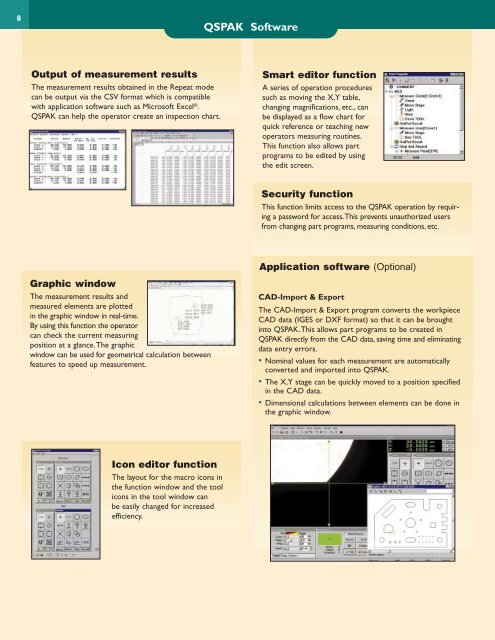Mitutoyo Quick Scope - Measuring Solutions
Mitutoyo Quick Scope - Measuring Solutions
Mitutoyo Quick Scope - Measuring Solutions
Create successful ePaper yourself
Turn your PDF publications into a flip-book with our unique Google optimized e-Paper software.
8<br />
Output of measurement results<br />
The measurement results obtained in the Repeat mode<br />
can be output via the CSV format which is compatible<br />
with application software such as Microsoft Excel ® .<br />
QSPAK can help the operator create an inspection chart.<br />
Graphic window<br />
The measurement results and<br />
measured elements are plotted<br />
in the graphic window in real-time.<br />
By using this function the operator<br />
can check the current measuring<br />
position at a glance.The graphic<br />
window can be used for geometrical calculation between<br />
features to speed up measurement.<br />
Icon editor function<br />
The layout for the macro icons in<br />
the function window and the tool<br />
icons in the tool window can<br />
be easily changed for increased<br />
efficiency.<br />
QSPAK Software<br />
Smart editor function<br />
A series of operation procedures<br />
such as moving the X,Y table,<br />
changing magnifications, etc., can<br />
be displayed as a flow chart for<br />
quick reference or teaching new<br />
operators measuring routines.<br />
This function also allows part<br />
programs to be edited by using<br />
the edit screen.<br />
Security function<br />
This function limits access to the QSPAK operation by requiring<br />
a password for access.This prevents unauthorized users<br />
from changing part programs, measuring conditions, etc.<br />
Application software (Optional)<br />
CAD-Import & Export<br />
The CAD-Import & Export program converts the workpiece<br />
CAD data (IGES or DXF format) so that it can be brought<br />
into QSPAK.This allows part programs to be created in<br />
QSPAK directly from the CAD data, saving time and eliminating<br />
data entry errors.<br />
• Nominal values for each measurement are automatically<br />
converted and imported into QSPAK.<br />
• The X,Y stage can be quickly moved to a position specified<br />
in the CAD data.<br />
• Dimensional calculations between elements can be done in<br />
the graphic window.