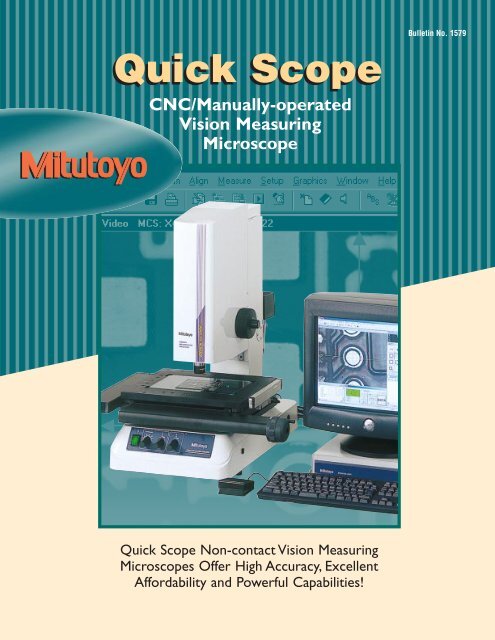Mitutoyo Quick Scope - Measuring Solutions
Mitutoyo Quick Scope - Measuring Solutions
Mitutoyo Quick Scope - Measuring Solutions
You also want an ePaper? Increase the reach of your titles
YUMPU automatically turns print PDFs into web optimized ePapers that Google loves.
<strong>Quick</strong> <strong>Scope</strong><br />
CNC/Manually-operated<br />
Vision <strong>Measuring</strong><br />
Microscope<br />
<strong>Quick</strong> <strong>Scope</strong> Non-contact Vision <strong>Measuring</strong><br />
Microscopes Offer High Accuracy, Excellent<br />
Affordability and Powerful Capabilities!<br />
Bulletin No. 1579
2<br />
Series 359<br />
Non-contact Vision <strong>Measuring</strong> Microscope<br />
<strong>Quick</strong> <strong>Scope</strong> has been developed through<br />
<strong>Mitutoyo</strong>’s extensive experience and leading-edge<br />
technologies in optics and precision measuring. It<br />
performs complex, automatic measurements of<br />
batches of workpieces or prototype work with<br />
more measuring and analysis capability than a profile<br />
projector or traditional microscope.<br />
• A color CCD camera provides real-life, sharp<br />
workpiece images.<br />
• Available in CNC or manual version, with zoom<br />
or fixed magnification.<br />
• Multiple lighting options allow users to customize<br />
their <strong>Quick</strong> <strong>Scope</strong>s to meet their particular<br />
lighting needs.<br />
QS-E1020<br />
Z-axis<br />
focus grip<br />
Features/benefits<br />
• Excellent surface observation model for a wide variety of workpieces.<br />
• 0.1µm resolution and 150mm (6") Z-axis range.<br />
• Power zoom allows for easy and fast magnification change.<br />
(QS-E1020 is a fixed-magnification type)<br />
• Fine illumination capability allows for lighting changes to match workpiece<br />
requirements.<br />
• The quick release system in the stage allows instant switching between a coarse<br />
movement and a fine movement.<br />
• <strong>Quick</strong> Navigation function allows the user to do repeat measurements quickly.<br />
• Navigation and Graphic functions allow easy<br />
operation and movement around the part.<br />
• One-click edge detection.<br />
• Macro icon tools for many common measuring<br />
routines.<br />
• Compact and light weight design fits where you<br />
need it.<br />
• Powerful,Windows ® based software is easy-touse<br />
and intuitive.<br />
Windows is a registered trademark of Microsoft Corporation.<br />
Easy-to-use<br />
Manually-operated System<br />
QS-E200
Excellent Performance-cost<br />
Ratio CNC System<br />
QS200Z<br />
Features/benefits<br />
• Surface, contour and fiber-optic ring light illumination options<br />
allow users to configure the QS lighting to meet a variety of<br />
measurement needs.<br />
• Powerful,Windows ® based QSPAK software is easy to use<br />
and offers a wide range of measuring and analysis<br />
capabilities.<br />
• Functions include zoom, auto-focus, measurement playback,<br />
one-click edge detection, graphic display, 48 different macros, and<br />
a pattern matching function for several common part features.<br />
• X,Y stage can be controlled by mouse or through the<br />
optional multi-function control box.<br />
Most Affordable<br />
Manually-operated System<br />
Features/benefits<br />
• The most affordable <strong>Quick</strong> <strong>Scope</strong> model.<br />
• 0.1µm resolution and 6" (150mm) Z-axis range.<br />
• Magnification can be adjusted by changing objectives.<br />
• Excellent observation/measurement for single<br />
workpieces.<br />
• The quick release system on the stage<br />
allows instant switching between<br />
coarse movement and fine<br />
movement.<br />
• An optional fiber-optic ring light is available.<br />
• Graphic and Navigation functions allow<br />
for quick maneuvering around the<br />
workpiece.<br />
• Part programs are easily created in the<br />
Windows ® based QSPAK software.<br />
Features<br />
Estimated times to measure common workpieces with<br />
<strong>Quick</strong> <strong>Scope</strong> compared to a traditional microscope:<br />
Workpiece QS (CNC) Microscope<br />
Lead frame 9 minutes 60 minutes<br />
P.C.B. 6 minutes 60 minutes<br />
Model QS QS-E<br />
CNC Ο —<br />
Auto-focus Ο —<br />
Ring light illumination Ο ▲<br />
Zoom lens Ο —<br />
Control box ▲ —<br />
Programmable<br />
illumination adjustment<br />
Ο —<br />
QSPAK Ο Ο<br />
Ο: Provided, ▲: Available as option, —: Not available<br />
Z-axis<br />
focus grip<br />
QS-E1020<br />
3
4<br />
QS QS<br />
SERIES SERIES<br />
QS250Z<br />
Illumination<br />
control key<br />
Counter zero-set key<br />
Easy operation with<br />
multi-function control box<br />
(optional accessory)<br />
Features<br />
Space Saving and<br />
Compact Design!<br />
Data<br />
entry key<br />
Zoom lens magnification<br />
control key<br />
True color image processing function<br />
A color CCD camera is<br />
used to provide realistic<br />
workpiece observation and<br />
measurement.The color<br />
image can be captured and<br />
stored as a bitmap image<br />
for other uses and can be<br />
printed out.<br />
Built-in control<br />
unit for QS<br />
The illumination intensity and zoom<br />
lens control unit is built-in to the<br />
housing for protection.<br />
Fiber-optic ring light<br />
illumination<br />
Print sample<br />
of video printer<br />
Surface (coaxial)<br />
illumination<br />
Contour (stage) illumination<br />
Fiber-optic ring light provides sharp, clear<br />
images of your workpiece (QS and QS-L models)<br />
In addition to surface and contour illumination, the QS and QS-L models<br />
of <strong>Quick</strong> <strong>Scope</strong> are equipped with a fiber-optic ring light as standard<br />
equipment, providing clear color images without shadows.
• QSPAK operates in a Windows ® based operating<br />
system for easy operation with on-screen dialog.<br />
• All operations can be performed on-screen for<br />
maximum operator efficiency: measuring, workstage<br />
drive, zoom control, illumination, data processing,<br />
and printing.<br />
• Macros include one-click edge detection for fast<br />
distance and angle calculation, and circle<br />
measurement—just by clicking on the icon and<br />
then the feature on the screen.<br />
One click edge<br />
detection<br />
By clicking the mouse near<br />
the edge of a workpiece, QSPak<br />
automatically scans the edge and<br />
detects it, showing its coordinates.<br />
This function also works with the<br />
point tool, box tool, circle tool and<br />
auto-focus tool.<br />
QSPAK<br />
A unique vision measuring software system that<br />
provides powerful measuring capabilities and<br />
comprehensive measurement analysis<br />
• Easy X,Y table navigation function provides on-screen<br />
instructions for automatic measurement or repeat<br />
measurements.<br />
• Template matching and manual pattern matching<br />
functions allow for comparison to many common<br />
part forms.<br />
• Bit-map image storage capability.<br />
For observation/comparison of a form<br />
• Template matching function<br />
• Manual pattern matching function<br />
For simple measurement<br />
• One-click edge detection tool function<br />
• Smart tool function<br />
• User macro function<br />
For repeated measurement/<br />
auto-measurement<br />
• Stage navigation function (QS)<br />
• <strong>Quick</strong> navigation function (QS-E)<br />
• Playback function<br />
• Graphic function<br />
• External data output function<br />
• Statistical calculation function<br />
5
6<br />
Macro functions<br />
The function window allows easy selection of macro icons<br />
for 48 different measurements. Macros are shown on three<br />
different pages, easily accessed by tabs located along the<br />
bottom edge of the window. Using the macro function,<br />
QSPAK automatically selects the appropriate measuring<br />
tool to detect workpiece edge and calculate the appropriate<br />
feature: diameter, radius, etc.<br />
Smart Tool<br />
By moving an image into the central<br />
measuring circle, QSPAK automatically<br />
scans and detects the clearest edge and<br />
centers it in the circle. It’s faster and more<br />
accurate than using a profile projector or<br />
a microscope with cross-hairs.<br />
QSPAK Software<br />
Template Tools<br />
Cross hair<br />
Concentric circles<br />
Manual pattern matching<br />
Different templates can be<br />
generated from the master<br />
workpiece which are not<br />
included in the standard and<br />
extended template sections.<br />
Upper and lower tolerance<br />
levels can be added onto the<br />
master workpiece template<br />
by entering the tolerance values<br />
via the keyboard.This<br />
allows the user to customize<br />
templates for individual<br />
workpieces.<br />
Grid<br />
Standard templates<br />
The standard templates<br />
function as reticles of<br />
microscope.<br />
Lower limit value<br />
Upper limit value<br />
Design value<br />
Upper and lower tolerance limits can<br />
be added<br />
Extended templates<br />
Four other templates are available as extended template:<br />
cross, circle, square and angle.The size of a diameter, a<br />
distance, an angle, etc. can be changed just by entering<br />
a desired value with the keyboard. It allows simple<br />
comparison measurements, only much faster and more<br />
accurately than with a profile projector.<br />
Cross Circle<br />
Square Angle<br />
Input the edges by using the<br />
manual tool. Join the input points<br />
to complete the template.
Stage navigation function<br />
(QS CNC model)<br />
The stage navigation function allows X,Y stage movement with the mouse.<br />
It speeds measurement and shortens part programming time by reducing<br />
stage overrun and short run. For long travel, the user can click on the<br />
drawing image in the graphic window; short travel is accomplished by clicking<br />
on the video window.<br />
Step feeding is also possible on the QS model. By setting a desired value and<br />
clicking an arrow (up, down, right, left) the stage will move according to the<br />
entered value. In addition to the machine coordinate system, the stage can be<br />
moved using the workpiece coordinate system.The user can measure the<br />
workpiece without worrying about its positioning on the table.<br />
Stage control through<br />
graphic window<br />
Click the mouse with “Ctrl”<br />
key, <strong>Quick</strong> <strong>Scope</strong> moves to the<br />
position clicked.<br />
Current position<br />
Target position<br />
Stage control through<br />
video window<br />
Click the mouse with “Ctrl”<br />
key, the clicked point will be<br />
centered on the display.<br />
Repeat measurement navigation (QS-E model)<br />
The <strong>Quick</strong> <strong>Scope</strong> QS-L can repeat measurement routines (measuring commands,<br />
illumination settings, zoom lens magnification, etc.) set in the Learn mode.<br />
The distance from the current position (green cross-hairs at the center) to the<br />
next target point (red cross-hairs) are indicated by the counter above the screen.<br />
When moving to the next measurement point, all the operator has to do is move<br />
the X,Y table until either the counter reads zero or by laying the green cross-hairs<br />
on top of the red cross-hairs.<br />
Start repeat-mode. Move the stage to place the<br />
green cross-hairs on top of<br />
the red cross-hairs.<br />
QSPAK Software<br />
1 2 3<br />
Stage movement in the workpiece<br />
coordinate system<br />
In addition to the machine coordinate system,<br />
when moving the stage by step feeding, the<br />
workpiece coordinate system is available.<br />
The stage can be moved along the workpiece<br />
coordinate system set.<br />
Center coordinate<br />
X: 2.500mm,<br />
Y: 0.000mm<br />
As the green cross-hairs<br />
approach the red cross-hairs<br />
the next measurement point<br />
comes into the screen.<br />
Center coordinate<br />
X: 0.000mm,<br />
Y: 0.000mm<br />
Center coordinate<br />
X: 5.000mm,<br />
Y: 0.000mm<br />
Even though the workpiece is not placed in<br />
parallel with the machine coordinate system,<br />
after setting the workpiece coordinate system,<br />
the stage can be moved along the workpiece<br />
coordinate system.<br />
7
8<br />
Output of measurement results<br />
The measurement results obtained in the Repeat mode<br />
can be output via the CSV format which is compatible<br />
with application software such as Microsoft Excel ® .<br />
QSPAK can help the operator create an inspection chart.<br />
Graphic window<br />
The measurement results and<br />
measured elements are plotted<br />
in the graphic window in real-time.<br />
By using this function the operator<br />
can check the current measuring<br />
position at a glance.The graphic<br />
window can be used for geometrical calculation between<br />
features to speed up measurement.<br />
Icon editor function<br />
The layout for the macro icons in<br />
the function window and the tool<br />
icons in the tool window can<br />
be easily changed for increased<br />
efficiency.<br />
QSPAK Software<br />
Smart editor function<br />
A series of operation procedures<br />
such as moving the X,Y table,<br />
changing magnifications, etc., can<br />
be displayed as a flow chart for<br />
quick reference or teaching new<br />
operators measuring routines.<br />
This function also allows part<br />
programs to be edited by using<br />
the edit screen.<br />
Security function<br />
This function limits access to the QSPAK operation by requiring<br />
a password for access.This prevents unauthorized users<br />
from changing part programs, measuring conditions, etc.<br />
Application software (Optional)<br />
CAD-Import & Export<br />
The CAD-Import & Export program converts the workpiece<br />
CAD data (IGES or DXF format) so that it can be brought<br />
into QSPAK.This allows part programs to be created in<br />
QSPAK directly from the CAD data, saving time and eliminating<br />
data entry errors.<br />
• Nominal values for each measurement are automatically<br />
converted and imported into QSPAK.<br />
• The X,Y stage can be quickly moved to a position specified<br />
in the CAD data.<br />
• Dimensional calculations between elements can be done in<br />
the graphic window.
QS200Z (Zoom type)<br />
QS250Z (Zoom type)<br />
QS200 (Fixed-magnification type)<br />
QS250 (Fixed-magnification type)<br />
Specifications<br />
Zoom Lens Specifications for QS200Z, and QS250Z<br />
Dimensions/Specifications<br />
.63" (16mm)<br />
18.31" (465mm) 32.09" (815mm)<br />
QS200Z QS250Z<br />
Model QS200 QS250<br />
Range X-axis 8" (200mm) 8" (200mm)<br />
Y-axis 8" (200mm) 10" (250mm)<br />
Z-axis 4" (100mm) 4" (100mm)<br />
Resolution 0.0005mm<br />
Length standard Reflective linear encoder<br />
<strong>Measuring</strong> accuracy (at 20°C) (3+10L/1000)µm<br />
Machine operation CNC/manual (motor-driven)<br />
Maximum drive speed: 50mm/s<br />
Maximum acceleration: 250mm/s2<br />
Auto-focus function Provided as standard<br />
Magnification on 17" monitor QS200Z/250Z: 21X - 147X (8-step zoom)<br />
QS200/250: 42X † / 105X †† / 210X †††<br />
(Select either the power-zoom<br />
lens type or the fixed-magnification<br />
type.)<br />
† when using 1X objective (02ALA400)<br />
†† when using 2.5X objective (02ALA410)<br />
††† when using 5X objective (02ALA420)<br />
Image detecting unit High-resolution 1/3" color CCD camera<br />
Illuminations Surface Co-axial light, fiber-optic ring light<br />
Contour Stage light<br />
Table glass size 10.59" x 10.28" 10.59" x 12.24"<br />
(269 x 261mm) (269 x 311mm)<br />
Maximum workpiece height 4.33" (110mm)<br />
Maximum workpiece weight 22 lbs. (10kg)<br />
Power supply 100V - 240V AC<br />
Power consumption 1300VA at max.<br />
Dimensions 18.31" x 32.09" x 25.39"<br />
(W x D x H) Main unit (465 x 815 x 645mm)<br />
Power unit —<br />
Mass Main unit 165 lbs. (75kg)<br />
Power unit —<br />
*When using 2.5X objective or the zoom lens in 2.5X magnification (Magnification on monitor: 105X),<br />
L= <strong>Measuring</strong> length (mm)<br />
Lens magnification (8-step) 0.5X 0.65X 0.85X 1X 1.5X 2X 2.5X 3.5X<br />
Magnification on monitor 21X 27X 36X 42X 63X 84X 105X 147X<br />
View fields .378" x .283" 294" x .22" .22" x .165" .189" x .142" .126" x .094" .094" x .071" .076" x .057" .055" x .039"<br />
(9.6 x 7.2mm) (7.47 x 5.6mm.) (5.6 x 4.2mm) (4.8 x 3.6mm) (3.2 x 2.4mm) (2.4 x 1.8mm) (1.92 x 1.44mm) (1.4 x 1mm)<br />
Working distance 2.17" (55mm)<br />
6.30"<br />
(160mm) 25.39" (645mm)<br />
9
10<br />
Specifications<br />
Model QS-E1020<br />
Range X-axis 8" (200mm)<br />
Y-axis 4" (100mm)<br />
Z-axis 6" (150mm)<br />
Resolution 0.0001mm<br />
Length standard Reflective linear encoder<br />
<strong>Measuring</strong> accuracy (at 20°C) (3+20L/1000)µm<br />
Machine operation Manual<br />
QS-E1020<br />
Auto-focus function Not available<br />
Magnification on 17" monitor 42X † / 105X †† / 210X †††<br />
† when using 1X objective (02ALA400)<br />
†† when using 2.5X objective (02ALA410)<br />
††† when using 5X objective (02ALA420)<br />
Image detecting unit High-resolution 1/3" color CCD camera<br />
Illuminations Surface Co-axial light<br />
Contour Stage light<br />
Table glass size 9.44" x 5.51" (240 x 140mm)<br />
Maximum workpiece height 5.50" (150mm)<br />
Maximum workpiece weight 22 lbs. (10kg)<br />
Power supply 100-120V/220-240V AC ±10%<br />
Power consumption 160VA at max.<br />
Dimensions (W x D x H) 24.33" x 29.60" x 26.85" (618 x 752 x 682mm)<br />
Mass 126 lbs. (57kg)<br />
172-289 Rotary table Ø200mm<br />
999678 T-groove mount adapter<br />
172-197 Swivel center support**<br />
172-196 Rotary table Ø100mm**<br />
176-107 Holder with clamp**<br />
172-378 V-block**<br />
3.70" 13.78" (350mm) 6.85"<br />
(94mm) 24.33" (618mm) (174mm)<br />
**Can be used with T-groove mount adapter (999678) for QS-E.<br />
Dimensions/Specifications<br />
8.82" (224mm) 13.27" (337mm)<br />
2.17" (55mm) 29.61" (752mm)<br />
172-378<br />
5.35"<br />
(136mm)<br />
Optional Accessories<br />
960945 Machine table<br />
02AKN020 Calibration glass chart<br />
02ALA400 Objective 1X*<br />
02ALA410 Objective 2.5X*<br />
02ALA420 Objective 5X*<br />
Order No. 02ALA400 02ALA410 02ALA420<br />
Magnification 1X 2.5X 5.0X<br />
Magnification on monitor 42X 105X 210X<br />
View field 4.8 x 3.6mm 1.92 x 1.44mm 0.96 x 0.72mm<br />
Working distance 34mm 34mm 33.5mm<br />
*Can not be used for the power zoom type <strong>Quick</strong> <strong>Scope</strong>.<br />
176-107<br />
172-197<br />
25.20" (640mm)<br />
26.60" (662mm)<br />
26.85" (682mm)<br />
0.79" (20mm)<br />
Calibration<br />
glass chart<br />
02APA900 Control box for QS CNC<br />
960707 Joystick box for QS CNC<br />
937179T Foot switch<br />
12AAA645 Color filter (GIF) for QS-E<br />
12AAA646 Color filter (LB80) for QS-E<br />
12AAA643 Color filter (ND2) for QS-E<br />
12AAA644 Color filter (ND8) for QS-E<br />
359-643 Fiber-optic ring light unit for QS-E<br />
(Suffix code according to AC line voltage: C for 110V AC, A for 120V AC,<br />
D for 120V AC, E for 240V AC, no suffix for 100V AC)<br />
172-196
QS CNC Series<br />
QSPAK<br />
Personal Computer<br />
(Keyboard, mouse,<br />
17-inch display, printer)<br />
Calibration Glass Chart<br />
(02AKN020)<br />
Objectives<br />
1X (02ALA400)<br />
2.5X (02ALA410)<br />
5X (02ALA420)<br />
QS-E Series<br />
QSPAK<br />
Personal Computer<br />
(Keyboard, mouse,<br />
17-inch display, printer)<br />
Calibration Glass Chart<br />
(02AKN020)<br />
Objectives<br />
1X (02ALA400)<br />
2.5X (02ALA410)<br />
5X (02ALA420)<br />
<strong>Quick</strong> <strong>Scope</strong> Main Unit<br />
High-resolution<br />
Color CCD Camera<br />
QS200Z/250Z<br />
Programmable<br />
Power Zoom Lens<br />
(0.5X - 3.5X)<br />
QS200/250<br />
1X Tube Lens<br />
<strong>Quick</strong> <strong>Scope</strong> Main Unit<br />
High-resolution<br />
Color CCD Camera<br />
1X Tube Lens<br />
Contour Illumination<br />
(Stage Light)<br />
Surface Illumination<br />
(Coaxial Light)<br />
System Diagram<br />
Contour Illumination<br />
(Stage Light)<br />
Surface Illumination<br />
(Coaxial Light)<br />
Foot Switch<br />
(937179T)<br />
Fiber-optic Ring Light Joystick Box<br />
(960707)<br />
QS Controller Unit<br />
(Light Source Unit)<br />
Fiber-optic Ring Light Unit<br />
100V AC (359-643)<br />
110V AC (359-643C)<br />
120V AC (359-643A)<br />
220V AC (359-643D)<br />
240V AC (359-643E)<br />
Color Filters<br />
GIF (12AAA645)<br />
LB80 (12AAA646)<br />
ND2 (12AAA643)<br />
ND8 (12AAA644)<br />
Foot Switch<br />
: Standard accessory<br />
: Optional accessory<br />
: Select either when ordering<br />
Control Box<br />
(02APA900)<br />
Rotary Table 200mmØ<br />
(172-289)<br />
T-groove Mount Adapter<br />
(999678)<br />
Swivel Center Support<br />
(172-197)<br />
Rotary Table Ø100mm<br />
(172-196)<br />
Holder with Clamp<br />
(176-107)<br />
V-block<br />
(172-378)<br />
11
www.mitutoyo.com<br />
Michigan Illinois California<br />
45001 Five Mile Road 965 Corporate Blvd. 16925 Gale Ave.<br />
Plymouth, MI 48170 Aurora, IL 60504 City of Industry, CA 91745<br />
Phone: (734) 459-2810 Phone: (630) 978-5385 Phone: (626) 961-9661<br />
Fax: (734) 459-0455 Fax: (630) 820-7403 Fax: (626) 333-8019<br />
Massachusetts<br />
1 Park Drive<br />
Suite 11<br />
Westford, MA 01886<br />
Phone: (978) 692-8765<br />
Fax: (978) 692-9729<br />
Metrology/Demonstration Centers<br />
Indiana<br />
9855 Crosspoint Blvd.<br />
Suite 148<br />
Indianapolis, IN 46256<br />
Phone: (317) 577-6070<br />
Fax: (317) 577-6080<br />
FM33587<br />
ISO 9001<br />
JSAQ-052<br />
ISO 9001<br />
North Carolina<br />
11515 Vanstory Drive<br />
Suite 150<br />
Huntersville, NC 28078<br />
Phone: (704) 875-8332<br />
Fax: (704) 875-9273<br />
© 2002 <strong>Mitutoyo</strong> America Corporation, Aurora IL We reserve the right to change specifications and prices without notice. 10A-5 • Printed in USA • December 2002