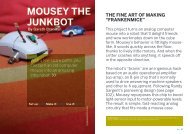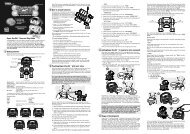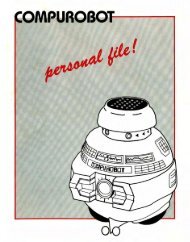Polly the Tekno Parrot - RobotsAndComputers.com
Polly the Tekno Parrot - RobotsAndComputers.com
Polly the Tekno Parrot - RobotsAndComputers.com
Create successful ePaper yourself
Turn your PDF publications into a flip-book with our unique Google optimized e-Paper software.
14614
1<br />
Content Page Number<br />
<strong>Polly</strong> <strong>the</strong> <strong>Tekno</strong> <strong>Parrot</strong> Operating Manual 2<br />
1 Removing <strong>Polly</strong> from <strong>the</strong> Package 3<br />
2 Initial Set up 4<br />
3 Understanding <strong>Polly</strong>'s programming 4<br />
4 <strong>Polly</strong>'s sensors and touch inputs 5<br />
5 <strong>Polly</strong>'s basic functions 7<br />
6 Teaching <strong>Polly</strong>'s tricks 9<br />
7 Advanced Programming Tricks 10<br />
8 Replacing <strong>Polly</strong>'s Batteries 13<br />
9 Using <strong>the</strong> Power Jack 14<br />
10 Trouble shooting 15<br />
11 Interacting with o<strong>the</strong>r Robotic Pets 16
<strong>Polly</strong> <strong>the</strong> <strong>Tekno</strong> <strong>Parrot</strong><br />
Operating Manual<br />
<strong>Polly</strong> is an au<strong>the</strong>ntic robot that does everything a real<br />
<strong>Parrot</strong> can do…and more! He can "squawk", talk, flap<br />
his wings, and display a wide range of emotions. With<br />
your help, he can even be taught new words to say!<br />
Thanks to his artificial intelligence program (and a<br />
few well chosen words!), <strong>Polly</strong> will let you know how he<br />
is feeling and provide feedback on <strong>the</strong> care you provide.<br />
<strong>Polly</strong> knows how long it’s been since he’s been fed and<br />
is quick to remind you when he is need of some<br />
attention. <strong>Polly</strong> likes to be taken out of his cage. If he is<br />
left in too long, he may even catch a cold!<br />
<strong>Polly</strong> has state-of-<strong>the</strong>-art sensors that allow him to<br />
"see" and "hear" and even "feel" your touch. With <strong>the</strong>se<br />
sensors and <strong>Polly</strong>’s powerful <strong>com</strong>puter brain, <strong>Polly</strong> can<br />
to determine many things. He can tell if it is getting dark,<br />
if <strong>the</strong> lights in <strong>the</strong> house suddenly turn on, if someone’s<br />
talking to him, if someone is walking past him, if <strong>the</strong>re is<br />
a loud noise (like a knock at <strong>the</strong> door), and even if you’re<br />
petting him on his back!<br />
<strong>Polly</strong> will show his emotional state by <strong>the</strong> color of<br />
his eyes. If he is excited or scared, <strong>Polly</strong>’s eyes will turn<br />
Red. If he is happy and healthy, his eyes will be Green.<br />
<strong>Polly</strong> has an extensive vocabulary. By playing with<br />
him over a long period of time, you will hear more and<br />
more phrases and words that <strong>Polly</strong> knows how to say.<br />
The more you play with him, <strong>the</strong> more surprising things<br />
he will say. He really speaks his mind!<br />
Just like real parrots, <strong>Polly</strong> has <strong>the</strong> amazing ability to<br />
mimic any sound or person and use it as part of his<br />
vocabulary. He can ei<strong>the</strong>r be taught to repeat it back<br />
immediately or to use it in his everyday speech. In<br />
short, <strong>Polly</strong> is programmed to respond just like a real<br />
bird!<br />
Understanding <strong>Polly</strong><br />
Follow <strong>the</strong> instructions included in this manual (or<br />
use <strong>the</strong> website www.polly-robot.<strong>com</strong>) will<br />
enable you to provide <strong>the</strong> best life possible for <strong>Polly</strong>…<br />
and lead too greater enjoyment in your new role as Cool<br />
Pet Owner.<br />
2
3<br />
1) Removing <strong>Polly</strong> from <strong>the</strong> Package:<br />
<strong>Polly</strong>’s cage is actually part of <strong>the</strong> package. <strong>Polly</strong> is held<br />
in place (for shipping purposes) by two plastic ties and<br />
two plastic screws under his feet. First, use <strong>the</strong> included<br />
tool to unscrew <strong>the</strong> two plastic hex nuts (Fig 1). Next,<br />
Fig. 1<br />
Special tool<br />
(in Polybag)<br />
Coin slot for<br />
easier opening<br />
Plastic<br />
ties<br />
Fig. 2<br />
1<br />
remove <strong>the</strong> two plastic ties (Fig 2) under <strong>the</strong> wings.<br />
You can discard <strong>the</strong> tool and <strong>the</strong> hex nuts as <strong>the</strong>y are no<br />
longer needed. Open <strong>Polly</strong>’s cage door and lift <strong>Polly</strong> up<br />
and out.<br />
IMPORTANT: Be sure to save <strong>Polly</strong>’s Cracker from<br />
<strong>the</strong> inner cardboard sleeve and place it on <strong>the</strong> storage<br />
area inside <strong>the</strong> cage for safe keeping (Fig 3).<br />
2<br />
Cracker<br />
Storage<br />
Area<br />
Fig. 3
2) Initial Set up<br />
After <strong>Polly</strong> is free from <strong>the</strong> package, pull <strong>the</strong> Tab out<br />
from under his tail fea<strong>the</strong>rs to begin his program set up.<br />
Turn <strong>the</strong> On/Off switch off and <strong>the</strong>n on again. When you<br />
hear a "beep". It means <strong>Polly</strong> has <strong>com</strong>e to life!<br />
3) Understanding <strong>Polly</strong>’s programming<br />
<strong>Polly</strong> uses <strong>the</strong> latest in artificial intelligence<br />
software. He has <strong>the</strong> intellect of a real parrot. Real<br />
parrots aren’t perfect and, from time to time, he may<br />
have a mind of his own. Sometimes <strong>Polly</strong> will respond to<br />
your <strong>com</strong>mands, and o<strong>the</strong>r times he will do what he<br />
wants to do. It all depends on how he feels and how you<br />
are trying to <strong>com</strong>municate with him.<br />
Like all parrots, <strong>Polly</strong> loves attention. Yell out his<br />
name and clap your hands to let him know you’re <strong>the</strong>re.<br />
Pet him on his back when him he feels lonely. Feed him<br />
regularly. Change his batteries when he stops working.<br />
Just think of him as a real parrot and he will be your<br />
friend for life!<br />
4
5<br />
4) <strong>Polly</strong>’s sensors and touch inputs<br />
To understand how <strong>Polly</strong> works, you must know<br />
about his input devices (Fig 4).<br />
Mouth<br />
Sensor<br />
Touch<br />
Sensor<br />
Motion<br />
Sensor<br />
Microphone &<br />
Sound Sensor<br />
Reset<br />
Fig. 4<br />
ALT<br />
Button<br />
Light Level<br />
Sensor<br />
Mode<br />
Button<br />
Clock<br />
Button<br />
Rec Button<br />
ON/OFF Switch
• Located between his eyes on <strong>the</strong> top of his beak,<br />
<strong>Polly</strong>’s LIGHT SENSOR responds to changes in light<br />
levels.<br />
• The SOUND SENSOR in <strong>Polly</strong>’s body allows him to<br />
respond to voices and o<strong>the</strong>r noises.<br />
• When pressed, <strong>the</strong> MOUTH SENSOR lets <strong>Polly</strong><br />
knows he is being fed. You’ll know he is enjoying his<br />
meal when you hear crunching noises.<br />
• <strong>Polly</strong>’s TOUCH SENSOR lets him know that he is<br />
being petted. This sensor is your way of letting <strong>Polly</strong><br />
know how much affection you have for him. When<br />
you stroke <strong>Polly</strong> on his back, he will be<strong>com</strong>e very<br />
happy. Please note <strong>the</strong> location of <strong>the</strong> sensor.<br />
• <strong>Polly</strong>’s MOTION SENSOR gives him <strong>the</strong> ability to<br />
"see" objects moving around him.<br />
• The MODE BUTTON is used to program <strong>Polly</strong> and<br />
teaching his tricks.<br />
• The CLOCK BUTTON is used to set <strong>the</strong> clock or<br />
alarm function.<br />
• The REC BUTTON is used to program <strong>Polly</strong> to learn<br />
new words to speak.<br />
• The ALT BUTTON is used as to help you to program<br />
different functions into <strong>Polly</strong>.<br />
• The CAGE SENSOR located in his foot is used to let<br />
<strong>Polly</strong> know if he is in his cage or not.<br />
• <strong>Polly</strong> powers up or shuts down when you move <strong>the</strong><br />
ON/OFF SWITCH.<br />
• The RESET BUTTON refreshes <strong>Polly</strong>’s brain back to<br />
<strong>the</strong> beginning of his programming.<br />
6
7<br />
5) <strong>Polly</strong>’s basic functions<br />
Powering up <strong>Polly</strong>:<br />
Turn <strong>the</strong> On/Off switch to <strong>the</strong><br />
ON position. You will hear a "BEEP".<br />
Touch <strong>Polly</strong> on his Touch sensor on<br />
his back until you hear a "Cooo"<br />
sound. <strong>Polly</strong> is alive!<br />
<strong>Polly</strong> will begin to sense want is<br />
going on around him automatically.<br />
If you yell his name or clap for him,<br />
he may squawk, whistle, or say<br />
something clever.<br />
You can place <strong>Polly</strong> and his<br />
Cracker back in his cage for safe<br />
keeping (Fig 5). <strong>Polly</strong> will respond<br />
differently when in his cage. He<br />
may seem a little anxious and a bit<br />
less courteous. He will also ask<br />
you to let him out. <strong>Polly</strong> likes <strong>the</strong><br />
great outdoors outside his cage!<br />
Fig. 5<br />
Fig. 6<br />
Push into<br />
upper<br />
mouth<br />
Keeping <strong>Polly</strong> happy:<br />
<strong>Polly</strong> needs attention and<br />
stimulation to be happy. Just like a<br />
real parrot, it is important to play<br />
with him and not forget to take care<br />
of him. Gently stroking his back<br />
(Fig 7), talking to him, or clapping<br />
your hands will meet with his<br />
approval.<br />
<strong>Polly</strong> loves to eat! Remember<br />
to feed him once a day (or more if<br />
you prefer). <strong>Polly</strong> always likes a<br />
snack during <strong>the</strong> day. In fact, he will<br />
actually ask you to feed him when<br />
he is hungry. If he says "<strong>Polly</strong> wants<br />
a cracker", you will know it’s eatin’<br />
time. By pressing <strong>the</strong> Cracker to his<br />
MOUTH SENSOR in <strong>the</strong> roof of his<br />
mouth (Fig 6), you’ll hear<br />
crunching noises that indicate he’s
one satisfied parrot. He may even thank you!<br />
Remember to place <strong>Polly</strong>’s cracker back in <strong>the</strong> cage for<br />
safe keeping.<br />
How you can tell <strong>Polly</strong> is unhappy:<br />
<strong>Polly</strong>’s eyes will let you know his mood. If you see<br />
his eyes change from green to yellow to red, it’s time to<br />
cheer him up. To make him happy again, just feed him,<br />
pet him on <strong>the</strong> back, or best of all remove him from <strong>the</strong><br />
cage. If you hear <strong>Polly</strong> start to sneeze with a big<br />
"ACHOOOO!" <strong>the</strong>n you know is time for a little sunshine<br />
outside his bars.<br />
<strong>Polly</strong> does not like to be left alone. If you haven’t<br />
played with him as often as he’d like, <strong>Polly</strong> will ask<br />
"Where is everybody?" or cry "Whoa is me!". When you<br />
return, in most cases he will be extremely happy to see<br />
you again. He may ask "Where have you been?" or ask<br />
"Who’s <strong>the</strong>re?" Check to see if his eyes are Red. If so,<br />
it’s time for a walk and a little play activity.<br />
When <strong>Polly</strong> gets sleepy:<br />
you will hear him yawn. When <strong>Polly</strong> falls asleep you will<br />
hear him snore for a few minutes and be quiet until<br />
disturbed. You can easily tell if he is asleep as his EYES<br />
will not be lit.<br />
Shhhhh! Be careful not to wake him or he may say<br />
to you "Can’t you see I’m trying to sleep!" You can wake<br />
<strong>Polly</strong> up by talking to him, making a loud noise, or turning<br />
on <strong>the</strong> lights. You will know he wakes up in a good mood<br />
if you hear him say "What a beautiful day!"<br />
You can make <strong>Polly</strong> really happy if you pet him once<br />
and a while. Run your<br />
fingers down <strong>the</strong> center<br />
of his back (Fig 7).<br />
<strong>Polly</strong> will "coo" with<br />
appreciation and thank<br />
<strong>Polly</strong> likes to sleep when it gets dark. Occasionally, Fig. 7<br />
you.<br />
8
7) Advanced Programming Tricks:<br />
Now it’s time to really concentrate. <strong>Polly</strong>’s<br />
advanced tricks are a bit more difficult to program but<br />
well worth <strong>the</strong> effort.<br />
Alarm Clock<br />
<strong>Polly</strong> will wake up at exactly <strong>the</strong> time you want him<br />
to beg you to wake up too.<br />
To program <strong>Polly</strong>, you must teach him to tell time.<br />
Press <strong>the</strong> CLOCK BUTTON for 3 seconds until you hear<br />
a "Beep". You will see that both of <strong>Polly</strong>’s eyes are<br />
GREEN which means it’s A.M. (midnight to noon). If his<br />
eyes are RED it means P.M. (noon to midnight)<br />
Next, check your clock to see <strong>the</strong> current time of <strong>the</strong><br />
day. Press <strong>the</strong> ALT BUTTON (listen for a "beep") one<br />
time for each of <strong>the</strong> hours of <strong>the</strong> day starting with AM. If<br />
you press more than 12 times, <strong>Polly</strong>’s eyes will turn RED<br />
indicating that you are in PM time. Press <strong>the</strong> CLOCK<br />
BUTTON when you have finished. You will hear a<br />
number of beeps equal to <strong>the</strong> number you pressed.<br />
Press <strong>the</strong> MODE BUTTON to confirm (<strong>Polly</strong>’s eyes will<br />
turn Yellow). You have just set <strong>the</strong> hours of <strong>the</strong> day. If<br />
you set <strong>the</strong> wrong time, you must press RESET and start<br />
over<br />
To set <strong>the</strong> minutes, look at <strong>the</strong> current time and<br />
divide <strong>the</strong> minutes into 5-minute segments. Each five-<br />
minute segment will be equal to 1 "beep". For example,<br />
15 minutes equals 3 "beeps", 20 minutes equals 4<br />
"beeps", etc. Press <strong>the</strong> ALT BUTTON (listen for <strong>the</strong> beep)<br />
once for each 5-minute interval of time. Press <strong>the</strong><br />
CLOCK BUTTON when you have entered <strong>the</strong> correct<br />
minutes. The Eyes will flash on and off and you will hear<br />
<strong>the</strong> number of beeps you have entered. If <strong>the</strong> number of<br />
beeps is correct, press <strong>the</strong> MODE BUTTON to confirm.<br />
If <strong>the</strong> number of beeps is incorrect, press RESET and<br />
start over. <strong>Polly</strong>’s Eyes will stop flashing when he is<br />
ready for is normal play.<br />
ATTENTION: Be careful not to touch <strong>the</strong> TOUCH<br />
Sensor during this programming process or you will<br />
have to start over.<br />
10
11<br />
To set <strong>the</strong> Alarm:<br />
In setting <strong>Polly</strong>’s alarm, you have 2 choices as to<br />
how you’d like him to wake you up in <strong>the</strong> morning. <strong>Polly</strong><br />
can ei<strong>the</strong>r wake you up by talking to you or can make a<br />
"Alarm" sound. Here’s how to set him.<br />
Press <strong>the</strong> MODE BUTTON and <strong>the</strong> CLOCK BUTTON<br />
for 3 seconds and release. You’ll hear a <strong>Polly</strong> say "Wake<br />
Up!". You are in Alarm set mode.<br />
To select a wake-up time, repeat <strong>the</strong> same process<br />
for setting <strong>the</strong> Clock using <strong>the</strong> same method and<br />
buttons. <strong>Polly</strong> will wake you up by yelling "Wake Up!". If<br />
you want to wake up with an Alarm sound instead, press<br />
<strong>the</strong> MODE BUTTON and REC BUTTON for 3 seconds.<br />
You’ll hear 4 siren alarm sounds. That tells you <strong>the</strong> alarm<br />
is set.<br />
<strong>Polly</strong> will shut himself off in a short period after his<br />
alarm goes off. You do not need to press any of his<br />
buttons to make him stop.<br />
IMPORTANT: If <strong>Polly</strong>’s batteries go dead or <strong>the</strong>y<br />
are removed or <strong>the</strong> RESET button is pressed or <strong>the</strong><br />
ON/OFF SWITCH is moved to <strong>the</strong> OFF position, you must<br />
reset both <strong>the</strong> Clock and <strong>the</strong> Alarm by repeating <strong>the</strong><br />
procedures.<br />
ATTENTION: Be careful not to touch <strong>the</strong> TOUCH<br />
Sensor during this programming process or you will<br />
have to start over.
15<br />
10) Trouble shooting:<br />
Difficulty Solution<br />
<strong>Polly</strong> does not respond to me when I call him<br />
<strong>Polly</strong>’s "learned" speech sounds greatly distorted.<br />
<strong>Polly</strong> fell and his wings fell off.<br />
<strong>Polly</strong>’s mouth seems to be running slow.<br />
You may be speaking too quietly. Try to get closer to him,<br />
speak louder, or clap your hands. He is always listening!<br />
You are speaking too low or are too far away for <strong>Polly</strong><br />
to hear correctly. Try to speak about 6 inches from<br />
<strong>Polly</strong>’s body.<br />
This is normal under extreme conditions. Simply pop <strong>the</strong><br />
pieces back on. Match <strong>the</strong> flat surfaces of <strong>the</strong> wings to <strong>the</strong><br />
pins to make <strong>the</strong> proper alignment. Please do not do this<br />
under normal conditions as it may lead to permanent<br />
damage.<br />
This is a sign that <strong>the</strong> batteries are running low.<br />
It’s time to replace <strong>the</strong>m with a fresh set
11) Interacting with o<strong>the</strong>r Robotic Pets:<br />
<strong>Polly</strong>’s programming is designed to hear and respond with o<strong>the</strong>r Robotic Pets from <strong>the</strong> Institute of Robotic<br />
Technology. These include <strong>Tekno</strong> <strong>the</strong> Robotic Puppy or Kitty <strong>the</strong> Robotic Kitten. If you have a friend with a Kitty or<br />
<strong>Tekno</strong>, place <strong>the</strong>m near one ano<strong>the</strong>r. You’ll see <strong>the</strong>y begin to react to each o<strong>the</strong>r and all sorts of fun ways! They’ll<br />
walk, talk and generally like each o<strong>the</strong>r’s <strong>com</strong>pany. It’s a great way to keep your <strong>Polly</strong> <strong>the</strong> <strong>Tekno</strong> <strong>Parrot</strong> happy!<br />
Meow!<br />
Yap! Yap!<br />
SQUAWK!AARF!<br />
14614<br />
www.manleytoyquest.<strong>com</strong><br />
V1.0 16