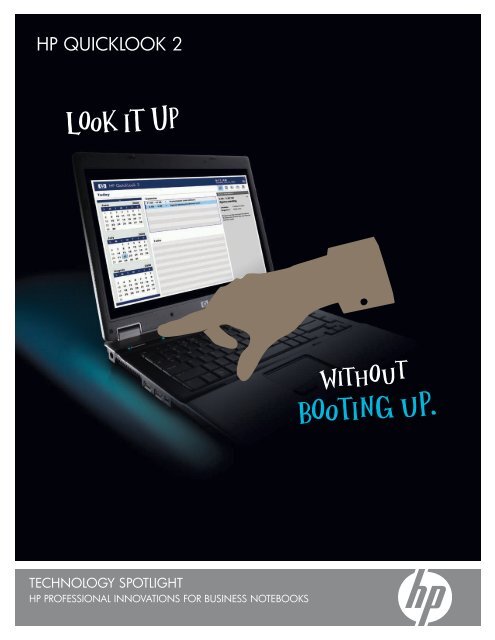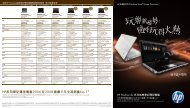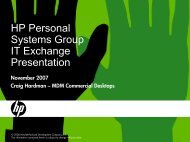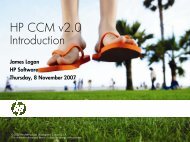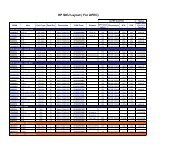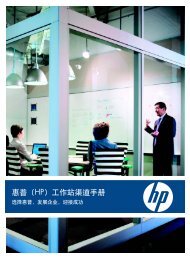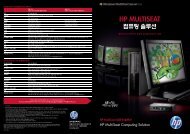HP QuickLook 2
HP QuickLook 2
HP QuickLook 2
Create successful ePaper yourself
Turn your PDF publications into a flip-book with our unique Google optimized e-Paper software.
<strong>HP</strong> <strong>QuickLook</strong> 2<br />
Look it UP<br />
TecHnoLogy SPoTLigHT<br />
<strong>HP</strong> ProfeSSionaL innovaTionS for buSineSS noTebookS<br />
Without<br />
booting up.
are you SPending minuTeS on a TaSk THaT SHouLd Take SecondS?<br />
When you’re on the go, quick access to information in your business notebook is one of the keys to staying productive. That’s<br />
especially true with the calendar, contact, task and e-mail information stored in microsoft ® office outlook ® .<br />
So what happens when your notebook is turned off or in hibernation? Just to call up a single phone number or a stored e-mail<br />
message, you could spend minutes waiting for your notebook to come to life, your operating system to load and outlook to open.<br />
That is precious time lost, over and over again, in the course of a business day. along the way, you also consume a measurable<br />
amount of battery life—which can be an issue when you’re hours away from your next stop.<br />
at <strong>HP</strong>, we recognize this problem—and we have a solution: <strong>HP</strong> <strong>QuickLook</strong> 2.<br />
Just push the <strong>HP</strong> info button on your business notebook. <strong>HP</strong> <strong>QuickLook</strong> 2<br />
springs to life in about ten seconds. 2 you then have immediate access to<br />
information from your microsoft office outlook program. <strong>HP</strong> <strong>QuickLook</strong> 2<br />
enables this fast access by proactively capturing information and storing it<br />
outside your computer’s operating system.<br />
you can specify the frequency at which data is captured, the type of data<br />
that is captured (calendar, tasks, contacts and e-mail), and the range<br />
of data that is captured. for example, you can capture and cache up to<br />
1,000 messages from your in-box for ready access via <strong>HP</strong> <strong>QuickLook</strong> 2.<br />
Work faSTer and SimPLify your Life WiTH <strong>HP</strong> <strong>QuickLook</strong> 2.<br />
Three-month rolling<br />
calendar<br />
current time and date Switch between<br />
landscape and portrait.<br />
upcoming calendar<br />
events<br />
current tasks<br />
Switch between Today,<br />
calendar, contacts,<br />
e-mail and Task views.<br />
view item details.<br />
<strong>HP</strong> info center button<br />
Easy navigation<br />
it’s easy to get information with <strong>HP</strong><br />
<strong>QuickLook</strong> 2. When you push the <strong>HP</strong><br />
info button, the Today page opens.<br />
it displays a three-month calendar,<br />
upcoming calendar events and your<br />
active tasks, along with the current date<br />
and time. you can then use intuitive<br />
icons to navigate to more detailed<br />
information, including calendar entries,<br />
contacts list, e-mail messages and<br />
task lists.<br />
How can <strong>HP</strong> <strong>QuickLook</strong> 2 help you<br />
stay productive? consider these<br />
common scenarios.
Scenario 1: finding a room number<br />
you’re on your way to a meeting in a multi-story office building. as<br />
you enter the building, you realize you don’t know the meeting room<br />
number—it’s in a meeting invitation on your computer. as you wait<br />
for the elevator, you hit the <strong>HP</strong> info button on your notebook Pc. <strong>HP</strong><br />
<strong>QuickLook</strong> 2 opens in seconds. With a few clicks, you find the room<br />
number—before your elevator arrives.<br />
Scenario 2: accessing e-mail message<br />
you’re at the airport ready to board a plane in five minutes when you<br />
get a call from a co-worker. She needs your feedback on an urgent<br />
message from a business partner. you saw the message earlier in the<br />
day but didn’t have time to read it. using <strong>HP</strong> <strong>QuickLook</strong> 2, you pull up<br />
the message, complete with its embedded graphics, read it, provide your<br />
response to your colleague and end the phone call, just before boarding.<br />
Scenario 3: finding a contact number—and saving battery life<br />
your last meeting of the day is winding up. your business notebook<br />
is running low on battery power so you put it into hibernation<br />
mode. Soon after, your manager asks you for a customer’s contact<br />
information. using <strong>HP</strong> <strong>QuickLook</strong> 2, you open your contacts file and<br />
call up the information—consuming very little battery power. When<br />
you close <strong>HP</strong> <strong>QuickLook</strong> 2, your machine goes back into hibernation.<br />
reLax—<strong>HP</strong> <strong>QuickLook</strong> 2 HaS you covered.<br />
Security features<br />
<strong>HP</strong> <strong>QuickLook</strong> 2 gives you the confidence that comes with special security features. Security options include aeS 192-bit encryption 1<br />
of the data cached in the <strong>HP</strong> <strong>QuickLook</strong> 2 program. 3 in addition, you can create your own personal identification number (Pin)<br />
to restrict access to your information. and because <strong>HP</strong> <strong>QuickLook</strong> 2 resides on a separate hard drive partition, it can co-exist with<br />
encryption features in your main operating environment.<br />
Support for multiple users<br />
do you share a business notebook with a colleague? That’s not a problem for <strong>HP</strong> <strong>QuickLook</strong> 2. it gives you the option of setting up<br />
multiple logins, so different people can share the same notebook with personalized access to <strong>HP</strong> <strong>QuickLook</strong> 2.
Work faSTer WiTH <strong>HP</strong> <strong>QuickLook</strong> 2:<br />
• find information in seconds when your computer is off or<br />
in hibernation.<br />
• view calendar, contact, e-mail and task information with the<br />
push of a button.<br />
<strong>HP</strong> <strong>QuickLook</strong> 2<br />
Ease of use Security Reliability<br />
Look for these innovations on <strong>HP</strong> business notebooks.<br />
To learn more, visit www.hp.com/go/professionalinnovations<br />
1. in select countries<br />
2. <strong>HP</strong> <strong>QuickLook</strong> 2 is accessible when the notebook is off or in hibernation from Windows xP or vista. Timings may vary depending<br />
on the system configuration. not available on <strong>HP</strong> s-series platforms.<br />
3. user is required to enable security settings through <strong>QuickLook</strong> Preferences.<br />
© copyright 2008 Hewlett-Packard development company, L.P. The information contained herein is subject to change without notice.<br />
The only warranties for <strong>HP</strong> products and services are set forth in the express warranty statements accompanying such products and<br />
services. nothing herein should be construed as constituting an additional warranty. <strong>HP</strong> shall not be liable for technical or editorial<br />
errors or omissions contained herein. microsoft, Windows, Windows vista, Windows xP and outlook are u.S. registered trademarks<br />
of microsoft corporation.<br />
4aa2-1609enW, october 2008<br />
• cache data from office outlook 2003 and<br />
2007 automatically.<br />
• Leverage a solution that’s built for Windows vista<br />
and Windows ® xP.<br />
Leverage THe PoWer of <strong>HP</strong><br />
ProfeSSionaL innovaTionS.<br />
<strong>HP</strong> <strong>QuickLook</strong> 2 is among the many innovations<br />
that allow <strong>HP</strong> business notebooks to deliver<br />
an enhanced mobile computing experience.<br />
collectively, these innovations increase the<br />
security, reliability and ease of use of your <strong>HP</strong><br />
business notebook—so you can stay productive<br />
when you’re on the go.<br />
in short, <strong>HP</strong> <strong>QuickLook</strong> 2 and other <strong>HP</strong><br />
Professional innovations help keep you going<br />
places—fast.<br />
To learn more, visit<br />
www.hp.com/go/professionalinnovations.<br />
acceSS caLendar, conTacT, TaSk and e-maiL informaTion—in SecondS.<br />
<strong>HP</strong> <strong>QuickLook</strong> 2 provides a fast, convenient way to view calendar, contact, task and e-mail information when your notebook Pc is<br />
turned off or in hibernation mode. This feature—included with new <strong>HP</strong> compaq business series and <strong>HP</strong> elitebook professional and<br />
workstation series notebooks—is designed to work with the office outlook 2003 and office outlook 2007 programs running on<br />
a microsoft Windows ® xP or Windows vista ® operating system.<br />
®