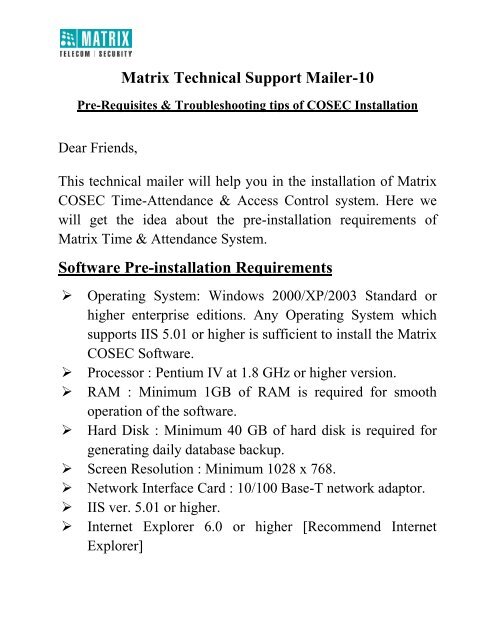Matrix Technical Support Mailer-10 Software Pre-installation ...
Matrix Technical Support Mailer-10 Software Pre-installation ...
Matrix Technical Support Mailer-10 Software Pre-installation ...
Create successful ePaper yourself
Turn your PDF publications into a flip-book with our unique Google optimized e-Paper software.
<strong>Matrix</strong> <strong>Technical</strong> <strong>Support</strong> <strong>Mailer</strong>-<strong>10</strong><br />
<strong>Pre</strong>-Requisites & Troubleshooting tips of COSEC Installation<br />
Dear Friends,<br />
This technical mailer will help you in the <strong>installation</strong> of <strong>Matrix</strong><br />
COSEC Time-Attendance & Access Control system. Here we<br />
will get the idea about the pre-<strong>installation</strong> requirements of<br />
<strong>Matrix</strong> Time & Attendance System.<br />
<strong>Software</strong> <strong>Pre</strong>-<strong>installation</strong> Requirements<br />
Operating System: Windows 2000/XP/2003 Standard or<br />
higher enterprise editions. Any Operating System which<br />
supports IIS 5.01 or higher is sufficient to install the <strong>Matrix</strong><br />
COSEC <strong>Software</strong>.<br />
Processor : Pentium IV at 1.8 GHz or higher version.<br />
RAM : Minimum 1GB of RAM is required for smooth<br />
operation of the software.<br />
Hard Disk : Minimum 40 GB of hard disk is required for<br />
generating daily database backup.<br />
Screen Resolution : Minimum <strong>10</strong>28 x 768.<br />
Network Interface Card : <strong>10</strong>/<strong>10</strong>0 Base-T network adaptor.<br />
IIS ver. 5.01 or higher.<br />
Internet Explorer 6.0 or higher [Recommend Internet<br />
Explorer]
Before starting the <strong>installation</strong> procedure always ensure<br />
that PC in which software is to be installed is logged with<br />
Administrator account.<br />
Incase of Windows XP, OS (Operating System) CD is<br />
required to install the IIS. For other Windows OS,<br />
Operating System CD is not required.<br />
If 64-bit version of OS, COSEC software version V2R4 or<br />
onward will support. 32-bit version of OS will support all<br />
COSEC software platform.<br />
Installer has to ensure that IIS 5.01 or higher Version is<br />
installed, prior to proceeding with the <strong>installation</strong> of the<br />
software.<br />
Installer needs to ensure that the .Net Framework 3.5 is<br />
installed only after the <strong>installation</strong> of the IIS to complete<br />
the IIS registration process with the .Net Framework.<br />
To check whether the IIS is properly installed or not, enter<br />
the following URL (http://localhost/) in Internet Explorer<br />
and below IIS home page will be opened, if it is<br />
successfully installed.
If the IIS is installed after the <strong>installation</strong> of the .Net<br />
Framework, then Installer need to run command from the<br />
command prompt to register IIS with .Net Framework as<br />
shown below.
Hardware <strong>Pre</strong>-Installation Requirements<br />
Cabling should be lying properly at each and every location<br />
where Device is to be installed and ensure connectivity<br />
with the Server.<br />
Location should be free from high level of moisture,<br />
vibration and shock.<br />
Make sure site’s electrical system is properly grounded or<br />
not.<br />
Before starting hardware <strong>installation</strong>, always check the<br />
Firmware Version of the Door Device. It should be<br />
matched with software Version.<br />
If <strong>Software</strong> version is not matched with COSEC Door’s<br />
current Firmware version then upload the Firmware by<br />
using COSEC Utility as shown below. You will find<br />
COSEC Utility in this folder:<br />
C:\Program Files\<strong>Matrix</strong>\<strong>Matrix</strong> COSEC MONITOR\
Enter the IP Address & MAC Address of the COSEC Door and<br />
click on start. It will start to upgrade firmware of the device as<br />
shown below.
Note:-While uploading the Firmware if possible, connect<br />
COSEC Door directly to the PC.<br />
After connecting the Door Device directly to the PC if it is<br />
not showing LAN connectivity, then it is because of older<br />
version of LAN card.<br />
In such cases either use cross cable or use Ethernet switch.<br />
If you are facing any problem while uploading the<br />
Firmware then ensure that any Antivirus software or<br />
Firewall is disabled.<br />
If you are using Windows 7 or Windows Vista and failed to<br />
upload the Firmware then you need to bind MAC address<br />
of the Door Device with IP Address by using following<br />
“netsh” command and repeat the same command till the<br />
Firmware uploading gets completed.
Multi-location Device connectivity<br />
If the Door Devices are installed in different network (In<br />
remote location), then dedicated Public IP for Server or Port<br />
forward in the Router at Server side is required.<br />
In case if customer having already static IP and assigned to the<br />
router then forward following two ports in the router.<br />
1. Forward port 1<strong>10</strong>00 of the PC on which the COSEC<br />
Monitor is installed and enter Router’s WAN IP in the<br />
Server IP setting in the remotely installed Door devices<br />
so that devices installed at different network can<br />
communicate to the COSEC Monitor on this port.<br />
2. Forward port 80 of the PC on which COSEC Web<br />
Application is installed, so that customer can access<br />
COSEC Web Application from anywhere in the world.<br />
Customer needs to enter following URL to access<br />
COSEC Web Application from the outside Network.<br />
Example: http://Public IP/COSEC<br />
Thanks & Regards,<br />
<strong>Technical</strong> <strong>Support</strong> Team – Security Product<br />
<strong>Matrix</strong> ComSec, Vadodara, India<br />
E-mail: support@<strong>Matrix</strong>Comsec.com<br />
Disclaimer: The information contained in this e-mail and/or attachments to it may contain<br />
confidential or privileged information. Unauthorized use, disclosure or copying is strictly<br />
prohibited and may constitute unlawful act and can possibly attract legal action, civil and/or<br />
criminal. The contents of this message need not necessarily reflect or endorse the views of <strong>Matrix</strong><br />
Telecom Pvt. Ltd on any subject matter. Any action taken or omitted to be taken based on this<br />
message is entirely at your risk. Neither the originator of this message nor <strong>Matrix</strong> Telecom Pvt. Ltd<br />
takes any responsibility or liability towards the same. If you are not the intended recipient, please<br />
notify us immediately and permanently delete the message.