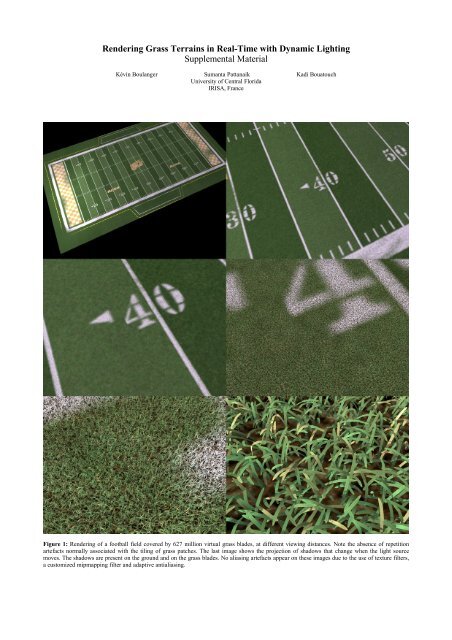Rendering Grass Terrains in Real-Time with ... - Kévin Boulanger
Rendering Grass Terrains in Real-Time with ... - Kévin Boulanger
Rendering Grass Terrains in Real-Time with ... - Kévin Boulanger
Create successful ePaper yourself
Turn your PDF publications into a flip-book with our unique Google optimized e-Paper software.
<strong>Render<strong>in</strong>g</strong> <strong>Grass</strong> <strong>Terra<strong>in</strong>s</strong> <strong>in</strong> <strong>Real</strong>-<strong>Time</strong> <strong>with</strong> Dynamic Light<strong>in</strong>g<br />
Supplemental Material<br />
Kév<strong>in</strong> <strong>Boulanger</strong> Sumanta Pattanaik Kadi Bouatouch<br />
University of Central Florida<br />
IRISA, France<br />
Figure 1: <strong>Render<strong>in</strong>g</strong> of a football field covered by 627 million virtual grass blades, at different view<strong>in</strong>g distances. Note the absence of repetition<br />
artefacts normally associated <strong>with</strong> the til<strong>in</strong>g of grass patches. The last image shows the projection of shadows that change when the light source<br />
moves. The shadows are present on the ground and on the grass blades. No alias<strong>in</strong>g artefacts appear on these images due to the use of texture filters,<br />
a customized mipmapp<strong>in</strong>g filter and adaptive antialias<strong>in</strong>g.
Figure 2: <strong>Render<strong>in</strong>g</strong> of the three levels of detail <strong>in</strong> false colors. Red is full geometry <strong>with</strong> textured<br />
quadrilateral strips. Blue corresponds to the vertical slices of the volume render<strong>in</strong>g technique. Green is the<br />
horizontal slice used for far grass, and used along <strong>with</strong> volume render<strong>in</strong>g for grass at <strong>in</strong>termediate<br />
distances. Note that the transitions are smooth from a level to another one, which is made possible us<strong>in</strong>g<br />
our management of grass density.<br />
Figure 3: <strong>Render<strong>in</strong>g</strong> of a scene us<strong>in</strong>g variable density. A hand-drawn map def<strong>in</strong>es the grass density as well as the shape of grass patches. In front of<br />
the bench, the density is lower, there are some clumps of grass around the legs. The density management works for any distance from the camera, the<br />
grass under the bench is rendered <strong>with</strong> a BTF based volume approach.
Figure 4: Textures used to def<strong>in</strong>e the grass parameters of the scene of Figures 3 and 5. From left to right: density map (white is the maximum<br />
density), ambient occlusion map (the black spots are ma<strong>in</strong>ly created by the trees), modulation of the grass color along the terra<strong>in</strong> (used ma<strong>in</strong>ly for<br />
pa<strong>in</strong>ted grass), texture of the ground under the grass.<br />
Figure 5: Different views of the scene us<strong>in</strong>g a density map to def<strong>in</strong>e the grass distribution over the ground