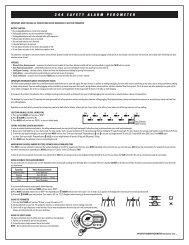pedometer watch - Sportline
pedometer watch - Sportline
pedometer watch - Sportline
Create successful ePaper yourself
Turn your PDF publications into a flip-book with our unique Google optimized e-Paper software.
955<br />
total fitness<br />
<strong>pedometer</strong> <strong>watch</strong>
table of contents<br />
IntroductIon 4<br />
How to use tHIs manual 5<br />
warnIngs & cautIons 6<br />
watcH FunctIons 7<br />
Keys and tHeIr FunctIons 8-9<br />
maIn operatIng modes 10<br />
settIng tHe watcH FunctIons<br />
Setting time 11<br />
Setting Daily alarm 12<br />
Setting PerSonal Profile 13-14<br />
Setting the CountDown timer 15<br />
Setting Dual time 16
table of contents<br />
operatIng tHe watcH<br />
time 17<br />
Daily alarm 17<br />
Dual time 17<br />
eXerCiSe/PeDometer moDe 18-19<br />
Saving Data to memory 20<br />
viewing Daily reCorDS 21<br />
oPerating the ChronograPh 22<br />
oPerating the CountDown timer 23<br />
oPerating the baCklight 24<br />
ranges & specIFIcatIons 25<br />
replacIng tHe Battery 26<br />
warranty 27<br />
955
introduction<br />
Congratulations on your purchase of a <strong>Sportline</strong> Personal fitness monitor. Please keep in<br />
mind your <strong>watch</strong> is a sensitive technical instrument. with proper care and maintenance, it<br />
will last for many years. however, improper care and handling can cause the various sensors<br />
to be damaged and to stop functioning.<br />
note<br />
1. before using your <strong>watch</strong>, remove the lCD display sticker that is affixed to the <strong>watch</strong> face<br />
when purchased.<br />
2. the <strong>watch</strong> goes into Power Saving mode when not in use for a period of time. you can<br />
press any button to reactivate the display when this happens.
how to use this manual<br />
<strong>Sportline</strong> Personal fitness monitors have many unique features and functions. Please read all<br />
sections of this manual carefully and become familiar with the operation of the <strong>watch</strong> before<br />
using it in the field.<br />
Proper setup and operation will greatly enhance the <strong>watch</strong>'s usefulness and your enjoyment.<br />
the manual is divided into sections outlining each of the major functions of the <strong>watch</strong>. a<br />
drawing of the <strong>watch</strong> screen that represents the starting point or other important screen for<br />
each operational process is shown adjacent to the instructions for the process; important<br />
keys are shown indicating press & Hold and press.<br />
the steps for the programming or operation are adjacent to the screen illustration. key points<br />
and important information are shown in highlighted blocks.<br />
955<br />
5
warnings & cautions<br />
warnIng: before starting any exercise program or performing any vigorous physical activity,<br />
we strongly suggest you visit your doctor for a complete physical and to discuss your plans.<br />
cautIon: your <strong>watch</strong> is designed to be water resistant to a static pressure of 5 atm and can<br />
be worn while showering and light swimming. however, we recommend that extensive use<br />
of the unit in the water be avoided whenever possible. Care should be taken not to press any<br />
keys while the unit is submerged as this can force moisture past the key seals and damage<br />
the unit.<br />
avoId exposing <strong>watch</strong> to the extreme conditions.<br />
avoId rough uses or severe impacts to the <strong>watch</strong>.<br />
do not open the <strong>watch</strong> case unless by a certified service agency.<br />
clean the <strong>watch</strong> occasionally with a soft and moistened cloth.<br />
store the <strong>watch</strong> in a dry place when it is not in use for a long time.
<strong>watch</strong> functions<br />
tIme<br />
• time/Day/Date/month<br />
• Dual time Zone<br />
• 5 Daily alarms<br />
• hourly Chime<br />
<strong>pedometer</strong><br />
• Steps<br />
• Distance<br />
• Speed<br />
• exercise time<br />
• Calories burned<br />
• exercise file memory 10 daily records<br />
cHronograpH<br />
• 1-Second resolution<br />
• 100 hour<br />
• Countdown timer<br />
otHer<br />
• el backlight System<br />
• water resistant 50m (165ft)<br />
955
Keys and their functions<br />
el/lIgHt Key start/stop Key (s/s)<br />
mode Key<br />
lap/reset Key (r)
Keys and their functions<br />
mode Key<br />
• Scroll through operating modes<br />
• Scroll through exercise modes<br />
• advance through variables in setting<br />
sequence<br />
• press & Hold: enter/exit the setting<br />
sequence<br />
start/stop Key (s/s)<br />
• press & Hold: view Daily alarm in time<br />
mode<br />
• Start/Stop exercise timer<br />
• Start/Stop Chronograph<br />
• Start/Stop Countdown timer<br />
• increase setting values during setting<br />
sequence<br />
lap/reset Key (r)<br />
• toggle between time and Pedometer<br />
modes<br />
• press & Hold: reset Chronograph &<br />
Countdown timer<br />
• view Splits in Chronograph mode.<br />
• Decrease setting values during setting<br />
sequence<br />
el/lIgHt Key<br />
• activates (el) backlight system<br />
955<br />
9
10<br />
main operating modes<br />
the <strong>Sportline</strong> 955 has 7 main operating modes: time, Pedometer (exercise), alarm, Daily<br />
record, Chronograph, timer and Dual time.<br />
• toggle between time and Pedometer by pressIng the lap/reset (r) key.<br />
• Scroll through time, Daily record, Chronograph, timer and Dual time modes by pressIng<br />
the mode key.<br />
• toggle from time mode to alarm mode by pressIng & HoldIng the stop/start<br />
(S/S) key.<br />
tIme oF day<br />
press<br />
mode<br />
daIly record mode cHronograpH tImer dual tIme<br />
press<br />
mode<br />
press<br />
lap/reset<br />
press mode<br />
press<br />
mode<br />
press & Hold<br />
start/stop<br />
press<br />
mode<br />
<strong>pedometer</strong> tIme oF day<br />
daIly alarm
setting the <strong>watch</strong> functions<br />
settIng tIme<br />
1. press & Hold the mode key in time mode to access the Setting menu.<br />
2. adjust Seconds by pressIng the start/stop (S/S) or<br />
lap/reset (r) key.<br />
3. Set Seconds and advance to Set minutes by pressIng the<br />
mode key.<br />
4. adjust minutes by pressIng the s/s or r key.<br />
5. Set minutes and advance to Set hour by pressIng the mode key.<br />
6. adjust hour. advance to Set year by pressIng the mode key.<br />
7. adjust year. advance to Set month by pressIng the mode key.<br />
8. adjust month. advance to Set Day by pressIng the mode key.<br />
9. adjust Day. advance to Set Date Display (month/Day or Day/month) by<br />
pressIng the mode key.<br />
10. adjust Date Display. advance to Set 12/24-hour format by pressIng the<br />
mode key.<br />
11. adjust 12/24-hour format. advance to Set hourly Chime by pressIng<br />
the mode key.<br />
12. adjust hourly Chime. advance to Set key beep by pressIng the<br />
mode key.<br />
13. adjust key beep. press & Hold mode key to return to the Setting<br />
menu.<br />
tIp: Pressing & Holding the S/S or R key in any Setting Sequence will fast advance the variable<br />
being set.<br />
press & Hold<br />
mode<br />
adjust: s/s or r<br />
set: mode<br />
955<br />
11
1<br />
setting the <strong>watch</strong> functions<br />
settIng daIly alarm<br />
the <strong>Sportline</strong> 955 is equipped with a Daily alarm that may be turned on<br />
or off:<br />
1. in time mode, press & Hold the s/s key.<br />
2. press the mode key to enter the Setting Sequence.<br />
3. adjust minutes by pressIng the s/s or r key. press the mode key to<br />
advance to Set hour.<br />
4. adjust hour by pressIng the s/s or r key. Press the mode key to<br />
advance to turn alarm on or oFF.<br />
5. turn alarm on or oFF by pressIng the s/s or r key.<br />
6. press & Hold the mode key to return to time mode.<br />
note: When Daily Alarm is active, the Alarm Icon ( ) will appear in lower display line.<br />
press & Hold<br />
mode<br />
adjust: s/s or r<br />
set: mode
setting the <strong>watch</strong> functions<br />
settIng personal proFIle In <strong>pedometer</strong>/exercIse mode<br />
the <strong>Sportline</strong> 955 is equipped with an advanced Pedometer that measures<br />
Steps, Speed, Distance, Calorie expenditure and exercise time. in order<br />
to ensure exercise data is as accurate as possible, you must enter your<br />
personal profile.<br />
1. in Pedometer mode, press & Hold the mode key to enter the Setting<br />
Sequence.<br />
2. Select save yes or no by pressIng the s/s or r key (this will save<br />
current Pedometer Data to memory for immediate review). advance to<br />
set units by Pressing the mode key.<br />
3. adjust units (metric or imperial) by pressIng the s/s or r key. advance<br />
to set walking Stride length by pressIng the mode key.<br />
4. adjust walking Stride length (in inches if imperial is selected, in<br />
centimeters if metric is selected) by pressIng the s/s or r key. advance<br />
to set running Stride length by pressIng the mode key.<br />
5. adjust running Stride length by pressIng the s/s or r key. advance to<br />
set weight by pressIng the mode key.<br />
tIp: To more accurately set Stride: run/walk a defined distance (i.e. 100 yards/meters). Count the<br />
number of steps/strides. Divide number of steps/strides by the distance (in inches or centimeters) to<br />
get your average stride length.<br />
contInued next page<br />
press & Hold<br />
mode<br />
adjust: s/s or r<br />
set: mode<br />
955<br />
1
1<br />
setting the <strong>watch</strong> functions<br />
settIng personal proFIle In <strong>pedometer</strong>/exercIse mode<br />
continued<br />
6. adjust weight by pressIng the s/s or r key. advance to set<br />
Sensitivity level by pressIng the mode key.<br />
7. adjust Sensitivity level (1= least sensItIve - 5 = most sensItIve) by<br />
pressIng the s/s or r key.<br />
tIp: To test which level is best suited to you: while wearing the <strong>watch</strong>, take several steps with<br />
the <strong>watch</strong> in the Pedometer Sensitivity Setting Sequence. The <strong>watch</strong> will make an audible beep at<br />
each step recording. Adjust the sensitivity to best match your stride to the beeping. (A setting that<br />
is too sensitive will exaggerate the steps taken. A setting that is not sensitive enough will result in<br />
the number of steps under reported.)<br />
advance to set Sleep time by pressIng the mode key.<br />
8. adjust Sleep time by pressIng the s/s or r key.<br />
note: Sleep Time is the time the Pedometer will remain activated when no steps are being<br />
taken. If no steps are recorded for this period, the Pedometer will automatically deactivate.<br />
9. press & Hold the mode key to return to Pedometer/exercise mode.<br />
adjust: s/s or r<br />
set: mode
setting the <strong>watch</strong> functions<br />
settIng tHe countdown tImer<br />
the <strong>Sportline</strong> 955 is equipped with a 100-hour Countdown timer with<br />
1-second resolution.<br />
1. in timer mode, press & Hold the mode key to enter the Setting<br />
Sequence.<br />
2. adjust hours by pressIng the s/s or r key. advance to Set minutes<br />
by pressIng the mode key.<br />
3. adjust minutes by pressIng the s/s or r key. advance to Set<br />
Seconds by pressIng the mode key.<br />
4. adjust Seconds by pressIng the s/s or r key.<br />
5. press & Hold the mode key to return to timer mode.<br />
press & Hold<br />
mode<br />
adjust: s/s or r<br />
set: mode<br />
955<br />
15
1<br />
setting the <strong>watch</strong> functions<br />
settIng dual tIme<br />
the <strong>Sportline</strong> 955 is equipped with a Dual time Zone display.<br />
1. in Dual time mode, press & Hold the mode key to enter the Setting<br />
Sequence.<br />
2. adjust hours by pressIng the s/s or r key. advance to Set minutes by<br />
pressIng the mode key.<br />
3. adjust minutes by pressIng the s/s or r key.<br />
4. press & Hold the mode key to return to Dual time mode.<br />
press & Hold<br />
mode<br />
adjust: s/s or r<br />
set: mode
operating the <strong>watch</strong><br />
tIme oF day mode<br />
the day of week and date are displayed on the upper display line. the<br />
current time (hour, minute) is displayed on the center display line. Seconds<br />
are displayed on the bottom display line.<br />
daIly alarm mode<br />
Current time is displayed on the upper display line. the alarm time (hour,<br />
minute) is displayed on the center display line.<br />
dual tIme mode<br />
Current time (time Zone 1) is displayed on the upper display line. the dual<br />
time (hour, minute) is displayed on the center display line. Seconds are<br />
displayed on the bottom display line.<br />
current tIme<br />
daIly alarm<br />
dual tIme<br />
955<br />
1
1<br />
operating the <strong>watch</strong><br />
<strong>pedometer</strong> mode<br />
tIps For IncreasIng your daIly steps<br />
Studies have shown that walking may contribute to your health. Some tips to help you<br />
increase your daily step total:<br />
• walk to your office by getting off the bus earlier or park your car farther away from<br />
your office.<br />
• establish a walking habit every day.<br />
• Set a goal: e.g. specific distance or time per day.<br />
How tHIs watcH guIdes you For acHIevIng your goal<br />
this <strong>watch</strong> includes advanced <strong>pedometer</strong> functions that not only count your walking steps,<br />
but can also calculate the distance, speed, exercise time and calorie expenditure for your<br />
walking or running. these unique <strong>pedometer</strong> features will guide you for achieving your goal.<br />
example 1: Set a specific distance goal for every day: Start the <strong>pedometer</strong> when you start<br />
walking (Stop the <strong>pedometer</strong> when you stop walking) each time, the daily record will display<br />
the distance you have achieved towards your goal.<br />
example 2: Set a daily time goal: Start the <strong>pedometer</strong> when you start walking (Stop the<br />
<strong>pedometer</strong> when you stop walking) each time, the daily record will tell you the exercise time<br />
you have achieved towards your goal.
operating the <strong>watch</strong><br />
operatIng tHe <strong>pedometer</strong><br />
in Pedometer/exercise mode:<br />
1. press the s/s key to Start the Pedometer (or the Pedometer will start<br />
automatically after 8 seconds). the <strong>watch</strong> will emit an audible beeping<br />
sound.<br />
note: the Pedometer Icon ( )will flash in the lower display line in all operating modes when the<br />
<strong>pedometer</strong> is activated.<br />
2. Scroll through Pedometer sub modes by pressIng the mode key in<br />
Pedometer/exercise mode.<br />
tIme oF day<br />
/ steps<br />
press<br />
mode<br />
dIstance<br />
/ steps<br />
press<br />
mode<br />
speed<br />
/ steps<br />
press<br />
mode<br />
calorIes<br />
/ steps<br />
press<br />
mode<br />
exercIse tIme<br />
/ steps<br />
3. to Stop the Pedometer, press the s/s key.<br />
resettIng tHe <strong>pedometer</strong><br />
1. press & Hold the lap/reset (r) key to reset the Pedometer to zero (0).<br />
Steps and other Pedometer data will be deleted. (undeleted data will<br />
automatically be saved to memory at 12:00 midnight.)<br />
start: s/s<br />
stop s/s<br />
reset/clear: press<br />
& Hold lap/reset<br />
955<br />
19
0<br />
operating the <strong>watch</strong><br />
savIng data to memory<br />
the <strong>Sportline</strong> 955 will save your exercise data to memory for review.<br />
in Pedometer/exercise mode:<br />
1. press & Hold the mode key.<br />
2. Select save yes or no by pressing the s/s or r key.<br />
note: Unsaved data will automatically be saved to memory at 12:00 midnight.<br />
3. press & Hold the mode key to return to Pedometer/exercise mode.<br />
note: If multiple exercise sessions are saved in a single day, the data will be combined into a<br />
single daily file for review in Daily Record mode.<br />
press & Hold mode<br />
adjust: s/s or r<br />
set: press & Hold<br />
mode
operating the <strong>watch</strong><br />
vIewIng daIly records<br />
the <strong>Sportline</strong> 955 can store up to 10 Daily records of Pedometer/exercise<br />
data for review.<br />
note: If memory is full (10 Daily Records), the <strong>watch</strong> will automatically delete the oldest file<br />
in memory.<br />
in Daily record mode:<br />
1. Date stamp of file will appear in the upper display line. Scroll through<br />
dated files (most recent through oldest) by pressIng the r key.<br />
2. total Steps are displayed in the center display line. exercise data is<br />
displayed in the upper display line: Date, exercise time, Distance,<br />
average Speed and Calories. Scroll through data of individual files by<br />
pressIng the s/s key.<br />
date<br />
/ steps<br />
press<br />
s/s<br />
exercIse tIme<br />
/ steps<br />
press<br />
s/s<br />
dIstance<br />
/ steps<br />
press<br />
s/s<br />
3. press the mode key to exit Daily record mode.<br />
average speed<br />
/ steps<br />
press<br />
s/s<br />
calorIes<br />
/ steps<br />
scroll tHrougH<br />
FIles: r<br />
scroll tHrougH<br />
data: s/s<br />
955<br />
1
operating the <strong>watch</strong><br />
operatIng tHe cHronograpH<br />
the <strong>Sportline</strong> 955 is equipped with a 100-hour Chronograph with 1/100<br />
second resolution. in Chronograph mode:<br />
1. press the s/s key to Start the Chronograph.<br />
2. vIew a splIt: press the r key. Display will freeze elapsed time.<br />
press the r key again and the display will advance to current<br />
elapsed time.<br />
3. to Stop the Chronograph, press the s/s key. (Chronograph may be<br />
restarted again.)<br />
4. to reset the chronograph to zero (0), press & Hold the r key.<br />
start or stop: s/s<br />
vIew splIt: r<br />
reset: press &<br />
Hold r
operating the <strong>watch</strong><br />
operatIng tHe countdown tImer<br />
the <strong>Sportline</strong> 955 is equipped with a 100-hour Countdown timer with<br />
1-second resolution. time of Day is displayed in the upper display line.<br />
hours and minutes are displayed in the center display line. Seconds are<br />
displayed in the lower display line.<br />
in timer mode:<br />
1. press the s/s key to Start the timer.<br />
2. to Stop the timer, press the s/s key. (timer may be restarted again.)<br />
3. to reset the timer, press & Hold the r key.<br />
start tImer: s/s<br />
start tImer: s/s<br />
reset: r<br />
955
operating the <strong>watch</strong><br />
operatIng tHe BacKlIgHt<br />
the <strong>Sportline</strong> 955 is equipped an electro-luminescent (el) backlight system.<br />
in any operating mode or Setting Sequence:<br />
1. press the lIgHt key. backlight will illuminate for approximately 3 seconds.<br />
2. auto BacKlIgHt: to activate the auto backlight, press & Hold the lIgHt key. backlight<br />
icon ( ) will display in left of screen. backlight will automatically illuminate with each<br />
key press. to deactivate auto backlight,<br />
3. press & Hold the lIgHt key.<br />
note: Excessive use of Backlight system will decrease battery life.
anges & specifications<br />
<strong>pedometer</strong><br />
• Daily Step range: 0-345600<br />
• Steps Display range: 0-999999<br />
• exercise timer: maximum 24 hours<br />
• Distance: 0-864 km / 0-536.864 mile<br />
• Speed: 36 km/h / 22.3 mPh<br />
• Calorie range: 0-99999<br />
• memory: 10 daily records<br />
• user options: Power save time (1-30<br />
minutes), Pedometer sensitivity (levels<br />
1-5)<br />
tIme<br />
• am, Pm, hour, minute, second<br />
• 12/24 hour format<br />
• Calendar: month, date, day display with<br />
auto leap year adjustment<br />
alarm<br />
• Daily alarm and hourly chime<br />
• alarm duration: 30 seconds<br />
cHronograpH<br />
• resolution: 1/100 second<br />
• measuring range: 23 hours, 59 minutes,<br />
59.99 seconds<br />
countdown tImer<br />
• resolution: 1 second<br />
• measuring range: 23 hours, 59 minutes,<br />
59 seconds<br />
otHer<br />
• electroluminescent (el) backlight<br />
• auto backlight<br />
• water resistant up to 50 meters.<br />
955<br />
5
eplacing the battery<br />
the <strong>Sportline</strong> 955 Pedometer <strong>watch</strong> uses one cr2032 battery.<br />
Battery replacement will be required from time to time, and should occur when:<br />
1. the display fades in part or completely<br />
2. the <strong>pedometer</strong> function will not activate<br />
to replace the battery of your <strong>Sportline</strong> 955 Pedometer <strong>watch</strong>, we recommend you take it to<br />
a <strong>watch</strong> repair service center or certified jeweler. this will ensure that the water resistance<br />
will be retained after battery replacement.<br />
note<br />
• non-rechargeable batteries are not to be recharged<br />
• rechargeable batteries must be removed before recharging<br />
• rechargeable batteries only to be recharged under adult supervision<br />
• Do not mix alkaline, standard (carbon-zinc), or rechargeable (nickel-cadmium) batteries<br />
• Do not mix old and new batteries<br />
• exhausted batteries to be removed<br />
• Do not dispose of battery in fire; battery may explode or leak<br />
• Do not dispose of product in fire; battery may explode or leak<br />
customer support<br />
if you have questions, comments or need assistance with your <strong>Sportline</strong> 955, you may contact<br />
Customer Support by calling 1-800-338-6337.
warranty<br />
guarantee certIFIcate – For purcHases made In tHe u.s.<br />
if at any time within one (1) year from the purchase date of this product, it fails to perform properly because of defects in material<br />
or manufacturing, return it prepaid to:<br />
e&B excercise, llc, 585 oak ridge road, Hazleton pa 18202<br />
Complete this guarantee Certificate and enclose it (or a copy of it) with the product.<br />
(PleaSe Print Clearly)<br />
name tel store purcHased From<br />
address date oF purcHase<br />
cIty purcHase prIce<br />
state ZIp<br />
proBlem wItH product<br />
replacement<br />
this product has been carefully designed, manufactured and packaged. if any parts are missing or damaged, please contact us at<br />
the address above and we will replace the unit at no charge. (guarantee does not cover crystal or battery.)<br />
e&B excercise, llc, 585 oak ridge road, Hazleton pa 18202<br />
For purchases made in the uK:<br />
Should you experience problems with this item, please return it to the point of purchase. this will not affect your statutory rights.<br />
alternatively return it to the address shown below for a repair/replacement.<br />
starcase (uK) ltd, Berkeley Business park, wainwright road, worcester wr4 9Fa<br />
955
955<br />
made in China<br />
<strong>Sportline</strong> ® is a trademark of SPortline,<br />
a division of e& b exercise, llC, yonkers, ny 10701<br />
all rights reserved. ©2007<br />
SP4138iS01SPo<br />
www.sportline.com<br />
© 2007 <strong>Sportline</strong> ®<br />
total fitness<br />
<strong>pedometer</strong> <strong>watch</strong>