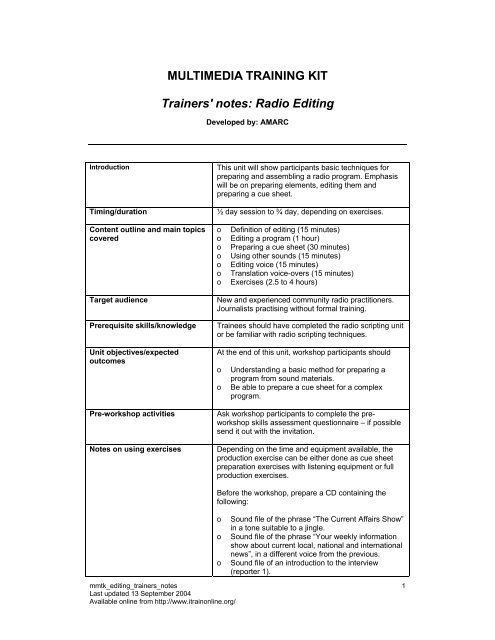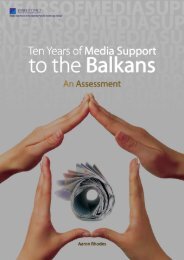Radio Editing - Medienhilfe
Radio Editing - Medienhilfe
Radio Editing - Medienhilfe
Create successful ePaper yourself
Turn your PDF publications into a flip-book with our unique Google optimized e-Paper software.
mmtk_editing_trainers_notes<br />
Last updated 13 September 2004<br />
Available online from http://www.itrainonline.org/<br />
MULTIMEDIA TRAINING KIT<br />
Trainers' notes: <strong>Radio</strong> <strong>Editing</strong><br />
Developed by: AMARC<br />
Introduction This unit will show participants basic techniques for<br />
preparing and assembling a radio program. Emphasis<br />
will be on preparing elements, editing them and<br />
preparing a cue sheet.<br />
Timing/duration ½ day session to ¾ day, depending on exercises.<br />
Content outline and main topics<br />
covered<br />
o Definition of editing (15 minutes)<br />
o <strong>Editing</strong> a program (1 hour)<br />
o Preparing a cue sheet (30 minutes)<br />
o Using other sounds (15 minutes)<br />
o <strong>Editing</strong> voice (15 minutes)<br />
o Translation voice-overs (15 minutes)<br />
o Exercises (2.5 to 4 hours)<br />
Target audience New and experienced community radio practitioners.<br />
Journalists practising without formal training.<br />
Prerequisite skills/knowledge Trainees should have completed the radio scripting unit<br />
or be familiar with radio scripting techniques.<br />
Unit objectives/expected<br />
outcomes<br />
At the end of this unit, workshop participants should<br />
o Understanding a basic method for preparing a<br />
program from sound materials.<br />
o Be able to prepare a cue sheet for a complex<br />
program.<br />
Pre-workshop activities Ask workshop participants to complete the preworkshop<br />
skills assessment questionnaire – if possible<br />
send it out with the invitation.<br />
Notes on using exercises Depending on the time and equipment available, the<br />
production exercise can be either done as cue sheet<br />
preparation exercises with listening equipment or full<br />
production exercises.<br />
Before the workshop, prepare a CD containing the<br />
following:<br />
o Sound file of the phrase “The Current Affairs Show”<br />
in a tone suitable to a jingle.<br />
o Sound file of the phrase “Your weekly information<br />
show about current local, national and international<br />
news”, in a different voice from the previous.<br />
o Sound file of an introduction to the interview<br />
(reporter 1).<br />
1
mmtk_editing_trainers_notes<br />
Last updated 13 September 2004<br />
Available online from http://www.itrainonline.org/<br />
o Sound file of a full 7-8 question interview (reporter<br />
2).<br />
o Sound file of background sound effects for<br />
interview.<br />
o A selection of music for jingles.<br />
If you plan to have the students prepare real<br />
productions, you should insert glitches in the voice files<br />
to make sure they correct them when preparing the<br />
exercises.<br />
Resources included with unit o Trainers' notes.<br />
o Handout.<br />
o Exercises.<br />
o Workshop evaluation form.<br />
o Materials evaluation form.<br />
o Glossary.<br />
o Sample jingle.<br />
o List of additional resources.<br />
o Pre-workshop skills evaluation.<br />
o Post-workshop skills evaluation.<br />
o Copyright statement.<br />
Additional trainer resources -<br />
Equipment needed o At minimum, listening equipment (digital or<br />
analogue) with prepared material.<br />
o At best, complete production material (preferably<br />
digital).<br />
Comments -<br />
2
mmtk_editing_handout<br />
Last updated 13 September 2004<br />
Available online from http://www.itrainonline.org/<br />
MULTIMEDIA TRAINING KIT<br />
Handout: <strong>Radio</strong> <strong>Editing</strong><br />
Developed by: AMARC<br />
UNESCO/APC MULTIMEDIA TRAINING KIT..........................................................................1<br />
Handout: <strong>Radio</strong> <strong>Editing</strong> ............................................................................................................1<br />
About this document ................................................................................................................1<br />
Copyright information...............................................................................................................1<br />
What is editing? .......................................................................................................................2<br />
<strong>Editing</strong> your program................................................................................................................2<br />
Step 1 - Listen to voice elements ......................................................................................2<br />
Step 2 - Listen to all other elements..................................................................................2<br />
Step 3 - Listen again, edit and start your cue sheet ..........................................................2<br />
Step 4 - Final mix..............................................................................................................3<br />
Cue sheet ................................................................................................................................3<br />
Using other sounds ..................................................................................................................4<br />
<strong>Editing</strong> voice ............................................................................................................................4<br />
Translation voice-over..............................................................................................................4<br />
About this document<br />
These materials are part of the Multimedia Training Kit (MMTK). The MMTK provides an<br />
integrated set of multimedia training materials and resources to support community media,<br />
community multimedia centres, telecentres, and other initiatives using information and<br />
communications technologies (ICTs) to empower communities and support development<br />
work.<br />
Copyright information<br />
This unit is made available under the Creative Commons Attribution-NonCommercial-<br />
ShareAlike License. To find out how you may use these materials please read the copyright<br />
statement included with this unit or see<br />
http://creativecommons.org/licenses/by-nc-sa/1.0/legalcode<br />
1
What is editing?<br />
<strong>Editing</strong> is defined as “preparing for publication or public presentation”. It can also mean to<br />
assemble by cutting or re-arranging.<br />
<strong>Editing</strong> for radio is to prepare a program or piece by starting with raw sound elements and<br />
obtaining a finished product which is ready for broadcast. It is to take raw elements, treat<br />
them and end up with an "ear-pleasing" product. It can be thought of as cutting and sewing<br />
different pieces of sound together.<br />
It is not a discipline that is heavily ridden with theory or instructions. It is a simple method for<br />
taking raw elements, preparing them, writing down the plan for the production in an orderly<br />
fashion and, finally, assembling the different parts into a finished product.<br />
<strong>Editing</strong> your program<br />
Step 1 - Listen to voice elements<br />
This first step requires selecting the voice elements you will be using in your final production.<br />
You need to identify what you will use and start cleaning it.<br />
Note which parts you will use, including start and end time.<br />
With digital editing, you can already start trimming parts of the voice, useless silences etc..<br />
Step 2 - Listen to all other elements<br />
In this step, you select background sounds, sound effects and music. It is important that you<br />
perform this step after preparing voice as you will be in a position to decide what you need,<br />
for instance, background sounds used as pauses.<br />
Decide and listen to which music or sound effects you will be using.<br />
Note them, including start time and end time.<br />
If you are working with digital equipment, you can cut out parts already and save them in<br />
appropriately named files. Do not over cut at this stage, you may change your mind later on.<br />
Step 3 - Listen again, edit and start your cue sheet<br />
This is the final preparatory stage before the final mix.<br />
Cut and clean voice to its final state.<br />
Listen to all elements again.<br />
Note voice and all other elements on a cue-sheet.<br />
You are now ready to perform the final mix.<br />
Note:<br />
Before you edit voice in a destructive manner, make sure you have a copy of the<br />
material in its original form. You may change your mind later and decide to use it or<br />
need it in another production.<br />
mmtk_editing_handout<br />
Last updated 13 September 2004<br />
Available online from http://www.itrainonline.org/<br />
2
Step 4 - Final mix<br />
Once all your elements are ready, you can start the final assembly of your production.<br />
You should adjust your cue sheet as you go along, you may need it if you wish to change you<br />
production later on.<br />
Note:<br />
Once your final mix is done, make sure you keep not only the single sound file<br />
resulting from your mix but also the different parts you used to assemble it. If you are<br />
using multi track software, make sure you also keep the mix file so you can retouch<br />
the mix later without needing to redo the whole mix.<br />
Cue sheet<br />
Whether you edit a piece with the help of a technician or not, it will always help to prepare a<br />
cue sheet. It will be your guide as to exactly what should be used when while editing your<br />
story or program.<br />
The usefulness of a cue sheet increases with program length. Shorter programs, with less<br />
elements can get away with a quick cue sheet. For larger programs with many elements, a<br />
clean cue sheet becomes imperative.<br />
Also, producers using digital editing will feel less of a need for a very precise cue sheet as<br />
they can more easily correct timing on-the-fly.<br />
A cue sheet template should be created once and copied for all to use.<br />
A good cue sheet should include for each element:<br />
o Start time.<br />
o End time.<br />
o Name or identifier of sounds.<br />
o Duration.<br />
o Fade information (in or out).<br />
o Comments (anything that can help with the mixing).<br />
The following is a simple cue sheet example:<br />
Producer:<br />
Technician:<br />
Date:<br />
Start End File or element Secs Fade Comment<br />
00:00 00:45 jingle<br />
45 out cut short<br />
00:35 00:60 voice_introduction<br />
25<br />
00:55 01:07 ambiance_background_voices 12 out<br />
01:05 01:65 interviewee_one<br />
60<br />
02:00 02:12 ambiance_background_voices 12 in–out<br />
02:10 02:25 voice_middle<br />
15<br />
02:25 02:58 interviewee_two<br />
33 out<br />
02:54 03:06 ambiance_background_voices 12 in-out<br />
03:02 03:42 voice_final<br />
40<br />
03:43 03:48 interviewee_two_quote.<br />
5<br />
03:45 04:45 show_theme, 60 sec<br />
60 in end at punch<br />
04:45<br />
end<br />
mmtk_editing_handout<br />
Last updated 13 September 2004<br />
Available online from http://www.itrainonline.org/<br />
3
Using other sounds<br />
Background sounds should serve as periods and commas to the voice. They should be used<br />
carefully to mark pauses or to let the listener think of what has just been said.<br />
Whenever possible, sound effects should be recorded separately from the interview itself. It is<br />
much easier to lay over sound effects than to have to work with a voice recording that already<br />
contains background noise<br />
<strong>Editing</strong> voice<br />
The most time consuming part of radio editing is the editing of voice.<br />
<strong>Editing</strong> voice is useful to:<br />
o Cut out parts that are not needed.<br />
o Shorten lengthy or unclear answers.<br />
o Re-organize the order of questions or segments.<br />
Silence can be left when it is significant or actually adds to the meaning of a segment.<br />
One must beware of over editing segments. The speakers original meaning must always be<br />
left intact. This is a fundamental rule of ethics in journalism.<br />
Translation voice-over<br />
When recording translations, one must use a technique called voice-over.<br />
In voice-overs, the original speaker's voice is usually at a very faint volume.<br />
The voice over usually begins with a very short stretch of the original speakers voice at<br />
normal volume.<br />
It usually ends with a longer stretch of the original speaker's voice, to allow listeners get a feel<br />
of the original speakers voice, tone and emotion.<br />
If there are particularly intense moments in the element, one may pause the translator for a<br />
moment, and leave the original voice at a normal level. For instance, if the interviewee cries,<br />
screams, hesitates in a revealing way or is just overwhelmed with emotion. Finding<br />
appropriate moments for the original voice adds to the realism of the translation.<br />
mmtk_editing_handout<br />
Last updated 13 September 2004<br />
Available online from http://www.itrainonline.org/<br />
4
Exercise 1<br />
Prepare a short jingle for a news program.<br />
Output:<br />
mmtk_editing_exercises<br />
Last updated 13 September 2004<br />
Available online from http://www.itrainonline.org/<br />
MULTIMEDIA TRAINING KIT<br />
Exercises: <strong>Radio</strong> <strong>Editing</strong><br />
Developed by: AMARC<br />
A precise and accurate cue sheet, or optionally, a full production.<br />
Instructions:<br />
A short jingle should be produced using:<br />
o Sound file “The Current Affairs Show".<br />
o Sound file “Your weekly information show...”<br />
o Chosen music.<br />
The jingle should start with music. The music level should be lowered and the first sound file<br />
mixed in. The music goes back up for a few seconds. It is the lowered again and the second<br />
file mixed in. The second file should end just before a short, appropriate musical ending.<br />
All files should be cleaned up and trimmed to proper length before mixing.<br />
Exercise 2<br />
Production of a full interview.<br />
Output:<br />
A precise and accurate cue sheet, or optionally, a full production.<br />
Instructions:<br />
A full interview should be produced using:<br />
o Sound file of the introduction.<br />
o Sound file of interview questions.<br />
o Sound file of background sound.<br />
The production should start with the introduction from reporter 1. Some sound effects should<br />
then be mixed in. The questions and answers should then follow. Background sound should<br />
be mixed in at least one point in the production end the interview should end on a short span<br />
of background sound.<br />
1
mmtk_editing_sample_jingle<br />
Last updated 13 September 2004<br />
Available online from http://www.itrainonline.org/<br />
MULTIMEDIA TRAINING KIT<br />
Sample jingle: <strong>Radio</strong> <strong>Editing</strong><br />
Developed by: AMARC<br />
The following is an example of a short jingle for a radio station.<br />
Step 1 – Listen to all voice elements<br />
You have one recording which contains:<br />
“<strong>Radio</strong> for Development Working together for a common objective, a better<br />
community <strong>Radio</strong> for Development All together for the betterment of<br />
our community <strong>Radio</strong> for development Bettering our lives”<br />
You would initially listen to the recording, as many times as necessary to decide which jingle<br />
you want to use. In this case, we pick the first one.<br />
Once you have decided which one you want to use, could note the timing. Since this is a very<br />
small production, this is not necessary.<br />
You can already cut out the other jingles that you won't need.<br />
Of course, you will have kept a backup copy of your original file or recording in case you<br />
change your mind latter on.<br />
Step 2 – Listen to all other elements<br />
You should now select the music you want to use. Once it is selected, you can listen and note<br />
the precise timing of the part that you will use.<br />
Theme: 00:00 – 00:27<br />
Punch: 00:07<br />
You can also note that the name of the radio should fit in the first 7 seconds because the re a<br />
punch you want to use for effect after those 7 seconds.<br />
You can even cut the file to a shorter length, say 45 seconds to make it easier to manipulate.<br />
Step 3 – Listen again, edit and start your cue sheet<br />
Listen to the voice again. Separate the two voice parts into two different files.<br />
Files: radio_development.wav, common_objective.wav<br />
Cut out the extra blanks at the beginning and end of each file.<br />
Start building your cue sheet:<br />
1
Producer:<br />
Technician:<br />
mmtk_editing_sample_jingle<br />
Last updated 13 September 2004<br />
Available online from http://www.itrainonline.org/<br />
Date:<br />
Start End File or element Secs Fade Comment<br />
00:00 00:27 Music<br />
22 in Fade 7 secs.<br />
00:02<br />
00:11<br />
00:15<br />
00:27<br />
00:07<br />
-<br />
00:20<br />
radio_development.wav<br />
fade Music to 50%<br />
common_objective.wav<br />
END<br />
5<br />
12<br />
5<br />
-<br />
out-in<br />
-<br />
Once your cue sheet is built, you can start mixing your production!<br />
2
Sample Cue Sheet for Productions<br />
Producer:<br />
Technician:<br />
mmtk_editing_sample_jingle<br />
Last updated 13 September 2004<br />
Available online from http://www.itrainonline.org/<br />
Date:<br />
Start End File or element Secs Fade Comment<br />
3
mmtk_editing_pre_workshop_skills_test<br />
Last updated 13 September 2004<br />
Available online from http://www.itrainonline.org/<br />
MULTIMEDIA TRAINING KIT<br />
Pre-workshop skills assessment: <strong>Radio</strong> <strong>Editing</strong><br />
Developed by: AMARC<br />
1. Do you produce radio programs in your current job?<br />
Yes<br />
No<br />
I participate in productions<br />
I have only produced a few times<br />
2. Do you have an organized method for preparing your productions and making sure<br />
everything is prepared editing?<br />
Yes<br />
No<br />
3. Do you use forms to prepare your programs?<br />
Yes<br />
No<br />
No – but I have a method for noting production order<br />
4. Are you aware of certain rules when editing source voices?<br />
Yes<br />
No<br />
Very little<br />
5. Have you ever done voice-overs?<br />
Yes<br />
No<br />
1
mmtk_editing_post_workshop_skills_test<br />
Last updated 13 September 2004<br />
Available online from http://www.itrainonline.org/<br />
MULTIMEDIA TRAINING KIT<br />
Post-workshop skills assessment: <strong>Radio</strong> <strong>Editing</strong><br />
Developed by: AMARC<br />
1. Do you understand the basic steps in preparing a radio production?<br />
Yes<br />
No<br />
I will need to check my notes<br />
Not sure<br />
2. Do you see the usefulness of preparing a cue sheet?<br />
Yes<br />
No<br />
I will need to check my notes<br />
Not sure<br />
3. Do you understand all the elements that should go in a cue sheet and why they<br />
belong there?<br />
Yes<br />
No<br />
I will need to check my notes<br />
Not sure<br />
4. Do you understand the basic rules for editing voice?<br />
Yes<br />
No<br />
I will need to check my notes<br />
Not sure<br />
5. Do you understand the basic principle of editing voice-overs?<br />
Yes<br />
No<br />
I will need to check my notes<br />
Not sure<br />
1
mmtk_editing_glossary<br />
Last updated 13 September 2004<br />
Available online from http://www.itrainonline.org/<br />
MULTIMEDIA TRAINING KIT<br />
Glossary: <strong>Radio</strong> <strong>Editing</strong><br />
Developed by: AMARC<br />
BACKGROUND SOUND Field recording, usually made up of sounds picked up in the<br />
background, without voice. Used to give a feel of the<br />
atmosphere of the location or event where the main sound is<br />
recorded.<br />
EDITING According to Merriam-Webster, preparing for publication or<br />
public presentation”. Also to assemble by cutting or rearranging.<br />
CUE SHEET<br />
<strong>Editing</strong> for <strong>Radio</strong> is to prepare a program or piece by starting<br />
with raw sound elements and obtaining a finished product,<br />
ready for broadcast. It is to take raw elements, treat them and<br />
end up with a ear pleasing product. It can be thought of as<br />
cutting and sewing different pieces of sound together.<br />
Ordered list of all voice, background sounds, sound effects and<br />
music used in a production. Usually includes for at least each<br />
element, start time, end time, name or identifier, length, fade<br />
information and comments.<br />
MIX Mix refers to the assembly of all sounds into one single sound.<br />
SOUND EFFECTS Small sounds used to convey a particular event. For instance a<br />
door squeaking, thunder, children laughing etc.<br />
VOICE-OVER <strong>Radio</strong> editing technique where a sound is layered under voice.<br />
Often used for translation of foreign languages for radio. Voice<br />
over music can also be considered voice-over.<br />
1
mmtk_editing_additional_resources<br />
Last updated 13 September 2004<br />
Available online from http://www.itrainonline.org/<br />
MULTIMEDIA TRAINING KIT<br />
Additional resources: <strong>Radio</strong> <strong>Editing</strong><br />
Developed by: AMARC<br />
Resources on editing for community radio are quite limited. A university library is a good<br />
starting point for finding resources on editing in general. Here are a few suggestions:<br />
Online<br />
How to write for radio<br />
An informational comic about writing and editing for radio.<br />
http://www.thislife.org/pages/trax/comic/writing/comic_writing_1.html<br />
<strong>Radio</strong> Sound Effects: A Theoretical Outline<br />
A rather theoretical page on using sound effects in radio.<br />
http://www.greatnorthernaudio.com/audio_theater/Sound_Effects.html<br />
Books<br />
Rooney, Edmund & Witte, Oliver. 2000. Copy editing for professionals. Champaign: Stipes<br />
Publishing.<br />
Wimer, Arthur & Brix, Dale. 1980. Workbook for radio and TV news editing (5 th edition).<br />
Dubuque: Wm. C. Brown Company Publishing.<br />
1
mmtk_editing_workshop_evaluation<br />
Last updated 13 September 2004<br />
Available online from http://www.itrainonline.org/<br />
MULTIMEDIA TRAINING KIT<br />
Workshop evaluation: <strong>Radio</strong> <strong>Editing</strong><br />
Presented by: Organization/trainer<br />
Thank you for attending this workshop. Please fill in the evaluation form below – your<br />
feedback will help us improve our future training programmes.<br />
1. Your name and e-mail address (optional) _____________________________________<br />
2. Were the workshop aims made clear to you in advance (e.g. through the invitation)?<br />
Not clear<br />
Somewhat clear<br />
Very clear<br />
3. How useful did you find the workshop overall?<br />
Not useful<br />
Somewhat useful<br />
Very useful<br />
4. How satisfied were you with the trainer?<br />
Not satisfied<br />
Somewhat satisfied<br />
Very satisfied<br />
5. How satisfied were you with the handouts?<br />
Not satisfied<br />
Somewhat satisfied<br />
Very satisfied<br />
6. How did you find the pace of the workshop?<br />
Too slow<br />
About right<br />
Too fast<br />
7. How did you find the length of the workshop?<br />
Too short<br />
About right<br />
Too long<br />
8. How satisfied were you with the organization of the workshop?<br />
Not satisfied<br />
Somewhat satisfied<br />
Very satisfied<br />
1
9. Please use this space for any other comments and suggestions for improvement<br />
mmtk_editing_workshop_evaluation<br />
Last updated 13 September 2004<br />
Available online from http://www.itrainonline.org/<br />
2
mmtk_editing_materials_evaluation<br />
Last updated 13 September 2004<br />
Available online from http://www.itrainonline.org/<br />
MULTIMEDIA TRAINING KIT<br />
Materials evaluation form: <strong>Radio</strong> <strong>Editing</strong><br />
Developed by: AMARC<br />
We welcome feedback from trainers who have used these materials. By answering the<br />
following questions you can help us to improve and expand the MMTK set of resources.<br />
Please note that all questions are optional!<br />
Please return your completed questionnaire by e-mail to AATothill@apc.org<br />
1. Name _________________________________________________<br />
2. E-mail address __________________________________________<br />
3. Organization: ____________________________________________<br />
4. How useful did you find the materials in this unit?<br />
Very useful ___<br />
Useful ___<br />
Not useful ___<br />
5. Did you use the materials "as is" with your students, or adapt them?<br />
Used "as is" ___<br />
Adapted ___<br />
6. If you have any suggestions for how the MMTK team could improve this unit, please<br />
tell us about them.<br />
7. Other comments<br />
THANK YOU!<br />
1
mmtk_editing_copyright<br />
Last updated 13 September 2004<br />
Available online from http://www.itrainonline.org/<br />
MULTIMEDIA TRAINING KIT<br />
Copyright statement: <strong>Radio</strong> <strong>Editing</strong><br />
Unit developed by: AMARC<br />
The MMTK materials are intended to be used and shared freely by trainers working in<br />
development and civil society organizations such as telecentres, community media<br />
organizations and NGOs.<br />
All MMTK materials are made available under one of the Creative Commons licenses<br />
http://creativecommons.org/. These licences are intended to promote the sharing of materials,<br />
while retaining some copyright protection for the author.<br />
Because the organizations who developed the MMTK training materials have different needs<br />
and work in different contexts, there is no blanket license which covers the distribution of all of<br />
the materials. Please check the copyright statement included with each unit to find out under<br />
what conditions you may reuse and distribute the materials.<br />
Copyright provisions for this unit:<br />
This unit is made available under the Creative Commons Attribution-NonCommercial-<br />
ShareAlike License.<br />
Key License Terms:<br />
Attribution. The licensor permits others to copy, distribute, display, and<br />
perform the work. In return, licensees must give the original author credit.<br />
Non Commercial. The licensor permits others to copy, distribute, display, and<br />
perform the work. In return, licensees may not use the work for commercial<br />
purposes - unless they get the licensor's permission.<br />
Share Alike. The licensor permits others to distribute derivative works only<br />
under a license identical to the one that governs the licensor's work.<br />
For the full license see http://creativecommons.org/licenses/by-nc-sa/1.0/legalcode<br />
1