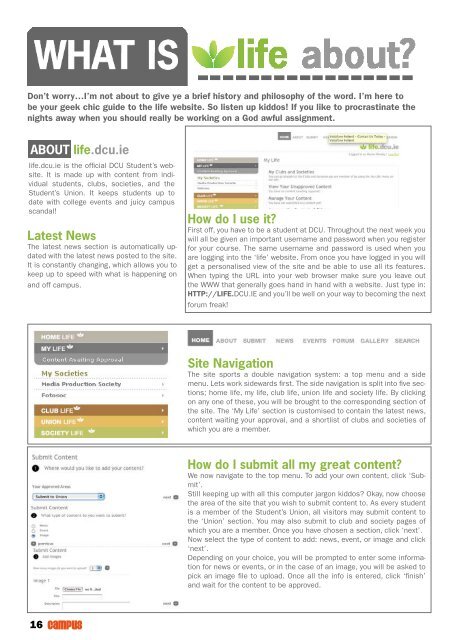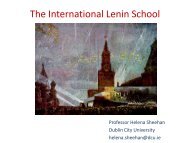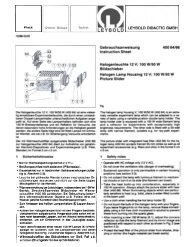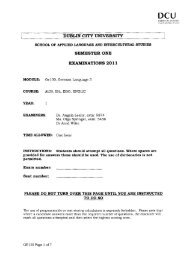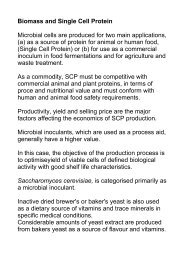Issue 0 - Dublin City University
Issue 0 - Dublin City University
Issue 0 - Dublin City University
Create successful ePaper yourself
Turn your PDF publications into a flip-book with our unique Google optimized e-Paper software.
Don’t worry…I’m not about to give ye a brief history and philosophy of the word. I’m here to<br />
be your geek chic guide to the life website. So listen up kiddos! If you like to procrastinate the<br />
nights away when you should really be working on a God awful assignment.<br />
ABOUT life.dcu.ie<br />
life.dcu.ie is the official DCU Student’s website.<br />
It is made up with content from individual<br />
students, clubs, societies, and the<br />
Student’s Union. It keeps students up to<br />
date with college events and juicy campus<br />
scandal!<br />
Latest News<br />
The latest news section is automatically updated<br />
with the latest news posted to the site.<br />
It is constantly changing, which allows you to<br />
keep up to speed with what is happening on<br />
and off campus.<br />
camPus<br />
How do I use it?<br />
First off, you have to be a student at DCU. Throughout the next week you<br />
will all be given an important username and password when you register<br />
for your course. The same username and password is used when you<br />
are logging into the ‘life’ website. From once you have logged in you will<br />
get a personalised view of the site and be able to use all its features.<br />
When typing the URL into your web browser make sure you leave out<br />
the WWW that generally goes hand in hand with a website. Just type in:<br />
HTTP://LIFE.DCU.IE and you’ll be well on your way to becoming the next<br />
forum freak!<br />
Site Navigation<br />
The site sports a double navigation system: a top menu and a side<br />
menu. Lets work sidewards first. The side navigation is split into five sections;<br />
home life, my life, club life, union life and society life. By clicking<br />
on any one of these, you will be brought to the corresponding section of<br />
the site. The ‘My Life’ section is customised to contain the latest news,<br />
content waiting your approval, and a shortlist of clubs and societies of<br />
which you are a member.<br />
How do I submit all my great content?<br />
We now navigate to the top menu. To add your own content, click ‘Submit’.<br />
Still keeping up with all this computer jargon kiddos? Okay, now choose<br />
the area of the site that you wish to submit content to. As every student<br />
is a member of the Student’s Union, all visitors may submit content to<br />
the ‘Union’ section. You may also submit to club and society pages of<br />
which you are a member. Once you have chosen a section, click ‘next’.<br />
Now select the type of content to add: news, event, or image and click<br />
‘next’.<br />
Depending on your choice, you will be prompted to enter some information<br />
for news or events, or in the case of an image, you will be asked to<br />
pick an image file to upload. Once all the info is entered, click ‘finish’<br />
and wait for the content to be approved.