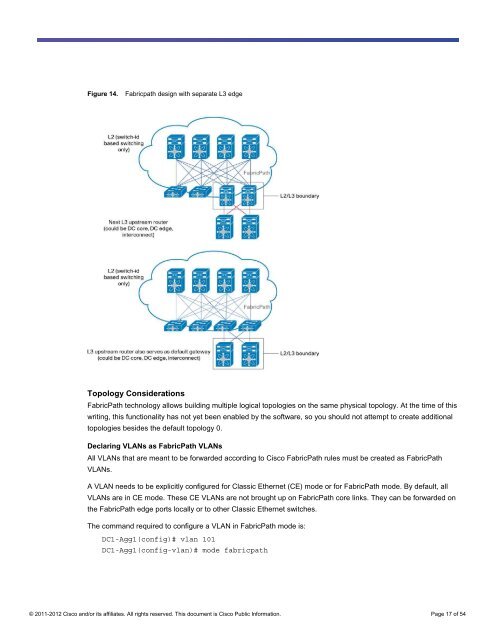guide_c07-690079
guide_c07-690079
guide_c07-690079
Create successful ePaper yourself
Turn your PDF publications into a flip-book with our unique Google optimized e-Paper software.
Figure 14. Fabricpath design with separate L3 edge<br />
Topology Considerations<br />
FabricPath technology allows building multiple logical topologies on the same physical topology. At the time of this<br />
writing, this functionality has not yet been enabled by the software, so you should not attempt to create additional<br />
topologies besides the default topology 0.<br />
Declaring VLANs as FabricPath VLANs<br />
All VLANs that are meant to be forwarded according to Cisco FabricPath rules must be created as FabricPath<br />
VLANs.<br />
A VLAN needs to be explicitly configured for Classic Ethernet (CE) mode or for FabricPath mode. By default, all<br />
VLANs are in CE mode. These CE VLANs are not brought up on FabricPath core links. They can be forwarded on<br />
the FabricPath edge ports locally or to other Classic Ethernet switches.<br />
The command required to configure a VLAN in FabricPath mode is:<br />
DC1-Agg1(config)# vlan 101<br />
DC1-Agg1(config-vlan)# mode fabricpath<br />
© 2011-2012 Cisco and/or its affiliates. All rights reserved. This document is Cisco Public Information. Page 17 of 54