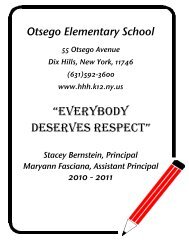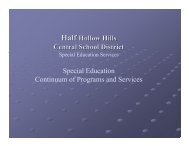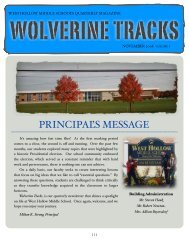Folding a Mini Book - Half Hollow Hills
Folding a Mini Book - Half Hollow Hills
Folding a Mini Book - Half Hollow Hills
You also want an ePaper? Increase the reach of your titles
YUMPU automatically turns print PDFs into web optimized ePapers that Google loves.
<strong>Folding</strong> a <strong>Mini</strong> <strong>Book</strong><br />
1. Hold the paper portrait view and fold it in<br />
half lenghtwise, then open it out again.<br />
3. Fold each half backwards one more time<br />
to form four equal sections. Unfold the paper<br />
up to where you have two halfs.<br />
<strong>Folding</strong> a <strong>Mini</strong> <strong>Book</strong><br />
http://edtech.sandi.net/literacy/3.6/foldingmini.html (1 of 2) [6/24/2003 8:15:05 PM]<br />
2. Hold the paper landscape view and fold it in<br />
half lenghtwise. Fold each half backwards one<br />
more time to form four equal sections. unfold the<br />
paper up to where you have two halfs.<br />
4. Cut the paper along the horizontal dotted line.
<strong>Folding</strong> a <strong>Mini</strong> <strong>Book</strong><br />
5. Grab with forefingers and pull down on<br />
each side,<br />
http://edtech.sandi.net/literacy/3.6/foldingmini.html (2 of 2) [6/24/2003 8:15:05 PM]<br />
hold on to to both ends and push in as shown in<br />
the picture below. When the folding is completed,<br />
make sure that all the pages are in the correct<br />
order.