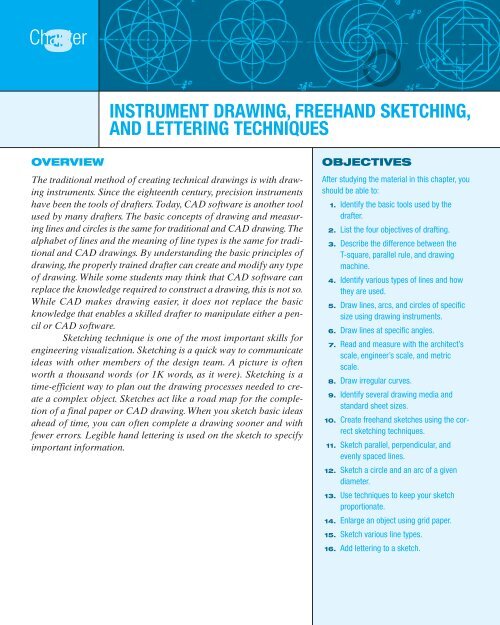Technical Drawing Tools - Columbia College
Technical Drawing Tools - Columbia College
Technical Drawing Tools - Columbia College
You also want an ePaper? Increase the reach of your titles
YUMPU automatically turns print PDFs into web optimized ePapers that Google loves.
GSK03-038-082 7/1/02 8:38 AM Page 38<br />
Chapter<br />
3<br />
OVERVIEW<br />
INSTRUMENT DRAWING, FREEHAND SKETCHING,<br />
AND LETTERING TECHNIQUES<br />
The traditional method of creating technical drawings is with drawing<br />
instruments. Since the eighteenth century, precision instruments<br />
have been the tools of drafters.Today, CAD software is another tool<br />
used by many drafters. The basic concepts of drawing and measuring<br />
lines and circles is the same for traditional and CAD drawing.The<br />
alphabet of lines and the meaning of line types is the same for traditional<br />
and CAD drawings. By understanding the basic principles of<br />
drawing, the properly trained drafter can create and modify any type<br />
of drawing. While some students may think that CAD software can<br />
replace the knowledge required to construct a drawing, this is not so.<br />
While CAD makes drawing easier, it does not replace the basic<br />
knowledge that enables a skilled drafter to manipulate either a pencil<br />
or CAD software.<br />
Sketching technique is one of the most important skills for<br />
engineering visualization. Sketching is a quick way to communicate<br />
ideas with other members of the design team. A picture is often<br />
worth a thousand words (or 1K words, as it were). Sketching is a<br />
time-efficient way to plan out the drawing processes needed to create<br />
a complex object. Sketches act like a road map for the completion<br />
of a final paper or CAD drawing. When you sketch basic ideas<br />
ahead of time, you can often complete a drawing sooner and with<br />
fewer errors. Legible hand lettering is used on the sketch to specify<br />
important information.<br />
O<br />
OBJECTIVES<br />
After studying the material in this chapter, you<br />
should be able to:<br />
1. Identify the basic tools used by the<br />
drafter.<br />
2. List the four objectives of drafting.<br />
3. Describe the difference between the<br />
T-square, parallel rule, and drawing<br />
machine.<br />
4. Identify various types of lines and how<br />
they are used.<br />
5. Draw lines, arcs, and circles of specific<br />
size using drawing instruments.<br />
6. Draw lines at specific angles.<br />
7. Read and measure with the architect’s<br />
scale, engineer’s scale, and metric<br />
scale.<br />
8. Draw irregular curves.<br />
9. Identify several drawing media and<br />
standard sheet sizes.<br />
10. Create freehand sketches using the correct<br />
sketching techniques.<br />
11. Sketch parallel, perpendicular, and<br />
evenly spaced lines.<br />
12. Sketch a circle and an arc of a given<br />
diameter.<br />
13. Use techniques to keep your sketch<br />
proportionate.<br />
14. Enlarge an object using grid paper.<br />
15. Sketch various line types.<br />
16. Add lettering to a sketch.
GSK03-038-082 7/1/02 8:38 AM Page 39<br />
INSTRUMENT DRAWING<br />
3.1 ■ TYPICAL DRAWING EQUIPMENT<br />
For many years the essential equipment for students in<br />
technical schools and for engineers and designers in professional<br />
practice remained unchanged.This equipment<br />
included a drawing board, T-square, triangles, an architects’<br />
or engineers’ scale, and a professional-quality set<br />
of drawing instruments. Now, however, other equipment<br />
has come into general use, including the drafting<br />
machine, parallel-ruling straightedge, technical fountain<br />
pen, and, of course, the computer.<br />
The basic items of drawing equipment are shown<br />
in Fig. 3.1. For best results, the drawing equipment you<br />
use should be of high grade. When you are ready to<br />
buy drawing instruments (item 3), you should talk to<br />
an experienced drafter or designer, or reliable dealer,<br />
about your purchase because it is difficult for beginners<br />
to distinguish high-grade instruments from inferior<br />
instruments.<br />
1. <strong>Drawing</strong> board (approximately 20" 24"), drafting<br />
table, or desk.<br />
■ FIGURE 3.1 ■ Principal Items of Equipment.<br />
3.1 Typical <strong>Drawing</strong> Equipment 39<br />
2. T-square (24", transparent edge), drafting machine,<br />
or parallel-ruling edge (§§3.4, 3.49, and 3.50)<br />
3. Set of instruments (§§3.28 and 3.29)<br />
4. 45 triangle (8" sides) (§3.11)<br />
5. 3060 triangle (10" long side) (§3.11)<br />
6. Ames Lettering Guide or lettering triangle<br />
7. Architects’ triangular scale (§3.24)<br />
8. Engineers’ triangular scale (§3.22)<br />
9. Metric triangular scale (§3.20)<br />
10. Irregular curve (§3.46)<br />
11. Protractor (§3.13)<br />
12. Mechanical pencils and/or thin-lead mechanical<br />
pencils and HB, F, 2H, and 4H to 6H leads, or drawing<br />
pencils (§3.7)<br />
13. Lead pointer and sandpaper pad<br />
14. Pencil eraser<br />
15. Plastic drafting eraser or Artgum cleaning eraser<br />
16. Erasing shield<br />
17. Dusting brush
GSK03-038-082 7/1/02 8:38 AM Page 40<br />
40 Chapter 3 Instrument <strong>Drawing</strong>, Freehand Sketching, and Lettering Techniques<br />
18. <strong>Drawing</strong> paper,tracing paper,tracing cloth,or films as<br />
required;backing sheet (drawing paper—white,cream,<br />
or light green) to be used under drawings and tracings<br />
19. Drafting tape<br />
20. <strong>Technical</strong> fountain pens<br />
21. <strong>Drawing</strong> ink<br />
22. Templates<br />
23. Calculator<br />
3.2 ■ OBJECTIVES IN DRAWING<br />
The following pages explain the correct methods for<br />
instrumental drawing. Students who practice and learn<br />
correct manipulation of their drawing instruments will<br />
eventually be able to draw correctly by habit and will be<br />
able to give their full attention to the problems at hand.<br />
The following are the important objectives students<br />
should strive to attain:<br />
1. Accuracy. No drawing is of maximum usefulness if<br />
it is not accurate. The engineer or designer cannot<br />
achieve success in professional employment if the<br />
habit of accuracy is not acquired.<br />
2. Speed. Time is money in industry, and there is no<br />
demand for a slow drafter, technician, or engineer.<br />
However, speed is not attained by hurrying; it is an<br />
unsought byproduct of intelligent and continuous<br />
work. It comes with study and practice.<br />
3. Legibility. Drafters, technicians, and engineers must<br />
remember that a drawing is a means of communication<br />
to others, and that it must be clear and legible<br />
to serve its purpose well. Care should be given<br />
to details, especially to lettering (discussed further<br />
at the end of this chapter).<br />
4. Neatness. If a drawing is to be accurate and legible,<br />
it must also be clean. Untidy drawings are the result<br />
of sloppy and careless methods and will be unacceptable<br />
to an instructor or employer.<br />
3.3 ■ DRAWING BOARDS<br />
If the left edge of the drawing table top has a true<br />
straightedge and if the surface is hard and smooth (such<br />
as Masonite), a drawing board is unnecessary, provided<br />
that drafting tape is used to fasten the drawings. It<br />
is recommended that a backing sheet of heavy drawing<br />
paper be placed between the drawing and the table top.<br />
In most cases a drawing board will be needed.<br />
Boards vary from 9"*12" (for sketching and field<br />
work) up to 48"*72" or larger.The recommended size<br />
for students is 20"*24", which will accommodate the<br />
largest sheet likely to be used.<br />
■ FIGURE 3.2 ■ The T-square.<br />
■ FIGURE 3.3 ■ Testing the Working Edge of the <strong>Drawing</strong> Board.<br />
Drafters using drafting tape to hold paper in place,<br />
which in turn permits surfaces such as hardwood or<br />
other materials to be used for drawing boards.<br />
For right-handed people, the left-hand edge of the<br />
board is the working edge because the T-square head<br />
slides against it (Fig. 3.2). (Left-handers: Place the head<br />
of the T-square on the right.) This edge must be straight,<br />
and you should test the edge with a T-square blade that<br />
has been tested and found straight (Fig. 3.3). If the edge<br />
of the board is not true, it should be replaced.<br />
3.4 ■ T-SQUARES<br />
The T-square is made of a long strip, called the blade,<br />
fastened rigidly at right angles to a shorter piece called<br />
the head (Fig. 3.2).The upper edge of the blade and the<br />
inner edge of the head are working edges and must be<br />
straight.The working edge of the head must not be convex,<br />
or the T-square will rock when the head is placed<br />
against the board. The blade should have transparent<br />
plastic edges and should be free of nicks along the working<br />
edge.Transparent edges are recommended, because
GSK03-038-082 7/1/02 8:38 AM Page 41<br />
they allow the drafter to see the drawing in the vicinity<br />
of the lines being drawn.<br />
Do not use the T-square for any rough purpose.<br />
Never cut paper along its working edge, as the plastic is<br />
easily cut and even a slight nick will ruin the T-square.<br />
3.5 ■ TESTING AND CORRECTING T-SQUARES<br />
To test the working edge of the head, see if the T-square<br />
rocks when the head is placed against a straightedge,<br />
such as a drawing board working edge that has already<br />
been tested and found true. If the working edge of the<br />
head is not straight, the T-square should be replaced.<br />
To test the working edge of the blade, draw a sharp<br />
line very carefully with a hard pencil along the entire<br />
length of the working edge; then turn the T-square over<br />
and draw the line again along the same edge (Fig. 3.4).<br />
If the edge is straight, the two lines will coincide; otherwise,<br />
the space between the lines will be twice the error<br />
of the blade.<br />
It is difficult to correct a crooked T-square blade,<br />
and if the error is considerable, it may be necessary to<br />
discard the T-square and obtain another.<br />
3.6 ■ FASTENING PAPER TO THE BOARD<br />
The drawing paper should be placed close enough to the<br />
working edge of the board to reduce to a minimum any<br />
error resulting from a slight “give,” or bending, of the<br />
blade of the T-square. The paper should also be close<br />
enough to the upper edge of the board to permit space<br />
at the bottom of the sheet for using the T-square and<br />
supporting the arm while drawing (Fig. 3.5).<br />
Drafting tape is preferred for fastening the drawing<br />
to the board because it does not damage the board and<br />
it will not damage the paper if it is removed by pulling<br />
it off slowly toward the edge of the paper.<br />
To fasten the paper in place, press the T-square head<br />
firmly against the working edge of the drawing board<br />
with the left hand, while the paper is adjusted with the<br />
3.7 <strong>Drawing</strong> Pencils 41<br />
■ FIGURE 3.4 ■ Testing the T-square. ■ FIGURE 3.5 ■ Placing Paper on <strong>Drawing</strong> Board.<br />
■ FIGURE 3.6 ■ Positions of Drafting Tape.<br />
right hand until the top edge coincides with the upper<br />
edge of the T-square. Then move the T-square to the<br />
position shown and fasten the upper left corner, then<br />
the lower right corner, and finally the remaining corners<br />
(Fig. 3.6). Large sheets may require additional fastening,<br />
whereas small sheets may require fastening only at<br />
the two upper corners.<br />
Tracing paper should not be fastened directly to the<br />
board because small imperfections in the surface of the<br />
board will interfere with the line work. Always fasten a<br />
larger backing sheet of heavy drawing paper on the<br />
board first; then fasten the tracing paper over this sheet.<br />
3.7 ■ DRAWING PENCILS<br />
High-quality drawing pencils should be used in technical<br />
drawing never ordinary writing pencils (Fig. 3.7a).<br />
Many makes of mechanical pencils are also available,<br />
together with refill leads of conventional size in all<br />
grades (Fig. 3.7b). Choose a holder that feels comfortable<br />
in your hand and that grips the lead firmly without<br />
slipping. Mechanical pencils have the advantages of<br />
maintaining a constant length of lead while permitting<br />
the use of a lead practically to the end, of being easily<br />
refilled with new leads, of affording a ready source for<br />
compass leads, of having no wood to be sharpened, and<br />
of easy sharpening of the lead by various mechanical<br />
pencil pointers.<br />
Thin-lead mechanical pencils are available with 0.3-,<br />
0.5-, 0.7-, or 0.9-mm-diameter drafting leads in several
GSK03-038-082 7/1/02 8:39 AM Page 42<br />
42 Chapter 3 Instrument <strong>Drawing</strong>, Freehand Sketching, and Lettering Techniques<br />
grades (Fig. 3.7c). These thin leads produce uniform<br />
width lines without sharpening, providing both a time<br />
savings and a cost benefit. Mechanical pencils are recommended<br />
as they are less expensive in the long run.<br />
<strong>Drawing</strong> pencils are made of graphite with the addition<br />
of either a polymer binder or kaolin (clay) in varying<br />
amounts to make 18 grades from 9H, the hardest, to<br />
7B, the softest. The uses of these different grades are<br />
described in Fig. 3.8. Note that small-diameter leads are<br />
used for the harder grades, whereas large-diameter leads<br />
are used to give more strength to the softer grades.<br />
Therefore, the degree of hardness in a wood pencil can<br />
be roughly judged by a comparison of diameters.<br />
Specifically formulated leads of carbon black particles<br />
in a polymer binder are also available in several<br />
grades for use on the polyester films now used quite<br />
extensively in industry (see §3.54).<br />
Hard<br />
The hard leads in this group (left)<br />
are used where extreme accuracy<br />
is required, as on graphical computations<br />
and charts and diagrams.<br />
The softer leads in this group<br />
(right) are sometimes used for line<br />
work on engineering drawings, but<br />
their use is restricted because the<br />
lines are apt to be too light.<br />
■ FIGURE 3.7 ■ <strong>Drawing</strong> Pencils.<br />
■ FIGURE 3.8 ■ Lead Grade Chart.<br />
Medium<br />
These grades are for general purpose<br />
work in technical drawing.<br />
The softer grades (right) are used<br />
for technical sketching, for lettering,<br />
arrowheads, and other freehand<br />
work on mechanical<br />
drawings. The harder leads (left)<br />
are used for line work on machine<br />
drawings and architectural drawings.The<br />
H and 2H leads are widely<br />
used on pencil tracings for<br />
reproduction.<br />
In the selection of a grade of lead, the first consideration<br />
is the type of line work required. For light<br />
construction lines, guide lines for lettering, and accurate<br />
geometrical constructions or work in which accuracy<br />
is of prime importance, use a hard lead, such as<br />
4H to 6H.<br />
For mechanical drawings on drawing paper or tracing<br />
paper, the lines should be black, particularly for<br />
drawings to be reproduced.The lead chosen must be soft<br />
enough to produce jet black lines, but hard enough not<br />
to smudge too easily or permit the point to crumble<br />
under normal pressure. The same comparatively soft<br />
lead is preferred for lettering and arrowheads.<br />
This lead will vary from F to 2H, depending on the<br />
paper and weather conditions. If the paper is hard, it will<br />
generally be necessary to use harder leads. For softer<br />
surfaces, softer leads can be used. On humid days, paper<br />
Soft<br />
These leads are too soft to be useful<br />
in mechanical drafting.Their use for<br />
such work results in smudged, rough<br />
lines that are hard to erase, and the<br />
lead must be sharpened continually.<br />
These grades are used for art work<br />
of various kinds, and for full-size<br />
details in architectural drawing.
GSK03-038-082 7/1/02 8:39 AM Page 43<br />
absorbs moisture from the atmosphere and becomes<br />
soft.This can be recognized because the paper expands<br />
and becomes wrinkled. It is necessary to select softer<br />
leads to offset the softening of the paper. If you have<br />
been using a 2H lead, for example, change to an F until<br />
the weather becomes drier.<br />
■ FIGURE 3.9 ■ Alphabet of Lines (Full Size).<br />
3.8 Alphabet of Lines 43<br />
3.8 ■ ALPHABET OF LINES<br />
Each line on a technical drawing has a definite meaning<br />
and is drawn in a certain way. The line conventions<br />
endorsed by the American National Standards Institute,<br />
ANSI Y14.2M–1992, are presented in Fig. 3.9, together<br />
with illustrations of various applications.
GSK03-038-082 7/1/02 8:39 AM Page 44<br />
44 Chapter 3 Instrument <strong>Drawing</strong>, Freehand Sketching, and Lettering Techniques<br />
Two widths of lines are recommended for use on<br />
drawings. The ratio of line widths should be approximately<br />
two-to-one. It is recommended the thin line width<br />
be 0.3 mm minimum, and the thick line width be 0.6 mm<br />
minimum. All required lines should be clean-cut, dark,<br />
uniform throughout the drawing, and properly spaced<br />
for legible reproduction by all commonly used methods.<br />
Spacing between parallel lines may be exaggerated to a<br />
maximum of 3 mm .120 so there is no fill-in when the<br />
drawing is reproduced.The size and style of the drawing<br />
and the smallest size to which it is to be reduced govern<br />
the actual width of each line. The contrast between the<br />
two widths of lines should be distinct. Pencil leads should<br />
be hard enough to prevent smudging, but soft enough<br />
to produce the dense black lines necessary for quality<br />
reproduction.<br />
When photoreduction and blowback are not necessary,<br />
as is the case for most drafting laboratory assignments,three<br />
weights of lines may improve the appearance<br />
and legibility of the drawing. The “thin lines” may be<br />
made in two widths regular thin lines for hidden lines,<br />
and stitch lines, and a somewhat thinner version for the<br />
other secondary lines (such as center lines, extension<br />
■ FIGURE 3.10 ■ Line Gage. Courtesy of Koh-I-Noor Rapidograph, Inc.<br />
■ FIGURE 3.11 ■ <strong>Drawing</strong> a Horizontal Line.<br />
lines, dimension lines, leaders, section lines, phantom lines,<br />
and long-break lines).<br />
For the “thick lines” visible, cutting plane, and short<br />
break use a relatively soft lead, such as F or H. All thin<br />
lines should be made with a sharp medium-grade lead,<br />
such as H or 2H. All lines (except construction lines)<br />
must be sharp and dark. Make construction lines with a<br />
sharp 4H or 6H lead so thin that they can barely be seen<br />
at arm’s length and need not be erased.<br />
In Fig. 3.9, the ideal lengths of all dashes are indicated.You<br />
would do well to measure the first few hidden<br />
dashes and center-line dashes you make and thereafter<br />
to estimate the lengths carefully by eye. The line gage<br />
(Fig. 3.10) is a convenient reference for lines of various<br />
widths.<br />
3.9 ■ DRAWING HORIZONTAL LINES<br />
To draw a horizontal line, press the head of the<br />
T-square firmly against the working edge of the board<br />
with your left hand; then slide your hand to the position<br />
shown in Fig. 3.11a so that the blade is pressed tightly
GSK03-038-082 7/1/02 11:45 AM Page 45<br />
against the paper. Lean the pencil in the direction of<br />
the line at an angle of approximately 60° with the<br />
paper, and draw the line from left to right (Fig. 3.11b).<br />
Keep the pencil in a vertical plane; otherwise, the line<br />
may not be straight (Fig. 3.11c).While drawing the line,<br />
let the little finger of the hand holding the pencil glide<br />
lightly on the blade of the T-square, and rotate the pencil<br />
slowly, except for the thin-lead pencils, between your<br />
thumb and forefinger to distribute the wear uniformly<br />
on the lead and maintain a symmetrical point. Thinlead<br />
pencils should be held nearly vertical to the paper<br />
and not rotated.Also, pushing the thin-lead pencil from<br />
left to right, rather than pulling it, tends to minimize<br />
lead breakage.<br />
When great accuracy is required, the pencil may be<br />
“toed in” to produce a perfectly straight line (Fig. 3.11d).<br />
(Left-handers: In general, reverse the procedure just outlined.<br />
Place the T-square head against the right edge of<br />
the board, and with the pencil in the left hand, draw the<br />
line from right to left.)<br />
3.10 ■ DRAWING VERTICAL LINES<br />
Use either the 45° triangle or the 30°*60° triangle to<br />
draw vertical lines. Place the triangle on the T-square<br />
with the vertical edge on the left, as shown in Fig. 3.12a.<br />
With the left hand, press the head of the T-square against<br />
the board; then slide the hand to the position shown<br />
where it holds both the T-square and the triangle firmly<br />
in position. Draw the line upward, rotating the pencil<br />
slowly between the thumb and forefinger. (The only time<br />
it is advisable for right-handers to turn the triangle so<br />
that the vertical edge is on the right is when drawing a<br />
vertical line near the right end of the T-square. In this<br />
case, the line would be drawn downward.)<br />
Lean the pencil in the direction of the line at an<br />
angle of approximately 60° with the paper and in a vertical<br />
plane (Fig. 3.12b). Meanwhile, the upper part of the<br />
body should be twisted to the right (Fig. 3.12c). (Lefthanders:<br />
In general, reverse the foregoing procedure.<br />
Place the T-square head on the right and the vertical<br />
edge of the triangle on the right; then, with the right<br />
hand, hold the T-square and triangle firmly together, and<br />
with the left hand draw the line upward.)<br />
3.11 ■ TRIANGLES<br />
Most inclined lines in mechanical drawing are drawn at<br />
standard angles with the 45° triangle and the 30°*60° triangle<br />
(Fig. 3.13). The triangles are made of transparent<br />
plastic so that lines of the drawing can be seen through<br />
■ FIGURE 3.12 ■ <strong>Drawing</strong> a Vertical Line.<br />
■ FIGURE 3.13 ■ Triangles.<br />
3.11 Triangles 45
GSK03-038-082 7/1/02 8:39 AM Page 46<br />
46 Chapter 3 Instrument <strong>Drawing</strong>, Freehand Sketching, and Lettering Techniques<br />
them. A good combination of triangles is the 30°*60°<br />
triangle with a long side of 10" and a 45° triangle with<br />
each side 8" long.<br />
3.12 ■ DRAWING INCLINED LINES<br />
The positions of the triangles for drawing lines at all<br />
of the possible angles are shown in Fig. 3.14. In the<br />
figure it is understood that the triangles in each case<br />
are resting on the blade of the T-square.Thus, it is possible<br />
to divide 360° into twenty-four 15° sectors with<br />
the triangles used singly or in combination. Note carefully<br />
the directions for drawing the lines, as indicated<br />
■ FIGURE 3.14 ■ The Triangle Wheel.<br />
by the arrows, and that all lines in the left half are<br />
drawn toward the center, while those in the right half<br />
are drawn away from the center.<br />
3.13 ■ PROTRACTORS<br />
For measuring or setting off angles other than those<br />
obtainable with the triangles, the protractor is used.The<br />
best protractors, which produce the most accurate measurements,<br />
are made of nickel silver (Fig. 3.15a). For ordinary<br />
work, a plastic protractor is satisfactory and much<br />
cheaper (Fig. 3.15b).To set off angles with greater accuracy,<br />
use one of the methods presented in §4.19.
GSK03-038-082 7/1/02 8:39 AM Page 47<br />
3.14 ■ DRAFTING ANGLES<br />
There are a variety of devices that combine the protractor<br />
with triangles to produce great versatility of use.<br />
One such device is shown in Fig. 3.16.<br />
3.15 ■ DRAWING A LINE THROUGH<br />
TWO POINTS<br />
To draw a line through two points, place the pencil vertically<br />
at one of the points (Fig. 3.17), and move the straight-<br />
■ FIGURE 3.15 ■ Protractors.<br />
3.16 <strong>Drawing</strong> Parallel Lines 47<br />
edge about the pencil point as a pivot until it lines up with<br />
the other point; then draw the line along the edge.<br />
3.16 ■ DRAWING PARALLEL LINES<br />
To draw a line parallel to a given line, move the triangle<br />
and T-square as a unit until the hypotenuse of the triangle<br />
lines up with the given line (Fig. 3.18a); then, holding<br />
the T-square firmly in position, slide the triangle<br />
away from the line, and draw the required line along the<br />
hypotenuse (Figs. 3.18b and 3.18c).<br />
■ FIGURE 3.16 ■ Adjustable Triangle. ■ FIGURE 3.17 ■ To Draw a Pencil Line Through Two Points.<br />
■ FIGURE 3.18 ■ To Draw a Line Parallel to a Given Line.
GSK03-038-082 7/1/02 8:39 AM Page 48<br />
48 Chapter 3 Instrument <strong>Drawing</strong>, Freehand Sketching, and Lettering Techniques<br />
Obviously, any straightedge, such as one of the triangles,<br />
may be substituted for the T-square in this operation,<br />
as shown in Fig. 3.18a.<br />
3.17 ■ DRAWING PERPENDICULAR LINES<br />
To draw a line perpendicular to a given line, move the<br />
T-square and triangle as a unit until one edge of the triangle<br />
lines up with the given line (Fig. 3.19a); then slide<br />
the triangle across the line and draws the required line<br />
(Figs. 3.19b and 3.19c).<br />
To draw perpendicular lines when one of the lines<br />
makes 15° with horizontal, arrange the triangles as<br />
shown in Fig. 3.20.<br />
3.18 ■ DRAWING LINES AT 30°, 60°, OR 45°<br />
WITH A GIVEN LINE<br />
To draw a line making 30° with a given line, arrange the<br />
triangle as shown in Fig. 3.21.Angles of 60° and 45° may<br />
be drawn in a similar manner.<br />
■ FIGURE 3.20 ■ Perpendicular Lines.<br />
■ FIGURE 3.21 ■ Line at 30° with Given Line.<br />
■ FIGURE 3.19 ■ To Draw a Line Perpendicular to a Given Line.<br />
3.19 ■ SCALES<br />
A drawing of an object may be the same size as the<br />
object (full size), or it may be larger or smaller than the<br />
object. The ratio of reduction or enlargement depends<br />
on the relative sizes of the object and of the sheet of<br />
paper on which the drawing is to be made. For example,<br />
a machine part may be half size; a building may be drawn<br />
1<br />
1<br />
48 size; a map may be drawn 1200 size; or a printed circuit<br />
board, may be drawn four times its size.<br />
Scales are instruments used in making technical<br />
drawings full size at a given enlargement or reduction.<br />
Figure 3.22 shows various types of scales, including (a)<br />
the metric scale, (b) the engineers’ scale, (c) the decimal<br />
scale, (d) the mechanical engineers’ scale, and (e) the<br />
architects’ scale. A full-divided scale is one in which<br />
the basic units are subdivided throughout the length of<br />
the scale. The architects’ scale is an open divided scale,<br />
one in which only the end unit is subdivided.<br />
Scales are usually made of plastic or boxwood.The<br />
better wood scales have white plastic edges. Scales are<br />
either triangular or flat. The triangular scales have the<br />
advantage of combining many scales on one stick, but<br />
the user will waste much time looking for the required<br />
scale if a scale guard (Fig. 3.23) is not used. The scale<br />
guard marks the scale that is being used. Flat scales are<br />
almost universally used by professional drafters because<br />
of their convenience, but several flat scales are necessary<br />
to replace one triangular scale, and the total cost is<br />
greater.<br />
3.20 ■ METRIC SYSTEM AND METRIC SCALES<br />
The metric system is an international standard of measurement<br />
that, despite modifications over the past 200<br />
years, has been the foundation of science and industry<br />
and is clearly defined. The modern form of the metric<br />
system is the International System of Units, commonly<br />
referred to as SI (from the French name, Le Système<br />
International d’Unités). The SI system was established<br />
in 1960 by international agreement and is now the international<br />
standard of measurement.
GSK03-038-082 7/1/02 8:39 AM Page 49<br />
■ FIGURE 3.22 ■ Types of Scales.<br />
■ FIGURE 3.23 ■ Scale Guard.<br />
3.20 Metric System and Metric Scales 49
GSK03-038-082 7/1/02 8:39 AM Page 50<br />
50 Chapter 3 Instrument <strong>Drawing</strong>, Freehand Sketching, and Lettering Techniques<br />
The metric scale is used when the meter is the standard<br />
for linear measurement.The meter was established<br />
by the French in 1791 with a length of one ten-millionth<br />
of the distance from the Earth’s equator to the pole.The<br />
meter is equal to 39.37 inches or approximately 1.1 yards.<br />
The metric system for linear measurement is a decimal<br />
system similar to our system of counting money.<br />
For example,<br />
1 mm 1 millimeter ( 1000 of a meter)<br />
1<br />
1 cm 1 centimeter ( 100 of a meter)<br />
10 mm<br />
1<br />
1 dm 1 decimeter ( 10 of a meter)<br />
10 cm 100 mm<br />
1 m 1 meter<br />
100 cm 1000 mm<br />
1 km 1 kilometer 1000 m<br />
100,000 cm 1,000,000 mm<br />
The primary unit of measurement for engineering<br />
drawings and design in the mechanical industries is the<br />
millimeter (mm). Secondary units of measure are the<br />
meter (m) and the kilometer (km).The centimeter (cm)<br />
and the decimeter (dm) are rarely used.<br />
In recent years, automotive and other industries<br />
have used a dual dimensioning system of millimeters<br />
and inches. Manufacturers of large agricultural machinery<br />
use all metric dimensions with the inch equivalents<br />
given in a table on the drawing.<br />
Many of the dimensions in the illustrations and the<br />
problems in this text are given in metric units. Dimensions<br />
that are given in the customary units (inches and<br />
feet, either decimal or fractional) may be converted easily<br />
to metric values. In accordance with standard practice,<br />
the ratio 1 in.=25.4 mm is used. Decimal equivalents<br />
tables can be found inside the front cover, and conversion<br />
tables are given in Appendix 31.<br />
Metric scales are available in flat and triangular<br />
styles with a variety of scale graduations.The triangular<br />
scale illustrated in Fig. 3.34 has one full-size scale and<br />
five reduced-size scales, all full divided. By means of<br />
these scales a drawing can be made full size, enlarged<br />
sized, or reduced sized. To specify the scale on a drawing<br />
see §3.26.<br />
FULL SIZE The 1:1 scale (Fig. 3.24a) is full size, and each<br />
division is actually 1 mm in width with the numbering of<br />
the calibrations at 10-mm intervals.The same scale is also<br />
convenient for ratios of 1:10, 1:100, 1:1000, and so on.<br />
HALF SIZE The 1:2 scale (Fig. 3.24a) is one-half size, and<br />
each division equals 2 mm with the calibration num-<br />
1<br />
■ FIGURE 3.24 ■ Decimal Dimensions.<br />
bering at 20-unit intervals.This scale is also convenient<br />
for ratios of 1:20, 1:200, 1:2000, and so on.<br />
The remaining four scales on this triangular metric scale<br />
include the typical scale ratios of 1:5, 1:25, 1:33 , and<br />
1:75 (Figs. 3.24a and 3.24b). These ratios may also be<br />
enlarged or reduced as desired by multiplying or dividing<br />
by a factor of 10. Metric scales are also available with<br />
other scale ratios for specific drawing purposes.<br />
The metric scale is used in map drawing and in<br />
drawing force diagrams or other graphical constructions<br />
that involve such scales as 1 mm=1 kg and 1 mm =<br />
500 kg.<br />
1<br />
3<br />
3.21 ■ INCH-FOOT SCALES<br />
Several scales that are based on the inch-foot system of<br />
measurement continue in domestic use today along with<br />
the metric system of measurement, which is accepted<br />
worldwide for science, technology, and international<br />
trade.<br />
3.22 ■ ENGINEERS’ SCALES<br />
The engineers’ scale is graduated in the decimal system.<br />
It is also frequently called the civil engineers’ scale<br />
because it was originally used mainly in civil engineering.<br />
The name chain scale also persists because it was<br />
derived from the surveyors’ chain composed of 100 links,<br />
used for land measurements.<br />
The engineers’ scale is graduated in units of 1 in.divided<br />
into 10, 20, 30, 40, 50, and 60 parts. Thus, the engineers’
GSK03-038-082 7/1/02 8:39 AM Page 51<br />
scale is convenient in machine drawing to set off dimensions<br />
expressed in decimals. For example, to set off 1.650"<br />
full size, use the 10-scale and simply set off one main divi-<br />
1<br />
2<br />
sion plus 6 subdivisions (Fig. 3.25a). To set off the same<br />
dimension half size, use the 20-scale, since the 20-scale is<br />
exactly half the size of the 10-scale (Fig. 3.25b). Similarly,<br />
to set off a dimension quarter size, use the 40-scale.<br />
The engineers’ scale is also used in drawing maps<br />
to scales of 1"=50',1"=500',1"=5 miles, and so on<br />
and in drawing stress diagrams or other graphical constructions<br />
to such scales as 1"=20 lb and 1"=4000 lb.<br />
3.23 ■ DECIMAL SCALES<br />
The increasing use of decimal dimensions has brought<br />
about the development of a scale specifically for that<br />
■ FIGURE 3.25 ■ Metric Scales.<br />
3.24 Architects’ Scales 51<br />
use. On the full-size scale, each inch is divided into fiftieths<br />
of an inch, or .02" (Fig. 3.25c), and on the half- and<br />
quarter-size scales, the inches are compressed to half size<br />
or quarter size and then are divided into 10 parts, so that<br />
each subdivision stands for .1".<br />
The complete decimal system of dimensioning in<br />
which this scale is used is described in §12.10.<br />
3.24 ■ ARCHITECTS’ SCALES<br />
The architects’ scale is intended primarily for drawings<br />
of buildings, piping systems, and other large structures<br />
that must be drawn to a reduced scale to fit on a sheet<br />
of paper.The full-size scale is also useful in drawing relatively<br />
small objects, and for that reason the architects’<br />
scale has rather general usage.
GSK03-038-082 7/1/02 8:39 AM Page 52<br />
52 Chapter 3 Instrument <strong>Drawing</strong>, Freehand Sketching, and Lettering Techniques<br />
The architects’ scale has one full-size scale and ten<br />
overlapping reduced-sized scales. By means of these<br />
scales a drawing may be made to various sizes from full<br />
1<br />
size to 128 size. Note that, in all the reduced scales the<br />
major divisions represent feet, and their subdivisions<br />
represent inches and fractions thereof. Thus, the scale<br />
3<br />
3<br />
3<br />
marked 4 means 4 inch=1 foot, not 4 inch=1 inch;<br />
that is, one-sixteenth size, not three-fourths size.And the<br />
1 1<br />
1<br />
scale marked 2 means 2 inch+1 foot, not 2 inch=1 inch,<br />
(that is, one twenty-fourth-size, not half size).<br />
1<br />
128<br />
All the scales, from full size to size, are shown in<br />
Fig. 3.26. Some are upside down, just as they may occur<br />
in use. These scales are described as follows.<br />
FULL SIZE Each division in the full-size scale is 16"<br />
(Fig.<br />
3.26a). Each inch is divided first into halves, then quar-<br />
1<br />
■ FIGURE 3.26 ■ Architects’ Scales.<br />
ters, eighths, and finally sixteenths, the dividing lines di-<br />
1<br />
minishing in length with each subdivision. To set off 32",<br />
1<br />
1<br />
estimate visually one half of 16";<br />
to set off 64",<br />
estimate<br />
1<br />
one fourth of ".<br />
HALF SIZE Use the full-size scale, and divide every dimension<br />
mentally by two. (Do not use the " scale, which<br />
is intended for drawing to a scale of "=1', or onetwenty-fourth<br />
size.) To set off 1", measure "; to set off<br />
2", measure 1"; to set off ", measure 1 " (half of 30"),<br />
1<br />
1<br />
13<br />
then 8"<br />
(half of 4");<br />
to set off 2- 16"<br />
(see Fig. 3.26), meas-<br />
13 6.5<br />
13<br />
ure 1" then " ( " or half of ").<br />
1<br />
1<br />
2<br />
1<br />
2<br />
1<br />
4<br />
6.5<br />
16<br />
2<br />
32<br />
16<br />
16<br />
QUARTER SIZE Use the 3" scale in which 3"=1' (Fig.<br />
3.26b).The subdivided portion to the left of zero, which<br />
represents 1 foot, is divided into inches, half inches,<br />
16
GSK03-038-082 7/1/02 8:39 AM Page 53<br />
quarter inches, and eighth inches. The entire portion<br />
representing 1 foot actually measures 3 inches; therefore,<br />
3"=1'. To set off anything less than 12", start at<br />
zero and measure to the left.<br />
To set off 10 ", read off 9" from zero to the left and<br />
add 1 " and set off the total 10 ", as shown. To set off<br />
more than 12" for example, 1'– " (see your scale) find<br />
the 1' mark to the right of zero and the 9 " mark to the<br />
left of zero; the required distance is the distance between<br />
these marks and represents 1'–9 ".<br />
3<br />
3<br />
9<br />
38<br />
8<br />
1<br />
8<br />
1<br />
8<br />
1<br />
8<br />
1<br />
EIGHT SIZE Use the 1 " scale in which 1 "=1' (Fig.<br />
3.26b).The subdivided portion of the right of zero represents<br />
1' and is divided into inches, then half inches, and finally<br />
quarter inches. The entire portion, representing 1',<br />
actually is 1 "; therefore, 1 "=1'.To set off anything less<br />
than 12", start at zero and measure to the right.<br />
1<br />
2<br />
1<br />
2<br />
2<br />
2<br />
DOUBLE SIZE Use the full-size scale, and multiply every<br />
dimension mentally by 2. To set off 1", measure 2"; to<br />
set off 3 ", measure 6 "; and so on.The double-size scale<br />
is occasionally used to represent small objects. In such<br />
cases, a small actual-size outline view may be shown<br />
near the bottom of the sheet to help the shop worker visualized<br />
the actual size of the object.<br />
1<br />
2<br />
1<br />
4<br />
OTHER SIZE The scales besides those just described are<br />
used chiefly by architects. Machine drawings are customarily<br />
made only double size, full size, half size, onefourth<br />
size, or one-eighth size.<br />
3.25 ■ MECHANICAL ENGINEERS’ SCALES<br />
The objects represented in machine drawing vary in size<br />
from small parts, an inch or smaller in size, to equipment<br />
or parts of large dimensions. By drawing these objects full<br />
size, half size, quarter size, or eighth size, the drawings will<br />
readily come within the limits of the standard-size sheets.<br />
For this reason the mechanical engineers’ scales are divided<br />
into units representing inches to full size, half size, quarter<br />
size, or eighth size (Fig. 3.26c). To make a drawing of an<br />
object to a scale of one-half size, for example, use the<br />
8<br />
1<br />
■ FIGURE 3.27 ■ Accurate Measurements.<br />
3.27 Accurate Measurements 53<br />
mechanical engineer’s scale marked half size,which is graduated<br />
so that every " represents 1".Thus,the half-size scale<br />
is simply a full-size scale compressed to one-half size.<br />
These scales are also very useful in dividing dimensions.<br />
For example, to draw a 3 " diameter circle full<br />
size, we need half of 3 " to use as radius. Instead of using<br />
arithmetic to find half of 3 ", it is easier to set off 3 "<br />
on the half-size scale.<br />
Triangular combination scales are available that<br />
include the full- and half-size mechanical engineers’<br />
scales, several architects’ scales, and an engineer’s scale.<br />
11<br />
16<br />
11<br />
16<br />
11<br />
16<br />
11<br />
1<br />
2<br />
16<br />
3.26 ■ SPECIFYING THE SCALE ON A DRAWING<br />
For machine drawings, the scale indicates the ratio of<br />
the size of the drawn object to its actual size, irrespective<br />
of the unit of measurement used. The recommended<br />
practice is to letter FULL SIZE or 1:1; HALF SIZE or 1:2;<br />
and similarly for other reductions. Expansion or enlargement<br />
scales are given as 2:1 or 2:3; 3:1 or 3:3; 5:1 or<br />
5:3; 10:1 or 10 3; and so on.<br />
The various scale calibrations available on the metric<br />
scale and the engineers’ scale provide almost unlimited<br />
scale ratios.The preferred metric scale ratios appear<br />
to be 1:1; 1:2; 1:5, 1:10, 1:20, 1:50, 1:100, and 1:200.<br />
Map scales are indicated in terms of frac-<br />
1<br />
tions, such as Scale 62500 or graphically, such as<br />
.<br />
,<br />
3.27 ■ ACCURATE MEASUREMENTS<br />
Accurate drafting depends considerably on the correct<br />
use of the scale in setting off distances. Do not take<br />
measurements directly off the scale with the dividers or<br />
compass, as damage will result to the scale. Place the<br />
scale on the drawing with the edge parallel to the line on<br />
which the measurement is to be made and, with a sharp<br />
pencil having a conical point, make a short dash at right<br />
angles to the scale and opposite the correct graduation<br />
mark, as shown in Fig. 3.27a. If extreme accuracy is<br />
required, a tiny prick mark may be made at the required
GSK03-038-082 7/1/02 8:39 AM Page 54<br />
54 Chapter 3 Instrument <strong>Drawing</strong>, Freehand Sketching, and Lettering Techniques<br />
point with the needle point or stylus, (Fig. 3.27b),or with<br />
one leg of the dividers.<br />
Avoid cumulative errors in the use of the scale. If a<br />
number of distances are to be set off end-to-end, all<br />
should be set off at one setting of the scale by adding<br />
each successive measurement to the preceding one, if<br />
possible. Avoid setting off the distances individually by<br />
moving the scale to a new position each time, since slight<br />
errors in the measurements may accumulate and give<br />
rise to a large error.<br />
3.28 ■ DRAWING INSTRUMENTS<br />
In technical drawing, accuracy, neatness, and speed are<br />
essential, §3.2. These objectives are not likely to be<br />
obtained with cheap or inferior drawing instruments.<br />
For the student or the professional drafter, it is advisable,<br />
and in the end more economical, to purchase the<br />
best instruments that can be afforded. Good instruments<br />
will satisfy the most rigid requirements, and the satisfaction,<br />
saving in time, and improved quality of work<br />
that good instruments can produce will more than justify<br />
the higher price.<br />
Unfortunately, the qualities of high-grade instruments<br />
are not likely to be recognized by the beginner,<br />
who is not familiar with the performance characteristics<br />
required and who is apt to be attracted by elaborate sets<br />
containing a large number of shiny, low-quality instruments.<br />
Therefore, the student should obtain the advice<br />
of the drafting instructor, an experienced drafter, or a<br />
reliable dealer.<br />
3.29 ■ GIANT BOW SETS<br />
Giant bow sets contain various combinations of instruments,<br />
but all feature a large bow compass in place of<br />
the traditional large compass (Fig. 3.28). Most of the<br />
large bows are of the center-wheel type (Fig. 3.29a). Several<br />
manufacturers now offer different varieties of quickacting<br />
bows. The large bow compass shown at (b) can<br />
be adjusted to the approximate setting by simply opening<br />
or closing the legs in the same manner as for the<br />
other bow-style compass.<br />
■ FIGURE 3.29 ■ Giant Bow Compass.<br />
■ FIGURE 3.28 ■ Giant Bow Set. Courtesy of Frank Oppenheimer.<br />
3.30 ■ COMPASSES<br />
The compass, with pencil and inking attachments, is used<br />
for drawing circles of approximately 25 mm (10) radius<br />
or larger.<br />
The giant bow compass (Figs. 3.28–3.30) has a socket<br />
joint in one leg that permits the insertion of either pencil<br />
or pen attachments. A lengthening bar or a beam<br />
attachment is often provided to increase the radius. Most<br />
of the large bows are of the center-wheel type (Fig. 3.29a).<br />
Several manufacturers now offer different varieties of<br />
quick-acting bows. The large bow compass shown in<br />
Fig. 3.29b can be adjusted to the approximate setting by<br />
simply opening or closing the legs in the same manner as<br />
for the other bow-style compass. For production drafting,<br />
in which it is necessary to make dense black lines to<br />
secure clear legible reproductions, the giant bow or an<br />
appropriate template is preferred.The large bow instrument<br />
is much sturdier than the traditional compass and<br />
is capable of taking the heavy pressure necessary to produce<br />
dense black lines without losing the setting.<br />
3.31 ■ USING COMPASSES<br />
The following instructions apply generally both to old<br />
style and giant bow compasses.<br />
Most compass needle points have a plain end for use<br />
when the compass is converted into dividers and a shoulder<br />
end for use as a compass.Adjust the needle point with<br />
the shoulder end out and so that the small point extends<br />
slightly farther than the pencil lead or pen nib (Fig. 3.32d).<br />
(a) CENTER-WHEEL (b) QUICK ACTING
GSK03-038-082 7/1/02 8:39 AM Page 55<br />
■ FIGURE 3.30 ■ Using the Giant Bow Compass.<br />
To draw a penciled circle, (1) set off the required<br />
radius on one of the center lines, (2) place the needle<br />
point at the exact interse`ction of the center lines, (3)<br />
adjust the compass to the required radius (25 mm or<br />
more), and (4) lean the compass forward and draw the<br />
circle clockwise while rotating the handle between the<br />
thumb and forefinger.To obtain sufficient weight of line,<br />
it may be necessary to repeat the movement several<br />
times.<br />
Any error in radius will result in a doubled error in<br />
diameter; so it is best to draw a trial circle first on scrap<br />
■ FIGURE 3.31 ■ <strong>Drawing</strong> a Circle of Large Radius with the Beam Compass.<br />
3.31 Using Compasses 55<br />
paper or on the backing sheet and then check the diameter<br />
with the scale.<br />
On drawings that have circular arcs and tangent<br />
straight lines, draw the arcs first, whether in pencil or in<br />
ink, as it is much easier to connect a straight line to an<br />
arc than the reverse.<br />
For very large circles, a beam compass (discussed<br />
later in this section) is preferred, or use the lengthening<br />
bar to increase the compass radius. Use both hands, as<br />
shown in Fig. 3.31, but be careful not to jar the instrument<br />
and thus change the adjustment.<br />
When using the compass to draw construction<br />
lines, use a 4H to 6H lead so that the lines will be very<br />
dim. For required lines, the arcs and circles must be<br />
black, and softer leads must be used. However, since<br />
heavy pressure cannot be exerted on the compass as it<br />
can on a pencil, it is usually necessary to use a compass<br />
lead that is one or two grades softer than the pencil<br />
used for the corresponding line work. For example, if<br />
an H lead is used for visible lines drawn with a pencil,<br />
then an F lead might be found suitable for the compass<br />
work. The hard leads supplied with the compass<br />
are usually unsatisfactory for most line work except<br />
construction lines. In summary, use leads in the compass<br />
that will produce arcs and circles that match the<br />
straight pencil lines.<br />
It is necessary to exert pressure on the compass to<br />
produce heavy “reproducible" circles, and this tends to<br />
enlarge the compass center hole in the paper, especially<br />
if there are a number of concentric circles. In such<br />
cases, use a horn center, or center tack, in the hole, and<br />
place the needle point of the compass in the center of the<br />
tack.
GSK03-038-082 7/1/02 8:39 AM Page 56<br />
56 Chapter 3 Instrument <strong>Drawing</strong>, Freehand Sketching, and Lettering Techniques<br />
3.32 ■ SHARPENING THE COMPASS LEAD<br />
Various forms of compass lead points are illustrated in<br />
Fig. 3.32. In Fig. 3.32a, a single elliptical face has been<br />
formed by rubbing on the sandpaper pad, as shown in<br />
Fig. 3.33. In Fig. 3.32b, the point is narrowed by small<br />
side cuts. In Fig. 3.32c, two long cuts and two small side<br />
■ FIGURE 3.33 ■ Sharpening Compass Lead.<br />
■ FIGURE 3.34 ■ Beam Compass Sets.<br />
(a) Courtesy of Frank Oppenheimer; (b) Courtesy<br />
of Tacro, Div. of A&T Importers, Inc.<br />
■ FIGURE 3.32 ■ Compass Lead Points.<br />
cuts have been made to produce a point similar to that<br />
on a screwdriver. In Fig. 3.32d, the cone point is prepared<br />
by chucking the lead in a mechanical pencil and shaping<br />
it in a pencil pointer.Avoid using leads that are too short<br />
to be exposed as shown.<br />
In using the compass, never use the plain end of the<br />
needle point. Instead, use the shoulder end, as shown in<br />
Fig. 3.32d, adjusted so that the tiny needlepoint extends<br />
about halfway into the paper when the compass lead<br />
just touches the paper.<br />
3.33 ■ BEAM COMPASSES<br />
The beam compass, or trammel (Fig. 3.34), is used for<br />
drawing arcs or circles larger than can be drawn with the<br />
regular compass and for transferring distances too great<br />
for the regular dividers. Besides steel points, pencil and<br />
pen attachments are provided. The beams may be made<br />
(a)<br />
(b)
GSK03-038-082 7/1/02 8:39 AM Page 57<br />
■ FIGURE 3.35 ■ Adjusting the Dividers.<br />
of nickel silver, steel, aluminum, or wood and are procurable<br />
in various lengths.A square nickel silver beam compass<br />
set is shown in Fig. 3.34a, and a set with the beam<br />
graduated in millimeters and inches is shown in Fig. 3.34b.<br />
3.34 ■ DIVIDERS<br />
Dividers, as the name implies, are used for dividing distances<br />
into a number of equal parts. They are also used<br />
for transferring distances or for setting off a series of<br />
equal distances. Dividers are similar to compasses in construction<br />
and are made in square, flat, and round forms.<br />
The friction adjustment for the pivot joint should be<br />
loose enough to permit easy manipulation with one hand,<br />
as shown in Fig. 3.35. If the pivot joint is too tight, the<br />
legs of the divider tend to spring back instead of stopping<br />
at the desired point when the pressure of the fingers<br />
is released.To adjust tension, use a small screwdriver.<br />
Many dividers are made with a spring and thumbscrew<br />
in one leg so that minute adjustments in the setting<br />
can be made by turning the small thumbscrew (Fig. 3.36).<br />
3.35 ■ USING DIVIDERS<br />
Dividers are used for spaces of approximately 25 mm<br />
(10) or more. For spaces less than 25 mm, use the bow<br />
dividers (Fig. 3.39a). Never use the large dividers for small<br />
spaces when the bow dividers can be used; the latter are<br />
more accurate.<br />
Dividing a given distance into a number of equal<br />
parts is a matter of trial and error (Fig. 3.35).Adjust the<br />
dividers with the fingers of the hand that holds them,<br />
to the approximate unit of division, estimated by eye.<br />
■ FIGURE 3.36 ■ Using the Dividers.<br />
3.36 Proportional Dividers 57<br />
Rotate the dividers counterclockwise through 180°, and<br />
so on, until the desired number of units has been stepped<br />
off. If the last prick of the dividers falls short of the end<br />
of the line to be divided, increase the distance between<br />
the divider points proportionately. For example, to divide<br />
the line AB into three equal parts, the dividers are set by<br />
eye to approximately one-third the length AB. When it<br />
is found that the trial radius is too small, the distance<br />
between the divider points is increased by one-third the<br />
remaining distance. If the last prick of the dividers is<br />
beyond the end of the line, a similar decreasing adjustment<br />
is made.<br />
Cumulative errors may result when dividers are used<br />
to set off a series of distances end to end. To set off a<br />
large number of equal divisions say, 15 first set off three<br />
equal large divisions and then divide each of these into<br />
five equal parts.Wherever possible in such cases, use the<br />
scale instead of the dividers (§3.27), or set off the total<br />
and then divide into the parts by means of the parallelline<br />
method (§4.13).<br />
3.36 ■ PROPORTIONAL DIVIDERS<br />
For enlarging or reducing a drawing, proportional<br />
dividers are convenient (Fig. 3.37). They may also be<br />
used for dividing distances into a number of equal parts,<br />
or for obtaining a percentage reduction of a distance.<br />
For this purpose, points of division are marked on the<br />
■ FIGURE 3.37 ■ Proportional Dividers.
GSK03-038-082 7/1/02 8:39 AM Page 58<br />
58 Chapter 3 Instrument <strong>Drawing</strong>, Freehand Sketching, and Lettering Techniques<br />
■ FIGURE 3.38 ■ Combination Pen and Pencil Bow. Courtesy of Frank<br />
Oppenheimer.<br />
instrument to secure the required subdivisions readily.<br />
Some instruments are calibrated to obtain special ratios,<br />
such as 1:square root of 2, the diameter of a circle to<br />
the side of an equal square, and feet to meters.<br />
3.37 ■ BOW INSTRUMENTS<br />
The bow instruments are classified as the bow dividers,<br />
bow pen, and bow pencil. A combination pen and pencil<br />
bow, usually with center-wheel adjustment, and separate<br />
instruments, with either side-wheel or center-wheel<br />
adjustment, are available (Figs. 3.38 and 3.39).The choice<br />
is a matter of personal preference.<br />
3.38 ■ USING BOW INSTRUMENTS<br />
Bow pencils and bow pens are used for drawing circles<br />
of approximately 25 mm (10) radius or smaller. Bow<br />
■ FIGURE 3.40 ■ Using the Bow Instruments.<br />
dividers are used for the same purpose as the large<br />
dividers, but they are used for smaller (approximately<br />
25 mm or less) spaces and more accurate work.<br />
Whether a center-wheel or side-wheel instrument is<br />
used, the adjustment should be made with the thumb and<br />
finger of the hand that holds the instrument (Fig. 3.40a).<br />
The instrument is manipulated by twirling the head<br />
between the thumb and fingers (Fig. 3.40b).<br />
The lead is sharpened in the same manner as for<br />
the large compass except that for small radii, the inclined<br />
cut may be turned inside if preferred (Fig. 3.41a). For<br />
general use, the lead should be turned on to the outside,<br />
as shown in Fig. 3.41b. In either case, always keep<br />
the compass lead sharpened. Avoid stubby compass<br />
leads, which cannot be properly sharpened. At least<br />
6 mm (0) of lead should extend from the compass at all<br />
times.<br />
■ FIGURE 3.39 ■ Bow Instruments with Side Wheel. ■ FIGURE 3.41 ■ Compass-Lead Points.
GSK03-038-082 7/1/02 8:39 AM Page 59<br />
In adjusting the needle point of the bow pencil or<br />
bow pen, be sure to have the needle extending slightly<br />
longer than the pen or the lead (Fig. 3.41b), the same as<br />
for the large compass.<br />
In drawing small circles, greater care is necessary in<br />
sharpening and adjusting the lead and the needle point,<br />
and especially in accurately setting the desired radius.<br />
If a 6.35 mm (0) diameter circle is to be drawn, and if<br />
the radius is “off” only 0.8 mm (0), the total error on<br />
diameter is approximately 25%, which is far too much.<br />
Appropriate templates may also be used for drawing<br />
small circles.<br />
3.39 ■ DROP SPRING BOW PENCILS AND PENS<br />
Drop spring bow pencils and pens (Fig. 3.42) are<br />
designed for drawing multiple identical small circles,<br />
such as drill holes or rivet heads. A central pin is made<br />
to move easily up and down through a tube to which the<br />
pen or pencil unit is attached. To use the instrument,<br />
hold the knurled head of the tube between your thumb<br />
and second finger, placing your first finger on top of the<br />
knurled head of the pin. Place the point of the pin at the<br />
desired center, lower the pen or pencil until it touches<br />
the paper, and twirl the instrument clockwise with your<br />
thumb and second finger. Then lift the tube independently<br />
of the pin, and finally lift the entire instrument.<br />
3.40 ■ TO LAY OUT A SHEET<br />
After the sheet has been attached to the board, as<br />
explained in §3.6, proceed as shown in Fig. 3.43 (see also<br />
Layout A-2, inside front cover).<br />
1. Using the T-square, draw a horizontal trim line near<br />
the lower edge of the paper and then, using the triangle,<br />
draw a vertical trim line near the left edge of<br />
the paper. Both should be light construction lines.<br />
■ FIGURE 3.42 ■ Drop Spring Bow Instruments.<br />
I<br />
II<br />
III<br />
IV<br />
V<br />
VI<br />
3.40 To Lay Out a Sheet 59<br />
■ FIGURE 3.43 ■ To Lay Out a Sheet. Layout A–2; see inside front<br />
cover.
GSK03-038-082 7/1/02 8:39 AM Page 60<br />
60 Chapter 3 Instrument <strong>Drawing</strong>, Freehand Sketching, and Lettering Techniques<br />
2. Place the scale along the lower trim line with the<br />
full-size scale up. Draw short and light dashes perpendicular<br />
to the scale at the required distances<br />
(see Fig. 3.27a).<br />
3. Place the scale along the left trim line with the fullsize<br />
scale to the left, and mark the required distances<br />
with short and light dashes perpendicular to<br />
the scale.<br />
4. Draw horizontal construction lines with the aid of<br />
the T-square through the marks at the left of the<br />
sheet.<br />
5. Draw vertical construction lines from the bottom<br />
upward along the edge of the triangle through the<br />
marks at the bottom of the sheet.<br />
6. Retrace the border and the title strip to make them<br />
heavier. Notice that the layout is made independently<br />
of the edges of the paper.*<br />
3.41 ■ TECHNIQUE OF PENCIL DRAWING<br />
Most commercial drafting is executed in pencil. Most<br />
prints or photocopies are made from pencil tracings, and<br />
all ink tracings must be preceded by pencil drawings. It<br />
should therefore be evident that skill in drafting chiefly<br />
implies skill in pencil drawing.<br />
Technique is a style or quality of drawing imparted<br />
by the individual drafter to the work. It is characterized<br />
by crisp black line work and lettering. Technique in lettering<br />
is discussed later in this chapter.<br />
* In industrial drafting rooms the sheets are available, cut to standard<br />
sizes, with border and title strips already printed. Drafting supply<br />
houses can supply such papers, printed to order, to schools for little<br />
extra cost.<br />
■ FIGURE 3.44 ■ Technique of Lines (Enlarged).<br />
DARK ACCENTED LINES The pencil lines of a finished pencil<br />
drawing or tracing should be very dark (Fig. 3.44).<br />
Dark crisp lines are necessary to give punch or snap to<br />
the drawing. (a) The ends of lines should be accented by<br />
a little extra pressure on the pencil. (b) Curves should<br />
be as dark as other lines. (c) and (d) Hidden-line dashes<br />
and center-line dashes should be carefully estimated as<br />
to length and spacing and should be of uniform width<br />
throughout their length.<br />
Dimension lines, extension lines, section lines, and<br />
center lines also should be dark.The difference between<br />
these lines and visible lines is mostly in width there is<br />
very little difference, if any, in blackness.<br />
A simple way to determine whether your lines on<br />
tracing paper or cloth are dense black is to hold the tracing<br />
up to the light. Lines that are not opaque black will<br />
not print clearly by most reproduction processes.<br />
Construction lines should be made with a sharp,<br />
hard lead and should be so light that need not be erased<br />
when drawing is completed.<br />
CONTRAST IN LINES Contrast in pencil lines, like that in<br />
ink lines, should be mostly in widths of the lines, with little<br />
if any difference in the degree of darkness (Fig. 3.45).<br />
The visible lines should contrast strongly with the thin<br />
lines of the drawing. If necessary, draw over a visible<br />
line several times to get the desired thickness and darkness.<br />
A short retracing stroke backward (to the left),<br />
producing a jabbing action, results in a darker line.<br />
3.42 ■ PENCIL TRACING<br />
While some pencil tracings are made of a drawing placed<br />
underneath the tracing paper (usually when a great deal<br />
of erasing and changing is necessary on the original
GSK03-038-082 7/1/02 8:39 AM Page 61<br />
drawing), most drawings today are made directly in pencil<br />
on tracing paper, pencil tracing cloth, films, or vellum.These<br />
are not tracings but pencil drawings, and the<br />
methods and technique are the same as previously<br />
described for pencil drawing.<br />
In making a drawing directly on a tracing medium,<br />
a smooth sheet of heavy white drawing paper, a backing<br />
sheet, should be placed underneath. The whiteness of<br />
the backing sheet improves the visibility of the lines, and<br />
the hardness of the surface makes it possible to exert<br />
pressure on the pencil and produce dense black lines<br />
without excessive grooving of the paper.<br />
■ FIGURE 3.45 ■ Contrast of Lines (Enlarged).<br />
■ FIGURE 3.46 ■ <strong>Technical</strong> Fountain Pen and Pen Set. Courtesy of Koh-I-Nor Rapidograph, Inc.<br />
3.43 <strong>Technical</strong> Fountain Pens 61<br />
All lines must be dark and cleanly drawn when<br />
drawings are to be reproduced.<br />
3.43 ■ TECHNICAL FOUNTAIN PENS<br />
<strong>Technical</strong> fountain pens (Fig. 3.46), with tube and needle<br />
point are available in several line widths. Many people<br />
prefer this type of pen because the line widths are<br />
fixed and it is suitable for freehand or mechanical lettering<br />
and line work. The pen requires an occasional<br />
filling and a minimum of skill to use. For uniform line<br />
work, the pen should be used perpendicular to the
GSK03-038-082 7/1/02 8:39 AM Page 62<br />
62 Chapter 3 Instrument <strong>Drawing</strong>, Freehand Sketching, and Lettering Techniques<br />
■ FIGURE 3.47 ■ Using the <strong>Technical</strong> Fountain Pen.<br />
paper (Fig. 3.47). For best results, follow the manufacturer’s<br />
recommendations for operation and cleaning.<br />
3.44 ■ DRAWING INK<br />
<strong>Drawing</strong> ink is composed chiefly of carbon in colloidal<br />
suspension and gum.The fine particles of carbon give the<br />
deep, black luster to the ink, and the gum makes it waterproof<br />
and quick to dry.The ink bottle should not be left<br />
uncovered, as evaporation will cause the ink to thicken.<br />
Special drawing ink is available for use on acetate<br />
and polyester films. Such inks should not be used in technical<br />
fountain pens unless the pens are specifically made<br />
for acetate-based inks.<br />
For removing dried waterproof drawing ink from<br />
pens or instruments, pen-cleaning fluids are available at<br />
dealers.<br />
3.45 ■ TECHNIQUE OF INKING<br />
The various widths of lines used for inked drawings or<br />
tracings are shown in Fig. 3.48. In inking a drawing or<br />
tracing (Fig. 3.49), proceed in the following order:<br />
1. (a) Mark all tangent points in pencil directly on<br />
the drawing or tracing.<br />
(b) Indent all compass centers (with pricker or<br />
divider point).<br />
(c) Ink visible circles and arcs.<br />
(d) Ink hidden circles and arcs.<br />
(e) Ink irregular curves, if any.<br />
■ FIGURE 3.48 ■ Alphabet of Ink Lines (Full Size).<br />
2. In (a) through (c), ink horizontal lines first, vertical<br />
lines second, and inclined lines last:<br />
(a) Ink invisible straight lines.<br />
(b) Ink hidden straight lines.<br />
(c) Ink center lines, extension lines, dimension<br />
lines, leader lines, and section lines (if any).<br />
3. (a) Ink arrowheads and dimension figures<br />
(b) Ink notes, titles, etc. (Pencil guide lines directly<br />
on the drawing or tracing.)<br />
Some drafters prefer to ink center lines before indenting<br />
the compass centers because ink can go through the<br />
holes and cause blots on the back of the sheet.<br />
When an ink blot is made, the excess ink should be<br />
taken up with a blotter, paper towel or tissue, and not<br />
allowed to soak into the paper. When the spot is thoroughly<br />
dry, the remaining ink can be erased easily.<br />
For cleaning untidy drawings or for removing the<br />
original pencil lines from an inked drawing, a Pink Pearl<br />
or the Mars-Plastic eraser is suitable if used lightly.<br />
When a gap in a thick ink line is made by erasing,<br />
the gap should be filled in with a series of fine lines
GSK03-038-082 7/1/02 8:39 AM Page 63<br />
■ FIGURE 3.49 ■ Order of Inking.<br />
3.47 Using Irregular Curves 63<br />
that are allowed to run together.A single heavy line is<br />
difficult to match and is more likely to run and cause<br />
a blot.<br />
3.46 ■ IRREGULAR CURVES<br />
<strong>Drawing</strong> mechanical curves other than circles or circular<br />
arcs generally requires the use of an irregular or<br />
French curve. An irregular curve is a device for the<br />
mechanical drawing of curved lines and should not be<br />
applied directly to the points or used for purposes of producing<br />
an initial curve. Many different forms and sizes<br />
of curves are manufactured (Fig. 3.50).<br />
The curves are composed largely of successive segments<br />
of the geometric curves, such as the ellipse,<br />
parabola, hyperbola, and involute. The best curves are<br />
made of transparent plastic. Among the many special<br />
types of curves available are hyperbolas, parabolas,<br />
ellipses, logarithmic spirals, ship curves, and railroad<br />
curves.<br />
Adjustable curves are also available. Figure 3.51a<br />
consists of a core of lead, enclosed by a coil spring<br />
attached to a flexible strip. Figure 3.51b consists of a<br />
spline to which “ducks" (weights) are attached. The<br />
spline can be bent to form any desired curve, limited<br />
only by the elasticity of the material.An ordinary piece<br />
of solder wire can be used very successfully by bending<br />
the wire to the desired curve.<br />
3.47 ■ USING IRREGULAR CURVES<br />
The proper use of the irregular curve requires skill, especially<br />
when the lines are to be drawn in ink (Fig. 3.52).<br />
After points have been plotted through which the curve<br />
is to pass, a light pencil line should be sketched freehand<br />
smoothly through the points.<br />
To draw a mechanical line over the freehand line<br />
with an irregular curve, you match the various segments<br />
of the irregular curve with successive portions of the<br />
freehand curve and draw the line with pencil or ruling<br />
pen along the edge of the curve (Fig. 3.53). The irregular<br />
curve must match the sketched curve for some distance<br />
at each end beyond the segment to be drawn for<br />
any one setting of the curve so that successive sections<br />
of the curve will be tangent to each other, without any<br />
abrupt change in the curvature of the line (Fig. 3.53). In<br />
placing the irregular curve, the short-radius end of the<br />
curve should be turned toward the short-radius part<br />
of the curve to be drawn; that is, the portion of the<br />
irregular curve used should have the same curvilinear
GSK03-038-082 7/1/02 8:39 AM Page 64<br />
64 Chapter 3 Instrument <strong>Drawing</strong>, Freehand Sketching, and Lettering Techniques<br />
■ FIGURE 3.51 ■ Adjustable Curves.<br />
■ FIGURE 3.53 ■ Settings of Irregular Curve.<br />
■ FIGURE 3.50 ■ Irregular or French Curves.<br />
■ FIGURE 3.52 ■ Using the Irregular Curves.
GSK03-038-082 7/1/02 8:39 AM Page 65<br />
tendency as the portion of the curve to be drawn. This<br />
will prevent abrupt changes in direction.<br />
The drafter should change the position of the drawing<br />
when necessary to avoid working on the lower side<br />
of the curve.<br />
When plotting points to establish the path of a<br />
curve, it is desirable to plot more points, and closer<br />
together, where sharp turns in the curve occur.<br />
Free curves may also be drawn with the compass, as<br />
shown in Fig. 4.42.<br />
For symmetrical curves, such as an ellipse, use the<br />
same segment of the irregular curve in two or more opposite<br />
places (Fig. 3.54). For example, in Fig. 3.54a the irregular<br />
curve is matched to the curve and the line drawn<br />
from 1 to 2. Light pencil dashes are then drawn directly<br />
on the irregular curve at these points. (The curve will take<br />
■ FIGURE 3.54 ■ Symmetrical Figures.<br />
■ FIGURE 3.55 ■ Templates.<br />
3.48 Templates 65<br />
pencil marks well if it is lightly “frosted” by rubbing with<br />
a hard pencil eraser.) In Fig. 3.54b the irregular curve is<br />
turned over and matched so that the line may be drawn<br />
from 2 to 1. In similar manner, the same segment is used<br />
again in Figs. 3.54c and 3.54d.The ellipse is completed by<br />
filling in the gaps at the ends by using the irregular curve,<br />
or if desired, a compass.<br />
3.48 ■ TEMPLATES<br />
Templates are available for a great variety of specialized<br />
needs (Fig. 3.55). A template may be found for<br />
drawing almost any ordinary drafting symbols or repetitive<br />
features.The engineers’ triangle (Fig. 3.55a) is useful<br />
for drawing hexagons or for bolt heads and nuts; the draftsquare<br />
(Fig. 3.55b) is convenient for drawing the curves on
GSK03-038-082 7/1/02 8:39 AM Page 66<br />
66 Chapter 3 Instrument <strong>Drawing</strong>, Freehand Sketching, and Lettering Techniques<br />
bolt heads and nuts, for drawing circles, thread forms, and<br />
so forth; and the chemistry stencil (Fig. 3.55c) is useful for<br />
drawing chemical apparatus in schematic form.<br />
Ellipse templates (§4.53), are perhaps more widely<br />
used than any other type. Circle templates are useful for<br />
drawing small circles quickly and for drawing fillets and<br />
rounds: such templates are used extensively in tool and<br />
die drawings.<br />
3.49 ■ DRAFTING MACHINES<br />
The drafting machine is an ingenious device that<br />
replaces the T-square, triangles, scales, and protractor<br />
(Figs. 3.56 and 3.57).The links, or bands, are arranged so<br />
that the controlling head is always in any desired fixed<br />
position regardless of where it is placed on the board;<br />
thus, the horizontal straightedge will remain horizontal<br />
if so set. The controlling head is graduated in degrees<br />
(including a vernier on certain machines), which allows<br />
the straightedges, or scales, to be set and locked at any<br />
angle.There are automatic stops at the more frequently<br />
used angles, such as 15°, 30°, 45°, 60°, 75°, and 90°.<br />
The chief advantage of the drafting machine is that<br />
it speeds up drafting. Since its parts are made of metal,<br />
their accurate relationships are not subject to change,<br />
whereas T-squares, triangles, and working edges of drawing<br />
boards must be checked and corrected frequently.<br />
Drafting machines for left-handers are available from<br />
the manufacturers.<br />
3.50 ■ PARALLEL-RULING STRAIGHTEDGE<br />
For large drawings, the long T-square becomes unwieldy,<br />
and considerable inaccuracy may result from the “give"<br />
or swing of the blade. In such a case the parallel-ruling<br />
■ FIGURE 3.56 ■ Drafting Machine. Courtesy of VEMCO Corporation.<br />
■ FIGURE 3.57 ■ Adjustable Drafting Table with Track Drafting<br />
Machine. Courtesy of Keuffel & Esser Co.<br />
straightedge is recommended (Fig. 3.58). The ends of<br />
the straightedge are controlled by a system of cords<br />
and pulleys that permit the straightedge to be moved<br />
up or down on the board while maintaining a horizontal<br />
■ FIGURE 3.58 ■ Parallel-Ruling Straightedge.<br />
position.
GSK03-038-082 7/1/02 8:39 AM Page 67<br />
3.51 ■ DRAWING PAPERS<br />
<strong>Drawing</strong> paper, or detail paper, is used whenever a drawing<br />
is to be made in pencil but not for reproduction.<br />
From working drawings and for general use, the preferred<br />
paper is light cream or buff in color, and it is available<br />
in rolls of widths 24" and 36" and in cut sheets of<br />
standard sizes, such as 8.5"*11",11"*17",17"*22",<br />
and so on. Most industrial drafting rooms use standard<br />
sheets with printed borders and title strips (§3.55). Since<br />
the cost for printing adds so little to the price per sheet,<br />
many schools have also adopted printed sheets.<br />
The best drawing papers have up to 100% pure rag<br />
stock; they have strong fibers that afford superior erasing<br />
qualities, folding strength, and toughness; and they<br />
will not discolor or grow brittle with age. The paper<br />
should have a fine grain or tooth that will pick up the<br />
graphite and produce clean, dense black lines. However,<br />
if the paper is too rough, it will wear down the pencil<br />
excessively and will produce ragged, grainy lines. The<br />
paper should have a hard surface so that it will not<br />
groove too easily when pressure is applied to the pencil.<br />
For ink work, as for catalog and book illustrations,<br />
white papers are used.The better papers, such as Bristol<br />
Board and Strathmore, come in several thicknesses, such<br />
as 2-ply, 3-ply, and 4-ply.<br />
3.52 ■ TRACING PAPERS<br />
Tracing paper is a thin transparent paper on which drawings<br />
are made for the purpose of reproducing by blueprinting<br />
or by other similar processes. Tracings are<br />
usually made in pencil but may also be made in ink. Most<br />
tracing papers will take pencil or ink, but some are especially<br />
suited to one or to the other.<br />
Tracing papers called vellums have been treaded<br />
with oils, waxes, or similar substances to render them<br />
more transparent; other tracing papers are not so treated,<br />
but may be quite transparent due to the high quality of<br />
the raw materials and the methods of manufacture. Some<br />
treated papers deteriorate rapidly with age, becoming<br />
brittle within a few months, but some excellent vellums<br />
are available. Untreated papers made entirely of good<br />
rag stock will last indefinitely and will remain tough.<br />
3.53 ■ TRACING CLOTH<br />
Tracing cloth is a thin transparent muslin fabric (cotton,<br />
not linen as commonly supposed) sizes with a starch compound<br />
or plastic to provide a good working surface for<br />
pencil or ink. It is much more expensive than tracing<br />
paper.Tracing cloth is available in rolls of standard widths,<br />
such as 30",36", and 42", and also in sheets of standard<br />
sizes, with or without printed borders and title forms.<br />
For pencil tracings, special pencil tracing cloths are<br />
available. Many concerns make their drawings in pencil<br />
3.55 Standard Sheets 67<br />
directly on this cloth, dispensing entirely with the preliminary<br />
pencil drawing on detail paper, thus saving a<br />
great deal of time.These cloths generally have a surface<br />
that will produce dense black lines when hard pencils<br />
are used. Hence, these drawings do not easily smudge<br />
and will stand up well to handling.<br />
3.54 ■ POLYESTER FILMS AND COATED SHEETS<br />
Polyester film is a superior drafting material available<br />
in rolls and sheets of standard size. It is made by bonding<br />
a matte surface to one or both sides of a clear polyester<br />
sheet. The transparency and printing qualities are<br />
very good, the matte drawing surface is excellent for<br />
pencil or ink, erasures leave no ghost marks, and the film<br />
has high dimensional stability. Its resistance to cracking,<br />
bending, and tearing makes it virtually indestructible, if<br />
given reasonable care. The film has rapidly replaced<br />
cloth and is competing with vellum in some applications.<br />
Some companies have found it more economical to<br />
make their drawings directly in ink on the film.<br />
Large coated sheets of aluminum (which provides a<br />
good dimensional stability) are often used in the aircraft<br />
and auto industry for full-scale layouts that are scribed<br />
into the coating with a steel point rather than a pencil.The<br />
layouts are reproduced from the sheets photographically.<br />
3.55 ■ STANDARD SHEETS<br />
Two systems of sheet sizes, together with length, width,<br />
and letter designations, are listed by ANSI, as shown in<br />
the accompanying table.<br />
The use of the basic sheet size, 8.5"*11.0" or<br />
210 mm*297 mm, and multiples thereof permits filing<br />
of small tracings and of folded prints in standard files with<br />
or without correspondence. These sizes can be cut without<br />
waste from the standard rolls of paper, cloth, or film.<br />
For layout designations, title blocks, revision blocks,<br />
and a list of materials blocks (see inside the front cover<br />
of this book).<br />
Nearest Standard<br />
International Size a U.S. Size a<br />
(millimeter) (inch)<br />
A4 210 297 A 8.5 11.0<br />
A3 297 420 B 11.0 17.0<br />
A2 420 594 C 17.0 22.0<br />
A1 594 841 D 22.0 34.0<br />
A0 841 1189 E 34.0 44.0<br />
a ANSI Y14.1m-1992.
GSK03-038-082 7/1/02 8:39 AM Page 68<br />
68 Chapter 3 Instrument <strong>Drawing</strong>, Freehand Sketching, and Lettering Techniques<br />
3.56 ■ THE COMPUTER AS A DRAFTING TOOL<br />
Many of you will be using a CAD system as your drafting<br />
tool. <strong>Drawing</strong>s created using a computer are basically<br />
the same as drawings created by hand. Accuracy,<br />
speed, and the ability to understand spatial and visual<br />
information, are equally important in instrumental drawing<br />
and in using a CAD system. <strong>Drawing</strong>s created using<br />
a CAD system should follow the proper drafting standards<br />
so that they can be easily interpreted. Most CAD<br />
drawings are plotted on standard sheet sizes and to similar<br />
scales as hand prepared instrumental drawings.You<br />
still need to master the concepts and standards for<br />
orthographic and pictorial projections in order to use a<br />
CAD system effectively to create models and drawings.<br />
An advantage of using CAD is that the system contains<br />
commands for easily drawing perfectly straight uniform<br />
lines and other geometric elements.Also the various<br />
styles of lines can be quickly represented by the CAD<br />
system (Fig. 3.59). Though it will take you some time to<br />
learn the command structure of your CAD system, you<br />
would take as long to learn instrumental drawing techniques<br />
for preparing neat accurate drawings. Keeping<br />
■ FIGURE 3.59 ■ A <strong>Drawing</strong> Created Using CAD. Courtesy of Zura Sports, Inc.<br />
your drawing files organized and following conventions<br />
for naming the drawings so that you can find them on the<br />
CAD system is also an important consideration. Even<br />
when using a CAD system, skill in freehand sketching is<br />
still necessary to quickly get your ideas down on paper.<br />
FREEHAND SKETCHING*<br />
3.57 ■ TECHNICAL SKETCHING<br />
Freehand sketches are a helpful way to organize your<br />
thoughts and record ideas. They provide a quick, lowcost<br />
way to explore various solutions to a problem so<br />
that the best choice can be made. Investing too much<br />
time in doing a scaled layout before exploring your<br />
options through sketches can be a costly mistake.<br />
Sketches are also used to clarify information about<br />
changes in design or provide information on repairing<br />
existing equipment.<br />
The degree of precision needed in a given sketch<br />
depends on its use. Quick sketches to supplement verbal<br />
descriptions may be rough and incomplete. Sketches<br />
* Freehand sketching is discussed again, at length, in detail in Chapter 5 within the discussion on “<strong>Technical</strong> Sketching Shape Description.”
GSK03-038-082 7/1/02 11:47 AM Page 69<br />
■ FIGURE 3.60 ■ Great Ideas Often Start as Freehand Sketches<br />
Made on Scratch Paper. Courtesy of ANATech, Inc.<br />
that are supposed to convey important and precise<br />
information should be drawn as carefully and accurately<br />
as possible.<br />
The term freehand sketch does not mean a sloppy<br />
drawing.As shown in Figure 3.60,a freehand sketch shows<br />
attention to proportion, clarity, and correct line widths.<br />
3.58 ■ SKETCHING MATERIALS<br />
One advantage of freehand sketching is that it requires<br />
only pencil, paper, and eraser. Small notebooks or sketch<br />
pads are useful in the field (when working at a site) or<br />
when an accurate record is needed. Graph paper can be<br />
helpful in making neat sketches like the one in Figure 3.61.<br />
Paper with 4, 5, 8, or 10 squares per inch is convenient for<br />
maintaining correct proportions.<br />
■ FIGURE 3.61 ■ Sketch on Graph Paper.<br />
3.59 Types of Sketches 69<br />
Find a style of pencil that suits your use. Figure 3.7<br />
(see page 42) shows three styles which are all good for<br />
preparing sketches. Automatic mechanical pencils<br />
(shown as C in the illustration) come in .3-mm, .5-mm,<br />
.7-mm, and .9-mm leads that advance automatically and<br />
are easy to use.The .5-mm lead is a good general size, or<br />
you can use a .7-mm lead for thick lines and .3-mm for<br />
thin lines. The lead holder shown as part B requires a<br />
special sharpener, so it is not usually suitable for work in<br />
the field. Plain wooden pencils work great. They are<br />
inexpensive and make it easy to produce thick or thin<br />
lines by the amount you sharpen them.<br />
A sketch pad of plain paper with a master grid sheet<br />
showing through underneath works well as a substitute<br />
for grid paper. You can create your own master grid<br />
sheets for different sketching purposes using CAD. Specially<br />
ruled isometric paper is available for isometric<br />
sketching.<br />
Figure 3.8 (see page 42) shows the grades of lead and<br />
their uses. Use soft pencils, such as HB or F, for freehand<br />
sketching. Soft vinyl erasers are recommended.<br />
3.59 ■ TYPES OF SKETCHES<br />
<strong>Technical</strong> sketches of 3-D objects are usually one of four<br />
standard types of projection, shown in Figure 3.62:<br />
• Multiview projection<br />
• Axonometric (isometric) projection<br />
• Oblique projection<br />
• Perspective sketches<br />
Multiview projection shows one or more necessary<br />
views.You will learn multiview projection in Chapter 6.<br />
Axonometric, oblique, and perspective sketches are<br />
■ FIGURE 3.62 ■ Types of Projection.
GSK03-038-082 7/1/02 8:39 AM Page 70<br />
70 Chapter 3 Instrument <strong>Drawing</strong>, Freehand Sketching, and Lettering Techniques<br />
methods of showing the object pictorially in a single<br />
view. They will be discussed in Chapters 16, 17, and 18.<br />
3.60 ■ SCALE<br />
Sketches are not usually made to a specific scale. Sketch<br />
objects in their correct proportions as accurately as possible<br />
by eye. Grid paper helps you sketch the correct<br />
proportions by providing a ready-made scale (by counting<br />
squares).The size of the sketch is up to you, depending<br />
on the complexity of the object and the size of the<br />
paper available. Sketch small objects oversize to show<br />
the details clearly.<br />
3.61 ■ TECHNIQUE OF LINES<br />
The main difference between an instrument drawing and<br />
a freehand sketch is in the style or technique of the lines.<br />
A good freehand line is not expected to be precisely<br />
straight or exactly uniform, as is a CAD or instrumentdrawn<br />
line. Freehand lines show freedom and variety.<br />
Freehand construction lines are very light, rough lines.<br />
All other lines should be dark and clean.<br />
■ FIGURE 3.63 ■ Technique of Lines (Enlarged).<br />
■ FIGURE 3.64 ■ Contrast of Lines (Enlarged).<br />
3.62 ■ STYLES OF LINES<br />
Each line on a technical drawing has a definite meaning.<br />
<strong>Drawing</strong>s use two different line widths thick and thin and<br />
different line styles indicate the meaning of the line. A<br />
person reading a drawing depends on line styles to communicate<br />
whether a line is visible or hidden, if it represents<br />
a center axis, or if its purpose is to convey dimension<br />
information.Without making these distinctions, drawings<br />
would become a confusing jumble of lines.To make your<br />
drawings clear and easy to read, make the contrast<br />
between the two widths of lines distinct.Thick lines such<br />
as visible lines and cutting plane lines should be twice as<br />
thick as thin lines. Thin lines are used for construction<br />
lines, hidden lines, dimension lines, extension lines, center<br />
lines, and phantom lines. Figure 3.9 (see page 43) shows<br />
the different styles of lines that you will be using.All lines<br />
except for construction lines should be sharp and dark.<br />
Construction lines should be very light so that they are<br />
not visible (or are barely visible) in the completed drawing.<br />
Figures 3.63 and 3.64 show examples of technique for<br />
sketching using different line patterns.
GSK03-038-082 7/1/02 8:39 AM Page 71<br />
■ FIGURE 3.65 ■ Circle Viewed as an Ellipse.<br />
3.63 ■ SKETCHING CIRCLES, ARCS,<br />
AND ELLIPSES<br />
Small circles and arcs can be sketched in one or two<br />
strokes without any preliminary blocking in. Sketching<br />
arcs is similar to sketching circles. In general, it is<br />
easier to sketch arcs by holding your pencil on the<br />
inside of the curve. In sketching arcs, look closely at<br />
the actual geometric constructions and carefully<br />
approximate all points of tangency so that the arc<br />
touches a line or other entity at the right point. Circle<br />
templates also make it easy to sketch accurate circles<br />
of various sizes.<br />
If a circle is tipped away from your view, it appears<br />
as an ellipse. Figure 3.65 shows a coin viewed so that it<br />
appears as an ellipse. You can learn to sketch small<br />
ellipses with a free arm movement similar to the way<br />
you sketch circles, or you can use ellipse templates to<br />
help you easily sketch ellipses.These templates are usually<br />
grouped according to the amount a circular shape<br />
the would be rotated to form the ellipse.They provide a<br />
number of sizes of ellipses on each template, but usually<br />
only one or a couple typical rotations.<br />
3.64 ■ MAINTAINING PROPORTIONS<br />
The most important rule in freehand sketching is to keep<br />
the sketch in proportion. No matter how brilliant the<br />
technique or how well-drawn the small details, if the proportions<br />
are bad, the sketch will be of little use.To keep<br />
your sketch in proportion, first determine the relative<br />
proportions of the height to the width and lightly block<br />
them in.Then lightly block in the medium-size areas and<br />
the small details.<br />
3.66 Lettering Standards 71<br />
Compare each new estimated distance with alreadyestablished<br />
distances. One way to estimate distances is<br />
to mark an arbitrary unit on the edge of a card or strip<br />
of paper.Then see how many units wide and how many<br />
units high the object is.<br />
To sketch an object with many curves to a different<br />
scale, use the squares method. On the original picture,<br />
rule accurate grid lines to form squares of any convenient<br />
size. It is best to use a scale and some convenient spacing,<br />
1<br />
2<br />
such as inch or 10 mm. On the new sheet, rule a similar<br />
grid, marking the spacing of the lines proportional to the<br />
original, but reduced or enlarged as needed. Draw the<br />
object’s contours in and across the new grid lines to<br />
match the original as closely as you can by eye.<br />
LETTERING<br />
■ FIGURE 3.66 ■ Serif and Sans-Serif Lettering.<br />
Lettered text is often necessary to completely<br />
describe an object or to provide detailed specifications.<br />
Lettering should be legible, be easy to create,<br />
and use styles acceptable for traditional drawing<br />
and CAD drawing.<br />
3.65 ■ FREEHAND LETTERING<br />
Most engineering lettering is single-stroke Gothic font.<br />
A font is the name for a particular shape of letters. Figure<br />
3.66 shows some common fonts. Most hand-drawn<br />
1<br />
notes are lettered 8"<br />
high and are drawn within light horizontal<br />
guidelines. CAD notes are typed from the keyboard<br />
and sized according to the plotted size of the<br />
drawing.<br />
3.66 ■ LETTERING STANDARDS<br />
The modern styles of letters were derived from the design<br />
of Roman capital letters, whose origins date all the way<br />
back to Egyptian hieroglyphics.The term Roman refers<br />
to any letter that has wide downward strokes, thin connecting<br />
strokes, and ends terminating in spurs called serifs.<br />
In the late 19th century, the development of technical
GSK03-038-082 7/1/02 8:39 AM Page 72<br />
72 Chapter 3 Instrument <strong>Drawing</strong>, Freehand Sketching, and Lettering Techniques<br />
drawing created a need for a simplified, legible alphabet<br />
that could be drawn quickly with an ordinary pen. Singlestroke<br />
Gothic sans-serif (meaning without serifs or spurs)<br />
letters are used today because they are very legible.<br />
3.67 ■ COMPUTER LETTERING<br />
Lettering is a standard feature available in computer<br />
graphics programs. Using CAD software, you can add<br />
titles, notes, and dimensioning information to a drawing.<br />
Several fonts and a variety of sizes may be selected.<br />
When modifications are required, it is easy to make<br />
appropriate lettering changes on the drawing by editing<br />
existing text.<br />
CAD drawings typically use a Gothic style of lettering,<br />
but often use a Roman style of lettering for titles.<br />
When adding lettering to a CAD drawing, a good rule of<br />
thumb is not to use more than two fonts within the same<br />
drawing.You may want to use one font for the titles and<br />
a different one for notes and other text. However, you<br />
may have a couple different sizes of lettering in the<br />
drawing and perhaps some slanted lettering all using the<br />
same font. It is sometimes tempting to use many different<br />
fonts in a drawing because of the wide variety available<br />
on CAD systems, but drawings that use too many<br />
different fonts have been jokingly referred to as having<br />
a ransom note style of lettering.<br />
3.68 ■ LETTERING TECHNIQUE<br />
Lettering is more similar to freehand drawing than it is<br />
to writing, so the six fundamental drawing strokes and<br />
their directions are basic to lettering. Horizontal strokes<br />
are drawn left to right. Vertical, inclined, and curved<br />
strokes are drawn downward. If you are left-handed, you<br />
can use a system of strokes similar to the sketching<br />
strokes that work for you.<br />
Lettering ability has little relationship to writing<br />
ability. You can learn to letter neatly even if you have<br />
terrible handwriting. There are three necessary aspects<br />
of learning to letter:<br />
• Proportions and forms of the letters (to make good<br />
letters, you need to have a clear mental image of<br />
their correct shape)<br />
• Composition the spacing of letters and words<br />
• Practice<br />
3.69 ■ VERTICAL LETTERS AND NUMERALS<br />
The proportions of vertical capital letters and numerals<br />
are shown in Figure 3.67 in a grid six units high. Numbered<br />
arrows indicate the order and direction of strokes.<br />
The widths of the letters can be easily remembered:The<br />
letter l and the numeral 1 are only a pencil width.The W<br />
is eight grid units wide (1 times its height) and is the<br />
widest letter in the alphabet. All the other letters or<br />
numerals are either five or six grid units wide, and it is<br />
easy to remember the six-unit letters because when<br />
assembled they spell TOM Q. VAXY. This means that<br />
most letters are as wide as they are tall, which is probably<br />
wider than your usual writing. All numerals except<br />
the 1 are five units wide.<br />
Lowercase letters are rarely used in engineering<br />
sketches except for lettering large volumes of notes.Vertical<br />
lowercase letters are used on map drawings, but<br />
very seldom on machine drawings. Lowercase letters are<br />
shown in Figure 3.68.The lower part of the letter is usually<br />
two-thirds the height of the capital letter.<br />
1<br />
3<br />
3.70 ■ INCLINED LETTERS AND NUMERALS<br />
Inclined capital letters and numerals, shown in Figure<br />
3.69, are similar to vertical characters, except for the<br />
slope.The slope of the letters is about 68° from the horizontal.<br />
While you may practice drawing slanted handlettering<br />
at approximately this angle, it is important in<br />
CAD drawings to always set the amount of incline for<br />
the letters at the same value within a drawing so that<br />
the lettering is consistent. Inclined lowercase letters,<br />
shown in Figure 3.70, are similar to vertical lowercase<br />
letters.<br />
3.71 ■ GUIDELINES<br />
Use extremely light horizontal guidelines to keep letter<br />
height uniform, as is shown in Figure 3.71 (see<br />
1<br />
Page 75). Capital letters are commonly made 8"<br />
(3.2<br />
mm) high, with the space between lines of lettering<br />
being from three-fifths to full height of the letters.<br />
Lettering size may vary depending on the size of the<br />
sheet. Do not use vertical guidelines to space the letters<br />
this should be done by eye while lettering. Use a<br />
vertical guideline at the beginning of a row of text to<br />
help you line up the left edges of the following rows,<br />
or use randomly spaced vertical guidelines to help you<br />
maintain the correct slant.<br />
A simple method of spacing horizontal guidelines<br />
1<br />
is to use a scale and set off a series of 8"<br />
spaces, making<br />
both the letters and the spaces between lines of letters<br />
1<br />
8"<br />
high. Another quick method of creating guidelines is<br />
to use a guideline template like the Berol Rapidesign<br />
925 shown in Figure 3.72 (see page 75).<br />
When large and small capitals are used in combination,<br />
the small capitals should be three-fifths to twothirds<br />
as high as the large capitals.
GSK03-038-082 7/1/02 8:39 AM Page 73<br />
■ FIGURE 3.67 ■ Vertical Capital Letters and Numerals.<br />
■ FIGURE 3.68 ■ Vertical Lowercase Letters.<br />
3.71 Guidelines 73
GSK03-038-082 7/1/02 8:39 AM Page 74<br />
74 Chapter 3 Instrument <strong>Drawing</strong>, Freehand Sketching, and Lettering Techniques<br />
■ FIGURE 3.69 ■ Inclined Capital Letters and Numerals.<br />
■ FIGURE 3.70 ■ Inclined Lowercase Letters.
GSK03-038-082 7/1/02 8:39 AM Page 75<br />
3<br />
36 —<br />
5<br />
32 —<br />
—<br />
1<br />
8<br />
3<br />
32 —<br />
REVERSE WITH INKING PEN<br />
Berol.RapiDesign.<br />
R-925<br />
LETTERING AID<br />
3.72 ■ GUIDELINES FOR WHOLE NUMBERS<br />
AND FRACTIONS<br />
Beginners should use guidelines for whole numbers and<br />
fractions. Draw five equally spaced guidelines for whole<br />
numbers and fractions, as shown in Figure 3.73. Fractions<br />
are twice the height of the corresponding whole<br />
■ FIGURE 3.73 ■ Guide Lines for Dimension Figures.<br />
■ FIGURE 3.71 ■ Pencil Lettering (Full Size).<br />
—<br />
1<br />
4<br />
3<br />
16 —<br />
5<br />
32 —<br />
—<br />
1<br />
8<br />
■ FIGURE 3.74 ■ Common Errors.<br />
3.72 Guidelines for Whole Numbers and Fractions 75<br />
■ FIGURE 3.72 ■ The Berol Rapidesign 925<br />
Template is Used to Quickly Create Guidelines for<br />
Lettering.<br />
numbers. Make the numerator and the denominator<br />
each about three-fourths as high as the whole number<br />
to allow enough space between them and the fraction<br />
bar. For dimensioning, the most commonly used height<br />
1<br />
8<br />
for whole numbers is " (3.2 mm), and for fractions "<br />
(6.4 mm), as shown in the figure.<br />
Some of the most common errors in lettering fractions<br />
are shown in Figure 3.74.To make fractions appear<br />
correctly:<br />
• Never let numerals touch the fraction bar.<br />
• Center the denominator under the numerator.<br />
• Never use an inclined fraction bar, except when lettering<br />
in a narrow space, as in a parts list.<br />
• Make the fraction bar slightly longer than the<br />
widest part of the fraction.<br />
1<br />
4
GSK03-038-082 7/1/02 8:39 AM Page 76<br />
76 Chapter 3 Instrument <strong>Drawing</strong>, Freehand Sketching, and Lettering Techniques<br />
■ FIGURE 3.75 ■ Centering Title in Title Box.<br />
3.73 ■ SPACING OF LETTERS AND WORDS<br />
Uniform spacing of letters is a matter of equalizing<br />
spaces by eye. The background areas between letters,<br />
not the distances between them, should be approximately<br />
equal. Equal distances from letter to letter<br />
causes the letters to appear unequally spaced. Equal<br />
background areas between letters results in an even<br />
and pleasing spacing.<br />
Some combinations, such as LT and VA, may even<br />
have to be slightly overlapped to secure good spacing. In<br />
some cases the width of a letter may be decreased. For<br />
example, the lower stroke of the L may be shortened<br />
when followed by A. These pairs of letters that need to<br />
be spaced extra closely to appear correctly are called<br />
kerned pairs in typesetting.<br />
Space words well apart, but space letters closely<br />
within words. Make each word a compact unit well separated<br />
from adjacent words. For either uppercase or lowercase<br />
lettering, make the spaces between words<br />
approximately equal to a capital O. Be sure to have<br />
space between rows of letters, usually equal to the letter<br />
height. Rows spaced too closely are hard to read. Rows<br />
that are too far apart do not appear related.<br />
KEY WORDS<br />
CAD<br />
SCALE<br />
ALPHABET OF LINES<br />
PARALLEL<br />
VERTICAL<br />
RADIUS<br />
DRAWING MEDIA<br />
PROTRACTOR<br />
TRIANGLE<br />
T-SQUARE<br />
IRREGULAR CURVE<br />
LINE TYPE<br />
HORIZONTAL<br />
DIAMETER<br />
TEMPLATE<br />
COMPASS<br />
DIVIDERS<br />
PERPENDICULAR<br />
FREEHAND SKETCH<br />
CONSTRUCTION LINES<br />
■ FIGURE 3.76 ■ Balanced Machine-<strong>Drawing</strong> Title.<br />
3.74 ■ TITLES<br />
In most cases, the title and related information are lettered<br />
in title boxes or title strips, which may be printed<br />
directly on the drawing paper or polyester film, as<br />
shown in Figure 3.75. The main drawing title is usually<br />
centered in a rectangular space, which is easy to do in<br />
CAD. When lettering by hand, arrange the title symmetrically<br />
about an imaginary centerline, as shown in<br />
Figure 3.76. In any kind of title, the most important<br />
words are given most prominence by making the lettering<br />
larger, heavier, or both. Other data, such as scale<br />
and date, can be smaller.<br />
3.75 ■ WEB SITES FOR FURTHER INFORMATION<br />
Check the sites below for engineering graphics supplies<br />
and equipment:<br />
• http://www.reprint-draphix.com/<br />
• http://www.eclipse.net/~essco/draft/draft.htm<br />
• http://www.seventen.com/art_eng/index.html<br />
These sites feature typography information:<br />
• http://www.graphic-design.com/type/<br />
• http://www.webcom.com/cadware/letease2.html<br />
To find other sites like these, use keywords like<br />
reprographic supplies or engineering type fonts.<br />
OBLIQUE<br />
GRID PAPER<br />
HIDDEN LINES<br />
CENTERLINES<br />
SHADING<br />
SKETCH<br />
PROPORTIONS<br />
LETTERING<br />
GOTHIC<br />
ROMAN<br />
SERIF<br />
INCLINED<br />
STABILITY<br />
SPACING<br />
GUIDELINES<br />
TITLE BLOCK<br />
KERNED PAIRS
GSK03-038-082 7/1/02 8:39 AM Page 77<br />
CHAPTER SUMMARY<br />
■ An understanding of the basic principles of drawing is required<br />
to draw with either a pencil or with CAD software.<br />
■ The line weight (thickness) and type (dashed or solid) has<br />
specific meaning in all technical drawings. This is called the<br />
alphabet of lines and is essential knowledge for every drafter.<br />
■ Both CAD and traditional drawing have specific methods<br />
for drawing lines, arcs, and circles. Proper understanding<br />
of the elements of this basic geometry is essential for both<br />
mechanical and CAD drawing.<br />
■ Every drawing tool, including every CAD software program,<br />
requires careful study of the tools and procedures<br />
for using the tools. Proper use of each tool facilitates the<br />
creation of neat, accurate drawings. Improper use of a tool<br />
creates sloppy, inaccurate drawings.<br />
■ The proper sizing of a drawing requires complete understanding<br />
of the use of scales. Paper drawings are scaled before<br />
they are drawn. CAD drawings are scaled when they<br />
are printed.<br />
■ Complex circles and arcs are difficult to draw using either<br />
CAD software or a mechanical compass. The prescribed<br />
techniques for either tool require understanding of the<br />
proper technique and practice with the appropriate tool.<br />
■ There are many drawing and printing media used in the<br />
creation of traditional drawings and the printing of CAD<br />
drawings. Each media type has specific advantages. <strong>Drawing</strong><br />
and printing media are chosen based on the cost, durability,<br />
image quality, and reproduction capability.<br />
REVIEW QUESTIONS<br />
1. What tools are used to draw straight lines?<br />
2. What tools are used to draw arcs and circles?<br />
3. Draw the alphabet of lines and label each line.<br />
4. Describe the proper technique for erasing a line using<br />
an erasing shield.<br />
5. Why is the pencil pulled and never pushed when drawing<br />
lines?<br />
6. Which architect’s scale represents a size ratio of 1:24?<br />
Which metric scale represents a half size? Which engineering<br />
scale would be used for full size?<br />
7. Which scale type is the only one to use fractions of an<br />
inch?<br />
8. Is the bevel of a compass lead sharpened on the inside or<br />
outside surface?<br />
9. What are the minimum number of points that you should<br />
connect when using an irregular curve?<br />
Review Questions 77<br />
■ Sketching is a quick way of visualizing and solving a drawing<br />
problem. It is an effective way of communicating with<br />
all members of the design team.<br />
■ There are special techniques for sketching lines, circles,<br />
and arcs.These techniques should be practiced so they become<br />
second nature.<br />
■ Moving your thumb up or down the length of a pencil at<br />
arms length is an easy method for estimating proportional<br />
size.<br />
■ Using a grid makes sketching in proportion an easy task.<br />
Grid paper comes in a variety of types, including square<br />
grid and isometric grid.<br />
■ You can sketch circles by constructing a square and locating<br />
the four tangent points where the circle touches the<br />
square.<br />
■ A sketched line does not need to look like a mechanical<br />
line. The main distinction between instrumental drawing<br />
and freehand sketching is the character or technique of<br />
the line work.<br />
■ Freehand sketches are made to proportion, but not necessarily<br />
to a particular scale.<br />
■ Notes and dimensions are added to sketches using uppercase<br />
letters drawn by hand.<br />
■ The standard shapes of letters used in engineering<br />
drawing have been developed to be legible and quick to<br />
produce.<br />
10. What are the main advantages of polyester film as a<br />
drawing media?<br />
11. What are the four standard types of projections?<br />
12. What are the advantages of using grid paper for sketching?<br />
13. What is the correct technique for sketching a circle or an arc?<br />
14. Sketch the alphabet of lines.Which lines are thick? Which<br />
are thin? Which are very light and should not reproduce<br />
when copied?<br />
15. What is the advantage of sketching an object first before<br />
drawing it using CAD?<br />
16. What is the difference between proportion and scale?<br />
17. What font provides the shape of standard engineering<br />
lettering?<br />
18. Describe the characteristics of good freehand lettering.<br />
19. Why must guidelines always be used for lettering?<br />
20. How are sketches used in the design process?
GSK03-038-082 7/1/02 11:46 AM Page 78<br />
78 Chapter 3 Instrument <strong>Drawing</strong>, Freehand Sketching, and Lettering Techniques<br />
DRAWING PROBLEMS<br />
The constructions in Figs. 3.77 to 3.87 are to be drawn in<br />
pencil on Layout A–2 (see the inside front cover of this book).<br />
The steps in drawing this layout are shown in Fig. 3.43. Draw<br />
all construction lines lightly, using a hard lead (4H to 6H), and<br />
all required lines dense black with a softer lead (F to H). If<br />
construction lines are drawn properly—that is, lightly—they<br />
need not be erased in the final drawing.<br />
If the layout is to be made on the A4 size sheet, width dimensions<br />
for title-strip forms will need to be adjusted to fit the<br />
available space.<br />
The pencil drawings of Figs. 3.82 to 3.87 should be<br />
done on tracing paper or vellum; then prints should be<br />
made to show the effectiveness of the student’s technique.<br />
If ink tracings are required, the originals may be drawn on<br />
film or on detail paper and then traced on vellum or tracing<br />
cloth. For any assigned problem, the instructor may require<br />
that all dimensions and notes be lettered to afford<br />
further lettering practice.<br />
Since many of the problems in this chapter are of a general<br />
nature, they can also be solved on most computer graphic<br />
systems. If a system if available, the instructor may choose<br />
to assign specific problems to be completed by this method.<br />
Prob. 3.1 Using Layout A–2 or A4–2 (adjusted), divide<br />
working space into six equal rectangles and draw visible lines,<br />
as shown in Fig. 3.77. Draw construction lines AB through centers<br />
C at right angles to required lines; then along each construction<br />
line, set off 0.50 spaces and draw required visible<br />
lines. Omit dimensions and instructional notes.<br />
Prob. 3.2 Using Layout A–2 or A4–2 (adjusted), divide<br />
working space into six equal rectangles and draw lines as<br />
shown in Fig. 3.78. In the first two spaces, draw conventional<br />
lines to match those in Fig. 3.9. In remaining spaces, locate<br />
centers C by diagonals, and then work constructions out from<br />
them. Omit the metric dimensions and instructional notes.<br />
■ FIGURE 3.77 ■ Using Layout A-2 or A4-2 (adjusted),<br />
divide working space into six equal rectangles and draw<br />
visible lines as shown. Draw construction lines AB<br />
through centers C at right angles to required lines; then<br />
along each construction line, set off 0.50" spaces and<br />
draw required visible lines. Omit dimensions and<br />
instructional notes.<br />
Prob. 3.3 Using Layout A–2 or A4–2 (adjusted), draw views<br />
in pencil, as shown in Fig. 3.79. Omit all dimensions.<br />
Prob. 3.4 Using Layout A–2 or A4–2 (adjusted), draw figures<br />
in pencil, as shown in Fig. 3.80. Use bow pencil for all<br />
arcs and circles within it radius range. Omit all dimensions.<br />
Prob. 3.5 Using Layout A–2 or A4–2 (adjusted), draw views<br />
in pencil, as shown in Fig. 3.81. Use bow pencil for all arcs and<br />
circles within its radius range. Omit all dimensions.<br />
Prob. 3.6 Using Layout A–2 or A4–2 (adjusted), draw in<br />
pencil the friction plate in Fig. 3.82. Omit dimensions and<br />
notes.<br />
Prob. 3.7 Using Layout A–2 or A4–2 (adjusted), draw views<br />
in pencil of the seal cover in Fig. 3.83. Omit dimensions and<br />
notes.<br />
Prob. 3.8 Using Layout A–2 or A4–2 (adjusted), draw in<br />
pencil the Geneva cam in Fig. 3.84. Omit dimensions and<br />
notes.<br />
Prob. 3.9 Using Layout A–2 or A4–2 (adjusted), draw accurately<br />
in pencil the shear plate in Fig. 3.85. Give length of<br />
KA. Omit other dimensions and notes.<br />
Prob. 3.10 Using Layout A–2 or A4–2 (adjusted), draw in<br />
pencil the ratchet wheel in Fig. 3.86. Omit dimensions and<br />
notes.<br />
Prob. 3.11 Using Layout A–2 or A4–2 (adjusted), draw in<br />
pencil the latch plate in Fig. 3.87. Omit dimensions and notes.<br />
Problems in convenient form for solution may be found in <strong>Technical</strong><br />
<strong>Drawing</strong> Problems, Series 1, by Giesecke, Mitchell, Spencer, Hill,<br />
Dygdon, and Novak; <strong>Technical</strong> <strong>Drawing</strong> Problems, Series 2, by Spencer,<br />
Hill, Dygdon, and Novak; and <strong>Technical</strong> <strong>Drawing</strong> Problems, Series 3, by<br />
Spencer, Hill, Dygdon, and Novak; all designed to accompany this text<br />
and published by Prentice Hall.
GSK03-038-082 7/1/02 11:46 AM Page 79<br />
<strong>Drawing</strong> Problems 79<br />
■ FIGURE 3.78 ■ Using Layout A–2 or A4–3 (adjusted),<br />
divide working space into six equal rectangles, and draw lines<br />
as shown. In first two spaces, draw conventional lines to match<br />
those in Fig. 3.9. In remaining spaces, locate centers C by<br />
diagonals, and then work constructions out from them. Omit the<br />
metric dimensions and instructional notes.<br />
■ FIGURE 3.79 ■ Using Layout A–2 or A4–2 (adjusted),<br />
draw views in pencil as shown. Omit all dimensions.<br />
■ FIGURE 3.80 ■ Using Layout A–2 or A4–3 (adjusted), draw<br />
figures in pencil as shown. Use bow pencil for all arcs and<br />
circles within its radius range. Omit all dimensions.
GSK03-038-082 7/1/02 8:39 AM Page 80<br />
80 Chapter 3 Instrument <strong>Drawing</strong>, Freehand Sketching, and Lettering Techniques<br />
■ FIGURE 3.81 ■ Using Layout A–2 or A4–2 (adjusted), draw views in pencil as shown. Use bow pencil for all arcs and circles within its radius<br />
range. Omit all dimensions.<br />
■ FIGURE 3.82 ■ Friction Plate. Using Layout A–2 or A4–2<br />
(adjusted), draw in pencil. Omit dimensions and notes.<br />
■ FIGURE 3.83 ■ Seal Cover. Using Layout A–2 or A4–2 (adjusted),<br />
draw in pencil. Omit dimensions and notes.
GSK03-038-082 7/1/02 8:39 AM Page 81<br />
■ FIGURE 3.84 ■ Geneva Cam. Using Layout A–2 or A4–2<br />
(adjusted), draw in pencil. Omit dimensions and notes.<br />
■ FIGURE 3.86 ■ Shear Plate. Using Layout A–2 or A4–2<br />
(adjusted), draw accurately in pencil. Give length of KA. Omit other<br />
dimensions and notes.<br />
LETTERING PROBLEMS<br />
Layouts for lettering problems are given in Figs. 3.88 through<br />
3.91. Draw complete horizontal and vertical or inclined guide<br />
lines very lightly. Draw the vertical or inclined guide lines<br />
through the full height of the lettered area of the sheet. For<br />
practice in ink lettering, the last two lines and the title strip on<br />
each sheet may be lettered in ink, if assigned by the instructor.<br />
Omit all dimensions.<br />
Prob. 3.12 As shown in Fig. 3.88, lay out sheet, add vertical<br />
or inclined guide lines, and fill in vertical or inclined capital letters<br />
as assigned. For decimal-inch and millimeter equivalents<br />
of given dimensions, see table inside of back cover.<br />
Prob. 3.13 As shown in Fig. 3.89, lay out sheet, add vertical<br />
or inclined guide lines, and fill in vertical or inclined capital<br />
letters as assigned. For decimal-inch and millimeter<br />
equivalents of given dimensions, see table inside of back cover.<br />
Lettering Problems 81<br />
■ FIGURE 3.85 ■ Ratchet Wheel. Using Layout A–2 or A4–2<br />
(adjusted), draw in pencil. Omit dimensions and notes.<br />
■ FIGURE 3.87 ■ Latch Plate. Using Layout A–2 or A4–2 (adjusted),<br />
draw in pencil. Omit dimensions and notes.<br />
Prob. 3.14 As shown in Fig. 3.90, lay out sheet, add vertical<br />
or inclined guide lines, and fill in vertical or inclined capital letters<br />
as assigned. For decimal-inch and millimeter equivalents<br />
of given dimensions, see table inside of back cover.<br />
Prob. 3.15 As shown in Fig. 3.91, lay out sheet, add vertical<br />
or inclined guide lines, and fill in vertical or inclined capital<br />
letters as assigned. For decimal-inch and millimeter<br />
equivalents of given dimensions, see table inside of back cover.<br />
Lettering sheets in convenient form for lettering practice may be found<br />
in Engineering <strong>Drawing</strong> Problems, Series 1, by Giesecke, Mitchell,<br />
Spencer, Hill, Dygdon, and Novak; Engineering <strong>Drawing</strong> Problems,<br />
Series 2, by Spencer, Hill, Dygdon, and Novak; and Engineering<br />
<strong>Drawing</strong> Problems, Series 3 by Davis and Juneau; all designed to<br />
accompany this text and published by Prentice Hall.
GSK03-038-082 7/1/02 8:39 AM Page 82<br />
82 Chapter 3 Instrument <strong>Drawing</strong>, Freehand Sketching, and Lettering Techniques<br />
■ FIGURE 3.88 ■ Prob. 3.12. ■ FIGURE 3.89 ■ Prob. 3.13.<br />
■ FIGURE 3.90 ■ Prob. 3.14. ■ FIGURE 3.91 ■ Prob. 3.15.