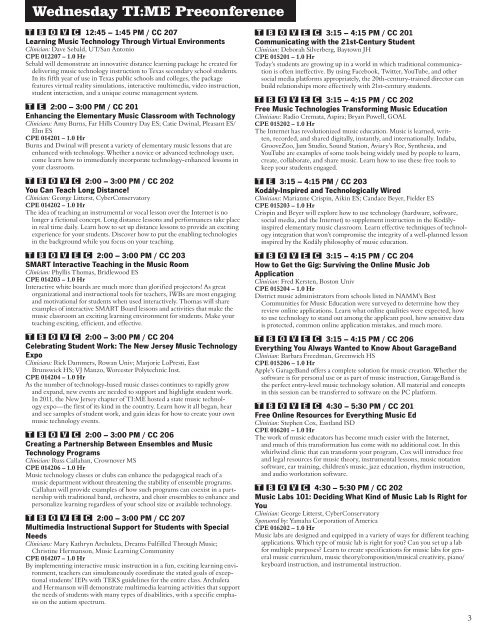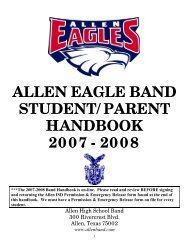2013 convention schedule preview PDF - Texas Music Educators ...
2013 convention schedule preview PDF - Texas Music Educators ...
2013 convention schedule preview PDF - Texas Music Educators ...
You also want an ePaper? Increase the reach of your titles
YUMPU automatically turns print PDFs into web optimized ePapers that Google loves.
Wednesday TI:ME Preconference<br />
T B O V C 12:45 – 1:45 PM / CC 207<br />
Learning <strong>Music</strong> Technology Through Virtual Environments<br />
Clinician: Dave Sebald, UT/San Antonio<br />
CPE 012207 – 1.0 Hr<br />
Sebald will demonstrate an innovative distance learning package he created for<br />
delivering music technology instruction to <strong>Texas</strong> secondary school students.<br />
In its fifth year of use in <strong>Texas</strong> public schools and colleges, the package<br />
features virtual reality simulations, interactive multimedia, video instruction,<br />
student interaction, and a unique course management system.<br />
T E 2:00 – 3:00 PM / CC 201<br />
Enhancing the Elementary <strong>Music</strong> Classroom with Technology<br />
Clinicians: Amy Burns, Far Hills Country Day ES; Catie Dwinal, Pleasant ES/<br />
Elm ES<br />
CPE 014201 – 1.0 Hr<br />
Burns and Dwinal will present a variety of elementary music lessons that are<br />
enhanced with technology. Whether a novice or advanced technology user,<br />
come learn how to immediately incorporate technology-enhanced lessons in<br />
your classroom.<br />
T B O V C 2:00 – 3:00 PM / CC 202<br />
You Can Teach Long Distance!<br />
Clinician: George Litterst, CyberConservatory<br />
CPE 014202 – 1.0 Hr<br />
The idea of teaching an instrumental or vocal lesson over the Internet is no<br />
longer a fictional concept. Long distance lessons and performances take place<br />
in real time daily. Learn how to set up distance lessons to provide an exciting<br />
experience for your students. Discover how to put the enabling technologies<br />
in the background while you focus on your teaching.<br />
T B O V E C 2:00 – 3:00 PM / CC 203<br />
SMART Interactive Teaching in the <strong>Music</strong> Room<br />
Clinician: Phyllis Thomas, Bridlewood ES<br />
CPE 014203 – 1.0 Hr<br />
Interactive white boards are much more than glorified projectors! As great<br />
organizational and instructional tools for teachers, IWBs are most engaging<br />
and motivational for students when used interactively. Thomas will share<br />
examples of interactive SMART Board lessons and activities that make the<br />
music classroom an exciting learning environment for students. Make your<br />
teaching exciting, efficient, and effective.<br />
T B O V C 2:00 – 3:00 PM / CC 204<br />
Celebrating Student Work: The New Jersey <strong>Music</strong> Technology<br />
Expo<br />
Clinicians: Rick Dammers, Rowan Univ; Marjorie LoPresti, East<br />
Brunswick HS; VJ Manzo, Worcester Polytechnic Inst.<br />
CPE 014204 – 1.0 Hr<br />
As the number of technology-based music classes continues to rapidly grow<br />
and expand, new events are needed to support and highlight student work.<br />
In 2011, the New Jersey chapter of TI:ME hosted a state music technology<br />
expo—the first of its kind in the country. Learn how it all began, hear<br />
and see samples of student work, and gain ideas for how to create your own<br />
music technology events.<br />
T B O V C 2:00 – 3:00 PM / CC 206<br />
Creating a Partnership Between Ensembles and <strong>Music</strong><br />
Technology Programs<br />
Clinician: Russ Callahan, Crownover MS<br />
CPE 014206 – 1.0 Hr<br />
<strong>Music</strong> technology classes or clubs can enhance the pedagogical reach of a<br />
music department without threatening the stability of ensemble programs.<br />
Callahan will provide examples of how such programs can coexist in a partnership<br />
with traditional band, orchestra, and choir ensembles to enhance and<br />
personalize learning regardless of your school size or available technology.<br />
T B O V E C 2:00 – 3:00 PM / CC 207<br />
Multimedia Instructional Support for Students with Special<br />
Needs<br />
Clinicians: Mary Kathryn Archuleta, Dreams Fulfilled Through <strong>Music</strong>;<br />
Christine Hermanson, <strong>Music</strong> Learning Community<br />
CPE 014207 – 1.0 Hr<br />
By implementing interactive music instruction in a fun, exciting learning environment,<br />
teachers can simultaneously coordinate the stated goals of exceptional<br />
students’ IEPs with TEKS guidelines for the entire class. Archuleta<br />
and Hermanson will demonstrate multimedia learning activities that support<br />
the needs of students with many types of disabilities, with a specific emphasis<br />
on the autism spectrum.<br />
T B O V E C 3:15 – 4:15 PM / CC 201<br />
Communicating with the 21st-Century Student<br />
Clinician: Deborah Silverberg, Baytown JH<br />
CPE 015201 – 1.0 Hr<br />
Today’s students are growing up in a world in which traditional communication<br />
is often ineffective. By using Facebook, Twitter, YouTube, and other<br />
social media platforms appropriately, the 20th-century-trained director can<br />
build relationships more effectively with 21st-century students.<br />
T B O V E C 3:15 – 4:15 PM / CC 202<br />
Free <strong>Music</strong> Technologies Transforming <strong>Music</strong> Education<br />
Clinicians: Radio Cremata, Aspira; Bryan Powell, GOAL<br />
CPE 015202 – 1.0 Hr<br />
The Internet has revolutionized music education. <strong>Music</strong> is learned, written,<br />
recorded, and shared digitally, instantly, and internationally. Indaba,<br />
GrooveZoo, Jam Studio, Sound Station, Aviary’s Roc, Synthesia, and<br />
YouTube are examples of some tools being widely used by people to learn,<br />
create, collaborate, and share music. Learn how to use these free tools to<br />
keep your students engaged.<br />
T E 3:15 – 4:15 PM / CC 203<br />
Kodály-Inspired and Technologically Wired<br />
Clinicians: Marianne Crispin, Aikin ES; Candace Beyer, Fielder ES<br />
CPE 015203 – 1.0 Hr<br />
Crispin and Beyer will explore how to use technology (hardware, software,<br />
social media, and the Internet) to supplement instruction in the Kodályinspired<br />
elementary music classroom. Learn effective techniques of technology<br />
integration that won’t compromise the integrity of a well-planned lesson<br />
inspired by the Kodály philosophy of music education.<br />
T B O V E C 3:15 – 4:15 PM / CC 204<br />
How to Get the Gig: Surviving the Online <strong>Music</strong> Job<br />
Application<br />
Clinician: Fred Kersten, Boston Univ<br />
CPE 015204 – 1.0 Hr<br />
District music administrators from schools listed in NAMM’s Best<br />
Communities for <strong>Music</strong> Education were surveyed to determine how they<br />
review online applications. Learn what online qualities were expected, how<br />
to use technology to stand out among the applicant pool, how sensitive data<br />
is protected, common online application mistakes, and much more.<br />
T B O V E C 3:15 – 4:15 PM / CC 206<br />
Everything You Always Wanted to Know About GarageBand<br />
Clinician: Barbara Freedman, Greenwich HS<br />
CPE 015206 – 1.0 Hr<br />
Apple’s GarageBand offers a complete solution for music creation. Whether the<br />
software is for personal use or as part of music instruction, GarageBand is<br />
the perfect entry-level music technology solution. All material and concepts<br />
in this session can be transferred to software on the PC platform.<br />
T B O V E C 4:30 – 5:30 PM / CC 201<br />
Free Online Resources for Everything <strong>Music</strong> Ed<br />
Clinician: Stephen Cox, Eastland ISD<br />
CPE 016201 – 1.0 Hr<br />
The work of music educators has become much easier with the Internet,<br />
and much of this transformation has come with no additional cost. In this<br />
whirlwind clinic that can transform your program, Cox will introduce free<br />
and legal resources for music theory, instrumental lessons, music notation<br />
software, ear training, children’s music, jazz education, rhythm instruction,<br />
and audio workstation software.<br />
T B O V C 4:30 – 5:30 PM / CC 202<br />
<strong>Music</strong> Labs 101: Deciding What Kind of <strong>Music</strong> Lab Is Right for<br />
You<br />
Clinician: George Litterst, CyberConservatory<br />
Sponsored by: Yamaha Corporation of America<br />
CPE 016202 – 1.0 Hr<br />
<strong>Music</strong> labs are designed and equipped in a variety of ways for different teaching<br />
applications. Which type of music lab is right for you? Can you set up a lab<br />
for multiple purposes? Learn to create specifications for music labs for general<br />
music curriculum, music theory/composition/musical creativity, piano/<br />
keyboard instruction, and instrumental instruction.<br />
3