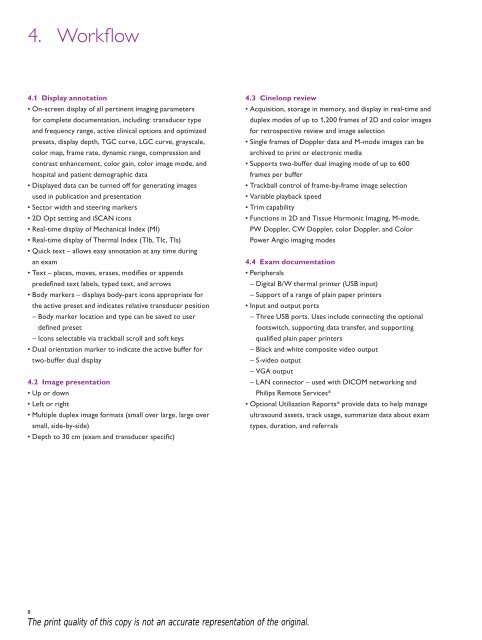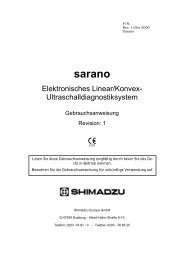The sophisticated ClearVue 550 offers advances in imaging
The sophisticated ClearVue 550 offers advances in imaging
The sophisticated ClearVue 550 offers advances in imaging
Create successful ePaper yourself
Turn your PDF publications into a flip-book with our unique Google optimized e-Paper software.
4. Workflow<br />
4.1 Display annotation<br />
• On-screen display of all pert<strong>in</strong>ent imag<strong>in</strong>g parameters<br />
for complete documentation, <strong>in</strong>clud<strong>in</strong>g: transducer type<br />
and frequency range, active cl<strong>in</strong>ical options and optimized<br />
presets, display depth, TGC curve, LGC curve, grayscale,<br />
color map, frame rate, dynamic range, compression and<br />
contrast enhancement, color ga<strong>in</strong>, color image mode, and<br />
hospital and patient demographic data<br />
• Displayed data can be turned off for generat<strong>in</strong>g images<br />
used <strong>in</strong> publication and presentation<br />
• Sector width and steer<strong>in</strong>g markers<br />
• 2D Opt sett<strong>in</strong>g and iSCAN icons<br />
• Real-time display of Mechanical Index (MI)<br />
• Real-time display of <strong>The</strong>rmal Index (TIb, TIc, TIs)<br />
• Quick text – allows easy annotation at any time dur<strong>in</strong>g<br />
an exam<br />
• Text – places, moves, erases, modifies or appends<br />
predef<strong>in</strong>ed text labels, typed text, and arrows<br />
• Body markers – displays body-part icons appropriate for<br />
the active preset and <strong>in</strong>dicates relative transducer position<br />
– Body marker location and type can be saved to user<br />
def<strong>in</strong>ed preset<br />
– Icons selectable via trackball scroll and soft keys<br />
• Dual orientation marker to <strong>in</strong>dicate the active buffer for<br />
two-buffer dual display<br />
4.2 Image presentation<br />
• Up or down<br />
• Left or right<br />
• Multiple duplex image formats (small over large, large over<br />
small, side-by-side)<br />
• Depth to 30 cm (exam and transducer specific)<br />
8<br />
<strong>The</strong> pr<strong>in</strong>t quality of this copy is not an accurate representation of the orig<strong>in</strong>al.<br />
4.3 C<strong>in</strong>eloop review<br />
• Acquisition, storage <strong>in</strong> memory, and display <strong>in</strong> real-time and<br />
duplex modes of up to 1,200 frames of 2D and color images<br />
for retrospective review and image selection<br />
• S<strong>in</strong>gle frames of Doppler data and M-mode images can be<br />
archived to pr<strong>in</strong>t or electronic media<br />
• Supports two-buffer dual imag<strong>in</strong>g mode of up to 600<br />
frames per buffer<br />
• Trackball control of frame-by-frame image selection<br />
• Variable playback speed<br />
• Trim capability<br />
• Functions <strong>in</strong> 2D and Tissue Harmonic Imag<strong>in</strong>g, M-mode,<br />
PW Doppler, CW Doppler, color Doppler, and Color<br />
Power Angio imag<strong>in</strong>g modes<br />
4.4 Exam documentation<br />
• Peripherals<br />
– Digital B/W thermal pr<strong>in</strong>ter (USB <strong>in</strong>put)<br />
– Support of a range of pla<strong>in</strong> paper pr<strong>in</strong>ters<br />
• Input and output ports<br />
– Three USB ports. Uses <strong>in</strong>clude connect<strong>in</strong>g the optional<br />
footswitch, support<strong>in</strong>g data transfer, and support<strong>in</strong>g<br />
qualified pla<strong>in</strong> paper pr<strong>in</strong>ters<br />
– Black and white composite video output<br />
– S-video output<br />
– VGA output<br />
– LAN connector – used with DICOM network<strong>in</strong>g and<br />
Philips Remote Services*<br />
• Optional Utilization Reports* provide data to help manage<br />
ultrasound assets, track usage, summarize data about exam<br />
types, duration, and referrals