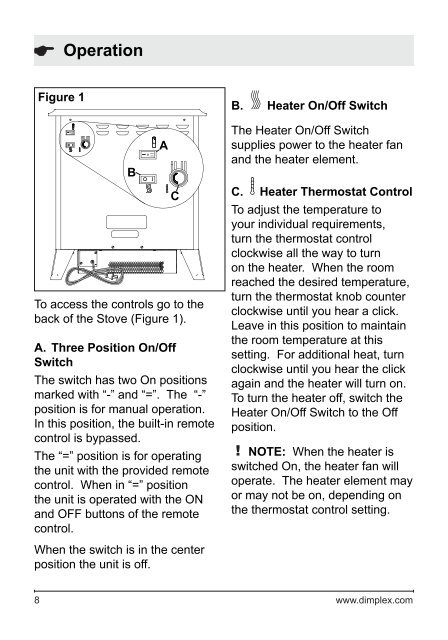Owner's Manual - Air & Water
Owner's Manual - Air & Water
Owner's Manual - Air & Water
Create successful ePaper yourself
Turn your PDF publications into a flip-book with our unique Google optimized e-Paper software.
Operation<br />
Figure 1<br />
To access the controls go to the<br />
back of the Stove (Figure 1).<br />
A. Three Position On/Off<br />
Switch<br />
The switch has two On positions<br />
marked with “-” and “=”. The “-”<br />
position is for manual operation.<br />
In this position, the built-in remote<br />
control is bypassed.<br />
the “=” position is for operating<br />
the unit with the provided remote<br />
control. When in “=” position<br />
the unit is operated with the on<br />
and OFF buttons of the remote<br />
control.<br />
B<br />
A<br />
C<br />
When the switch is in the center<br />
position the unit is off.<br />
B. Heater On/Off Switch<br />
The Heater On/Off Switch<br />
supplies power to the heater fan<br />
and the heater element.<br />
C. Heater Thermostat Control<br />
to adjust the temperature to<br />
your individual requirements,<br />
turn the thermostat control<br />
clockwise all the way to turn<br />
on the heater. When the room<br />
reached the desired temperature,<br />
turn the thermostat knob counter<br />
clockwise until you hear a click.<br />
Leave in this position to maintain<br />
the room temperature at this<br />
setting. For additional heat, turn<br />
clockwise until you hear the click<br />
again and the heater will turn on.<br />
To turn the heater off, switch the<br />
Heater On/Off Switch to the Off<br />
position.<br />
! NOTE: When the heater is<br />
switched On, the heater fan will<br />
operate. The heater element may<br />
or may not be on, depending on<br />
the thermostat control setting.<br />
8 www.dimplex.com