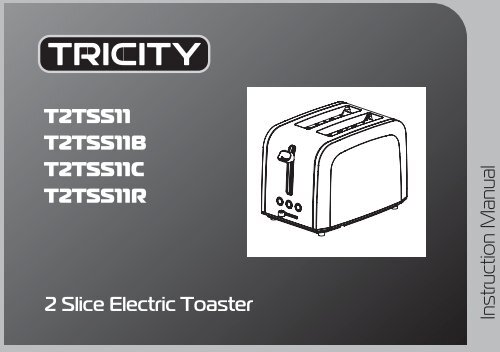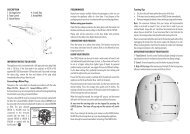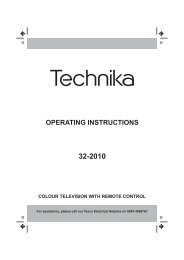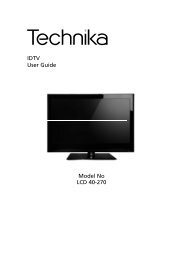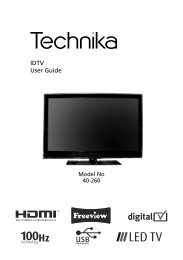Tricity_T2TSS11_IBV1_en PDF - Tesco Tech Support
Tricity_T2TSS11_IBV1_en PDF - Tesco Tech Support
Tricity_T2TSS11_IBV1_en PDF - Tesco Tech Support
Create successful ePaper yourself
Turn your PDF publications into a flip-book with our unique Google optimized e-Paper software.
<strong>T2TSS11</strong><br />
<strong>T2TSS11</strong>B<br />
<strong>T2TSS11</strong>C<br />
<strong>T2TSS11</strong>R<br />
2 Slice Electric Toaster<br />
Instruction Manual
Important Safety Instructions<br />
Please follow all the precautions listed below for<br />
safety and to reduce the risk of fire, injury or electrical<br />
shock.<br />
Read all the instructions.<br />
Do not touch the body of the toaster wh<strong>en</strong> it is hot.<br />
Disconnect the appliance at the mains supply wh<strong>en</strong> filling or<br />
emptying the toaster, before cleaning, adjusting or removing<br />
any compon<strong>en</strong>ts, and wh<strong>en</strong> it is not in use.<br />
As a safety feature, the carriage lever will not stay down<br />
wh<strong>en</strong> the appliance is disconnected from the mains.<br />
Do not immerse the appliance, connecting cord or plug in<br />
water or liquids.<br />
Do nor cover the appliance wh<strong>en</strong> it is in use, or has rec<strong>en</strong>tly<br />
be<strong>en</strong> used.<br />
Do not place this appliance on or near a hot gas or electric<br />
burner, or in a heated ov<strong>en</strong>.<br />
Do not insert oversize items, foil packages or metal implem<strong>en</strong>ts<br />
in the toaster wells.<br />
The use of accessory attachm<strong>en</strong>ts not recomm<strong>en</strong>ded by the<br />
appliance manufacturer may cause injury.<br />
Do not let the connecting cord overhang the edge of the<br />
work surface or allow it to touch hot surfaces or sources of<br />
heat or flame.<br />
Do not attempt to change the appliance connecting cord.<br />
Refer this to qualified service personnel as specialist tools<br />
are necessary.<br />
If any part of this appliance is visibly damaged or malfunctions<br />
in any way, or the connecting cord or mains plug is<br />
Retain these Instructions For Future Use<br />
brok<strong>en</strong> do not continue to use it. Take it to a qualified service<br />
c<strong>en</strong>tre for service and repair.<br />
If the supply cord is damaged, it must be replaced by the<br />
manufacturer, its service ag<strong>en</strong>t or similarly qualified persons<br />
in order to avoid a hazard.<br />
Do not use the toaster without the crumb tray in place.<br />
Do not use this appliance for other than the int<strong>en</strong>ded use.<br />
This appliance is for indoor domestic use only. Do not use<br />
it outdoors.<br />
Bread may burn, therefore toasters must not be used near or<br />
below curtains and other combustible materials. They must<br />
be watched.<br />
This appliance is not int<strong>en</strong>ded for use by persons (including<br />
childr<strong>en</strong>) with reduced physical, s<strong>en</strong>sory or m<strong>en</strong>tal capabilities,<br />
or lack of experi<strong>en</strong>ce and knowledge, unless they have<br />
be<strong>en</strong> giv<strong>en</strong> supervision or instruction concerning use of the<br />
appliances by a person responsible for their safety<br />
Childr<strong>en</strong> should be supervised to <strong>en</strong>sure that they do not<br />
play with the appliance.<br />
THE TOASTER SHOULD NEVER BE<br />
UNATTENDED WHILE IN USE<br />
PRELIMINARIES<br />
Unpack your toaster carefully. Retain the packaging so that<br />
you can transport the appliance safely at a later date.<br />
Before using your toaster check that the voltage marked<br />
on the rating plate under the toaster and the base matches<br />
your mains voltage:<br />
Please read all the instructions in this User Guide with<br />
particular refer<strong>en</strong>ce to the safety notes.<br />
Unpacking Your Toaster<br />
Unpack your toaster carefully. Retain the packaging so that<br />
you can transport the appliance safely at a later date.<br />
Before using your toaster check that the voltage marked<br />
on the rating plate under the toaster matches your mains<br />
voltage.<br />
Please read all the instructions in this User Guide with<br />
particular refer<strong>en</strong>ce to the safety notes.
Features and Controls Operation<br />
h<br />
KEY<br />
1. Toasting Slots<br />
2. Carriage Lever<br />
3. Reheat Button<br />
g<br />
b<br />
f<br />
4. Toast Timer Control<br />
5. Defrost Button<br />
6. Cancel Button<br />
7. Crumb Tray<br />
e<br />
c<br />
d<br />
Using Your Toaster<br />
Place the toaster on a stable, level surface.<br />
Your toaster can be used to toast a wide variety of bread. Fresh and wholemeal<br />
breads take longer to toast, so these items will need to be set at a higher<br />
setting than lighter types of bread. As personal prefer<strong>en</strong>ce plays a great part,<br />
we suggest that you try differ<strong>en</strong>t settings. Try the lower settings first, gradually<br />
increasing the timer setting until you find the right one for your circumstances.<br />
Ensure that the mains socket is switched off at the wall and connect the<br />
appliance cord to the wall socket. Now switch on the power.<br />
Place the bread into the toaster bread wells.<br />
Set the toast timer control to the desired setting.<br />
Press the carriage down g<strong>en</strong>tly until it latches. The power indicator will light<br />
and the toasting cycle will comm<strong>en</strong>ce. If the mains power to the appliance is<br />
off, the carriage lever will not stay down.<br />
Wh<strong>en</strong> the bread has toasted, the carriage will ‘pop up’ and the toaster will<br />
switch off. The toast can now be safely removed from the toaster.<br />
If you have toasted small slices, you can remove these items more easily by<br />
manually raising the carriage to its higher position.<br />
At any time the toasting cycle can be stopped by pressing the CANCEL button.<br />
The toast will pop up and the toaster will switch off.<br />
Note: If you interrupt the toasting cycle, always use the CANCEL button. Do<br />
NOT force the carriage lever up or you may damage the appliance.<br />
Never attempt to remove bread while it is toasting. Press CANCEL first.<br />
Getting Started
Operating Features Of Your Toaster<br />
Toast Timer Control<br />
Move this control to the right<br />
(higher setting) to increase<br />
toasting time and to the left<br />
to decrease the time (lower<br />
setting).<br />
Defrost<br />
Froz<strong>en</strong> sliced bread may be<br />
CANCEL DEFROST REHEAT<br />
defrosted and toasted in one<br />
operation. Adjust the control to<br />
the preferred setting, press the<br />
1 2 3 4 5<br />
DEFROST button and th<strong>en</strong> press<br />
the carriage lever to switch on<br />
the toaster. The Froz<strong>en</strong> indicator will glow and the bread<br />
will toast as normal. During this cycle extra time is added<br />
to comp<strong>en</strong>sate for the froz<strong>en</strong> bread.<br />
Reheat<br />
Use the REHEAT button to reheat toasted bread that has<br />
cooled. Press the REHEAT button and th<strong>en</strong> press the carriage<br />
lever to switch on the toaster. The Reheat indicator will glow<br />
and the bread will be briefly reheated. The toaster will th<strong>en</strong><br />
switch off.<br />
<strong>Tesco</strong> Stores Ltd, Delamare Road,<br />
Cheshunt, Herts, EN8 9SL<br />
High-lift facility<br />
This is useful if you are toasting<br />
small slices of bread.<br />
After the bread has toasted,<br />
lift the carriage lever upward<br />
and take out the toast.<br />
Crumb Removal<br />
Empty the crumb tray at least once a week. This will minimise<br />
the build up of toast crumbs and other debris. Switch the<br />
toaster off at the mains supply and allow it to cool. The crumb<br />
tray is located at the side of the toaster opposite the controls.<br />
Grip the handle and slide out the crumb tray. After emptying,<br />
replace the tray before using the toaster.<br />
Cleaning & Storage<br />
Unplug the toaster from the mains socket. If the toaster is<br />
hot allow it to cool fully. Wipe the outside with a soft cloth. If<br />
necessary, the body of the toaster may be wiped clean with<br />
a slightly damp (not wet) cloth.<br />
Do not immerse any part of the appliance in water or liquids<br />
wh<strong>en</strong> cleaning and never use abrasive cleaners or scourers.<br />
Wh<strong>en</strong> not in use <strong>en</strong>sure that the appliance is switched off<br />
at the mains<br />
Warranty<br />
Your appliance is covered by a warranty for 12 months from<br />
the date of purchase. If a fault develops during this period,<br />
please return the unit to your nearest <strong>Tesco</strong> store together<br />
with the original receipt as proof of purchase. This warranty<br />
in no way affects your consumer rights.<br />
Specifications<br />
Voltage Rating: 220 - 240VAC, 50Hz<br />
Power Consumption: 90-1050W<br />
Weight: 1.5 Kg<br />
THIS APPLIANCE MUST BE EARTHED<br />
UK: Waste electrical products should not be disposed of with household<br />
waste. Separate disposal facilities exist, for your nearest facilities. See<br />
www.recycle-more.co.uk or in-store for details.<br />
ROI: Produced after 13th August 2005. Waste electrical products should<br />
not be disposed of with household waste. Please recycle where facilities<br />
exist. Check with your Local Authority or retailer for recycling advice.