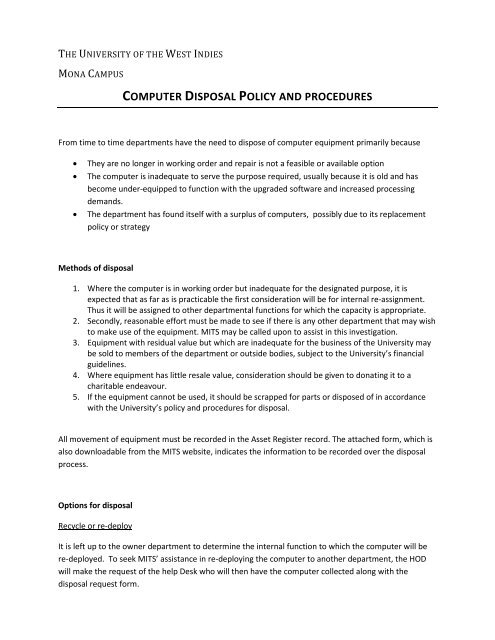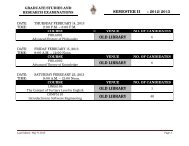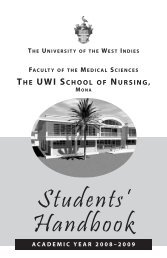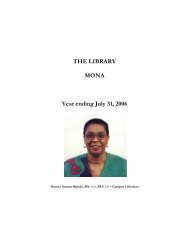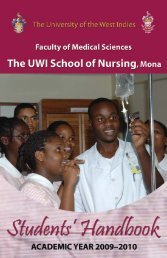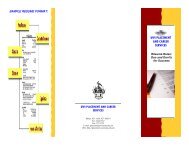IT Policy for Disposal of Computer Equipment - Uwi.edu
IT Policy for Disposal of Computer Equipment - Uwi.edu
IT Policy for Disposal of Computer Equipment - Uwi.edu
You also want an ePaper? Increase the reach of your titles
YUMPU automatically turns print PDFs into web optimized ePapers that Google loves.
THE UNIVERS<strong>IT</strong>Y OF THE WEST INDIES<br />
MONA CAMPUS<br />
COMPUTER DISPOSAL POLICY AND PROCEDURES<br />
From time to time departments have the need to dispose <strong>of</strong> computer equipment primarily because<br />
• They are no longer in working order and repair is not a feasible or available option<br />
• The computer is inadequate to serve the purpose required, usually because it is old and has<br />
become under-equipped to function with the upgraded s<strong>of</strong>tware and increased processing<br />
demands.<br />
• The department has found itself with a surplus <strong>of</strong> computers, possibly due to its replacement<br />
policy or strategy<br />
Methods <strong>of</strong> disposal<br />
1. Where the computer is in working order but inadequate <strong>for</strong> the designated purpose, it is<br />
expected that as far as is practicable the first consideration will be <strong>for</strong> internal re-assignment.<br />
Thus it will be assigned to other departmental functions <strong>for</strong> which the capacity is appropriate.<br />
2. Secondly, reasonable ef<strong>for</strong>t must be made to see if there is any other department that may wish<br />
to make use <strong>of</strong> the equipment. M<strong>IT</strong>S may be called upon to assist in this investigation.<br />
3. <strong>Equipment</strong> with residual value but which are inadequate <strong>for</strong> the business <strong>of</strong> the University may<br />
be sold to members <strong>of</strong> the department or outside bodies, subject to the University’s financial<br />
guidelines.<br />
4. Where equipment has little resale value, consideration should be given to donating it to a<br />
charitable endeavour.<br />
5. If the equipment cannot be used, it should be scrapped <strong>for</strong> parts or disposed <strong>of</strong> in accordance<br />
with the University’s policy and proc<strong>edu</strong>res <strong>for</strong> disposal.<br />
All movement <strong>of</strong> equipment must be recorded in the Asset Register record. The attached <strong>for</strong>m, which is<br />
also downloadable from the M<strong>IT</strong>S website, indicates the in<strong>for</strong>mation to be recorded over the disposal<br />
process.<br />
Options <strong>for</strong> disposal<br />
Recycle or re-deploy<br />
It is left up to the owner department to determine the internal function to which the computer will be<br />
re-deployed. To seek M<strong>IT</strong>S’ assistance in re-deploying the computer to another department, the HOD<br />
will make the request <strong>of</strong> the help Desk who will then have the computer collected along with the<br />
disposal request <strong>for</strong>m.
Sell or donate<br />
The redeployment option must be explored and rejected <strong>for</strong> not being worthwhile, be<strong>for</strong>e there ought<br />
to be a consideration <strong>for</strong> sale or donation. Be<strong>for</strong>e computer equipment can be sold or donated its value<br />
must be obtained.<br />
To determine value, a valuation must be requested <strong>of</strong> the Bursary’s Fixed Assets department or <strong>of</strong> the<br />
Electronics Unit, by the owner department.<br />
Notification <strong>of</strong> sale may be placed on the M<strong>IT</strong>S website or any other departmental website. The sale<br />
transaction is a financial undertaking <strong>of</strong> the department selling the equipment.<br />
Where equipment is to be donated the HOD (or someone designated to the task) must take full<br />
responsibility <strong>for</strong> delivery arrangements.<br />
Dumping or scrapping<br />
Scrapping is the responsibility <strong>of</strong> the department which owns the equipment. M<strong>IT</strong>S and /or the<br />
Electronics Unit may be called on <strong>for</strong> assistance.<br />
Dumping <strong>of</strong> equipment or equipment parts is the responsibility <strong>of</strong> the Maintenance Department. The<br />
owner department will make the disposal request <strong>of</strong> Maintenance. The Maintenance department will<br />
use the services <strong>of</strong> NSWMA <strong>for</strong> the purpose.<br />
Proc<strong>edu</strong>re <strong>for</strong> disposal<br />
See diagram below <strong>for</strong> Steps in the <strong>Disposal</strong> process.<br />
It is the responsibility <strong>of</strong> the owner department to see to the disposal proc<strong>edu</strong>re. Whereas M<strong>IT</strong>S may be<br />
asked to assist in the deployment from one site to another on the Campus, it must be understood that<br />
the responsibility lies with the owner department.<br />
Purging the data<br />
An overriding consideration prior to disposal or moving <strong>of</strong> equipment from one owner to the next, must<br />
be to ensure that any university data on the machine and any s<strong>of</strong>tware licensed to the University is<br />
removed. M<strong>IT</strong>S must be in<strong>for</strong>med <strong>of</strong> the impending move <strong>of</strong> equipment to allow time <strong>for</strong> the<br />
appropriate data and s<strong>of</strong>tware cleaning exercise to be carried out. This responsibility must never be<br />
delegated to any person outside the University. Merely deleting the visible files or re<strong>for</strong>matting the disk<br />
is not sufficient to clean the storage device as other s<strong>of</strong>tware tools may simply undelete them. The data<br />
to be deleted must be replaced with meaningless data – such as a string <strong>of</strong> binary zeroes, or random<br />
data. Alternatively, one may use s<strong>of</strong>tware to properly scratch the files.
THE UNIVERS<strong>IT</strong>Y OF THE WEST INDIES<br />
MONA CAMPUS<br />
Department:<br />
HOD:<br />
Date:<br />
How Eq. was disposed:<br />
Asset description:<br />
Purchase date:<br />
Vendor / Make:<br />
Technical assessment:<br />
Component or Part<br />
General Comment:<br />
Valuation in<strong>for</strong>mation:<br />
ASSET DISPOSAL FORM – COMPUTER EQUIPMENT<br />
Model #<br />
Verify that the data storage has been purged<br />
Tick <strong>Disposal</strong> Method:<br />
□ Sell □ Donate □ Dispose □ Reuse<br />
Comment / assessment<br />
DRAFT<br />
(Name) (Signature)<br />
Signed by Bursary Officer<br />
(Signed by M<strong>IT</strong>S)
Steps in the <strong>Disposal</strong> process<br />
Method<br />
Send to Maintenance<br />
For Dumping<br />
Dispose<br />
Request (tech.)<br />
equipment<br />
assessment<br />
Request Form<br />
updated<br />
Request<br />
financial<br />
valuation<br />
Request Form<br />
Updated w/value<br />
Make a<br />
determination<br />
1. Prepare invoice<br />
2. Obtain Payment<br />
on delivery<br />
Re-deploy<br />
Or Scrap<br />
Req. Form updated<br />
w/method<br />
In<strong>for</strong>m :<br />
1. Bursary<br />
Assets<br />
2. M<strong>IT</strong>S<br />
Sell<br />
Re-use<br />
Record Asset<br />
Change (Bursary)<br />
Donate<br />
Request Form<br />
Request Form<br />
updated<br />
Deliver to Receiver<br />
M<strong>IT</strong>S Assesses<br />
& Purges<br />
Bursary<br />
valuation