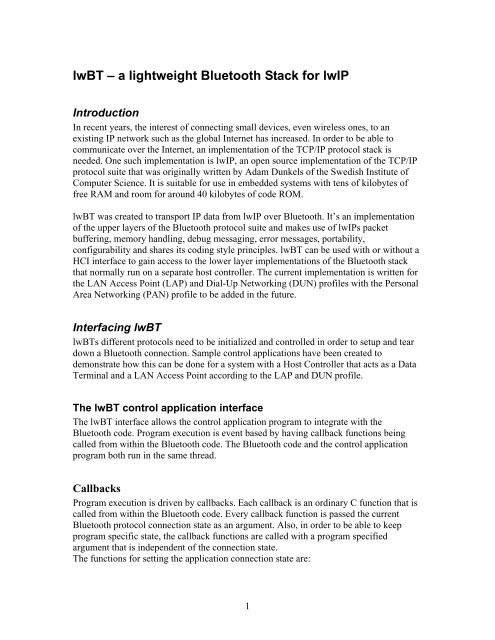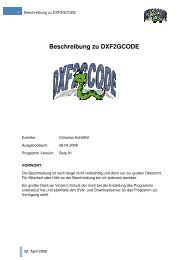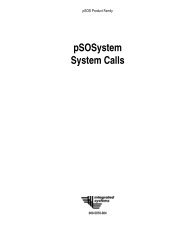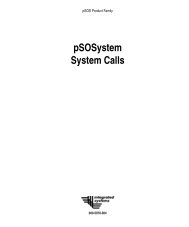lwBT – a ligthweight Bluetooth Stack - Read
lwBT – a ligthweight Bluetooth Stack - Read
lwBT – a ligthweight Bluetooth Stack - Read
You also want an ePaper? Increase the reach of your titles
YUMPU automatically turns print PDFs into web optimized ePapers that Google loves.
<strong>lwBT</strong> <strong>–</strong> a lightweight <strong>Bluetooth</strong> <strong>Stack</strong> for lwIP<br />
Introduction<br />
In recent years, the interest of connecting small devices, even wireless ones, to an<br />
existing IP network such as the global Internet has increased. In order to be able to<br />
communicate over the Internet, an implementation of the TCP/IP protocol stack is<br />
needed. One such implementation is lwIP, an open source implementation of the TCP/IP<br />
protocol suite that was originally written by Adam Dunkels of the Swedish Institute of<br />
Computer Science. It is suitable for use in embedded systems with tens of kilobytes of<br />
free RAM and room for around 40 kilobytes of code ROM.<br />
<strong>lwBT</strong> was created to transport IP data from lwIP over <strong>Bluetooth</strong>. It’s an implementation<br />
of the upper layers of the <strong>Bluetooth</strong> protocol suite and makes use of lwIPs packet<br />
buffering, memory handling, debug messaging, error messages, portability,<br />
configurability and shares its coding style principles. <strong>lwBT</strong> can be used with or without a<br />
HCI interface to gain access to the lower layer implementations of the <strong>Bluetooth</strong> stack<br />
that normally run on a separate host controller. The current implementation is written for<br />
the LAN Access Point (LAP) and Dial-Up Networking (DUN) profiles with the Personal<br />
Area Networking (PAN) profile to be added in the future.<br />
Interfacing <strong>lwBT</strong><br />
<strong>lwBT</strong>s different protocols need to be initialized and controlled in order to setup and tear<br />
down a <strong>Bluetooth</strong> connection. Sample control applications have been created to<br />
demonstrate how this can be done for a system with a Host Controller that acts as a Data<br />
Terminal and a LAN Access Point according to the LAP and DUN profile.<br />
The <strong>lwBT</strong> control application interface<br />
The <strong>lwBT</strong> interface allows the control application program to integrate with the<br />
<strong>Bluetooth</strong> code. Program execution is event based by having callback functions being<br />
called from within the <strong>Bluetooth</strong> code. The <strong>Bluetooth</strong> code and the control application<br />
program both run in the same thread.<br />
Callbacks<br />
Program execution is driven by callbacks. Each callback is an ordinary C function that is<br />
called from within the <strong>Bluetooth</strong> code. Every callback function is passed the current<br />
<strong>Bluetooth</strong> protocol connection state as an argument. Also, in order to be able to keep<br />
program specific state, the callback functions are called with a program specified<br />
argument that is independent of the connection state.<br />
The functions for setting the application connection state are:<br />
1
- void hci_arg(struct hci_pcb *pcb, void *arg)<br />
- void l2cap_arg(struct l2cap_pcb *pcb, void *arg)<br />
- void sdp_arg(struct sdp_pcb *pcb, void *arg)<br />
- void rfcomm_arg(struct rfcomm_pcb *pcb, void *arg)<br />
- void ppp_arg(struct ppp_pcb *pcb, void *arg)<br />
They specify the program specific state that should be passed to all other callback<br />
functions. The "pcb" argument is the current connection control block, and the "arg"<br />
argument is the argument that will be passed to the callbacks.<br />
The <strong>lwBT</strong> system interface<br />
From the system’s standpoint, <strong>lwBT</strong> consists of 11 C functions, lwbt_memp_init(),<br />
phybusif_init(), hci_init(), l2cap_init(), sdp_init(), rfcomm_init(), ppp_init(), l2cap_tmr(),<br />
rfcomm_tmr(), ppp_tmr() and phybusif_input(). The init functions are used to initialize<br />
the <strong>lwBT</strong> stack and are called during system startup. The function phybusif_input() is<br />
called when the upper layers have received ACL data, and the tmr functions are called<br />
once per second. It is the responsibility of the system to call these <strong>lwBT</strong> functions.<br />
The <strong>lwBT</strong> device driver interface<br />
If you plan to use <strong>lwBT</strong> in a host less system your lower layer protocols need to support<br />
these two functions called by L2CAP:<br />
• lp_connect_req() <strong>–</strong> to cause the Link Manager to create a connection to the<br />
<strong>Bluetooth</strong> device with the address specified by the command parameters.<br />
• lp_acl_write() <strong>–</strong> to send data on a ACL link.<br />
To interface with L2CAP, these three functions can be used:<br />
• lp_connect_cfm() <strong>–</strong> to confirm the request to establish a lower layer (Baseband)<br />
connection.<br />
• lp_disconnect_ind() <strong>–</strong> to indicate that the lower protocol (Baseband) has been shut<br />
down by LMP commands or a timeout event.<br />
• l2cap_input() <strong>–</strong> this function will process the L2CAP packet and forward it to the<br />
upper layers of the <strong>lwBT</strong> and lwIP stacks if necessary.<br />
If your system includes a Host and a Host Controller your physical bus interface should<br />
support this function called by HCI:<br />
• phybusif_output() <strong>–</strong> to send commands or data to the Host Controller.<br />
To interface with HCI, these two functions can be used:<br />
• hci_event_input() <strong>–</strong> handle incoming HCI event packets.<br />
• hci_acl_input() <strong>–</strong> handle incoming ACL data packets.<br />
2
The <strong>lwBT</strong> periodic timer interface<br />
The periodic timer is used for driving all <strong>lwBT</strong> internal timer events such as packet<br />
retransmissions. When the periodic timer fires, typically once per second, the <strong>lwBT</strong> tmr<br />
functions should be called.<br />
Protocol implementations<br />
<strong>lwBT</strong> uses the four protocols in the <strong>Bluetooth</strong> LAP and DUN profile: L2CAP, SDP,<br />
RFCOMM and PPP. If wanted, it also uses the Host Controller Interface (HCI)<br />
and IP Network Address Translator (NAT).<br />
M<br />
A<br />
I<br />
N<br />
A<br />
P<br />
P<br />
B<br />
T<br />
I<br />
P<br />
BT MODULE<br />
C RFCOMM<br />
T<br />
PPP<br />
R<br />
L NAT<br />
lwIP<br />
HTTPD<br />
UARTIF<br />
HCI<br />
L2CAP<br />
Figure 1 <strong>lwBT</strong> stack with a HCI interface, a physical bus interface, NAT, lwIP and a HTTP server<br />
Logical Link Control and Adaptation Protocol (L2CAP)<br />
The L2CAP layer code in <strong>lwBT</strong> has three responsibilities: higher level protocol<br />
multiplexing, packet segmentation and reassembly, and the conveying of quality of<br />
service information. It is simplified by not implementing connection less data channels.<br />
Service Discovery Protocol (SDP)<br />
Provides a Client/Server model that allow the application to search other remote devices<br />
for services and to register services of it own that can be searched.<br />
RFCOMM<br />
RFCOMM is a subset of the ETSI TS 07.10 standard with some <strong>Bluetooth</strong>-specific<br />
adaptations. The RFCOMM layer code in <strong>lwBT</strong> has the responsibility to emulate the<br />
serial cable line settings and status of an RS-232 serial port. It provides multiple<br />
concurrent connections by relying on L2CAP to handle multiplexing over single<br />
SDP<br />
3
connections, and to provide connections to multiple devices. It is simplified by only<br />
including the multiplexer commands necessary to control such connections.<br />
Point to Point Protocol (PPP)<br />
PPP is used to carry packets from the higher IP layer across the RFCOMM serial port<br />
emulation layer. It provides a Link Control Protocol (LCP) for establishing, configuring,<br />
and testing the data-link connection. It is simplified by assuming that we will only use the<br />
Internet Protocol Control Protocol (IPCP) to encapsulate network layer protocol<br />
information over point-to-point links.<br />
Host Controller Interface (HCI)<br />
The HCI layer code in <strong>lwBT</strong> acts a command interface to the baseband controller and<br />
link manager, and gives access to hardware status and control registers. It is simplified by<br />
only implementing commands and events necessary to setup and control an ACL link. It<br />
can easily be expanded to with more commands and event handling to fit the needs of the<br />
application.<br />
Configuring <strong>lwBT</strong><br />
The configuration for <strong>lwBT</strong> is kept in a single .h-file called lwbtopts.h. This file contains<br />
configuration options that are project specific such as RFCOMM port number, PPP local<br />
address pool range, the maximum number of simultaneous connections and parameters<br />
individual to each protocol in the <strong>lwBT</strong> suite.<br />
Architecture specific functions<br />
The PPP and RFCOMM protocols in <strong>lwBT</strong> need help to calculate the frame check<br />
sequence (FCS). This is implemented in fcs.c and includes four support functions for<br />
calculating FCS-8 and FCS-16. They are split from the protocol implementation to make<br />
it easier to optimize the them for a specific processor architecture. The <strong>lwBT</strong> distribution<br />
contains sample C implementations of the support functions.<br />
The fcs16_crc_check() and fcs16_crc_calc() calculates or checks the FCS-16 using a 512<br />
byte lookup table.<br />
The fcs8_crc_check() and fcs8_crc_calc() calculates or checks the FCS-8 using a 256byte<br />
lookup table.<br />
Example applications<br />
The <strong>lwBT</strong> distribution includes two sample control applications, bt_ip_dt.c, and<br />
bt_ip_lap.c that initializes a host controller and connects to a network as a Data Terminal<br />
(DT) through a DUN or LAP enabled device. The sample LAP application then proceeds<br />
4
to initialize the access point which will provide LAN access through the established DT<br />
connection. If a DT connection attempt fails or an existing DT connection is closed, it<br />
will redo a search of devices within range and attempt to connect to them. The<br />
application only need to call bt_ip_start() to startup both lwIP and <strong>lwBT</strong>. After startup is<br />
complete the sample control application setup the lwIP application, such as a web server<br />
or a sensor. The LAP control application now becomes discoverable to other devices that<br />
wish to gain LAN access.<br />
Bibliography<br />
A. Dunkels. lwIP - a lightweight TCP/IP stack.<br />
Web page. 2002-10-14.<br />
URL: http://www.sics.se/˜adam/lwip/<br />
<strong>Bluetooth</strong> Special Interest Group. <strong>Bluetooth</strong> Core, Specification of the <strong>Bluetooth</strong> System,<br />
Version 1.1,<br />
February 2001<br />
<strong>Bluetooth</strong> Special Interest Group. <strong>Bluetooth</strong> Profiles, Specification of the <strong>Bluetooth</strong><br />
System, Version 1.1,<br />
February 2001<br />
Simpson, W., Editor, "The Point-to-Point Protocol (PPP)", RFC 1661, Daydreamer,<br />
July 1994.<br />
Simpson, W., Editor, "PPP in HDLC-like framing", RFC 1661, Daydreamer,<br />
July 1994.<br />
Simpson, W., Editor, "The PPP Internet Protocol Control Protocol (IPCP)", RFC 1332,<br />
Daydreamer,<br />
May 1992.<br />
5