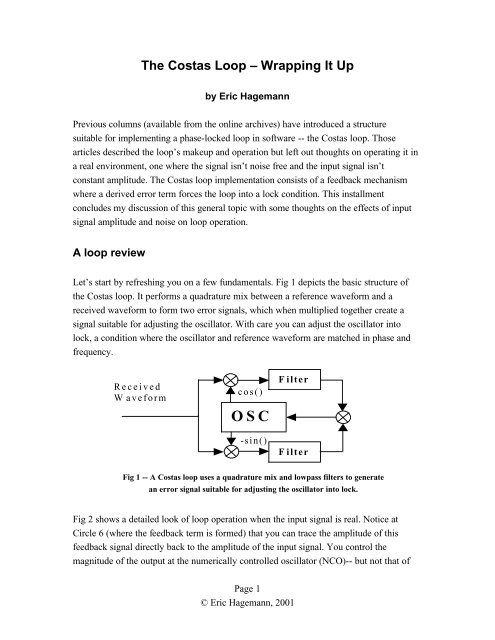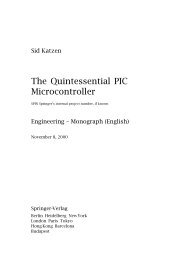The Costas Loop – Wrapping It Up - DSP-Book
The Costas Loop – Wrapping It Up - DSP-Book
The Costas Loop – Wrapping It Up - DSP-Book
You also want an ePaper? Increase the reach of your titles
YUMPU automatically turns print PDFs into web optimized ePapers that Google loves.
<strong>The</strong> <strong>Costas</strong> <strong>Loop</strong> <strong>–</strong> <strong>Wrapping</strong> <strong>It</strong> <strong>Up</strong><br />
by Eric Hagemann<br />
Previous columns (available from the online archives) have introduced a structure<br />
suitable for implementing a phase-locked loop in software -- the <strong>Costas</strong> loop. Those<br />
articles described the loop’s makeup and operation but left out thoughts on operating it in<br />
a real environment, one where the signal isn’t noise free and the input signal isn’t<br />
constant amplitude. <strong>The</strong> <strong>Costas</strong> loop implementation consists of a feedback mechanism<br />
where a derived error term forces the loop into a lock condition. This installment<br />
concludes my discussion of this general topic with some thoughts on the effects of input<br />
signal amplitude and noise on loop operation.<br />
A loop review<br />
Let’s start by refreshing you on a few fundamentals. Fig 1 depicts the basic structure of<br />
the <strong>Costas</strong> loop. <strong>It</strong> performs a quadrature mix between a reference waveform and a<br />
received waveform to form two error signals, which when multiplied together create a<br />
signal suitable for adjusting the oscillator. With care you can adjust the oscillator into<br />
lock, a condition where the oscillator and reference waveform are matched in phase and<br />
frequency.<br />
Received<br />
Waveform<br />
cos()<br />
OSC<br />
-sin()<br />
Filter<br />
Filter<br />
Fig 1 -- A <strong>Costas</strong> loop uses a quadrature mix and lowpass filters to generate<br />
an error signal suitable for adjusting the oscillator into lock.<br />
Fig 2 shows a detailed look of loop operation when the input signal is real. Notice at<br />
Circle 6 (where the feedback term is formed) that you can trace the amplitude of this<br />
feedback signal directly back to the amplitude of the input signal. You control the<br />
magnitude of the output at the numerically controlled oscillator (NCO)-- but not that of<br />
Page 1<br />
© Eric Hagemann, 2001
the input. As you saw last time, the parameters α and β ration a feedback amount that<br />
causes the loop to lock or not. Given insufficient feedback, the loop doesn’t converge;<br />
with excess feedback, the loop diverges.<br />
1<br />
sin( wct + φ) * cos( wct<br />
+ θ)<br />
=<br />
ct<br />
sin −<br />
2<br />
1<br />
sin( t + φ)<br />
w c<br />
2<br />
[ sin(<br />
2w<br />
+ φ + θ)<br />
+ ( φ θ ) ]<br />
cos<br />
NCO<br />
−sin<br />
1<br />
sin( w ct<br />
2<br />
LPF<br />
LPF<br />
c t + φ) * ( −sin(<br />
wct<br />
+ θ))<br />
= [ cos(<br />
2w<br />
+ φ + θ)<br />
−cos(<br />
φ −θ<br />
) ]<br />
[ −cos(<br />
φ −θ<br />
) ]<br />
3<br />
1<br />
2<br />
4<br />
1<br />
2<br />
[ sin(<br />
φ −θ<br />
) ]<br />
Page 2<br />
© Eric Hagemann, 2001<br />
1<br />
1<br />
error=<br />
− sin<br />
θ<br />
4<br />
4<br />
6<br />
5<br />
( φ −θ<br />
) cos(<br />
φ −θ<br />
) = − [ sin(<br />
2(<br />
φ − ) ) + sin(<br />
0)<br />
]<br />
Fig 2 <strong>–</strong> Detailed look at A <strong>Costas</strong> loop with a real input signal showing the effect of down conversion<br />
and formation of error or feed back signal<br />
You’ll normally configure the loop to work with a fixed input amplitude, so what<br />
happens when this constraint changes? In the design just described, the change in<br />
amplitude carries directly through to the feedback term. If the input signal drops in<br />
amplitude, the loop won’t converge; if the input signal increases, the loop might diverge.<br />
A change in the input signal amplitude is equivalent to a change in α or β .<br />
Amplitude immunity<br />
Making loop operation independent of the input amplitude is desirable. Towards that goal<br />
you can draw from two classes of solutions. <strong>The</strong> first approach fixes the input amplitude<br />
through external means such as with an AGC (automatic gain control) circuit.<br />
Alternately, you might also employ a hard limiter with a narrow bandpass filter.
A second set of solutions consists of making the loop itself tolerate amplitude variances.<br />
A quick look at the multiplier at Circle 6 in Fig 2 reveals how that block functions as a<br />
phase detector. Replacing this multiplier with an arctangent function achieves amplitude<br />
independence. Given the quadrature components, the inverse tangent function returns the<br />
instantaneous angle. <strong>The</strong> drawback to this solution consists of the computation cycles<br />
required to implement the arctangent function. Most embedded processors or <strong>DSP</strong>s don’t<br />
directly support this function in hardware, leaving the engineer to program a solution. For<br />
an alternative more efficient that the functions you’ll find in a conventional compiler<br />
library take a look at routines written around CORDIC (COrdinate Rotational DIgital<br />
Computer) algorithms, whereby the rotation of unit vectors provides a way to accurately<br />
compute trig functions.<br />
Operation in noise<br />
Because no real-world signal is noise-free, be sure to give consideration to operating the<br />
loop in a noisy environment. <strong>The</strong> loop’s ability to function depends on how much noise<br />
gets through to the adjustment of the NCO. <strong>The</strong> NCO update routines provide some<br />
averaging and thus some immunity to noise, but the best method for controlling noise is<br />
to appropriately set the bandwidth of the arm filters. Be sure to set these filters to<br />
accomplish the desired acquisition range of the loop, but no wider. What’s the best<br />
method of doing so?<br />
You can employ almost any type filter including an IIR or FIR, but probably the simplest<br />
and most suitable when tracking a single tone in noise is the single-pole IIR filter. <strong>It</strong>’s<br />
also known as a recursive averager. <strong>The</strong> time domain equation is<br />
Taking the z-transform produces<br />
( )<br />
Solving for the 3-dB point shows that<br />
out = out*1 − α + in * α where 0< α < 1<br />
f f f<br />
α<br />
( α )<br />
1− 1−<br />
Page 3<br />
© Eric Hagemann, 2001<br />
f<br />
f z<br />
.<br />
( )<br />
( − f )<br />
2 2<br />
1<br />
⎡1+ 1−α 2<br />
1 f − α ⎤<br />
−<br />
f<br />
θ = cos ⎢ ⎥.<br />
2π ⎢ 21 α ⎥<br />
⎣ ⎦<br />
Where θ is normalized frequency and α f is the critical design parameter -- it controls the<br />
location of the pole. Be sure not to confuse it with the α used as the feedback coefficient
in the NCO update equations. Fig 3 shows the lowpass response of a 1-pole IIR filter<br />
with α f = 0.1,<br />
and Table 1 shows the calculated 3-dB bandwidths for several values of<br />
α f .<br />
Fig 3 -- Magnitude response for 1-pole IIR filter with α f = 0.1<br />
α One Sided 3-dB Bandwidth<br />
f<br />
0.1 0.0167<br />
0.2 0.035<br />
0.3 0.057<br />
Table 1 -- Calculated 3-dB bandwidths for one-pole IIR filters with differentα f<br />
<strong>The</strong> arm filters control the amount of energy used in the feedback. As with the earlier<br />
discussion on input-signal amplitude, attenuating the amount of energy that passes to the<br />
phase detector inhibits the loop from operating outside a set frequency range, which the<br />
Page 4<br />
© Eric Hagemann, 2001
3-dB bandwidth of the IIR filters effectively set . Thus for the case of tracking a tone in<br />
noise, you have a deterministic way of both setting the loop and in turn limiting the noise.<br />
Fig 4 shows the lock-in range of a complex based <strong>Costas</strong> loop as limited by single-pole<br />
IIR filters. <strong>The</strong> inner (blue) line shows the range when α f = 0.1.<br />
<strong>The</strong> other two lines<br />
show the effect of using α f = 0.2 and α f = 0.3 based filters. Contrast this operation with<br />
the that of the complex <strong>Costas</strong> loop detailed last month where the lock range extended<br />
across the entire frequency range (0.0 to 0.5, normalized).<br />
Fig 4 -- Time to lock for a complex input <strong>Costas</strong> <strong>Loop</strong> implemented with 1-pole IIR filters using<br />
α f =<br />
0.1, 0.2, and 0.3<br />
<strong>Wrapping</strong> it up<br />
You now have in hand just about all the basics you need to work with a <strong>Costas</strong> loop --<br />
loop construction, setting the feedback and adjusting the arm filters for optimum<br />
operation. So the next time you’re looking for a PLL-like structure, give the <strong>Costas</strong> loop<br />
a try!<br />
Page 5<br />
© Eric Hagemann, 2001
Author’s biography<br />
Eric Hagemann (ehagemann@home.com) is an electrical engineer who has been<br />
programming <strong>DSP</strong>s for fifteen years. When not writing code, he spends time with his<br />
wife and two cats endlessly remodeling their house.<br />
Page 6<br />
© Eric Hagemann, 2001