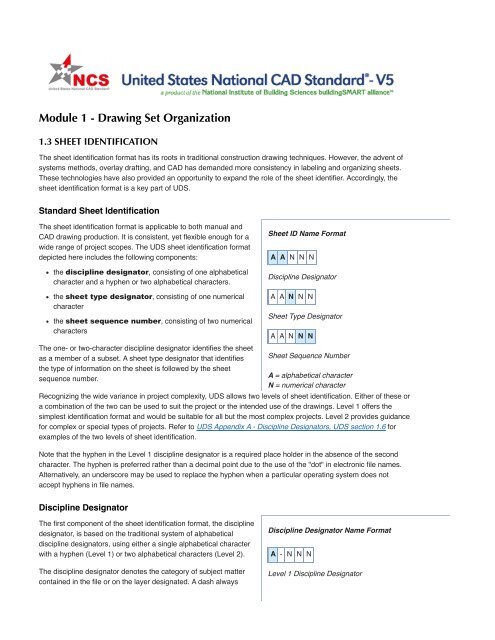Drawing Set Organization - National CAD Standard
Drawing Set Organization - National CAD Standard
Drawing Set Organization - National CAD Standard
You also want an ePaper? Increase the reach of your titles
YUMPU automatically turns print PDFs into web optimized ePapers that Google loves.
Module 1 - <strong>Drawing</strong> <strong>Set</strong> <strong>Organization</strong><br />
1.3 SHEET IDENTIFICATION<br />
The sheet identification format has its roots in traditional construction drawing techniques. However, the advent of<br />
systems methods, overlay drafting, and <strong>CAD</strong> has demanded more consistency in labeling and organizing sheets.<br />
These technologies have also provided an opportunity to expand the role of the sheet identifier. Accordingly, the<br />
sheet identification format is a key part of UDS.<br />
<strong>Standard</strong> Sheet Identification<br />
The sheet identification format is applicable to both manual and<br />
<strong>CAD</strong> drawing production. It is consistent, yet flexible enough for a<br />
wide range of project scopes. The UDS sheet identification format<br />
depicted here includes the following components:<br />
the discipline designator, consisting of one alphabetical<br />
character and a hyphen or two alphabetical characters.<br />
the sheet type designator, consisting of one numerical<br />
character<br />
the sheet sequence number, consisting of two numerical<br />
characters<br />
The one- or two-character discipline designator identifies the sheet<br />
as a member of a subset. A sheet type designator that identifies<br />
the type of information on the sheet is followed by the sheet<br />
sequence number.<br />
Sheet ID Name Format<br />
A A N N N<br />
Discipline Designator<br />
A A N N N<br />
Sheet Type Designator<br />
A A N N N<br />
Sheet Sequence Number<br />
A = alphabetical character<br />
N = numerical character<br />
Recognizing the wide variance in project complexity, UDS allows two levels of sheet identification. Either of these or<br />
a combination of the two can be used to suit the project or the intended use of the drawings. Level 1 offers the<br />
simplest identification format and would be suitable for all but the most complex projects. Level 2 provides guidance<br />
for complex or special types of projects. Refer to UDS Appendix A - Discipline Designators, UDS section 1.6 for<br />
examples of the two levels of sheet identification.<br />
Note that the hyphen in the Level 1 discipline designator is a required place holder in the absence of the second<br />
character. The hyphen is preferred rather than a decimal point due to the use of the "dot" in electronic file names.<br />
Alternatively, an underscore may be used to replace the hyphen when a particular operating system does not<br />
accept hyphens in file names.<br />
Discipline Designator<br />
The first component of the sheet identification format, the discipline<br />
designator, is based on the traditional system of alphabetical<br />
discipline designators, using either a single alphabetical character<br />
with a hyphen (Level 1) or two alphabetical characters (Level 2).<br />
The discipline designator denotes the category of subject matter<br />
contained in the file or on the layer designated. A dash always<br />
Discipline Designator Name Format<br />
A - N N N<br />
Level 1 Discipline Designator
follows the Level 1 discipline designator; a dash is not used when<br />
the Level 2 discipline designator is used.<br />
LEVEL 1 DISCIPLINE DESIGNATORS<br />
G<br />
H<br />
V<br />
B<br />
C<br />
L<br />
S<br />
A<br />
I<br />
Q<br />
F<br />
P<br />
D<br />
M<br />
E<br />
W<br />
T<br />
R<br />
X<br />
Z<br />
O<br />
General<br />
Hazardous Materials<br />
Survey/Mapping<br />
Geotechnical<br />
Civil<br />
Landscape<br />
Structural<br />
Architectural<br />
Interiors<br />
Equipment<br />
Fire Protection<br />
Plumbing<br />
Process<br />
Mechanical<br />
Electrical<br />
Distributed Energy<br />
Telecommunications<br />
Resource<br />
Other Disciplines<br />
Contractor/Shop <strong>Drawing</strong>s<br />
Operations<br />
A A N N N<br />
Level 2 Discipline Designator<br />
A<br />
Discipline Character<br />
A<br />
Modifier Character<br />
A = alphabetical character<br />
N = numerical character<br />
For example, the electrical engineer may be the designer for a telephone system. The drawings required may be<br />
included on the E (Electrical) sheets along with the rest of the drawings produced by that designer. If the level of<br />
detail demands it, the electrical engineer may decide to segregate the telephone system information onto sheets<br />
with the Level 2 designator ET (Electrical Telecommunications).<br />
For an even more complex project involving voice, data, security, and signal systems, sepa-rate drawings for each<br />
communications system may be required, perhaps even produced by a network specialist. In this case the<br />
discipline designator T (Telecommunications) could be used, combined with specific modifier characters to create<br />
the Level 2 discipline designators TN (Telecommunications Network), TT (Telecommunications Telephone), or<br />
TY (Telecommunications Security).<br />
In order to differentiate among multiple buildings on a "campus" or among multiple features on a large civil works<br />
project the use of additional user-defined Level 2 Discipline Designators will be allowed.<br />
For additional examples of discipline designators for other disciplines, refer to UDS Appendix A - Discipline<br />
Designators, UDS section 1.6. A detailed example of discipline designators based on the Telecommunications<br />
discipline follows.<br />
Designator Description of<br />
Level 1 Level 2 Suggested Names<br />
T - Telecommunications<br />
Content<br />
- TA Audio Visual Cable, music, and closed-circuit television (CCTV) sytems<br />
- TC Clock and Program Time generators and bell program systems<br />
- TI Intercom Intercom and public address systems
- TM Monitoring Monitoring and alarm systems<br />
- TN Data Networks Network cabling and equipment<br />
- TT Telephone Telephone systems, wiring, and equipment<br />
- TY Security Access control and alarm systems<br />
- TJ User Defined<br />
- TK User Defined<br />
Sheet Type Designator<br />
The sheet type designator is a single numerical character that<br />
identifies the sheet type. All sheet types may apply to all discipline<br />
designators. It is not necessary to use all the sheet types for a<br />
project or within a discipline.<br />
SHEET TYPE DESIGNATORS<br />
0<br />
1<br />
2<br />
3<br />
4<br />
5<br />
6<br />
7<br />
8<br />
9<br />
General (symbols legend, notes, etc.)<br />
Plans (horizontal views)<br />
Elevations (vertical views)<br />
Sections (sectional views, wall sections)<br />
Large-Scale Views (plans, elevations, stair sections, or<br />
sections that are not details)<br />
Details<br />
Schedules and Diagrams<br />
User Defined (for types that do not fall in other categories,<br />
including typical detail sheets)<br />
User Defined (for types that do not fall in other categories)<br />
3D Representations (isometrics, perspectives,<br />
photographs)<br />
Sheet Type Name Format<br />
A A N N N<br />
Sheet Type Designator<br />
A = alphabetical character<br />
N = numerical character<br />
The use of sheet type designators does not preclude combining different types of drawings on the same sheet for<br />
simplicity. For instance, it is acceptable to<br />
Place profile drawings on sanitary sewer or road plan sheets<br />
Place same scale sections on the same sheet as large-scale plans of stairs or escalators<br />
Place schedules on a plan sheet when the information is closely associated<br />
Combine different types of drawings on the same sheet on small projects<br />
Refer to discussion on Sheet Title Blocks, UDS section 2.3 for information about naming sheet titles.<br />
Sheet Sequence Number<br />
The sheet sequence number is a two-digit number that identifies<br />
each sheet in a series of the same discipline and sheet type.<br />
Sequence numbering starts with 01; sheet number 00 is not<br />
permitted. The first sheet of each series is numbered 01, followed<br />
by 02 through 99. Sequence numbers need not be sequential, to<br />
permit future insertion of sheets during design. While many<br />
projects may not require more than a single digit, standardization<br />
of a two-digit sequence number allows for efficient electronic file<br />
sorting and facility management databases.<br />
Sheet Sequence Name Format<br />
A A N N N<br />
Sheet Sequence Number<br />
A A N N N - U U U<br />
User-Defined Designators
On plan sheets, it may be desirable to replicate the floor name<br />
within each discipline. This makes sheets A-102, M-102, and<br />
E-102 the second floor plan for each of the various disciplines.<br />
This system may become cumbersome when basements and<br />
mezzanines or split-level plans are involved. Evaluate each project<br />
carefully before deciding to implement this option.<br />
Additional drawings inserted in a set of drawings after a sheet<br />
identification organization has already been established can be<br />
identified with a suffix. This suffix may be comprised of three<br />
user-defined designators.<br />
Supplemental <strong>Drawing</strong>s<br />
Small changes on a drawing are normally accomplished with the<br />
use of revision clouds and numbers accompanied with a brief<br />
description in the revision block. Occasionally an entire drawing<br />
A - 1 0 2 - R 1<br />
A-102-R1 for a partially revised floor plan.<br />
A - 1 0 2 - X 1<br />
A-102-X1 for a totally revised floor plan.<br />
A - 1 0 2 - A 1<br />
A-102-A1 for Phase 1 of a sequenced construction floor<br />
plan.<br />
A = alphabetical character<br />
N = numerical character<br />
U = user-defined character<br />
must be altered and reissued for supplementary work involving a change in scope. When this occurs, a<br />
user-defined suffix character to the sheet identifier may be introduced. Descriptors include R for revised issues of<br />
similar scope, X for complete changes, and A, B, C,… for phased work where multiple versions of the same<br />
drawing are expected. A dash always follows the sheet sequence number to separate it from the numbering for<br />
supplemental drawings.<br />
<strong>National</strong> Institute of Building Sciences | An Authoritative Source of Innovative Solutions for the Built Environment<br />
1090 Vermont Avenue, NW, Suite 700 | Washington, DC 20005-4950 | (202) 289-7800 | Fax (202) 289-1092<br />
© 2011 <strong>National</strong> Institute of Building Sciences. All rights reserved.