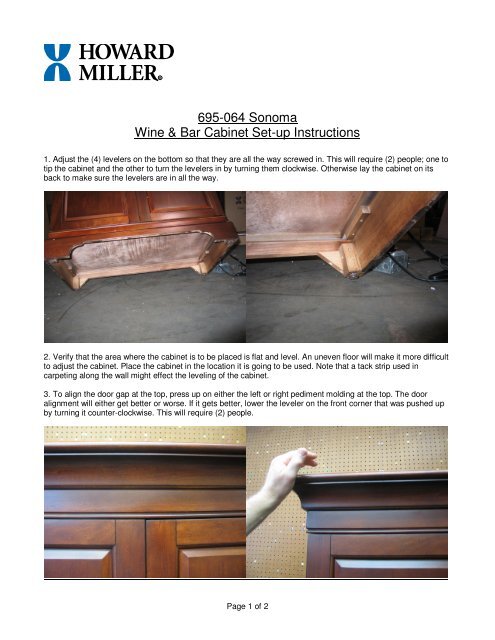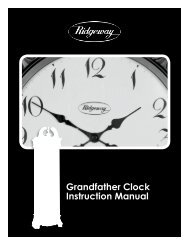695-064 Sonoma Wine & Bar Cabinet Set-up ... - Howard Miller
695-064 Sonoma Wine & Bar Cabinet Set-up ... - Howard Miller
695-064 Sonoma Wine & Bar Cabinet Set-up ... - Howard Miller
Create successful ePaper yourself
Turn your PDF publications into a flip-book with our unique Google optimized e-Paper software.
R<br />
<strong>695</strong>-<strong>064</strong> <strong>Sonoma</strong><br />
<strong>Wine</strong> & <strong>Bar</strong> <strong>Cabinet</strong> <strong>Set</strong>-<strong>up</strong> Instructions<br />
1. Adjust the (4) levelers on the bottom so that they are all the way screwed in. This will require (2) people; one to<br />
tip the cabinet and the other to turn the levelers in by turning them clockwise. Otherwise lay the cabinet on its<br />
back to make sure the levelers are in all the way.<br />
2. Verify that the area where the cabinet is to be placed is flat and level. An uneven floor will make it more difficult<br />
to adjust the cabinet. Place the cabinet in the location it is going to be used. Note that a tack strip used in<br />
carpeting along the wall might effect the leveling of the cabinet.<br />
3. To align the door gap at the top, press <strong>up</strong> on either the left or right pediment molding at the top. The door<br />
alignment will either get better or worse. If it gets better, lower the leveler on the front corner that was pushed <strong>up</strong><br />
by turning it counter-clockwise. This will require (2) people.<br />
Page 1 of 2
4. Usually only one front leveler will need to be adjusted. However this method can be used to make any<br />
adjustments with the other (3) levelers if it is necessary.<br />
5. Once the top gap is aligned, the doors should operate correctly. Note that the gap between the two doors<br />
cannot be adjusted with the levelers.<br />
6. Generally the back levelers will only need to be adjusted if the top or bottom end of one of the doors sticks out<br />
further than the other.<br />
Page 2 of 2