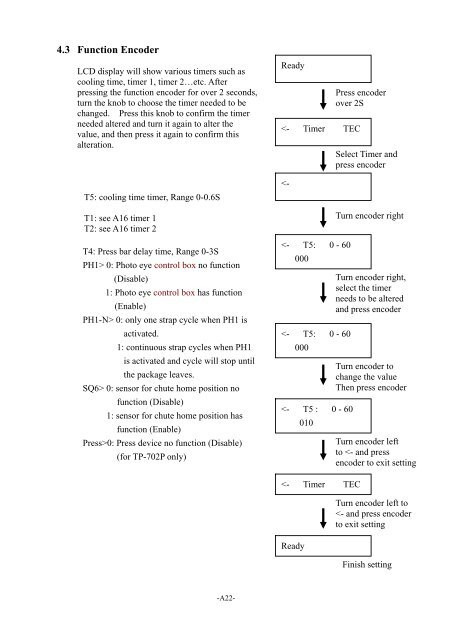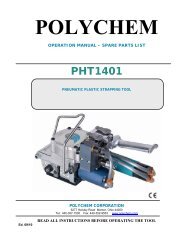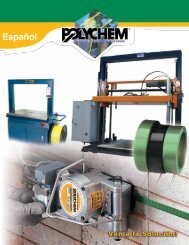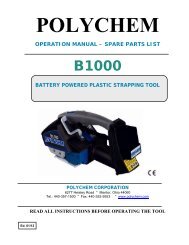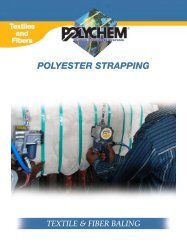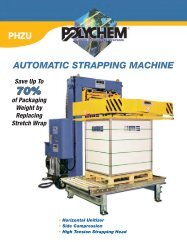AUTOMATIC STRAPPING MACHINE
AUTOMATIC STRAPPING MACHINE
AUTOMATIC STRAPPING MACHINE
Create successful ePaper yourself
Turn your PDF publications into a flip-book with our unique Google optimized e-Paper software.
4.3 Function Encoder<br />
LCD display will show various timers such as<br />
cooling time, timer 1, timer 2…etc. After<br />
pressing the function encoder for over 2 seconds,<br />
turn the knob to choose the timer needed to be<br />
changed. Press this knob to confirm the timer<br />
needed altered and turn it again to alter the<br />
value, and then press it again to confirm this<br />
alteration.<br />
T5: cooling time timer, Range 0-0.6S<br />
T1: see A16 timer 1<br />
T2: see A16 timer 2<br />
T4: Press bar delay time, Range 0-3S<br />
PH1> 0: Photo eye control box no function<br />
(Disable)<br />
1: Photo eye control box has function<br />
(Enable)<br />
PH1-N> 0: only one strap cycle when PH1 is<br />
activated.<br />
1: continuous strap cycles when PH1<br />
is activated and cycle will stop until<br />
the package leaves.<br />
SQ6> 0: sensor for chute home position no<br />
function (Disable)<br />
1: sensor for chute home position has<br />
function (Enable)<br />
Press>0: Press device no function (Disable)<br />
(for TP-702P only)<br />
-A22-<br />
Ready<br />