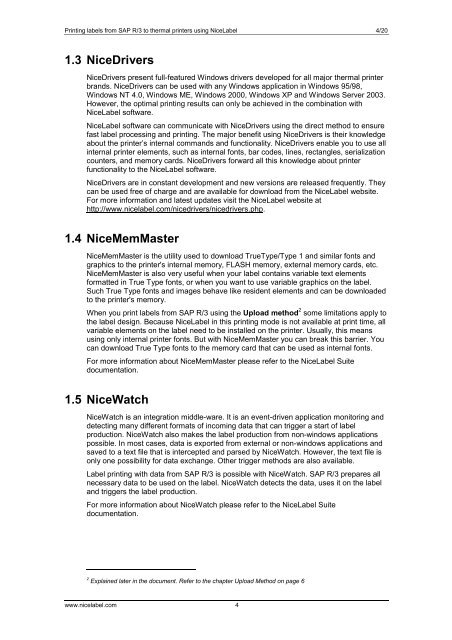Printing labels to thermal printers from SAP R/3 - NiceLabel
Printing labels to thermal printers from SAP R/3 - NiceLabel
Printing labels to thermal printers from SAP R/3 - NiceLabel
Create successful ePaper yourself
Turn your PDF publications into a flip-book with our unique Google optimized e-Paper software.
<strong>Printing</strong> <strong>labels</strong> <strong>from</strong> <strong>SAP</strong> R/3 <strong>to</strong> <strong>thermal</strong> <strong>printers</strong> using <strong>NiceLabel</strong> 4/20<br />
1.3 NiceDrivers<br />
NiceDrivers present full-featured Windows drivers developed for all major <strong>thermal</strong> printer<br />
brands. NiceDrivers can be used with any Windows application in Windows 95/98,<br />
Windows NT 4.0, Windows ME, Windows 2000, Windows XP and Windows Server 2003.<br />
However, the optimal printing results can only be achieved in the combination with<br />
<strong>NiceLabel</strong> software.<br />
<strong>NiceLabel</strong> software can communicate with NiceDrivers using the direct method <strong>to</strong> ensure<br />
fast label processing and printing. The major benefit using NiceDrivers is their knowledge<br />
about the printer’s internal commands and functionality. NiceDrivers enable you <strong>to</strong> use all<br />
internal printer elements, such as internal fonts, bar codes, lines, rectangles, serialization<br />
counters, and memory cards. NiceDrivers forward all this knowledge about printer<br />
functionality <strong>to</strong> the <strong>NiceLabel</strong> software.<br />
NiceDrivers are in constant development and new versions are released frequently. They<br />
can be used free of charge and are available for download <strong>from</strong> the <strong>NiceLabel</strong> website.<br />
For more information and latest updates visit the <strong>NiceLabel</strong> website at<br />
http://www.nicelabel.com/nicedrivers/nicedrivers.php.<br />
1.4 NiceMemMaster<br />
NiceMemMaster is the utility used <strong>to</strong> download TrueType/Type 1 and similar fonts and<br />
graphics <strong>to</strong> the printer's internal memory, FLASH memory, external memory cards, etc.<br />
NiceMemMaster is also very useful when your label contains variable text elements<br />
formatted in True Type fonts, or when you want <strong>to</strong> use variable graphics on the label.<br />
Such True Type fonts and images behave like resident elements and can be downloaded<br />
<strong>to</strong> the printer's memory.<br />
When you print <strong>labels</strong> <strong>from</strong> <strong>SAP</strong> R/3 using the Upload method 2 some limitations apply <strong>to</strong><br />
the label design. Because <strong>NiceLabel</strong> in this printing mode is not available at print time, all<br />
variable elements on the label need <strong>to</strong> be installed on the printer. Usually, this means<br />
using only internal printer fonts. But with NiceMemMaster you can break this barrier. You<br />
can download True Type fonts <strong>to</strong> the memory card that can be used as internal fonts.<br />
For more information about NiceMemMaster please refer <strong>to</strong> the <strong>NiceLabel</strong> Suite<br />
documentation.<br />
1.5 NiceWatch<br />
NiceWatch is an integration middle-ware. It is an event-driven application moni<strong>to</strong>ring and<br />
detecting many different formats of incoming data that can trigger a start of label<br />
production. NiceWatch also makes the label production <strong>from</strong> non-windows applications<br />
possible. In most cases, data is exported <strong>from</strong> external or non-windows applications and<br />
saved <strong>to</strong> a text file that is intercepted and parsed by NiceWatch. However, the text file is<br />
only one possibility for data exchange. Other trigger methods are also available.<br />
Label printing with data <strong>from</strong> <strong>SAP</strong> R/3 is possible with NiceWatch. <strong>SAP</strong> R/3 prepares all<br />
necessary data <strong>to</strong> be used on the label. NiceWatch detects the data, uses it on the label<br />
and triggers the label production.<br />
For more information about NiceWatch please refer <strong>to</strong> the <strong>NiceLabel</strong> Suite<br />
documentation.<br />
2 Explained later in the document. Refer <strong>to</strong> the chapter Upload Method on page 6<br />
www.nicelabel.com 4