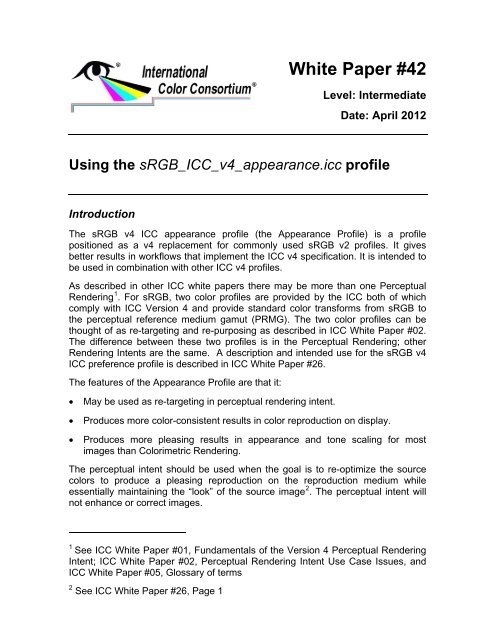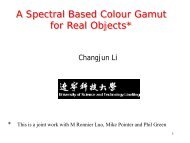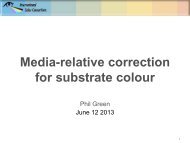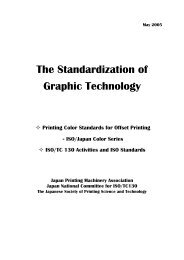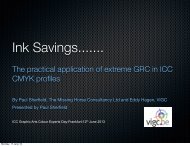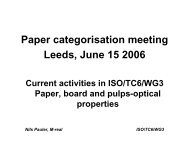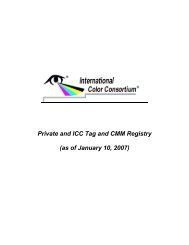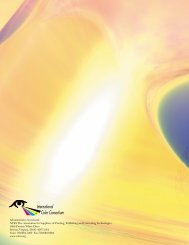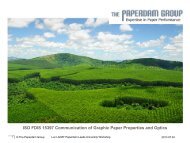Using the sRGB v4 ICC appearance profile
Using the sRGB v4 ICC appearance profile
Using the sRGB v4 ICC appearance profile
You also want an ePaper? Increase the reach of your titles
YUMPU automatically turns print PDFs into web optimized ePapers that Google loves.
White Paper #42<br />
Level: Intermediate<br />
Date: April 2012<br />
<strong>Using</strong> <strong>the</strong> <strong>sRGB</strong>_<strong>ICC</strong>_<strong>v4</strong>_<strong>appearance</strong>.icc <strong>profile</strong><br />
Introduction<br />
The <strong>sRGB</strong> <strong>v4</strong> <strong>ICC</strong> <strong>appearance</strong> <strong>profile</strong> (<strong>the</strong> Appearance Profile) is a <strong>profile</strong><br />
positioned as a <strong>v4</strong> replacement for commonly used <strong>sRGB</strong> v2 <strong>profile</strong>s. It gives<br />
better results in workflows that implement <strong>the</strong> <strong>ICC</strong> <strong>v4</strong> specification. It is intended to<br />
be used in combination with o<strong>the</strong>r <strong>ICC</strong> <strong>v4</strong> <strong>profile</strong>s.<br />
As described in o<strong>the</strong>r <strong>ICC</strong> white papers <strong>the</strong>re may be more than one Perceptual<br />
Rendering 1<br />
. For <strong>sRGB</strong>, two color <strong>profile</strong>s are provided by <strong>the</strong> <strong>ICC</strong> both of which<br />
comply with <strong>ICC</strong> Version 4 and provide standard color transforms from <strong>sRGB</strong> to<br />
<strong>the</strong> perceptual reference medium gamut (PRMG). The two color <strong>profile</strong>s can be<br />
thought of as re-targeting and re-purposing as described in <strong>ICC</strong> White Paper #02.<br />
The difference between <strong>the</strong>se two <strong>profile</strong>s is in <strong>the</strong> Perceptual Rendering; o<strong>the</strong>r<br />
Rendering Intents are <strong>the</strong> same. A description and intended use for <strong>the</strong> <strong>sRGB</strong> <strong>v4</strong><br />
<strong>ICC</strong> preference <strong>profile</strong> is described in <strong>ICC</strong> White Paper #26.<br />
The features of <strong>the</strong> Appearance Profile are that it:<br />
• May be used as re-targeting in perceptual rendering intent.<br />
• Produces more color-consistent results in color reproduction on display.<br />
• Produces more pleasing results in <strong>appearance</strong> and tone scaling for most<br />
images than Colorimetric Rendering.<br />
The perceptual intent should be used when <strong>the</strong> goal is to re-optimize <strong>the</strong> source<br />
colors to produce a pleasing reproduction on <strong>the</strong> reproduction medium while<br />
essentially maintaining <strong>the</strong> “look” of <strong>the</strong> source image 2<br />
. The perceptual intent will<br />
not enhance or correct images.<br />
1 See <strong>ICC</strong> White Paper #01, Fundamentals of <strong>the</strong> Version 4 Perceptual Rendering<br />
Intent; <strong>ICC</strong> White Paper #02, Perceptual Rendering Intent Use Case Issues, and<br />
<strong>ICC</strong> White Paper #05, Glossary of terms<br />
2 See <strong>ICC</strong> White Paper #26, Page 1
As many elements are used in <strong>the</strong> designing process to realize pleasing<br />
reproduction, many color reproductions exist 3<br />
. There are two main aims:<br />
re-targeting when <strong>the</strong> second visualization is intended to represent or match <strong>the</strong><br />
original first visualization,<br />
re-purposing when <strong>the</strong> second visualization is independent of (not constrained<br />
by) <strong>the</strong> first visualization and can be optimized for <strong>the</strong> second visualization<br />
condition.<br />
The goal of <strong>the</strong> Appearance Profile is to provide a ‘Consistent colour <strong>appearance</strong>'<br />
between <strong>the</strong> image displayed on <strong>the</strong> monitor (original first visualization) and <strong>the</strong><br />
printed output (second visualization). Consistent colour <strong>appearance</strong> aims to<br />
achieve a consistent reproduction for <strong>the</strong> two visualizations by matching color and<br />
color tone for <strong>the</strong> entire area.<br />
The ‘Consistent colour <strong>appearance</strong>’ reproduction objective is most useful when<br />
users wish to be able to:<br />
• Retouching <strong>the</strong> image on <strong>the</strong> display monitor.<br />
• Produce printed outputs that have a similar look even when printed from<br />
different types of printing devices.<br />
• Print or view an image that looks similar to <strong>the</strong> image obtained by image<br />
capture or a scanning device.<br />
General recommendations<br />
In <strong>the</strong> following, three <strong>profile</strong> use cases are described as examples of color rerendering<br />
processing of color rendered images. For each case it is specified which<br />
<strong>profile</strong> and which rendering intent is recommended. The three cases are shown in<br />
figure 1.<br />
Case 1: where an image is intended to be reproduced for viewing in conditions that<br />
are very different from that of <strong>the</strong> input, <strong>the</strong> re-purposing perceptual intent should<br />
be selected.<br />
When <strong>the</strong> input image is optimal and is desired to be reproduced under o<strong>the</strong>r<br />
viewing conditions <strong>the</strong> following applies:<br />
Case 2: when <strong>the</strong> difference between source gamut and destination gamut is small,<br />
colormetric intent is used.<br />
Case 3: when <strong>the</strong> difference between source gamut and destination gamut is large,<br />
‘Colour Appearance’ perceptual intent is used.<br />
3 According to [Note: #2, Page 5]
Scene<br />
Color rendering<br />
Development soft<br />
(Raw to RGB)<br />
If desired, retouch<br />
(input: <strong>sRGB</strong>)<br />
Reference print<br />
(input: CMYK)<br />
Conform & retouch<br />
(input: <strong>sRGB</strong>)<br />
Color re-rendering<br />
Case1: Repurposing (Preference)<br />
Knowledge<br />
A) Independent of source colour<br />
B) Large difference in size of two gamut<br />
Recommendation<br />
Rendering intent > Perceptual<br />
Profile > <strong>ICC</strong> <strong>v4</strong> <strong>sRGB</strong>_preference<br />
Case2: Retargeting(Proofing)<br />
Knowledge<br />
A) Dependent on source colour<br />
B) Small difference in size of two gamut<br />
Recommendation<br />
Rendering intent > Colorimetric<br />
Profile > In this case any suitable <strong>profile</strong> make be<br />
used as this is a Proofing workflow<br />
Case3: Retargeting (Consistent colour <strong>appearance</strong>)<br />
Knowledge<br />
A) Dependent on source colour<br />
B) Large difference in size of two gamut<br />
Recommendation<br />
Rendering intent > Perceptual<br />
Profile > <strong>ICC</strong> <strong>v4</strong> <strong>sRGB</strong>_<strong>appearance</strong><br />
FIGURE 1: USING THE <strong>ICC</strong> V4 SRGB PROFILE PERCEPTUAL AND COLORIMETRIC RENDERING INTENT<br />
Printing<br />
Device<br />
With <strong>the</strong> standardization of display viewing environments, standardization of color<br />
reproduction where colors remain similar to that shown on <strong>the</strong> display is expected.<br />
The Appearance Profile can be used in such a situation. This color <strong>profile</strong> uses<br />
<strong>sRGB</strong> for input and perceptual reference medium (PRM) gamut for output. The<br />
relationship between <strong>the</strong> original image and <strong>the</strong> output image produced when this<br />
<strong>profile</strong> is used depends to some extent on <strong>the</strong> selection of color re-rendering for <strong>the</strong><br />
output <strong>profile</strong>. Selecting an output <strong>profile</strong> with a re-targeting reproduction objective<br />
is expedient.<br />
Feature and evaluation of <strong>profile</strong><br />
Results of <strong>the</strong> <strong>profile</strong> evaluation are described.<br />
Shape of <strong>the</strong> color gamut boundary<br />
The shapes of color gamut of <strong>sRGB</strong>, PRM gamut and Appearance Profile in<br />
CIELAB space are shown below. The shape of <strong>the</strong> color gamut of <strong>the</strong> Appearance<br />
Profile is similar to that of PRM gamut.
(a) L*=80 (b) L*=50<br />
FIGURE 2: RELATIONSHIP BETWEEN SRGB, PRM GAMUT AND APPEARANCE PROFILE<br />
In figure 2 three gamut projections are shown in <strong>the</strong> background: <strong>the</strong> <strong>sRGB</strong> input is<br />
shown in red, <strong>the</strong> <strong>appearance</strong> <strong>profile</strong> output is shown in blue and <strong>the</strong> Perceptual<br />
Reference Medium Gamut is shown in full color. The lines on top show <strong>the</strong> extent<br />
of <strong>the</strong> <strong>sRGB</strong> input (shown as a red line) and <strong>the</strong> <strong>appearance</strong> <strong>profile</strong> output (shown<br />
in blue) for values of L* of 50 and 80.<br />
Round trip evaluation<br />
Round trip provides an indicator as to whe<strong>the</strong>r <strong>the</strong> color <strong>profile</strong> is used to its fullest<br />
capability although <strong>the</strong> need of color <strong>profile</strong> depends on <strong>the</strong> use case and is not<br />
necessary for some use cases.<br />
The evaluation of round trip of this color <strong>profile</strong> is indicated in Table 1. For this<br />
color <strong>profile</strong>’s perceptual rendering intent <strong>the</strong> objective is to ensure that <strong>the</strong> shape<br />
of <strong>sRGB</strong> color gamut corresponds with that of <strong>the</strong> PRM gamut. Therefore this color<br />
<strong>profile</strong> is heavily influenced by <strong>the</strong> position and tonal characteristics (edge line of<br />
<strong>the</strong> boundary) of <strong>the</strong> primary and secondary color in <strong>the</strong> color gamut, resulting in<br />
an existence of a color gamut with a large round trip error in some regions.<br />
TABLE 1: ROUND TRIP EVALUATION<br />
Average Maximum<br />
<strong>sRGB</strong>_V4_<strong>ICC</strong>_<strong>appearance</strong>_beta.icc 0.69 7.16<br />
<strong>sRGB</strong>_V4_<strong>ICC</strong>_preference.icc 0.25 1.78<br />
There are many o<strong>the</strong>r color objectives set for this color <strong>profile</strong> and achieving those<br />
targets is <strong>the</strong> highest priority and so achieving a low round trip error is secondary.<br />
This color <strong>profile</strong>, whose objective is re-targeting, uses a common color gamut for<br />
input color gamut and output color gamut. When a low round-trip error is required<br />
<strong>the</strong> colorimetric intent (B2A1) should be used.