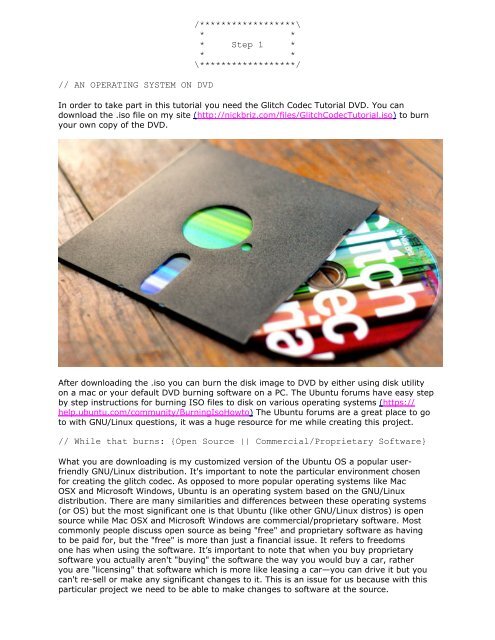Glitch Codec Tutorial - Nick Briz
Glitch Codec Tutorial - Nick Briz
Glitch Codec Tutorial - Nick Briz
You also want an ePaper? Increase the reach of your titles
YUMPU automatically turns print PDFs into web optimized ePapers that Google loves.
AN OPERATING SYSTEM ON DVD<br />
/******************\<br />
* *<br />
* Step 1 *<br />
* *<br />
\******************/<br />
In order to take part in this tutorial you need the <strong>Glitch</strong> <strong>Codec</strong> <strong>Tutorial</strong> DVD. You can<br />
download the .iso file on my site (http://nickbriz.com/files/<strong>Glitch</strong><strong>Codec</strong><strong>Tutorial</strong>.iso) to burn<br />
your own copy of the DVD.<br />
After downloading the .iso you can burn the disk image to DVD by either using disk utility<br />
on a mac or your default DVD burning software on a PC. The Ubuntu forums have easy step<br />
by step instructions for burning ISO files to disk on various operating systems (https://<br />
help.ubuntu.com/community/BurningIsoHowto) The Ubuntu forums are a great place to go<br />
to with GNU/Linux questions, it was a huge resource for me while creating this project.<br />
// While that burns: {Open Source || Commercial/Proprietary Software}<br />
What you are downloading is my customized version of the Ubuntu OS a popular userfriendly<br />
GNU/Linux distribution. It's important to note the particular environment chosen<br />
for creating the glitch codec. As opposed to more popular operating systems like Mac<br />
OSX and Microsoft Windows, Ubuntu is an operating system based on the GNU/Linux<br />
distribution. There are many similarities and differences between these operating systems<br />
(or OS) but the most significant one is that Ubuntu (like other GNU/Linux distros) is open<br />
source while Mac OSX and Microsoft Windows are commercial/proprietary software. Most<br />
commonly people discuss open source as being "free" and proprietary software as having<br />
to be paid for, but the "free" is more than just a financial issue. It refers to freedoms<br />
one has when using the software. It’s important to note that when you buy proprietary<br />
software you actually aren't "buying" the software the way you would buy a car, rather<br />
you are "licensing" that software which is more like leasing a car—you can drive it but you<br />
can't re-sell or make any significant changes to it. This is an issue for us because with this<br />
particular project we need to be able to make changes to software at the source.