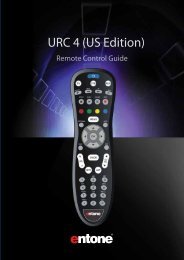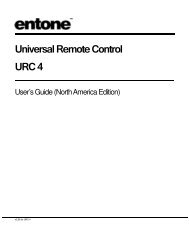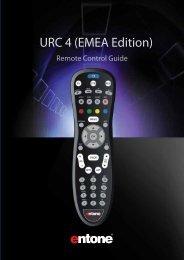Amulet 400
Amulet 400
Amulet 400
You also want an ePaper? Increase the reach of your titles
YUMPU automatically turns print PDFs into web optimized ePapers that Google loves.
Button(s) Description<br />
1<br />
2<br />
3<br />
4<br />
5<br />
6<br />
7<br />
8<br />
9<br />
10<br />
11<br />
12<br />
13<br />
14<br />
15<br />
16<br />
17<br />
18<br />
POWER<br />
DEVICE CONTROL<br />
TRANSPORT KEYS<br />
SHORTCUT<br />
MENU<br />
INFO<br />
NAVIGATION<br />
EXIT<br />
GUIDE<br />
CH/PG<br />
LAST<br />
NUMBER KEYS<br />
CC<br />
INPUT<br />
MUTE<br />
VOL + /-<br />
BACK<br />
OPTIONS<br />
Switches the power on/o for the currently selected device<br />
Switches STB to power on or standby mode<br />
TV: Select to control TV (if programmed)<br />
STB: This button is pre-programmed to control the <strong>Amulet</strong><br />
Hybrid DVR<br />
AUX: Select to control another device (if programmed)<br />
Controls video program for LIVE TV / DVR / VOD<br />
REPLAY: Plays back a few seconds<br />
REW: Rewinds video<br />
FF: Fast forwards video<br />
SKIP: Skips ahead in 30 second increments<br />
REC: Starts recording program<br />
PAUSE: Pauses video<br />
PLAY: Plays video or resumes a paused program<br />
STOP: Stops playback of video<br />
Color-code buttons correspond to features that are enabled by<br />
your service provider (contact service provider for more details)<br />
Displays on-screen menu or home screen<br />
Displays on-screen information about the current TV / VOD /<br />
DVR program<br />
ARROW KEYS: Navigates up, down, left and right within the<br />
on-screen guide or menus<br />
OK: Executes the currently selected menu option<br />
Exits the current menu item or back to LIVE TV<br />
Displays the on-screen program guide<br />
Changes channel up/down or goes page up/down within<br />
on-screen program guide<br />
Changes channel to the most recently viewed channel<br />
Allows direct access to specic channels and menu items<br />
Toggles closed captioning on or o<br />
Changes the current A/V input of the selected device programmed<br />
(i.e. TV or AUX)<br />
May be used when entering a period in certain channels<br />
Displays on-screen keyboard for certain applications<br />
Turns the volume of the currently selected device on/o<br />
Increases or decreases volume of the currently selected device<br />
Goes back one level within menus *<br />
Provides additional options for certain on-screen menu or<br />
highlighted item*<br />
* Availability of certain features is dependent on your service provider<br />
QUICK START GUIDE<br />
AMULET HYBRID DVR<br />
9