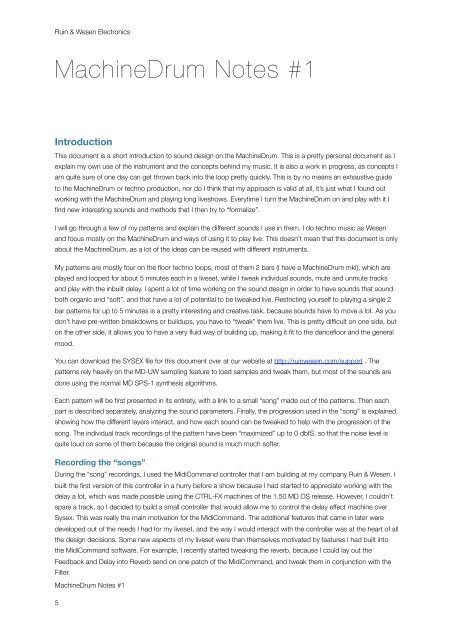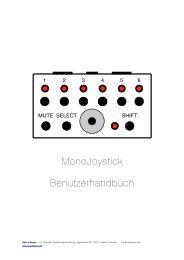MachineDrum Notes #1 - Ruin & Wesen
MachineDrum Notes #1 - Ruin & Wesen
MachineDrum Notes #1 - Ruin & Wesen
Create successful ePaper yourself
Turn your PDF publications into a flip-book with our unique Google optimized e-Paper software.
<strong>Ruin</strong> & <strong>Wesen</strong> Electronics<br />
<strong>MachineDrum</strong> <strong>Notes</strong> <strong>#1</strong><br />
Introduction<br />
This document is a short introduction to sound design on the <strong>MachineDrum</strong>. This is a pretty personal document as I<br />
explain my own use of the instrument and the concepts behind my music. It is also a work in progress, as concepts I<br />
am quite sure of one day can get thrown back into the loop pretty quickly. This is by no means an exhaustive guide<br />
to the <strong>MachineDrum</strong> or techno production, nor do I think that my approach is valid at all, it’s just what I found out<br />
working with the <strong>MachineDrum</strong> and playing long liveshows. Everytime I turn the <strong>MachineDrum</strong> on and play with it I<br />
find new interesting sounds and methods that I then try to “formalize”.<br />
I will go through a few of my patterns and explain the different sounds I use in them. I do techno music as <strong>Wesen</strong><br />
and focus mostly on the <strong>MachineDrum</strong> and ways of using it to play live. This doesn’t mean that this document is only<br />
about the <strong>MachineDrum</strong>, as a lot of the ideas can be reused with different instruments.<br />
My patterns are mostly four on the floor techno loops, most of them 2 bars (I have a <strong>MachineDrum</strong> mkI), which are<br />
played and looped for about 5 minutes each in a liveset, while I tweak individual sounds, mute and unmute tracks<br />
and play with the inbuilt delay. I spent a lot of time working on the sound design in order to have sounds that sound<br />
both organic and “soft”, and that have a lot of potential to be tweaked live. Restricting yourself to playing a single 2<br />
bar patterns for up to 5 minutes is a pretty interesting and creative task, because sounds have to move a lot. As you<br />
don’t have pre-written breakdowns or buildups, you have to “tweak” them live. This is pretty difficult on one side, but<br />
on the other side, it allows you to have a very fluid way of building up, making it fit to the dancefloor and the general<br />
mood.<br />
You can download the SYSEX file for this document over at our website at http://ruinwesen.com/support . The<br />
patterns rely heavily on the MD-UW sampling feature to load samples and tweak them, but most of the sounds are<br />
done using the normal MD SPS-1 synthesis algorithms.<br />
Each pattern will be first presented in its entirety, with a link to a small “song” made out of the patterns. Then each<br />
part is described separately, analyzing the sound parameters. Finally, the progression used in the “song” is explained,<br />
showing how the different layers interact, and how each sound can be tweaked to help with the progression of the<br />
song. The individual track recordings of the pattern have been “maximized” up to 0 dbfS, so that the noise level is<br />
quite loud on some of them because the original sound is much much softer.<br />
Recording the “songs”<br />
During the “song” recordings, I used the MidiCommand controller that I am building at my company <strong>Ruin</strong> & <strong>Wesen</strong>. I<br />
built the first version of this controller in a hurry before a show because I had started to appreciate working with the<br />
delay a lot, which was made possible using the CTRL-FX machines of the 1.50 MD OS release. However, I couldn’t<br />
spare a track, so I decided to build a small controller that would allow me to control the delay effect machine over<br />
Sysex. This was really the main motivation for the MidiCommand. The additional features that came in later were<br />
developed out of the needs I had for my liveset, and the way I would interact with the controller was at the heart of all<br />
the design decisions. Some new aspects of my liveset were then themselves motivated by features I had built into<br />
the MidiCommand software. For example, I recently started tweaking the reverb, because I could lay out the<br />
Feedback and Delay into Reverb send on one patch of the MidiCommand, and tweak them in conjunction with the<br />
Filter.<br />
<strong>MachineDrum</strong> <strong>Notes</strong> <strong>#1</strong><br />
5