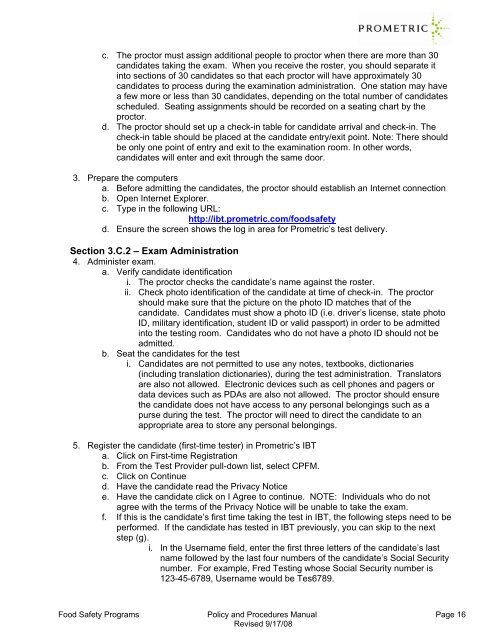Proctor Manual - NEHA Food Safety Training
Proctor Manual - NEHA Food Safety Training
Proctor Manual - NEHA Food Safety Training
You also want an ePaper? Increase the reach of your titles
YUMPU automatically turns print PDFs into web optimized ePapers that Google loves.
c. The proctor must assign additional people to proctor when there are more than 30<br />
candidates taking the exam. When you receive the roster, you should separate it<br />
into sections of 30 candidates so that each proctor will have approximately 30<br />
candidates to process during the examination administration. One station may have<br />
a few more or less than 30 candidates, depending on the total number of candidates<br />
scheduled. Seating assignments should be recorded on a seating chart by the<br />
proctor.<br />
d. The proctor should set up a check-in table for candidate arrival and check-in. The<br />
check-in table should be placed at the candidate entry/exit point. Note: There should<br />
be only one point of entry and exit to the examination room. In other words,<br />
candidates will enter and exit through the same door.<br />
3. Prepare the computers<br />
a. Before admitting the candidates, the proctor should establish an Internet connection<br />
b. Open Internet Explorer.<br />
c. Type in the following URL:<br />
http://ibt.prometric.com/foodsafety<br />
d. Ensure the screen shows the log in area for Prometric’s test delivery.<br />
Section 3.C.2 – Exam Administration<br />
4. Administer exam.<br />
a. Verify candidate identification<br />
i. The proctor checks the candidate’s name against the roster.<br />
ii. Check photo identification of the candidate at time of check-in. The proctor<br />
should make sure that the picture on the photo ID matches that of the<br />
candidate. Candidates must show a photo ID (i.e. driver’s license, state photo<br />
ID, military identification, student ID or valid passport) in order to be admitted<br />
into the testing room. Candidates who do not have a photo ID should not be<br />
admitted.<br />
b. Seat the candidates for the test<br />
i. Candidates are not permitted to use any notes, textbooks, dictionaries<br />
(including translation dictionaries), during the test administration. Translators<br />
are also not allowed. Electronic devices such as cell phones and pagers or<br />
data devices such as PDAs are also not allowed. The proctor should ensure<br />
the candidate does not have access to any personal belongings such as a<br />
purse during the test. The proctor will need to direct the candidate to an<br />
appropriate area to store any personal belongings.<br />
5. Register the candidate (first-time tester) in Prometric’s IBT<br />
a. Click on First-time Registration<br />
b. From the Test Provider pull-down list, select CPFM.<br />
c. Click on Continue<br />
d. Have the candidate read the Privacy Notice<br />
e. Have the candidate click on I Agree to continue. NOTE: Individuals who do not<br />
agree with the terms of the Privacy Notice will be unable to take the exam.<br />
f. If this is the candidate’s first time taking the test in IBT, the following steps need to be<br />
performed. If the candidate has tested in IBT previously, you can skip to the next<br />
step (g).<br />
i. In the Username field, enter the first three letters of the candidate’s last<br />
name followed by the last four numbers of the candidate’s Social Security<br />
number. For example, Fred Testing whose Social Security number is<br />
123-45-6789, Username would be Tes6789.<br />
<strong>Food</strong> <strong>Safety</strong> Programs Policy and Procedures <strong>Manual</strong> Page 16<br />
Revised 9/17/08