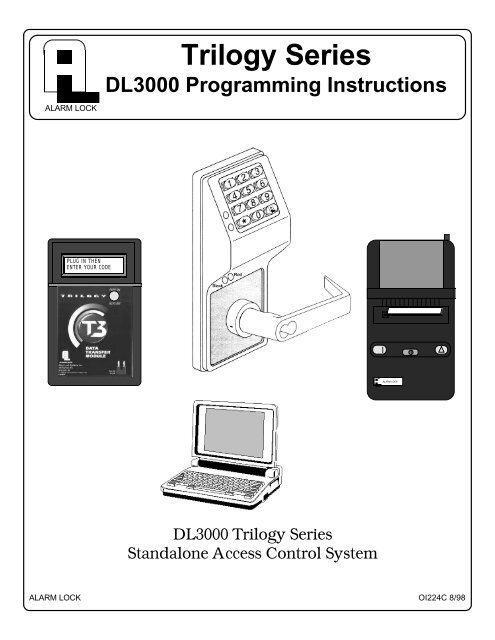Locks
Create successful ePaper yourself
Turn your PDF publications into a flip-book with our unique Google optimized e-Paper software.
ALARM LOCK<br />
ALARM LOCK<br />
PLUG IN THEN<br />
ENTER YOUR CODE<br />
Trilogy Series<br />
DL3000 Programming Instructions<br />
DL3000 Trilogy Series<br />
Standalone Access Control System<br />
ALARM LOCK<br />
OI224C 8/98 1
2<br />
Features -----------------------------------------------------------------------------------------------------4<br />
Audit Trail -------------------------------------------------------------------------------------------------4<br />
User Features -------------------------------------------------------------------------------------------4<br />
150 Scheduled Events --------------------------------------------------------------------------------4<br />
Keypad and Download Programming --------------------------------------------------------------4<br />
AL-IR1 Infrared Printer --------------------------------------------------------------------------------4<br />
AL-DTM Data Transfer Module ---------------------------------------------------------------------4<br />
Additional Features -----------------------------------------------------------------------------------5<br />
Ambush Function ---------------------------------------------------------------------------------------5<br />
User Associated for more than one Group ------------------------------------------------------5<br />
Service Code --------------------------------------------------------------------------------------------5<br />
Keypad Lockout ----------------------------------------------------------------------------------------5<br />
Non-Volatile Memory ----------------------------------------------------------------------------------5<br />
Error Checking ------------------------------------------------------------------------------------------5<br />
Real Time clock -----------------------------------------------------------------------------------------5<br />
Programmable Relay Functions --------------------------------------------------------------------5<br />
Programmable Timeout Functions -----------------------------------------------------------------5<br />
Advanced Features -----------------------------------------------------------------------------------5<br />
Manager Initiated Functions -------------------------------------------------------------------------5<br />
Wiring and Power Up ---------------------------------------------------------------------------------6<br />
Terminals -------------------------------------------------------------------------------------------------6<br />
Power Up - Retain Lock Information --------------------------------------------------------------6<br />
Power Up - Erase all Programming ----------------------------------------------------------------6<br />
AL-DTM Data Transfer Module ---------------------------------------------------------------------6<br />
Self Diagnostic Indications --------------------------------------------------------------------------6<br />
Preliminary Information -----------------------------------------------------------------------------7<br />
Lock Operation -----------------------------------------------------------------------------------------7<br />
Programming Notes ------------------------------------------------------------------------------------7<br />
LED Indications -----------------------------------------------------------------------------------------7<br />
Audible Indications -------------------------------------------------------------------------------------7<br />
Getting Started -------------------------------------------------------------------------------------------8<br />
Battery Installation -------------------------------------------------------------------------------------8<br />
Entering Program Mode ------------------------------------------------------------------------------8<br />
Setting the Clock ---------------------------------------------------------------------------------------8<br />
User Programming -------------------------------------------------------------------------------------9<br />
Printing User code Lists ------------------------------------------------------------------------------9<br />
Printing the Audit Trail ---------------------------------------------------------------------------------9<br />
Methods of Programming -------------------------------------------------------------------------10
Programming Functions ----------------------------------------------------------------------------11<br />
New Master Code---------------------------------------------------------------------------------------11<br />
Add/Delete/Change User Codes --------------------------------------------------------------------11<br />
Disable User----------------------------------------------------------------------------------------------11<br />
Enable User ----------------------------------------------------------------------------------------------11<br />
User Enable with Timeout-----------------------------------------------------------------------------12<br />
User Lockout Mode-------------------------------------------------------------------------------------12<br />
Change User Program Level Ability ----------------------------------------------------------------12<br />
Enable User 300 (Service Code) -------------------------------------------------------------------12<br />
Erase All Users Except the Master Code ---------------------------------------------------------12<br />
Clear All Schedules and Timeout Functions ------------------------------------------------------13<br />
Clear All Timeout Functions --------------------------------------------------------------------------13<br />
Enable/Disable Groups --------------------------------------------------------------------------------13<br />
Group Disable/Enable with Timeout ----------------------------------------------------------------14<br />
Add/Delete Group Association-----------------------------------------------------------------------14<br />
Set Date---------------------------------------------------------------------------------------------------15<br />
Set Time---------------------------------------------------------------------------------------------------15<br />
Set Day of Week----------------------------------------------------------------------------------------15<br />
Daylight Savings Time Enable/Disable ------------------------------------------------------------15<br />
Clock Adjust ----------------------------------------------------------------------------------------------16<br />
Passage Mode Enable/Disable----------------------------------------------------------------------16<br />
Timed Passage Mode----------------------------------------------------------------------------------16<br />
Passage Mode Enable/Disable - Schedule will not Override --------------------------------17<br />
Pass Time-------------------------------------------------------------------------------------------------17<br />
Printer Functions ----------------------------------------------------------------------------------------18<br />
Downloading----------------------------------------------------------------------------------------------18<br />
AL-DTM Door Number ---------------------------------------------------------------------------------19<br />
Lockout ----------------------------------------------------------------------------------------------------19<br />
Remote Input ---------------------------------------------------------------------------------------------19<br />
Ambush ----------------------------------------------------------------------------------------------------19<br />
Relay -------------------------------------------------------------------------------------------------------20<br />
Enter Key -------------------------------------------------------------------------------------------------20<br />
Scheduled Passage Mode Enable/Disable -------------------------------------------------------20<br />
Scheduled Group Enable/Disable -------------------------------------------------------------------21<br />
Quick Schedules ----------------------------------------------------------------------------------------22<br />
Scheduled Passage Mode - Group 1 Activated -------------------------------------------------22<br />
Scheduled Relay Activation - Group 1 Activated------------------------------------------------23<br />
Scheduled Group 4 Enable - Group 1 Activated-------------------------------------------------23<br />
Clear Programming and History LOG --------------------------------------------------------------23<br />
Using Advanced Features ------------------------------------------------------------------------24<br />
Programming Record Sheet ----------------------------------------------------------------------25<br />
User Code Record Sheet ---------------------------------------------------------------------------26<br />
Schedules ---------------------------------------------------------------------------------------------------27<br />
Warranty------------------------------------------------------------------------------------------------------28<br />
3
4<br />
------- AUDIT LOG -------<br />
04/07/98 13:06:35 Tue<br />
13:01:59 001 PROGRAM 56<br />
13:01:29 001 PROGRAM 57<br />
13:00:53 001 ENTRY<br />
13:00:26 013 ENTRY<br />
13:00:03 012 ENTRY<br />
12:56:27 001 PROGRAM 2<br />
12:56:27 001 PROGRAM 40<br />
12:56:04 001 PROGRAM 39<br />
12:55:00 NEW CLCK TIME<br />
12:01:39 OLD CLCK TIME<br />
12:00:45 RAM TEST:PASS<br />
12:00:45 POWER UP<br />
-------------------------<br />
End of Audit Log<br />
Audit Trail - 1600 Events<br />
• Time/Date Stamped Log of all Entries<br />
• Logs program mode changes<br />
• View Audit Trail:<br />
Print using the AL-IR1 hand-held printer<br />
Upload using Alarm Lock's DL-WINDOWS Software<br />
Use Alarm <strong>Locks</strong> AL-DTM to upload multiple lock logs.<br />
User Features<br />
• 300 User Codes<br />
• Master, Manager, Supervisor and Basic User Codes<br />
• 3, 4, 5 or 6 digit User Codes<br />
• Service Code (One-Time-Only Code)<br />
• User Lockout Mode - Total user lockout except User 1 code<br />
• 4 User Groups<br />
150 Scheduled Events<br />
• Programmed to Unlock/Lock<br />
• Disable/Enable Users<br />
• 4 "Quick Schedules" - allows programming of the 4 most<br />
common time schedules in one step<br />
Keypad and Download Programming<br />
All programming may be done from the keypad, or from a PC,<br />
using Alarm Lock's DL-Windows Software.<br />
AL-IR1 Infrared Printer<br />
Optional hand-held infrared printer may be used to print<br />
the Audit Trail and User Code List.<br />
AL-DTM Data Transfer Module<br />
Optional Data Transfer Module. Use Alarm Lock’s AL-DTM to<br />
easily transfer program data between up to 48 locks and a PC<br />
running DL-WINDOWS software. Easily transfer Audit Trail from<br />
multiple locks and then view or print each Audit Trail from a<br />
computer.
Ambush Function Relay Terminals<br />
1. Connect terminals 5 & 6 to a device able to properly<br />
monitor normally open dry contacts for an ambush<br />
condition.<br />
2. Program the Relay for Ambush Function Activated (10)<br />
using Program Function 67.<br />
3. Set the Ambush Code using Program Function 66.<br />
4. When the ambush code is entered followed by a valid<br />
user code, the relay will close for 2 seconds.<br />
Ambush Code<br />
The ambush code defaults to 99. An error will sound if you<br />
try to program a new user code starting with the ambush<br />
code.<br />
Users Associated for more than one group<br />
If a user is associated with more than one group, all<br />
associated groups would have to be disabled before the<br />
user is disabled.<br />
Service Code<br />
User number 300 is the service code. Once the service<br />
code is used, it is disabled. Function 9 is used to re-enable<br />
the service code.<br />
Group 1 Activated Features<br />
Group 1 Member in puts lock in Passage<br />
Mode Feature (88 & 89)<br />
1. Use Function 88 to set an Open Time Window. The<br />
lock will unlock (Passage Mode) when any Group 1<br />
Member enters a code.<br />
2. Use Function 89 to set the time to close the window.<br />
Note: Passage Mode will have to be disabled each<br />
night using Function 46 or schedule Function 73.<br />
Example: Open window at 7:00AM using function 88,<br />
Close Window at 8:30AM using function 89.<br />
Lock will unlock when a member of group 1 enters their<br />
code between 7:00AM and 8:30AM. If no group 1<br />
member arrives between 7:00AM and 8:30AM, the lock<br />
will stay locked all day.<br />
Disarming a Burglary Control Panel (90 &<br />
91)<br />
1. Connect terminals 5 & 6 to a burglar control panel<br />
with switch input for disarming.<br />
2. Use Function 90 to set the time to open the window<br />
Keypad Lockout<br />
Programmable number of attempts before keypad lockout.<br />
Programmable lockout time.<br />
Non-Volatile Memory<br />
All programming is stored in non-volatile memory.<br />
Error Checking<br />
Extensive keypad program error checking reduces<br />
likelihood of programming error.<br />
Real Time Clock<br />
Real time clock allows logging of events to within one<br />
second accuracy. Unique feature (Functions 43/44) allows<br />
speeding up or slowing down the clock providing long term<br />
accuracy of the clock functions to within 3 minutes per year.<br />
Programmable Relay Functions<br />
Relay may be programmed to energize when one or more<br />
selected events occur.<br />
Programmable Timeout Functions<br />
Timeout functions allow enabling/disabling users and<br />
enabling passage mode for a time period without requiring<br />
allowing any Group 1 Member to close the relay<br />
for 2 seconds. Note: Only 1 relay closure will occur even<br />
if another member of group 1 enters their code.<br />
3. Use Function 91 to set the time to close the window.<br />
Note: The alarm panel will have to be armed at night by<br />
the user or by an automatic schedule function of<br />
the alarm panel.<br />
Example: Open window at 7:00AM using program<br />
Function 90, Close Window at 8:30AM using Function<br />
91.<br />
The relay will close, one time only, when a member of<br />
group 1 enters their code between 7:00AM and 8:30AM.<br />
Group 1 Member Enables Group 4 Users<br />
(92 & 93)<br />
1. Use Function 92 to set the time to open the window<br />
allowing any group 1 member to enable group 4.<br />
2. Use Function 93 to set the time to close the window.<br />
Note: Group 4 will have to be disabled each night using<br />
Function 17 or schedule Function 82. Example: Open<br />
window at 7:00AM using Function 92, close window at<br />
8:30AM using Function 93.Group 4 will be enabled when<br />
a member of group 1 enters their code between 7:00AM<br />
5
Terminals (Standard Models Only)<br />
6<br />
1 & 2 (Operation without Batteries) - Optional 7.5 VDC<br />
Voltage for operation without batteries.<br />
3 & 4 (Remote Input) - Wire a Normally Open Contact to<br />
Terminals 3 & 4. Momentarily close to allow person to pass<br />
through door. NOTE: Remote Input is enabled from the<br />
factory.<br />
5 & 6 (Normally Open Relay) - See Function 67 for<br />
programming options for the Relay.<br />
PC Interface - Connect to Serial Port on Computer using<br />
A-PCI interface cable.<br />
Battery Replacement<br />
When a valid code is entered and the batteries are weak the<br />
lock LED will light amber, and the sounder will sound for 4<br />
seconds. The DL3000 uses 5 AA-size 1.5 volt alkaline<br />
batteries. The lock will function with weak batteries; however<br />
be sure to replace the batteries as soon as possible.<br />
Wire Leads for DL3000WP Models<br />
Remove the screw at the bottom of the housing and remove<br />
the cover. Replace all 5 batteries quickly - within 2 minutes.<br />
Note: Do not press any buttons while replacing the batteries<br />
(unless lock programming is to be erased). Pressing any<br />
key will remove the voltage that is required to keep the<br />
system clock and Audit Trail.<br />
Power-Up - Retain Lock Programming<br />
(Audit Trail and Clock Settings lost)<br />
1. Remove at least one battery.<br />
2. Press any key to insure the locks capacitor is fully<br />
Power-Up - Erase All Programming<br />
(Factory Default will be loaded)<br />
1. Remove at least one battery.<br />
2. Press any key to insure locks capacitor is fully discharged.<br />
3. Re-install battery (lock will give 3 short beeps).<br />
4. Press any key within 5 sec after hearing the 3 beeps.<br />
5. A series of 12 slow beeps will be heard followed by 20<br />
seconds of silence, followed by 6 fast beeps.<br />
All programming has been erased and the lock is now ready<br />
for use.<br />
Note: All lock programming can also be erased by entering<br />
Function 99.<br />
Self Diagnostic Indications<br />
Various system tests are performed at power up and during<br />
operation of the lock.<br />
Steady 4 Second Sounder with a Yellow LED indication<br />
every time a user code is entered - indicates a Low<br />
Battery Condition.<br />
Continuous Series of Beeps - indicates the lock detected<br />
a system fault which would not allow any part of the system<br />
to operate. Ensure batteries are good.<br />
Sequence of 7 Beeps Repeated 4 Times with a Yellow<br />
LED indication, every time a user code is entered -<br />
indicates a non-fatal memory or clock error has been<br />
detected. Under this condition, unexpected operation is<br />
possible. Do not mistake the low battery indication as a<br />
memory or clock error.
Lock Operation<br />
Important: Before attempting to program any codes or<br />
functions, Note the following:<br />
• While the lever or knob may be rotated at any time, the latch<br />
will not be engaged to unlock the door unless a valid code has<br />
been entered.<br />
• When a valid code is entered, the lock will unlock immediately<br />
and remain unlocked for about 5 seconds (or longer, if<br />
reprogrammed by functions 52 and 53).<br />
LED Indications<br />
Key Press - The red LED will light<br />
momentarily whenever a key is pressed.<br />
Wrong Code - If a wrong code is entered,<br />
the red LED will flash 6 times.<br />
Valid Code - The green LED will come on<br />
momentarily when a valid code has been<br />
entered.<br />
Low Battery - Will light when keys are<br />
pressed to indicate a low battery condition.<br />
Program Mode Entered - Indicates that the<br />
program mode is entered.<br />
Audible Indications<br />
Key Press A beep will sound with each<br />
key press<br />
Invalid Code 6 beeps<br />
Low Battery Indication (Sounds<br />
when a valid code is entered)<br />
A 4-second tone<br />
Successful Program Entry 2 short beeps<br />
Unsuccessful Program Entry 7 short beeps<br />
Function Name<br />
Programming<br />
Information<br />
General Program Mode Information<br />
RED LED<br />
GREEN LED<br />
YELLOW LED<br />
Programming - Notes<br />
NOTE:<br />
Enabling/Disabling Users (By User Number)<br />
• User Number must be between 2 and 300.<br />
NOTE: Will Enable/Disable users even if the user is associated with a enabled group.<br />
3. Disable User ; 3 ; [ _ _ _ ] :<br />
4. Enable User<br />
Following a Power Up, Function 1 (New Master Code)<br />
must be accessed before any other programming<br />
function is permitted.<br />
It is recommended that all programming be prepared in advance<br />
using the DL3000 Programming Sheets for reference while<br />
programming (see User Code and Schedule Recording sheets<br />
at the back of this manual), then be secured when finished.<br />
PROGRAM LEVELS<br />
You must have the programming authority level equal to the<br />
authority level required to access a programming function.<br />
Programming authority levels can have a value of 1, 2, 3, 4 or M.<br />
A programming authority level of M (Master) is associated with<br />
the Master Code and cannot be associated with any other user.<br />
Note: Having a Program Authority Level of 3 does not allow<br />
access to programming Functions with required authority levels<br />
of 1, 2 or 4.<br />
MASTER, MANAGER, SUPERVISOR AND BASIC CODES<br />
Program ability and Group association for most users can be<br />
modified through programming. To keep structure to the user<br />
codes, the following suggested hierarchy of codes is defaulted<br />
when adding codes using Program Function 2.<br />
Master Code - User 1: Always enabled and can program all<br />
functions, can't be group associated<br />
Manager Codes - Users 2 - 6 (Program Set Ability of 1, 2, &<br />
3): Can program all functions except functions relating to lock<br />
configuration, no default group association.<br />
Supervisor - User 7 - 11 (Program Level Ability of 1 & 2): Can<br />
only program functions relating to day to day operation, no<br />
default group association.<br />
; 4 ; [ _ _ _ ] :<br />
If a wrong key is pressed during code entry, press the ; button repeatedly until the error sound is heard (7 short<br />
beeps), this will clear the entry, then re-enter the key sequence again.<br />
2<br />
Program Level Required - The<br />
program level required to access<br />
the Function. Possible<br />
Programming Levels of 1,2,3,4 and<br />
M, where M = Master Code.<br />
Program Authority Level of User<br />
must be equal to the Function that<br />
Programming key<br />
7
Battery Installation<br />
Remove the back cover and install batteries as shown. The lock<br />
will beep 3 times. To load the default program press any key<br />
within 5 seconds, the lock will beep slowly while the default<br />
values are loaded and beep rapidly upon completion.<br />
Entering Program Mode<br />
1. Enter Master Code 1 2 3 4 5 6<br />
2. Enter ;<br />
Program a new Master Code.<br />
8<br />
Default Master Code<br />
; 1 ; [ _ _ _ _ _ _ ] ; [ _ _ _ _ _ _ ] :<br />
New Master Code Confirm New Master Code<br />
Setting the Clock - While still in Program Mode enter the following commands to set the clock.<br />
Program the Date.<br />
; 3 8 ; [ _ _ _ _ _ _ ] :<br />
Program the Time.<br />
Date<br />
; 3 9 ; [ _ _ _ _ ] :<br />
Time<br />
Program the Day of the Week.<br />
; 4 0 ; [ _ ] :<br />
Day<br />
For Example: March. 8, 1998;<br />
Enter:<br />
For Example: To set time to 8:25 P.M.;<br />
Enter: ; 3 9 ; 2 0 2 5 :<br />
For Example: To set time to 8:25 A.M.;<br />
Program Mode<br />
The keypad sounder will beep every 6 seconds<br />
and the keypad LED will flash green every 6<br />
seconds while in program mode when no keys<br />
are pressed. NOTE: There is a 3 minute<br />
Timeout if no keys are pressed while in<br />
Program Mode.<br />
; 3 8 ; 0 3 0 8 9 8 :<br />
Enter: ; 3 9 ; 0 8 2 5:<br />
For day enter: 1 for Sunday, 2 for Monday, 3 for Tuesday, 4 for Wednesday,<br />
5 for Thursday, 6 for Friday and 7 for Saturday.
11).<br />
User Programming<br />
Add a Basic User Code<br />
Program a User Code of 987. Use Function 2, and add the new user<br />
as User 12 (Users 12-50 are Basic Users). Refer to Function 2 (page<br />
; 2 ; 1 2 ; 9<br />
User Number (12) User 12’s Code<br />
8 7 :<br />
Add another Basic User Code<br />
Program a User Code of 246. Use Function 2, and add the new user as User 13.<br />
Refer to Function 2 (page 11).<br />
User Number (13) User 13’s Code<br />
; 2 ; 1 3 ; 2<br />
4 6 :<br />
Exit Program Mode<br />
Optional<br />
Print the Lock’s Time, Date and Day programming to<br />
ensure the clock is set correctly. Refer to Printer<br />
Functions (page 18) for proper Printer-Lock positioning.<br />
From Program Mode enter the following command:<br />
; 5 7 :<br />
Print the Lock’s User Code List. Refer to Printer<br />
Functions (page 18) for proper Printer-Lock positioning.<br />
From Program Mode enter the following command:<br />
; 5 6 :<br />
Print the Lock’s Audit Trail. Refer to Printer<br />
Functions (page 18) for proper Printer-Lock positioning.<br />
From Program Mode enter the following command:<br />
; 5 5 :<br />
User code conflicts<br />
Care should be taken not to<br />
program a new user code which<br />
matches the first digits of any other<br />
user code. (only the code with the<br />
least number of digits would be<br />
recognized). Example: If user<br />
codes 123 and 123456 are both<br />
entered in the system only code<br />
123 would be recognized.<br />
To program user codes that match<br />
the first digits of other codes, see<br />
program Function 69.<br />
An error will sound if you try to<br />
program a new user code which<br />
matches the first digits of the<br />
Master User Code (User Number<br />
ALARM LOCK SYSTEMS, INC<br />
VERSION DL26 org REC<br />
04/07/98 13:11:28 Tue<br />
Clock adjust setting +0<br />
Cycle count hex 00000E<br />
F39 day ct hex 00<br />
04/07/98 13:06:35 Tue<br />
USER<br />
ENABLED ?<br />
|<br />
USER|USER | |GROUP|PROG<br />
NUM |CODE | | |SETS<br />
1 123456 E .... 1234<br />
12 987 E .... ....<br />
13 246 E .... ....<br />
------- AUDIT LOG -------<br />
04/07/98 13:06:35 Tue<br />
13:01:59 001 PROGRAM 56<br />
13:01:29 001 PROGRAM 57<br />
13:00:53 001 ENTRY<br />
13:00:26 013 ENTRY<br />
13:00:03 012 ENTRY<br />
12:56:27 001 PROGRAM 2<br />
12:56:27 001 PROGRAM 40<br />
12:56:04 001 PROGRAM 39<br />
12:55:00 NEW CLCK TIME<br />
12:01:39 OLD CLCK TIME<br />
12:01:30 001 PROGRAM 38<br />
12:01:30 DATE CHANGED<br />
12:01:07 001 ENTRY<br />
12:00:48 CLK TEST:PASS<br />
12:00:45 RAM TEST:PASS<br />
12:00:45 POWER UP<br />
-------------------------<br />
End of Audit Log<br />
9
Keypad Programming<br />
Entering Program Mode<br />
1. Enter Master Code 1 2 3 4 5 6<br />
2. Enter ;<br />
10<br />
Default Master Code<br />
Program the Master Code before programming any other<br />
Functions (New Lock or following a power up).<br />
New Master Code (User Number 1)<br />
; 1 ; [ _ _ _ _ _ _ ] ; [ _ _ _ _ _ _ ] :<br />
Exiting Program Mode<br />
There are 2 ways to exit Program Mode:<br />
1. Hold down any key for 3 seconds<br />
2. Press no keys for 3 minutes<br />
(Program Mode Timeout).<br />
Downloading<br />
“BeepBeep” “BeepBeep” “BeepBeep” “BeepBeep”<br />
Sounder will sound 2 short beeps 4 times to indicate<br />
the program mode is active.<br />
New Master Code Confirm Master Code<br />
The DL3000 lock can also be programmed using<br />
a computer and Alarm Lock's<br />
DL-WINDOWS Software.<br />
AL-DTM<br />
The DL3000 lock can also be programmed using<br />
Alarm Lock's AL-DTM Data Transfer Module and<br />
a computer running Alarm Lock's DL-WINDOWS<br />
Software.<br />
2 series of 4 Quick Beeps once<br />
the Exit Sequence has initiated.<br />
6 - Slow Beeps<br />
End of Exit Sequence<br />
DL3500 Lock (mounted on door)<br />
+<br />
-<br />
+<br />
-<br />
Tri-Color<br />
Infrared LED<br />
PC Interface/AL-DTM<br />
Program Mode<br />
The keypad sounder will beep every 6 seconds<br />
and the keypad LED will flash green every 6<br />
seconds while in program mode when no keys<br />
are pressed. NOTE: There is a 3 minute<br />
Program Mode Timeout if no keys are pressed<br />
while in Program Mode. A steady tone will<br />
sound indicating there is 15 seconds left to<br />
press a key or Program Mode will timeout.<br />
“BeepBeepBeepBeep” “BeepBeepBeepBeep”<br />
“Beep” “Beep” “Beep” “Beep” “Beep” “Beep”<br />
“BeepBeep”<br />
NOTE: Observe Tab Direction<br />
when inserting cable into DL3500 Lock.<br />
NOTE: Observe Tab Direction<br />
when inserting cable into DL3500 Lock.<br />
(Tab to the left)<br />
TO SERIAL PORT (DB-9)<br />
E.G. <br />
DL3500 Lock (mounted on door) IBM COMPATIBLE<br />
LAPTOP COMPUTER<br />
+<br />
-<br />
AL-PCI<br />
PLUG IN THEN<br />
ENTER YOUR CODE<br />
AL-DTM<br />
Note: AL-DTM<br />
has been<br />
configured using<br />
a computer<br />
running DL-<br />
WINDOWS<br />
software. Refer to<br />
DL-WINDOWS<br />
S o f t w a r e
1. New Master Code (User Number 1)<br />
• Master Code must be 6 digits-only.<br />
NOTE: Following a power up, Function 1 (New Master Code), must be accessed before<br />
any other programming function is permitted.<br />
2. Add/Delete/Change User Codes 2-300<br />
• User Number must be between 2 and 300.<br />
• To delete a code, leave the User Code blank<br />
• User Code must be 3-6 digits<br />
Users programmed with Function 2 will default to a Group<br />
Association and a Program Level Ability as follows:<br />
USER TYPE USER NUMBER DEFAULT<br />
GROUP ASSOCIATION<br />
; 1 ; [ _ _ _ _ _ _ ] ; [ _ _ _ _ _ _ ] :<br />
PROGRAM<br />
LEVEL ABILITY<br />
Master Code 1 none 1, 2, 3, 4, Master<br />
Manager Codes 2 - 6 none 1, 2, 3<br />
Supervisor 7 - 11 none 1, 2<br />
Basic User Codes 12 - 50 none none<br />
Basic User Codes Group 1 51 - 100 1 none<br />
Basic User Codes Group 2 101 - 150 2 none<br />
Basic User Codes Group 3 151 - 200 3 none<br />
Basic User Codes Group 4 201 - 250 4 none<br />
Basic User Codes 251 - 298 none none<br />
Non-Pass Code 299 none none<br />
Service Code 300 none none<br />
NOTE:<br />
USERS<br />
Enabling/Disabling Users (By User Number)<br />
3. Disable User<br />
4. Enable User<br />
; 2 ; [ _ _ _ ] ; [ _ _ _ _ _ _ ] :<br />
User 299 is a Non-Pass Code. This is the only code that will initiate data transfer with the AL-DTM. This code can be assigned<br />
program ability to allow printing the log to the handheld printer without allowing the user to pass through the door. This code may<br />
be used to record a guard’s location in a building while “making his rounds”.<br />
• User Number must be between 2 and 300<br />
NOTE: Will Enable/Disable users even if the user is associated with a enabled group.<br />
; 3 ; [ _ _ _ ] :<br />
(User Number)<br />
; 4 ; [ _ _ _ ] :<br />
(User Number)<br />
M<br />
3<br />
2<br />
11
12<br />
USERS<br />
5. User Enable with Timeout<br />
(Enter Timeout, XXX Hours)<br />
• User Numbers must be between 2-300.<br />
• Hours must be between 1 - 999<br />
User Lockout Mode<br />
Enables/Disables all User Codes (Except User 1 Code) from operating the lock. Note: No<br />
other programming functions or schedules will re-enable users. Users must be re-enabled<br />
with function 7.<br />
6. Enable Total User Lockout<br />
7. Disable Total User Lockout<br />
8. Change User Program Level Ability<br />
• User Number must be between 2 and 300.<br />
The ability to program one or more program levels may be selected.<br />
Example 1: Allow User 67 to program levels 1, 2 and 4;<br />
Enter:<br />
; 8 ; 6 7 ; 1 2 4 :<br />
9. Enable User 300 (Service Code)<br />
10. Erase All Users Except the Master Code<br />
; 6 :<br />
; 7 :<br />
NOTE: User 67 does not have access to Programming Functions with a Program Level<br />
Ability of 3.<br />
Example 2: Prevent User 67 from programming any programming levels;<br />
Enter:<br />
; 8 ; 6 7 :<br />
NOTE: Having a Program Level Ability of 4 does not allow access to functions requiring a<br />
Program Level Ability of 3, 2 or 1. If multiple levels are required, program for each level<br />
that is required.<br />
Service Code is a One-Time-Only Code. Once it is used, it is disabled until enabled again.<br />
Erases all user codes except the Master Code (User 1).<br />
11. Reserved<br />
; 5 ; [ _ _ _ ] ; [ _ _ _ ] :<br />
; 8 ; [ _ _ _ ] ; [ _ _ _ _ ] :<br />
; 9 :<br />
(User Number) (XXX Hours)<br />
(User Number) (Program Levels)<br />
; 1 0 ; 0 0 0 :<br />
2<br />
M<br />
3<br />
2<br />
M
CLEAR FUNCTIONS<br />
12. Clear All Schedules and Timeout<br />
Clears all programmed Schedules and all Timeout Functions. Includes Schedule<br />
Functions 72 to 93. Includes Timeout Functions 5, 25 to 34 and Function 47. NOTE: Up<br />
to 4 Timeout Functions may be pending at any one time. An error beep will sound if<br />
more than 4 Timeout Functions are attempted to be programmed.<br />
13. Clear All Timeout Functions<br />
Clears all programmed Timeout Functions. Includes functions 5, 25 to 34 and Function 47.<br />
NOTE: Only 4 Timeout Functions are allowed at any one time. An error beep will sound if<br />
more than 4 Timeout Functions are attempted to be programmed.<br />
Enable/Disable Groups<br />
Enter the functions below to Enable/Disable Groups.<br />
24. Reserved<br />
GROUPS<br />
14. Disable Group 1<br />
15. Disable Group 2<br />
; 1 2 ; 0 0 0 :<br />
; 1 3 ; 0 0 0 :<br />
; 1 4 :<br />
; 1 5 :<br />
16. Disable Group 3 ; 1 6 :<br />
17. Disable Group 4 ; 1 7 :<br />
18. Disable All Groups ; 1 8 :<br />
19. Enable Group 1 ; 1 9 :<br />
20. Enable Group 2 ; 2 0 :<br />
21. Enable Group 3 ; 2 1 :<br />
22. Enable Group 4 ; 2 2 :<br />
23. Enable All Groups ; 2 3 :<br />
3<br />
3<br />
2<br />
13
14<br />
GROUPS<br />
Group Disable/Enable with Timeout (Enter Timeout, XXX Hours)<br />
• Hours must be between 1 - 999<br />
• Enter the functions below to Enable/Disable groups for the amount of time entered in<br />
hours. NOTE: Only 4 Timeout Functions are allowed at any one time. An error beep will<br />
sound if more than 4 Timeout Functions are attempted to be programmed.<br />
25. Timed Disable Group 1<br />
35. Add/Delete Group Association<br />
• Groups not Selected are Disassociated from the User<br />
• User Number must be between 2 and 300.<br />
• 1 or more (1-4) groups to associate with user may be selected.<br />
Add Example: To associate user 67 with groups 1, 2 and 4;<br />
Enter:<br />
; 3 5 ; 6 7 ; 1 2 4 :<br />
Delete Example: To remove all group associations for user 67;<br />
Enter:<br />
36 - 37. Reserved<br />
26. Timed Disable Group 2<br />
27. Timed Disable Group 3<br />
28. Timed Disable Group 4<br />
29. Timed Disable All Groups<br />
30. Timed Enable Group 1<br />
31. Timed Enable Group 2<br />
32. Timed Enable Group 3<br />
33. Timed Enable Group 4<br />
34. Timed Enable All Groups<br />
NOTE:<br />
; 2 5 ; [ _ _ _ ] :<br />
(XXX Hours)<br />
; 2 6 ; [ _ _ _ ] :<br />
(XXX Hours)<br />
; 2 7 ; [ _ _ _ ] :<br />
(XXX Hours)<br />
; 2 8 ; [ _ _ _ ] :<br />
(XXX Hours)<br />
; 2 9 ; [ _ _ _ ] :<br />
(XXX Hours)<br />
; 3 0 ; [ _ _ _ ] :<br />
(XXX Hours)<br />
; 3 1 ; [ _ _ _ ] :<br />
(XXX Hours)<br />
; 3 2 ; [ _ _ _ ] :<br />
(XXX Hours)<br />
; 3 3 ; [ _ _ _ ] :<br />
(XXX Hours)<br />
; 3 4 ; [ _ _ _ ] :<br />
Clear All Timeout Functions by entering Function 13.<br />
(XXX Hours)<br />
; 3 5 ; [ _ _ _ ] ; [ _ _ _ _ ] :<br />
2<br />
(User Number) (Groups)<br />
3
38. Set Date<br />
CLOCK SETTINGS<br />
• Use month day year format - MMDDYY - single digit months and days are entered with a<br />
preceding zero.<br />
• Enter Only the last two digits of the year.<br />
For Example: March. 8, 1998;<br />
Enter:<br />
; 3 8 ; 0 3 0 8 9 8 :<br />
Daylight Savings Time Enable/Disable<br />
; 3 8 ; [ _ _ _ _ _ _ ] :<br />
39. Set Time ; 3 9 ; [ _ _ _ _ ] :<br />
• Time must be 4 digits.<br />
• Use 24 Hour Format (add 12 hours to program P.M. times)<br />
For Example: To set time to 8:25 P.M.;<br />
Enter: ; 3 9 ; 2 0 2 5 :<br />
For Example: To set time to 8:25 A.M.;<br />
Enter: ; 3 9 ; 0 8 2 5 :<br />
40. Set Day of Week<br />
• For day enter: 1 for Sunday, 2 for Monday, 3 for Tuesday, 4 for Wednesday, 5 for<br />
Thursday, 6 for Friday and 7 for Saturday.<br />
For Example: To set day to Sunday;<br />
Enter: ; 4 0 ; 1 :<br />
41. Enable Daylight Savings<br />
42. Disable Daylight Savings<br />
; 4 1 :<br />
; 4 2 :<br />
(Date)<br />
(Time)<br />
; 4 0 ; [ _ ] :<br />
NOTE: Daylight Savings Time Adjustment is 1st Sunday in April (time forwarded) until last<br />
Sunday in October (time regressed). Daylight Savings Time is enabled from the factory.<br />
(Day)<br />
3<br />
3<br />
3<br />
4<br />
15
16<br />
Clock Adjust<br />
CLOCK ADJUST<br />
• Number of seconds to Speed Up/Slow Down clock each day must be 0-55 seconds.<br />
Always consider the current setting when using this function. (Use of this function is not<br />
cumulative.) For example, if the clock needs to be sped up 10 seconds per day and the<br />
current setting is 10, program 20 seconds using Function 43.<br />
Example 1: Clock is losing 13 seconds every day, enter:<br />
; 4 3 ; 1 3 :.<br />
This example assumes that the clock adjust setting was at the factory default of zero.<br />
Function 57 can be used to print the current clock adjust setting.<br />
Example 2: Clock is gaining 13 seconds every day, enter:<br />
; 4 4 ; 1 3 :.<br />
This example assumes that the clock adjust setting was at the factory default of zero.<br />
Function 57 can be used to print the current clock adjust setting.<br />
Example 3: To set the clock adjust setting back to the factory default of zero, enter:<br />
; 4 3 : or ; 4 4 :<br />
43. Speed Up Clock<br />
44. Slow Down Clock<br />
PASSAGE MODE<br />
Passage Mode Enable/Disable - Schedule will Override<br />
45. Enable Passage Mode<br />
46. Disable Passage Mode<br />
47. Timed Passage Mode<br />
; 4 3 ; [ _ _ ] :<br />
(seconds)<br />
; 4 4 ; [ _ _ ] :<br />
• Allows passage through the door without the need for a code using Function 45. Re-Lock<br />
using Function 46.<br />
• Programmed Schedules will override the state of the lock using functions 45 and 46. If it<br />
is required that programmed schedules do not override passage mode, Enable/Disable<br />
; 4 5 :<br />
; 4 6 :<br />
4<br />
(seconds)<br />
; 4 7 ; [ _ _ _ ] :<br />
• Hours must be between 1 - 999.<br />
Allows passage through the door without the need for a code for the programmed amount of<br />
time.<br />
(XXX Hours)<br />
2<br />
2
Passage Mode Enable/Disable - Schedule will not Override<br />
• Allows passage through the door without the need for a code using Function 48. Re-Lock<br />
using Function 49.<br />
• Programmed Schedules will not override the state of the lock using functions 48 and 49.<br />
If it is required that programmed schedules do override passage mode, Enable/Disable<br />
Passage mode using Functions 45/46. Use Function 50 to return the lock to scheduled<br />
functions.<br />
Pass Time<br />
48. Enable Passage Mode<br />
49. Disable Passage Mode<br />
50. Return Lock to Normal<br />
Passage Mode Schedule<br />
(The DL3000 will lock or unlock<br />
depending on the current schedule)<br />
Use the functions below to change the pass time to 5, 10 or 15 seconds. The Pass Time is<br />
defaulted to 5 seconds. The Pass Time is the time the lock stays unlocked after a User<br />
Code is entered.<br />
54. Reserved<br />
PASSAGE MODE<br />
NOTE:<br />
PASS TIME<br />
51. Set Pass Time to 5 Sec.<br />
52. Set Pass Time to 10 Sec.<br />
53. Set Pass Time to 15 Sec.<br />
; 4 8 :<br />
; 4 9 :<br />
; 5 0 :<br />
See Scheduled functions 72 and 73 for scheduled passage mode.<br />
; 5 1 :<br />
; 5 2 :<br />
; 5 3 :<br />
2<br />
4<br />
17
18<br />
PRINTER<br />
Hold the printer’s tab perpendicular to the Lock’s infrared LED as shown in Figure 1 and Figure 2. If the printer<br />
Printer<br />
Tab<br />
DL3000 to Printer<br />
- Side View<br />
55. Print Audit Trail<br />
56. Print User Code List<br />
57. Print Clock Settings and Software<br />
Version<br />
58. Upload/Download PC Data<br />
; 5 5 :<br />
Hold the printer over the lock's infrared sensor as shown in Figure 1 and Figure 2. 20<br />
events will print at a time; press 1 for more events, or 9 to quit. To abort printing, press any<br />
key for 3 Sec (Three short beeps will sound).<br />
; 5 6 :<br />
Hold the printer over the lock's infrared sensor as shown in Figure 1 and Figure 2. To abort<br />
printing, press any key for 3 Sec (Three short beeps will sound).<br />
; 5 7 :<br />
Hold the printer over the lock's infrared sensor as shown in Figure 1 and Figure 2.<br />
DOWNLOADING<br />
Infrared<br />
LED<br />
; 5 8 :<br />
For use with DL-WINDOWS software, refer to OI237. AL-PCI interface cable needed.<br />
Printer<br />
Tab<br />
Infrared<br />
LED<br />
123<br />
456<br />
789<br />
:0;<br />
DL3000 to Printer - Front View<br />
Figure 1 Figure 2<br />
1<br />
3<br />
1<br />
3
AL-DTM<br />
59. AL-DTM Door Number<br />
• Door Number must be between 1- 48.<br />
LOCKOUT<br />
60. Number of Attempt Before Lockout<br />
• Number of attempts before lockout must be 1-9 attempts.<br />
• The number of attempts is reduced by half every time the keypad is locked out without a<br />
successful code entry (default is 6 attempts).<br />
• The attempt count is reset each time a valid code is entered.<br />
61. Set the Attempts Lockout Time<br />
• Lockout Time must be 1-60 seconds.<br />
How long the keypad is locked out after a series of unsuccessful attempts (default is 15<br />
62-63. Reserved<br />
REMOTE INPUT<br />
Remote Input Disable/Enable<br />
• Wire a Normally Open Contact to Terminals 3 & 4. Momentarily close to allow person to<br />
pass through door.<br />
• Enter the functions below to Disable/Enable the Remote Input.<br />
NOTE: The Remote Input is enabled as part of the default program.<br />
64. Disable Remote Input<br />
65. Enable Remote Input<br />
AMBUSH<br />
66. Ambush Code<br />
; 5 9 ; [ _ _ ] :<br />
For use with Alarm Lock’s AL-DTM Data Transfer Module. Using the AL-DTM up to 48<br />
locks can be Downloaded/Uploaded and History LOGs can be retrieved. Enter a door<br />
number for each lock. After configuring the AL-DTM, using Alarm Lock's DL-WINDOWS<br />
Software, any of the following data transfers can be initiated by plugging the AL-DTM into<br />
the lock and simply entering User Code 299 at the lock.<br />
• Upload Lock Program<br />
• Upload History LOG<br />
• Download Lock Program<br />
; 6 0 ; [ _ ] :<br />
; 6 4 :<br />
; 6 5 :<br />
; 6 6 ; [ _ _ ] :<br />
• Ambush code must be 2 digits.<br />
• An error will sound if the ambush code matches the 1st two digits of any user code. See<br />
Using Ambush Function on page 5.<br />
Door Number)<br />
(Number of Attempts)<br />
; 6 1 ; [ _ _ ] :<br />
4<br />
4<br />
(Lockout Time)<br />
4<br />
2<br />
(Ambush Code)<br />
3<br />
19
20<br />
67. Add Relay Function<br />
• Relay function must be 1-11<br />
Program 1 or more functions below to activate the Relay for 2 seconds when the following<br />
event occur:<br />
1. Remote Input while enabled 6. Function 90 Activated 11. Any key press<br />
2. Remote Input while disabled 7. Locked by Schedule<br />
3. Failed Entry attempt 8. Unlocked by Schedule<br />
4. Disabled user entered code 9. Keypad Lock Out<br />
68. Delete All Relay Functions<br />
Delete all Relay Functions programmed by Function 67.<br />
Enter Key Enable/Disable (Allows Programming of Codes that Match the 1st digits of other Codes)<br />
• When this function is enabled the user must press the : key after a user code entry,<br />
this allows user codes which are subsets of other user codes.<br />
Example:<br />
ENTER KEY<br />
1 2 3 : is a valid user code;<br />
1 2 3 4 : is a valid user code<br />
71. Reserved<br />
RELAY<br />
69. Enable : as Enter Key<br />
70. Disable : as Enter Key<br />
SCHEDULES<br />
Scheduled Passage Mode Enable/Disable<br />
72. Schedule Enable Passage<br />
Mode (Unlock)<br />
; 6 9 :<br />
; 7 0 :<br />
Use the functions below to Enable/Disable Schedule Passage Mode.<br />
For day enter: 1 for Sunday, 2 for Monday, 3 for Tuesday, 4 for Wednesday, 5 for<br />
Thursday, 6 for Friday and 7 for Saturday, 8 for Monday to Friday, 9 for Saturday and<br />
Sunday, 0 for all days of week.<br />
73. Schedule Disable Passage<br />
Mode (Lock)<br />
; 6 7 ; [ _ ] :<br />
(Relay Function)<br />
; 6 8 ; 0 0 0 :<br />
; 7 2 ; [ _ ] ; [ _ _ _ _ ] :<br />
4<br />
(Day) (Time)<br />
; 7 3 ; [ _ ] ; [ _ _ _ _ ] :<br />
4<br />
4<br />
3<br />
(Day) (Time)
SCHEDULES<br />
Scheduled Group Enable/Disable<br />
NOTE:<br />
Use the functions below to Enable/Disable Groups at the time programmed.<br />
• For day enter: 1 for Sunday, 2 for Monday, 3 for Tuesday, 4 for Wednesday, 5 for<br />
Thursday, 6 for Friday and 7 for Saturday, 8 for Monday to Friday, 9 for Saturday and<br />
Sunday, 0 for all days of week.<br />
Clear All Schedule and Timeout Functions by entering Function 12.<br />
74. Schedule Enable Group 1 ; 7 4 ; [ _ ] ; [ _ _ _ _ ] :<br />
(Day) (Time)<br />
75. Schedule Enable Group 2 ; 7 5 ; [ _ ] ; [ _ _ _ _ ] :<br />
(Day) (Time)<br />
76. Schedule Enable Group 3 ; 7 6 ; [ _ ] ; [ _ _ _ _ ] :<br />
(Day) (Time)<br />
77. Schedule Enable Group 4 ; 7 7 ; [ _ ] ; [ _ _ _ _ ] :<br />
(Day) (Time)<br />
78. Schedule Enable All Groups ; 7 8 ; [ _ ] ; [ _ _ _ _ ] :<br />
(Day) (Time)<br />
79. Schedule Disable Group 1 ; 7 9 ; [ _ ] ; [ _ _ _ _ ] :<br />
(Day) (Time)<br />
80. Schedule Disable Group 2 ; 8 0 ; [ _ ] ; [ _ _ _ _ ] :<br />
(Day) (Time)<br />
81. Schedule Disable Group 3 ; 8 1 ; [ _ ] ; [ _ _ _ _ ] :<br />
(Day) (Time)<br />
82. Schedule Disable Group 4 ; 8 2 ; [ _ ] ; [ _ _ _ _ ] :<br />
(Day) (Time)<br />
83. Schedule Disable All Groups ; 8 3 ; [ _ ] ; [ _ _ _ _ ] :<br />
3<br />
(Day) (Time)<br />
21
22<br />
QUICK SCHEDULES<br />
Quick Schedules - Enable Group<br />
• Group number must be 1-4<br />
Enter the number of the group that is to be enabled for the time specified for the Quick<br />
Schedules below:<br />
84. Business Quick Schedule<br />
7AM-5PM, Monday - Friday<br />
85. Day Quick Schedule<br />
7AM-5PM, All days<br />
86. Evening Quick Schedule<br />
3PM-1AM, All days<br />
87. Night Quick Schedule<br />
11PM-9AM, All days<br />
SCHEDULES GROUP 1 ACTIVATED<br />
Scheduled Passage Mode (Group 1 Activated)<br />
88. Passage Mode<br />
(Open Time Window)<br />
; 8 4 ; [ _ ] :<br />
(Group)<br />
; 8 5 ; [ _ ] :<br />
(Group)<br />
; 8 6 ; [ _ ] :<br />
; 8 7 ; [ _ ] :<br />
• For day enter: 1 for Sunday, 2 for Monday, 3 for Tuesday, 4 for Wednesday, 5 for<br />
Thursday, 6 for Friday and 7 for Saturday, 8 for Monday to Friday, 9 for Saturday and<br />
Sunday, 0 for all days of week.<br />
• Enter time of day in 24 hour format.<br />
Enter the Open and Close Window Functions below to set up a Window where if any Group<br />
1 User Code is entered within the programmed window, Passage Mode will be activated.<br />
See Group 1 Member in Puts Lock in Passage Mode on page 5.<br />
89. Passage Mode<br />
(Close Time Window)<br />
(Group)<br />
; 8 8 ; [ _ ] ; [ _ _ _ _ ] :<br />
; 8 9 ; [ _ ] ; [ _ _ _ _ ] :<br />
3<br />
3<br />
(Day) (Time)
SCHEDULES GROUP 1 ACTIVATED<br />
Scheduled Relay Activation (Group 1 Activated)<br />
• Also program Relay Function 6 using Function 67 (; 6 7 ; 6 :).<br />
• For day enter: 1 for Sunday, 2 for Monday, 3 for Tuesday, 4 for Wednesday, 5 for<br />
Thursday, 6 for Friday and 7 for Saturday, 8 for Monday to Friday, 9 for Saturday and<br />
Sunday, 0 for all days of week.<br />
• Enter time of day in 24 hour format.<br />
Enter the Open and Close Window Functions below to set up a Window where if any Group<br />
1 User Code is entered within the programmed window the relay will be activated for 2<br />
seconds. For use with a Control Panel that has a key switch disarm option (see Disarming a<br />
Burglary Control Panel ). See Disarming a Burglar Alarm on page 5.<br />
90. Relay Activation<br />
(Open Time Window)<br />
Scheduled Group 4 Enable (Group 1 Activated)<br />
• For day enter: 1 for Sunday, 2 for Monday, 3 for Tuesday, 4 for Wednesday, 5 for<br />
Thursday, 6 for Friday and 7 for Saturday, 8 for Monday to Friday, 9 for Saturday and<br />
Sunday, 0 for all days of week.<br />
• Enter time of day in 24 hour format.<br />
Enter the Open and Close Window Functions below to set up a Window where if any Group<br />
1 User Code is entered within the programmed window Group 4 will be enabled. See<br />
Group 1 Member enables Group 4 Members on page 5.<br />
94 - 98. Reserved<br />
91. Relay Activation<br />
(Close Time Window)<br />
92. Enable Group 4<br />
(Open Time Window)<br />
93. Enable Group 4<br />
(Close Time Window)<br />
CLEAR ALL PROGRAMMING AND HISTORY LOG<br />
99. Clear All Lock Programming and<br />
; 9 0 ; [ _ ] ; [ _ _ _ _ ] :<br />
; 9 1 ; [ _ ] ; [ _ _ _ _ ] :<br />
; 9 2 ; [ _ ] ; [ _ _ _ _ ] :<br />
(Day) (Time)<br />
; 9 3 ; [ _ ] ; [ _ _ _ _ ] :<br />
; 9 9 ; 0 0 0 :<br />
Clears all programming and History LOG. M<br />
3<br />
3<br />
23
24<br />
Advanced User Programming<br />
Add a User that is a member of Group 2 & Group 3<br />
Program a User Code of 789 that is a member of Group 2. Refer to Function 2 (page 11). Use Function 2,<br />
and add the new user as User 101 (Users 101-150 are members of Group 2):<br />
Add User 101:<br />
; 2 ; 1 0 1 ; 7 8 9 :<br />
Make User 101 also member of Group 3 using Function 35:<br />
; 3 5 ; 1 0 1 ; 2 3 :<br />
Note: Although User 101 is by default a member of Group 2, Group 2 must be included when using Function 35 or the<br />
Group 2 association will be removed.<br />
Group 1 Activated Features<br />
Add a User to Group 1<br />
Program a User Code of 456789 that is also a member of Group 1. Use Function 2, and add the new user as<br />
User 2 (Manager).<br />
Add User 2:<br />
; 2 ; 2 ; 4 5 6 7 :<br />
Make User 2 a member of Group 1 by using Function 35:<br />
; 3 5 ; 2 ; 1 :<br />
Add Schedule that Opens the Lock (Passage Mode) when a member of Group 1 enters their code.<br />
Program a schedule using Function 88 and Function 89 between the hours of 6 A.M. and 10 A.M. for all days of the week.<br />
Enter the Open Window Time of 6 A.M.: ; 8 8 ; 0 ; 0 6 0 0 :<br />
Enter the Close Window Time of 10 A.M.: ; 8 9 ; 0 ; 1 0 0 0 :<br />
The Lock will now be put in passage mode IF User 2 (or any Group 1 User) enters their code between 6 A.M. and 10 A.M.<br />
Th e Lock will have to be manually locked each night by entering the following command using Function 46.<br />
Manually close the Lock by entering the following command:<br />
; 4 6 :<br />
The Lock can also be programmed to automatically close each night at 6 P.M. by adding a scheduled Lock Time using<br />
Function 73:<br />
Automatically (Scheduled Lock) close the Lock by entering the following command:<br />
; 7 3 ; 0 ; 1 8 0 0 :<br />
Note:<br />
If the lock is programmed as above. The lock will be put in passage mode IF User 2 enters their<br />
code between the hours of 6 A.M. and 10 A.M.<br />
Other Group 1 Initiated (Manager) Functions include:<br />
Disarming a Burglar Alarm (Relay Activation) See functions 90/91.<br />
Group 4 Enable - See functions 92/93.<br />
Note:<br />
The example to add Users<br />
to Group 2 and Group 3<br />
has been selected due to<br />
the fact that Group 1<br />
Activated Functions<br />
require that a member a<br />
Group 1 enter their code<br />
to activate the function.<br />
Do not add general users<br />
to Group 1 if Manager<br />
Initiated Functions are to<br />
be programmed -<br />
Functions 88/89, 90/91<br />
and 92/93.<br />
To Change to a different<br />
Group 1 Activated<br />
Function.<br />
Replace functions 88 & 89<br />
(Passage Mode Enable)<br />
with functions 90/91<br />
(Burglar Alarm Disarm) or<br />
92/93 (Group 4 Enable).
Default Values are shown in parentheses.<br />
Function<br />
Number(s)<br />
Function Name Programming<br />
40/41 Daylight Savings Time Enable/Disable Enable Disable<br />
(Enable)<br />
43/44 Clock Adjust<br />
51/52/53 Pass Time 5 sec 10 sec 15 sec<br />
(5 sec)<br />
59 AL-DTM Door Number<br />
60 Number of Attempt Before Lockout<br />
61 Set the Attempts Lockout Time<br />
64/65 Remote Input Disable/Enable Enable Disable<br />
(Enable)<br />
66 Ambush Code<br />
67 Add Relay Function Check all that apply<br />
1. Remote Input while enabled<br />
2. Remote Input while disabled<br />
3. Failed Entry attempt<br />
4. Disabled user entered code<br />
5. Authorized Entry<br />
6. Function 90 Activated<br />
7. Locked by Schedule<br />
8. Unlocked by Schedule<br />
9. Keypad Lock Out<br />
10. Ambush Function Activated<br />
11. Any Key Press<br />
69/70 Enter Key Enable/Disable Enable Disable<br />
(Disable)<br />
+/- 0-55 seconds<br />
(0) (0) Seconds<br />
1-48<br />
(0) (1) Door Number<br />
1-9 attempts<br />
(6) Attempts<br />
1-60 seconds<br />
(1) (5) Seconds<br />
01-99<br />
(9) (9) Ambush Code<br />
25
26<br />
User Number<br />
(1-300)<br />
Note:<br />
User Code<br />
(3-6 digits)<br />
Group<br />
Association<br />
Program Set<br />
Ability<br />
1 2 3 4 1 2 3 4<br />
For a complete list of user codes obtain a print out from either the remote printer<br />
(Program Function 56) or using the DL-3000 WINDOWS Downloading Software.<br />
User Name
Function Number<br />
Day(s)<br />
Up to 150 scheduled functions can be programmed. For<br />
Day Enter :<br />
1 = Sunday, 2 = Monday, 3=Tuesday, 4 Wednesday<br />
5 = Thursday, 6 = Friday, 7=Saturday, 8 = Monday - Friday<br />
9 = Saturday and Sunday, 0=All days of the week<br />
Enter time of day in 24 hour format (00:00- 23:59)<br />
Time Function Name<br />
:<br />
:<br />
:<br />
:<br />
:<br />
:<br />
:<br />
:<br />
:<br />
:<br />
:<br />
:<br />
:<br />
:<br />
:<br />
:<br />
:<br />
:<br />
:<br />
:<br />
:<br />
:<br />
:<br />
:<br />
:<br />
:<br />
:<br />
:<br />
:<br />
:<br />
27
ALARM LOCK LIMITED WARRANTY<br />
ALARM LOCK SYSTEMS, INC. (ALARM LOCK) warrants its products to be free from manufacturing defects in materials<br />
and workmanship for twelve months following the date of manufacture. ALARM LOCK will, within said period, at its option,<br />
repair or replace any product failing to operate correctly without charge to the original purchaser or user.<br />
This warranty shall not apply to any equipment, or any part thereof, which has been repaired by others, improperly<br />
installed, improperly used, abused, altered, damaged, subjected to acts of God, or on which any serial numbers have<br />
been altered, defaced or removed. Seller will not be responsible for any dismantling or reinstallation charges.<br />
THERE ARE NO WARRANTIES, EXPRESS OR IMPLIED, WHICH EXTEND BEYOND THE DESCRIPTION ON THE<br />
FACE HEREOF. THERE IS NO EXPRESS OR IMPLIED WARRANTY OF MERCHANTABILITY OR A WARRANTY OF<br />
FITNESS FOR A PARTICULAR PURPOSE. ADDITIONALLY, THIS WARRANTY IS IN LIEU OF ALL OTHER<br />
OBLIGATIONS OR LIABILITIES ON THE PART OF ALARM LOCK.<br />
Any action for breach of warranty, including but not limited to any implied warranty of merchantability, must be brought<br />
within the six months following the end of the warranty period. IN NO CASE SHALL ALARM LOCK BE LIABLE TO<br />
ANYONE FOR ANY CONSEQUENTIAL OR INCIDENTAL DAMAGES FOR BREACH OF THIS OR ANY OTHER<br />
WARRANTY, EXPRESS OR IMPLIED, EVEN IF THE LOSS OR DAMAGE IS CAUSED BY THE SELLER'S OWN<br />
NEGLIGENCE OR FAULT.<br />
In case of defect, contact the security professional who installed and maintains your security system. In order to<br />
exercise the warranty, the product must be returned by the security professional, shipping costs prepaid and insured to<br />
ALARM LOCK. After repair or replacement, ALARM LOCK assumes the cost of returning products under warranty.<br />
ALARM LOCK shall have no obligation under this warranty, or otherwise, if the product has been repaired by others,<br />
improperly installed, improperly used, abused, altered, damaged, subjected to accident, nuisance, flood, fire or acts of<br />
God, or on which any serial numbers have been altered, defaced or removed. ALARM LOCK will not be responsible for<br />
any dismantling, reassembly or reinstallation charges.<br />
This warranty contains the entire warranty. It is the sole warranty and any prior agreements or representations, whether<br />
oral or written, are either merged herein or are expressly cancelled. ALARM LOCK neither assumes, nor authorizes any<br />
other person purporting to act on its behalf to modify, to change, or to assume for it, any other warranty or liability<br />
concerning its products.<br />
In no event shall ALARM LOCK be liable for an amount in excess of ALARM LOCK's original selling price of the product,<br />
for any loss or damage, whether direct, indirect, incidental, consequential, or otherwise arising out of any failure of the<br />
product. Seller's warranty, as hereinabove set forth, shall not be enlarged, diminished or affected by and no obligation or<br />
liability shall arise or grow out of Seller's rendering of technical advice or service in connection with Buyer's order of the<br />
goods furnished hereunder.<br />
ALARM LOCK RECOMMENDS THAT THE ENTIRE SYSTEM BE COMPLETELY TESTED WEEKLY.<br />
Warning: Despite frequent testing, and due to, but not limited to, any or all of the following; criminal tampering, electrical<br />
or communications disruption, it is possible for the system to fail to perform as expected. ALARM LOCK does not<br />
represent that the product/system may not be compromised or circumvented; or that the product or system will prevent<br />
any personal injury or property loss by burglary, robbery, fire or otherwise; nor that the product or system will in all cases<br />
provide adequate warning or protection. A properly installed and maintained alarm may only reduce risk of burglary,<br />
robbery, fire or otherwise but it is not insurance or a guarantee that these events will not occur. CONSEQUENTLY,<br />
SELLER SHALL HAVE NO LIABILITY FOR ANY PERSONAL INJURY, PROPERTY DAMAGE, OR OTHER LOSS<br />
BASED ON A CLAIM THE PRODUCT FAILED TO GIVE WARNING. Therefore, the installer should in turn advise the<br />
consumer to take any and all precautions for his or her safety including, but not limited to, fleeing the premises and allig<br />
police or fire department, in order to mitigate the possibilities of harm and/or damage.<br />
ALARM LOCK is not an insurer of either the property or safety of the user's family or employees, and limits its liability for<br />
any loss or damage including incidental or consequential damages to ALARM LOCK's original selling price of the product<br />
regardless of the cause of such loss or damage.<br />
Some states do not allow limitations on how long an implied warranty lasts or do not allow the exclusion or limitation of<br />
incidental or consequential damages, or differentiate in their treatment of limitations of liability for ordinary or gross<br />
28