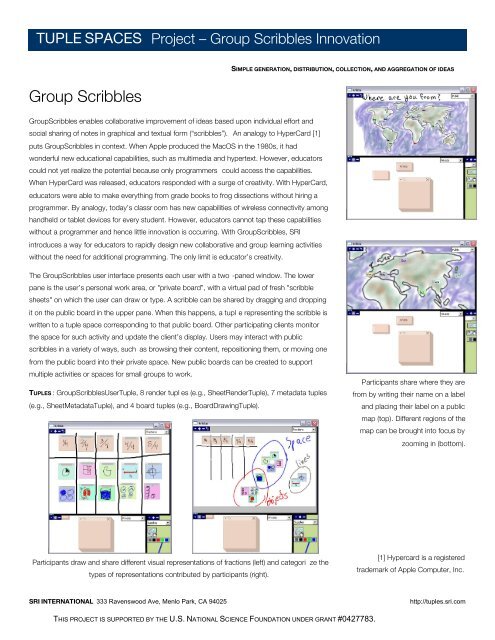Group Scribbles - SRI International
Group Scribbles - SRI International
Group Scribbles - SRI International
Create successful ePaper yourself
Turn your PDF publications into a flip-book with our unique Google optimized e-Paper software.
TUPLE SPACES Project – <strong>Group</strong> <strong>Scribbles</strong> Innovation<br />
<strong>Group</strong> <strong>Scribbles</strong><br />
<strong>Group</strong><strong>Scribbles</strong> enables collaborative improvement of ideas based upon individual effort and<br />
social sharing of notes in graphical and textual form (“scribbles”). An analogy to HyperCard [1]<br />
puts <strong>Group</strong><strong>Scribbles</strong> in context. When Apple produced the MacOS in the 1980s, it had<br />
wonderful new educational capabilities, such as multimedia and hypertext. However, educators<br />
could not yet realize the potential because only programmers could access the capabilities.<br />
When HyperCard was released, educators responded with a surge of creativity. With HyperCard,<br />
educators were able to make everything from grade books to frog dissections without hiring a<br />
programmer. By analogy, today’s classr oom has new capabilities of wireless connectivity among<br />
handheld or tablet devices for every student. However, educators cannot tap these capabilities<br />
without a programmer and hence little innovation is occurring. With <strong>Group</strong><strong>Scribbles</strong>, <strong>SRI</strong><br />
introduces a way for educators to rapidly design new collaborative and group learning activities<br />
without the need for additional programming. The only limit is educator’s creativity.<br />
The <strong>Group</strong><strong>Scribbles</strong> user interface presents each user with a two -paned window. The lower<br />
pane is the user’s personal work area, or "private board”, with a virtual pad of fresh "scribble<br />
sheets" on which the user can draw or type. A scribble can be shared by dragging and dropping<br />
it on the public board in the upper pane. When this happens, a tupl e representing the scribble is<br />
written to a tuple space corresponding to that public board. Other participating clients monitor<br />
the space for such activity and update the client’s display. Users may interact with public<br />
scribbles in a variety of ways, such as browsing their content, repositioning them, or moving one<br />
from the public board into their private space. New public boards can be created to support<br />
multiple activities or spaces for small groups to work.<br />
TUPLES : <strong>Group</strong><strong>Scribbles</strong>UserTuple, 8 render tupl es (e.g., SheetRenderTuple), 7 metadata tuples<br />
(e.g., SheetMetadataTuple), and 4 board tuples (e.g., BoardDrawingTuple).<br />
Participants draw and share different visual representations of fractions (left) and categori ze the<br />
types of representations contributed by participants (right).<br />
SIMPLE GENERATION, DISTRIBUTION, COLLECTION, AND AGGREGATION OF IDEAS<br />
Participants share where they are<br />
from by writing their name on a label<br />
and placing their label on a public<br />
map (top). Different regions of the<br />
map can be brought into focus by<br />
zooming in (bottom).<br />
[1] Hypercard is a registered<br />
trademark of Apple Computer, Inc.<br />
<strong>SRI</strong> INTERNATIONAL 333 Ravenswood Ave, Menlo Park, CA 94025 http://tuples.sri.com<br />
THIS PROJECT IS SUPPORTED BY THE U.S. NATIONAL SCIENCE FOUNDATION UNDER GRANT #0427783.
TUPLE SPACES Project – <strong>Group</strong> <strong>Scribbles</strong> Activity<br />
<strong>Group</strong> <strong>Scribbles</strong> The Need<br />
SIMPLE GENERATION, DISTRIBUTION, COLLECTION, AND AGGREGATION OF IDEAS<br />
In the workplace and in the classroom, there is an ever-increasing appreciation of,<br />
and demand for, harnessing the collective intelligence of groups to learn faster,<br />
envision new possibilities, and reveal latent knowledge. Even so, technological<br />
supports for these real-time, face-to-face processes have fallen far behind the<br />
expanding need. Outside the classroom, the most successful such supportive<br />
technology is paper-based: “Idea Catchers©,” “Post-It Notes©,” and other<br />
“stickies” of various size and shapes. Inside classrooms, where budgets for<br />
supplies are typically very tight, these paper-based approaches are infrequently<br />
used. Instead, student response systems (SRS, sometimes called “clickers”) are<br />
growing in popularity. Clicker systems, however, support only the most rudimentary<br />
of whole-group processes: the classroom analog of voting. Employed<br />
appropriately, however, these “clickers” can be a powerful tool for stimulating<br />
important conversations, encouraging active conceptualization, and providing<br />
graphic illustration of what the class does, and doesn’t, know and believe. But,<br />
obviously, a lot of important conceptual work can’t be represented as voting. And<br />
while Post-it notes can form the medium for a much broader range of conceptual<br />
work, their physicality necessitates a lot of manual busy work (handing out,<br />
collecting, copying and duplicating, moving from place to place, etc.) as well as<br />
ongoing supply, archiving, and publication issues. Clearly there is a need for some<br />
solution that provides the light-weight, flexible support for brainstorming, deep<br />
dives, and collaborative decision making that is provided by “stickies” with the<br />
automated distribution, collection, and aggregation support that is provided by<br />
“clickers”. Such would be a solution that goes beyond take-the-pulse assessment<br />
to support group work and distributed responsibility.<br />
Sticky notes on write-on whiteboards together make for a<br />
powerful collaborative brainstorming environment. But this<br />
model has many limitations.<br />
Wireless student response systems that gather student<br />
responses to multiple choice questions posed by the<br />
teacher and reveal the class thinking through histograms<br />
have proven to assist student learning through peer discus-<br />
<strong>SRI</strong> INTERNATIONAL 333 Ravenswood Ave, Menlo Park, CA 94025 sions and student reflection.<br />
http://tuples.sri.com
TUPLE SPACES Project – <strong>Group</strong> <strong>Scribbles</strong> Activity<br />
<strong>Group</strong> <strong>Scribbles</strong> Our Approach<br />
SIMPLE GENERATION, DISTRIBUTION, COLLECTION, AND AGGREGATION OF IDEAS<br />
Our approach is to combine the robust, simple, and low-maintenance coordination<br />
power of tuple space server with a carefully selected set of functional and user<br />
interface elements on each networked client to enable a broad range of high-value<br />
collaborative work from deep dives to take-the-pulse assessment. Together, these<br />
components provide electronic support for:<br />
• Capturing the ideas of individuals and groups in graphical and textual form<br />
(“scribbles”)<br />
• Collecting the captured scribbles for group reflection and additional work<br />
• Automatically publishing collected scribbles for group use<br />
• Individually choosing one or more scribbles and visibly expressing that<br />
choice<br />
• Collaboratively arranging scribbles to express relationships<br />
• Individually and collaboratively prioritizing scribbles to express ordering<br />
• Individually annotating scribbles non-destructively<br />
• Individually labeling scribbles with labels from a pre-determined set<br />
• Individual- and group-wise exchange of scribbles<br />
• Combinations and sequences of the above.<br />
The basic <strong>Group</strong> <strong>Scribbles</strong> system includes a generic tuplespace server (such as IBM’s T-spaces<br />
server), and wirelessly networked hand-held computers, each equipped with a copy of the <strong>Group</strong><br />
<strong>Scribbles</strong> client software.<br />
The essential metaphor of the <strong>Group</strong> <strong>Scribbles</strong> software is the combination of your desk (or board<br />
where you can work privately) and the front, public whiteboard in the classroom (where you can<br />
post your work and position it relative to others’, view others work, and take items back to your<br />
desk for further elaboration.)<br />
BOTH PANELS CAN BE DRAWN ON, OR<br />
INCLUDE A BACKGROUND IMAGE<br />
The essential gesture, facilitated by stylus-based interaction, is moving<br />
your contribution from the private space to the public space, and back.<br />
<strong>SRI</strong> INTERNATIONAL 333 Ravenswood Ave, Menlo Park, CA 94025 http://tuples.sri.com
TUPLE SPACES Project – <strong>Group</strong> <strong>Scribbles</strong> Activity<br />
<strong>Group</strong> <strong>Scribbles</strong> In Action<br />
GS Hangman<br />
GS Concept Mapping<br />
SIMPLE GENERATION, DISTRIBUTION, COLLECTION, AND AGGREGATION OF IDEAS<br />
Birthday Sums:<br />
Collaborative, distributed computation<br />
Birthday Sums:<br />
Taking part in the group computation<br />
For more information on <strong>Group</strong> <strong>Scribbles</strong> and the Tuple Space Project,<br />
visit http://tuples.sri.com<br />
<strong>SRI</strong>: CELEBRATING 60 YEARS OF INNOVATION<br />
<strong>SRI</strong> INTERNATIONAL 333 Ravenswood Ave, Menlo Park, CA 94025 http://tuples.sri.com