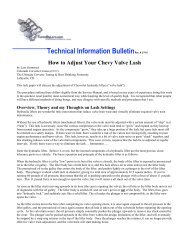Differential Rebuild Instructions - The Corvette Restoration Page
Differential Rebuild Instructions - The Corvette Restoration Page
Differential Rebuild Instructions - The Corvette Restoration Page
You also want an ePaper? Increase the reach of your titles
YUMPU automatically turns print PDFs into web optimized ePapers that Google loves.
SUMMARY OF INSTRUCTIONS<br />
All sets are matched pairs. Make sure you have a matched set. Clean all parts before<br />
you start assembly. Apply a light coat of oil to all bearings. Examine all components and<br />
remove any burs, nicks or sharp edges that could cause components not to seat properly.<br />
Checking Backlash<br />
1. Set backlash to proper clearance. (See specification sheet)<br />
2. Backlash is the free movement of the ring gear with the pinion help fixed in place.<br />
3. Correct backlash is obtained by shimming or adjusting the<br />
ring gear away from or closer to the pinion.<br />
4. Pinion bearing preload should be as specified on specification<br />
sheet. This is accomplished by a preload shim pack (of various<br />
thicknesses) or a collapsible crush sleeve. A new crush sleeve<br />
should always be used during final assembly.<br />
5. Correct pinion depth is obtained by shimming the pinion in or<br />
out, to obtain the correct tooth pattern. All housing are not<br />
shimmed in the same location, but shimming still moves the<br />
pinion closer to, or farther away from the ring gear. It is suggested<br />
that you start with the same shim thickness on the new<br />
gear set as was used on the old set.<br />
OBTAINING PROPER GEAR PATTERN (Pinion Depth)<br />
Drive Side Coast Side<br />
Heel Toe Toe Heel<br />
• Normal or desirable pattern. <strong>The</strong> pattern should be<br />
centered on the tooth from face to flank. <strong>The</strong>re should<br />
usually be some clearance between the pattern and the<br />
top of the tooth (face), and always between the pattern<br />
and the bottom of the tooth (flank).<br />
• Pinion is too close. Move the pinion away from the<br />
ring gear centerline.<br />
• Pinion is too far away. Move the pinion towards the<br />
ring gear centerline.<br />
PATTERN MOVEMENTS SUMMARIZED<br />
1. Moving the ring gear closer to the pinion will decrease backlash.<br />
2. Moving the ring gear farther away from the ring gear will increase backlash.<br />
3. Moving the pinion closer to the ring gear will move the drive pattern deeper on the<br />
tooth (flank contact) and slightly toward the toe. <strong>The</strong> coast pattern will move deeper<br />
on the tooth and slightly toward the heel.<br />
4. Moving the pinion further away from the ring gear will move the drive pattern toward<br />
the top of the tooth (face) and slightly toward the heel. <strong>The</strong> coast pattern will move<br />
toward the top of the tooth and toward the toe.<br />
Installation Kit <strong>Instructions</strong> 15