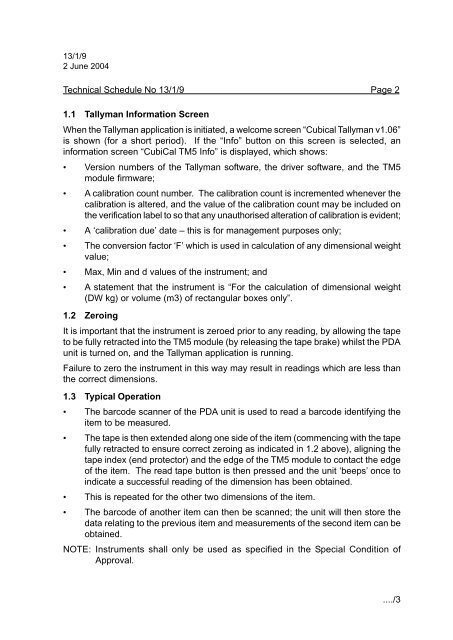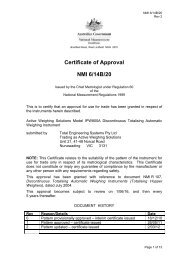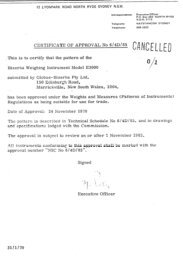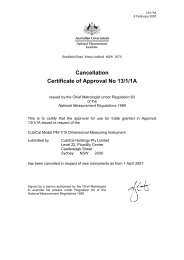CubiCal Model TM5 Dimensional Measuring Instrument - National ...
CubiCal Model TM5 Dimensional Measuring Instrument - National ...
CubiCal Model TM5 Dimensional Measuring Instrument - National ...
You also want an ePaper? Increase the reach of your titles
YUMPU automatically turns print PDFs into web optimized ePapers that Google loves.
13/1/9<br />
2 June 2004<br />
Technical Schedule No 13/1/9 Page 2<br />
1.1 Tallyman Information Screen<br />
When the Tallyman application is initiated, a welcome screen “Cubical Tallyman v1.06”<br />
is shown (for a short period). If the “Info” button on this screen is selected, an<br />
information screen “<strong>CubiCal</strong> <strong>TM5</strong> Info” is displayed, which shows:<br />
• Version numbers of the Tallyman software, the driver software, and the <strong>TM5</strong><br />
module firmware;<br />
• A calibration count number. The calibration count is incremented whenever the<br />
calibration is altered, and the value of the calibration count may be included on<br />
the verification label to so that any unauthorised alteration of calibration is evident;<br />
• A ‘calibration due’ date – this is for management purposes only;<br />
• The conversion factor ‘F’ which is used in calculation of any dimensional weight<br />
value;<br />
• Max, Min and d values of the instrument; and<br />
• A statement that the instrument is “For the calculation of dimensional weight<br />
(DW kg) or volume (m3) of rectangular boxes only”.<br />
1.2 Zeroing<br />
It is important that the instrument is zeroed prior to any reading, by allowing the tape<br />
to be fully retracted into the <strong>TM5</strong> module (by releasing the tape brake) whilst the PDA<br />
unit is turned on, and the Tallyman application is running.<br />
Failure to zero the instrument in this way may result in readings which are less than<br />
the correct dimensions.<br />
1.3 Typical Operation<br />
• The barcode scanner of the PDA unit is used to read a barcode identifying the<br />
item to be measured.<br />
• The tape is then extended along one side of the item (commencing with the tape<br />
fully retracted to ensure correct zeroing as indicated in 1.2 above), aligning the<br />
tape index (end protector) and the edge of the <strong>TM5</strong> module to contact the edge<br />
of the item. The read tape button is then pressed and the unit ‘beeps’ once to<br />
indicate a successful reading of the dimension has been obtained.<br />
• This is repeated for the other two dimensions of the item.<br />
• The barcode of another item can then be scanned; the unit will then store the<br />
data relating to the previous item and measurements of the second item can be<br />
obtained.<br />
NOTE: <strong>Instrument</strong>s shall only be used as specified in the Special Condition of<br />
Approval.<br />
..../3