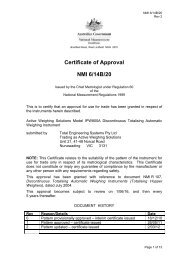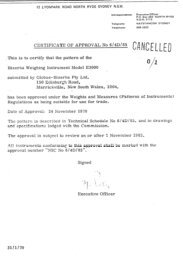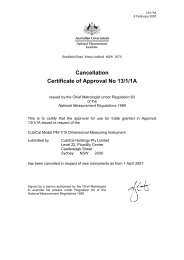CubiCal Model TM5 Dimensional Measuring Instrument - National ...
CubiCal Model TM5 Dimensional Measuring Instrument - National ...
CubiCal Model TM5 Dimensional Measuring Instrument - National ...
Create successful ePaper yourself
Turn your PDF publications into a flip-book with our unique Google optimized e-Paper software.
Bradfield Road, West Lindfield NSW 2070<br />
Certificate of Approval<br />
No 13/1/9<br />
Issued by the Chief Metrologist under Regulation 60<br />
of the<br />
<strong>National</strong> Measurement Regulations 1999<br />
13/1/9<br />
13 March 2009<br />
This is to certify that an approval for use for trade has been granted in respect of<br />
the<br />
<strong>CubiCal</strong> <strong>Model</strong> <strong>TM5</strong> <strong>Dimensional</strong> <strong>Measuring</strong> <strong>Instrument</strong><br />
submitted by Certified <strong>Instrument</strong> Corporation P/L<br />
(formerly <strong>CubiCal</strong> Holdings Pty Limited)<br />
PO Box 7064<br />
McMahons Point NSW 2060.<br />
NOTE: This Certificate relates to the suitability of the pattern of the instrument for<br />
use for trade only in respect of its metrological characteristics. This Certificate<br />
does not constitute or imply any guarantee of compliance by the manufacturer or<br />
any other person with any requirements regarding safety.<br />
This approval has been granted with reference to document NMI R 129, Multidimensional<br />
<strong>Measuring</strong> <strong>Instrument</strong>s, dated July 2004.<br />
CONDITIONS OF APPROVAL<br />
This approval becomes subject to review on 1 April 2014, and then every 5 years<br />
thereafter.<br />
<strong>Instrument</strong>s purporting to comply with this approval shall be marked with approval<br />
number ‘NMI 13/1/9’ and only by persons authorised by the submittor.<br />
It is the submittor’s responsibility to ensure that all instruments marked with this<br />
approval number are constructed as described in the documentation lodged with<br />
the <strong>National</strong> Measurement Institute (NMI) and with the relevant Certificate of<br />
Approval and Technical Schedule. Failure to comply with this Condition may<br />
attract penalties under Section 19B of the <strong>National</strong> Measurement Act and may<br />
result in cancellation or withdrawal of the approval, in accordance with document<br />
NMI P 106.<br />
…./2
13/1/9<br />
13 March 2009<br />
Certificate of Approval No 13/1/9 Page 2<br />
The <strong>National</strong> Measurement Institute reserves the right to examine any instrument<br />
or component of an instrument purporting to comply with this approval.<br />
Auxiliary devices used with this instrument shall comply with the requirements of<br />
General Supplementary Certificate No S1/0/A.<br />
Special:<br />
<strong>Instrument</strong>s are only approved for use for determination of the dimensions of a<br />
rectangular box and for the calculation of volume and/or ‘dimensional weight’ value<br />
of the item, for the purposes of determining freight or postal charges.<br />
DESCRIPTIVE ADVICE<br />
Pattern: approved 19 March 2004<br />
• The <strong>CubiCal</strong> model <strong>TM5</strong> dimensional measuring instrument comprising a<br />
<strong>TM5</strong> module and a Symbol model SPT1700 PDA unit. May also be known<br />
as a Tallyman measuring system.<br />
Variant: approved 19 March 2004<br />
1. Using certain alternative model Symbol PDA units.<br />
Technical Schedule No 13/1/9 describes the pattern and variant 1.<br />
Variants: approved 12 March 2009<br />
2. The model C8000 dimensional measuring instrument.<br />
3. The model C8062 and model C8071 dimensional measuring instruments.<br />
Technical Schedule No 13/1/9 Variation No 1 describes variants 2 and 3.<br />
FILING ADVICE<br />
Certificate of Approval No 13/1/9 dated 2 June 2004 is superseded by this<br />
Certificate, and may be destroyed. The documentation for this now approval<br />
comprises:<br />
Certificate of Approval No 13/1/9 dated 13 March 2009<br />
Technical Schedule No 13/1/9 dated 2 June 2004 (incl. Test<br />
Procedure)<br />
Technical Schedule No 13/1/9 Variation No 1 dated 13 March 2009 (incl.<br />
Notification of Change)<br />
Figures 1 and 2 dated 2 June 2004<br />
Figures 3 and 4 dated 13 March 2009<br />
Signed by a person authorised by the Chief Metrologist<br />
to exercise his powers under Regulation 60 of the<br />
<strong>National</strong> Measurement Regulations 1999.
TECHNICAL SCHEDULE No 13/1/9<br />
Pattern: <strong>CubiCal</strong> <strong>Model</strong> <strong>TM5</strong> <strong>Dimensional</strong> <strong>Measuring</strong> <strong>Instrument</strong><br />
Submittor: <strong>CubiCal</strong> Holdings Pty Limited<br />
PO Box 7064<br />
McMahons Point NSW 2060<br />
13/1/9<br />
2 June 2004<br />
1. Description of Pattern<br />
A <strong>CubiCal</strong> model <strong>TM5</strong> dimensional measuring instrument (Figure 1) which is approved<br />
for use in measuring the linear dimensions of a rectangular box (rectangular<br />
parallelepiped – #) only, for the purposes of determining freight or postal charges.<br />
The dimensions determined may also be used for the calculation of volume and/or<br />
‘dimensional weight’ value (*) of the item, also for the purposes of determining freight<br />
or postal charges. The maximum dimensions (i.e. length × width × height) of the<br />
rectangular box shall be 400 × 400 × 400 cm, the minimum dimensions 10 × 10 ×<br />
10 cm, and the scale interval of measurement (d) shall be 1 cm.<br />
(#) A rectangular box (rectangular parallelepiped) is a polyhedron having six faces<br />
that are parallel in pairs; each face is a parallelogram and adjacent edges are<br />
perpendicular.<br />
(*) A ‘dimensional weight’ value is a calculated value deemed to be a weight<br />
value obtained by applying a conversion factor to the object’s volume as<br />
calculated from the measured dimensions.<br />
The instrument (Figure 1) is designed to be hand-held and comprises a <strong>TM5</strong> module<br />
(Figure 2) which is plugged into a Symbol model SPT1700 ‘personal digital assistant’<br />
(PDA) unit, and may also be known as a Tallyman measuring system. The <strong>TM5</strong><br />
module comprises a steel tape measure with holes spaced every 1 cm; the holes are<br />
used by the <strong>TM5</strong> to determine the dimension (length, width, height).<br />
The dimensions are determined by manually extending the tape and pressing the<br />
tape read button to record the value along each side of the item being measured.<br />
The Symbol model SPT1700 PDA unit is able to run “Tallyman” software which records<br />
the dimension values (and can record additional information), and which may also<br />
perform calculations to determine ‘dimensional weight’ values. The Symbol PDA<br />
also provides power to allow the <strong>TM5</strong> module to operate.<br />
The Symbol model SPT1700 PDA unit also incorporates a barcode reader that enables<br />
information regarding the item to be scanned.<br />
Note: The tape is marked in both centimeters ‘cm’ and inch units. Inch units are not<br />
legal for trade, and the instrument shall be marked “USE OF INCHES IS NOT<br />
LEGAL FOR TRADE USE”.<br />
..../2
13/1/9<br />
2 June 2004<br />
Technical Schedule No 13/1/9 Page 2<br />
1.1 Tallyman Information Screen<br />
When the Tallyman application is initiated, a welcome screen “Cubical Tallyman v1.06”<br />
is shown (for a short period). If the “Info” button on this screen is selected, an<br />
information screen “<strong>CubiCal</strong> <strong>TM5</strong> Info” is displayed, which shows:<br />
• Version numbers of the Tallyman software, the driver software, and the <strong>TM5</strong><br />
module firmware;<br />
• A calibration count number. The calibration count is incremented whenever the<br />
calibration is altered, and the value of the calibration count may be included on<br />
the verification label to so that any unauthorised alteration of calibration is evident;<br />
• A ‘calibration due’ date – this is for management purposes only;<br />
• The conversion factor ‘F’ which is used in calculation of any dimensional weight<br />
value;<br />
• Max, Min and d values of the instrument; and<br />
• A statement that the instrument is “For the calculation of dimensional weight<br />
(DW kg) or volume (m3) of rectangular boxes only”.<br />
1.2 Zeroing<br />
It is important that the instrument is zeroed prior to any reading, by allowing the tape<br />
to be fully retracted into the <strong>TM5</strong> module (by releasing the tape brake) whilst the PDA<br />
unit is turned on, and the Tallyman application is running.<br />
Failure to zero the instrument in this way may result in readings which are less than<br />
the correct dimensions.<br />
1.3 Typical Operation<br />
• The barcode scanner of the PDA unit is used to read a barcode identifying the<br />
item to be measured.<br />
• The tape is then extended along one side of the item (commencing with the tape<br />
fully retracted to ensure correct zeroing as indicated in 1.2 above), aligning the<br />
tape index (end protector) and the edge of the <strong>TM5</strong> module to contact the edge<br />
of the item. The read tape button is then pressed and the unit ‘beeps’ once to<br />
indicate a successful reading of the dimension has been obtained.<br />
• This is repeated for the other two dimensions of the item.<br />
• The barcode of another item can then be scanned; the unit will then store the<br />
data relating to the previous item and measurements of the second item can be<br />
obtained.<br />
NOTE: <strong>Instrument</strong>s shall only be used as specified in the Special Condition of<br />
Approval.<br />
..../3
13/1/9<br />
2 June 2004<br />
Technical Schedule No 13/1/9 Page 3<br />
1.4 Display Check<br />
It is possible to carry out a check of the display elements in both on and off condition<br />
by use of the Symbol PDA unit screen contrast control, or by setting the screen into<br />
inverse mode (white on black rather than black on white). It may be necessary to<br />
consult the PDA manual to determine how either of these may be achieved.<br />
1.5 Additional Features<br />
The Tallyman unit has additional features including:<br />
• Add to last tape measurement<br />
This function can be used to make a measurement of one dimension by adding<br />
a number of measurements. For example, if one dimension was greater than<br />
the Max value of the instrument, it could be partially measured with one tape<br />
extension (& pressing the measurement button), the ‘+’ key pressed, and then<br />
the other partial measurement made by another tape extension (and<br />
measurement button pressed).<br />
• Multiple items of the same size<br />
Where multiple items are the same size, it is possible to avoid measuring each<br />
item individually by entering the number of items prior to measuring one of the<br />
items.<br />
• Default dimensions<br />
It is possible to enter default dimensions. For example, where pallets with<br />
constant length and width measurements are used, pressing the ‘F’ key will<br />
enter the default dimensions and only the height measurement need be made.<br />
• Entry of weight values<br />
It is possible to enter a weight value for each item (by manually typing the value<br />
or writing it using the stylus). This may be used for example where charging is<br />
on the basis of the greater of the weight or the “dimensional weight value”.<br />
1.6 Printer<br />
The Tallyman unit may be connected to a printer (including connection via an infrared<br />
or wireless networking link). In this case an adhesive ticket showing the three<br />
dimensions (and optionally also showing the calculated volume, the conversion factor<br />
and the ‘dimensional weight’ value) may be printed for attachment to the measured<br />
item.<br />
The printout shall include a statement that “Dimensions shown are those of the smallest<br />
rectangular box that fully encloses the object”, and where a dimensional weight value<br />
is included shall also include the statement “DW (Dim Wt) is a calculated value obtained<br />
by applying a conversion factor to the volume of the object”.<br />
..../4
13/1/9<br />
2 June 2004<br />
Technical Schedule No 13/1/9 Page 4<br />
1.7 Data Interfacing/Printing/Invoicing<br />
The <strong>TM5</strong> module and the Symbol SPT1700 PDA unit combination (the Tallyman unit)<br />
form a hand-held measuring device for the collection of measurement data. Such<br />
data may be printed immediately (as indicated in clause 1.6 Printer), and/or it may be<br />
stored within the Symbol PDA unit and periodically downloaded to other computing<br />
equipment for storage and printing/invoicing purposes.<br />
The measurement data may be downloaded by several means:<br />
• Plugging the Symbol PDA unit into a ‘synchronising cradle’ connected to a<br />
personal computer. The ‘synchronising cradle’ may also be attached to a mains<br />
power adaptor, and can recharge the batteries of the Symbol PDA unit.<br />
• Connecting the Symbol PDA unit to a personal computer via an infrared link.<br />
• Connecting the Symbol PDA unit to a personal computer via a wireless networking<br />
system.<br />
The personal computer has Tallyman PC software for the downloading of the Tallyman<br />
data files (and conversion into alternative data formats).<br />
The downloaded information may then be processed using further computer<br />
applications for invoicing purposes.<br />
The information downloaded shall, if required by the appropriate State or Territory<br />
trade measurement authority, be retained for subsequent checking or reference in<br />
case of any dispute.<br />
1.8 Markings<br />
<strong>Instrument</strong>s carry the following markings:<br />
Manufacturer’s mark, or name written in full .....<br />
<strong>Model</strong> designation <strong>TM5</strong><br />
Serial number of the instrument .....<br />
Year of manufacture .....<br />
Pattern approval mark for the instrument NSC No 13/1/9<br />
Maximum object length Max 400 cm<br />
Minimum object length Min 10 cm<br />
Scale interval d = 1 cm<br />
<strong>Instrument</strong>s shall also be marked “USE OF INCHES IS NOT LEGAL FOR TRADE<br />
USE”.<br />
..../5
13/1/9<br />
2 June 2004<br />
Technical Schedule No 13/1/9 Page 5<br />
1.9 Verification/Certification and Sealing Provisions<br />
Provision is made for a verification/certification mark to be applied (in an area on the<br />
rear of the <strong>TM5</strong> module).<br />
Whenever the calibration of the <strong>TM5</strong> module is altered a calibration code is<br />
incremented. This may be accessed as described in clause 1.1 Tallyman Information<br />
Screen, and written on the verification/certification label so that any subsequent<br />
alteration of the calibration is evident.<br />
Note: The software enabling calibration of the <strong>TM5</strong> module is intended to be available<br />
to the manufacturer only.<br />
2. Description of Variant 1<br />
The <strong>CubiCal</strong> model <strong>TM5</strong> dimensional measuring instrument using alternative model<br />
Symbol ‘personal digital assistant’ (PDA) units.<br />
The pattern utilises the Symbol model SPT1700 PDA unit; this variant approves the<br />
use of compatible Symbol models in the 17xx and 18xx families, and similar compatible<br />
Symbol PDA units.<br />
TEST PROCEDURE<br />
Maximum Permissible Error at Verification/Certification<br />
The maximum permissible error at verification/certification is:<br />
±1.0 cm for lengths from the minimum length to any value up to and including the<br />
maximum length capacity of the instrument.<br />
<strong>Instrument</strong>s shall be tested as follows:<br />
• Test objects shall be used of known lengths such that each axis (i.e. length x width<br />
x height) is tested for at least five dimensions between and including the minimum<br />
and maximum lengths specified on the instrument nameplate. Each test object<br />
shall be rigid and with well-defined edges to simulate the edges of a rectangular<br />
box. The lengths shall be known to an uncertainty equal to or better that +2 mm.<br />
• Using the instrument in the manner described in clause 1.3 Typical Operation of<br />
the Technical Schedule (together with the user’s manual supplied with the<br />
instrument), carry out at least three test runs for each length. Each measurement<br />
shall be within the maximum permissible error.<br />
• Where the instrument provides volume or dimensional weight values, note the<br />
conversion factor displayed on the instrument (see clause 1.1 Tallyman<br />
Information Screen of the Technical Schedule) and using three consecutive length<br />
measurements, display the calculated volume and the ‘dimensional weight’ value.<br />
These shall agree with values calulated from the displayed lengths and the<br />
conversion factor, rounded to the nearest significant digit.<br />
..../6
13/1/9<br />
2 June 2004<br />
Technical Schedule No 13/1/9 Page 6<br />
• Ensure that information provided by any additional equipment (e.g. printing/<br />
invoicing system) utilising data output from the <strong>TM5</strong> module (and which is in use<br />
for trade) complies with the following:<br />
(a) Where volume is calculated, the volume must be calculated correctly.<br />
Volume is calculated as Volume = Length × Width × Height<br />
The volume shall either be shown in m3 with six digits after the decimal<br />
place (e.g. 11 cm × 11 cm × 13 cm = 0.001573 m3 ) or a lesser number of<br />
digits may be shown, in which case the value shall be rounded to the<br />
nearest digit (e.g. 0.001573 m3 would round to 0.00157 m3 , or 0.0016 m3 or 0.002 m3 ).<br />
(b) Where ‘dimensional weight’ is calculated, the calculation must be correct.<br />
’<strong>Dimensional</strong> weight’ is calculated as:<br />
‘<strong>Dimensional</strong> weight’ = Conversion factor × Volume<br />
Note: the conversion factor shall be displayed or printed by the additional<br />
equipment.<br />
The ‘dimensional weight’ value shall be rounded to the last significant digit<br />
shown (e.g. 0.001573 m3 × conversion factor of 167 kg/ m3 = 0.262691 kg;<br />
this may be shown rounded to 0.26269 kg, 0.2627 kg, 0.263 kg, 0.26 kg,<br />
0.3 kg, or 0 kg – but should not be represented as, say, 0.0 kg).<br />
(c) The content and format of any printed information must be acceptable.<br />
The printed information shall include the date and transaction number or<br />
other identification of the object and:<br />
• At least the three dimensions in whole centimetres and including the<br />
cm symbol (e.g. 23 × 13 × 51 cm would be acceptable, however 23.0 ×<br />
13.0 × 51.0 cm is not).<br />
• The calculated volume (if used) shall also be printed, rounded according<br />
to (a) above. The applicable units (m3 ) shall also be printed.<br />
• The calculated ‘dimensional weight’ (if used) shall also be printed,<br />
rounded according to (b) above. Where ‘dimensional weight’ is used,<br />
the calculated volume and conversion factor shall also be printed. Units<br />
for the ‘dimensional weight’ (kg), volume (m3 ), and conversion factor<br />
(kg/m3 ) shall also be printed.<br />
• Other pertinent information (e.g. price rate and price) shall also be<br />
printed. This may include information regarding weight (Wt) derived<br />
from an approved weighing instrument.<br />
..../7
13/1/9<br />
2 June 2004<br />
Technical Schedule No 13/1/9 Page 7<br />
• A notice that “Dimensions/Volume shown are those of the smallest<br />
rectangular box that fully encloses the object. ‘<strong>Dimensional</strong> weight’ is a<br />
calculated value obtained by applying a conversion factor to the volume<br />
of the object”.<br />
The following abbreviations may be used in the presentation of this information:<br />
Volume (vol), dimensional weight (DW), conversion factor (F), and<br />
weight (Wt).<br />
(d) When the information is displayed (e.g. on computer equipment) rather<br />
than printed, the information required and the format shall be similar to<br />
that required above for printing.
TECHNICAL SCHEDULE No 13/1/9<br />
VARIATION No 1<br />
Pattern: <strong>CubiCal</strong> <strong>Model</strong> <strong>TM5</strong> <strong>Dimensional</strong> <strong>Measuring</strong> <strong>Instrument</strong><br />
Submittor: Certified <strong>Instrument</strong> Corporation P/L<br />
PO Box 7064<br />
McMahons Point NSW 2060<br />
13/1/9<br />
13 March 2009<br />
1. Description of Variants<br />
1.1 Description of Variant 2<br />
A <strong>CubiCal</strong> (aka Certified <strong>Instrument</strong> Corporation) model C8000 dimensional<br />
measuring instrument (Figure 3) which is similar to the pattern (model <strong>TM5</strong>) but<br />
which uses a different tape module, namely a model C80x (Figure 3) and a<br />
CipherLAB (Syntech Information Co. Ltd.) model 8001-L Portable Terminal<br />
(Figure 4) rather than the Symbol PDA unit described for the pattern.<br />
The instrument is approved for use for the determination of the linear dimensions<br />
of rectangular box-shaped (parallelepiped (#), cuboidal) objects only. The objects<br />
shall have maximum dimensions (Max) (i.e. length × width × height) of 400 × 400<br />
× 400 cm, minimum dimensions (Min) 10 × 10 × 10 cm, and with a scale interval of<br />
measurement (d) of 1 cm.<br />
(#) A rectangular box (parallelepiped) is a polyhedron having six faces that are<br />
parallel in pairs; each face is a parallelogram and adjacent edges are<br />
perpendicular.<br />
The C80x tape module comprises a steel tape measure with holes spaced every<br />
1 cm; the holes are used by the C80x to determine the dimension (length, width,<br />
height).<br />
The dimensions are determined by manually extending the tape (holding the tape<br />
brake button if necessary) and pressing one of the tape read buttons (‘enter’/blue<br />
buttons) to record the value along each side of the item being measured.<br />
The CipherLAB (Syntech Information Co. Ltd.) model 8001-L Portable Terminal is<br />
able to run <strong>CubiCal</strong> C80xx application software which records the dimension<br />
values together with identification of the item (e.g. barcode) and the number of<br />
items (where a number of identical items are involved). The CipherLAB Portable<br />
Terminal also provides power to allow the C80x module to operate, and<br />
incorporates a barcode reader that enables information regarding the item to be<br />
scanned. The CipherLAB Portable Terminal may be recharged using a separate<br />
recharging unit.<br />
Note: The markings on the tape itself are not intended for trade use (hence the<br />
tape may be marked with values greater than 400 cm, however the CipherLAB<br />
Portable Terminal will not display or record readings exceeding 400 cm).<br />
1.1.1 Information Screen<br />
From the ‘Main Menu’ of the device, a ‘Utilities Menu’ can be accessed, from<br />
which an ‘About’ screen can be selected. The ‘About’ screen shows the software<br />
model identification “<strong>CubiCal</strong> 80xx” together with the following:<br />
• The version number of the <strong>CubiCal</strong> software (Vers: 1.02);<br />
…./2
13/1/9<br />
13 March 2009<br />
Technical Schedule No 13/1/9 Page 2<br />
• A ‘calibration code’ (“Cass. Calibration: …”), the value of which shall be<br />
included on the verification label to so that any unauthorised alteration of<br />
calibration is evident. When initially produced, the C80x module (‘cassette’)<br />
has a ‘calibration code’ of ‘FACTORY DEFAULT’. Subsequently, if the<br />
C80x module calibration is altered, the calibration code will change to ‘1’,<br />
and then will increment successively for subsequent alterations of the<br />
calibration;<br />
• The Max, Min and d values of the instrument, and<br />
• A statement that the instrument is “For the calculation of volume (m 3 ) of<br />
rectangular boxes only”.<br />
Note: To correctly provide the calibration code, the CipherLAB Portable Terminal<br />
must be inserted into the <strong>CubiCal</strong> C80x module, and the C80x module must be in<br />
an active state (the C80x module may enter a sleep mode after a period of<br />
inactivity, in which case the calibration code may show as ‘TAPEERROR’) – to<br />
ensure the C80x module is in an active state, extend the tape.<br />
1.1.2 Zeroing<br />
It is important that the instrument is zeroed prior to any reading.<br />
This is achieved by ensuring that the tape has been fully retracted into the <strong>CubiCal</strong><br />
C80x module at the time that CipherLAB Portable Terminal is inserted into the<br />
<strong>CubiCal</strong> C80x module.<br />
Failure to zero the instrument in this way may result in readings which are less<br />
than the correct dimensions.<br />
1.1.3 Typical Operation<br />
• Select ‘Collect Data’ from the ‘Main Menu’ of the instrument (the ‘ESC’,<br />
‘Enter’ and up and down arrow buttons are used to navigate the menus).<br />
• The barcode scanner of the CipherLAB Portable Terminal is used to read a<br />
barcode identifying the item to be measured.<br />
• A number may be entered (representing a number of identical items, one of<br />
which is to be measured).<br />
• The tape is then extended along one side of the item, aligning the tape<br />
index (end protector) and the edge of the Cubical C80x module to contact<br />
the edge of the item. The read tape button (Enter) is then pressed (if<br />
necessary the tape brake may be applied whilst the unit is bought into a<br />
more convenient position for operation).<br />
• This is repeated for the other two dimensions of the item.<br />
• The three dimensions are then displayed, together with the number or items<br />
(see second dot point above), and the calculated volume (shown as “vol<br />
m3: ….” – ‘m3’ represents cubic metres, m³). The calculation of volume<br />
assumes a rectangular box.<br />
…./3
13/1/9<br />
13 March 2009<br />
Technical Schedule No 13/1/9 Page 3<br />
• The barcode of another item can then be scanned, the unit will then store<br />
the data relating to the previous item and measurements of the second item<br />
can be obtained.<br />
NOTE: <strong>Instrument</strong>s shall only be used as specified in the Special Condition<br />
of Approval.<br />
1.1.4 Display Test<br />
A display check (to check all pixels of the display in the on and off states) is<br />
available via the ‘Utilities’ menu of the instrument.<br />
1.1.5 Data Interfacing/Printing/Invoicing<br />
The model C8000 dimensional measuring instrument forms a hand-held<br />
measuring device for the collection of measurement data. Such data may be<br />
printed immediately and/or it may be stored within the CipherLAB Portable<br />
Terminal and periodically downloaded to other computing equipment for storage<br />
and printing/invoicing purposes.<br />
The measurement data may be downloaded for printing/storage by several means:<br />
• Plugging the CipherLAB Portable Terminal into a ‘synchronising cradle’<br />
connected to a personal computer. The ‘synchronising cradle’ may also be<br />
attached to a mains power adaptor and can recharge the batteries of the<br />
CipherLAB Portable Terminal.<br />
• Connecting the CipherLAB Portable Terminal to a personal computer via an<br />
infrared link.<br />
• Connecting the CipherLAB Portable Terminal to a personal computer via a<br />
wireless networking system.<br />
The downloaded information may then be processed using further computer<br />
applications for invoicing purposes (this may include calculation of a ‘dimensional<br />
weight’ (*) from the volume provided by the <strong>CubiCal</strong> model C8000.<br />
(*) A ‘dimensional weight’ value is a calculated value deemed to be a weight<br />
value obtained by applying a conversion factor to the object’s volume as<br />
calculated from the measured dimensions.<br />
The printout shall include a statement that “Dimensions/Volume shown are those<br />
of the smallest rectangular box that fully encloses the object”, and where a<br />
dimensional weight value is included shall also include the statement “DW (Dim<br />
Wt) is a calculated value obtained by applying a conversion factor to the volume of<br />
the object”.<br />
The information downloaded shall, if required by the appropriate trade<br />
measurement authority, be retained for subsequent checking or reference in case<br />
of any dispute.<br />
Printing and invoicing may be carried out by equipment, and using software, which<br />
is not provided by Certified <strong>Instrument</strong>s Corporation, however such equipment<br />
shall comply with requirements indicated in the Test Procedure.<br />
…./4
13/1/9<br />
13 March 2009<br />
Technical Schedule No 13/1/9 Page 4<br />
1.1.6 Verification/Certification and Sealing Provisions<br />
Provision is made for a verification/certification mark to be applied (i.e. by<br />
application of a destructible adhesive label on the C80x module).<br />
The ‘calibration code’ (shown as Cass. Calibration … in the ‘About’ screen) may<br />
be accessed as described in clause 1.1.1 Information Screen, and shall be<br />
written on the verification/certification label so that any subsequent alteration of the<br />
calibration is evident (the calibration count may also be assessed via the<br />
‘Calibration #’ item in the ‘Utilities Menu’).<br />
Note: The software enabling calibration of the C80x module is intended to be<br />
available to the manufacturer only.<br />
1.1.7 Markings<br />
<strong>Instrument</strong>s shall be marked as described for the pattern in clause 1.8 Markings<br />
of Technical Schedule No 13/1/9, except for the following:<br />
Manufacturer’s mark, or name written in full Certified <strong>Instrument</strong>s Corporation P/L<br />
<strong>Model</strong> designation C8000<br />
1.2 Description of Variant 3<br />
The <strong>CubiCal</strong> (aka Certified <strong>Instrument</strong> Corporation) model C8062 and C8071<br />
<strong>Dimensional</strong> <strong>Measuring</strong> <strong>Instrument</strong>s which use alternative CipherLAB portable<br />
terminal models (the Cubical model C8062 uses the CipherLAB model 8062 and<br />
the Cubical model C8071 uses the CipherLAB model 8071).<br />
These alternative CipherLAB models may have additional communication features<br />
such as wireless networking.<br />
TEST PROCEDURE<br />
The Test Procedure shall be as described for the pattern with the following<br />
variations:<br />
(a) Typical operation is as described in clause 1.1.3 Typical Operation above.<br />
(b) Reference to the <strong>TM5</strong> module shall be taken as referring to the Cubical<br />
model C8000 instrument.<br />
(c) Where there is reference to dimensional weight values and conversion<br />
factors, these tests shall be applied to equipment and software external to<br />
the <strong>CubiCal</strong> model C8000 which is carrying out such functions (if at all).<br />
NOTIFICATION OF CHANGE<br />
In Technical Schedule No 13/1/9 dated 2 June 2004, the reference to the name of<br />
the submittor should be amended to now read:<br />
“Certified <strong>Instrument</strong> Corporation P/L”<br />
NOTE: The date at which this approval becomes due for review has been<br />
amended following completion of a review.
FIGURE 13/1/9 – 1<br />
<strong>CubiCal</strong> <strong>Model</strong> <strong>TM5</strong> <strong>Dimensional</strong> <strong>Measuring</strong> <strong>Instrument</strong> (aka Tallyman)<br />
13/1/9<br />
2 June 2004
13/1/9<br />
2 June 2004<br />
FIGURE 13/1/9 – 2<br />
<strong>CubiCal</strong> <strong>Model</strong> <strong>TM5</strong> Module
FIGURE 13/1/9 – 3<br />
13/1/9<br />
13 March 2009<br />
<strong>CubiCal</strong> (aka Certified <strong>Instrument</strong> Corporation) <strong>Model</strong> C8000 <strong>Dimensional</strong><br />
<strong>Measuring</strong> <strong>Instrument</strong><br />
<strong>CubiCal</strong> (aka Certified <strong>Instrument</strong> Corporation) <strong>Model</strong> C80x Tape Module
13/1/9<br />
13 March 2009<br />
FIGURE 13/1/9 – 4<br />
CipherLAB <strong>Model</strong> 8001-L Portable Terminal<br />
Enter<br />
button<br />
Scan<br />
barcode<br />
button