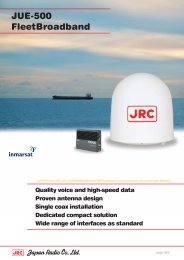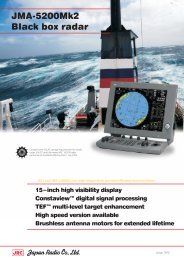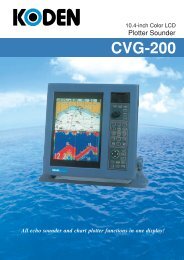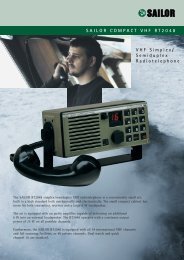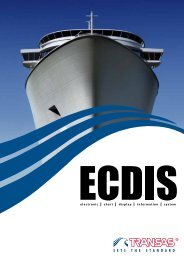NDF - Network Design Facility
NDF - Network Design Facility
NDF - Network Design Facility
Create successful ePaper yourself
Turn your PDF publications into a flip-book with our unique Google optimized e-Paper software.
<strong>NDF</strong> - <strong>Network</strong> <strong>Design</strong> <strong>Facility</strong><br />
FOREWORD<br />
The purpose of the Link 16 network management is to<br />
ensure that deployed forces can exploit the inherent<br />
flexibility and capabilities of MIDS, gaining the maximum<br />
operational benefit.<br />
Successful operation of a Link 16 network requires that<br />
the terminals of all participating JTIDS Units (JUs) are<br />
provided with parameters which ensure a common<br />
definition of network characteristics, including the<br />
co-ordination of time slot usage and co-ordination<br />
of crypto variable usage.<br />
<strong>Network</strong> design is the process of specifying the<br />
communication requirements in support of planned<br />
tactical operations and translating those requirements into<br />
the sets of terminal initialization data, which will be used<br />
by network participants.<br />
The process is completed when the network design is<br />
distributed to all intended network participants. All these<br />
operations can be accomplished by using one single tool:<br />
the <strong>Network</strong> <strong>Design</strong> <strong>Facility</strong> (<strong>NDF</strong>).<br />
This tool has been expressly created for operational users,<br />
people who deal with operational requirements and do not<br />
require extensive knowledge of Link-16. The user-friendly<br />
GUI (Graphical User Interface), based on a Windows<br />
system (it runs over a Windows XP PC), with<br />
context-sensitive online help, and the completeness<br />
of the tool itself (covering all the single steps to be<br />
followed during network design) make the <strong>NDF</strong><br />
the most cost-effective tool to be used<br />
in network design.
NETWORK MANAGEMENT PROCESS<br />
The <strong>Network</strong> Management process includes <strong>Network</strong><br />
<strong>Design</strong> activity, as defined by ADatP-33, and is structured<br />
as follows:<br />
- <strong>Network</strong> <strong>Design</strong>;<br />
- Pre-mission Planning;<br />
- <strong>Network</strong> Initiation;<br />
- <strong>Network</strong> Control;<br />
- Cryptonet Management.<br />
The <strong>NDF</strong> application covers the activities of <strong>Network</strong><br />
<strong>Design</strong>.<br />
NETWORK DESIGN<br />
The <strong>Network</strong> <strong>Design</strong> should be produced by a centralized<br />
agency by means of a dedicated tool (such as the <strong>NDF</strong>).<br />
The output of the <strong>Network</strong> <strong>Design</strong> process is a set of<br />
<strong>Network</strong> <strong>Design</strong> files, contained in a <strong>Network</strong> <strong>Design</strong><br />
Library. The <strong>Network</strong> <strong>Design</strong> Library should be maintained<br />
by the centralized agency and distributed to all Link-16<br />
sites (typically C2 units).<br />
When a mission has to be started, the Pre-mission<br />
planning phase is executed by the commander in charge of<br />
the operation. As part of Pre-mission Planning, the most<br />
effective <strong>Network</strong> <strong>Design</strong> to satisfy the mission<br />
operational requirements is selected from the <strong>Network</strong><br />
<strong>Design</strong> Library. The OPTASK Link message is then<br />
prepared, containing information about the <strong>Network</strong><br />
<strong>Design</strong> to be used, the time of network implementation,<br />
the units required to participate in the operation and the<br />
crypto data to be loaded. Subsequently, the OPTASK Link<br />
message is delivered to all Link-16 sites involved in the<br />
operation.<br />
The <strong>Network</strong> <strong>Design</strong> selected is loaded in the Link-16<br />
platform using the appropriate platform IDPF<br />
(Initialization Data Preparation <strong>Facility</strong>)<br />
The IDPF will extract from the <strong>Network</strong> <strong>Design</strong> file the<br />
data that is relevant to the units to be initialized at the air<br />
base, in accordance with what is specified in the OPTASK<br />
Link message. The IDPF will then produce the required<br />
Initialization Data Set on a suitable media for the platform<br />
to be initialized (cassette for the ADV , floppy disk for<br />
EF2000, Code Loader for C-27J, etc.).<br />
SYSTEM DESCRIPTION<br />
<strong>NDF</strong> is designed to perform the following activities, within<br />
the <strong>Network</strong> Management environment as described<br />
above:<br />
- production and storage of Link 16 <strong>Network</strong> <strong>Design</strong>s;<br />
- export of <strong>Network</strong> <strong>Design</strong> data in standard format files:<br />
NETMAN D1 , NETMAN T1 (ver. 1 to 4) initialization<br />
files, and JNL.<br />
HELP SYSTEM<br />
The <strong>NDF</strong> tool includes a context-sensitive<br />
help system.<br />
This features a contents list and pages describing<br />
all windows and dialog boxes of the <strong>NDF</strong>.<br />
The help system is context-sensitive,<br />
providing help for the current state of the software.<br />
<strong>NDF</strong> OUTLINE<br />
The <strong>NDF</strong> application has the following main<br />
characteristics:<br />
1) Windows-based graphical Human Machine interface.<br />
2) Built-in “Scenario <strong>Design</strong>er” Data Store containing<br />
default Link 16 communication requirements for all<br />
NATO Link 16 platforms.<br />
3) Internal <strong>Network</strong> <strong>Design</strong> Data Store (INDD)<br />
management system to maintain the <strong>Network</strong> <strong>Design</strong><br />
Library.<br />
4) Built-in Link 16 characteristics Data Store (L16DB).<br />
5) Capability to be updated to future Link 16 platforms.<br />
6) Open software architecture to allow future upgrade to<br />
new Link 16 functions.<br />
7) Password-controlled access to the system functions<br />
with three different user levels.<br />
8) Capability to support both the production of new<br />
<strong>Network</strong> <strong>Design</strong> and the modification of an existing<br />
<strong>Network</strong> <strong>Design</strong> extracted from the Internal <strong>Network</strong><br />
<strong>Design</strong> Data Store. This capability can be exploited at<br />
two interaction levels:<br />
a. Operational Requirement: Graphical Interface to<br />
define the operational scenario and the operational<br />
network requirements. At this level, the operator<br />
will not have to deal with time slot calculations<br />
but with operational requirements only. The system<br />
will have the capability to automatically produce<br />
communication requirements starting from the<br />
operational requirements;
. Communication Requirements: a Connectivity<br />
Matrix Interface allows manual editing of the<br />
connectivity matrix. At this level, the operator will<br />
be enabled to have direct access to the<br />
connectivity matrix and deal with technical Link 16<br />
parameter definition.<br />
9) Automatic Time Slot Block Allocation.<br />
10) <strong>Network</strong> <strong>Design</strong> Validation.<br />
11) File Management capability to manage internal<br />
network design data store (INDD management).<br />
12) File Management capability to manage external<br />
network design files in the NATO standard formats.<br />
a. NATO standard format file export;<br />
b. NATO standard format file import;<br />
c. NATO standard format file preview.<br />
13) File Management capability to manage platform<br />
initialization.<br />
14) Printout production.<br />
<strong>NDF</strong> ADVANCED FEATURES<br />
The latest version (<strong>NDF</strong>3) contains the following advanced<br />
features.<br />
1) Import of a network design from the NETMAN format<br />
for the purpose of further modifying the network<br />
design, allowing for its presentation in the<br />
connectivity matrix format, and for its deployment<br />
over a geographical scenario.<br />
2) Capability of defining, for every participant, the<br />
reference Generic Platform in accordance with<br />
NETMAN formats.<br />
3) Support of output “JNL Flat” and “JNL Directory”<br />
formats.<br />
4) Conversion between different NETMAN formats (D1,<br />
T1 rev1, T1 rev2, T1 rev3, T1 rev4) and from NETMAN<br />
to JNL formats.<br />
5) Multi-net management.<br />
6) Options management.<br />
7) Interactive Time Slot Maps.<br />
8) Automatic export of the network design<br />
documentation, such as Time Slot Maps, Connectivity<br />
Matrix, Option Connectivity Matrix, Time Line, TSDF<br />
Table, NPG Definition and Crypto Map, in Excel<br />
format.<br />
9) Production of a complete <strong>Network</strong> <strong>Design</strong> Catalogue in<br />
MS Word format.<br />
10) Control and display of network resources utilization in<br />
terms of equivalent TSDF or pulse density,<br />
distinguishing by participating unit and by NPG type.<br />
11) Management of a standard 3D cartography (with<br />
Digital Terrain Elevation Database data), with<br />
detailing, positioning and zooming capabilities.<br />
12) Computing and displaying the Line Of Sight (LOSvisibility)<br />
of a user-selected platform/position with<br />
respect to any other platform/position in the scenario,<br />
taking into account the terrain profile.<br />
13) Computing and displaying the Visible Horizon from a<br />
user-selected platform/position.<br />
14) Support of VMAP/DTED maps and many other map<br />
formats.<br />
15) Fully customizable platform icons.<br />
NETWORK DESIGN EXCHANGE<br />
National Platforms could be required to participate in<br />
Link 16 networks in conjunction with platforms from other<br />
nations. These networks could have been designed by the<br />
<strong>NDF</strong> of another nation. In this case, the resulting <strong>Network</strong><br />
<strong>Design</strong> should be distributed to the <strong>NDF</strong>s of the other<br />
participating nations.<br />
A recipient nation's <strong>NDF</strong> should then generate the<br />
<strong>Network</strong> <strong>Design</strong> on a suitable media for its own platforms.<br />
To enable national platforms to participate in Link 16<br />
networks designed by other nations, the <strong>NDF</strong> accepts such<br />
designs via electronic data files.<br />
The <strong>NDF</strong> extracts data from the <strong>Network</strong> <strong>Design</strong> and<br />
generates <strong>Network</strong> Dependent Parameter files for other<br />
platforms. The <strong>Network</strong> Dependent Parameter files will be<br />
also recorded on suitable output media. The interface<br />
for the receipt of <strong>Network</strong> <strong>Design</strong>s from <strong>NDF</strong>s of other<br />
nations is the NATO standard as defined by NETMAN<br />
Interface Control Definition for the Exchange<br />
of MIDS/JTIDS <strong>Network</strong> <strong>Design</strong> Data.<br />
<strong>NDF</strong> INTERF ACES<br />
The <strong>NDF</strong> is capable of supporting graphical HMI for the<br />
purpose of operator data input and output.<br />
The HMI is based on a window system and supports online<br />
help. The HMI supports data input both at operational<br />
requirement level and at communication requirement level<br />
in order to allow both operating and technical staff to<br />
have easy access to Link 16 network design. The <strong>NDF</strong> is<br />
capable of interfacing the NATO standard and JTIDS<br />
<strong>Network</strong> Library (JNL). The <strong>NDF</strong> is capable of producing<br />
the following types of printout: Connectivity Matrix<br />
Printout; Options Connectivity Matrix Printout Scenario<br />
Printout; <strong>Network</strong> <strong>Design</strong> Data Printout; Time Line<br />
printout; Time Slot Maps printout and many others.
PASSWORD AND OPERATING MODES<br />
The <strong>NDF</strong> is capable of operating in three operating modes:<br />
<strong>Network</strong> Planner, <strong>Network</strong> <strong>Design</strong>er, and <strong>Network</strong> Master.<br />
Each operating mode gives access to a different technical<br />
level of network design permissions. Access to each of<br />
the operating modes is enabled by a dedicated password.<br />
Means are provided to the operator to modify each of the<br />
passwords. In the <strong>Network</strong> Planner operating mode it is<br />
only possible to have <strong>Network</strong> <strong>Design</strong> pre-view and data<br />
export/printout. This function will help the operator in the<br />
pre-mission planning phase to select the <strong>Network</strong> <strong>Design</strong><br />
that best fits the mission needs. In <strong>Network</strong> <strong>Design</strong>er<br />
operating mode all system functions are enabled with<br />
some exceptions (e.g. Connectivity Matrix editor<br />
capability). In <strong>Network</strong> Master operating mode all system<br />
functions, Connectivity Matrix Editor included, are<br />
enabled.<br />
Minimal Hardware Requirements:<br />
• PC Pentium 4, 3GHz<br />
• RAM 4GB<br />
• DVD-RW recorder<br />
• 500 GB HDD<br />
• 19" LCD monitor (4:3)<br />
• Graphics board with at least 1 GB memory.<br />
Software Requirements:<br />
• The Operating System is Windows XP<br />
• MS Word and MS Excel are needed<br />
for the exporting functions.<br />
For more information please email infomarketing@selex-es.com<br />
Selex ES S.p.A - A Finmeccanica Company<br />
This publication is issued to provide outline information only and is supplied without liability for errors or omissions. No part of it may be reproduced or used unless authorized in writing.<br />
We reserve the right to modify or revise all or part of this document without notice.<br />
2013 © Copyright Selex ES S.p.A. www.selex-es.com CODE: e-A-SE-442/V1/12/Z