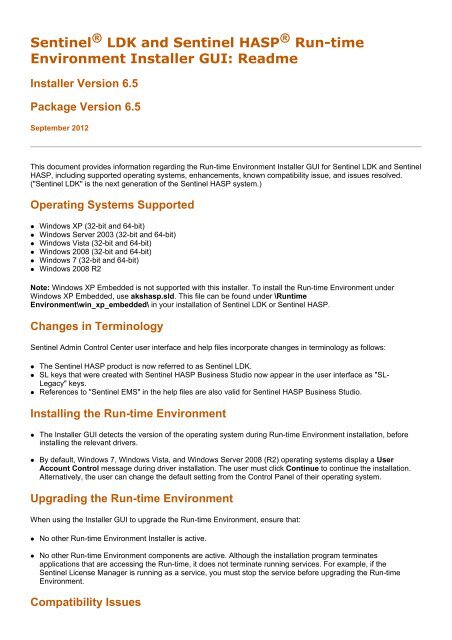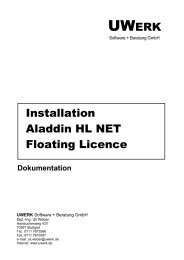Sentinel LDK and Sentinel HASP Run-time Environment ... - Uwerk.de
Sentinel LDK and Sentinel HASP Run-time Environment ... - Uwerk.de
Sentinel LDK and Sentinel HASP Run-time Environment ... - Uwerk.de
You also want an ePaper? Increase the reach of your titles
YUMPU automatically turns print PDFs into web optimized ePapers that Google loves.
<strong>Sentinel</strong> ® <strong>LDK</strong> <strong>and</strong> <strong>Sentinel</strong> <strong>HASP</strong> ® <strong>Run</strong>-<strong>time</strong><br />
<strong>Environment</strong> Installer GUI: Readme<br />
Installer Version 6.5<br />
Package Version 6.5<br />
September 2012<br />
This document provi<strong>de</strong>s information regarding the <strong>Run</strong>-<strong>time</strong> <strong>Environment</strong> Installer GUI for <strong>Sentinel</strong> <strong>LDK</strong> <strong>and</strong> <strong>Sentinel</strong><br />
<strong>HASP</strong>, including supported operating systems, enhancements, known compatibility issue, <strong>and</strong> issues resolved.<br />
("<strong>Sentinel</strong> <strong>LDK</strong>" is the next generation of the <strong>Sentinel</strong> <strong>HASP</strong> system.)<br />
Operating Systems Supported<br />
Windows XP (32-bit <strong>and</strong> 64-bit)<br />
Windows Server 2003 (32-bit <strong>and</strong> 64-bit)<br />
Windows Vista (32-bit <strong>and</strong> 64-bit)<br />
Windows 2008 (32-bit <strong>and</strong> 64-bit)<br />
Windows 7 (32-bit <strong>and</strong> 64-bit)<br />
Windows 2008 R2<br />
Note: Windows XP Embed<strong>de</strong>d is not supported with this installer. To install the <strong>Run</strong>-<strong>time</strong> <strong>Environment</strong> un<strong>de</strong>r<br />
Windows XP Embed<strong>de</strong>d, use akshasp.sld. This file can be found un<strong>de</strong>r \<strong>Run</strong><strong>time</strong><br />
<strong>Environment</strong>\win_xp_embed<strong>de</strong>d\ in your installation of <strong>Sentinel</strong> <strong>LDK</strong> or <strong>Sentinel</strong> <strong>HASP</strong>.<br />
Changes in Terminology<br />
<strong>Sentinel</strong> Admin Control Center user interface <strong>and</strong> help files incorporate changes in terminology as follows:<br />
The <strong>Sentinel</strong> <strong>HASP</strong> product is now referred to as <strong>Sentinel</strong> <strong>LDK</strong>.<br />
SL keys that were created with <strong>Sentinel</strong> <strong>HASP</strong> Business Studio now appear in the user interface as "SL-<br />
Legacy" keys.<br />
References to "<strong>Sentinel</strong> EMS" in the help files are also valid for <strong>Sentinel</strong> <strong>HASP</strong> Business Studio.<br />
Installing the <strong>Run</strong>-<strong>time</strong> <strong>Environment</strong><br />
The Installer GUI <strong>de</strong>tects the version of the operating system during <strong>Run</strong>-<strong>time</strong> <strong>Environment</strong> installation, before<br />
installing the relevant drivers.<br />
By <strong>de</strong>fault, Windows 7, Windows Vista, <strong>and</strong> Windows Server 2008 (R2) operating systems display a User<br />
Account Control message during driver installation. The user must click Continue to continue the installation.<br />
Alternatively, the user can change the <strong>de</strong>fault setting from the Control Panel of their operating system.<br />
Upgrading the <strong>Run</strong>-<strong>time</strong> <strong>Environment</strong><br />
When using the Installer GUI to upgra<strong>de</strong> the <strong>Run</strong>-<strong>time</strong> <strong>Environment</strong>, ensure that:<br />
No other <strong>Run</strong>-<strong>time</strong> <strong>Environment</strong> Installer is active.<br />
No other <strong>Run</strong>-<strong>time</strong> <strong>Environment</strong> components are active. Although the installation program terminates<br />
applications that are accessing the <strong>Run</strong>-<strong>time</strong>, it does not terminate running services. For example, if the<br />
<strong>Sentinel</strong> License Manager is running as a service, you must stop the service before upgrading the <strong>Run</strong>-<strong>time</strong><br />
<strong>Environment</strong>.<br />
Compatibility Issues
<strong>Run</strong>-<strong>time</strong> <strong>Environment</strong> may be incorrectly reported as a virus by Control Guard Agent version 4.0.0.27. If this<br />
occurs, update to a later version of Control Guard Agent.<br />
<strong>Run</strong>-<strong>time</strong> <strong>Environment</strong> may be incorrectly reported as a virus by SkyRecon StormShield Agent version 5.6. If<br />
this occurs, contact SkyRecon support to <strong>de</strong>termine if a fix is available.<br />
Issues Resolved in This Release<br />
MKS160209: When installing the <strong>Run</strong>-<strong>time</strong> <strong>Environment</strong> un<strong>de</strong>r Windows Server 2008 x32 JP, the system<br />
would crash.<br />
MKS170889: Irrelevant "func_0" entries have been removed from the Admin Control Center access log.<br />
MKS167561: When using "Aggressive Search" in Admin Control Center, if you enter a specific machine name<br />
in the search parameters, the License Manager would fail to <strong>de</strong>tect the local keys.<br />
Issues Resolved in Version 6.27<br />
MKS159048, US159048 : SL licenses are now supported on dynamic disk.<br />
MKS153313: Un<strong>de</strong>r certain circumstances, when installing the <strong>Run</strong>-<strong>time</strong> <strong>Environment</strong> on a computer<br />
connected to a specific Fiber-Channel controller, a Stop Error (BSOD) would occur.<br />
Issues Resolved in Version 6.25<br />
US157306: Known compatibility issues are now listed in the <strong>Run</strong>-<strong>time</strong> <strong>Environment</strong> readme file.<br />
US126998, CASE1335: When the end user applied an update for one Product, multiple unexpected Products<br />
were ad<strong>de</strong>d in the Admin Control Center. In addition, when the ISV checked in a C2V file from the end user,<br />
duplicate Features relating to the Product were ad<strong>de</strong>d in Business Studio.<br />
US150843, MKS132920: Expired <strong>de</strong>tached licenses would continue to be displayed in Admin Control Center<br />
for 7 days. You can now customize Admin Control Center to display these licenses for 0 to 9999 days. In the<br />
hasplm.ini file, add or locate the parameter commuter_<strong>de</strong>lete_days = <strong>and</strong> assign it the number of days to<br />
display expired licenses. If you specify 0, an expired <strong>de</strong>tachable license entry is <strong>de</strong>leted within a few minutes<br />
after it expires.<br />
US148372, MKS142453:When a computer with an active protected application <strong>and</strong> attached HL was set to<br />
hibernate, <strong>and</strong> the HL key was then <strong>de</strong>tached, the computer would freeze upon being restarted.<br />
US153304, MKS152843: An error would occur when running an RTE installer that inclu<strong>de</strong>s a Provisional<br />
Product.<br />
MKS154755, 154375, 153944, 152449, US158710: hasplms.exe would fail, some<strong>time</strong>s showing an Access<br />
Violation error in the system log.<br />
MKS147694: When a modification is applied to <strong>de</strong>crease the concurrency count, it was still possible to extend<br />
the duration of <strong>de</strong>tached licenses even though the number of <strong>de</strong>tached licenses excee<strong>de</strong>d the maximum<br />
allowed.<br />
MKS147644: The License Manager would lose track of the number of <strong>de</strong>tached licenses for a given Product<br />
when a modification is applied to add a new <strong>de</strong>tachable Feature.<br />
US144668: Un<strong>de</strong>r Windows XP, a protected application that is linked with <strong>Run</strong><strong>time</strong> API v.5.0, <strong>and</strong> is running in<br />
<strong>Run</strong>-<strong>time</strong> <strong>Environment</strong> v.5.95 or later would fail with "Communication Error 33" after several hours of activity.<br />
Ref #8033: If you attempted to update the <strong>Sentinel</strong> <strong>HASP</strong> <strong>Run</strong>-<strong>time</strong>, <strong>and</strong> your protected application uses<br />
Data<strong>HASP</strong>, it was necessary to close the protected application before running the update. (Resolved in version<br />
6.22)<br />
MKS146944, 147038: The License Manager would eventually lose track of the number of <strong>de</strong>tached licenses<br />
for a given Product if the number of available licenses for that Product was changed to a value lower than the<br />
number of licenses currently <strong>de</strong>tached. (Resolved in version 6.23)
Known Issues - <strong>Run</strong><strong>time</strong> <strong>Environment</strong> Installer<br />
Ref#8475: When you attempt to integrate the <strong>Sentinel</strong> <strong>LDK</strong> <strong>Run</strong>-<strong>time</strong> <strong>Environment</strong> Installer MSM module in<br />
your Windows Vista installation package, a warning may be displayed. This is a known issue for the Installer,<br />
<strong>and</strong> the message can be ignored. For more information about this issue, go to this URL.<br />
MKS136831: Given the following circumstances:<br />
A hasplms service exists in a location other than c:\windows\system32.<br />
haspdinst is used install the <strong>Run</strong>-<strong>time</strong> <strong>Environment</strong>.<br />
haspdinst will copy the new hasplms.exe file to the st<strong>and</strong>ard location, but then start the old hasplms.exe.<br />
Workaround: Stop <strong>and</strong> remove the old hasplms.exe service before executing haspdinst.exe.<br />
(<strong>HASP</strong>UserSetup.exe <strong>and</strong> haspds.msm do not show this behavior. They always stop <strong>and</strong> remove a running<br />
hasplms service, then install <strong>and</strong> start the new one correctly.)<br />
This issue also exists in SRM 5.x <strong>and</strong> below.<br />
Known Issues - <strong>Run</strong>-<strong>time</strong> <strong>Environment</strong><br />
12506: <strong>Sentinel</strong> <strong>LDK</strong> communicates via TCP <strong>and</strong> UDP on port 1947. This port is IANA-registered exclusively<br />
for this purpose. At the end user site, the firewall must be configured so that communication via this port is not<br />
blocked.<br />
14827: Given the following situation:<br />
A Product is protected by a <strong>Sentinel</strong> SL protection key <strong>and</strong> allows concurrency.<br />
The number of concurrent users is the maximum allowed.<br />
Additional users attempting to access the protected software receive the message “Access <strong>de</strong>nied” instead of<br />
the message “Too many users.”<br />
99350: On the Mac OS 10.6 Server with 64-bit kernel extension: The <strong>Run</strong>-<strong>time</strong> C samples (static, shared,<br />
Xco<strong>de</strong> static <strong>and</strong> shared) some<strong>time</strong>s stop responding after displaying the copyright notice.<br />
Workaround: Install the latest operating systems updates (10.6.8 or later) from Apple.<br />
Note: If the precompiled <strong>Run</strong>-<strong>time</strong> sample binaries do not function properly (they do not respond when<br />
executed), recompile the binaries with Xco<strong>de</strong> or GCC.<br />
137995: When a Feature that is disabled for virtual machines is accessed in a VM environment, the <strong>Run</strong>-<strong>time</strong><br />
<strong>Environment</strong> returns the message <strong>HASP</strong>_FEATURE_NOT_FOUND instead of <strong>HASP</strong>_VM_DETECTED.<br />
140898: Un<strong>de</strong>r the Linux operating system, <strong>Sentinel</strong> License Manager does not support the IPV6 network<br />
protocol.<br />
144293: In Admin Control Center, when the user clicks the Certificate button to display certificate information<br />
regarding an updated license, the certificate displayed is from the base version of the license. (This issue has<br />
no impact on license functionality.)<br />
This issue does not exist in <strong>Sentinel</strong> Admin API.<br />
170463: When the user attempts to install MicroSoft Office 2010 on a computer that contains the <strong>Run</strong>-<strong>time</strong><br />
<strong>Environment</strong>, the installation fails <strong>and</strong> displays the following error:<br />
Error 1406. Setup cannot write the value Assembly to the registry key Software\Classes\CLSID\{0006F024-<br />
0000-0000-C000-000000000046}\InprocServer32\14.0.0.0.Verify that you have sufficient permissions to<br />
access the registry or contact Microsoft Product Support Services (PSS) for assistance.<br />
Workaround:<br />
Disable the License Manager,install Microsoft Office, <strong>and</strong> then re-enable the License Manager as follows:<br />
1. Start the Registry Editor (Start > <strong>Run</strong> > Enter Regedit.)<br />
2. Go to "HKEY_LOCAL_MACHINE\SYSTEM\CurrentControlSet\Services\aksfridge"<br />
3. Change the value of "Start" from 2 to 4.<br />
4. Restart the computer. (The License Manager is disabled.)<br />
5. Install Microsoft Office.<br />
6. Start the Registry Editor.<br />
7. In the key <strong>de</strong>scribed above, change the value of "Start" from 4 to 2.<br />
8. Restart the computer. (The License Manager is enabled.)
¡ ¢£¤¥¦§¨ © ¨ ¤¥¦§¨ ¤¤<br />
DocID 118f Revision 1209-1