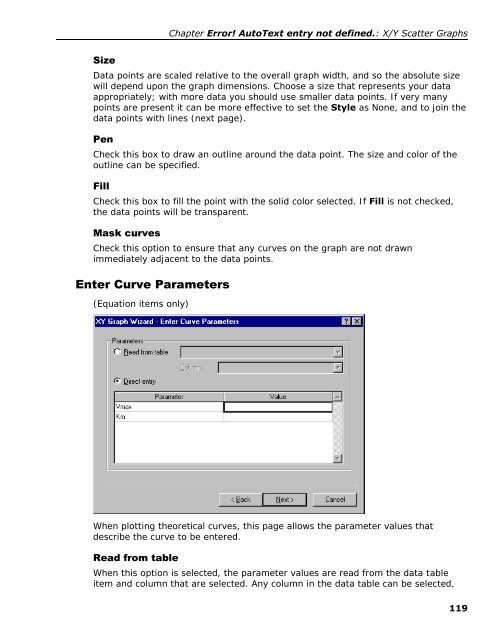- Page 2 and 3:
Erithacus Software GraFit User’s
- Page 4 and 5:
Version 4 is dedicated to Catherine
- Page 6 and 7:
Contents Introduction .............
- Page 8 and 9:
Contents Constants Pane ...........
- Page 10 and 11:
Contents Fill Properties ..........
- Page 12 and 13:
Contents Data Fitting Basics ......
- Page 14 and 15:
Contents IC50 background corrected
- Page 16 and 17:
C H A P T E R 1 Introduction Welcom
- Page 18 and 19:
Technical Support Chapter Error! Au
- Page 20 and 21:
C H A P T E R 2 Installation System
- Page 22 and 23:
Installation from Floppy Disks Chap
- Page 24 and 25:
C H A P T E R 3 GraFit Basics Runni
- Page 26 and 27:
Chapter Error! AutoText entry not d
- Page 28 and 29:
Item-specific Commands Chapter Erro
- Page 30 and 31:
GraFit Templates Chapter Error! Aut
- Page 32 and 33:
C H A P T E R 4 Working with Files
- Page 34 and 35:
Import/Export Filters Chapter Error
- Page 36 and 37:
Chapter Error! AutoText entry not d
- Page 38 and 39:
C H A P T E R 5 Data Tables The Dat
- Page 40 and 41:
Chapter Error! AutoText entry not d
- Page 42 and 43:
Selecting Regions of the Data Table
- Page 44 and 45:
Chapter Error! AutoText entry not d
- Page 46 and 47:
2. Choose Edit | Clear, or press DE
- Page 48 and 49:
Specification Meaning Chapter Error
- Page 50 and 51:
Exporting Data Chapter Error! AutoT
- Page 52 and 53:
Chapter Error! AutoText entry not d
- Page 54 and 55:
Column Combinations Chapter Error!
- Page 56 and 57:
Chapter Error! AutoText entry not d
- Page 58 and 59:
Chapter Error! AutoText entry not d
- Page 60 and 61:
Information Chapter Error! AutoText
- Page 62 and 63:
x Values Chapter Error! AutoText en
- Page 64 and 65:
y Values Chapter Error! AutoText en
- Page 66 and 67:
Chapter Error! AutoText entry not d
- Page 68 and 69:
Series Chapter Error! AutoText entr
- Page 70 and 71:
C H A P T E R 6 Non-linear Fit Item
- Page 72 and 73:
Data Layout Chapter Error! AutoText
- Page 74 and 75:
Limiting X Data Range Chapter Error
- Page 76 and 77:
Chapter Error! AutoText entry not d
- Page 78 and 79:
Results Pane Chapter Error! AutoTex
- Page 80 and 81:
Specification Meaning Chapter Error
- Page 82 and 83:
C H A P T E R 7 Formatting Item Win
- Page 84 and 85: C H A P T E R 8 Linear Fit Item Ove
- Page 86 and 87: Data Layout Chapter Error! AutoText
- Page 88 and 89: Chapter Error! AutoText entry not d
- Page 90 and 91: C H A P T E R 9 Equation Item Overv
- Page 92 and 93: Chapter Error! AutoText entry not d
- Page 94 and 95: When to use Multiple X Variables Ch
- Page 96 and 97: Chapter Error! AutoText entry not d
- Page 98 and 99: Chapter Error! AutoText entry not d
- Page 100 and 101: or alternatively, if condition then
- Page 102 and 103: Chapter Error! AutoText entry not d
- Page 104 and 105: Rate C H A P T E R 10 Transformatio
- Page 106 and 107: Data Points Pane Chapter Error! Aut
- Page 108 and 109: Chapter Error! AutoText entry not d
- Page 110 and 111: C H A P T E R 11 Notepad Item Uses
- Page 112 and 113: C H A P T E R 12 Creating Graphs Ho
- Page 114 and 115: IC 50 Values (nM) Response 100 80 6
- Page 116 and 117: 10 Number of Instances 8 6 4 2 0 Ch
- Page 118 and 119: C H A P T E R 13 Graph Item Overvie
- Page 120 and 121: All Other Tools Chapter Error! Auto
- Page 122 and 123: Common Actions Chapter Error! AutoT
- Page 124 and 125: Command Meaning Chapter Error! Auto
- Page 126 and 127: Fill Properties Chapter Error! Auto
- Page 128 and 129: Arrows Properties Chapter Error! Au
- Page 130 and 131: C H A P T E R 14 X/Y Scatter Graphs
- Page 132 and 133: Transform as Chapter Error! AutoTex
- Page 136 and 137: Resolution Chapter Error! AutoText
- Page 138 and 139: Chapter Error! AutoText entry not d
- Page 140 and 141: Fill Page Chapter Error! AutoText e
- Page 142 and 143: Major grid / Minor grid Chapter Err
- Page 144 and 145: Scale y axis position Chapter Error
- Page 146 and 147: Setting Description Chapter Error!
- Page 148 and 149: Fill Page Chapter Error! AutoText e
- Page 150 and 151: Join Points Page Chapter Error! Aut
- Page 152 and 153: Data Source Page (fitted data only)
- Page 154 and 155: Error Bars Page General Chapter Err
- Page 156 and 157: Chapter Error! AutoText entry not d
- Page 158 and 159: Equation Page (equation data only)
- Page 160 and 161: Set Axis Associations Page Chapter
- Page 162 and 163: Absorbance ( ) C H A P T E R 15 Usi
- Page 164 and 165: Chapter Error! AutoText entry not d
- Page 166 and 167: Chapter Error! AutoText entry not d
- Page 168 and 169: Axis Scaling and Sizing Chapter Err
- Page 170 and 171: Chapter Error! AutoText entry not d
- Page 172 and 173: C H A P T E R 16 Column and Bar Cha
- Page 174 and 175: Set Initial Scaling Chapter Error!
- Page 176 and 177: Select Bar Style Chapter Error! Aut
- Page 178 and 179: Select Join Style Chapter Error! Au
- Page 180 and 181: C H A P T E R 17 Histograms The His
- Page 182 and 183: Chapter Error! AutoText entry not d
- Page 184 and 185:
C H A P T E R 18 Embedding and Link
- Page 186 and 187:
Chapter 18: Embedding and Linking T
- Page 188 and 189:
GraFit as an OLE container Chapter
- Page 190 and 191:
C H A P T E R 19 Data Fitting Basic
- Page 192 and 193:
Chapter 19: Data Fitting Basics Gra
- Page 194 and 195:
Equation to Use Chapter 19: Data Fi
- Page 196 and 197:
Multiple Regression Chapter 19: Dat
- Page 198 and 199:
Chapter 19: Data Fitting Basics the
- Page 200 and 201:
C H A P T E R 20 Theory To make bes
- Page 202 and 203:
Only the Y Data Contain Errors Chap
- Page 204 and 205:
Chapter 20: Theory This assumption
- Page 206 and 207:
Chapter 20: Theory disproportionate
- Page 208 and 209:
Plot of Residual Errors Chapter 20:
- Page 210 and 211:
C H A P T E R 21 Worked Data Fittin
- Page 212 and 213:
Chapter 21: Worked Data Fitting Exa
- Page 214 and 215:
9.6 9.4 9.2 8.8 8.6 Chemical Shift
- Page 216 and 217:
Diferences 2 0 2 The resulting grap
- Page 218 and 219:
y Data 18 16 14 12 10 8 6 4 2 Chapt
- Page 220 and 221:
Chapter 21: Worked Data Fitting Exa
- Page 222 and 223:
Chapter 21: Worked Data Fitting Exa
- Page 224 and 225:
Equation Name: Multilinear kinetics
- Page 226 and 227:
Log k - V.Molecular volume 5 4 3 2
- Page 228 and 229:
Reading Values from the Fitted Curv
- Page 230 and 231:
26 24 22 20 18 16 14 12 10 8 6 4 2
- Page 232 and 233:
Chapter 21: Worked Data Fitting Exa
- Page 234 and 235:
C H A P T E R 22 Equations Provided
- Page 236 and 237:
Enzyme Inhibition Competitive Inhib
- Page 238 and 239:
Enzyme Kinetics Chapter Error! Auto
- Page 240 and 241:
IC 50 Single Exponential Chapter Er
- Page 242 and 243:
Chapter Error! AutoText entry not d
- Page 244 and 245:
Chapter Error! AutoText entry not d
- Page 246 and 247:
Bound vs Total Chapter Error! AutoT
- Page 248 and 249:
Chapter Error! AutoText entry not d
- Page 250 and 251:
Rate Chapter Error! AutoText entry
- Page 252 and 253:
C H A P T E R 23 Standard Templates
- Page 254 and 255:
Rate Chapter Error! AutoText entry
- Page 256 and 257:
[Bound] Ligand Binding Chapter Erro
- Page 258 and 259:
140 120 100 y Single Exponential 80
- Page 260 and 261:
A P P E N D I X 1 GraFit Symbols Fo
- Page 262 and 263:
Index _ _grnd_ function, 51, 84 _rn
- Page 264 and 265:
Enzyme kinetics, 239 Enzyme Kinetic
- Page 266 and 267:
Graphs Legend, 165 Graphs Error plo
- Page 268:
Defining, 93 Error Messages, 94 U U