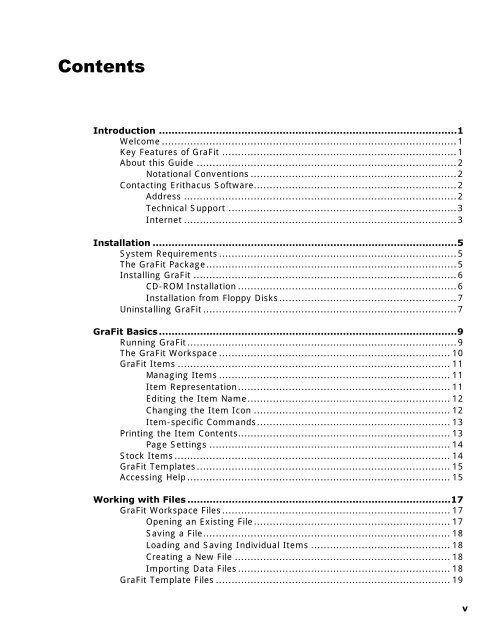GraFit version 4 - Erithacus Software
GraFit version 4 - Erithacus Software
GraFit version 4 - Erithacus Software
Create successful ePaper yourself
Turn your PDF publications into a flip-book with our unique Google optimized e-Paper software.
Contents<br />
Introduction .............................................................................................. 1<br />
Welcome ............................................................................................. 1<br />
Key Features of <strong>GraFit</strong> .......................................................................... 1<br />
About this Guide .................................................................................. 2<br />
Notational Conventions ................................................................. 2<br />
Contacting <strong>Erithacus</strong> <strong>Software</strong>................................................................ 2<br />
Address ...................................................................................... 2<br />
Technical Support ........................................................................ 3<br />
Internet ...................................................................................... 3<br />
Installation ................................................................................................ 5<br />
System Requirements ........................................................................... 5<br />
The <strong>GraFit</strong> Package ............................................................................... 5<br />
Installing <strong>GraFit</strong> ................................................................................... 6<br />
CD-ROM Installation ..................................................................... 6<br />
Installation from Floppy Disks ........................................................ 7<br />
Uninstalling <strong>GraFit</strong> ................................................................................ 7<br />
<strong>GraFit</strong> Basics .............................................................................................. 9<br />
Running <strong>GraFit</strong> ..................................................................................... 9<br />
The <strong>GraFit</strong> Workspace ......................................................................... 10<br />
<strong>GraFit</strong> Items ...................................................................................... 11<br />
Managing Items ......................................................................... 11<br />
Item Representation ................................................................... 11<br />
Editing the Item Name ................................................................ 12<br />
Changing the Item Icon .............................................................. 12<br />
Item-specific Commands ............................................................. 13<br />
Printing the Item Contents................................................................... 13<br />
Page Settings ............................................................................ 14<br />
Stock Items ....................................................................................... 14<br />
<strong>GraFit</strong> Templates ................................................................................ 15<br />
Accessing Help ................................................................................... 15<br />
Working with Files ................................................................................... 17<br />
<strong>GraFit</strong> Workspace Files ........................................................................ 17<br />
Opening an Existing File .............................................................. 17<br />
Saving a File .............................................................................. 18<br />
Loading and Saving Individual Items ............................................ 18<br />
Creating a New File .................................................................... 18<br />
Importing Data Files ................................................................... 18<br />
<strong>GraFit</strong> Template Files .......................................................................... 19<br />
v