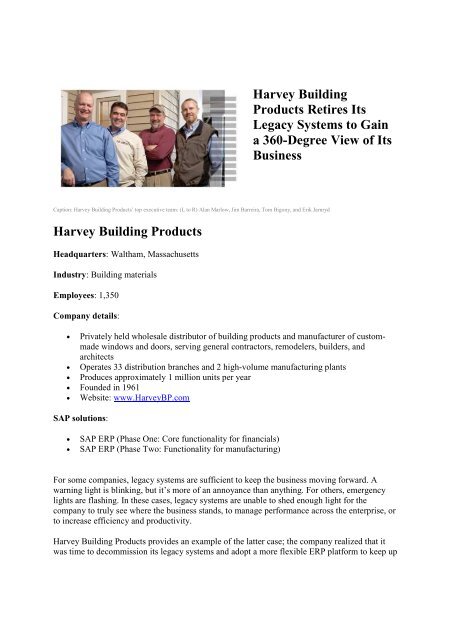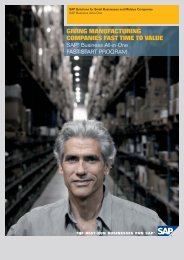Harvey Building Products SAP Story - Itelligence
Harvey Building Products SAP Story - Itelligence
Harvey Building Products SAP Story - Itelligence
You also want an ePaper? Increase the reach of your titles
YUMPU automatically turns print PDFs into web optimized ePapers that Google loves.
<strong>Harvey</strong> <strong>Building</strong><br />
<strong>Products</strong> Retires Its<br />
Legacy Systems to Gain<br />
a 360-Degree View of Its<br />
Business<br />
Caption: <strong>Harvey</strong> <strong>Building</strong> <strong>Products</strong>’ top executive team: (L to R) Alan Marlow, Jim Barreira, Tom Bigony, and Erik Jarnryd<br />
<strong>Harvey</strong> <strong>Building</strong> <strong>Products</strong><br />
Headquarters: Waltham, Massachusetts<br />
Industry: <strong>Building</strong> materials<br />
Employees: 1,350<br />
Company details:<br />
• Privately held wholesale distributor of building products and manufacturer of custommade<br />
windows and doors, serving general contractors, remodelers, builders, and<br />
architects<br />
• Operates 33 distribution branches and 2 high-volume manufacturing plants<br />
• Produces approximately 1 million units per year<br />
• Founded in 1961<br />
• Website: www.<strong>Harvey</strong>BP.com<br />
<strong>SAP</strong> solutions:<br />
• <strong>SAP</strong> ERP (Phase One: Core functionality for financials)<br />
• <strong>SAP</strong> ERP (Phase Two: Functionality for manufacturing)<br />
For some companies, legacy systems are sufficient to keep the business moving forward. A<br />
warning light is blinking, but it’s more of an annoyance than anything. For others, emergency<br />
lights are flashing. In these cases, legacy systems are unable to shed enough light for the<br />
company to truly see where the business stands, to manage performance across the enterprise, or<br />
to increase efficiency and productivity.<br />
<strong>Harvey</strong> <strong>Building</strong> <strong>Products</strong> provides an example of the latter case; the company realized that it<br />
was time to decommission its legacy systems and adopt a more flexible ERP platform to keep up
with its focus on growth, innovation, and superior customer service. As a growth-oriented<br />
wholesale distributor of building products and manufacturer of custom-made windows and<br />
doors, <strong>Harvey</strong> <strong>Building</strong> <strong>Products</strong> serves general contractors, remodelers, builders, and architects<br />
throughout the Northeast region of the US.<br />
To continue providing its customers with optimal service levels, its employees with enterprisewide<br />
data transparency, and the business with a scalable technology backbone, the company<br />
opted to deploy <strong>SAP</strong> ERP 6.0.<br />
Desiring Transparency and Other Business Benefits<br />
“We realized as a company that our legacy systems weren’t providing us with the transparency<br />
we needed to run the company as effectively and efficiently as we wanted,” says Jeff Ribeiro,<br />
Vice President of IT for <strong>Harvey</strong> <strong>Building</strong> <strong>Products</strong>. According to Ribeiro, the company<br />
implemented <strong>SAP</strong> ERP to provide a number of business benefits:<br />
• Replace siloed legacy systems with a single, monolithic system of record<br />
• Tightly connect executive, strategic decision making with real-time data — through<br />
improved KPIs and dashboards, for example<br />
• Create more efficient links between the manufacturing, sales, and service departments<br />
and the company’s back-end financial and accounting functions<br />
• Improve returns on inventory while simultaneously improving customer service<br />
• Enable the business side to take greater ownership of and get more out of its software<br />
assets, thereby freeing IT to more strategically support value creation for the business<br />
• Increase the IT department’s profile in the company so C-level leaders consider the group<br />
an important value generator<br />
• Provide greater IT governance and better project management<br />
• Create a scalable and flexible platform for future growth<br />
“We wanted a system that could provide the performance indicators our executive team needed<br />
to better manage the business at all levels and that could provide a 360-degree view of how the<br />
company is doing,” Ribeiro says. “If something peaks their interest, executives should be able to<br />
drill down to the detailed information necessary to make good business decisions. <strong>SAP</strong> is going<br />
to do that for us.”
Jeff Ribeiro, Vice President, IT, <strong>Harvey</strong> <strong>Building</strong> <strong>Products</strong><br />
Mapping Out a Strategic Direction<br />
Although <strong>Harvey</strong> <strong>Building</strong> <strong>Products</strong> has experienced solid growth over the past 5 to 10 years, its<br />
reliance on 24-year-old, siloed legacy systems for its back-end and manufacturing functions<br />
presented some challenges — not the least of which was effective support of projected future<br />
growth.<br />
“While our legacy systems served us well, they couldn’t keep pace,” says Ribeiro. “We had one<br />
system for distribution that also ran our finance processes, and we had a custom system for<br />
manufacturing. This created issues because we essentially had two systems of record.”<br />
As the business mapped out its future strategic direction, it became obvious to Ribeiro and other<br />
executives that success required a software update. They quickly concluded that the company<br />
needed a unified ERP and manufacturing package that would be scalable and could manage<br />
future growth as well as allow for the integration of future functionality as its back-end and<br />
manufacturing needs evolved.
Selecting a Platform Appropriate for a Midsize Company<br />
<strong>Harvey</strong> <strong>Building</strong> <strong>Products</strong> realized immediately that only a tier-one ERP software provider could<br />
handle its required degree of interoperability and scalability. “We knew that if we were going to<br />
do this, we needed somebody who knows our industry and offers its particular best practices<br />
baked right into the solution,” says Ribeiro. “What impressed us about <strong>SAP</strong> was the size of its<br />
ecosystem — more than 86,000 customers — and the fact that all of the best practices we needed<br />
were built into the software.”<br />
Initially, Ribeiro admits he was concerned that a midsize company like <strong>Harvey</strong> <strong>Building</strong><br />
<strong>Products</strong> would get lost among much larger <strong>SAP</strong> clients. However, discussions with peer<br />
companies at technology-related trade shows soon changed that perception and dispelled the<br />
myth that <strong>SAP</strong> is only focused on big companies. “I was amazed to see how many midsize<br />
businesses — companies the same size as <strong>Harvey</strong> — actually use <strong>SAP</strong> software,” says Ribeiro.<br />
“The <strong>SAP</strong> executives who we met with were well-informed. They knew who we were and what<br />
we were looking for.”<br />
The company decided to implement <strong>SAP</strong> ERP, and to implement it in two phases. In phase one,<br />
the business would roll out software for financials — including functionality for the general<br />
ledger, accounts payable, accounts receivable, credit, treasury, fixed assets, sales and<br />
distribution, materials management, and production planning. Phase two covers integrating the<br />
functionality for manufacturing.<br />
“Our legacy systems weren’t providing the transparency we needed to run the company as<br />
effectively and efficiently as possible. We wanted a system that could provide a 360-degree view
of the business.”<br />
Previewing the Benefits to Come<br />
Jeff Ribeiro, VP of IT, <strong>Harvey</strong> <strong>Building</strong> <strong>Products</strong><br />
To ensure that the <strong>SAP</strong> system would fully map to how <strong>Harvey</strong> <strong>Building</strong> <strong>Products</strong> operates and<br />
exactly what its goals for the new software were, the company decided to bring on a systems<br />
integrator (SI) that could handle this level of research. After gaining a thorough understanding of<br />
the best practices that meet the business needs and expectations, the SI created business process<br />
templates to follow.<br />
These templates enabled a number of advantages as the implementation unfolded, but key among<br />
them was the ability to quickly create a conference room pilot, which acted as a flight simulator<br />
for employees and vendors to get an initial glimpse at the <strong>SAP</strong> software using a subset of actual<br />
data to simulate key processes.<br />
“For example, our finance people saw a few important business processes on the accounting side,<br />
and a few of our vendors got to see how an invoice would be entered and paid,” says Ribeiro.<br />
“For both, they quickly saw how the software and the processes would work.”<br />
Taking the Standard Route
Implementing <strong>SAP</strong> ERP meant more than just bringing in a new system of record for the<br />
company. It represented a complete transformation of most — if not all — of its business<br />
processes, and a systemic change in the way it does business by moving to a more efficient<br />
system based on relevant industry best practices.<br />
Additionally, <strong>Harvey</strong> <strong>Building</strong> <strong>Products</strong> did not try to contort the software to its processes.<br />
Rather, the company believed it was important to conform to the processes held within the<br />
software. Ribeiro says that much of his early research into the difference between successful and<br />
unsuccessful implementations showed that the best option is not to customize the software.<br />
“We kept hearing a common theme: Failed implementations — those that were over-budget and<br />
that missed deadlines — were those in which the company spent a lot of extra time and money<br />
changing the software to meet its needs,” says Ribeiro. “We decided to stick to <strong>SAP</strong> Best<br />
Practices and change our company to follow them — because if it works for 86,000 other<br />
companies across the world, it will work for us.”<br />
7 Keys to a Successful Implementation<br />
According to Ribeiro, <strong>Harvey</strong> <strong>Building</strong> <strong>Products</strong> took something of a multipronged approach to<br />
ensuring a successful implementation, which incorporated a thorough change management<br />
strategy. The key elements of the company’s approach include:<br />
1. Strong executive support and buy-in: The implementation team enjoyed the strong and<br />
continuous support of the company’s C-level executives, which included an executive-
level sponsor working with the project. “Our CEO, COO, and other executives were<br />
100% behind this project and knew this is something we had to do,” Ribeiro says.<br />
2. A cross-functional core implementation team: Ribeiro and the company’s executives<br />
decided early on that this would not be an IT project; it would be a company project. “We<br />
wanted to make sure that everyone bought into this and felt ownership and accountability<br />
for ensuring the software was successful in their area,” he says. “So we put together a<br />
cross-functional core team of the best and brightest the company has to offer and had<br />
them work full-time on the project.”<br />
3. Employee communication: The company spent a lot of time communicating to<br />
employees and developing strategies, such as a competition to name the system (“NAV<br />
360”), to increase their involvement. “We explained to them what we were doing and<br />
why we were doing it,” says Ribeiro. “Our systems had carried us this far, but as we<br />
continue to grow, we needed to make this change.”<br />
4. Vendor and customer communication: Knowing that its vendors and customers are<br />
critical to the company’s success, <strong>Harvey</strong> <strong>Building</strong> <strong>Products</strong> initiated a program to<br />
communicate to them what changes were happening, what timeframe they were<br />
happening in, and how the implementation would improve their existing relationship.<br />
5. A thorough go-live strategy: The team developed a comprehensive plan for how the<br />
project would unfold from start to finish, which included a detailed go-live strategy.<br />
“During the last two weeks, we started training our end users,” says Ribeiro. As go-live<br />
neared, the plan narrowed down to what should be happening day-by-day and then hourby-hour<br />
so each person and department knew what to do and what was expected of them.<br />
6. <strong>SAP</strong> Value Academy: Getting the most out of its relationship with <strong>SAP</strong> included having<br />
<strong>Harvey</strong> <strong>Building</strong> <strong>Products</strong>’ cross-functional team attend <strong>SAP</strong> Value Academy. “This is a<br />
great offering that <strong>SAP</strong> has for a company such as ours,” says Ribeiro. “We supply the<br />
<strong>SAP</strong> Value Academy with financial measures and information as well as vendor and<br />
inventory data, and we receive back a report detailing how we compare to peer<br />
companies. Then, they review the results with us and help us find ways to do better and<br />
how the software could support these efforts.”<br />
7. Tiered support: As part of the go-live plan, the company set up a user support structure<br />
similar to a tiered customer support system. The first piece of the user support was to<br />
train branch managers on the <strong>SAP</strong> system so that issues could be resolved locally after<br />
go-live. Issues that couldn’t be resolved at this level were escalated to a help desk, which<br />
was established to provide the next level of support, discern common issues, and<br />
communicate how to resolve these issues at the branch level rather than the help desk.<br />
Technicians called “floaters” could be deployed to the various branches to fix issues<br />
quickly and then report to the help desk what they had learned.<br />
Moving Forward<br />
According to Ribeiro, <strong>Harvey</strong> <strong>Building</strong> <strong>Products</strong> is looking at its relationship with <strong>SAP</strong> as more<br />
of a long-term strategic partnership than a one-off IT project. Currently, this means focusing on<br />
the second phase of the ERP project — but after that, he sees the company looking at a wide<br />
array of needs, such as customer relationship management, payroll, and human resources.
“Right now, we are putting the core <strong>SAP</strong> applications in the company as the foundation,” says<br />
Ribeiro. “With our manufacturing, then payroll and human resources implementations, we have<br />
some major projects to still undertake. And as we move forward, <strong>SAP</strong> will be a key player in<br />
continuing to build on what we have done and keeping the good things we have going.”<br />
Lessons Learned<br />
• Talk to other companies in <strong>SAP</strong>’s diverse ecosystem about their experiences.<br />
• Partnering with a strong systems integrator is a crucial piece of a successful<br />
implementation.<br />
• Provide ample opportunities for users to experience the system before go-live and use<br />
real data and processes whenever possible.<br />
• Create a strong change management program based on the experience of experts.<br />
• Strong executive buy-in and support is important for facilitating a successful integration.<br />
• Communicate with customers and vendors so they understand the changes being made,<br />
the timeframe, and how the project will benefit them.<br />
• Conform your processes to best practices baked into software rather than spending time<br />
and money to customize the software to fit your needs.<br />
• Take advantage of <strong>SAP</strong> resources, such as the <strong>SAP</strong> Value Academy, and the company’s<br />
rich partnerships to gain the most from its software.<br />
• Create a comprehensive go-live strategy with tiered user support as well as methods to<br />
share learning across the business.<br />
James Buchanan has authored a number of books that explore cutting-edge business concepts<br />
and technology, including an MIT Press book on Internet governance issues. James is currently<br />
writing a book about the surviving members of the Abraham Lincoln Brigade. You can email him<br />
at editor@insiderPROFILES.wispubs.com.