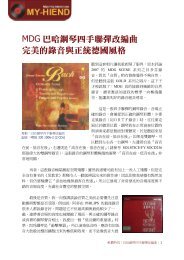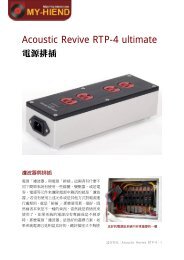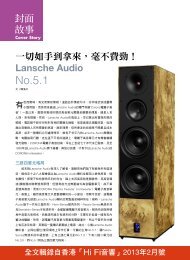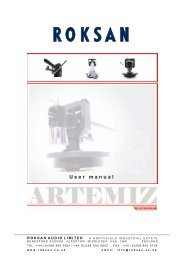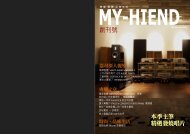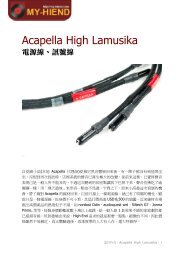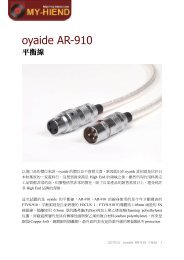Create successful ePaper yourself
Turn your PDF publications into a flip-book with our unique Google optimized e-Paper software.
NEXT-GEN DIGITAL<br />
The Transporter’s front panel features a big bright vacuum<br />
fluorescent display (VFD) on the right side that can be configured<br />
to show VU meters, EQ volume bars, song title information, or<br />
nothing at all. The left half of the front panel has another VFD<br />
that keeps track of what’s playing when you’re not navigating<br />
through the Transporter’s many menus. In the center of the<br />
Transporter’s front panel is a large circular knob. In addition<br />
to serving as a volume control, it’s also a navigation knob that<br />
moves you from one menu choice to another. If you use the<br />
remote to operate the Transporter, you’ll never touch the front<br />
panel except to clean off accumulated dust.<br />
The remote that comes with the Transporter is almost the<br />
same remote that you get with the basic model Squeezebox.<br />
The only difference is that the Transporter’s remote lights up<br />
when you push any of its buttons. However it doesn’t supply<br />
any feedback about whether your keypunch selection has had the<br />
desired effect. You have to look at the Transporter’s front-panel<br />
display to ascertain the remote’s efficacy. For the added cost of<br />
$299 you can buy the Logitech Duet’s remote and use it with<br />
the Transporter. The Duet remote does all the things a good<br />
remote control should do—lights up, has a color display, and,<br />
most importantly, tells you where you are in the Transporter’s<br />
multi-tiered menu system. Frankly I’m disappointed that the<br />
Transporter lacks the far superior Duet remote, but since the<br />
Transporter came to market over a year before the Duet, it’s<br />
not surprising that it doesn’t. Fortunately many Logitech dealers<br />
will sell you a Transporter bundled with the Duet remote if you<br />
wish.<br />
With four digital inputs a Transporter should be able to<br />
support and control a fairly complete digital-only music system.<br />
I appreciate that it includes a pro-standard AES/EBU digital<br />
input. But some prospective users may not be as pleased by the<br />
Transporter’s analog output choices.<br />
With only two pair of analog outputs, both tethered to a digital<br />
domain volume control, anyone in need of a fixed-level analog<br />
output has limited options. Sure, he can set the Transporter’s<br />
volume level at 0dB to get a fixed line-level out at 2.0 volts<br />
unbalanced or 3.0 volts balanced, but this effectively bypasses<br />
the Transporter’s volume adjustments. While many users who<br />
incorporate a Transporter into an existing multichannel system<br />
set up the Transporter in this manner, if your inclination is<br />
toward a more minimalist system with the Transporter as your<br />
sole preamp you may have to do without a fixed line-level analog<br />
output.<br />
A possibly more problematic shortcoming is that while the<br />
Transporter has three jumper switches located inside its chassis<br />
to attenuate the analog output level by 10, 20, or 30dB, this<br />
attenuator only works on the unbalanced RCA outputs, not the<br />
balanced XLR connections! Why is this an issue?<br />
To get the best sound out of a digital volume control that<br />
truncates bits at lower volume levels (digital volume controls throw<br />
away one bit of resolution per 6dB of attenuation—Ed.) you should set<br />
up your system so that the volume control is nearly all the way up<br />
for critical listening. If you use the unbalanced outputs you can<br />
take advantage of the Transporter’s built-in attenuators. But if<br />
you want to run balanced interconnects between the Transporter<br />
and your power amplifier you’ll need to insert a fixed attenuator.<br />
Otherwise the signal level could be excessively high. But what if<br />
you need to use that balanced output for a subwoofer? You’re<br />
34 June/July 2009 The Absolute Sound<br />
going to have a devil of a time getting the levels between the two<br />
outputs to match up precisely. That 30dB difference will require<br />
your subwoofer input level to be set so low that it may not track<br />
accurately. It’s really a shame that Logitech didn’t see fit to make<br />
the internal attenuators for both analog outputs.<br />
Since I wanted to hear how the Transporter sounded at its best,<br />
I kept it installed in my desktop system for a good part of the<br />
review period. There I mated it with my vintage but completely<br />
refurbished Accuphase P-300 power amplifier. The P-300 has<br />
variable volume attenuators located on its front panel, so I used<br />
the Transporter’s outputs at full level and adjusted listening levels<br />
with the Accuphase’s input controls. While this method worked<br />
well for me, it doesn’t solve the problem for most prospective<br />
users whose power amplifiers lack volume adjustments.<br />
Up, Up, and away<br />
Setting up the Transporter is easier than setting up a Squeezebox<br />
Duet. That’s because the Transporter has a built-in expert system<br />
that leads you through the initial installation. To access your<br />
music library the Transporter requires a computer or server with<br />
Slim Devices’ SqueezeCenter software installed on it. I mated the<br />
Transporter with a Music Vault II (reviewed in this issue) preloaded<br />
with SqueezeCenter, so the Transporter would have its<br />
own unique wireless network courtesy of the Music Vault. Once<br />
set up the Transporter recognized the Music Vault’s installed<br />
music library as well as my Internet radio station favorites.<br />
During the review period the Transporter occasionally<br />
dropped the wireless feed from the MusicVault, but in every<br />
case after ten seconds it began playing the tracks again with no<br />
further issues. I was a bit surprised that the Transporter had any<br />
connection issues since my Duet, Apple TV, and Sonos systems<br />
are farther from their wireless hubs and have never had any<br />
dropouts. One of Logitech’s technical experts suggested that the<br />
problem may not have been the wireless network interface, but<br />
<strong>SpeCS</strong> & <strong>prICIng</strong><br />
Type: WiFi (802.11g) and/<br />
or Ethernet-connected D/A<br />
processor with digital-domain<br />
volume control (range-adjusted<br />
with resistor jumpers)<br />
Digital inputs: TosLink, coaxial,<br />
BNC, AES/EBU, word-clock<br />
(BNC)<br />
Digital outputs: TosLink,<br />
coaxial, BNC, AES/EBU<br />
Analog outputs: One pair RCA,<br />
one pair balanced XLR<br />
operating systems supported:<br />
Mac OS X 10.3 or later, 733MHz<br />
Pentium running Windows<br />
NT/2000/XP, Linux/BSD/<br />
Solaris/Perl 5.8.3 or later<br />
Sample rates supported:<br />
44.1kHz, 48kHz, 88.2kHz, and<br />
96kHz<br />
Audio formats supported:<br />
linear PCM, 16 or 24 bits/<br />
sample<br />
maximum output levels: 2V<br />
RMS, single-ended; 3V RMS,<br />
balanced<br />
Dimensions: 17" x 3" x 12.25"<br />
Shipping weight: 11 lbs.<br />
Price: $1999<br />
logIteCh<br />
455 National Avenue<br />
Mountain View, CA 94043<br />
(650) 210-9400<br />
slimdevices.com<br />
COMMENT ON THIS ARTICLE ON THE FORUM AT aVgUIDe.CoM