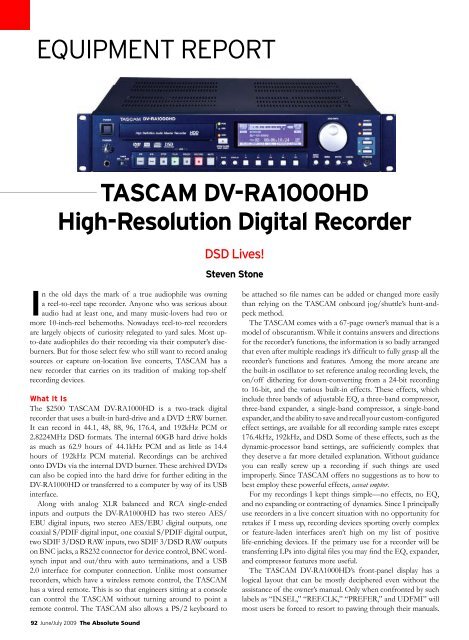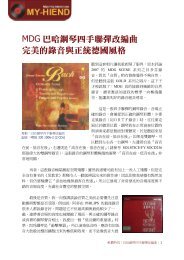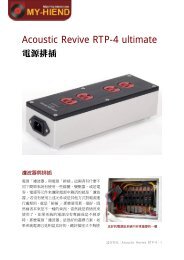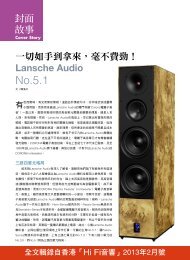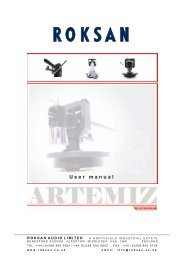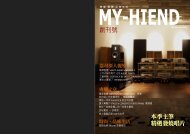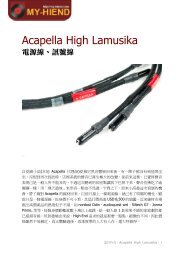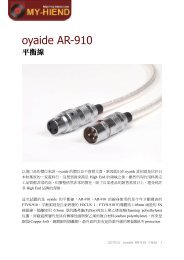You also want an ePaper? Increase the reach of your titles
YUMPU automatically turns print PDFs into web optimized ePapers that Google loves.
equIPmenT RePoRT<br />
taSCaM DV-ra1000hD<br />
high-resolution Digital recorder<br />
In the old days the mark of a true audiophile was owning<br />
a reel-to-reel tape recorder. Anyone who was serious about<br />
audio had at least one, and many music-lovers had two or<br />
more 10-inch-reel behemoths. Nowadays reel-to-reel recorders<br />
are largely objects of curiosity relegated to yard sales. Most upto-date<br />
audiophiles do their recording via their computer’s discburners.<br />
But for those select few who still want to record analog<br />
sources or capture on-location live concerts, TASCAM has a<br />
new recorder that carries on its tradition of making top-shelf<br />
recording devices.<br />
What It Is<br />
The $2500 TASCAM DV-RA1000HD is a two-track digital<br />
recorder that uses a built-in hard-drive and a DVD ±RW burner.<br />
It can record in 44.1, 48, 88, 96, 176.4, and 192kHz PCM or<br />
2.8224MHz DSD formats. The internal 60GB hard drive holds<br />
as much as 62.9 hours of 44.1kHz PCM and as little as 14.4<br />
hours of 192kHz PCM material. Recordings can be archived<br />
onto DVDs via the internal DVD burner. These archived DVDs<br />
can also be copied into the hard drive for further editing in the<br />
DV-RA1000HD or transferred to a computer by way of its USB<br />
interface.<br />
Along with analog XLR balanced and RCA single-ended<br />
inputs and outputs the DV-RA1000HD has two stereo AES/<br />
EBU digital inputs, two stereo AES/EBU digital outputs, one<br />
coaxial S/PDIF digital input, one coaxial S/PDIF digital output,<br />
two SDIF 3/DSD RAW inputs, two SDIF 3/DSD RAW outputs<br />
on BNC jacks, a RS232 connector for device control, BNC wordsynch<br />
input and out/thru with auto terminations, and a USB<br />
2.0 interface for computer connection. Unlike most consumer<br />
recorders, which have a wireless remote control, the TASCAM<br />
has a wired remote. This is so that engineers sitting at a console<br />
can control the TASCAM without turning around to point a<br />
remote control. The TASCAM also allows a PS/2 keyboard to<br />
92 June/July 2009 The Absolute Sound<br />
DSD Lives!<br />
Steven Stone<br />
be attached so file names can be added or changed more easily<br />
than relying on the TASCAM onboard jog/shuttle’s hunt-andpeck<br />
method.<br />
The TASCAM comes with a 67-page owner’s manual that is a<br />
model of obscurantism. While it contains answers and directions<br />
for the recorder’s functions, the information is so badly arranged<br />
that even after multiple readings it’s difficult to fully grasp all the<br />
recorder’s functions and features. Among the more arcane are<br />
the built-in oscillator to set reference analog recording levels, the<br />
on/off dithering for down-converting from a 24-bit recording<br />
to 16-bit, and the various built-in effects. These effects, which<br />
include three bands of adjustable EQ, a three-band compressor,<br />
three-band expander, a single-band compressor, a single-band<br />
expander, and the ability to save and recall your custom-configured<br />
effect settings, are available for all recording sample rates except<br />
176.4kHz, 192kHz, and DSD. Some of these effects, such as the<br />
dynamic-processor band settings, are sufficiently complex that<br />
they deserve a far more detailed explanation. Without guidance<br />
you can really screw up a recording if such things are used<br />
improperly. Since TASCAM offers no suggestions as to how to<br />
best employ these powerful effects, caveat emptor.<br />
For my recordings I kept things simple—no effects, no EQ,<br />
and no expanding or contracting of dynamics. Since I principally<br />
use recorders in a live concert situation with no opportunity for<br />
retakes if I mess up, recording devices sporting overly complex<br />
or feature-laden interfaces aren’t high on my list of positive<br />
life-enriching devices. If the primary use for a recorder will be<br />
transferring LPs into digital files you may find the EQ, expander,<br />
and compressor features more useful.<br />
The TASCAM DV-RA1000HD’s front-panel display has a<br />
logical layout that can be mostly deciphered even without the<br />
assistance of the owner’s manual. Only when confronted by such<br />
labels as “IN.SEL,” “REF.CLK,” “PREFER,” and UDFMI” will<br />
most users be forced to resort to pawing through their manuals.