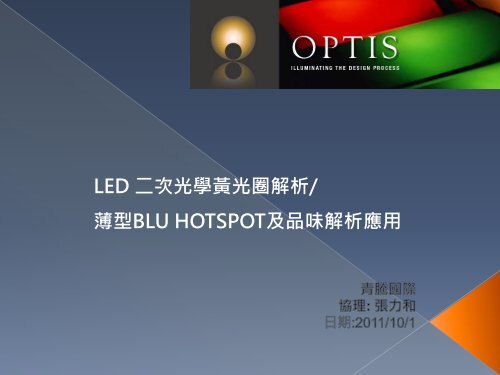大尺寸LED TV背光亮線品味解決方案/LED 照明黃化解析/TIR透鏡優化 ...
大尺寸LED TV背光亮線品味解決方案/LED 照明黃化解析/TIR透鏡優化 ...
大尺寸LED TV背光亮線品味解決方案/LED 照明黃化解析/TIR透鏡優化 ...
You also want an ePaper? Increase the reach of your titles
YUMPU automatically turns print PDFs into web optimized ePapers that Google loves.
<strong>LED</strong> 二次光學黃光圈解析/<br />
薄型BLU HOTSPOT及品味解析應用
微結構應用於<strong>LED</strong> 照明黃光圈分析。<br />
感謝高應大電械系李孝貽主任提供檔案
Ref: Dr. R. Scott Kern. Lumileds Lighting<br />
3
Phosphor material (1/7)<br />
Open the User Material Editor and create a new Fluorescent material.<br />
Define the dispersion curve using the refractive index and the constringency as indicated.<br />
Do we need to consider material<br />
scattering properties?<br />
OPTIS SAS Confidential – Not for<br />
distribution
Enter the absorption coefficients as a function of the wavelength.<br />
OPTIS SAS Confidential – Not for distribution<br />
Phosphor material (2/7)<br />
486 487.9 490.4 493.2 495.7 498.2 502.2 506.6 507.2 514.4 516 532 538.7 541.9 546.6 553.7 562.2 567.2<br />
0.01 0.018571 0.024378 0.026866 0.02659 0.025484 0.02659 0.028525 0.030737 0.034332 0.037097 0.05 0.050092 0.04788 0.04788 0.057558 0.057834 0.055069<br />
583.7 589.6 594.6 597.7 598.4 602.4 604.9 605.9 607.4 608.7 611.5 614.3 617.1 622.7 628 631.5 637.4 639.6<br />
0.063641 0.06447 0.062811 0.052857 0.049263 0.047604 0.049816 0.053963 0.057834 0.067235 0.068341 0.067512 0.065023 0.062258 0.062535 0.063917 0.066129 0.068894
Add a new fluorescent pigment.<br />
Double click on the Dye cell to edit the Dye Editor<br />
Phosphor material (3/7)<br />
OPTIS SAS Confidential – Not for<br />
distribution
Phosphor material (4/7)<br />
Browse for the spectrum file “Green Phosphor Absorption.spectrum” to define the<br />
absorption.<br />
Select “Green Phosphor Excitance.spectrum” to define the excitance spectrum.<br />
Define the emission spectrum using the “Green Phosphor Emission.spectrum” file.<br />
OPTIS SAS Confidential – Not for<br />
distribution
封裝LENS<br />
螢光粉層<br />
發光CHIP
感謝高應大電械系李孝貽主任提供幾何檔案<br />
LENS<br />
<strong>LED</strong>封裝<br />
Lighting Cup
500<br />
28~28.5<br />
265~270<br />
500*tan 28~28.5 =265~270
510 nm
610 nm
440 nm
感謝高應大電械系李孝貽主任提供幾何檔案<br />
LENS<br />
<strong>LED</strong>封裝<br />
Lighting Cup
經由微結構增加外圍區域藍光混合機率
經由微結構增加外圍區域藍光混合機率
使用前<br />
上網點<br />
使用後<br />
下網點<br />
使用後
0.3 mm<br />
直徑0.3mm<br />
0.6 mm<br />
使用前<br />
2 mm<br />
直徑0.6mm 直徑 2mm
直徑0.3mm<br />
使用前<br />
直徑0.6mm 直徑 2mm
直徑0.3mm<br />
直徑0.6mm<br />
直徑 2mm
薄型<strong>LED</strong> BLU 品味& Hotspot 解析
單 側 入 光 導 光 板<br />
40顆 <strong>LED</strong> 單側入光
導 光 板 3 D 結 構<br />
PMMA<br />
LGP<br />
REFLECTOR
上<br />
視<br />
圖<br />
前<br />
視<br />
圖<br />
部分網點預覽<br />
部分網點預覽
圓<br />
形<br />
微<br />
結<br />
構<br />
匯<br />
入<br />
網<br />
點<br />
網點數目:531412
有<br />
微<br />
結<br />
構<br />
無<br />
微<br />
結<br />
構<br />
導光板<br />
導光板<br />
導光板
光<br />
線<br />
較<br />
集<br />
中<br />
無<br />
微<br />
結<br />
構<br />
導光板<br />
<strong>LED</strong><br />
導光板<br />
<strong>LED</strong>
模 擬 結 果 – 無 U 溝 I<br />
模擬結果可看出明顯亮線以及區間暗線,與實際情形相似
模 擬 結 果 – 無 U 溝 II<br />
光線集中於上半部<br />
<strong>LED</strong>出光發散角度小,導致有區間暗紋<br />
亮線
光<br />
線<br />
較<br />
分<br />
散<br />
U<br />
型<br />
微<br />
結<br />
構<br />
導光板<br />
<strong>LED</strong><br />
導光板<br />
<strong>LED</strong><br />
U溝
L<br />
E<br />
D<br />
入<br />
光<br />
U<br />
型<br />
微<br />
結<br />
構<br />
<strong>LED</strong><br />
U溝<br />
<strong>LED</strong>
模 擬 結 果 – True color<br />
入光處利用U溝讓<strong>LED</strong>光發散角度變大,間隔暗紋改善並且消失<br />
右下角亮線仍在
模 擬 結 果 對 照 3D Model<br />
暗區造成原因似乎與右下角連結器有關
U 溝 模 擬 結 果 比 對 I<br />
U-CUT<br />
暗紋消失<br />
無 U-CUT<br />
間隔暗紋
利 用 逆 追 跡 改 善 暗 區<br />
放大<br />
該暗區光線大都來自於右側壁反射光,故可在側壁增加微結構,以利出光!
左下角網點<br />
修改網點非解決方案<br />
建議於連接器上方之導光板側面作粗化增加光線反彈機率<br />
右下角網點<br />
初始設計為了降低右下角落暗區問題,<br />
相較於左下角網點,將該區域網點放大.。
設定表面粗度之位置量測<br />
結合SolidWorks之量測功能與optisworks 逆向追跡確定<br />
設定表面粗化之位置尺寸。
導光板表面粗度
設定表面粗度模擬結果<br />
框選右下角輝度比較:設定前1279,粗化後1386 ,區域<br />
輝度提升8%,解決右下角暗線品味問題。
設定表面粗度模擬結果<br />
框選右下角輝度比較:左下為設定表面粗度,右下角一般<br />
拋光面。