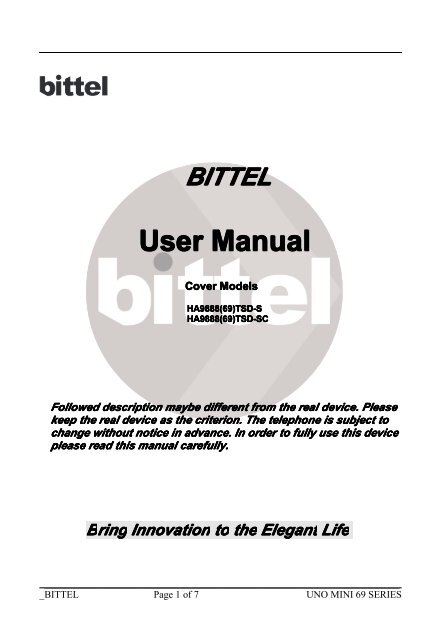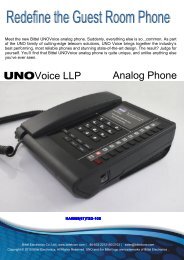Manual - Bittel
Manual - Bittel
Manual - Bittel
You also want an ePaper? Increase the reach of your titles
YUMPU automatically turns print PDFs into web optimized ePapers that Google loves.
BITTEL BITTEL BITTEL BITTEL<br />
User <strong>Manual</strong> <strong>Manual</strong><br />
Cover Models<br />
HA9888(6 HA9888(69)TSD- )TSD- )TSD-S<br />
HA9888(6 9888(6 9888(69)TSD- )TSD- )TSD-SC SC<br />
Follow Follow Follow Followed ed ed ed description<br />
description<br />
description<br />
description maybe maybe maybe maybe differen differen differen differentttt from from from from the the the the real real real real device. device. device. device. Please Please Please Please<br />
keep keep keep keep the the the the real real real real device device device device as as as as the the the the criterion. criterion. criterion. criterion. The The The The telephone telephone telephone telephone is is is is subject subject subject subject to to to to<br />
change change change change without without without without notice notice notice notice in in in in advance advance advance advance.... In In In In order order order order to to to to fully fully fully fully use use use use this this this this device device device device<br />
please please please please read read read read this this this this manual manual manual manual carefully. carefully. carefully. carefully.<br />
BBBBring ring ring ring Innovation<br />
Innovation<br />
Innovation<br />
Innovation to to to to the the the the Elegant Elegant Elegant Elegant Life Life Life Life<br />
_______________________________________________________________________<br />
_BITTEL Page 1 of 7 UNO MINI 69 SERIES
Thank Thank Thank Thank you you you you for for for for purchasing<br />
purchasing<br />
purchasing<br />
purchasing <strong>Bittel</strong> <strong>Bittel</strong> <strong>Bittel</strong> <strong>Bittel</strong> NEW NEW NEW NEW product. product. product. product.<br />
UNO Mini series telephones are specially designed to meet the need of hotel<br />
guestroom. UNO Mini is made of first class electrical materials, and UNO series<br />
of telephones has been awarded several patents, which give UNO Mini a variety<br />
of functions and magnificent appearance. UNO Mini has all the features of hotel<br />
telephone needed, added by different types of exterior design, can satisfy<br />
customized needs of hoteliers for hotel phones.<br />
Some features as below: below:<br />
● 3 memory keys to provide guests with humanitarian service.<br />
● Program memory keys with R.P master cloner and handheld cloner<br />
● Message waiting light compatible with main PBX, MWL indicator and<br />
retrievable feature<br />
● Hearing aid compatible handset and dialpad in the phone base<br />
● Speaker and handset volume is three-level adjustable<br />
● Ringer volume high or low adjustable<br />
● Default 600ms hook switch flash, adjustable and store<br />
● Busy tone disconnect automatically<br />
● Redials the last number dialed and dialed number disappear within 5 minutes<br />
● Hold button, holding current call in waiting mode<br />
● Stop sending during calling by Pressing Mute Key<br />
● SPEAKER<br />
● Data port<br />
● On/Off Key – Active phone on-hook or off-hook after picking up handset. (For<br />
SC Model Only)<br />
● VOL Key—Circular three-level adjustment of the volume of the handset,<br />
automatically adjusted to the low level in off state. ( For SC Model Only)<br />
Installation<br />
1. Insert the attached corded handset cord one end into the jack of handset,<br />
then insert the other end into the jack which on the back of base<br />
2. Insert the one end of the straight line cord into the jack labeled “TO TEL”,<br />
then insert the other end of the line cord into a telephone wall jack.<br />
3. Adopt magnetic switch instead of traditional mechanical switch, please far<br />
away from magnetic field.<br />
4. Do not use it in extreme temperatures and mositures.<br />
5. Do not use aerosol polish, abrasive cleaners.<br />
Keys Keys and Functions Functions<br />
_______________________________________________________________________<br />
_BITTEL Page 2 of 7 UNO MINI 69 SERIES
5<br />
4<br />
3<br />
2<br />
1<br />
1 2 3<br />
4 5 6<br />
7 8 9<br />
0 #<br />
6<br />
1 2 33<br />
4 5 66<br />
7 8 99<br />
VOL- VOL+<br />
FLASH<br />
0 ##<br />
_______________________________________________________________________<br />
_BITTEL Page 3 of 7 UNO MINI 69 SERIES<br />
REDIAL<br />
HOLD MUTE<br />
1、ON/OFF 2、VOL 3、FLASH 4、REDIAL 5、Number Key<br />
6、Wire Cord 7、Paper Faceplate 8、Data Port 9、VOL- 10、VOL+<br />
11、WML 12、HOLD 13、MUTE 14、SPKR<br />
SPKR<br />
7<br />
8<br />
5<br />
9<br />
10<br />
11<br />
3<br />
4<br />
12<br />
13<br />
14
15<br />
16<br />
TO TEL<br />
RINGER<br />
HI<br />
<strong>Bittel</strong><br />
www.bittelcom.com<br />
6 17<br />
15、TO TEL Port 16、Ringer 17、Data Port<br />
Main Main Features<br />
1. Adjust the call call volume<br />
During the call, press VOL+/- key to adjust the volume level of handset and<br />
speaker. Handset volume resume to low level and speaker stored the current<br />
level after the telephone on-hook.<br />
2. Handset call and speaker call inter-converting<br />
a.From handset to speaker<br />
Just press SPKR key and put the handset on the cradle<br />
b.From speaker to handset<br />
Just lift handset<br />
3. Redial Redial function<br />
_______________________________________________________________________<br />
_BITTEL Page 4 of 7 UNO MINI 69 SERIES<br />
DATA
If there is busy tone or disconnected while making phone calls, new phone calls<br />
have to be made. Press the REDIAL Key on on hook state, the last phone<br />
number can be called automatically, the redial function is not available when<br />
storing phone numbers into the phone manually.<br />
Redials the last number dialed and dialed number disappear within 5 minutes<br />
44. Using the the hold key<br />
Off-hook mode, press HOLD key (the accordance LED indicator light) and put the<br />
handset back, the current line in hold mode, off-hook again can relieve the hold<br />
mode.<br />
If paralleled telephone answer the call, the original phone will detect the current<br />
status and relieve the hold mode and return to on-hook state.<br />
5. Mute<br />
During the call, press MUTE key once to stop the sending for handset and<br />
speaker, press it again to relieve the mute mode and resume the calling.<br />
6. 6.Adjust Adjust Adjusting ing ringer volume<br />
With the adjustment control which locate on the back of the telephone to adjust<br />
the ringer to Low or Hi.<br />
7. Busy tone disconnect<br />
disconnected ed automatically<br />
If the handset not on cradle after a phone call, this device can on-hook<br />
automatically after getting busy signal within a definite time. Then the line will<br />
connect accordingly.。<br />
8. Using one touch memory keys<br />
Off-hook mode, press each memory keys to dial the number directly.<br />
Store Store Store Store the the the the memory memory memory memory number: number: number: number:<br />
On-hook mode, press HOLD key+ desired number+ HOLD key+ memory key<br />
/MWL<br />
9. MWL<br />
Off-hook mode, press this key can dial the stored number directly, withdraw the<br />
message and other service.<br />
On-hook mode press this key can realize off-hook and dial the stored number<br />
directly, Press it again can realize on-hook mode.<br />
(For USA market, withdraw message indirectly)<br />
Store Store Store Store the the the the message message message message number: number: number: number:<br />
On-hook mode, press HOLD key + desired number +HOLD +MWL key<br />
_______________________________________________________________________<br />
_BITTEL Page 5 of 7 UNO MINI 69 SERIES
10. Programming Memory Keys<br />
For this part please kindly refer the manual of <strong>Bittel</strong> Handheld cloner and R.P<br />
master cloner.<br />
Maintenance and troubleshooting<br />
1. No dialing tone of of handset<br />
Check the telephone network,<br />
Check the connection of handset cord and straight line cord<br />
2. No ringing ringing or no continually ring<br />
Check the telephone line<br />
Check the quantity of parallel phone set<br />
3. Noise Noise during talk<br />
Check the telephone line<br />
FCC APPROVAL<br />
Complies with Part 68 of the FCC rules. On the bottom of this telephone is a label<br />
that contains, among other information, the FCC registration number and the<br />
ringer equivalence number (REN) for this telephone. If requested, you must<br />
provide this information to the Telephone Company.<br />
CE APPROVAL<br />
Complies with CE approval.<br />
WARRANTY<br />
This product is warranted for a period of 12 months from the date of purchase<br />
against faulty materials or workmanship. If during this period a defect arises, we<br />
may repair or replace the product, at <strong>Bittel</strong>’s discretion, provided that:<br />
1) The product has not been used for any purpose other than normal use,<br />
2) Unauthorized product repair or modifications have not been attempted.<br />
3) The product has never been used in a harsh or corrosive environment.<br />
4) No damage in transit<br />
THIS LIMITED WARRANTY GIVES THE BUYER SPECIFIC LEGAL RIGHTS.<br />
THE BUYER MAY ALSO HAVE OTHER RIGHTS WHICH VARYFROM<br />
JURISDICTION TO JURISDICTION.<br />
This warranty is only valid for merchandise purchased directly from <strong>Bittel</strong> or<br />
dealers or distributors <strong>Bittel</strong> Co. authorized .<br />
FCC WARNING<br />
_______________________________________________________________________<br />
_BITTEL Page 6 of 7 UNO MINI 69 SERIES
This device complies with part 15 of the FCC Rules. Operation is subject to the<br />
following two conditions:<br />
(1) This device may not cause harmful interference, and<br />
(2) This device must accept any interference received, including interference that<br />
may cause undesired operation.<br />
CONTACTING<br />
CONTACTING BITTEL<br />
Telephone: (86) 633-2212103/2212125/2212160<br />
Website: www.bittelcom.com<br />
Email: sales@bittelcom.com<br />
Address: Shandong <strong>Bittel</strong> Electronics Co., Ltd.<br />
No. 1 Rizhao North Road, Rizhao,<br />
Shandong, 276800, China<br />
Copyright © 2011 <strong>Bittel</strong> Electronics. All rights reserved. V1.0<br />
_______________________________________________________________________<br />
_BITTEL Page 7 of 7 UNO MINI 69 SERIES