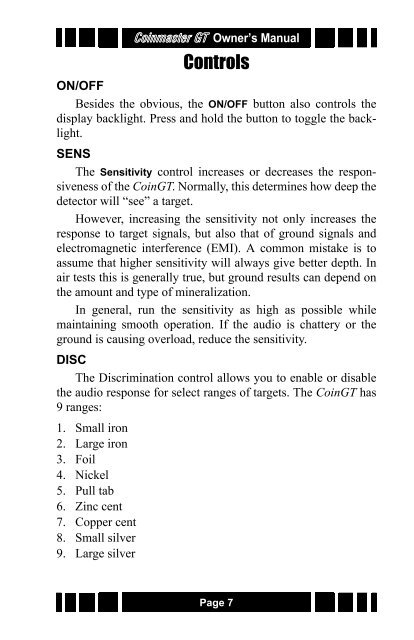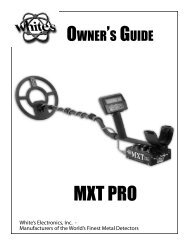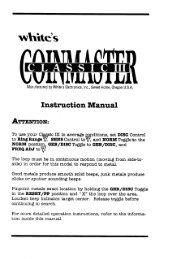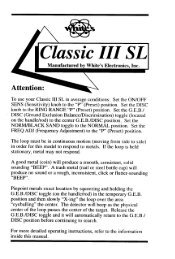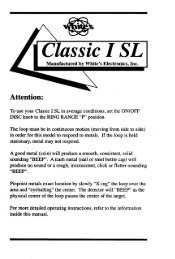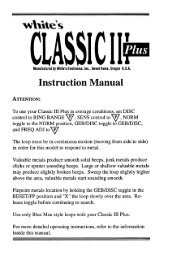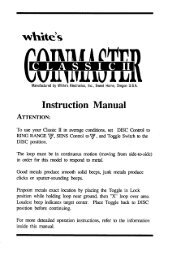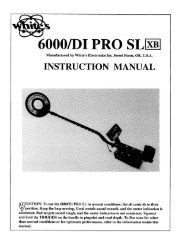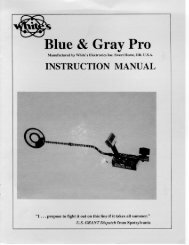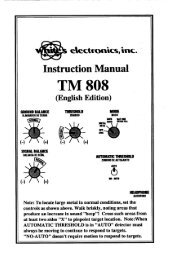Coinmaster GT Instruction Manual.pdf - White's Metal Detectors
Coinmaster GT Instruction Manual.pdf - White's Metal Detectors
Coinmaster GT Instruction Manual.pdf - White's Metal Detectors
Create successful ePaper yourself
Turn your PDF publications into a flip-book with our unique Google optimized e-Paper software.
<strong>Coinmaster</strong> <strong>GT</strong> Owner’s <strong>Manual</strong><br />
Controls<br />
ON/OFF<br />
Besides the obvious, the ON/OFF button also controls the<br />
display backlight. Press and hold the button to toggle the backlight.<br />
SENS<br />
The Sensitivity control increases or decreases the responsiveness<br />
of the Coin<strong>GT</strong>. Normally, this determines how deep the<br />
detector will “see” a target.<br />
However, increasing the sensitivity not only increases the<br />
response to target signals, but also that of ground signals and<br />
electromagnetic interference (EMI). A common mistake is to<br />
assume that higher sensitivity will always give better depth. In<br />
air tests this is generally true, but ground results can depend on<br />
the amount and type of mineralization.<br />
In general, run the sensitivity as high as possible while<br />
maintaining smooth operation. If the audio is chattery or the<br />
ground is causing overload, reduce the sensitivity.<br />
DISC<br />
The Discrimination control allows you to enable or disable<br />
the audio response for select ranges of targets. The Coin<strong>GT</strong> has<br />
9 ranges:<br />
1. Small iron<br />
2. Large iron<br />
3. Foil<br />
4. Nickel<br />
5. Pull tab<br />
6. Zinc cent<br />
7. Copper cent<br />
8. Small silver<br />
9. Large silver<br />
Page 7