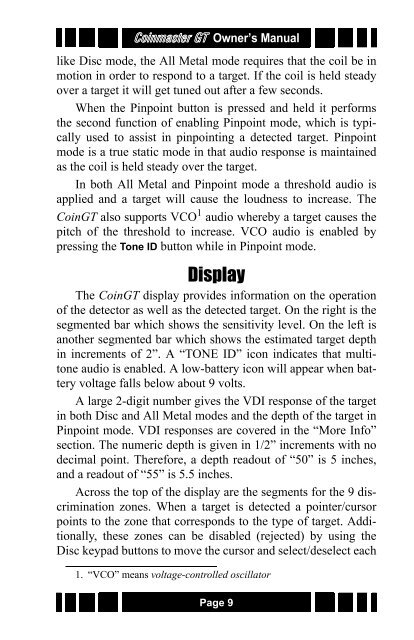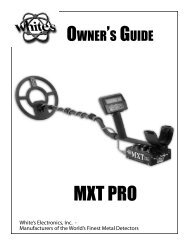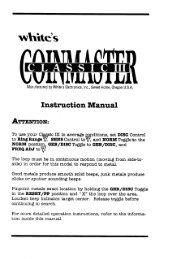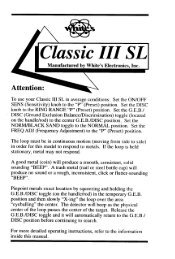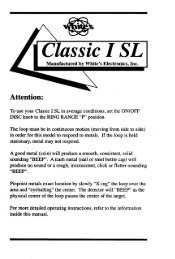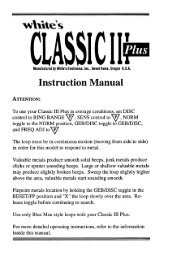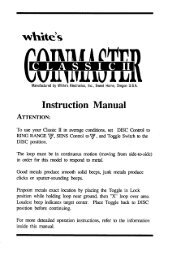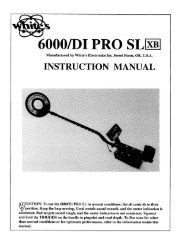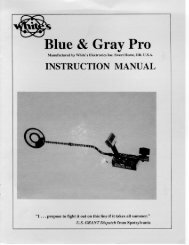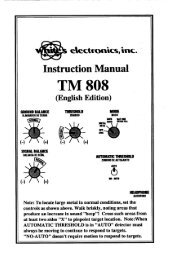Coinmaster GT Instruction Manual.pdf - White's Metal Detectors
Coinmaster GT Instruction Manual.pdf - White's Metal Detectors
Coinmaster GT Instruction Manual.pdf - White's Metal Detectors
You also want an ePaper? Increase the reach of your titles
YUMPU automatically turns print PDFs into web optimized ePapers that Google loves.
<strong>Coinmaster</strong> <strong>GT</strong> Owner’s <strong>Manual</strong><br />
like Disc mode, the All <strong>Metal</strong> mode requires that the coil be in<br />
motion in order to respond to a target. If the coil is held steady<br />
over a target it will get tuned out after a few seconds.<br />
When the Pinpoint button is pressed and held it performs<br />
the second function of enabling Pinpoint mode, which is typically<br />
used to assist in pinpointing a detected target. Pinpoint<br />
mode is a true static mode in that audio response is maintained<br />
as the coil is held steady over the target.<br />
In both All <strong>Metal</strong> and Pinpoint mode a threshold audio is<br />
applied and a target will cause the loudness to increase. The<br />
Coin<strong>GT</strong> also supports VCO 1 audio whereby a target causes the<br />
pitch of the threshold to increase. VCO audio is enabled by<br />
pressing the Tone ID button while in Pinpoint mode.<br />
Display<br />
The Coin<strong>GT</strong> display provides information on the operation<br />
of the detector as well as the detected target. On the right is the<br />
segmented bar which shows the sensitivity level. On the left is<br />
another segmented bar which shows the estimated target depth<br />
in increments of 2”. A “TONE ID” icon indicates that multitone<br />
audio is enabled. A low-battery icon will appear when battery<br />
voltage falls below about 9 volts.<br />
A large 2-digit number gives the VDI response of the target<br />
in both Disc and All <strong>Metal</strong> modes and the depth of the target in<br />
Pinpoint mode. VDI responses are covered in the “More Info”<br />
section. The numeric depth is given in 1/2” increments with no<br />
decimal point. Therefore, a depth readout of “50” is 5 inches,<br />
and a readout of “55” is 5.5 inches.<br />
Across the top of the display are the segments for the 9 discrimination<br />
zones. When a target is detected a pointer/cursor<br />
points to the zone that corresponds to the type of target. Additionally,<br />
these zones can be disabled (rejected) by using the<br />
Disc keypad buttons to move the cursor and select/deselect each<br />
1. “VCO” means voltage-controlled oscillator<br />
Page 9