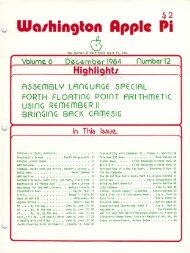You also want an ePaper? Increase the reach of your titles
YUMPU automatically turns print PDFs into web optimized ePapers that Google loves.
IMUCHA DA's<br />
by David Morganstein<br />
We all love Oesk Accessories. They expand the power of<br />
the Macintosh by letting us do things we hadn't planned to do<br />
when we decided to run a word processing, spreadsheet or<br />
graphics program. They let us: delete files, telecommunicate,<br />
play a game, sec what time it is and a host of other useful<br />
functions without having to leave the current application, run<br />
a separate program and return later. There is only one<br />
problem with them. They take up space.<br />
If you are running with 400K disk drives you probably<br />
have not taken advantage of many of the dozens of useful<br />
OA's that are available either through the public domain, as<br />
shareware or as a commercial product. After all, the 400K<br />
disk can barely hold the System, Finder, printing resource,<br />
Scrapbook and a few fonts. However, with the advent of 800k<br />
drives and reasonably priced hard disks, space has taken a back<br />
seat. Or so it appeared...<br />
As hard disk users have discovered, it appeared as though<br />
you could have access to only 15 OA's at anyone time. This<br />
turns out to be the limit that the Font/DA mover program<br />
will permit as it attempts to load a new OA into the System<br />
file (This limit varies by ±1 depending on Fonl/DA mover<br />
version number. Version 3.2a3 allow 15.). Several people<br />
already discovered methods that can help you to beat the<br />
"system", ahem. First, you can use the Fonl/DA mover to<br />
install the OA directly into the program rather than in the<br />
System file. Several spell check programs, for instance<br />
MacSpell+, work this way. ClickArt's Special Effects OA is<br />
pasted into MacPaint this way, as well. Since I only use Art<br />
Grabber and Cheap Paint from within Word where I am<br />
doctoring graphics prior to pasting them into text, I installed<br />
them in Word rather than in the System file. Second, there<br />
are utilities, including one Fkey written by Loftus Becker,<br />
that let you try out a OA without having to install it in the<br />
System. The Fkey approach lets you call up tile OA from<br />
within a program.<br />
This article is about another approach which permits you<br />
to store five OA's in the System file which, in addition to<br />
those which you ean add with the Font/DA mover, brings the<br />
total number up to 20. With a few more stored in individual<br />
programs, we're talking two dozen OA's here! Let's start with<br />
credit where credit is due. The method for doing this was<br />
described in a bulletin board note written by Ron Ouritsch.<br />
Thanks, Ronl This article was written because it took me<br />
several hours to figure out just how to do what was needed and<br />
I thought I could save you the learning time...<br />
The whole thing stems from the fact that OA's have ID<br />
numbers (what doesn't in this day and age?). The numbers<br />
must be between 12 and 31. For some reason unknown to<br />
me, the Font/DA mover supplied by <strong>Apple</strong> will not add more<br />
than about 15 OA's to a file such as the System. What is<br />
more, as the OA is moved into the the receiving file, it is renumbered.<br />
Regardless of what number it had in the source, it<br />
gets the next lowest number that is available. If you use<br />
Fonl/DA mover to copy a single OA to a new file and<br />
examine it with ResEdit, as we shall see, it is given ID<br />
64<br />
number 12. TIle next OA entered into that file will get ID<br />
number 13, etc. Ron Ouritsch's basic idea sounds simple,<br />
just figure a way to put five OA's into a System fIle and give<br />
them numbers 27 through 31! After this, just use the<br />
Font/DA mover to copy the remaining 15 into the System<br />
file. Now for the fun part.<br />
I used <strong>Apple</strong>'s ResEdit (Resource Editor) program, version<br />
1.0011, to move and renumber things. While the idea of<br />
"Editing Resources" may sound scary, fear notl You don't<br />
have to know why it works or what the words mean. All you<br />
will be doing is Cutting and Pasting "things" and<br />
renumbering them by typing in numbers. It is all quite easy,<br />
albeit treading unfamiliar ground.<br />
First, decide on the five OA's you will install as numbers<br />
27 through 31. Use the Font/DA mover to create a single file<br />
for each one. If you have not done this before, you will find<br />
it no great challenge. When clicking on "Open" for tile<br />
destination file, select New and enter a catchy name like<br />
"AlarmClock" for the Alarm Clock OA, etc. Put these five<br />
OA's onto an 800K disk with a System and Finder. (In the<br />
examples below, I show you what you will get if you try<br />
Puzzle, AlarmClock and Chooser). Remove all but one OA<br />
from the System file. You might combine these two steps if<br />
any of the five OA's you want are in the System file you are<br />
going to use for this exercise. Lastly, put ResEdit onto this<br />
disk as well.<br />
Start ResEdit. You will see a window listing the files on<br />
the disk. Presumably these will be System, Finder, ResEdit<br />
and the five OA files. If you arc having second thoughts<br />
about running something as magical as ResEdit, you might<br />
try this with Puzzle, AlarmClock and Chooser first and see<br />
that you get what I did before launching off on your own. I<br />
have chosen these three as they increase somewhat in<br />
complexity since each contains a few more pieces to be moved<br />
and renumbered.<br />
Click on Puzzle. A window labelled Puzzle opens which<br />
says ORVR. Select and then double-click on ORVR. A<br />
window labelled "ORVRs from Puzzle" opens which says<br />
'Desk Acc "Puzzle" ID =12'. Select this line and From the<br />
File menu select Get Info. Another window opens indieating<br />
that this is a Oesk Acc, that it has a size of 932 bytes, that its<br />
name is Puzzle and that its ID is 12. The only thing you will<br />
have to do is change the ID from 12 to something between 27<br />
and 31. Select the ID of 12 and change it to 31. There, that<br />
was easy wasn't it? Close the Info window. Select the line<br />
'Desk Acc "Puzzle" ID =12' and do a Copy. You have now<br />
put a copy of tile Puzzle OA, renumbered as 31 into the<br />
clipboard. Close both the ORVR and the Puzzle windows.<br />
When asked if you want to save the changes, say yes. This<br />
costs a little time, but if we should lose the clipboard and<br />
have to repem this. we will be a step ahead of the game next<br />
time through. What we changed was the copy of the Puzzle<br />
OA we put into a single file.<br />
Now select and Open (either from the File menu or by<br />
double-clicking) the System file. Select and open its ORVR<br />
contd.<br />
<strong>July</strong> <strong>1986</strong> <strong>Washington</strong> <strong>Apple</strong> <strong>Pi</strong>