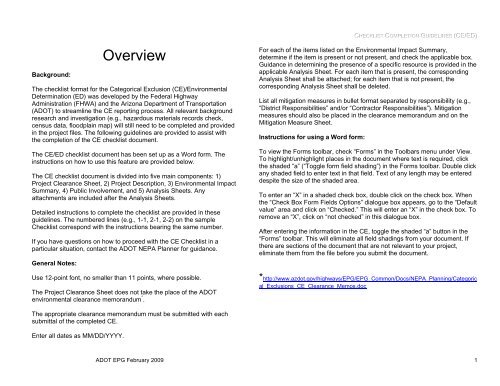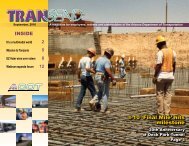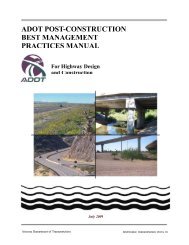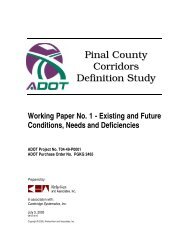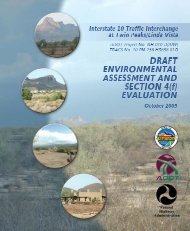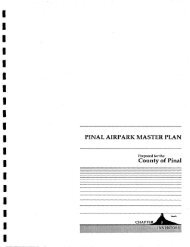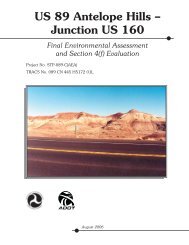Categorical Exclusion Checklist Guidelines - Arizona Department of ...
Categorical Exclusion Checklist Guidelines - Arizona Department of ...
Categorical Exclusion Checklist Guidelines - Arizona Department of ...
Create successful ePaper yourself
Turn your PDF publications into a flip-book with our unique Google optimized e-Paper software.
Background:<br />
Overview<br />
The checklist format for the <strong>Categorical</strong> <strong>Exclusion</strong> (CE)/Environmental<br />
Determination (ED) was developed by the Federal Highway<br />
Administration (FHWA) and the <strong>Arizona</strong> <strong>Department</strong> <strong>of</strong> Transportation<br />
(ADOT) to streamline the CE reporting process. All relevant background<br />
research and investigation (e.g., hazardous materials records check,<br />
census data, floodplain map) will still need to be completed and provided<br />
in the project files. The following guidelines are provided to assist with<br />
the completion <strong>of</strong> the CE checklist document.<br />
The CE/ED checklist document has been set up as a Word form. The<br />
instructions on how to use this feature are provided below.<br />
The CE checklist document is divided into five main components: 1)<br />
Project Clearance Sheet, 2) Project Description, 3) Environmental Impact<br />
Summary, 4) Public Involvement, and 5) Analysis Sheets. Any<br />
attachments are included after the Analysis Sheets.<br />
Detailed instructions to complete the checklist are provided in these<br />
guidelines. The numbered lines (e.g., 1-1, 2-1, 2-2) on the sample<br />
<strong>Checklist</strong> correspond with the instructions bearing the same number.<br />
If you have questions on how to proceed with the CE <strong>Checklist</strong> in a<br />
particular situation, contact the ADOT NEPA Planner for guidance.<br />
General Notes:<br />
Use 12-point font, no smaller than 11 points, where possible.<br />
The Project Clearance Sheet does not take the place <strong>of</strong> the ADOT<br />
environmental clearance memorandum * .<br />
The appropriate clearance memorandum must be submitted with each<br />
submittal <strong>of</strong> the completed CE.<br />
Enter all dates as MM/DD/YYYY.<br />
CC HH EE CC KK LL I II SS TT CC OOMM PP LL EE TT I II OONN GG UU I II DD EE LL I<br />
II NN EE SS<br />
(CCEE/ ( //EEDD) )<br />
For each <strong>of</strong> the items listed on the Environmental Impact Summary,<br />
determine if the item is present or not present, and check the applicable box.<br />
Guidance in determining the presence <strong>of</strong> a specific resource is provided in the<br />
applicable Analysis Sheet. For each item that is present, the corresponding<br />
Analysis Sheet shall be attached; for each item that is not present, the<br />
corresponding Analysis Sheet shall be deleted.<br />
List all mitigation measures in bullet format separated by responsibility (e.g.,<br />
“District Responsibilities” and/or “Contractor Responsibilities”). Mitigation<br />
measures should also be placed in the clearance memorandum and on the<br />
Mitigation Measure Sheet.<br />
Instructions for using a Word form:<br />
To view the Forms toolbar, check “Forms” in the Toolbars menu under View.<br />
To highlight/unhighlight places in the document where text is required, click<br />
the shaded “a” (“Toggle form field shading”) in the Forms toolbar. Double click<br />
any shaded field to enter text in that field. Text <strong>of</strong> any length may be entered<br />
despite the size <strong>of</strong> the shaded area.<br />
To enter an “X” in a shaded check box, double click on the check box. When<br />
the “Check Box Form Fields Options” dialogue box appears, go to the “Default<br />
value” area and click on “Checked.” This will enter an “X” in the check box. To<br />
remove an “X”, click on “not checked” in this dialogue box.<br />
After entering the information in the CE, toggle the shaded “a” button in the<br />
“Forms” toolbar. This will eliminate all field shadings from your document. If<br />
there are sections <strong>of</strong> the document that are not relevant to your project,<br />
eliminate them from the file before you submit the document.<br />
*http://www.azdot.gov/highways/EPG/EPG_Common/Docs/NEPA_Planning/Categoric<br />
al_<strong>Exclusion</strong>s_CE_Clearance_Memos.doc<br />
ADOT EPG February 2009 1
2<br />
3<br />
4<br />
5<br />
1<br />
Cover Sheet<br />
This page will always be included in the submittal.<br />
CC HH EE CC KK LL I II SS TT CC OOMM PP LL EE TT I II OONN GG UU I II DD EE LL I<br />
II NN EE SS<br />
(CCEE/ ( //EEDD) )<br />
1. Header<br />
Add the project information to the header <strong>of</strong> the document. Confirm project information<br />
with ADOT EPG Staff (602.712.7767). Align the last letter <strong>of</strong> the longest word in the<br />
project information with the right margin <strong>of</strong> document. Adjust the left tabs so that the<br />
first letters <strong>of</strong> the Federal Project No., ADOT Project No., and the Project Name align.<br />
Ensure that headers retain the desired formatting adjustments after any section<br />
breaks.<br />
2. Title<br />
Based on project funding, determine if the document is a CE or ED, and delete the title<br />
that does not apply.<br />
3. Tracking Information<br />
Confirm the Federal Project Number, ADOT Project Number, and Project Name with<br />
the ADOT EPG planner (602.712.7767 – ask for the planner) and insert the<br />
information. Insert the STIP Item Number/Date (Fiscal Year) found on the ADOT<br />
Transportation Planning Division Website. 1 Verify county, route (US or SR number or<br />
street name), and limits (to tenth <strong>of</strong> a mile) and insert the information after the colon.<br />
Insert distance to and general direction <strong>of</strong> the nearest landmark (e.g., 25 miles north <strong>of</strong><br />
Morenci) after the colon. Contact the ADOT Project Manager to confirm the estimated<br />
project cost and include the information after the colon.<br />
For Federally-funded projects, refer to 23 CFR 771.117(c) and (d) to determine if the<br />
project is a Group 1 or Group 2 CE, and include that number in the top-right box,<br />
where prompted 2 . Consult the <strong>Arizona</strong> Programmatic <strong>Categorical</strong> <strong>Exclusion</strong> Approval 3<br />
to determine if the project is Programmatic or Nonprogrammatic and check the<br />
applicable box. For nonprogrammatic projects, delete the “Approved By” line on this<br />
page, and use the signature page and transmittal letter to FHWA (refer to examples<br />
provided at the back <strong>of</strong> these guidelines). For state-funded projects, check the<br />
“Environmental Determination” box. Type in the ADOT NEPA Planner’s full name,<br />
where prompted.<br />
4. Clearance<br />
Under the “Prepared By” signature line, type the name <strong>of</strong> the document author (the<br />
person who will sign in the “Prepared By” field); on the next line type in the name <strong>of</strong> the<br />
1<br />
http://tpd.azdot.gov/pps/introduction.asp. Click on “Current STIP” to find the STIP item number<br />
and Fiscal Year.<br />
2<br />
Also refer to June 2005 <strong>Categorical</strong> <strong>Exclusion</strong> <strong>Guidelines</strong> FHWA <strong>Arizona</strong> Division and FHWA.<br />
3<br />
http://www.azdot.gov/highways/EPG/EPG_Common/PDF/NEPA_Planning/<strong>Categorical</strong>_<strong>Exclusion</strong><br />
s_CE_Programmatic_Guidance.pdf<br />
ADOT EPG February 2009 2
firm or agency <strong>of</strong> the author preparing the document. The author will sign and<br />
date (MM/DD/YYYY) the “Prepared By” signature line, in blue ink, for each<br />
submittal.<br />
CC HH EE CC KK LL I II SS TT CC OOMM PP LL EE TT I II OONN GG UU I II DD EE LL I<br />
II NN EE SS<br />
(CCEE/ ( //EEDD) )<br />
ADOT EPG February 2009 3
Cover Sheet (continued)<br />
4. Clearance (continued)<br />
CC HH EE CC KK LL I II SS TT CC OOMM PP LL EE TT I II OONN GG UU I II DD EE LL I<br />
II NN EE SS<br />
(CCEE/ ( //EEDD) )<br />
Following the firm or agency name, include the on-call Project Manager’s initials (in<br />
upper case letters) to the left <strong>of</strong> the colon, and the author’s initials (in lower case<br />
letters) to the right <strong>of</strong> the colon (e.g., DW:gb).<br />
Under the “Reviewed By” signature line, type in the name <strong>of</strong> the ADOT NEPA Planner;<br />
on the next line type the title <strong>of</strong> the ADOT NEPA Planner (Planner II, III, IV).<br />
The “Approved By” signature line should be blank when submitted to ADOT. Under<br />
the “Approved By” signature line type the name <strong>of</strong> the EPG Manager. Following the<br />
line with the word “Manager” include the ADOT EPG Manager’s initials (in upper case<br />
letters) to the left <strong>of</strong> the colon, and the EPG final reviewer’s initials (in lower case<br />
letters) to the right <strong>of</strong> the colon (e.g., TA:mm).<br />
5. Attachments<br />
Check each box for which there is an applicable attachment, and delete those items<br />
not relevant to the project. Attachments should be included at the end <strong>of</strong> the<br />
document with the exception <strong>of</strong> the state and vicinity maps, which should be included<br />
in the document immediately after the project description pages. When checking the<br />
“Other” box, include text to the right <strong>of</strong> the box describing what has been attached. If<br />
there is more than one attachment, use a list format.<br />
Delete date and website footer on all pages prior to submittal to ADOT EPG.<br />
ADOT EPG February 2009 4
1<br />
CC HH EE CC KK LL I II SS TT CC OOMM PP LL EE TT I II OONN GG UU I II DD EE LL I<br />
II NN EE SS<br />
Acronyms and Abbreviations<br />
This page will always be included in the submittal and modified based on project<br />
specifics.<br />
(CCEE/ ( //EEDD) )<br />
1. Acronyms and Abbreviations<br />
This list provides acronyms and abbreviations found in a typical CE/ED. List acronyms<br />
and abbreviations in alphabetical order. Once listed here, acronyms and abbreviations<br />
should not be spelled out in the document.<br />
ADOT EPG February 2009 5
1<br />
2<br />
3<br />
Project Description<br />
1. Need<br />
CC HH EE CC KK LL I II SS TT CC OOMM PP LL EE TT I II OONN GG UU I II DD EE LL I<br />
II NN EE SS<br />
(CCEE/ ( //EEDD) )<br />
Include a brief discussion summarizing the need for the project (congestion, accidents,<br />
highway surface deteriorated, etc.). For example, for a typical pavement preservation<br />
project, the need might be, “The existing pavement has deteriorated at the<br />
SR 260/SR 373 intersection.”<br />
2. Purpose<br />
Include a brief discussion summarizing the purpose <strong>of</strong> the project (i.e., what ADOT<br />
plans to accomplish). Explain how implementation <strong>of</strong> the project will address the<br />
project need. For example, for a typical pavement preservation project the purpose<br />
might be “The purpose <strong>of</strong> this project is to improve the condition and life expectancy <strong>of</strong><br />
the roadway pavement and the driving conditions for motorists.”<br />
3. Scope <strong>of</strong> Work<br />
Include a complete description <strong>of</strong> the project components in bullet format. Identify<br />
detours in this section, if applicable. Use common language and/or define technical<br />
terms for the general public.<br />
ADOT EPG February 2009 6
1<br />
State Map<br />
CC HH EE CC KK LL I II SS TT CC OOMM PP LL EE TT I II OONN GG UU I II DD EE LL I<br />
II NN EE SS<br />
(CCEE/ ( //EEDD) )<br />
1. State Map<br />
Insert a map <strong>of</strong> <strong>Arizona</strong>, designating the location <strong>of</strong> the project and at a minimum all<br />
major cities, counties, and highways. The map must include a north arrow and be<br />
discernibly reproducible on a black and white copier.<br />
ADOT EPG February 2009 7
1<br />
Project Vicinity Map<br />
CC HH EE CC KK LL I II SS TT CC OOMM PP LL EE TT I II OONN GG UU I II DD EE LL I<br />
II NN EE SS<br />
(CCEE/ ( //EEDD) )<br />
1. Project Vicinity Map<br />
Insert a map showing the location <strong>of</strong> the project. The project limits must be clearly<br />
marked. Include all streets and features specifically called out in the document. The<br />
map must include a north arrow and be discernibly reproducible on a black and white<br />
copier. Insert additional maps (e.g., Detour Location Map) immediately following the<br />
project vicinity map, if needed. For federally funded projects: if project work occurs at<br />
more than one location, include a copy <strong>of</strong> the vicinity map(s) with the FHWA copy <strong>of</strong><br />
the ADOT clearance memo.<br />
ADOT EPG February 2009 8
4<br />
5<br />
6<br />
7<br />
8<br />
9<br />
10<br />
CC HH EE CC KK LL I II SS TT CC OOMM PP LL EE TT I II OONN GG UU I II DD EE LL I<br />
Project Description (continued from page 5)<br />
II NN EE SS<br />
(CCEE/ ( //EEDD) )<br />
In completing the table on Existing Conditions (page 6), insert an “x” in the second<br />
column if the item is present and in the third column if the item is not present. Discuss<br />
the location in the fourth column. The level <strong>of</strong> detail for the location information can<br />
range from “intermittent” or “throughout project area” to identification <strong>of</strong> specific<br />
mileposts or street names, dependent on the involvement <strong>of</strong> the particular item in the<br />
project scope <strong>of</strong> work. For instance, if culverts are present but will not be impacted,<br />
describe the location as “intermittent” and include a statement <strong>of</strong> no impact in the<br />
Description column. If a culvert will be extended, indicate the milepost <strong>of</strong> the culvert<br />
location.<br />
Additional comments that may clarify information should be placed in the “Description”<br />
column, as applicable. Text in the table should be in bullet format—complete<br />
sentences are not required.<br />
4. General Items<br />
For each item listed in the “Item” column, insert an “x” in the second column if<br />
present—or in the third column if not present; discuss the location, and include a<br />
description (when applicable). The description could include information such as lane<br />
width, number and length <strong>of</strong> turn lanes, type <strong>of</strong> landscaping present (e.g., native<br />
plants; ornamental plants), type <strong>of</strong> culverts (e.g., CBC), etc.<br />
5. Center Medians<br />
If center medians are present within the project limits, indicate such by placing an “x” in<br />
the second column in the shaded row. In the subsequent rows under the “Center<br />
Median” heading, indicate if features are present, include location information, and add<br />
descriptions—such as width, length, and materials (e.g., concrete; brick pavers).<br />
6. Traffic Controls<br />
If traffic controls are present within the project limits, indicate such by placing an “x” in<br />
the second column in the shaded row. In the subsequent rows under the “Traffic<br />
Control” heading, indicate if features are present, include location information, and add<br />
descriptions—such as “four-way stop intersection.”<br />
7. Bikeways<br />
If bikeways are present within the project limits, indicate such by placing an “x” in the<br />
second column in the shaded row. In the subsequent rows under the “Bikeways”<br />
heading, indicate if features are present, include location information, and add<br />
descriptions—such as width and material (e.g., concrete; asphalt; dirt).<br />
ADOT EPG February 2009 9
Project Description (continued)<br />
CC HH EE CC KK LL I II SS TT CC OOMM PP LL EE TT I II OONN GG UU I II DD EE LL I<br />
II NN EE SS<br />
(CCEE/ ( //EEDD) )<br />
8. Sidewalks<br />
If sidewalks are present within the project limits, indicate such by placing an “x” in the<br />
second column in the shaded row. In the subsequent rows under the “Sidewalks”<br />
heading, indicate if the sidewalks are adjacent to or set back from the street/highway.<br />
Include location information, and add descriptions—such as width, amount <strong>of</strong> setback<br />
(in feet), and/or Americans with Disabilities Act-compliance.<br />
9. Fencing<br />
If fencing is present within the project limits, place an “x” in the second column in the<br />
shaded row; in the Description column, indicate if the fencing is for right-<strong>of</strong>-way or if it<br />
is another type <strong>of</strong> fencing. In the subsequent rows under the “Fencing” heading,<br />
indicate which type <strong>of</strong> fencing is present. Include location information, and add<br />
descriptions—such as width, height, and condition.<br />
10. Bridges<br />
If bridges are present within the project limits, place an “x” in the second column in the<br />
shaded row. In subsequent rows under the “Bridges” heading, indicate which type(s)<br />
<strong>of</strong> bridges are present. Include location information (in milepost[s]), and include<br />
descriptions as prompted.<br />
ADOT EPG February 2009 10
10<br />
11<br />
12<br />
13<br />
14<br />
15<br />
16<br />
Project Description (continued)<br />
11. Other<br />
CC HH EE CC KK LL I II SS TT CC OOMM PP LL EE TT I II OONN GG UU I II DD EE LL I<br />
II NN EE SS<br />
(CCEE/ ( //EEDD) )<br />
If other notable items are present, place an “x” in the second column in the shaded<br />
row. List the items present in the “items” column. Include location information and add<br />
descriptions as prompted.<br />
12. Land Ownership and Land Use- Existing R/W or Easement 4<br />
Identify the land ownership/management, and land use within the existing right-<strong>of</strong>-way<br />
and/or easement. Use a separate line for each landowner/manager. Indicate the<br />
beginning and ending milepost limits (e.g., MP 1.3 to MP 2.5) under “location.”<br />
Indicate whether the existing roadway is on ADOT R/W or on an easement under “R/W<br />
or Easement.” Identify the landowner/manager (e.g., ADOT, BLM) under<br />
“Owner/Manager.” Provide a description <strong>of</strong> the land use (e.g., transportation) within<br />
the existing R/W or easement under “Land Use.”<br />
You may need to add additional rows if there are several land owners in the project<br />
area. To add rows in Word, place the cursor at the bottom row. Go to Table in the<br />
menu bar, select Insert and then Rows Below. Doing that will add an additional row at<br />
the bottom <strong>of</strong> the table. Repeat as necessary.<br />
13. Land Ownership and Land Use- Adjacent Land<br />
Identify adjacent land ownership/management and use. See guidance under Item<br />
4-5.a. Existing R/W or Easement. If land ownership/management is complex, such<br />
as a checkerboard pattern, contact the ADOT NEPA Planner for direction.<br />
You may need to add additional rows if there are several land owners adjacent to the<br />
project area. To add rows in Word, place the cursor at the bottom row. Go to Table in<br />
the menu bar, select Insert and then Rows Below. Doing that will add an additional<br />
row at the bottom <strong>of</strong> the table. Repeat as necessary.<br />
14. Right-<strong>of</strong>-Way/Easements<br />
Confirm with the Project Manager, ADOT right-<strong>of</strong>-way specialist, and/or project<br />
designer if new right-<strong>of</strong>-way or temporary/permanent easements are required for the<br />
project. If no right-<strong>of</strong>-way or easements are required, check the first box.<br />
If new right-<strong>of</strong>-way or easements are required, or if the project extends outside <strong>of</strong> the<br />
ADOT right-<strong>of</strong>-way onto another public transportation easement (e.g., City <strong>of</strong> Phoenix<br />
right-<strong>of</strong>-way), check the second box. Then check each applicable box, and include the<br />
acres <strong>of</strong> new right-<strong>of</strong>-way/easement; type <strong>of</strong> easement (e.g., drainage); and identify<br />
the owner/land manager <strong>of</strong> each parcel <strong>of</strong> land that is being acquired/used for the<br />
project; and why the right-<strong>of</strong>-way/easement is needed. If the project requires new<br />
4<br />
Land use includes “residential”, “commercial”, “industrial”, etc. Vacant land should be<br />
characterized as “undeveloped.” Do not list zoning designations.<br />
ADOT EPG February 2009 11
Project Description (continued)<br />
CC HH EE CC KK LL I II SS TT CC OOMM PP LL EE TT I II OONN GG UU I II DD EE LL I<br />
II NN EE SS<br />
(CCEE/ ( //EEDD) )<br />
right-<strong>of</strong>-way, FHWA will determine if the amount <strong>of</strong> new right-<strong>of</strong>-way is “minor” and,<br />
therefore, if the project is processed as a programmatic or non-programmatic CE.<br />
If the ‘Other’ box is checked, please coordinate with the EPG planner to discuss right<strong>of</strong>-way<br />
easements.<br />
15. Funding<br />
Contact the ADOT Project Manager to confirm if the project will be federally or statefunded.<br />
If the project will be funded using federal transportation enhancement funds,<br />
do not check one <strong>of</strong> the boxes on the first row, but rather check the box in the second<br />
row. Include the estimated project cost where prompted.<br />
16. Administration<br />
If this project is to be administered by ADOT during construction, put ‘ADOT’ in the<br />
form field. If this project is to be self-administered, please state the municipality that<br />
will implement the project’s construction and contact the EPG planner to determine<br />
appropriate mitigation measures and responsibilities.<br />
ADOT EPG February 2009 12
1<br />
2<br />
3<br />
4<br />
5<br />
6<br />
7<br />
8<br />
9<br />
10<br />
11<br />
12<br />
13<br />
CC HH EE CC KK LL I II SS TT CC OOMM PP LL EE TT I II OONN GG UU I II DD EE LL I<br />
II NN EE SS<br />
(CCEE/ ( //EEDD) )<br />
Environmental Impact Summary<br />
This next section <strong>of</strong> the checklist is a summary <strong>of</strong> the environmental resources/issues<br />
present in the project’s area <strong>of</strong> potential effect, and will always be included in the<br />
submittal. For each <strong>of</strong> the listed items, determine if the item is present or not present,<br />
and check the applicable box. Guidance in determining the presence <strong>of</strong> a specific<br />
resource is provided in the applicable Analysis Sheet. For each item that is present,<br />
a corresponding Analysis Sheet shall be attached. In general, provide information<br />
in the “Comment” column in bullet format—complete sentences are not needed—and<br />
provide clarification or reference to the Analysis Sheet. Contact the ADOT NEPA<br />
Planner for projects on tribal lands to discuss the environmental process. If additional<br />
information is required in the Environmental Impact Summary Sheet, contact the<br />
ADOT NEPA Planner for guidance.<br />
1. Land Management Authority<br />
Identify each land-managing agency within the project’s footprint–including those<br />
agencies with management responsibilities for new right-<strong>of</strong>-way/easements. Verify<br />
this information with the project manager and/or right-<strong>of</strong>-way specialist, as applicable.<br />
Information on land management/ownership can also be obtained through ASLD. 5 For<br />
each land-managing agency marked as present include the agency title (e.g., Tonto<br />
National Forest) in the Comment column. Do not include ADOT as a State Agency<br />
Present.<br />
2. Sensitive Biological Resources<br />
A qualified biologist will determine if a Biology Memo, BR, or BE is required for the<br />
project in coordination with the applicable ADOT EPG Regional Biologist. Refer to the<br />
ADOT-approved Biology Memo, BR, or BE for this project. If it has been determined<br />
by a qualified biologist that sensitive biological resources are not present in the project<br />
area check the “Not Present“ box, and in the Comment column, check the document<br />
type, and enter the date <strong>of</strong> ADOT approval. For Items 1–4, identify if concerns are<br />
present, and check the applicable box. In the Comment column, include pertinent<br />
information (Items 1 and 4); the date that the federal agency (Item 2) and/or the tribe<br />
(Item 3) approved the biological document; and reference the Sensitive Biological<br />
Resources Analysis Sheet.<br />
For native plants (Item 5), check the applicable box, and indicate the date <strong>of</strong> the native<br />
plant survey in the Comment column. For Other Wildlife and Habitat Concerns,<br />
indicate the agency that commented and the date <strong>of</strong> comment in the Comment<br />
column.<br />
If a “Present” box is checked under the “Sensitive Biological Resources” heading, refer<br />
to the Sensitive Biological Resources Analysis Sheet.<br />
5 http://www.land.state.az.us/maps.htm<br />
ADOT EPG February 2009 13
CC HH EE CC KK LL I II SS TT CC OOMM PP LL EE TT I II OONN GG UU I II DD EE LL I<br />
Environmental Impact Summary (continued)<br />
3. Invasive Species<br />
II NN EE SS<br />
(CCEE/ ( //EEDD) )<br />
Forward a copy <strong>of</strong> the project scoping letters and maps via email to the appropriate<br />
ADOT Natural Resources Management Section (NRMS) contact 6 and copy the EPG<br />
Regional Biologist. Allow the NRMS 30 days to respond with any invasive species<br />
issues. If NRMS does not respond or does not identify any invasive species concerns<br />
check the Not Present box and ensure that all invasive species mitigation present on<br />
the Mitigation Measures Sheet is included in the environmental document and<br />
clearance memorandum. If NRMS responds with invasive species issues, or an<br />
invasive species survey was completed and invasive species are present, check the<br />
“Present” box and refer to the Invasive Species Analysis Sheet. In coordination with<br />
the applicable ADOT EPG Regional Biologist, include any additional mitigation<br />
measures requested by NRMS in the Mitigation Measures Sheet.<br />
4. Wetland and Riparian Areas<br />
If wetland(s) or riparian area(s) are present within the project vicinity, check the<br />
“Present” box and refer to the applicable Analysis Sheet in the Comment column. Do<br />
not include xeroriparian areas in this section.<br />
5. 100-Year Floodplain<br />
If the project is located—or partially located—within a designated 100-year floodplain,<br />
check the “Present” box. If the project is in an area that has not yet been delineated,<br />
check neither the “Present” nor the “Not Present” boxes, but check the applicable box<br />
in the Comment column. In the Comment column, list the FEMA FIRM maps by<br />
number that were referenced, and any applicable Letter <strong>of</strong> Map Revision dates. If the<br />
“Present” box or the “Floodplain not delineated” box has been checked, refer to the<br />
100-Year Floodplain Analysis Sheet.<br />
6. Section 404/401<br />
If the project is located within Waters under the jurisdiction <strong>of</strong> the Corps—or if the<br />
project is moving forward under the assumption that a watercourse in the project area<br />
is considered Waters—check the “Present” box. If the Waters are impacted, include<br />
the permit type and/or number, and the Corps file number in the Comment column,<br />
where prompted. Section 401 Water Quality Certification: if the project impacts<br />
Waters, check the “Present” box and indicate what type <strong>of</strong> Certification is required (i.e.,<br />
certified, individual certification, or conditional certification). A copy <strong>of</strong> the permit/water<br />
quality certification and all general, regional, and special conditions—as applicable—<br />
will be attached to the submittal and included in the checklist’s Cover Sheet, Item 5,<br />
Enclosed Attachments. If the “Present” box is checked, refer to the Clean Water Act<br />
Compliance Analysis Sheet.<br />
6 http://www.azdot.gov/Highways/NResources/Contact_Us.asp<br />
ADOT EPG February 2009 14
CC HH EE CC KK LL I II SS TT CC OOMM PP LL EE TT I II OONN GG UU I II DD EE LL I<br />
Environmental Impact Summary (continued)<br />
II NN EE SS<br />
(CCEE/ ( //EEDD) )<br />
7. Prime and Unique Farmland, and Farmland <strong>of</strong> Statewide or Local<br />
Importance<br />
Determine if farmland is present in the project vicinity, and indicate the NRCS map<br />
referenced in the Comment column. If the “Present” box is checked, refer to the Prime<br />
or Unique Farmlands Analysis Sheet.<br />
8. Sole Source Aquifers<br />
If the project is located within a sole source aquifer include the name <strong>of</strong> the aquifer in<br />
the Comment column, review the current EPA/FHWA MOU regarding sole source<br />
aquifer review pursuant to Section 1424(e) <strong>of</strong> the Safe Drinking Water Act, and refer to<br />
the Sole Source Aquifers Analysis Sheet.<br />
9. Wild and Scenic Rivers<br />
If the project is located in the vicinity <strong>of</strong> a Wild and Scenic River, include the river name<br />
in Comment column, indicate if the river is considered a Section 4(f) resource, and<br />
refer to the Wild and Scenic Rivers Analysis Sheet.<br />
10. Navigable Waters<br />
If the project involves navigable waters (i.e., the Colorado River), refer to the<br />
Navigable Waters Analysis Sheet.<br />
11. Cultural Resources<br />
Determine if archaeological/historic resources are present in the APE (even if the<br />
resources have been determined to be not eligible for inclusion on the ARHP/NRHP),<br />
and check the appropriate “Present” or “Not Present” box. In either case, list the<br />
report(s), and date(s) <strong>of</strong> agency concurrence and tribal consultation in the Comment<br />
column. If cultural resources are present in the APE refer to the Archaeological<br />
Resources and Historic Properties Analysis Sheet.<br />
12. Section 4(f) Resources – for Federally-funded projects only<br />
If Section 4(f) resources are present within the project area, include the name <strong>of</strong> the<br />
resources in the Comment column, and refer to the Section 4(f) Resources Analysis<br />
Sheet. If there is no FHWA involvement (approvals or funds), check the appropriate<br />
box. Leave the 4(f) resources boxes blank.<br />
13. Section 6(f) Resources<br />
If Section 6(f) resources are present within the project area, include the name <strong>of</strong> the<br />
resources in the Comment column, and refer to the Section 6(f) <strong>of</strong> the Land and Water<br />
Conservation Funds Act Analysis Sheet.<br />
ADOT EPG February 2009 15
14<br />
15<br />
16<br />
17<br />
18<br />
19<br />
20<br />
21<br />
22<br />
CC HH EE CC KK LL I II SS TT CC OOMM PP LL EE TT I II OONN GG UU I II DD EE LL I<br />
II NN EE SS<br />
(CCEE/ ( //EEDD) )<br />
Environmental Impact Summary (continued)<br />
14. Visual Resources<br />
If the project will impact the existing visual character <strong>of</strong> the project area, refer to the<br />
Visual Resources Analysis Sheet. If the project will have no impact to the visual<br />
character <strong>of</strong> the project site, check the “No” box and explain why there is no change in<br />
the Comment column. If the project will impact the existing visual character <strong>of</strong> the<br />
project area, check the “Yes” box and refer to the Visual Resources Analysis Sheet.<br />
If the project is located on lands with specific visual resource management objectives<br />
(e.g., BLM; Forest Service), determine if the project will meet the agency’s objectives,<br />
check the applicable box, and list the name <strong>of</strong> the management agency and the date<br />
<strong>of</strong> the agency concurrence in the Comment column.<br />
If the project is located along a designated Scenic Road/Byway 7 , check the “Yes” box<br />
and include the name <strong>of</strong> the road/byway in the Comment column.<br />
15. Socioeconomic Resources<br />
Determine if residential or commercial development is present or planned within and/or<br />
adjacent to the project limits and check the applicable box. If “Other,” provide a brief<br />
description. If the project will require residential and/or commercial displacements,<br />
check the “Present” box and refer to the Socioeconomic Impacts Analysis Sheet. If<br />
the project will require residential and/or commercial displacements, the CE is<br />
non-programmatic.<br />
Based on the existing environment, if the project may result in potential concerns<br />
regarding access and/or neighborhood continuity and community cohesion, check the<br />
“Present” box and refer to the Socioeconomic Impacts Analysis Sheet in the Comment<br />
column. If there are no concerns, check the applicable box, and explain why in the<br />
Comment column.<br />
16. Title VI/EJ Populations<br />
If the project will not result in any temporary, adverse, or permanent effects on any<br />
businesses, residents, or landowners (including but not limited to effects to access,<br />
relocations, and neighborhood continuity), DO NOT check either the “Present” or “Not<br />
Present” box, but rather insert the following phrase in the Comment column” “the<br />
presence <strong>of</strong> Title VI/EJ populations was not determined because the project will have<br />
no new effects on the surrounding area.”<br />
7 http://www.adotscenicroads.com<br />
ADOT EPG February 2009 16
CC HH EE CC KK LL I II SS TT CC OOMM PP LL EE TT I II OONN GG UU I II DD EE LL I<br />
Environmental Impact Summary (continued)<br />
16. Title VI/EJ Populations (continued)<br />
II NN EE SS<br />
(CCEE/ ( //EEDD) )<br />
If the project will have temporary, adverse, or permanent effects on any businesses,<br />
residents, or landowners, consult the most recent Census data to determine if<br />
protected populations are present in the project vicinity. If protected populations are<br />
present, check the applicable box and refer to the Title VI/Environmental Justice<br />
Analysis Sheet in the Comment column. If protected populations are not present in the<br />
project vicinity, indicate the results <strong>of</strong> the search in the Comment column, and check<br />
the “Not Present” box.<br />
17. Construction-related Impacts<br />
If the project will result in any construction-related impacts, refer to the Construction-<br />
Related Impacts Analysis Sheet in the Comment column. If the project will not result in<br />
construction-related impacts, check the “Not Present” box and explain in the Comment<br />
column.<br />
18. Utilities<br />
If utilities are present in the project area, refer to the Utilities Analysis Sheet in the<br />
Comment column.<br />
19. Hazardous Materials<br />
Refer to the ADOT-approved hazardous materials documentation (e.g., PISA), and<br />
include the date <strong>of</strong> ADOT approval in the Comment column. If hazardous materials<br />
were identified in the project vicinity, check the “Present” box, and refer to the<br />
Hazardous Materials Evaluation Analysis Sheet in the Comment column. If hazardous<br />
materials were not identified in the project vicinity, check the “Not Present” box; insert<br />
the date <strong>of</strong> ADOT approval in the “Comment” column—no Hazardous Materials<br />
Evaluation Analysis Sheet is needed.<br />
20. Traffic Noise Analysis<br />
Refer to FHWA’s Noise Abatement Criteria 8 and the ADOT NAP 9 . Check the “Yes”<br />
box if the proposed project increases capacity or alters an existing roadway alignment.<br />
Check the “Yes” box if noise receivers are located within approximately 1,000 feet <strong>of</strong><br />
the project site. Check the “Quanitiative Analysis” box if both <strong>of</strong> the previously<br />
described boxes are checked “Yes”. Otherwise, check the “Qualitative Analysis” box.<br />
Complete and refer to the Noise Analysis Sheet in the Comment column.<br />
8 http://www.fhwa.dot.gov/environment/polguid.pdf<br />
9<br />
http://www.azdot.gov/highways/EPG/EPG_Common/PDF/Technical/Noise_Final_Noise_Abateme<br />
nt_Policy_and_Addendum.pdf<br />
ADOT EPG February 2009 17
CC HH EE CC KK LL I II SS TT CC OOMM PP LL EE TT I II OONN GG UU I II DD EE LL I<br />
Environmental Impact Summary (continued)<br />
21. AZPDES/NPDES Permit/Erosion Control<br />
II NN EE SS<br />
(CCEE/ ( //EEDD) )<br />
Determine if an AZPDS (non-tribal land)/NPDES (tribal land) permit is required.<br />
Indicate in the Comment column if the project will result in greater than or less than<br />
one acre <strong>of</strong> disturbance. Also indicate in the Comment column if the project is located<br />
within 0.25 mile <strong>of</strong> any unique/impaired water, and include the water name 10 . If the<br />
project will result in 1 or more acres <strong>of</strong> disturbance, refer to the AZPDES/NPDES<br />
Analysis Sheet.<br />
22. Air Quality/Mobile Source Air Toxics<br />
Refer to the non-attainment/maintenance area maps on the ADOT EPG Web site 11 to<br />
determine if the project is located in an area that meets all National Ambient Air Quality<br />
Standards. If the project is located in non-attainment or maintenance area(s), check<br />
the applicable boxes and include the name(s) <strong>of</strong> the nonattainment/maintenance<br />
area(s) in the Comment column, and refer to the Air Quality Analysis Sheet.<br />
If the project is not federally funded, delete the “Mobile Source Air Toxics” heading and<br />
associated wording, leaving only the “Air Quality” heading and associated boxes.<br />
If the project is federally funded, insert the project purpose and major elements <strong>of</strong> the<br />
project scope in the appropriate locations within the text.<br />
10<br />
http://www.azdeq.gov/environ/water/permits/stormwater.html<br />
11<br />
http://www.azdot.gov/highways/EPG/EPG_Common/Documents_Technical_Air_Quality.asp<br />
ADOT EPG February 2009 18
1<br />
2<br />
3<br />
4<br />
CC HH EE CC KK LL I II SS TT CC OOMM PP LL EE TT I II OONN GG UU I II DD EE LL I<br />
II NN EE SS<br />
(CCEE/ ( //EEDD) )<br />
Agency Coordination/Public Involvement<br />
This page will always be included in the submittal. Follow ADOT EPG’s Scoping<br />
Guidance 12 . Coordination/scoping letters/fliers should be distributed to all<br />
applicable agencies/public entities, adjacent property owners, and nongovernmental<br />
organizations. All coordination/scoping letters and mailing lists must<br />
be reviewed by the ADOT NEPA Planner prior to distribution. The same letter may<br />
not be appropriate for all agencies and public on the mailing list. Additional or<br />
different information or requests may be required in some letters. Copies <strong>of</strong> all<br />
responses received must be forwarded to the ADOT NEPA Planner within one<br />
week <strong>of</strong> receipt <strong>of</strong> the response.<br />
1. Agency Scoping/Coordination (as applicable)<br />
List all agencies—including all departments within agencies—contacted, adding and/or<br />
deleting unused rows as applicable. For each agency/department, include the date<br />
the entity was contacted (in the “Date Contacted” column), the method <strong>of</strong> notification<br />
(i.e., flier, letter, e-mail), the comment—if any—received, and the response to the<br />
comment. In the “Response” column, also include the date and method <strong>of</strong> the<br />
response (e.g., 01/07/2005; letter). Insert additional rows and attach additional pages<br />
as needed. Comments received from agencies, and the response to those comments,<br />
should be attached to the environmental document, and included on Page 1 (refer to<br />
the checklist’s Cover Sheet, Item 5. Enclosed Attachments). If comments are<br />
addressed in an Analysis Sheet, refer to the sheet in the “Response” column.<br />
Do not send coordination/scoping letters to the Corps 13 , EPA 14 , ADEQ, <strong>Arizona</strong><br />
<strong>Department</strong> <strong>of</strong> Agriculture, or ADOT District Engineers as part <strong>of</strong> the agency scoping<br />
process. If any portion <strong>of</strong> the project is located within a 100-year floodplain, the<br />
floodplain administrator shall be included in the scoping process. If the project is<br />
located on tribal lands, coordination/scoping letters are not sent to state agencies<br />
(e.g., AGFD). If the project is located—or partially located—on federal land (e.g.,<br />
BLM) contact the land-managing agency to determine applicable agencies for<br />
coordination. For example, National Forests do not routinely allow plant salvage by<br />
the <strong>Arizona</strong> <strong>Department</strong> <strong>of</strong> Agriculture, but they do request coordination with the<br />
AGFD.<br />
In accordance with ADOT EPG Biological Procedures, include a request for a special<br />
status species list when preparing the agency coordination letter for the ADOT NEPA<br />
Planner to send to AGFD. Also refer to the ADOT Biological Scoping <strong>Guidelines</strong> for<br />
language to use in applicable biological agency scoping letters. If the project occurs<br />
on federal land, contact AGFD only if requested to do so by the land-managing<br />
12<br />
http://www.azdot.gov/highways/EPG/EPG_Common/PDF/NEPA_Planning/<strong>Categorical</strong>_<strong>Exclusion</strong><br />
s_CE_Scoping_<strong>Guidelines</strong>.pdf<br />
13<br />
Unless the project involves navigable waters (Colorado River), in which case the Corps should<br />
be contacted during project scoping activities.<br />
14<br />
Unless the project involves sole source aquifer(s).<br />
ADOT EPG February 2009 19
agency. If so requested, state this in the text, and continue the discussion as<br />
directed below.<br />
CC HH EE CC KK LL I II SS TT CC OOMM PP LL EE TT I II OONN GG UU I II DD EE LL I<br />
Agency Coordination/Public Involvement (continued)<br />
II NN EE SS<br />
(CCEE/ ( //EEDD) )<br />
2. Public Scoping/Coordination<br />
In the first column, identify the number <strong>of</strong> individuals contacted during the public<br />
scoping process, do not include addresses or contact information. Include the date<br />
that individuals were contacted in the “Date Contacted” column, the method <strong>of</strong><br />
notification (i.e., letter, flier) in the third column, and list any comments received (in<br />
bullet format) in the “Comment” column. In the “Response” column, include the<br />
applicable response and the date and method <strong>of</strong> response (e.g., 01/07/2005; letter).<br />
Attach additional pages as needed. If comments are addressed in an Analysis Sheet,<br />
refer to the sheet in the “Response” column. Do not attach comment or response<br />
letters from the public to the document unless directed to do so by the ADOT NEPA<br />
Planner.<br />
3. Public Meeting(s)<br />
Check the applicable box to indicate whether a public meeting was held. If no public<br />
meeting was held, provide a brief explanation why not (e.g., “all interested parties were<br />
contacted as part <strong>of</strong> the scoping process and no issues were identified.”)<br />
If a public meeting was held, include the date and location, number <strong>of</strong> attendees, and<br />
method <strong>of</strong> notification. If handout materials were provided, check the applicable box<br />
and attach the handout to the submittal packet, indicating such on Page 1 (refer to the<br />
checklist’s Cover Sheet, Item 5. Enclosed Attachments).<br />
4. Mitigation Measures<br />
If the public/adjacent property owners will be provided notification prior to construction,<br />
identify the responsible party (e.g., the Contractor) and include the mitigation here.<br />
List mitigation in bullet form, separated by responsibility (e.g., District Responsibilities<br />
and/or Contractor Responsibilities and on other analysis sheets as applicable). The<br />
mitigation should also be placed in the clearance memorandum, and on the Mitigation<br />
Measures Sheet.<br />
ADOT EPG February 2009 20
1<br />
2<br />
3<br />
CC HH EE CC KK LL I II SS TT CC OOMM PP LL EE TT I II OONN GG UU I II DD EE LL I<br />
Sensitive Biological Resources Analysis Sheet<br />
II NN EE SS<br />
(CCEE/ ( //EEDD) )<br />
This page is an Analysis Sheet and should be included if any Sensitive Biological<br />
Resources were marked as “Present” in the Environmental Impact Summary. If an<br />
ADOT in-house Biology Memo determined that the project will not impact any<br />
Biological Resources, delete the Sensitive Biological Resources Analysis Page from<br />
the document. Under Item 1 insert “BR,” or “BE.” If the biological analysis results in a<br />
“may affect” (either not likely to adversely affect or likely to adversely affect) check the<br />
boxes associated with Item 2 and/or Item 3; (do not check Item 1); and include<br />
information on the “no effect” species where indicated. For all species, write the<br />
common name and include the scientific name, in italics, in parentheses immediately<br />
following the common name. For example: Attwater's greater prairie-chicken<br />
(Tympanuchus cupido attwateri). Any BR or BE with a no effect determination must be<br />
included with the draft CE for ADOT review. The BR or BE must also be included with<br />
the final CE for submittal to FHWA. If there are federally listed endangered or<br />
threatened species or critical habitat, the CE is non-programmatic.<br />
1. No Effect<br />
If the BR/BE resulted in a finding <strong>of</strong> “no affect” check the box. Within the table, list<br />
each species analyzed in detail. For each species, include a brief explanation <strong>of</strong> why<br />
a no effect determination was made (e.g., no vegetation disturbance; project occurs<br />
outside breeding season) in the second column.<br />
2. May Effect, Not Likely to Adversely Affect/Is Not Likely to<br />
Jeopardize the Continued Existence or Result in Habitat Destruction or<br />
Adverse Modification/May Impact Individuals, but is Not Likely to Result<br />
in Trend Toward Federal Listing or Loss <strong>of</strong> Viability<br />
If the BE resulted in a finding <strong>of</strong> “may effect, not likely to adversely affect”; “Is not likely<br />
to jeopardize the continued existence <strong>of</strong> the species or result in the destruction or<br />
adverse modification <strong>of</strong> habitat”; or “may impact individual, but is not likely to result in a<br />
trend toward federal listing or loss <strong>of</strong> viability,” check the box. In the table, list species<br />
analyzed in detail in the first column. For each species, the second column should<br />
include a brief explanation <strong>of</strong> which effect determination was made and why<br />
(e.g., “species use <strong>of</strong> the area is seasonal and project will occur when species are not<br />
present”). Include the date (MM/DD/YYYY) <strong>of</strong> the USFWS letter, and a statement <strong>of</strong><br />
“no effect” on other species where prompted.<br />
3. May Effect, Likely to Adversely Affect/Is Likely to Jeopardize the<br />
Continued Existence/Is Likely to Result in the Destruction or Adverse<br />
Modification <strong>of</strong> Habitat/Is Likely to Result in a Trend Toward Federal<br />
Listing or Loss <strong>of</strong> Viability<br />
If the BE resulted in a finding <strong>of</strong> “may effect, likely to adversely affect;” “is likely to<br />
jeopardize the continued existence”; “is likely to result in the destruction or adverse<br />
modification <strong>of</strong> habitat”; “is likely to result in a trend toward federal listing or loss <strong>of</strong><br />
viability” check the box. In the table list species analyzed in detail in the first column.<br />
ADOT EPG February 2009 21
CC HH EE CC KK LL I II SS TT CC OOMM PP LL EE TT I II OONN GG UU I II DD EE LL I<br />
II NN EE SS<br />
Sensitive Biological Resources Analysis Sheet (continued)<br />
(CCEE/ ( //EEDD) )<br />
3 (continued). May Effect, Likely to Adversely Affect/Is Likely to<br />
Jeopardize the Continued Existence/Is Likely to Result in the<br />
Destruction or Adverse Modification <strong>of</strong> Habitat/Is Likely to Result in a<br />
Trend Toward Federal Listing or Loss <strong>of</strong> Viability (continued)<br />
For each species, the second column should include the determination that was made<br />
and a brief explanation <strong>of</strong> why this effect determination was made (e.g., take is<br />
anticipated). Include the date (MM/DD/YYYY) <strong>of</strong> the USFWS letter, and a statement <strong>of</strong><br />
“no effect” on other species where prompted.<br />
ADOT EPG February 2009 22
4<br />
5<br />
6<br />
CC HH EE CC KK LL I II SS TT CC OOMM PP LL EE TT I II OONN GG UU I II DD EE LL I<br />
II NN EE SS<br />
Sensitive Biological Resources Analysis Sheet (continued)<br />
4. Federal Sensitive Species<br />
(CCEE/ ( //EEDD) )<br />
If the project occurs on federal land and federal sensitive species were analyzed,<br />
check the box, and insert the applicable biology document type (BR or BE). List the<br />
species analyzed in detail in the first column, and the anticipated effects (e.g.,<br />
disturbance from construction noise) and determination for each species (e.g., may<br />
impact individuals, but is not anticipated to result in a trend toward federal listing or<br />
loss <strong>of</strong> viability) in the second column.<br />
Once coordination is complete, check the box, insert the name <strong>of</strong> the agency (e.g.,<br />
BLM, Phoenix Field Office), the date, and list the mitigation required to protect the<br />
sensitive species (if applicable). If no mitigation is required, state this under the<br />
coordination statement. If the land-managing agency declined to review the biological<br />
document, check the box, and list the applicable biological document.<br />
5. Tribal Sensitive Species<br />
If the project occurs on tribal lands, check the box and insert the name <strong>of</strong> the tribe. If<br />
the tribe requests special species be evaluated as part <strong>of</strong> the project, list the species<br />
analyzed in detail in the first column. List anticipated effects (e.g., disturbance from<br />
construction noise) and determination for each species (e.g., may impact individuals,<br />
but is not anticipated to result in a trend toward federal listing or loss <strong>of</strong> viability) in the<br />
second column. Include any required mitigation measures and the date <strong>of</strong> the tribal<br />
concurrence with the biological document. If the tribe declined to review the biological<br />
document, check the box, and include the applicable biological document.<br />
If the project occurs on the Navajo Nation, requests for the Navajo Nation Endangered<br />
Species List will be prepared by the EPG consultant and submitted to the EPG<br />
biologist 15 . For state-funded projects, the EPG regional biologist will send the request<br />
directly to the Navajo Nation. For federally funded projects, the EPG regional biologist<br />
will forward the request to FHWA to be printed on FHWA letterhead and mailed.<br />
If the project occurs on the Fort Apache Reservation, include a statement that the tribe<br />
completed the biological report for ADOT after the colon in Item 5: Date <strong>of</strong> Tribal<br />
review(s) and include any pertinent Tribal coordination information under Item 5: Other<br />
Tribal Coordination.<br />
6. <strong>Arizona</strong> Species <strong>of</strong> Concern<br />
The AGFD has no jurisdiction on tribal land or federal land. However, the National<br />
Forests and BLM generally request coordination with AGFD. If the project occurs on<br />
tribal land, delete this section; if the project occurs on federal land, delete this section<br />
15 http://www.azdot.gov/highways/EPG/Contact.asp<br />
ADOT EPG February 2009 23
CC HH EE CC KK LL I II SS TT CC OOMM PP LL EE TT I II OONN GG UU I II DD EE LL I<br />
II NN EE SS<br />
Sensitive Biological Resources Analysis Sheet (continued)<br />
(CCEE/ ( //EEDD) )<br />
6. <strong>Arizona</strong> Species <strong>of</strong> Concern (continued)<br />
unless the land-managing agency requests coordination with AGFD. If the project<br />
occurs on both federal and non-federal lands, modify the text to identify that this<br />
section applies only to portions <strong>of</strong> the project on non-federal lands. Ensure that the<br />
limits <strong>of</strong> the federal land are on the Project Description pages as applicable.<br />
AGFD will be scoped as part <strong>of</strong> the agency scoping process. If AGFD provides a<br />
sensitive species list, check the applicable box and include the correspondence with<br />
the submittal and list on the checklist’s Cover Sheet, Item 5, Enclosed Attachments. If<br />
AGFD responded requesting additional information or with other concerns, check the<br />
applicable box and include a brief explanation. If AGFD requested specific<br />
consideration for a specific species, check the “Sensitive Species” box, identify the<br />
species, and include a discussion <strong>of</strong> AGFD concerns and how these were addressed.<br />
Also include specific mitigation here, in the clearance memorandum, and in the<br />
Mitigation Measures Sheet.<br />
ADOT EPG February 2009 24
7<br />
8<br />
9<br />
10<br />
CC HH EE CC KK LL I II SS TT CC OOMM PP LL EE TT I II OONN GG UU I II DD EE LL I<br />
II NN EE SS<br />
Sensitive Biological Resources Analysis Sheet (continued)<br />
(CCEE/ ( //EEDD) )<br />
7. Native Plants<br />
The <strong>Arizona</strong> Native Plant Law applies only to listed plants that are naturally occurring,<br />
not landscaped or planted individuals. The <strong>Arizona</strong> <strong>Department</strong> <strong>of</strong> Agriculture<br />
maintains the most current species list. 16 The <strong>Arizona</strong> <strong>Department</strong> <strong>of</strong> Agriculture has<br />
no jurisdiction on tribal land or federal land. If the project occurs on tribal land, delete<br />
this section; if the project occurs on federal land, delete this section unless the landmanaging<br />
agency requests that the project follow the <strong>Arizona</strong> Native Plant Law. The<br />
biological report completed for the project will state if protected native plants are<br />
present in the project area. If protected native plants are present, but will not be<br />
impacted (i.e., will be avoided by construction), check the applicable box and include<br />
an explanation.<br />
If protected native plants will be impacted, verify the landowner <strong>of</strong> the project area. If<br />
the project is located on federal lands, check the applicable box. If the federal land<br />
manager requests that the project follow the <strong>Arizona</strong> Native Plant Law, check the<br />
applicable box, insert the name <strong>of</strong> the land managing agency, and include a brief<br />
description <strong>of</strong> the coordination and list and applicable mitigation here, in the Mitigation<br />
Measures Sheet, and in the clearance memorandum.<br />
If the project is located on nonfederal lands, the <strong>Arizona</strong> <strong>Department</strong> <strong>of</strong> Agriculture<br />
must determine the disposition <strong>of</strong> the plants. Check the applicable box, and include<br />
this mitigation in the Mitigation Measures Sheet, and in the clearance memorandum.<br />
8. Other Wildlife and Habitat Concerns<br />
Refer to the biological document and any responses received during the agency<br />
scoping/coordination process to identify other wildlife and habitat concerns. Indicate in<br />
the table if other wildlife/habitat concerns were identified and include applicable<br />
mitigation in the table, in the mitigation measures section, in the clearance<br />
memorandum, and on the Mitigation Measures Sheet.<br />
9. Mitigation Measures<br />
Include all applicable mitigation specific to sensitive biological resources, including<br />
mitigation necessary for avoidance. List mitigation in bullet form, separated by<br />
responsibility (e.g., District Responsibilities and/or Contractor Responsibilities).<br />
16 http://www.azda.gov/ESD/nativeplants.htm<br />
ADOT EPG February 2009 25
CC HH EE CC KK LL I II SS TT CC OOMM PP LL EE TT I II OONN GG UU I II DD EE LL I<br />
II NN EE SS<br />
Sensitive Biological Resources Analysis Sheet (continued)<br />
(CCEE/ ( //EEDD) )<br />
10. Mitigation: Native Plants<br />
Delete this protected native plant mitigation if it is not applicable; if the project area<br />
includes areas <strong>of</strong> federal land, modify the mitigation appropriately. The mitigation<br />
should also be placed in the clearance memorandum and on the Mitigation Measures<br />
Sheet.<br />
ADOT EPG February 2009 26
1<br />
2<br />
3<br />
4<br />
Invasive Species Analysis Sheet<br />
CC HH EE CC KK LL I II SS TT CC OOMM PP LL EE TT I II OONN GG UU I II DD EE LL I<br />
II NN EE SS<br />
(CCEE/ ( //EEDD) )<br />
Email a copy <strong>of</strong> the project scoping letters to the ADOT NRMS regional contact and<br />
copy the ADOT EPG Regional Biologist. Include in the project description any grounddisturbing<br />
activities that will be required for the project. If NRMS does not identify any<br />
invasive species concerns, delete this page from the document, and ensure that only<br />
the first three mitigation measures (Item 2) are present in the Mitigation Measures<br />
Sheet and in the clearance memorandum.<br />
1. Invasive Species Concerns<br />
Check the box if the invasive species concerns are identified by NRMS. Summarize<br />
any information provided by NRMS. If specific invasive species are identified, list the<br />
invasive species found in the project area—if more than two species were identified<br />
use a bullet format. For all species, write the common name and include the scientific<br />
name, in italics, in parenthesis immediately following the common name. For example:<br />
Russian Knapweed (Acroptilon repens).<br />
2 – 4. Mitigation Measures<br />
If the project is not a Railroad Project, delete the “Railroad Responsibilities” mitigation<br />
(Item 4), and include the remaining mitigation (Items 2 and 3). If the project is a<br />
Railroad Project delete mitigation in Items 2 and 3. Mitigation should also be placed in<br />
the clearance memorandum and on the Mitigation Measures Sheet.<br />
ADOT EPG February 2009 27
1<br />
2<br />
3<br />
4<br />
5<br />
6<br />
Wetland Area(s) Analysis Sheet<br />
CC HH EE CC KK LL I II SS TT CC OOMM PP LL EE TT I II OONN GG UU I II DD EE LL I<br />
II NN EE SS<br />
(CCEE/ ( //EEDD) )<br />
Determine if wetland(s) are present within the project area. 17 If wetland(s) are not<br />
present in the project vicinity, delete this page from the document. If wetlands will be<br />
impacted, a Section 404 Permit may be required. If any work occurs in wetland(s),<br />
the CE is non-programmatic.<br />
1. Wetland(s)<br />
Determine if wetland(s) will be avoided or impacted by the project, and check the<br />
applicable box. If no mitigation is necessary for avoidance, explain how/why the area<br />
will be avoided (at bottom <strong>of</strong> slope where no work will occur, etc.).<br />
2. Erosion Control/Stormwater Management<br />
If specific erosion control or stormwater management measures will be used to protect<br />
the wetland(s), check the applicable box, and include a list <strong>of</strong> the mitigation measures,<br />
or refer to the AZPDES/NPDES Analysis Sheet.<br />
3. Wetland Impacts<br />
If wetland(s) will be impacted, list the location <strong>of</strong> the wetland(s), the proposed work<br />
occurring in the wetland, and observed and/or expected waterfowl/wildlife inhabiting or<br />
dependent on the wetland—this information should be consistent with the Sensitive<br />
Biological Resources Analysis Sheet.<br />
4. FHWA Wetland Policy (23 CFR § 777)<br />
Review the FHWA Wetland Policy to determine applicability. 18<br />
5. Section 404 Permit<br />
If the wetland has been delineated and determined to be under the jurisdiction <strong>of</strong> the<br />
Corps, check the applicable box and state the Corps File Number. If a Section 404<br />
Permit is required, include the permit number (if a NWP) or state that an Individual<br />
Permit is required. If the wetland is not a Waters, and no permit is required, check the<br />
applicable box and include a summary <strong>of</strong> coordination with the Corps.<br />
6. Mitigation Measures<br />
Include all applicable mitigation measures specific to the wetland(s), including<br />
mitigation necessary for avoidance. List mitigation in bullet form, separated by<br />
responsibility (e.g., District Responsibilities and/or Contractor Responsibilities). The<br />
mitigation should also be placed in the clearance memorandum and on the Mitigation<br />
Measures Sheet.<br />
17<br />
http://www.fhwa.dot.gov/hep/23cfr777.htm<br />
18<br />
http://ecfr.gpoaccess.gov/cgi/t/text/textidx?c=ecfr&sid=b11b552b1c0eded0c0417763994b9436&tpl=/ecfrbrowse/Title23/23cfr777_main_02.<br />
tpl<br />
ADOT EPG February 2009 28
1<br />
2<br />
3<br />
4<br />
5<br />
CC HH EE CC KK LL I II SS TT CC OOMM PP LL EE TT I II OONN GG UU I II DD EE LL I<br />
II NN EE SS<br />
(CCEE/ ( //EEDD) )<br />
Riparian Area(s) Analysis Sheet<br />
Determine if riparian area(s) are present within the project area (this is not applicable<br />
to xeroriparian areas). If riparian area(s) are not present in the project vicinity, delete<br />
this page from the document. If riparian area(s) will be impacted by the project, a<br />
Section 404 Permit may be required. Include mitigation measures where applicable in<br />
the following sections, and include again in the Clean Water Act Compliance Analysis<br />
Sheet, Item 5.<br />
1. Riparian Area(s)<br />
Determine if riparian area(s) will be avoided or impacted by the project and check the<br />
applicable box. If no mitigation is necessary for avoidance, explain how/why the area<br />
will be avoided (e.g., at bottom <strong>of</strong> slope where no work will occur, etc.).<br />
2. Erosion Control/Stormwater Management<br />
If specific erosion control or stormwater management measures will be used to protect<br />
the riparian area(s), check the applicable box, and include a list <strong>of</strong> the mitigation<br />
measures, or refer to the AZPDES/NPDES Analysis Sheet.<br />
3. Riparian Impacts<br />
If riparian area(s) will be impacted, list the location <strong>of</strong> the area(s), the proposed work<br />
occurring in the riparian area, and observed and/or expected flora/fauna inhabiting or<br />
dependent on the riparian area—this information should be consistent with the<br />
Sensitive Biological Resources Analysis Sheet.<br />
4. Section 404 Permit<br />
If the riparian area has been delineated and determined Waters, check the applicable<br />
box and state the Corps File No. If a Section 404 Permit is required, include the permit<br />
number (if a NWP) or state that an Individual Permit is required. If the riparian area is<br />
not a Waters, and no permit is required, check the applicable box and include a<br />
summary <strong>of</strong> coordination with the Corps.<br />
5. Mitigation Measures<br />
Include all applicable mitigation measures specific to the riparian area(s), including<br />
mitigation necessary for avoidance. List mitigation in bullet form, separated by<br />
responsibility (e.g., Design Responsibilities and/or Contractor Responsibilities). The<br />
mitigation should also be placed in the clearance memorandum and on the Mitigation<br />
Measures Sheet.<br />
ADOT EPG February 2009 29
1<br />
2<br />
CC HH EE CC KK LL I II SS TT CC OOMM PP LL EE TT I II OONN GG UU I II DD EE LL I<br />
II NN EE SS<br />
(CCEE/ ( //EEDD) )<br />
100-Year Floodplain Analysis Sheet<br />
Review FEMA 100-year FIRMs on the FEMA website 19 . Include all floodplain FIRM<br />
numbers that occur in the project area and the effective or revision date for each<br />
FIRM, where indicated. Include the FEMA FIRM numbers even if the 100-year<br />
floodplain has not been delineated. If the project is not located within a 100-year<br />
floodplain, delete this page from the document.<br />
1. FIRM Map No(s)<br />
Determine if the project is within a 100-year floodplain. If a determination cannot be<br />
made whether or not the project is within a 100-year floodplain, contact the county<br />
flood control district or the local floodplain manager for assistance.<br />
If the project is within a floodplain, determine if the floodplain will be impacted by the<br />
project. Impacts typically occur when topography within the floodplain is substantially<br />
modified either by placement or removal <strong>of</strong> materials within the floodplain. If the<br />
project will impact a 100-year floodplain, check the applicable box and provide an<br />
explanation <strong>of</strong> project impacts. Additionally, follow the requirements <strong>of</strong> 23 CFR<br />
Part 650(A). Contact the ADOT NEPA Planner and develop summary text to be<br />
included in the document.<br />
If the floodplain has not been delineated for the project area, check the applicable box,<br />
and include the type <strong>of</strong> project in the paragraph where prompted.<br />
Include the floodplain manager in the scoping process if the project is within a<br />
100-year floodplain, or if the floodplain is not delineated. Check the box indicating that<br />
the floodplain manager has been apprised <strong>of</strong> the project, and include a statement<br />
regarding any comments received (e.g., “and has no comment on the project”).<br />
2. Mitigation Measures<br />
If the project is located within a 100-year floodplain, fill in the floodplain manager’s<br />
agency at the beginning <strong>of</strong> the mitigation measure. For example: “The City <strong>of</strong> Flagstaff<br />
Engineer will be provided an opportunity to review and comment on the design plans.”<br />
If there is additional mitigation, list it in bullet form, separated by responsibility<br />
(e.g., Design Responsibilities and/or Contractor Responsibilities). All mitigation should<br />
also be placed in the clearance memorandum and on the Mitigation Measures Sheet.<br />
19 www.fema.gov<br />
ADOT EPG February 2009 30
1<br />
2<br />
3<br />
5<br />
6<br />
4<br />
7<br />
8<br />
CC HH EE CC KK LL I II SS TT CC OOMM PP LL EE TT I II OONN GG UU I II DD EE LL I<br />
Clean Water Act Compliance Analysis Sheet<br />
II NN EE SS<br />
(CCEE/ ( //EEDD) )<br />
Determine Section 404 applicability (no involvement, NWP, or Individual Permit<br />
required). If the project has no involvement with Waters, delete this page from the<br />
document. If Waters are involved with the project, refer to ADOT’s Section 404 – 401<br />
Procedures, Applications and Permits web page 20 . If an individual permit or NWP<br />
No. 23 is required, the CE is non-programmatic.<br />
Section 404 Permit<br />
1. Waters Not Impacted<br />
If Waters are present within the project area, but will not be impacted (e.g., will be<br />
avoided by construction), check the applicable box, and include any necessary<br />
avoidance mitigation.<br />
2. Impacts to Waters<br />
If the project will impact Waters, check the applicable box. State the location (in MP<br />
where possible) where the impacts will occur.<br />
3. USFWS/Corps MOU regarding cactus ferruginous pygmy-owl<br />
If Waters are impacted as part <strong>of</strong> the project, determine if the March 2003 MOU<br />
between the USFWS and the Corps applies. If it applies, check the applicable box,<br />
and verify that the applicable permit and biological effect determination have been<br />
identified.<br />
4. Nationwide Section 404 Permit<br />
If a NWP is required, check the applicable box and include the NWP Number where<br />
prompted. Determine if a PCN is required, and check the applicable box. If a PCN is<br />
required, include the Corps File Number, and ensure that Special Conditions are<br />
included in the mitigation measures. For all NWPs, include all applicable General and<br />
Regional Conditions to both the clearance memorandum and the environmental<br />
document. If the activity is permitted under a NWP 23, contact the ADOT NEPA<br />
Planner for guidance; a CE using a NWP No. 23 is non-programmatic.<br />
5. Individual Section 404 Permit<br />
If an Individual Section 404 Permit is required, check the applicable box and include<br />
the Corps File Number. Ensure that the applicable terms, General, Special, and<br />
Regional conditions are included. If the project is state-funded and an individual<br />
permit is required, contact the ADOT NEPA Planner for guidance. Section 401 Water<br />
Quality Certification is mandatory for any activity that requires a Section 404 permit. A<br />
Section 401 Certification is required prior to discharging any dredged or fill materials<br />
into a Waters.<br />
20<br />
http://www.adotenvironmental.com/EPG_common/Documents_Technical_Section_404_Procedur<br />
es.asp<br />
ADOT EPG February 2009 31
CC HH EE CC KK LL I II SS TT CC OOMM PP LL EE TT I II OONN GG UU I II DD EE LL I<br />
Clean Water Act Compliance Analysis Sheet (continued)<br />
II NN EE SS<br />
(CCEE/ ( //EEDD) )<br />
6. Type <strong>of</strong> Impacted Water<br />
Identify if the Waters to be impacted by the project are considered “Tribal”, “Unique”, or<br />
“Other” waters and check the applicable box. “Tribal waters” are any Waters occurring<br />
on tribal lands. “Unique Waters” are located on non-tribal land and designated by<br />
ADEQ. 21 “Other Waters” are all Waters on non-tribal lands for which Section 401<br />
Certification has not been specifically denied.<br />
7. Section 401 Certification<br />
Determine the requirements for the Section 401 Certification (i.e., certified,<br />
conditionally certified, individually certified). Based on the land jurisdiction <strong>of</strong> the<br />
Waters, check the applicable boxes and include file numbers. Attach Section 401<br />
Certification conditions or individual Section 401 Certifications to the clearance<br />
memorandum and environmental document and list on the checklist’s Cover Sheet,<br />
Item 5. Enclosed Attachments.<br />
For projects requiring Individual Certification on non-tribal lands, submit the<br />
Section 401 application (hard copy), including Best Management Practices or other<br />
measures that are proposed to minimize watercourse impacts, to Robert Scalamera at<br />
ADEQ, Mail Stop 5415A-1, 1110 West Washington Street, Phoenix, <strong>Arizona</strong>, 85007;<br />
602.771.4502; scalamera.robert@azdeq.gov. The documentation should be in the<br />
form <strong>of</strong> a list <strong>of</strong> conditions. Except for Fort Apache Reservation, Navajo Nation, and<br />
Hualapai Tribe, for projects requiring Individual Certification on tribal lands, the<br />
application is submitted to EPA Region IX, San Francisco Office, Mail Code WTR 8, 75<br />
Hawthorn Street, San Francisco, CA 94105. For projects on the Fort Apache<br />
Reservation, Navajo Nation, and Hualapai Tribe, contact the tribal representative for<br />
401 Certification. Check “Project on Tribal Lands …” box for all tribal reservations<br />
except Fort Apache, Navajo Nation, and Hualapai Tribe.<br />
8. Mitigation Measures<br />
Delete all headings in this section once the applicable mitigation has been selected.<br />
Determine which mitigation measures apply to the project based on the Section 404<br />
permit requirements; delete all non-applicable mitigation. For all mitigation, change<br />
“permittee” to “contractor” and spell out all acronyms and abbreviations. List “main”<br />
mitigation measures in bullet form, separated by responsibility (e.g., District<br />
Responsibilities and/or Contractor Responsibilities). The mitigation should also be<br />
placed in the clearance memorandum and on the Mitigation Measures Sheet. Do not<br />
number the conditions; rather, list in bullet format. Mitigation relative to referenced<br />
terms, general, and special conditions should be indented from the main mitigation<br />
measure.<br />
21 http://www.azdeq.gov/environ/water/permits/download/uniquewat.pdf<br />
ADOT EPG February 2009 32
9<br />
10<br />
CC HH EE CC KK LL I II SS TT CC OOMM PP LL EE TT I II OONN GG UU I II DD EE LL I<br />
Clean Water Act Compliance Analysis Sheet (continued)<br />
9. Mitigation: NWP without a PCN<br />
II NN EE SS<br />
(CCEE/ ( //EEDD) )<br />
Insert the NWP number (e.g., 14) in the first mitigation, and list the applicable Section<br />
404 NWP General Conditions below—indented from the first mitigation. List the<br />
applicable Section 401 Certification conditions below the second mitigation (refer to<br />
Item 17-2 below for Section 401 condition replacements as applicable). Attach the<br />
NWP and Section 401 conditions to the clearance memo and environmental<br />
document, indicating such on the checklist’s Cover Sheet, Item 5. Enclosed<br />
Attachments.<br />
If the project requires a PCN or is permitted with an Individual Permit, delete the<br />
mitigation measures in this item.<br />
10. Mitigation: Section 404 Permit with PCN or Individual Permit<br />
Insert the permit type (i.e., verify all “Individual Permit” or “Nationwide Permit No. 14) in<br />
the first form field, and list applicable Section 404 NWP General Conditions, followed<br />
by any special conditions below—indented from the first mitigation. Insert the type <strong>of</strong><br />
Water Quality Certification and the Certifying Agency in the second mitigation (refer to<br />
Item 17-2 below for Section 401 condition replacements as applicable). Attach the<br />
“Environmental Protection on <strong>Arizona</strong> <strong>Department</strong> <strong>of</strong> Transportation Projects<br />
Instructions to Contractors”, the “<strong>Checklist</strong> for Environmental Compliance”, the NWP<br />
and Section 401 Water Quality Certification, general, regional (as applicable), and<br />
special conditions to the clearance memo, and the environmental document, indicating<br />
such on the checklist’s Cover Sheet, Item 5. Enclosed Attachments. If the activity is<br />
authorized under a NWP without PCN, or if the PCN is pending, delete the mitigation<br />
measures in this item.<br />
ADOT EPG February 2009 33
11<br />
12<br />
CC HH EE CC KK LL I II SS TT CC OOMM PP LL EE TT I II OONN GG UU I II DD EE LL I<br />
Clean Water Act Compliance Analysis Sheet (continued)<br />
11. Mitigation: Section 404 Permit with PCN Pending<br />
II NN EE SS<br />
(CCEE/ ( //EEDD) )<br />
If the environmental clearance is proceeding with a pending PCN, insert the location <strong>of</strong><br />
the Waters in the first fields, and the NWP No. in the second fields. Contact the ADOT<br />
NEPA Planner to authorize the clearance with the pending PCN authorization and<br />
confirm the need for additional mitigation measures. If the activity is authorized under<br />
a NWP without PCN, Individual Permit, or if the PCN has been obtained, delete the<br />
mitigation measures in this item.<br />
12. Mitigation: Section 401 Water Quality Certification<br />
For any project requiring Section 401 Condition Certification, replace the ADEQ<br />
Section 401 condition no. 2 [regarding other permits, certifications, and licenses] with<br />
the following text:<br />
The Contractor is responsible for obtaining all other permits, certifications,<br />
and licenses that may be required by federal, state, or local authorities.<br />
Activities which may require other approvals include: construction activities<br />
(<strong>Arizona</strong> Pollutant Discharge Elimination System Water Permit), use <strong>of</strong><br />
reclaimed wastewater for dust control or irrigation (Reclaimed Water Permit),<br />
or dewatering <strong>of</strong> construction sites to a surface waterbody (<strong>Arizona</strong> Pollutant<br />
Discharge Elimination System Process Wastewater Permit).<br />
And replace condition no. 4 [earthen fill subject to scour] with the following (if the<br />
project is administered by ADOT):<br />
Material used for the construction <strong>of</strong> dikes, berms, or channels shall contain<br />
no more than 10% <strong>of</strong> particles finer than 0.297 millimeter diameter (passing a<br />
No. 50 sieve) on a dry weight basis. The contractor shall provide to the<br />
Engineer a letter <strong>of</strong> certification that such materials meet these requirements.<br />
Such requirements shall be in addition to all other earthwork and material<br />
requirements specified in the <strong>Arizona</strong> <strong>Department</strong> <strong>of</strong> Transportation Standard<br />
Specifications for Road and Bridge Construction, Section 203 (2000 Edition),<br />
“Earthwork.”<br />
ADOT EPG February 2009 34
1<br />
2<br />
3<br />
4<br />
CC HH EE CC KK LL I II SS TT CC OOMM PP LL EE TT I II OONN GG UU I II DD EE LL I<br />
Prime or Unique Farmlands Analysis Sheet<br />
II NN EE SS<br />
(CCEE/ ( //EEDD) )<br />
Determine if farmland is present within and/or adjacent to the proejct limits and check<br />
the applicable box. If farmland is not located within or adjacent to the project footprint,<br />
delete this page from the document.<br />
1. Presence <strong>of</strong> Farmland<br />
If farmland is present within or adjacent to the project limits, check the applicable<br />
box(es).<br />
2. Type <strong>of</strong> Farmland<br />
Determine if the farmland in the project area is prime, unique, or <strong>of</strong> statewide or local<br />
importance, by contacting the Natural Resources Conservation Service and applicable<br />
State/Local agencies as needed, and check the applicable box. If the farmland within<br />
the the project area has not been desingated as either prime, unique, or <strong>of</strong> statewide<br />
or local importance, or if the farmland is not actually used as agricultural land, no other<br />
impact analysis is required on this sheet.<br />
3. Farmland Impacts<br />
Determine the project’s impact to farmland. If farmland within the project limits will not<br />
be impacted by the project, check the applicable box and explain why there will be no<br />
impact and include any necessary avoidance mitigation.<br />
If farmland will be impacted and the project is state-funded, check the applicable box,<br />
identify the number <strong>of</strong> acres impacted, and describe the impacts.<br />
If a federally funded project impacts farmland that has not been committed to currently<br />
developed, determine if the project is considered a “corridor-type project,” check the<br />
applicable box, and complete either the Farmland Conversion Impact Rating form (AD-<br />
1006) or the Farmland Conversion Impact Rating, Corridors form (NRCS-CPA-106).<br />
Attach the form, as well as instructions for the form, and list the form on the checklist’s<br />
Cover Sheet (refer to Item 5. Enclosed Attachments). Insert information regarding the<br />
area removed from farming (in acres) and the number <strong>of</strong> farms that will be impacted by<br />
the conversion as applicable.<br />
4. Mitigation Measures<br />
Include all applicable mitigation measures specific to specially designated farmlands.<br />
List mitigation in bullet form, separated by responsibility (e.g., Design Responsibilities,<br />
Contractor Responsibilities). The mitigation should also be placed in the clearance<br />
memorandum and on the Mitigation Measures Sheet.<br />
ADOT EPG February 2009 35
1<br />
2<br />
3<br />
CC HH EE CC KK LL I II SS TT CC OOMM PP LL EE TT I II OONN GG UU I II DD EE LL I<br />
II NN EE SS<br />
(CCEE/ ( //EEDD) )<br />
Sole Source Aquifer Analysis Sheet<br />
Include this section only if the project is located in Upper Santa Cruz & Avra Basin or<br />
Bisbee-Naco sole source aquifer areas. To determine whether the project area is<br />
located in a sole source aquifer, refer to the EPA, Region IX, designated sole source<br />
aquifer maps, located on the EPA Sole Source Aquifer website 22 . If the aquifer<br />
boundary is still difficult to define, contact the EPA Region IX representative (John<br />
Ungvarsky/ ungvarsky.john@epa.gov / 415.972.3963). If the project is not located<br />
within a sole source aquifer, delete this page from the document.<br />
1. EPA Safe Drinking Water Act Section 1424(e) review<br />
Refer to the current EPA/FHWA MOU regarding the Sole Source Aquifer review<br />
pursuant to Section 1424(e) <strong>of</strong> the Safe Drinking Water Act to determine if an EPA<br />
review is required (the ADOT NEPA Planner can provide a copy). If the project<br />
requires a Section 1424(e) review, check the applicable boxes to indicate why the<br />
review was required, summarize the results and include the date <strong>of</strong> the review. Attach<br />
all correspondence from the EPA to the document, and list in the checklist’s Cover<br />
Sheet (refer to Item 5. Enclosed Attachments).<br />
2. EPA Notification<br />
If the project does not require a Safe Drinking Water Act Section 1424(e) review by<br />
EPA, check the applicable box(es). FHWA must notify the EPA <strong>of</strong> all projects<br />
processed as a CE that will not require a Safe Drinking Water Act Section 1424(e)<br />
review by EPA. Include the notification date where prompted, attach the notification to<br />
the document, and list in the checklist’s Cover Sheet (refer to Item 5. Enclosed<br />
Attachments).<br />
3. Mitigation Measures<br />
Include any mitigation measures specific to sole source aquifers, including those<br />
required by the ADOT NEPA planer, FHWA, or the EPA. List mitigation in bullet form,<br />
separated by responsibility (e.g., Design Responsibilities and/or Contractor<br />
Responsibilities). The mitigation should also be placed in the clearance memorandum<br />
and on the Mitigation Measures Sheet.<br />
22 http://epa.gov/region09/water/groundwater/ssa.html<br />
ADOT EPG February 2009 36
1<br />
2<br />
3<br />
CC HH EE CC KK LL I II SS TT CC OOMM PP LL EE TT I II OONN GG UU I II DD EE LL I<br />
II NN EE SS<br />
(CCEE/ ( //EEDD) )<br />
Wild and Scenic Rivers Analysis Sheet<br />
Determine if a recommended for listing, or designated, Wild and/or Scenic River is<br />
present in the vicinity <strong>of</strong> the project area. 23 If the project is not in the vincity <strong>of</strong> a wild<br />
and scenic river (or a recommended wild and scenic river), delete this page from the<br />
document. Publicly owned waters <strong>of</strong> designated wild and scenic rivers are Section 4(f)<br />
resources. If the project involves construction in, across, or adjacent to a river<br />
designated or proposed for inclusion in the National System <strong>of</strong> Wild and Scenic<br />
rivers, the CE is non-programmatic.<br />
1. Wild/Scenic River<br />
If a designated wild and scenic river, or a river recommended for listing, occurs within<br />
the project area, insert the name <strong>of</strong> the river.<br />
2. Project Affect<br />
Determine if the project will have an affect to the river. If the project will not impact the<br />
river, check the applicable box and either include mitigation for avoidance, or include<br />
an explanation <strong>of</strong> why the river will not be impacted.<br />
If the project will affect the river, determine if the project will have an adverse effect on<br />
the river as outlined in Guide for Identifying Potential Adverse Effects. 24 If the project<br />
could adversely affect a river designated—or recommended for designation—to the<br />
Wild and Scenic River System, contact the ADOT NEPA Planner immediately to<br />
determine whether a CE is the applicable level <strong>of</strong> NEPA documentation. Coordinate<br />
with the agency responsible for managing the river. After coordination is complete,<br />
describe the potential impacts to the river, explain why the effects are not adverse, and<br />
include information on the agency coordination/concurrence (e.g., NPS) with the effect<br />
determination.<br />
3. Mitigation Measures<br />
Mitigation to minimize effects to rivers designated—or recommended for designation—<br />
to the Wild and Scenic River System must be developed in coordination with ADOT,<br />
FHWA (as applicable), and the agency responsible for managing the river prior to<br />
submittal <strong>of</strong> the environmental document. List mitigation in bullet form, separated by<br />
responsibility (e.g., District Responsibilities and/or Contractor Responsibilities). The<br />
mitigation should also be placed in the clearance memorandum and on the Mitigation<br />
Measures Sheet.<br />
23 http://www.rivers.gov/wildriverslist.html; http://www.rivers.gov/publications.html#wsract<br />
24 http://environment.fhwa.dot.gov/guidebook/vol1/doc15c.pdf<br />
ADOT EPG February 2009 37
1<br />
2<br />
3<br />
Navigable Waters Analysis Sheet<br />
CC HH EE CC KK LL I II SS TT CC OOMM PP LL EE TT I II OONN GG UU I II DD EE LL I<br />
II NN EE SS<br />
(CCEE/ ( //EEDD) )<br />
Determine if the project involves a navigable water (i.e., the Colorado River); if the<br />
project does not involve navigable water(s), delete this page. If a USCG permit is<br />
required, the CE is non-programmatic.<br />
1. USCG Permit<br />
Contact District 11 (David Sulouff/Dsul<strong>of</strong>f@11.uscg.mil) <strong>of</strong> the USCG as part <strong>of</strong> the<br />
project agency scoping. Once the coordination is complete, check the “Coordination<br />
with USCG” box, and enter the date <strong>of</strong> the consultation. Documentation <strong>of</strong><br />
consultation should be attached to the document and listed in the checklist’s Cover<br />
Sheet (refer to Item 5. Enclosed Attachments).<br />
In consultation with the USCG, determine if a USCG permit is required, check the<br />
applicable box, and include permit information or explain why the permit is not<br />
required. Also include mitigation required to preclude the need for a USCG permit, or<br />
as a condition <strong>of</strong> the permit.<br />
2. Corps Permit<br />
If the project involves a navigable water, contact the Corps as part <strong>of</strong> the project<br />
agency scoping. Once the coordination is complete, check the “Coordination with<br />
Corps” box, and enter the date <strong>of</strong> the consultation. Documentation <strong>of</strong> consultation<br />
should be attached to the document and listed in the checklist’s Cover Sheet (refer to<br />
Item 5. Enclosed Attachments).<br />
In consultation with the Corps, determine if a Corps permit is required, check the<br />
applicable box, and include permit information or explain why the permit is not<br />
required. Also include mitigation required to preclude the need for a Corps permit, or<br />
as a condition <strong>of</strong> the permit. Refer to the Clean Water Act Analysis Sheet as<br />
applicable.<br />
3. Mitigation Measures<br />
Mitigation must be developed in cooperation with ADOT, FHWA (as applicable),<br />
USCG, and the Corps—as applicable—prior to submittal <strong>of</strong> the environmental<br />
document. List mitigation in bullet form, separated by responsibility (e.g., District<br />
Responsibilities and/or Contractor Responsibilities). The mitigation should also be<br />
placed in the clearance memorandum and on the Mitigation Measures Sheet.<br />
ADOT EPG February 2009 38
1<br />
2<br />
3<br />
4<br />
5<br />
6<br />
7<br />
CC HH EE CC KK LL I II SS TT CC OOMM PP LL EE TT I II OONN GG UU I II DD EE LL I<br />
II NN EE SS<br />
(CCEE/ ( //EEDD) )<br />
Archaeological Resources and Historic Properties Analysis Sheet<br />
Refer to the Section 106 consultation letter(s) and/or ADOT in-house memo. If no<br />
prehistoric or historic resources are present within the project’s area <strong>of</strong> potential effect,<br />
attach the concurrence letter to checklist’s Cover Sheet (refer to Item 5. Enclosed<br />
Attachments); cite the report in the Environmental Impact Summary Sheet, and delete<br />
this page from the document. All projects involving modifications to historic buildings<br />
or structures must comply with the Secretary <strong>of</strong> the Interior Standards for the<br />
Rehabilitation <strong>of</strong> Historic Structures, which is available from SHPO 25 . If an MOA is<br />
required, or there is a determination <strong>of</strong> “adverse effect,” the CE is nonprogrammatic.<br />
1. Survey Data<br />
State if the project limits have been surveyed; include the title, date, and author <strong>of</strong> the<br />
survey report in the following format: A Cultural Resource Survey <strong>of</strong> US 60 from<br />
Apache Junction to Florence Junction, in Pinal County, <strong>Arizona</strong> (Grafil 2000).<br />
2. Archaeological/Historic Sites<br />
List sites present in the project area <strong>of</strong> potential effect in bullet format with a brief<br />
description <strong>of</strong> each site (e.g., a historic road alignment). If sites are eligible under<br />
criterion A, B, or C, include the location <strong>of</strong> the sites. Do not include specific location<br />
information for sites eligible under criterion D. If a site is eligible under more<br />
than one criterion, and criterion D is one <strong>of</strong> them, do not include specific site<br />
information.<br />
3. THPO/SHPO Eligibility Determination<br />
Refer to the Section 106 consultation letter(s) and identify site eligibility. List each site<br />
in its own row in the first column <strong>of</strong> the table. Include the site number for prehistoric<br />
sites and sites eligible under criterion D. Include the site number for historic sites<br />
eligible under criterion A, B, or C if a site number is assigned. In the “ARHP/NRHP-<br />
Status” column, insert one <strong>of</strong> the following: Listed, Eligible, Not Determined, or<br />
Ineligible. In the “Criterion” column, list the applicable criterion by including A, B, C, or<br />
D—if a site has been determined Ineligible state N/A in the Criterion column. Add<br />
rows to the table as needed.<br />
4. Agency Concurrence <strong>of</strong> Effect<br />
Refer to the Section 106 consultation letter(s), and check the applicable box<br />
corresponding to the Agency concurrence <strong>of</strong> project effect.<br />
5. Agency Concurrence Date(s)<br />
For each agency that was consulted during the Section 106 process, check the<br />
applicable box, insert the date <strong>of</strong> concurrence (i.e., signature date), attach the<br />
concurrence letter on the Cover Sheet (refer to Item 5. Enclosed Attachments).<br />
25 http://www.pr.state.az.us/partnerships/shpo/shpo.html<br />
ADOT EPG February 2009 39
CC HH EE CC KK LL I II SS TT CC OOMM PP LL EE TT I II OONN GG UU I II DD EE LL I<br />
II NN EE SS<br />
(CCEE/ ( //EEDD) )<br />
Archaeological Resources and Historic Properties Analysis Sheet<br />
(continued)<br />
6 – 7. Mitigation Measures<br />
Include project specific mitigation here. List mitigation in bullet form, separated by<br />
responsibility (e.g., Design Responsibilities and/or Contractor Responsibilities). The<br />
mitigation should also be placed in the clearance memorandum and on the Mitigation<br />
Measures Sheet. If the documentation is not for a Railroad Project delete Item 7. If<br />
the documentation is for a Railroad Project insert the name <strong>of</strong> the Railroad in Item 7.<br />
Please note: For local government projects that will be self-administered, please<br />
contact the EPG Planner for guidance regarding mitigation measures to be listed in the<br />
CE <strong>Checklist</strong> and clearance memo.<br />
ADOT EPG February 2009 40
1<br />
2<br />
3<br />
4<br />
5<br />
Section 4(f) Resources Analysis Sheet<br />
CC HH EE CC KK LL I II SS TT CC OOMM PP LL EE TT I II OONN GG UU I II DD EE LL I<br />
II NN EE SS<br />
(CCEE/ ( //EEDD) )<br />
Complete a Section 4(f) Resources Analysis Sheet for each Section 4(f) resource<br />
within the project area. Contact the ADOT NEPA Planner prior to proceeding with the<br />
Section 4(f) analysis. You can check more than one box if there is more than one<br />
Section 4(f) resource.<br />
1. Section 4(f) resource<br />
Include the name, location (MP, street intersection, etc.), and the<br />
ownership/administration <strong>of</strong> the Section 4(f) resource where prompted. Under “Type”,<br />
check the applicable box(es); if checking “other,” include a description. Include a<br />
separate map showing the Section 4(f) properties, if they can’t be easily shown on the<br />
Project Vicinity Map. Also include a statement that such Section 4(f) map follows<br />
these 4(f) sheets.<br />
2. Actual or Constructive Use<br />
Based on the definitions <strong>of</strong> use outlined in 23 CFR § 774, determine if the project will<br />
result in an actual (direct) or constructive (proximity impacts) use <strong>of</strong> the Section 4(f)<br />
resource; check the applicable box.<br />
3. Temporary Occupancy<br />
If the project will require a temporary occupancy <strong>of</strong> a Section 4(f) resource but does<br />
not result in the “use” <strong>of</strong> the resource because the conditions set forth under 23 CFR<br />
774 are met, check the box. Also include the name <strong>of</strong> the <strong>of</strong>ficial(s) having jurisdiction<br />
over the resource, and attach the documented agreement regarding the Section 4(f)<br />
resource. Include the attachment with the document, and list on the checklist’s Cover<br />
Sheet (refer to Item 5. Enclosed Attachments).<br />
4. Joint Planning<br />
Determine if the project and the Section 4(f) resource were jointly planned. If there is<br />
no “use” <strong>of</strong> the Section 4(f) resource due to joint development, check the box and<br />
completely document all measures that have been taken to jointly develop the project<br />
and the resource.<br />
5. No Historic Properties Affected/No Adverse Effect<br />
If the project has been determined to have “no historic properties affected” or “no<br />
adverse effect” on a Section 4(f) resource listed in, or eligbile for listing in the NRHP,<br />
check the box and attach the letter(s) <strong>of</strong> concurrence from SHPO/THPO/land<br />
managing agency. Include the attachment with the document, and list on the<br />
checklist’s Cover Sheet (refer to Item 5. Enclosed Attachments).<br />
ADOT EPG February 2009 41
6<br />
7<br />
8<br />
9<br />
CC HH EE CC KK LL I II SS TT CC OOMM PP LL EE TT I II OONN GG UU I II DD EE LL I<br />
Section 4(f) Resources Analysis Sheet (continued)<br />
II NN EE SS<br />
(CCEE/ ( //EEDD) )<br />
6. Minor Use/Net Benefit<br />
If the project requires the minor use <strong>of</strong>, or is a betterment to, a Section 4(f) resource,<br />
investigate if a Nationwide Section 4(f) Programmatic Evaluation applies 26 . Contact<br />
the ADOT NEPA Planner. If one <strong>of</strong> the programmatic evaluations may apply, check<br />
the applicable box and include a comprehenisve discussion <strong>of</strong> the minor use or net<br />
benefit relative to the applicable programmatic agreement. The Section 4(f) discussion<br />
must be thorough, clearly document the items that have been reviewed, and provide<br />
the FHWA Division Administrator sufficient information and documentation to<br />
determine if a Nationwide Section 4(f) Programmatic Evaluation applies. Also include<br />
in the documentation a concurrence letter from the agency having jurisdiction over the<br />
4(f) resource, and if there were any public meetings.<br />
7. Independent Bikeway/Walkway<br />
If the project is the construction <strong>of</strong> an independent bikeway/walkway that requires the<br />
use <strong>of</strong> a Section 4(f) recreation/park area, coordinate with the <strong>of</strong>ficial having specific<br />
jurisdiction over the Section 4(f) resource. If the <strong>of</strong>ficial provides written approval that<br />
the project is acceptable and consistent with the designated use <strong>of</strong> the property, and<br />
that all possible planning to minimize harm to the resource has been accomplished,<br />
check the box, insert the title and department <strong>of</strong> the <strong>of</strong>ficial, and attach the written<br />
documentation. List the correspondence on the checklist’s Cover Sheet (refer to Item<br />
5. Enclosed Attachments). Note: the negative declaration does not apply to projects<br />
that use land from a publicly owned wildlife or waterfowl refuge or any land from a<br />
historic site <strong>of</strong> national, state, or local significance; that require the use <strong>of</strong> critical<br />
habitat <strong>of</strong> endangered species; that include unusual circumstances (major impacts,<br />
adverse effects, or controversy); or that cover bicycle or pedestrian facilities that are<br />
incidental items <strong>of</strong> construction in conjunction with highway improvements having the<br />
primary purpose <strong>of</strong> serving motor vehicular traffic.<br />
8. Actual/Direct Use Requiring a Non-Programmatic Evaluation<br />
If the project requires the use <strong>of</strong> a Section 4(f) resource, and the Nationwide<br />
Section 4(f) Programmatic Agreements do not apply, check the box and contact ADOT<br />
NEPA Planner and FHWA.<br />
9. Mitigation Measures/Measures to Minimize Harm<br />
Text must be coordinated with applicable <strong>of</strong>ficials having jurisdiction over the resource<br />
prior to submittal to ADOT/FHWA. If the Section 4(f) resource received Section 6(f)<br />
funds for development, mitigation measures may be constrained under Section 6(f)<br />
requirements.<br />
List mitigation in bullet form, separated by responsibility (e.g., District Responsibilities<br />
and/or Contractor Responsibilities). The mitigation should also be placed in the<br />
clearance memorandum and on the Mitigation Measures Sheet.<br />
26 http://environment.fhwa.dot.gov/guidebook/chapters/v2ch15.asp<br />
ADOT EPG February 2009 42
1<br />
2<br />
3<br />
4<br />
Section 6(f) Resources Analysis Sheet<br />
CC HH EE CC KK LL I II SS TT CC OOMM PP LL EE TT I II OONN GG UU I II DD EE LL I<br />
II NN EE SS<br />
(CCEE/ ( //EEDD) )<br />
Determine if the project involves outdoor recreation lands acquired or developed with<br />
Section 6(f) funds. 27 If there is no Section 6(f) involvement, delete this page from the<br />
document. Complete a separate 6(f) page for each Section 6(f) resource in the project<br />
area.<br />
1. Section 6(f) Resource<br />
Include the name, type, location (MP or intersection), and ownership/administration for<br />
the Section 6(f) resource.<br />
2. Section 6(f) Involvement<br />
Determine if the property was acquired and/or developed with Section 6(f) funds, and<br />
check the applicable boxes.<br />
3. Use <strong>of</strong> Section 6(f) Resource<br />
If the project will impact the Section 6(f) resource but will not result in the conversion <strong>of</strong><br />
lands acquired/developed with Section 6(f) funding to non-recreational purposes,<br />
check the box and include a brief explanation.<br />
If the project will require the conversion <strong>of</strong> property acquired or developed with<br />
Section 6(f) funding to a non-recreational purpose, replacement land must be identified<br />
for transfer to the land managing agency. Contact the ADOT NEPA Planner for<br />
additional guidance prior to proceeding. Check the applicable boxes and attach the<br />
written concurrence from the land-managing agency and the NPS that the replacement<br />
lands are <strong>of</strong> equal value, location, and usefulness as the impacted lands.<br />
4. Mitigation Measures<br />
If the project will require the conversion <strong>of</strong> property acquired or developed with Section<br />
6(f) funding to a non-recreational purpose, land transfer mitigation must be included.<br />
Text must be coordinated with applicable <strong>of</strong>ficials having jurisdiction over the resource<br />
(including NPS) prior to submittal to ADOT/FHWA.<br />
List mitigation in bullet form, separated by responsibility (e.g., District Responsibilities<br />
and/or Contractor Responsibilities). The mitigation should also be placed in the<br />
clearance memorandum and on the Mitigation Measures Sheet.<br />
27 http://waso-lwcf.ncrc.nps.gov/public/index.cfm<br />
ADOT EPG February 2009 43
1<br />
2<br />
3<br />
4<br />
Visual Resources Analysis Sheet<br />
CC HH EE CC KK LL I II SS TT CC OOMM PP LL EE TT I II OONN GG UU I II DD EE LL I<br />
II NN EE SS<br />
(CCEE/ ( //EEDD) )<br />
If the project does not result in a change in the existing visual character, and the<br />
project is not located along a designated Scenic Road/Byway, or on land managed by<br />
an entity with visual quality objectives (e.g., BLM), delete this page from the document.<br />
1. Change in Visual Character<br />
If the project results in a change in the existing visual character, check the box and<br />
include a description <strong>of</strong> the existing visual setting (this could include foreground and<br />
distant views), the visual changes or impacts that will occur as a result <strong>of</strong> the project,<br />
and any mitigation measures.<br />
2. Designated Scenic Road/Byway<br />
If the project is located on a designated Scenic Road/Byway, check the applicable box<br />
and enter the name <strong>of</strong> the Road/Byway 28 . If a visual resource assessment technical<br />
document was completed, check the applicable box, and include the title and date <strong>of</strong><br />
the visual document.<br />
3. Compliance with Visual Resource Management Objectives<br />
If the project is located on land/easement from a land-managing agency with visual<br />
resource management objectives (e.g., BLM; USFS), determine if the project meets<br />
the specific objectives. Check the applicable box, and discuss the objectives, and<br />
coordination, mitigation, and/or the agencies’ concurrence with the determination.<br />
National Forest scenic management system objectives usually include views <strong>of</strong> the<br />
road from <strong>of</strong>f the road, and views from on the road looking <strong>of</strong>f the road.<br />
Refer to the visual resource document to determine if the project will impact the overall<br />
visual quality rating <strong>of</strong> the roadway, and if the post-project condition meets the criteria<br />
for designation as a scenic road, and check the applicable box.<br />
4. Mitigation Measures<br />
For projects located on land/easement from a land-managing agency with visual<br />
resource management objectives, mitigation measures must be coordinated with the<br />
visual resource specialist <strong>of</strong> the land-managing agency.<br />
List mitigation in bullet form, separated by responsibility (e.g., Design Responsibilities<br />
and/or Contractor Responsibilities). The mitigation should also be placed in the<br />
clearance memorandum and on the Mitigation Measures Sheet.<br />
28 http://www.adotscenicroads.com<br />
ADOT EPG February 2009 44
1<br />
2<br />
3<br />
4<br />
Socioeconomic Impacts Analysis Sheet<br />
CC HH EE CC KK LL I II SS TT CC OOMM PP LL EE TT I II OONN GG UU I II DD EE LL I<br />
II NN EE SS<br />
(CCEE/ ( //EEDD) )<br />
If the project will not impact residential/commercial development, will not require<br />
displacement(s), and will have no temporary and/or permanent impacts to access or<br />
neighborhood continuity/community cohesion (including pedestrian and vehicular<br />
access, traffic patterns, etc.) provide a brief explanation in the Comment column on the<br />
Environmental Impact Summary Sheet, and do not include this page in the document.<br />
If new right-<strong>of</strong>-way is requires, FHWA must concur early in the planning process that<br />
the acquisition is “minor,” and that a CE is the appropriate level <strong>of</strong> NEPA<br />
documentation. Contact the ADOT NEPA Planner for guidance. If the acquisition is<br />
not considered “minor,” the CE is non-programmatic. If the project requires<br />
commercial or residential displacements, the CE is non-programmatic.<br />
1. Residential/Commercial Development and Displacement(s)<br />
Determine if displacements are required and check the applicable box. If<br />
displacements are required, include the type (e.g., single family home; commercial<br />
business); number (in terms <strong>of</strong> property owners and units as applicable); and location<br />
(e.g., east <strong>of</strong> US 60 at milepost 358.5). Include other pertinent information as needed.<br />
Consult applicable general plans and other municipal planning documents. Determine<br />
if the project will impact planned developments, and check the applicable box. If<br />
impacts will occur, include information on the type and location <strong>of</strong> the developments to<br />
be impacted.<br />
2. Temporary and Permanent Access<br />
Determine if the project will result in temporary or permanent impacts to access. This<br />
may include access changes, sidewalk closures, parking restrictions, temporary<br />
driveway closures, etc. The impacts could include non-vehicular access, such as<br />
pedestrians, and impacts to special events, such as fairs and parades. If the project<br />
will result in access impacts, determine if they are temporary and/or permanent, check<br />
the applicable boxes, and include a discussion regarding the impacts.<br />
3. Neighborhood Continuity and Community Cohesion<br />
Determine if the project will have any impact to neighborhood continuity/community<br />
cohesion. Impacts may include bisecting neighborhoods and restricting access to local<br />
community features/sites. If impacts have been identified, determine if the impacts are<br />
temporary and/or permanent and include a brief explanation <strong>of</strong> the impacts as well as<br />
any applicable mitigation. Note: neighborhoods/communities are not limited to<br />
residential areas and can be commercial communities as well.<br />
4. Mitigation Measures<br />
Include all mitigation measures specific to socioeconomic impacts. List mitigation in<br />
bullet form, separated by responsibility (e.g., District Responsibilities and/or Contractor<br />
Responsibilities). The mitigation should also be placed in the clearance memorandum<br />
and on the Mitigation Measures Sheet.<br />
ADOT EPG February 2009 45
1<br />
2<br />
3<br />
4<br />
5<br />
6<br />
CC HH EE CC KK LL I II SS TT CC OOMM PP LL EE TT I II OONN GG UU I II DD EE LL I<br />
Title VI/Environmental Justice Analysis Sheet<br />
II NN EE SS<br />
(CCEE/ ( //EEDD) )<br />
Determine if any temporary, adverse, or permanent effects on any businesses,<br />
residents, or landowners will occur as a result <strong>of</strong> this project. If the project will have no<br />
effects, delete this page from the document. This could include effects to access,<br />
relocations, and neighborhood continuity. If effects will occur, determine if there are<br />
any protected populations. These populations include:<br />
Minorities – refer to census tables for correct categories<br />
Low-income –population whose median household income is at or below the<br />
US <strong>Department</strong> <strong>of</strong> Health and Human Services poverty guidelines<br />
Age, gender, and disability<br />
To determine if any <strong>of</strong> the above populations are present in the project area, determine<br />
the census tract and block groups for the project area, which can be found on the US<br />
Census website 29 Once census tracts and block groups have been determined, data<br />
for the geographic areas will need to be obtained. Summary Tape File 3 data is<br />
preferred for the analysis <strong>of</strong> the project area, and is located on the US Census Bureau<br />
website 30 . Once on the website, obtain detailed tables for the P1, P6, P7, P8, P10,<br />
P42, and P87 datasets. Add this data to Tables 1 and 2.<br />
Other websites to investigate for Title VI information include the <strong>Arizona</strong> <strong>Department</strong> <strong>of</strong><br />
Economic Security 31 , the US <strong>Department</strong> <strong>of</strong> Health and Human Services 32 , and the<br />
FHWA – Environmental Justice. 33<br />
1. Temporary/Permanent Effects<br />
Discuss the project’s temporary and permanent impacts on any businesses, residents,<br />
or landowners.<br />
2. New Right-<strong>of</strong>-way/Easements<br />
Check the applicable boxes and provide the total acreage <strong>of</strong> new right-<strong>of</strong>-way or<br />
easements.<br />
3. Affected Protected Populations<br />
Check the applicable boxes for any protected populations that will be impacted by the<br />
project.<br />
29<br />
factfinder.census.gov/jsp/saff/SAFFInfo.jsp?_pageId=gn7_maps<br />
30<br />
http://factfinder.census.gov/servlet/DatasetMainPageServlet?_program=DEC&_<br />
submenuId=datasets_0&_lang=en<br />
31<br />
http://www.de.state.az.us/ASPNew/default.asp<br />
32<br />
http://aspe.hhs.gov/poverty/06poverty.shtml<br />
33<br />
http://www.fhwa.dot.gov/environment/ej2.htm<br />
ADOT EPG February 2009 46
CC HH EE CC KK LL I II SS TT CC OOMM PP LL EE TT I II OONN GG UU I II DD EE LL I<br />
Title VI/Environmental Justice Analysis Sheet (continued)<br />
4. Proportionate Effects<br />
II NN EE SS<br />
(CCEE/ ( //EEDD) )<br />
Identify whether the impacts <strong>of</strong> the project will be proportionate to those experienced<br />
by the general population 34 . Include a brief statement explaining why the effects are<br />
proportionate.<br />
5. Disproportionate Effects<br />
Identify any disproportionate effects (including discriminatory effects). If<br />
disproportionate effects will result from the project, refer to the EPG “Guidance on Title<br />
VI and Environmental Justice” on the EPG Web site 35 . Contact the ADOT NEPA<br />
Planner for guidance. Present a full analysis <strong>of</strong> the effects and all mitigation measures.<br />
6. Mitigation Measures<br />
Include all applicable mitigation measures specific to Title VI/Environmental Justice.<br />
List mitigation in bullet form, separated by responsibility (e.g., Design Responsibilities<br />
and/or Contractor Responsibilities). The mitigation should also be placed in the<br />
clearance memorandum and on the Mitigation Measures Sheet.<br />
34<br />
http://environment.fhwa.dot.ggv/guidebook/vol2/doc16a.pdf<br />
35<br />
http://www.adotenvironmental.com<br />
ADOT EPG February 2009 47
1<br />
2<br />
US Census Data Analysis Sheet<br />
CC HH EE CC KK LL I II SS TT CC OOMM PP LL EE TT I II OONN GG UU I II DD EE LL I<br />
II NN EE SS<br />
(CCEE/ ( //EEDD) )<br />
For each <strong>of</strong> the following tables, include information from each census track and block<br />
group that crosses the project limits. Include information from the City and County that<br />
the project area is located in as comparative geographies. Shade any cell for which<br />
the percentage <strong>of</strong> a given category is higher than the comparative geography.<br />
1. Table 1: 2000 Racial and ethnic demographics<br />
Enter data obtained from the 2000 Census Summary Tape File 3.<br />
2. Table 2: 2000 Total Minority, Age 60 Years and Over, Below<br />
Poverty Level, Disabled, and Female Head <strong>of</strong> Household populations<br />
Enter data obtained from the 2000 Census Summary Tape File 3.<br />
ADOT EPG February 2009 48
1<br />
2<br />
3<br />
4<br />
CC HH EE CC KK LL I II SS TT CC OOMM PP LL EE TT I II OONN GG UU I II DD EE LL I<br />
II NN EE SS<br />
(CCEE/ ( //EEDD) )<br />
Construction-Related Impacts Analysis Sheet<br />
Determine if the project will result in any construction-related impacts such as lane<br />
closures, detours, or dust abatement requirements. If the project will not have<br />
construction-related impacts, do not include this page in the document and briefly<br />
explain why there are no impacts in the Comment field on the Environmental<br />
Impact Summary sheet. Refer to the <strong>Arizona</strong> Programmatic <strong>Categorical</strong><br />
<strong>Exclusion</strong> Approval for programmatic requirements for temporary roads,<br />
detours, or ramp closures. 36<br />
1. Traffic Control Measures<br />
Briefly describe construction-related traffic impacts, and traffic control measures<br />
required to minimize impacts for construction. The applicable ADOT Construction<br />
District must be provided any traffic control or other construction-related mitigation for<br />
review.<br />
2. Detours<br />
If a detour is necessary, it must be included in the footprint <strong>of</strong> environmental surveys<br />
and environmental analyses, and be included in socioeconomic impact analyses as<br />
well. Explain the location <strong>of</strong> detours, adding maps as needed to illustrate the location.<br />
If a detour map is included, list on the checklist’s Cover Sheet, Item 5, Enclosed<br />
Attachments. If detours will be required within an air quality non-attainment or<br />
maintenance area, coordinate with the ADOT EPG Noise and Air Team.<br />
3. Other<br />
If needed, check the box and briefly describe other construction-related impacts and<br />
identify applicable mitigation.<br />
4. Mitigation Measures<br />
Include all applicable mitigation measures specific to construction-related impacts. List<br />
mitigation in bullet form, separated by responsibility (e.g., District Responsibilities<br />
and/or Contractor Responsibilities). The mitigation should also be placed in the<br />
clearance memorandum and on the Mitigation Measures Sheet. The applicable ADOT<br />
Construction District must be provided any traffic control or other construction-related<br />
mitigation for review.<br />
36<br />
http://www.adotenvironmental.com/EPG_Common/PDF/NEPA_Planning/<strong>Categorical</strong>_<strong>Exclusion</strong>s<br />
_CE_Programmatic_Guidance.pdf<br />
ADOT EPG February 2009 49
1<br />
2<br />
3<br />
4<br />
5<br />
6<br />
CC HH EE CC KK LL I II SS TT CC OOMM PP LL EE TT I II OONN GG UU I II DD EE LL I<br />
II NN EE SS<br />
(CCEE/ ( //EEDD) )<br />
Utilities Analysis Sheet<br />
Refer to the project Design Concept Report, Project Assessment, or project plans to<br />
determine if utilities are located within the project area or will be affected by the<br />
project. Verify utility involvement with the project designer/manager.<br />
1. Utilities Present<br />
Insert the name and a short description <strong>of</strong> all utilities present within the project area<br />
(e.g., UniSource Energy Services natural gas pipeline; Qwest telephone line).<br />
2. No Utility Work<br />
Check the box if utilities are present but are not anticipated to be affected by the<br />
project.<br />
3. Utility Involvement<br />
Check the box if the project will require utility involvement. Check the applicable box<br />
<strong>of</strong> the type <strong>of</strong> work involved. If other, provide a brief statement <strong>of</strong> the type <strong>of</strong> work.<br />
Check the applicable box for who will be performing the utility work. If it is unknown<br />
who will do the work, check Other and provide a brief explanation. If customers will be<br />
affected by the utility work, provide the number <strong>of</strong> days in advance customers will be<br />
notified and who will provide notification, if applicable or use the following: The ADOT<br />
Utility and Railroad Engineering Section will investigate utility involvement.<br />
For each <strong>of</strong> the categories, include the name <strong>of</strong> the applicable utility for each<br />
respective type <strong>of</strong> work, performer <strong>of</strong> the work, notification responsibility in bullet or<br />
numbered format below the checked box. For example:<br />
Type <strong>of</strong> work involved:<br />
Relocation<br />
1. SRP<br />
2. Qwest<br />
The work will be performed by:<br />
ADOT Contractor Utility Company<br />
1. SRP 2. Qwest<br />
4. Railroad Project<br />
For Railroad Projects: check the box and insert the name <strong>of</strong> the railroad company. If<br />
utilities are not present in the project area and the project does not involve a railroad,<br />
delete this page from the document.<br />
ADOT EPG February 2009 50
Utilities Analysis Sheet (continued)<br />
CC HH EE CC KK LL I II SS TT CC OOMM PP LL EE TT I II OONN GG UU I II DD EE LL I<br />
II NN EE SS<br />
(CCEE/ ( //EEDD) )<br />
5 - 6. Mitigation Measures<br />
Include all applicable mitigation measures specific to utilities. List mitigation in bullet<br />
form, separated by responsibility (e.g., District Responsibilities and/or Contractor<br />
Responsibilities). The mitigation should also be placed in the clearance memorandum<br />
and on the Mitigation Measures Sheet. If the documentation is for a Railroad Project<br />
do not delete the mitigation. Include the Railroad name in Item 6; otherwise delete the<br />
mitigation.<br />
ADOT EPG February 2009 51
8<br />
1<br />
2<br />
3<br />
4<br />
5<br />
6<br />
7<br />
CC HH EE CC KK LL I II SS TT CC OOMM PP LL EE TT I II OONN GG UU I II DD EE LL I<br />
Hazardous Materials Evaluation Analysis Sheet<br />
II NN EE SS<br />
(CCEE/ ( //EEDD) )<br />
Per the May 2003 EPA/ADOT Asbestos Consent Decree, an asbestos assessment will<br />
be required for any load-bearing structures (e.g., bridges; buildings) that will be<br />
modified or altered as a result <strong>of</strong> the project. If the project involves any work on an<br />
existing structure that has been previously painted, a test for RCRA metals will be<br />
required. For each <strong>of</strong> the fields, summarize the recommendation <strong>of</strong> the investigations.<br />
If there are any known hazardous materials sites or previous land uses with<br />
potential for hazardous materials remaining within the right-<strong>of</strong>-way, the CE is<br />
non-programmatic.<br />
1. NESHAP<br />
Check the box if load-bearing structures will be modified or altered by the project.<br />
Provide the date and findings <strong>of</strong> the asbestos survey. Determine if a NESHAP permit<br />
is required; 37 if the permit is required, check the applicable box and state applicable<br />
mitigation measures as applicable.<br />
2. RCRA METALS<br />
Check the box if work will occur on existing structures that have been previously<br />
painted. Provide the date and findings (including any applicable mitigation measures)<br />
<strong>of</strong> the RCRA metals (e.g., lead) survey.<br />
3. ADEQ and EPA Records Check<br />
Check the box if a records check <strong>of</strong> ADEQ and EPA databases was conducted.<br />
Provide the date and findings (including any applicable mitigation measures) <strong>of</strong> the<br />
records check. In the findings field, indicate the recommendation <strong>of</strong> the records check,<br />
do not list all items identified during the hazardous materials research.<br />
4. Tribal Records Check<br />
Check the box if tribes were contacted regarding their hazardous materials records.<br />
Provide the date and findings (including any applicable mitigation measures) <strong>of</strong> tribal<br />
hazardous materials records, including the names <strong>of</strong> the Tribes contacted in the<br />
“findings” field.<br />
5. PISA<br />
Check the box if a PISA was conducted for the project. Provide the concurrence date<br />
and the findings <strong>of</strong> the PISA (including any applicable mitigation measures).<br />
6. Phase I<br />
Check the box if a Phase I hazardous materials study was conducted. Provide the<br />
date <strong>of</strong> concurrence and the findings <strong>of</strong> the Phase I study.<br />
37 http://www.azdeq.gov/environ/air/asbestos/<br />
ADOT EPG February 2009 52
8<br />
CC HH EE CC KK LL I II SS TT CC OOMM PP LL EE TT I II OONN GG UU I II DD EE LL I<br />
II NN EE SS<br />
Hazardous Materials Evaluation Analysis Sheet (continued)<br />
7. Findings<br />
(CCEE/ ( //EEDD) )<br />
Summarize the results <strong>of</strong> the hazardous materials investigations which occurred as<br />
part <strong>of</strong> the project.<br />
8. Mitigation Measures (on both pages 35 and 36)<br />
The mitigation measures shown in Item 8. Mitigation Measures must always be<br />
included in the clearance memo and the Mitigation Measures Sheet—even if the<br />
Hazardous Materials Evaluation Analysis Sheet is not included in the document. List<br />
additional mitigation in bullet form, separated by responsibility (e.g., Design<br />
Responsibilities and/or Contractor Responsibilities). All mitigation should also be<br />
placed in the clearance memorandum and on the Mitigation Measures Sheet. If the<br />
project is not a Railroad Project delete the “Railroad Responsibilities” mitigation.<br />
For Railroad projects, delete the “Design Responsibilities” mitigation shown in Item 8;<br />
the mitigation measures shown in Item 8 must always be included in the clearance<br />
memo and the Mitigation Measures Sheet—even if the Hazardous Materials<br />
Evaluation Analysis Sheet is not included in the document. List any additional<br />
mitigation in bullet form; all mitigation should also be placed in the clearance<br />
memorandum and on the Mitigation Measures Sheet.<br />
Please note: For local government projects that will be self-administered, please<br />
contact the EPG Planner for guidance regarding mitigation measures to be listed in the<br />
CE <strong>Checklist</strong> and clearance memo.<br />
ADOT EPG February 2009 53
1<br />
2<br />
3<br />
Noise Analysis Sheet<br />
CC HH EE CC KK LL I II SS TT CC OOMM PP LL EE TT I II OONN GG UU I II DD EE LL I<br />
II NN EE SS<br />
(CCEE/ ( //EEDD) )<br />
Refer to FHWA’s Noise Abatement Criteria 38 and the ADOT NAP 39 . Review project<br />
data to determine if the proposed project increases capacity or if the project results in<br />
substantial changes to the horizontal or vertical alignment <strong>of</strong> the roadway. Review the<br />
project area to determine if noise receivers are located within approximately 1,000 feet<br />
<strong>of</strong> the project area.<br />
1. Quantitative Analysis<br />
Check the applicable box if the proposed project increases capacity or substantially<br />
alters the alignment <strong>of</strong> an existing roadway (this includes adding new roadway<br />
alignment). Check the applicable box if noise receivers are located within 1000 feet <strong>of</strong><br />
the project area. If both boxes discussed in this Item 1 are checked, check the<br />
“Quantitative analysis required” box, the “Results <strong>of</strong> quantitative analysis” box, and the<br />
“Noise analysis completed on” box. Fill in the completion date <strong>of</strong> the technical noise<br />
study, plus summarize the findings and mitigation.<br />
2. Qualitative Analysis<br />
Check the applicable box if the proposed project will not increase capacity <strong>of</strong> the<br />
existing roadway or if the proposed project will not change the vertical/horizontal<br />
alignment <strong>of</strong> the existing roadway. Check the applicable box if noise receivers are not<br />
within 1000 feet <strong>of</strong> the proposed project. Check the “Qualitative analysis required” box<br />
if either or both <strong>of</strong> the boxes discussed in this Item 2 are checked. Check the<br />
“Qualitative analysis” box, which includes standard text to complete the noise<br />
qualitative analysis.<br />
3. Mitigation Measures<br />
Include all applicable mitigation measures specific to noise. List mitigation in bullet<br />
form, separated by responsibility (e.g., Design Responsibilities and/or Contractor<br />
Responsibilities). The mitigation should also be placed in the clearance memorandum<br />
and on the Mitigation Measures Sheet.<br />
38<br />
http://www.fhwa.dot.gçv/environment/polguid.pdf<br />
39<br />
http://www.azdot.gov/highways/EPG/EPG_common/PDF/Noise/final_noise_abatement_policy_<br />
revised_december_2005.pdf and<br />
http://www.azdot.gov/highways/EPG/EPG_common/PDF/Noise/noise_abatement_policy_adde<br />
ndum.pdf<br />
ADOT EPG February 2009 54
1<br />
2<br />
3<br />
4<br />
5<br />
6<br />
7<br />
CC HH EE CC KK LL I II SS TT CC OOMM PP LL EE TT I II OONN GG UU I II DD EE LL I<br />
II NN EE SS<br />
(CCEE/ ( //EEDD) )<br />
<strong>Arizona</strong> Pollutant Discharge Elimination System/National<br />
Pollutant Discharge Elimination System Permit Analysis Sheet<br />
Coordinate with the project manager or project engineer to determine if the project will<br />
result in 1 or more acres <strong>of</strong> ground disturbance. If the project requires less than 1 acre<br />
<strong>of</strong> ground disturbance, delete this page from the document.<br />
1. Permit<br />
If the project will result in 1 or more acres <strong>of</strong> ground disturbance determine if a<br />
National (tribal land) or <strong>Arizona</strong> Pollutant Discharge Elimination System Permit is<br />
required (non-tribal land). Check the applicable boxes and fill in the name <strong>of</strong> the<br />
permit.<br />
Review the ADEQ list <strong>of</strong> Impaired waters, located on the ADEQ website 40 . If the<br />
project is located within 0.25 mile <strong>of</strong> impaired water, check the applicable box; list the<br />
name <strong>of</strong> the water and the parameters <strong>of</strong> concern. Projects within 0.25 mile <strong>of</strong> an<br />
impaired water require either an AZPDES permit with the SWPPP/SWMP approved by<br />
ADEQ prior to start <strong>of</strong> construction (non-tribal lands) or a NPDES permit (tribal land)<br />
with coordination with EPA to identify applicable best management practices. SWPPPs<br />
for NPDES permits within 0.25 mile <strong>of</strong> an impaired water are not reviewed by either<br />
EPA or ADEQ. Determine if the project is located within a designated MS4 41 ; check<br />
the box and include the name <strong>of</strong> the MS4 as applicable.<br />
2. Railroad Project<br />
If the project is being completed by a railroad, check the box and insert the railroad<br />
name.<br />
3. Mitigation Measures<br />
List mitigation in bullet form, separated by responsibility (i.e., District Responsibilities<br />
and Contractor Responsibilities). The mitigation should also be placed in the<br />
clearance memorandum and on the Mitigation Measures Sheet. Delete all mitigation<br />
that is not applicable.<br />
4. Mitigation: Permit<br />
The mitigation in Item 3 should be included with any non-Railroad Project requiring an<br />
AZPDES/NPDES permit.<br />
5. Mitigation: Railroad<br />
The mitigation in Item 5 should only be included with Railroad Projects. Delete all<br />
other mitigation in this section, and insert the name <strong>of</strong> the railroad.<br />
40<br />
http://www.azdeq.gov/environ/water/assessment/assess.html<br />
41<br />
http://www.azdeq.gov/environ/water/permits/stormwater.html#ms4s<br />
ADOT EPG February 2009 55
CC HH EE CC KK LL I II SS TT CC OOMM PP LL EE TT I II OONN GG UU I II DD EE LL I<br />
II NN EE SS<br />
<strong>Arizona</strong> Pollutant Discharge Elimination System/National<br />
Pollutant Discharge Elimination System Permit Analysis Sheet<br />
(continued)<br />
6. Mitigation: Unique or Impaired Waters<br />
If a AZPDES/NPDES Permit is required and the project is within 0.25 mile <strong>of</strong> a<br />
unique or impaired water include the name <strong>of</strong> the water and add the mitigation in<br />
Item 6 twice: under both the District Responsibilities and the Contractor<br />
Responsibilities.<br />
7. Mitigation: MS4<br />
If an AZPDES/NPDES Permit is required and the project is within a designated<br />
MS4, then include the name <strong>of</strong> the MS4 and add mitigation in Item 7 twice: under<br />
both the District Responsibilities and the Contractor’s Responsibilities.<br />
(CCEE/ ( //EEDD) )<br />
ADOT EPG February 2009 56
1<br />
2<br />
3<br />
4<br />
CC HH EE CC KK LL I II SS TT CC OOMM PP LL EE TT I II OONN GG UU I II DD EE LL I<br />
II NN EE SS<br />
(CCEE/ ( //EEDD) )<br />
Air Quality Analysis Sheet<br />
Refer to the non-attainment/maintenance area maps on the ADOT EPG Web site 42 to<br />
determine air quality status. If the project is in an area that complies with all National<br />
Ambient Air Quality Standards, delete this page from the document.<br />
1. Nonattainment/Maintenance Area<br />
Check the box if the project is located in a non-attainment or maintenance area other<br />
than the Tucson Region Carbon Monoxide Limited Maintenance Area. Provide the<br />
name <strong>of</strong> the non-attainment or maintenance area and the pollutant(s) <strong>of</strong> concern in the<br />
project area. Refer to the ADOT EPG website 44 to obtain a list <strong>of</strong> project types exempt<br />
from conformity requirements, determine if the project is exempt from conformity, and<br />
check the applicable box.<br />
If the project is not exempt from conformity, but the nature <strong>of</strong> the work the project<br />
requires will not interfere with transportation control measure implementation (e.g.,<br />
bridge replacement; additional turn-lanes), check the applicable box.<br />
If the project is not exempt from conformity, and the nature <strong>of</strong> the work the project<br />
requires may interfere with TCM implementation, a microscale analysis is required to<br />
document the air quality impacts <strong>of</strong> the project. The level <strong>of</strong> effort will vary from a<br />
simplified description to a detailed modeling analysis, depending on the project scope<br />
and pollutant concentration levels. Contact the ADOT EPG air/noise team for<br />
guidance. Provide the date and findings <strong>of</strong> the microscale analysis and any mitigation<br />
measures required for the project.<br />
2. Tucson Region Carbon Monoxide Limited Maintenance<br />
Area Plan<br />
Check the box if the project is located in the Tucson Region Carbon Monoxide Limited<br />
Maintenance Area Plan. Determine if the project is exempt from conformity, and check<br />
the applicable box. If the project is not exempt from conformity, a microscale analysis<br />
is required to document the air quality impacts <strong>of</strong> the project. The level <strong>of</strong> effort will<br />
vary from a simplified description to a detailed modeling analysis, depending on the<br />
project scope and pollutant concentration levels. Contact the ADOT EPG air/noise<br />
team for guidance. Provide the date and findings <strong>of</strong> the microscale analysis and any<br />
mitigation measures required for the project.<br />
3. Mobile Source Air Toxics – for Federally-funded projects only<br />
If the project is not federally funded, delete this section from the document.<br />
Insert the project purpose and major elements <strong>of</strong> the project scope in the appropriate<br />
locations. If the project increases traffic capacity contact the ADOT EPG air/noise<br />
team to determine if any additional MSAT language is required.<br />
42 http://www.azdot.gov/highways/EPG/EPG_Common/Documents_Technical_Air_Quality.asp<br />
ADOT EPG February 2009 57
CC HH EE CC KK LL I II SS TT CC OOMM PP LL EE TT I II OONN GG UU I II DD EE LL I<br />
II NN EE SS<br />
(CCEE/ ( //EEDD) )<br />
Air Quality Analysis Sheet (continued)<br />
4. Mitigation Measures<br />
Include all applicable mitigation measures specific to air quality, including mitigation<br />
necessary for avoidance. List mitigation in bullet form, separated by responsibility<br />
(e.g., District Responsibilities and/or Contractor Responsibilities). The mitigation<br />
should also be placed in the clearance memorandum and on the Mitigation Measures<br />
Sheet.<br />
ADOT EPG February 2009 58
1<br />
2<br />
CC HH EE CC KK LL I II SS TT CC OOMM PP LL EE TT I II OONN GG UU I II DD EE LL I<br />
II NN EE SS<br />
(CCEE/ ( //EEDD) )<br />
Mitigation Measures<br />
This page is always included in the environmental document. Mitigation is provided on<br />
each <strong>of</strong> the Analysis Sheets and collectively on this page and in the clearance memo.<br />
Development <strong>of</strong> mitigation measures is to be accomplished in coordination with the<br />
appropriate ADOT District(s), the Project Manager, and ADOT EPG, prior to submittal<br />
<strong>of</strong> the draft environmental document. The ADOT NEPA Planner will submit the<br />
mitigation measures to the appropriate ADOT District for concurrence, prior to final<br />
review <strong>of</strong> the environmental document. Use the word “attached” for any enclosures<br />
that will be included in the special provisions for the project (e.g., the attached NWP<br />
No. 14). Use the word “will” when referring to ADOT responsibilities and the word<br />
“shall” when the contractor is to perform a function. List the mitigation measures in<br />
bullet format.<br />
Do not use acronyms or abbreviations as mitigation; ensure that mitigation measures<br />
are specific, enforceable, and provide clear direction to construction personnel as to<br />
the steps to be taken to implement the measures. These measures must be written in<br />
a format that ADOT Contract and Specifications Section, design, and construction<br />
personnel can implement. Use bullet format.<br />
Separate the mitigation measures as follows:<br />
Design Responsibilities:<br />
•<br />
District Responsibilities:<br />
•<br />
Contractor Responsibilities:<br />
•<br />
Other applicable categories: (use appropriate heading):<br />
1. Standard Mitigation<br />
For all non-Railroad Projects the mitigation measures presented in this item shall be<br />
included here, in the clearance memorandum and the project specifications. Add<br />
project-specific mitigation under the applicable category, as identified in the Mitigation<br />
Measures Section on each Analysis Sheet.<br />
2. Railroad Mitigation<br />
If the documentation is for a Railroad Project, delete all mitigation not under the<br />
“Railroad Responsibilities” heading. The mitigation measures present in this item shall<br />
be included for all Railroad Projects here, in the clearance memorandum, on the<br />
project specifications. Insert additional mitigation as required.<br />
ADOT EPG February 2009 59
1<br />
2<br />
CC HH EE CC KK LL I II SS TT CC OOMM PP LL EE TT I II OONN GG UU I II DD EE LL I<br />
II NN EE SS<br />
(CCEE/ ( //EEDD) )<br />
FHWA Signature Page<br />
This page must be included with any non-programmatic CE. Two copies <strong>of</strong> the page<br />
should be included with the Final CE submittal.<br />
1. Project Name<br />
Enter the <strong>of</strong>ficial name <strong>of</strong> the project.<br />
2. Federal Project Number and ADOT ProjectNumber<br />
Insert the Project number and the TRACS number. Confirm project information with<br />
ADOT EPG Staff (602.712.7767).<br />
ADOT EPG February 2009 60
2<br />
3<br />
4<br />
5<br />
1<br />
ADOT to FHWA Transmittal Letter<br />
CC HH EE CC KK LL I II SS TT CC OOMM PP LL EE TT I II OONN GG UU I II DD EE LL I<br />
II NN EE SS<br />
1. Date<br />
Enter the date <strong>of</strong> the submittal and spell out the month (e.g., November 20, 2006).<br />
(CCEE/ ( //EEDD) )<br />
2. Project Information<br />
Enter the Federal Project number, ADOT Project number, and project name. Confirm<br />
project information with ADOT EPG Staff (602.712.7767).<br />
3. Project Components<br />
In the first field, enter the main component <strong>of</strong> the project (e.g., the resurfacing <strong>of</strong> State<br />
Route 40B).<br />
4. Reason for FHWA Review<br />
Enter the reason FHWA is to review the document (e.g., temporary occupancy <strong>of</strong> a<br />
Section 4(f) property).<br />
5. Carbon Copy<br />
Enter the ADOT NEPA Planner’s name. If the planner is located in an ADOT District<br />
outside <strong>of</strong> the Phoenix area, indicate that by typing the name <strong>of</strong> city, which the ADOT<br />
NEPA Planner is located in (e.g., Justin White, ADOT Environmental Planning Group–<br />
Flagstaff).<br />
ADOT EPG February 2009 61